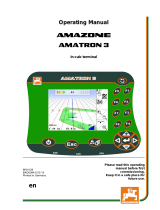Page is loading ...

Manual for Operator Terminal
Power Control 3.0
17.01.2023 Rainer Bumberger 487.760 Manual Power Control 3.0 -
V1.2_en.docx 1 / 20
Manual for Operator Terminal
Power Control 3.0
Pöttinger Material Nr.: 487.760, 487.779, 487.793
V1.2
Changes
Version Change Date Sign
V1.0
First Version
20.01.2021
bumbrai
V1.1 New System-Menu navigation,
add input field UT instance
add input field summer/wintertime, 12h/24h Mode
N
11.02.2022 bumbrai
V1.2 Minor changes, screenshots updated 09.01.2023 amerrob
Approved:
Created:
Date 06.11.2018
Sign Bumberger
Checked:
Date
Sign
Approved:
Date
Sign

Manual for Operator Terminal
Power Control 3.0
17.01.2023 Rainer Bumberger 487.760 Manual Power Control 3.0 -
V1.2_en.docx 2 / 20
content
1 Therms and abbrevations ................................................................................................................ 3
2 Hardware deskription........................................................................................................................ 3
2.1 Operation Voltage capability: .................................................................................................... 3
2.2 TFT Display: .............................................................................................................................. 3
2.3 Front foil: ................................................................................................................................... 3
2.4 Buzzer: ...................................................................................................................................... 3
2.5 RTC: .......................................................................................................................................... 3
3 User Interface .................................................................................................................................... 4
3.1 Hardkey Button behaviour ........................................................................................................ 4
3.2 System Menu ............................................................................................................................ 5
3.3 TECU Menu .............................................................................................................................. 5
3.3.1 Base Settings .................................................................................................................. 5
3.3.2 WBS Wheel Based Speed .............................................................................................. 6
3.3.3 GBS Ground Based Speed ............................................................................................ 7
3.3.4 100m calibration for wheel and ground based speed ..................................................... 8
3.3.5 PTO and Hitch settings ................................................................................................... 9
3.4 System Settings ...................................................................................................................... 10
3.4.1 Touch calibration .......................................................................................................... 12
3.4.2 Delete IOP Objectpool .................................................................................................. 13
3.4.3 IOP Objectpool Download ............................................................................................ 13
4 Electrical connectivity .................................................................................................................... 15
4.1 Pinout ...................................................................................................................................... 15
4.2 Main Connector ....................................................................................................................... 16
5 TECU Tractor ECU ........................................................................................................................... 17
5.1 Tractor side pin allocation ....................................................................................................... 17
5.1.1 7-pole in-Cab signal connector ISO 11786................................................................... 17
5.2 Terminal side pin allocation .................................................................................................... 18
5.2.1 Tractor speed Input: 2 inputs ISO11786:1995 compliant : ........................................... 18
5.2.2 Rear PTO speed Input: 1input ISO11786:1995 (chapter 5.3) compliant: .................... 18
5.2.3 Three-point Digital Input: 1input ISO11786:1995 (chpt. 5.4) compliant : ..................... 19
5.2.4 Three-point analog Input: 1input ISO11786:1995 chapter 5.5 compliant : ................... 19
5.2.5 Ignition In/Output: 1 channel In/output .......................................................................... 19
5.3 EMC ........................................................................................................................................ 20
5.3.1 EN ISO 14982:2009 ...................................................................................................... 20
5.4 ESD ......................................................................................................................................... 20
5.4.1 EN ISO 10605 ............................................................................................................... 20

Manual for Operator Terminal
Power Control 3.0
17.01.2023 Rainer Bumberger 487.760 Manual Power Control 3.0 -
V1.2_en.docx 3 / 20
1 Therms and abbrevations
Therm Meaning
ECU
Electronic control unit
Nd
not defined
tbd
to be defined
2 Hardware deskription
2.1 Operation Voltage capability:
Typical 12V DC (from tractor)
- Preferred: 8 .. 28V DC
- Minimum: 8 ..18V DC,
2.2 TFT Display:
Size: 5”, built in landscape direction
o Resolution: 800 x 480 dot matrix
o Colors: 64k
o Backlight LED
2.3 Front foil:
Keyboard backlight dimming, controlled by 8 steps
UV resistant front foil material
2.4 Buzzer:
o built into rear side,
o 60dB @30cm distance (Angel <=10° from center)
o Fix frequency of the buzzer, (rated frequency: 4.25kHz).
o Volume controlled by 16 steps. Fine loudness control is not possible because of the internal oscillator.
The reduced volume depends on the ambient temperature, too.
o IP65 sealed by the case, the component (buzzer) is not IP protected.
2.5 RTC:
Real time clock with removable/ exchangeable Lithium battery: Battery CR2032
o typical lifetime of the battery: 10 years from production (depends on the ambient temperature)
o replace by opening of the screwed housing.

Manual for Operator Terminal
Power Control 3.0
17.01.2023 Rainer Bumberger 487.760 Manual Power Control 3.0 -
V1.2_en.docx 4 / 20
3 User Interface
3.1 Hardkey Button behaviour
- Power ON/Off: press 1 sec for switch ON/OFF
- House Button: Jump Back to System start menu
- ISB: ISOBUS shortcut button: Stop all ISOBUS functions
ISO11783 ISB function support
- 16 Hardkeys: The printing belongs to the machine function (e.g. baler, seeder, loader wagon,
mower,…)

Manual for Operator Terminal
Power Control 3.0
17.01.2023 Rainer Bumberger 487.760 Manual Power Control 3.0 -
V1.2_en.docx 5 / 20
3.2 System Menu
Buttons:
• No ECU - If a machine is connected: go to machine view
• TECU Go to TECU functions
• Settings Terminal specific settings
Information view:
• Serial Number
• Hardware Version
• EDC Version
• Software Version
3.3 TECU Menu
3.3.1 Base Settings
TECU enable Enable/Disable the TECU functions. (restart of the terminal needed)
If the terminal is connected to a ISOBUS tractor, the TECU has to be disabled! Here the
TECU information’s shall come from the tractor.

Manual for Operator Terminal
Power Control 3.0
17.01.2023 Rainer Bumberger 487.760 Manual Power Control 3.0 -
V1.2_en.docx 6 / 20
Wide Hysteresis: Needed for some tractor interfaces, if they have different signal levels.
Default configuration is ON. If the TECU won’t work properly, change to OFF.
Buttons:
House Go to Start Menu
Wheel Speed Go to settings of the Wheel Speed
Ground Speed Go to settings of the Ground Speed
PTO Hitch Go to settings of the PTO and Hitch
3.3.2 WBS Wheel Based Speed
Mainly this signal is generated in the gearbox of the tractor. This is the theoretical speed of the tractor,
because the slip of the wheels is not measured here. Higher accuracy is available with the GBS Ground
Based Speed
Speed: measured wheel speed
Distance measured wheel distance. Can be reset with the button ‘RESET COUNTER’
Pulse/100m Number of Pulses over a distance of 100m.
Default 13.000 Pulses
If the accuracy of the speed signal is not valid to the real speed,
a 100m calibration has to be initiated,
see 100m calibration for wheel and ground based speed
Pulse counter direct counter of the raw signal of the signal connector

Manual for Operator Terminal
Power Control 3.0
17.01.2023 Rainer Bumberger 487.760 Manual Power Control 3.0 -
V1.2_en.docx 7 / 20
Buttons:
House Go to Start Menu
Wheel Speed Go to settings of the Wheel Speed
Ground Speed Go to settings of the Ground Speed
PTO Hitch Go to settings of the PTO and Hitch
Return Arrow Go back to previous page
Reset Counter Reset Pulse counter value
3.3.3 GBS Ground Based Speed
Mainly this signal is generated from a radar sensor, mounted under the tractor. This is the real speed of
the tractor without slip of the wheels. The speed is here measured directly over the ground surface.
Speed: measured ground speed
Distance measured ground distance. Can be reset with the button ‘RESET COUNTER’
Pulse/100m Number of Pulses over a distance of 100m.
Default 13.000 Pulses
If the accuracy of the speed signal is not valid to the real speed,
a 100m calibration has to be initiated,
see 100m calibration for wheel and ground based speed
Pulse counter direct counter of the raw signal of the signal connector

Manual for Operator Terminal
Power Control 3.0
17.01.2023 Rainer Bumberger 487.760 Manual Power Control 3.0 -
V1.2_en.docx 8 / 20
Buttons:
House Go to Start Menu
Wheel Speed Go to settings of the Wheel Speed
Ground Speed Go to settings of the Ground Speed
PTO Hitch Go to settings of the PTO and Hitch
Return Arrow Go back to previous page
Reset Counter Reset Pulse counter value
3.3.4 100m calibration for wheel and ground based speed
If the accuracy of the speed signal is not valid to the real speed, a 100m calibration has to be initiated.
Pulse/100m Number of Pulses over a distance of 100m.
Default 13.000 Pulses
Procedure
To calibrate the speed sensor:
1. The terminal is connected to the tractor signal socket.
2. Measure and mark a distance of 100m. The soil must correspond to the field conditions. The dis-
tance should therefore lead over a meadow or a field.
3. Position the tractor with connected implement at the beginning of the marked distance.
4. Press the button ‘RESET COUNTER’, the distance and Pulse counter value is now ‘0’
5. Drive along the marked distance of 100m and stop.
6. Take the value of the pulse counter and write this value into the field: Pulse/100m
7. The speed sensor is now calibrated.
8. Test calibration:
‘RESET COUNTER’ again and drive a second time along the 100m path and check the measured
distance, this value should now correspond to the 100m.

Manual for Operator Terminal
Power Control 3.0
17.01.2023 Rainer Bumberger 487.760 Manual Power Control 3.0 -
V1.2_en.docx 9 / 20
3.3.5 PTO and Hitch settings
Rear PTO
Shaft speed Actual speed value of the shaft in rpm
RPM Pull-Up enable: If the signal value of the tractor is not in the standard area, this setting
can be disabled.
Default value is ON
Rear 3-Point HITCH
Analog Position Actual position value of the hitch in %
Digital in/out of work Digital signal of the hitch.
Lifting the hitch over a certain limit, the signal gets to OFF
Lowering the hitch over a certain limit, the signal gets to ON
This certain limit should be described in the tractor manual.
Digital Input Pull-Up: If the signal value of the tractor is not in the standard area, this setting
can be disabled.
Default value is ON
Buttons:
House Go to Start Menu
Wheel Speed Go to settings of the Wheel Speed
Ground Speed Go to settings of the Ground Speed
PTO Hitch Go to settings of the PTO and Hitch
Return Arrow Go back to previous page

Manual for Operator Terminal
Power Control 3.0
17.01.2023 Rainer Bumberger 487.760 Manual Power Control 3.0 -
V1.2_en.docx 10 / 20
3.4 System Settings
System menu
Display Settings
Button beep enable/disable acoustic signal when a button is pressed

Manual for Operator Terminal
Power Control 3.0
17.01.2023 Rainer Bumberger 487.760 Manual Power Control 3.0 -
V1.2_en.docx 11 / 20
System Settings
Temperature Temperature inside the terminal
UB Voltage Measuring of the actual supply voltage
Tractor InCab Mode If Terminal is connected via the inCab connector of a tractor, this function
should be enabled.
Default: OFF
IMPORTANT: Using the PÖTTINGER Tractor cable and this option is enabled, the
implement won’t start!
UT Instance Default: 0
For using more than one ISOBUS Terminals. Only one terminal is allowed to have
instance 0, the second Terminal needs to be changed to 1.
Softkeys:
• Update USB - Developer cable is needed
• Touch Calibration
• Key Test
• Delete IOP Objectpool

Manual for Operator Terminal
Power Control 3.0
17.01.2023 Rainer Bumberger 487.760 Manual Power Control 3.0 -
V1.2_en.docx 12 / 20
3.4.1 Touch calibration
Follow the instructions on the display. Press the shown cross symbols until the procedure is finished.
Return without changings, press the HOME button.

Manual for Operator Terminal
Power Control 3.0
17.01.2023 Rainer Bumberger 487.760 Manual Power Control 3.0 -
V1.2_en.docx 13 / 20
3.4.2 Delete IOP Objectpool
Pressing the button ‘Delete IOP Objectpool’ will delete all stored Opjectpools in the terminal memory.
After a restart and reconnection of an implement, the objectpool download will start automatically.
3.4.3 IOP Objectpool Download
After connection of an implement, the objectpool download will start automatically.
If there is an error during download, check the connections and power supply.

Manual for Operator Terminal
Power Control 3.0
17.01.2023 Rainer Bumberger 487.760 Manual Power Control 3.0 -
V1.2_en.docx 14 / 20

Manual for Operator Terminal
Power Control 3.0
17.01.2023 Rainer Bumberger 487.760 Manual Power Control 3.0 -
V1.2_en.docx 15 / 20
4 Electrical connectivity
Physical interface:
o A: M12-8pol male Main Connector to implement
o B: M12-8pol female To signal connector of the tractor
4.1 Pinout
A
B

Manual for Operator Terminal
Power Control 3.0
17.01.2023 Rainer Bumberger 487.760 Manual Power Control 3.0 -
V1.2_en.docx 16 / 20
4.2 Main Connector
Connection cable to implement (to 9-pole ISOBUS InCab Connector)
476.282
Adapterkabel AMP 9

Manual for Operator Terminal
Power Control 3.0
17.01.2023 Rainer Bumberger 487.760 Manual Power Control 3.0 -
V1.2_en.docx 17 / 20
5 TECU Tractor ECU
5.1 Tractor side pin allocation
A seven-pin female bulkhead connector shall be mounted on the tractor with the following pin alloca-
tion:
— Pin 1: true ground speed
— Pin 2: theoretical ground speed
— Pin 3: rear PTO rotational speed
— Pin 4: rear three-point implement in-work/out-of-work
— Pin 5: rear three-point linkage position
— Pin 6: power supply
— Pin 7: common ground
5.1.1 7-pole in-Cab signal connector ISO 11786
Connection to the 7-pole in-Cab signal connector DIN 9684
ISO 11786 (Agricultural tractors and machinery - Tractor mounted sensor interface)

Manual for Operator Terminal
Power Control 3.0
17.01.2023 Rainer Bumberger 487.760 Manual Power Control 3.0 -
V1.2_en.docx 18 / 20
5.2 Terminal side pin allocation
Connection Cable to 7-pole in-Cab connector:
PÖTTINGER No.:
476.374
Adapterkabel Amph.7pol P 2m M12 8pol PC 3.0<->Signalstd.
5.2.1 Tractor speed Input: 2 inputs ISO11786:1995 compliant :
• A 4700 ohm pull-up resistor, that can be enabled/disabled, to the power input voltage,
• Approximately 15000 ohm input impedance to ground with pull-up resistor disabled.
• Two input modes with different levels for low and high with hysteresis:
• MODE 1: High level 3420mV, Low level 2540mV
• MODE 2: High level 6280mV, Low level 1520mV
• Accuracy 2% of mode levels
• Default setting (by system menu) : Mode 1
• Protection
• Protected against shortcut
• Protected against shortcut to power
• Part of the M12 8-pole female connector
5.2.2 Rear PTO speed Input: 1input ISO11786:1995 (chapter 5.3) compliant:
• A 4700 ohm pull-up resistor, that can be enabled/disabled, to the power input voltage,
• Approximately 15000 ohm input impedance to ground with pull-up resistor disabled.
• Two input modes with different levels for low and high with hysteresis:

Manual for Operator Terminal
Power Control 3.0
17.01.2023 Rainer Bumberger 487.760 Manual Power Control 3.0 -
V1.2_en.docx 19 / 20
• MODE 1: High level 3420mV, Low level 2540mV
• MODE 2: High level 6280mV, Low level 1520mV
• Accuracy 2% of mode levels
• Default setting (by system menu) : Mode 1
• The signal shall be a square wave with a duty cycle between 20 % and 80 %, and with rise and
fall times less than 1 ms
• At rotational speeds greater than 2 r/s, the speed shall be represented by 6 pulses per revolu-
tion (6 Hz/r/s).
• Protection
• Protected against shortcut
• Protected against shortcut to power
• Part of the M12 8-pole female connector
5.2.3 Three-point Digital Input: 1input ISO11786:1995 (chpt. 5.4) compliant :
• Electrical properties:
• Signal levels: In-work signal: voltage less than 1.5 V Out-of-work signal: greater than 6.3V
• Source impedance at the in-work position: shall be 100 ± 10 Ohm
• Load impedance: greater than 3 kOhm
• Internal pull up for passive signa sources: switchable by software (System Menu). This function
is not part of the related standard.
• Protection
• Protected against shortcut
• Protected against shortcut to power
• Part of the M12 8-pole female connector
5.2.4 Three-point analog Input: 1input ISO11786:1995 chapter 5.5 compliant :
• Electrical properties of Linkage position input
• Voltage range: 0..10V
• Accuracy: better than 0.5% within the voltage range
• Load impedance: greater than 3 kOhm
• Protection
• Protected against shortcut
• Protected against shortcut to power
• Part of the M12-8pol female connector
5.2.5 Ignition In/Output: 1 channel In/output
• Output mode:
• max output current: 0.5A (high side switch)
• no freewheeling for inductive loads
• off delay setting by user PGN
• Input mode:
• Terminal able to start when connected to power (+12V) Cannot be use the Output mode to-
gether with the Ignition Input function!

Manual for Operator Terminal
Power Control 3.0
17.01.2023 Rainer Bumberger 487.760 Manual Power Control 3.0 -
V1.2_en.docx 20 / 20
• Forced boot mode: negative voltage connected (between -5 to -12V). (USB to RS232 update ca-
ble can be ordered.)
• Protection
• Protected against shortcut
• Protected against shortcut to power
Part of the M12-8pol male connector
5.3 EMC
5.3.1 EN ISO 14982:2009
Agricultural and forestry machinery -- Electromagnetic compatibility -- Test methods and ac-
ceptance criteria
5.4 ESD
5.4.1 EN ISO 10605
Test level ±6 kV for all pins for contact discharge.
Test level ±8 kV for all pins for air discharge.
/