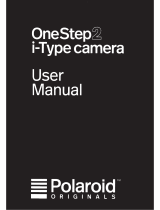12
Safety Information
Caution Risk of electric shock — Do
not open/ Disassemble the motorized
roller system
• Donotdisassemblethedevice.
Incorrect reassembly can cause electrical
shockifthedeviceisusedagain.
• Donotimmersethedeviceinwateror
otheruids.
• Donotoperatethedeviceinahigh
humidityenvironmentorverydusty
environments.
• Do not attempt to tamper with,
adjustorremovethebatteryand/orthe
electronicslocatedbelowtherollers
behindthedevice’slmdoor.
• Donotattempttoremovethedoor
itselfasitisconnectedelectronicallyto
thebodyofthedevice.Doingsoisunsafe,
willlikelydamageyourdevice,andwill
voidyourwarranty.
• Do not insert metal objects into the
device.
• Do not insert any objects into the
rollers or gears.
• Keepsmallchildrenandinfantsaway
fromdevicetoavoidthembeinginjured
bythedevice’smovingparts.
• Donotuseorstorethedevicenear
any heat source or any type of equipment
thatgeneratesheat,includingstereo
ampliers.
• Donotusethedevicenearammable
or explosive gases.
• Donotchargethedeviceifyounotice
anyunusualodors,noiseorsmoke.
• Donotattempttodisassemblethe
lm’sbatteryormodifyitinanyway(if
using600-typelm).Ifbatteryuidgets
inyoureyes,immediatelyrinseyoureyes
withfresh,coldrunningwaterandseek
medicalattentionimmediately.
• Donotcovertheash.
Battery & Charger
• Thisdeviceusesacustomlithium-
ionbatterythatisnon-removableand
mountedinsidethecamerabody.No
othertypeofbatterycanbeused.
Batteryreplacementcanonlybedoneby
authorizedservicecenters.Thebattery
willprovidemanyyearsofserviceif
properlyused.
• Powerconsumptionvariesdepending
ontheenvironmentthedeviceisused
inandhowthedevicehasbeenstored.
Usedimmediatelyafterfullcharge,the
battery will power the processing of up to
15lmpacks.
• Once the battery energy level falls
belowacertainlevel,thedevicewillno
longerprocesslm.TheLEDwillblink
andsignalwhenitneedstoberecharged.
Thisistoavoidaphotogettingstuckas
itisbeingprocessedthroughtheroller
system.
• The rechargeable battery is not fully
charged
at the time of purchase. Charge the
battery fully with the USB charging cable
(provided).Thisusuallytakes1-2hours
(canvarydependingonusage).
• Thesuppliedbatterychargingcable
hasbeentestedtoworkwiththeApple
iPhonepoweradaptors.Whileitcanbe
usedinotherUSBportse.g.computer,
USBpoweradaptors,TVs,carsetc.,
correctoperationcannotbeguaranteed.
• Whenthedeviceisnolongerinuse,
please recycle it properly.
Usage Environment
• To protect the high-precision
technologycontainedinthisdevice,
never leave the camera in the following
environmentsforextendedperiodsof
time:hightemperature(+42°C/108°F),
highhumidity,placeswithextreme
changesintemperature(hotand
cold),directsunlight,sandyordusty
environmentssuchasbeaches,damp
places, or places with strong vibrations.
• Donotdropthedeviceorsubjectitto
severe shocks or vibrations.
• Do not push, pull or press on the lens
surface.
Compliance
Important directions for using
Lithium–Ion Batteries
1. Donotthrowintore.
2. Do not short circuit.
3. Donotdisassemble.
4. Do not continue to use when
damaged.
5. Dispose correctly after use.
6. Keepawayfromwater.
7. Do not charge when the temperature
is below freezing.
EU Declaration of Conformity
Hereby,PolaroidInternationalB.V.
declaresthatthePolaroidNow+analog
instant camera is in compliance with
the essential requirements of the
Electromagnetic Compatibility Directive
(2014/30/EU),LowVoltageDirective
(2014/35/EU)andRoHsDirective
(2011/65/EU)andotherrelevant
provisions,whenusedforitsintended
purpose.
FCC Compliance Statement
Contains FCC ID: A8TBM70ABCDEFGH
ThisdevicecomplieswithPart15ofthe
FCC Rules. Operation is subject to the
followingtwoconditions:(1)thisdevice
may not cause harmful interference,
and(2)thisdevicemustacceptany
interferencereceived,including
interferencethatmaycauseundesired
operation.
Caution Theuseriscautionedthat
changesormodicationsnotexpressly
approvedbythepartyresponsible
forcompliancecouldvoidtheuser’s
authority to operate the equipment. This
equipmentmustnotbeco-locatedor
operatedinconjunctionwithanyother
antenna or transmitter.
Note Thisequipmenthasbeentested
andfoundtocomplywiththelimitsfor
aClassBdigitaldevice,pursuantto
part 15 of the FCC rules. These limits
aredesignedtoprovidereasonable
protection against harmful interference in
aresidentialinstallation.Thisequipment
generates,usesandcanradiateradio
frequencyenergyand,ifnotinstalledand
usedinaccordancewiththeinstructions,
may cause harmful interference to
radiocommunications.However,there
is no guarantee that interference will
not occur in a particular installation.
Ifthisequipmentdoescauseharmful
interferencetoradioortelevision
reception,whichcanbedetermined
byturningtheequipmentoffandon,
theuserisencouragedtotrytocorrect
the interference by one or more of the
following measures:
• Reorient or relocate the receiving
antenna.
• Increase the separation between the
equipmentandreceiver.
• Connect the equipment into an outlet
on
acircuitdifferentfromthattowhichthe
receiverisconnected.
• Consultthedealeroranexperienced
radio/TVtechnicianforhelp.
This equipment complies with FCC
radiationexposurelimitssetforthforan
uncontrolledenvironment.Endusermust
followthespecicoperatinginstructions
for satisfying RF exposure compliance.
Industry Canada (IC)
Contains ID: 12246A-BM70BLES1F2
CANICES-003(B)/NMB-003(B)
• Thisdevicecomplieswithpart15of
theFCCRuleandIndustryCanada
license–exemptRSSstandard(s).
Operation is subject to the following
twoconditions:(1)Thisdevicemaynot
causeharmfulinterference,and(2)this
devicemustacceptanyinterference
received,includinginterferencethat
maycauseundesiredoperation.
Radio Frequency (RF) Exposure
Information
TheradiatedoutputpoweroftheWireless
DeviceisbelowtheIndustryCanada
(IC)radiofrequencyexposurelimits.The
WirelessDeviceshouldbeusedinsuch
a manner such that the potential for
humancontactduringnormaloperation
isminimized.
Thisdevicehasalsobeenevaluated
andshowncompliantwiththeICRF
Exposurelimitsunderportableexposure
conditions.(antennasarelessthan20cm
ofaperson'sbody).
Thissymbolmeansthataccording
tolocallawsandregulationsyour
productshouldbedisposedof
separatelyfromhouseholdwaste.When
thisproductreachesitsendoflife,takeit
toacollectionpointdesignatedbylocal
authorities. Some collection points
acceptproductsforfree.Theseparate
collectionandrecyclingofyourproduct
atthetimeofdisposalwillhelpconserve
naturalresourcesandensurethatitis
recycledinamannerthatprotectshuman
healthandtheenvironment.
Polaroid International B.V.
1013AP Amsterdam
The Netherlands
End of life disposal warning: When the product has come to the end of life, dispose of it in
accordance with local regulations. This product is subject to the EU directive 2012/19/EU on
Waste Electrical and Electronic Equipment (WEEE) and should not be disposed as unsorted
municipal waste.
Made in China for and distributed by Polaroid International B.V., 1013 AP, Amsterdam, The
Netherlands. The POLAROID word and logos (including the Polaroid Classic Border Logo) and
Polaroid Now are protected trademarks of Polaroid.
© 2023 Polaroid. All Rights Reserved.