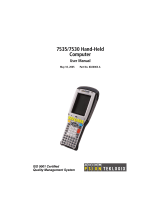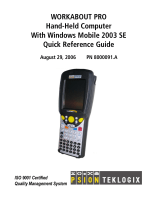Page is loading ...

7535
Hand-Held Computer
Quick Start Guide
January 12, 2006 PN 8000011.C
ISO 9001 Certified
Quality Management System

© Copyright 2006 by Psion Teklogix Inc., Mississauga, Ontario, Canada
This document and the information it contains is the property of Psion
Teklogix Inc., is issued in strict confidence, and is not to be reproduced or
copied, in whole or in part, except for the sole purpose of promoting the sale
of Psion Teklogix manufactured goods and services. Furthermore, this docu-
ment is not to be used as a basis for design, manufacture, or sub-contract, or
in any manner detrimental to the interests of Psion Teklogix Inc.
All trademarks are the property of their respective holders.

Return-To-Factory Warranty
Psion Teklogix provides a return to factory warranty on this product for a
period of twelve (12) months in accordance with the Statement of Limited
Warranty and Limitation of Liability provided at www.psionteklogix.com/
warranty. (If you are not already a member of Teknet and you attempt to view
this warranty, you will be asked to register. As a member of Teknet, you’ll
have access to helpful information about your Psion Teklogix products at no
charge to you.) In some regions, this warranty may exceed this period. Please
contact your local Psion Teklogix office for details. For a list of offices, refer
to “Support Services & Worldwide Offices” on page 60. The warranty on
Psion Teklogix manufactured equipment does not extend to any product that
has been tampered with, altered, or repaired by any person other than an
employee of an authorized Psion Teklogix service organization. See Psion
Teklogix terms and conditions of sale for full details.
Important: To ensure prompt warranty service in North America,
please register the serial number of this device to activate its
warranty coverage by contacting Psion Teklogix at 1-800-
835-5644 ext. 209, or via web-link americascontracts@tek-
logix.com. Failure to do so could affect Psion Teklogix’
ability to effectively service, repair, or support this device.”
Service
When requesting service, please provide information concerning the nature
of the failure and the manner in which the equipment was used when the fail-
ure occurred. Type, model, and serial number should also be provided.
Before returning any products to Psion Teklogix, please call the Customer
Services Group for a Return Authorization number.

End-Of-Life
IMPORTANT:WASTE ELECTRICAL AND ELECTRONIC EQUIPMENT
(WEEE) DIRECTIVE 2002/96/EC
Note: If your product or accessory displays the above logo, then the fol-
lowing statement applies.
This Product, and its accessories, comply with the requirements of the Waste
Electrical and Electronic Equipment (WEEE) Directive 2002/96/EC. If your
end-of-life Psion Teklogix product or accessory was first placed on the Euro-
pean Union market on or after August 13
th
, 2005, contact your local country
representative for details on how to arrange recycling.
Support Services
Psion Teklogix provides a complete range of product support services to its
customers. For detailed information, please refer to “Support Services &
Worldwide Offices” on page 60.
Disclaimer
Every effort has been made to make this material complete, accurate, and up-
to-date. In addition, changes are periodically added to the information herein;
these changes will be incorporated into new editions of the publication.
Psion Teklogix Inc. reserves the right to make improvements and/or changes
in the product(s) and/or the program(s) described in this document without
notice, and shall not be responsible for any damages, including but not lim-
ited to consequential damages, caused by reliance on the material presented,
including but not limited to typographical errors.

Psion Teklogix 7535 Hand-Held Computer Quick Start Guide 1
Table Of Contents
Approvals . . . . . . . . . . . . . . . . . . . . . . . . . . . . . . . . . . . . . . . . . 3
Safety Summary . . . . . . . . . . . . . . . . . . . . . . . . . . . . . . . . . . . . 4
Program License Agreements . . . . . . . . . . . . . . . . . . . . . . . . . 7
1. Basic Preparation . . . . . . . . . . . . . . . . . . . . . . . . . . . . . . . . . 21
1.1 Charging The Battery . . . . . . . . . . . . . . . . . . . . . . . . . . 21
1.2 Attaching The Hand Strap . . . . . . . . . . . . . . . . . . . . . . 21
1.3 Attaching A Pistol Grip . . . . . . . . . . . . . . . . . . . . . . . . 23
1.4 Installing The Battery. . . . . . . . . . . . . . . . . . . . . . . . . . 25
1.5 Switching The 7535 On . . . . . . . . . . . . . . . . . . . . . . . . 25
1.6 Switching The 7535 Off . . . . . . . . . . . . . . . . . . . . . . . . 26
1.7 Connecting To An 802.11 Network . . . . . . . . . . . . . . . 26
2. Getting To Know Your 7535 . . . . . . . . . . . . . . . . . . . . . . . . . 27
2.1 7535 Features . . . . . . . . . . . . . . . . . . . . . . . . . . . . . . . . 27
2.2 The Battery . . . . . . . . . . . . . . . . . . . . . . . . . . . . . . . . . . 28
2.2.1 Battery Swap And Runtime . . . . . . . . . . . . . . . . 30
2.3 The Keyboard . . . . . . . . . . . . . . . . . . . . . . . . . . . . . . . . 30
2.3.1 Modifier Keys . . . . . . . . . . . . . . . . . . . . . . . . . . 30
2.3.2 The Keys . . . . . . . . . . . . . . . . . . . . . . . . . . . . . . 31
2.3.3 The 58-Key Keyboard . . . . . . . . . . . . . . . . . . . . 32
2.3.4 The 36-Key Keyboard . . . . . . . . . . . . . . . . . . . . 33
2.3.5 Adjusting The Keypad Backlight. . . . . . . . . . . . 35
2.4 The Display . . . . . . . . . . . . . . . . . . . . . . . . . . . . . . . . . 36
2.4.1 Adjusting The Display Backlight. . . . . . . . . . . . 36
2.4.2 Adjusting The Contrast . . . . . . . . . . . . . . . . . . . 37

2 Psion Teklogix 7535 Hand-Held Computer Quick Start Guide
2.4.3 Calibrating The Touchscreen . . . . . . . . . . . . . . . 37
2.5 7535 Indicators . . . . . . . . . . . . . . . . . . . . . . . . . . . . . . . 38
2.5.1 LEDs. . . . . . . . . . . . . . . . . . . . . . . . . . . . . . . . . . 38
2.5.2 Onscreen Indicators . . . . . . . . . . . . . . . . . . . . . . 40
2.5.3 Audio Indicators . . . . . . . . . . . . . . . . . . . . . . . . . 44
2.6 Monitoring The Network Connection . . . . . . . . . . . . . 44
2.7 Checking The Scanner . . . . . . . . . . . . . . . . . . . . . . . . . 45
2.7.1 Scanning Techniques . . . . . . . . . . . . . . . . . . . . . 45
2.7.2 Scan LED Indicators. . . . . . . . . . . . . . . . . . . . . . 46
3. Navigating In Windows CE. . . . . . . . . . . . . . . . . . . . . . . . . . 46
3.1 Navigating A Touchscreen . . . . . . . . . . . . . . . . . . . . . . 47
3.2 Navigating Using The Keyboard . . . . . . . . . . . . . . . . . 47
3.3 The Startup Desktop . . . . . . . . . . . . . . . . . . . . . . . . . . . 48
3.3.1 Accessing Desktop Icons . . . . . . . . . . . . . . . . . . 49
3.3.2 The Taskbar . . . . . . . . . . . . . . . . . . . . . . . . . . . . 49
3.4 The Start Menu . . . . . . . . . . . . . . . . . . . . . . . . . . . . . . . 50
3.5 Using A Dialogue Box . . . . . . . . . . . . . . . . . . . . . . . . . 57
4. General Maintenance. . . . . . . . . . . . . . . . . . . . . . . . . . . . . . . 59
4.1 Caring For The Touchscreen . . . . . . . . . . . . . . . . . . . . 59
4.2 Cleaning The 7535 . . . . . . . . . . . . . . . . . . . . . . . . . . . . 59
5. Support Services & Worldwide Offices . . . . . . . . . . . . . . . . 60
5.1 Technical Support . . . . . . . . . . . . . . . . . . . . . . . . . . . . . 60
5.2 Product Repairs. . . . . . . . . . . . . . . . . . . . . . . . . . . . . . . 60
5.3 Worldwide Offices . . . . . . . . . . . . . . . . . . . . . . . . . . . . 61

Psion Teklogix 7535 Hand-Held Computer Quick Start Guide 3
Approvals
FCC DECLARATION OF CONFORMITY (DoC)
Applicant’s Name & Address: PSION TEKLOGIX
2100 Meadowvale Blvd.
Mississauga, Ontario
Canada L5N 7J9
Contact Person: Iain Roy
Telephone No.: (905) 813-9900
US Representative’s Name & Address: 1810 Airport Exchange Blvd., Suite 500
Erlanger, KY, 41018, USA
Contact Person: Joe Musgrave
Telephone No.: (859) 372-4106
Equipment Type/Environment: Computing Devices
Trade Name / Model No.: 7535 Hand Held Micro-computer with
Portable Docking Module
Year of Manufacture: 2003
Standard(s) to which Conformity is Declared:
The 7535 Hand Held Micro-computer with Portable Docking Module, supplied by
Psion Teklogix, has been tested and found to comply with FCC PART 15, SUBPART
B - UNINTENTIONAL RADIATORS, CLASS B COMPUTING DEVICES FOR
HOME & OFFICE USE.
I, the undersigned, hereby declare that the equipment as tested is representative within
manufacturing tolerance to units.
Applicant
Legal Representative in U.S.
Signature Signature
Rob Williams
Joe Musgrave
Full Name Full Name
Vice President of Engineering
V.P. Global Solutions, Americas
Position Position
Mississauga, Ontario, Canada
Erlanger, KY 41018, USA
Place Place
July 4, 2003
July 4, 2003
Date Date

4 Psion Teklogix 7535 Hand-Held Computer Quick Start Guide
S a f e t y S u m m a r y
This equipment complies with Class B Part 15 of the FCC rules.
Operation is subject to the following two conditions:
1. This device may not cause harmful interference, and
2. This device must accept any interference received, including
interference that may cause undesired operation.
Changes or modifications not expressly approved by Psion Teklogix,
the party responsible for compliance, may void the user’s authority
to operate the equipment.
1. FCC Information to Users
For Class B Unintentional Radiators:
This equipment has been tested and found to comply with the limits
for a Class B digital device, pursuant to Part 15 of the FCC Rules.
These limits are designed to provide reasonable protection against
harmful interference in a residential installation. This equipment
generates, uses, and can radiate radio frequency energy and, if not
installed and used in accordance with the instruction manual, may
cause harmful interference to radio communications. However, there
is no guarantee that interference will not occur in a particular instal-
lation. If this equipment does cause harmful interference to radio or
television reception, which can be determined by turning the equip-
ment off and on, the user is encouraged to try to correct the interfer-
ence by one of more of the following measures:
• Reorient or relocate the receiving antenna
• Increase the separation between the equipment and receiver

Psion Teklogix 7535 Hand-Held Computer Quick Start Guide 5
• Connect the equipment into an outlet on a circuit different
from that to which the receiver is connected.
• Consult the dealer or an experienced radio/TV technician for
help.
IMPORTANT NOTE:
FCC Radiation Exposure Statement:
This equipment complies with FCC radiation exposure limits set
forth for an uncontrolled environment under 47 CFR 2.1093 para-
graph (d)(2), for use in a PDA. End users must follow the specific
operating instructions for satisfying RF exposure compliance.
This transmitter must not be co-located or operated in conjunction
with any other antenna or transmitter.
Some equipment in hospitals and aircraft are not shielded from radio
frequency energy. Do not use the 7535 onboard aircraft, or in hospi-
tals, without first obtaining permission.
Do not use near pacemakers. The product may affect the operation
of some medically implanted devices such as pacemakers, causing
them to malfunction. Avoid placing your product next to such
devices. Keep a minimum distance of 20 cm between the device and
the product to reduce the risk of interference. If you have any reason
to suspect that interference is taking place, turn off the 7535 and con-
tact your cardiologist for assistance.
Note: To maintain compliance with the FCC RF exposure guide-
lines, if you wear the 7535 on your body, use the supplied, or
Psion Teklogix approved, carrying case. If you do not use a
body-worn accessory, ensure the antenna is at least 1.5 cm
from your body when transmitting.

6 Psion Teklogix 7535 Hand-Held Computer Quick Start Guide
Use of non-approved accessories may violate FCC RF
exposure guidelines.
Information for Canada
This Class B digital apparatus complies with Canadian ICES-003.
Cet appareil numérique de la classe B est conforme à la norme
NMB-003 du Canada.
2. Warning to Users
Laser Warnings
For your own safety, it is critical that you comply with the fol-
lowing warnings:
Caution!
Do not look into the laser beam or point the beam at people or
animals.
Caution!
Using controls or adjustments, or performing procedures other
than those specified herein may result in hazardous radiation
exposure.
Caution!
The use of optical instruments with this product will increase eye
hazard.
This product contains a laser scanner that emits less than 1.2 mW
maximum radiant power at a wavelength of 650nm or 680nm.
This product complies with 21 CFR 1040.10, 1040.11 and DIN
EN 60825-1: 2001, and is classified as a Class 2 laser product.
The SE1200 ALR has an maximum radiated power less than 1.4
mW; according to EN 60825-1: 2001 it is classified as a Class 3B
laser product.

Psion Teklogix 7535 Hand-Held Computer Quick Start Guide 7
Do Not Operate In An Explosive Atmosphere
Operating Psion Teklogix equipment where explosive gas is
present may result in an explosion.
Do Not Remove Covers Or Open Enclosures
To avoid injury, the equipment covers and enclosures should only
be removed by qualified service personnel. Do not operate the
equipment without the covers and enclosures properly installed.
Caution!
Danger of explosion if a 7535 battery is incorrectly handled,
charged, disposed of or replaced. Replace only with the same or
equivalent type recommended by the manufacturer. Dispose of
used batteries according to the instructions described in “The
Battery” on page 28. Carefully review all battery safety issues.
Vorsicht!
Explosiongefahr bei unsachgemäßem Austausch der Batterie
Ersatz nur durch denselben oder einen vom Hersteller empfoh-
lenen gleichwertigen Typ. Entsorgung gebrauchter Batterien
nach Angaben des Herstellers.
Program License Agreements
Microsoft's End User License Agreement
You have acquired a device (“DEVICE”) that includes software licensed by
Psion Teklogix Inc. from Microsoft Licensing Inc. or its affiliates (‘MS”).
Those installed software products of MS origin, as well as associated media,
printed materials, and “online” or electronic documentation (“SOFTWARE”)
are protected by international intellectual property laws and treaties. The
SOFTWARE is licensed, not sold. All rights reserved.

8 Psion Teklogix 7535 Hand-Held Computer Quick Start Guide
IF YOU DO NOT AGREE TO THIS END USER LICENSE AGREEMENT
(“EULA”), DO NOT USE THE DEVICE OR COPY THE SOFTWARE.
INSTEAD, PROMPTLY CONTACT PSION TEKLOGIX INC. FOR
INSTRUCTIONS ON RETURN OF THE UNUSED DEVICE(S) FOR A
REFUND. ANY USE OF THE SOFTWARE, INCLUDING BUT NOT
LIMITED TO USE ON THE DEVICE, WILL CONSTITUTE YOUR
AGREEMENT TO THIS EULA (OR RATIFICATION OF ANY PRE-
VIOUS CONSENT).
GRANT OF SOFTWARE LICENSE. This EULA grants you the follow-
ing license:
• You may use the SOFTWARE only on the DEVICE.
• NOT FAULT TOLERANT. THE SOFTWARE IS NOT FAULT
TOLERANT. PSION TEKLOGIX INC. HAS INDEPENDENTLY
DETERMINED HOW TO USE THE SOFTWARE IN THE
DEVICE, AND MS HAS RELIED UPON PSION TEKLOGIX INC.
TO CONDUCT SUFFICIENT TESTING TO DETERMINE THAT
THE SOFTWARE IS SUITABLE FOR SUCH USE.
• NO WARRANTIES FOR THE SOFTWARE. THE SOFTWARE is
provided “AS IS” and with all faults. THE ENTIRE RISK AS
TO SATISFACTORY QUALITY, PERFORMANCE, ACCU-
RACY, AND EFFORT (INCLUDING LACK OF NEGLI-
GENCE) IS WITH YOU. ALSO, THERE IS NO WARRANTY
AGAINST INTERFERENCE WITH YOUR ENJOYMENT OF
THE SOFTWARE OR AGAINST INFRINGEMENT. IF YOU
HAVE RECEIVED ANY WARRANTIES REGARDING THE
DEVICE OR THE SOFTWARE, THOSE WARRANTIES DO NOT
ORIGINATE FROM, AND ARE NOT BINDING ON, MS.
• Note on Java Support. The SOFTWARE may contain support for
programs written in Java. Java technology is not fault tolerant and is
not designed, manufactured, or intended for use or resale as online
control equipment in hazardous environments requiring fail-safe per-
formance, such as in the operation of nuclear facilities, aircraft navi-
gation or communication systems, air traffic control, direct life
support machines, or weapons systems, in which the failure of Java
technology could lead directly to death, personal injury, or severe
physical or environmental damage. Sun Microsystems, Inc. has con-
tractually obligated MS to make this disclaimer.

Psion Teklogix 7535 Hand-Held Computer Quick Start Guide 9
• No Liability for Certain Damages. EXCEPT AS PROHIBITED
BY LAW, MS SHALL HAVE NO LIABILITY FOR ANY INDI-
RECT, SPECIAL, CONSEQUENTIAL OR INCIDENTAL
DAMAGES ARISING FROM OR IN CONNECTION WITH
THE USE OR PERFORMANCE OF THE SOFTWARE. THIS
LIMITATION SHALL APPLY EVEN IF ANY REMEDY FAILS
OF ITS ESSENTIAL PURPOSE. IN NO EVENT SHALL MS
BE LIABLE FOR ANY AMOUNT IN EXCESS OF U.S. TWO
HUNDRED FIFTY DOLLARS (U.S. $250.00).
• Limitations on Reverse Engineering, Decompilation, and Disas-
sembly. You may not reverse engineer, decompile, or disassemble
the SOFTWARE, except and only to the extent that such activity is
expressly permitted by applicable law notwithstanding this limita-
tion.
• SOFTWARE TRANSFER ALLOWED BUT WITH RESTRIC-
TIONS. Yo u may permanently transfer rights under this EULA only
as part of a permanent sale or transfer of the Device, and only if the
recipient agrees to this EULA. If the SOFTWARE is an upgrade, any
transfer must also include all prior versions of the SOFTWARE.
• EXPORT RESTRICTIONS. You acknowledge that SOFTWARE
is subject to U.S. export jurisdiction. You agree to comply with all
applicable international and national laws that apply to the SOFT-
WARE, including the U.S. Export Administration Regulations, as
well as end-user, end-use and destination restrictions issued by U.S.
and other governments. For additional information see http://
www.microsoft.com/exporting/.
Psion Teklogix Inc. End User License Agreement
IMPORTANT – READ CAREFULLY:
This License Agreement (“Agreement”) is a legal agreement between you
and Psion Teklogix (“we”), the licensor of Psion Teklogix software (“Soft-
ware”), for your use of the Software only as authorized in this Agreement.
By clicking on the “Accept” or other appropriate assent button and/or install-
ing the Software, you agree to be and are hereby bound by the terms and con-
ditions of this Agreement. If you do not agree with this Agreement, we do not

10 Psion Teklogix 7535 Hand-Held Computer Quick Start Guide
grant you a license to the Software, and you may not install or use the Soft-
ware or any accompanying documentation.
The Software is the property of Psion Teklogix Inc. or its licensors and is pro-
tected by copyright laws and international copyright treaties, as well as other
intellectual property laws and treaties. The Software is licensed, not sold.
Psion Teklogix Inc. provides the Software and licenses its use worldwide.
You assume responsibility for the selection of the Software to achieve your
intended results, and for the use and results obtained from it.
1. GRANT OF LICENSE
We hereby grant you and you hereby accept a non-exclusive, non-transfera-
ble, limited license to install and use the Software in object code form only
with Psion Teklogix devices only, subject to the terms and restrictions set
forth in this Agreement. Except as explicitly set forth below, (i) you are not
permitted to copy, sell, lease or rent, distribute or sublicense the Software or
to use the Software in a time-sharing arrangement or in any other unauthor-
ized manner; (ii) no license is granted to you in the human readable code of
the Software (source code); and (iii) this Agreement does not grant you any
rights to patents, copyrights, trade secrets, trademarks, intellectual property
or any other ownership rights with respect to the Software.
2. DESCRIPTION OF REQUIREMENTS, RESTRICTIONS,
RIGHTS AND LIMITATIONS
a. Copy. The right and license granted to you shall be limited to installation
and use of the Software in the number of units of Psion Teklogix devices for
which you have licensed the Software. However, you may make a copy of
the Software for backup or archival purposes. You shall not remove any cop-
yright notice or proprietary notices, labels or marks in or on the Software.
b. No Modifications. You may not modify or create any derivative work of
the Software or any copy or portion thereof nor may you remove any Soft-
ware identification, copyright or other notices.

Psion Teklogix 7535 Hand-Held Computer Quick Start Guide 11
c. No Distribution. You may not distribute the Software, in whole or in part,
to any other third party.
d. Virus Program. You may not develop or knowingly incorporate any virus
program that may be harmful to a computer or a network in conjunction with
the Software, or use the Software for any other purpose as which may be
harmful to a third party.
e. Assignment. You may not assign or transfer the Software to a third party
or allow a third party to use the same.
f. Reverse Engineering. Modification, reverse engineering, reverse compil-
ing, disassembly, unbundling or extraction of the Software is expressly pro-
hibited.
g. Export Restrictions. You agree to comply with all applicable laws and
regulations and that you will not export or re-export the Software, or any part
or copies thereof, or any products utilizing the Software in violation of appli-
cable laws or regulations of the United States or the country in which you
obtained them.
3. HIGH RISK ACTIVITIES.
The Software is not fault-tolerant and is not designed, manufactured or
intended for use or resale as on-line control equipment in hazardous environ-
ments requiring fail-safe performance, such as in the operation of nuclear
facilities, aircraft navigation or communication systems, air traffic control,
direct life support machines, or weapons systems, in which the failure of the
Software could lead to death, personal injury, or severe physical or environ-
mental damage (“High Risk Activities”). We specifically disclaim any
express or implied warranty of fitness for High Risk Activities.
4. DISCLAIMER OF WARRANTY
We do not warrant uninterrupted or error free operation of the Software nor
do we warrant that the Software will meet your requirements. THE SOFT-
WARE IS PROVIDED “AS-IS” WITHOUT ANY WARRANTY WHAT-
SOEVER AND WITHOUT ANY TECHNICAL SUPPORT OF ANY

12 Psion Teklogix 7535 Hand-Held Computer Quick Start Guide
KIND. WE DISCLAIM ANY AND ALL REPRESENTATIONS, WAR-
RANTIES AND CONDITIONS, WHETHER EXPRESS OR IMPLIED,
INCLUDING, BUT NOT LIMITED TO, THE IMPLIED WARRANTIES
OR CONDITIONS OF MERCHANTABLE QUALITY OR FITNESS FOR
A PARTICULAR PURPOSE. WE DO NOT WARRANT OR MAKE ANY
REPRESENTATIONS REGARDING THE USE OR THE RESULTS OF
THE USE OF THE SOFTWARE IN TERMS OF ITS CORRECTNESS,
ACCURACY, RELIABILITY, USE WITH FUTURE PSION TEKLOGIX
DEVICES INTRODUCED, OR OTHERWISE. YOU EXPRESSLY
ACKNOWLEDGE AND AGREE THAT USE OF THE SOFTWARE IS AT
YOUR SOLE RISK AND YOU ARE RESPONSIBLE FOR INSTALLA-
TION OF THE SOFTWARE ON YOUR COMPUTER.
5. LIMITATION OF LIABILITY
We are liable for no more than the value of the license fee that you paid for
the Software. This limitation is cumulative and our responsibility for multiple
claims will not exceed in aggregate this limit.
Under no circumstances are we or our third party suppliers liable for dam-
ages of third parties claimed against you, or for harm to your records or data,
or special, incidental, indirect, or consequential damages, including but not
limited to lost profits, lost business revenue or failure to realize expected sav-
ings, loss of data, loss of use of the Software or any associated equipment,
downtime and user’s time, even if you informed us of their possibility, or for
breach of any express or implied warranty, breach of contract, negligence,
strict liability or any other legal theory related to the Software. This limitation
applies whether you are entitled to claim damages from us or our third party
suppliers as a matter of contract or tort.
6. COPYRIGHTS, OWNERSHIP AND PROPRIETARY RIGHTS
All title and copyrights in and to the Software, and any copies thereof, are
owned by Psion Teklogix Inc. or its suppliers. The Software also contains
copyrighted material licensed from our suppliers and all rights to such copy-
righted material rests with such suppliers. We retain title to the Software and

Psion Teklogix 7535 Hand-Held Computer Quick Start Guide 13
any copies made from it. Any copies of the Software you made are subject to
the restrictions of this Agreement.
WE DISCLAIM ALL WARRANTIES AND INDEMNITIES, EXPRESS,
IMPLIED OR STATUTORY, FOR PATENT OR COPYRIGHT INFRINGE-
MENT.
7. CONFIDENTIALITY
You agree not to use or disclose any proprietary information provided by us,
except for the purposes of this Agreement. You agree not to reproduce any of
the copyrighted materials unless expressly permitted by this Agreement.
8. ENDING THIS AGREEMENT
We may terminate this Agreement and your license immediately without
notice if (a) you fail to comply with any term of this Agreement, or (b) your
rights are assigned by you, by operation of law or otherwise. In such event,
you must return or destroy all copies and component parts of the Software
and documentation, as well as any other Psion Teklogix proprietary informa-
tion in your possession, within fourteen (14) days of the date of termination.
Any rights and obligations under this Agreement that by their nature continue
after it ends will remain in effect until they are completed.
9. GENERAL
No modifications of this Agreement shall be effective unless in writing and
approved by us.
You acknowledge that you have read this Agreement, understand it, and that
it is the complete agreement between you and Psion Teklogix with respect to
the subject matter hereof and supersedes all prior agreements, oral or written.

14 Psion Teklogix 7535 Hand-Held Computer Quick Start Guide
Meetinghouse Data Communications, Inc. End
User License Agreement
End User License Agreement:
ATTENTION: PLEASE READ THIS SOFTWARE LICENSE AGREE-
MENT (“LICENSE”) CAREFULLY BEFORE INSTALLATION. USE OF
THE SOFTWARE IS SUBJECT TO THE SOFTWARE LICENSE TERMS
SET FORTH BELOW. USING THE SOFTWARE INDICATES YOUR
ACCEPTANCE OF THESE LICENSE TERMS. IF YOU DO NOT
ACCEPT THESE LICENSE TERMS, YOU MUST RETURN THE SOFT-
WARE FOR A FULL REFUND. IF THE SOFTWARE IS SUPPLIED
WITH ANOTHER PRODUCT, YOU MAY RETURN THE ENTIRE
UNUSED PRODUCT FOR A FULL REFUND.
Software License Terms:
The following terms govern your use of the enclosed Software unless you
have a separate written agreement with Meetinghouse Data Communica-
tions, Inc. herein also known as “MDC”.
License Grant:
MDC grants you a non-exclusive and non-transferable license to Use one
copy of the Software. “Use” means storing, loading, installing, executing or
displaying the Software. “Software” means software, documentation and any
fonts accompanying this License whether on disk, in read only memory, on
any other media or in any other form. You may not modify the Software or
disable any licensing or control features of the Software. If the Software is
licensed for “concurrent use”, you may not allow more than the maximum
number of authorized users to Use the Software concurrently.
The Software is licensed as a “Shareware” version, on one computer only.
You may use the Software distributed and licensed as Shareware on a trial
basis only. The shareware version of the Software may be distributed freely
without any associated fees to other parties who wish to try the software as
long as the Software is distributed within an exact copy of the original MDC

Psion Teklogix 7535 Hand-Held Computer Quick Start Guide 15
self-extracting installation file. In other words, nothing may be left out of the
Shareware as distributed on MDC's web site at http://www.mtghouse.com.
All permanent licenses are prepaid and the Software is licensed to you by
MDC. You own the media on which the Software is recorded but MDC and/
or MDC’s licensor(s) retain title to the Software. The Software and any cop-
ies which this License authorizes you to make are subject to this License.
Permitted Uses and Restrictions:
This License allows you to install and use the Software on a single computer
at a time. This License does not allow the Software to exist on more than one
computer at a time. You may make one copy of the Software in machine-
readable form for backup purposes only. The backup copy must include all
copyright information contained on the original. Except as expressly permit-
ted in this License, you may not, in whole or part, decompile, reverse engi-
neer, disassemble, modify, rent, lease, loan, sublicense, distribute or create
derivative works based upon the Software, or transmit the Software over a
network. You may not copy the Software onto any bulletin board or similar
system. You agree that you will not utilize any information obtained from
MDC or obtained or learned in the course of using the Software, to develop
or improve technology with similar functionality to the Software, nor will
you directly or indirectly assist any other party in doing so. You further agree
that you will not separate the various modules of the software for their differ-
ent purposes, if any.
High Risk Activities:
The Software is not fault-tolerant and is not designed, manufactured or
intended for use or resale as on-line control equipment in hazardous environ-
ments requiring fail-safe performance, such as in the operation of nuclear
facilities, aircraft navigation or communication systems, air traffic control,
direct life support machines, or weapons systems, in which the failure of the
Software could lead directly to death, personal injury, or severe physical or
environmental damage (“High Risk Activities”). Accordingly, MDC and its
suppliers specifically disclaim any express or implied warranty of fitness for
High Risk Activities. You agree that MDC and its suppliers will not be liable

16 Psion Teklogix 7535 Hand-Held Computer Quick Start Guide
for any claims or damages arising from the use of the Software in such appli-
cations.
Ownership:
The Software is licensed, not sold. The Software is owned and copyrighted
by MDC or its third party suppliers. Your license confers no title or owner-
ship in the Software and is not a sale of any rights in the Software. You
acknowledge such ownership and intellectual property rights and will not
take any action to jeopardize, limit or interfere in any manner with MDC's or
its suppliers' ownership of or rights with respect to the Software. The Soft-
ware is protected by copyright and other intellectual property laws and by
international treaties. MDC's third party suppliers may protect their rights in
the event of any violation of these License Terms.
Termination:
Your rights under this License will terminate automatically without notice
from MDC if you fail to comply with any term(s) of this License. Upon ter-
mination, you must immediately destroy the Software, together with all cop-
ies, adaptations and merged portions in any form.
U.S. Government Restricted Rights:
The Software and documentation have been developed entirely at private
expense and are provided as “Commercial Computer Software” or “restricted
computer software”. They are delivered and licensed as “commercial compu-
ter software” as defined in DFARS 252.227-7013 (Oct 1988), DFARS
252.211-7015 (May 1991) or DFARS 252.227-7014 (Jun 1995), as a “com-
mercial item” as defined in FAR 2.101 (a), or as “Restricted computer soft-
ware” as defined in FAR 52.227-19 (Jun 1987) (or any equivalent agency
regulation or contract clause), whichever is applicable. You have only those
rights provided for such Software and Documentation by the applicable FAR
or DFARS clause or the MDC standard software agreement for the product.
Export Law Assurances:
You may not use or otherwise export or reexport the Software except as
authorized by United States law and the laws of the jurisdiction in which the
Software was obtained. In particular, but without limitation, the Software
/