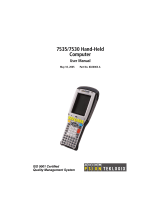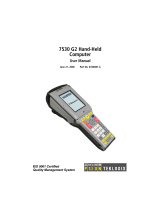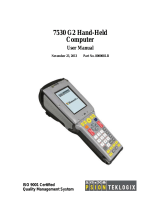Page is loading ...

RD7950 Quick Start Guide
Integrated UHF RFID Reader
for the 7535 Hand-Held Computer
March 18, 2005 PN 8100056.A
ISO 9001 Certified
Quality Management System

© Copyright 2005 by Psion Teklogix Inc., Mississauga, Ontario, Canada
This document and the information it contains is the property of Psion
Teklogix Inc., is issued in strict confidence, and is not to be reproduced or
copied, in whole or in part, except for the sole purpose of promoting the sale
of Psion Teklogix manufactured goods and services. Furthermore, this docu-
ment is not to be used as a basis for design, manufacture, or sub-contract, or
in any manner detrimental to the interests of Psion Teklogix Inc.
All trademarks are the property of their respective holders.

Return-To-Factory Warranty
Psion Teklogix warrants a return-to-factory warranty for a period of one year.
In some regions, the warranty exceeds this period. Please contact your local
Psion Teklogix office for details. For a list of offices, refer to “Support Ser-
vices & Worldwide Offices” on page 13. The warranty on Psion Teklogix
manufactured equipment does not extend to any product that has been tam-
pered with, altered, or repaired by any person other than an employee of an
authorized Psion Teklogix service organization. See Psion Teklogix terms
and conditions of sale for full details.
Service
When requesting service, please provide information concerning the nature
of the failure and the manner in which the equipment was used when the fail-
ure occurred. Type, model, and serial number should also be provided.
Before returning any products to Psion Teklogix, please call the Customer
Services Group for a Return Authorization number.
Support Services
Psion Teklogix provides a complete range of product support services to its
customers. For detailed information, please refer to “Support Services &
Worldwide Offices” on page 13.
Disclaimer
Every effort has been made to make this material complete, accurate, and up-
to-date. Psion Teklogix Inc. reserves the right to make changes without notice
and shall not be responsible for any damages, including but not limited to
consequential damages, caused by reliance on the material presented, includ-
ing but not limited to typographical errors.


Psion Teklogix RD7950 Quick Start Guide 1
Table Of Contents
FCC Interference Statement . . . . . . . . . . . . . . . . . . . . . . . . . . . 2
Safety. . . . . . . . . . . . . . . . . . . . . . . . . . . . . . . . . . . . . . . . . . . . . 3
1. Introduction. . . . . . . . . . . . . . . . . . . . . . . . . . . . . . . . . . . . . . 4
2. Features. . . . . . . . . . . . . . . . . . . . . . . . . . . . . . . . . . . . . . . . . 4
2.1 Flexibility . . . . . . . . . . . . . . . . . . . . . . . . . . . . . . . . . . . 4
2.2 Ruggedness. . . . . . . . . . . . . . . . . . . . . . . . . . . . . . . . . . 4
2.3 Ergonomics. . . . . . . . . . . . . . . . . . . . . . . . . . . . . . . . . . 5
3. Installation. . . . . . . . . . . . . . . . . . . . . . . . . . . . . . . . . . . . . . . 5
3.1 Enabling The RD7950 . . . . . . . . . . . . . . . . . . . . . . . . . 9
4. Product Specifications. . . . . . . . . . . . . . . . . . . . . . . . . . . . . . 10
4.1 Standards Compliance . . . . . . . . . . . . . . . . . . . . . . . . . 10
4.2 Terminal Interface . . . . . . . . . . . . . . . . . . . . . . . . . . . . 10
4.3 RFID Applications . . . . . . . . . . . . . . . . . . . . . . . . . . . . 10
4.4 Technical Specifications. . . . . . . . . . . . . . . . . . . . . . . . 10
5. Support Services & Worldwide Offices . . . . . . . . . . . . . . . . 13
5.1 Technical Support. . . . . . . . . . . . . . . . . . . . . . . . . . . . . 13
5.2 Product Repairs . . . . . . . . . . . . . . . . . . . . . . . . . . . . . . 13
5.3 Worldwide Offices . . . . . . . . . . . . . . . . . . . . . . . . . . . . 14

2 Psion Teklogix RD7950 Quick Start Guide
FCC Interference Statement
This equipment complies with Class B, Part 15 of the FCC rules.
Operation is subject to the following two conditions:
1. This device may not cause harmful interference, and
2. This device must accept any interference received, including
interference that may cause undesired operation.
Changes or modifications not expressly approved by Psion Teklogix,
the party responsible for compliance, may void the user's authority
to operate the equipment.
1. FCC Information to Users
For Class B Unintentional Radiators:
This equipment has been tested and found to comply with the limits
for a Class B digital device, pursuant to Part 15 of the FCC Rules.
These limits are designed to provide reasonable protection against
harmful interference in a residential installation.
This equipment generates, uses, and can radiate radio frequency
energy and, if not installed and used in accordance with the instruc-
tion manual, may cause harmful interference to radio communica-
tions. However, there is no guarantee that interference will not occur
in a particular installation. If this equipment does cause harmful inter-
ference to radio or television reception, which can be determined by
turning the equipment off and on, the user is encouraged to try to cor-
rect the interference by one of more of the following measures:
• Reorient or relocate the receiving antenna
• Increase the separation between the equipment and receiver

Psion Teklogix RD7950 Quick Start Guide 3
• Connect the equipment into an outlet on a circuit different from
that to which the receiver is connected.
• Consult the dealer or an experienced radio/TV technician
for help.
2. Warning to Users
Changes or modifications not expressly approved by Psion Teklogix
Inc. could void the user's authority to operate the equipment.
Emissions Information For Canada
This Class B digital apparatus meets all requirements of the
Canadian Interference-Causing Equipment Regulations.
Cet appareil numérique de la classe B respecte toutes les exigences
du Règlement sur le matériel brouilleur du Canada.
Safety
The RD7950 Integrated UHF RFID Reader is intended for use with
the Psion Teklogix 7535 Hand-Held Computer.
Warning:
The antenna used for this transmitter must not be co-located
in conjunction with any other antenna or transmitter.

4 Psion Teklogix RD7950 Quick Start Guide
1. Introduction
The RD7950 Integrated UHF RFID Reader is an EPC-compliant
900MHz RFID reader available for use with the Psion Teklogix 7535
Hand-Held Computer. The RD7950 meets the EPC-compliance
requirements of Wal-Mart and the U.S. Department of Defense, while
leveraging existing hardware infrastructures. Multimedia data capture
capabilities are delivered by combining RFID with existing technolo-
gies such as laser bar code scanning or imaging.
2. Features
2.1 Flexibility
Compatible with EPC Class 0, 0+, and Class 1, as well as the ISO
18000-6 B protocol, the RD7950 delivers outstanding flexibility.
Delivers multimedia data capture capabilities since the RD7950, and
laser bar code scanning or imaging capabilities, can be integrated
into a single hand-held device.
2.2 Ruggedness
The rugged design of the RD7950 delivers overall system up-time
for increased productivity even in harsh environments. The RD7950
is rated at IP54, protected against dust and water sprayed from all
directions. Combined with a 1.22 m (4 ft.) drop rating to concrete,
the RD7950 will keep working even when subjected to harsh impacts.

Psion Teklogix RD7950 Quick Start Guide 5
2.3 Ergonomics
Well balanced, lightweight, and with an easy-to-handle pistol grip,
the RD7950 is easy to use for a full shift.
3. Installation
To install the RD7950 Integrated UHF RFID Reader to the 7535
Hand-Held Computer, first attach the pistol grip.
Figure 3.1 RD7950 Installation Components
Pistol Grip 7535 Hand-Held
RD7950
Long Screw
Plug

6 Psion Teklogix RD7950 Quick Start Guide
Attaching The Pistol Grip
Notes: A Phillips head screwdriver is required. Do not use adhe-
sives such as Loctite to secure the screws on carrying acces-
sories. These chemicals may damage the plastic casing.
The pistol grip is attached to the back of the 7535 Hand-Held
Computer using the four threaded inserts in the upper part of the
7535 casing.
Four black #4-40 Phillips head screws are provided with this acces-
sory: two for insertion into the bottom holes, and two for insertion
into the top holes through the RD7950 when attaching it to the 7535/
pistol grip assembly (see page 7).
Note: Prior to installation, make sure the trigger mechanism is
securely snapped into the pistol grip body and that the
trigger operates properly.
• Position the pistol grip so that it fits snugly over the back of the
unit and the inserts on the back of the 7535 align with the holes
in the pistol grip.
• Using a Phillips screwdriver, securely fasten the pistol grip to
the two bottom holes on the back of the 7535. Tighten the
screws to a torque of 3kgf-cm (3 lbs-in), or until finger-tight, to
secure the pistol grip in place.

Psion Teklogix RD7950 Quick Start Guide 7
Figure 3.2 Pistol Grip Attachment To 7535 Hand-Held Computer
Attaching The RD7950
• Push the plug through the pistol grip, with the hole in the plug
towards the front.
Figure 3.3
• Attach the RD7950 to the 7535/pistol grip assembly by screw-
ing it on with the top screws.
Top Screws
(to be inserted through
the RD7950)
Bottom Screws

8 Psion Teklogix RD7950 Quick Start Guide
• Screw the long screw through the pistol grip.
Figure 3.4
• Plug the RD7950 into the tether port.
Figure 3.5

Psion Teklogix RD7950 Quick Start Guide 9
Figure 3.6 RD7950 Installed On 7535 Hand-Held Computer
3.1 Enabling The RD7950
• In the 7535 unit, when the trigger source is selected for
RFID usage, pulling the trigger causes a Scanning icon
to appear. While that icon is displayed, the RD7950 is
powered on and actively probing for RFID tags.
• When the trigger is released, the image will disappear, and the
RD7950 is powered down.

10 Psion Teklogix RD7950 Quick Start Guide
4. Product Specifications
*Specifications subject to change.
4.1 Standards Compliance
EPC Class 0, 0+ and Class 1
ISO 18000-6 Type B (U-Code, HSL)
Software upgradeable to UHF Gen 2 and ISO 18000-6 Type A
BiStar, EM, Impinj Zuma
4.2 Terminal Interface
7535 Hand-Held Computer
4.3 RFID Applications
Psion Teklogix RFID File System
4.4 Technical Specifications
Frequency Range: 902 to 928MHz
Transmitter Power
Output: 1Watt (30dBm)
Channel Spacing: 500kHz
Channel Bandwidth: Class 0: 205kHz
Class 1: 300kHz
ISO18000-6: 70kHz
Number of Hops: 50
Data Rate: 57600
Input Voltage: 5V

Psion Teklogix RD7950 Quick Start Guide 11
Current Rating: 1.5A
Read Distance
Class 0, 2x2 tag: 0 - 2.5 m (0 - 8 ft.)
Class 0, l1020: 0 - 3 m (0 - 10 ft.)
Class 0+ 4x4: 0 - 3.5 m (0 - 11 ft.)
Class 1 9238 Squiggle: 0 - 2.5 m (0 - 8 ft.)
Class 1 9338: 0 - 3.5 m (0 - 11 ft.)
Read distance is highly dependant upon tag configuration, material to
which the tag is applied, and the presence of metal and water around
the tag. Metal and water will decrease read ranges significantly.
Write Distance
Write distance for Class 0+ and Class 1 tags is approximately 50%
of the read distance referenced above.
Weight
Less than 1400g
7535 is approximately 775g (27oz.) with pistol grip.
Integrated Reader is approximately 600g (21oz.).

12 Psion Teklogix RD7950 Quick Start Guide
Environmental
Operating temp: 0°C to +50°C (32°F to 122°F)
Storage temp: -25°C to +60°C (-13°F to 140°F)
Humidity: 5 - 95% RH, non-condensing
Rain/Dust: IEC 529, classification IP54
Shock: 1.22 m (4 ft.) drop to polished concrete
multiple times
Cradle vibration: 1.5g RMS PSD (4 Hz - 500 Hz)
Approvals
Industry Canada RSS-210
FCC Part 15
Safety: UL 1950, CSA C22.2 No950, LVD EN60950
EMC: FCC Part 15 Class B, EMC Directive Class B

Psion Teklogix RD7950 Quick Start Guide 13
5. Support Services & Worldwide Offices
Psion Teklogix provides a complete range of product support ser-
vices to its customers worldwide. These services include technical
support and product repairs.
5.1 Technical Support
Technical Support for Mobile Computing Products is provided via
e-mail through the Psion Teklogix customer and partner extranets.
To reach the website, go to www.psionteklogix.com and click on the
appropriate Teknet link on the home page. Then click on the
“Log-in” button or the “Register” button, depending on whether you
have previously registered for Teknet. Once you have logged in,
search for the “Support Request Form”.
5.2 Product Repairs
International
For technical support outside of Canada or the U.S.A., please contact
your local Psion Teklogix office listed on our worldwide website:
http://www.psionteklogix.com
Click on the heading labelled “Contacts” to choose a Psion Teklogix
technical support representative closest to you.
Canada/U.S.A
Canadian and U.S. customers can receive access to repair services,
by calling the toll-free number below, or via our secure website (see
Technical Support, above).

14 Psion Teklogix RD7950 Quick Start Guide
Note: Customers calling the toll-free number should have their
Psion Teklogix customer number or trouble ticket number
available.
Voice: 1 800 387-8898 (press option “2”)
Fax: 1 905 812-6304
5.3 Worldwide Offices
COMPANY HEADQUARTERS AND CANADIAN SERVICE CENTRE
Psion Teklogix Inc.
2100 Meadowvale Blvd.
Mississauga, Ontario
Canada L5N 7J9
Tel: +1 905 813 9900
Fax: +1 905 812 6300
E-mail: salescdn@psion.com
NORTH AMERICAN HEADQUARTERS AND U.S. SERVICE CENTRE
Psion Teklogix Corp.
1810 Airport Exchange Boulevard
Suite 500
Erlanger, Kentucky
USA 41018
Tel: +1 859 371 6006
Fax: +1 859 371 6422
E-mail: salesusa@psion.com

Psion Teklogix RD7950 Quick Start Guide 15
INTERNATIONAL SUBSIDIARIES (SEE ALSO WWW.PSIONTEKLOGIX.COM)
Psion Teklogix S.A.
La Duranne
135 Rue Rene Descartes
BP 421000
13591 Aix-En-Provence
Cedex 3; France
Tel: +33 4 42 90 88 09
Fax: +33 4 42 90 88 88
E-mail: tekeuro@psion.com

/