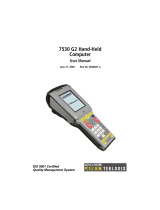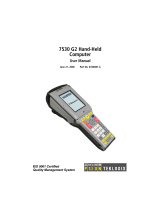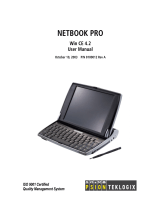Page is loading ...

ISO 9001 Certified
Quality Management System
Teklogix 8570
Vehicle-Mount Computer
User Manual
October 17, 2002 Part No. 80467.E

© Copyright 2002 by Psion Teklogix Inc., Mississauga, Ontario
This document and the information it contains is the property of Psion Teklogix Inc.,
is issued in strict confidence, and is not to be reproduced or copied, in whole or in
part, except for the sole purpose of promoting the sale of Psion Teklogix manufac-
tured goods and services. Furthermore, this document is not to be used as a basis for
design, manufacture, or sub-contract, or in any manner detrimental to the interests of
Psion Teklogix Inc.
All trademarks are the property of their respective holders.

Return-To-Factory Warranty
Psion Teklogix warrants a return-to-factory warranty for a period of 90 days from
shipment or 120 days from shipment where Psion Teklogix installs the equipment.
The warranty on Psion Teklogix manufactured equipment does not extend to any
product that has been tampered with, altered, or repaired by any person other than
an employee of an authorized Psion Teklogix service organization. See Psion
Teklogix terms and conditions of sale for full details.
Service
When requesting service, please provide information concerning the nature of the
failure and the manner in which the equipment was used when the failure occurred.
Type, model, and serial number should also be provided. Before returning any
products to the factory, call the Customer Services Group for a Return
Authorization number.
Support Services
Psion Teklogix provides a complete range of product support services to its
customers. In North America, these services can be accessed through the Psion
Teklogix Helpdesk. The Helpdesk coordinates repairs and training, helps you to
troubleshoot problems over the phone and arranges for technicians or engineers to
come to your site. For contact information and a listing of worldwide offices, please
refer to Appendix A: “Support Services And Worldwide Offices”.
Disclaimer
Every effort has been made to make this material complete, accurate, and up-to-
date. Psion Teklogix Inc. reserves the right to make changes without notice and shall
not be responsible for any damages, including but not limited to consequential
damages, caused by reliance on the material presented, including but not limited to
typographical errors.


Teklogix 8570 Vehicle-Mount Computer User Manual
i
T
ABLE
OF
C
ONTENTS
Approvals & Safety Summary
.............................vii
Chapter 1: Introduction
1.1 About This Manual ............................3
1.2 Text Conventions .............................4
1.3 Product Features..............................4
1.4 The 8570 Accessories ...........................8
Chapter 2: Getting Started
2.1 Unpacking The Box ............................13
2.1.1 Item Checklist .........................13
2.1.2 Standard Features .......................14
2.1.3 Optional Features .......................15
2.2 Parts And Controls Of The 8570 .....................16
2.2.1 The Front Of The Computer..................16
2.2.2 Side Buttons ..........................17
2.2.3 Ports ..............................18
2.3 Precautions ................................20
2.3.1 Important Safeguards .....................20
2.3.2 Handling Your 8570 Vehicle-Mount Computer .......21
2.3.3 Using The Power Adaptor...................21
2.4 Starting Up ................................21
2.5 Connecting Accessories ..........................22
Chapter 3: Operating Information
3.1 Processor .................................25
3.2 Hard Disk Drive..............................25
3.3 Memory..................................25
3.4 Touch Screen Display ...........................26

Contents
ii
Teklogix 8570 Vehicle-Mount Computer User Manual
3.4.1 TFT Monitor .........................26
3.4.2 Touch Screen.........................27
3.4.3 My-T-Soft Onscreen Keyboard ...............27
3.4.4 Touch Right Onscreen Mouse ................28
3.5 Ports ...................................29
3.5.1 Connecting Cables ......................29
3.5.2 Power.............................32
3.5.3 Ethernet Port .........................33
3.5.4 Serial Ports (COM1/COM2) .................33
3.5.5 Keyboard/Mouse Port ....................33
3.5.6 Multimedia Port .......................34
3.5.7 USB Ports ..........................34
3.5.8 PC Card Slots.........................34
3.6 8570 Vehicle-Mount Computer: Freezer Version ............35
3.6.1 Operating The 8570 In Freezer And Outdoor Environments 35
3.7 Accessories................................36
3.7.1 External Keyboard ......................37
3.7.2 Mouse ............................37
3.7.3 Printer ............................37
3.7.4 Scanners ...........................37
3.7.5 CD ROM Kit .........................37
3.7.6 USB Floppy Drive ......................38
3.7.7 Multimedia Cable ......................38
3.7.8 Mounting Options ......................38
3.7.9 Antennas ...........................39
3.8 Installing Software............................39
3.9 The BIOS Firmware ...........................39
3.10 Typical Resource Allocation For Windows 98..............40
3.11 Backing Up Your 8570 Vehicle-Mount Computer............42
Chapter 4: Installation
4.1 Mounting Accessories ..........................47
4.1.1 8570 Mounting Brackets ...................47
4.1.2 Security Mounting Options .................48
4.1.3 Standard Mounting Options .................48
4.1.4 8570 With Keyboard Mounting Brackets ..........49

Teklogix 8570 Vehicle-Mount Computer User Manual
iii
Contents
4.1.5 Pedestal Mounts ........................50
4.2 Installation.................................50
4.2.1 Important Safeguards .....................50
4.2.2 Handling Your 8570 Vehicle-Mount Computer .......51
4.2.3 Bracket Options ........................51
4.2.4 Mounting The 8570 ......................52
4.2.5 Installing Security Mount Options ..............57
4.2.6 Installing Cables ........................59
4.2.7 External Antennas .......................59
4.2.8 Power Options .........................60
Chapter 5: Maintenance
5.1 Introduction ................................67
5.2 Maintenance................................67
5.2.1 Important Safeguards .....................67
5.2.2 Handling Your 8570 Vehicle-Mount Computer .......67
5.3 Inspection .................................68
5.4 Cleaning ..................................68
5.4.1 Display.............................68
5.4.2 Housings............................69
5.4.3 Optional Keyboard ......................69
Chapter 6: Troubleshooting
6.1 Introduction ................................73
6.2 Preventive Measures............................73
6.3 Problems..................................74
6.3.1 Display.............................74
6.3.2 Hard Drive...........................74
6.3.3 Optional Keyboard ......................75
6.3.4 PCMCIA............................75
6.3.5 Power .............................75
6.3.6 I/O Ports ............................76
6.4 D: Install Partition.............................76
6.5 Software Loading/Installation Procedure .................77
6.5.1 Computers Using Microsoft Windows 98...........77
6.5.2 Computers Using Microsoft Windows 2000 .........78

Contents
iv
Teklogix 8570 Vehicle-Mount Computer User Manual
Chapter 7: Specifications
7.1 8570 Hardware Specifications ......................81
7.1.1 Physical............................81
7.1.2 Environmental Characteristics ................81
7.1.3 Standard Display .......................83
7.1.4 Power Requirements .....................83
7.1.5 Standard Processor And Memory ..............83
7.1.6 PC Radio Cards .......................83
7.1.7 Network Interface ......................84
7.2 Standard Operating System .......................84
7.3 8570 External Keyboard Option .....................85
7.3.1 Industrial Ratings.......................85
7.3.2 Physical............................85
7.3.3 Environmental ........................85
7.3.4 Power.............................86
7.3.5 Cable .............................86
7.3.6 Compatibility.........................86
7.3.7 Backlighting .........................86
7.4 Regulatory Information: Lucent/Agere WaveLAN PC Card ......87
7.5 Regulatory Information: Cisco Air350 PC Card.............89
Appendix A: Support Services And Worldwide Offices
A.1 Support Services .............................A-1
A.1.1 Canada and U.S.A: Technical Support and Repair Services.A-1
A.1.2 International Support.....................A-1
Appendix B: The 8570 Keyboard
B.1 Keyboard Features ............................B-1
B.2 Keyboard Connection And Maintenance ................B-2
B.3 Installing The Keyboard .........................B-2
B.4 Function Keys ..............................B-4
B.4.1 Accessing The Embedded Numeric Keypad Functions . . .B-4
B.4.2 Overview Of Windows 98 Function Keys ..........B-4
B.4.3 Using The 12 Virtual Function Keys Under Windows....B-4
B.4.4 Macro Key ..........................B-5


Teklogix 8570 Vehicle-Mount Computer User Manual
vii
A
PPROVALS
& S
AFETY
S
UMMARY
D
ECLARATION
O
F
C
ONFORMITY
Product:
8570 Vehicle-Mount Computer
Application of Council Directives: EMC Directive:89/336/EEC
Low Voltage Directive:73/23/EEC
Conformity Declared to Standards: EN 55022: 1998; Class B
EN 50082-1:1997; EN 55024:1998
EN 61000-4-2; ±4kV CD; ±8kV AD
EN 61000-4-3; 3V/m, 80-1000 MHz, 80% AM(1kHz)
EN 61000-4-4; 1kV on AC lines
EN 61000-4-5; ±2kV Common; ±1kV Differential mode
EN 61000-4-6; 3V
RMS
, 150kHz-80MHz, 1kHz 80% AM on AC
EN 61000-4-11; Voltage dips and interruptions on AC
EN 61000-3-2; Harmonic current emissions
EN 61000-3-3; Voltage fluctuation and flicker on AC line
Manufacturer: PSION TEKLOGIX INC.
2100 Meadowvale Blvd.
Mississauga, Ontario; Canada L5N 7J9
Year of Manufacture: 2001
Manufacturer’s Address in the
European Community: PSION TEKLOGIX S.A.
La Duranne
135 Rue Rene Descartes; BP 421000
13591 Aix-En-Provence
Cedex 3; France
Type of Equipment: Information Technology Equipment
Equipment Class: Commercial and Light Industrial
Manufacturer: Hector Perez
Director of Engineering
Psion Teklogix Inc. Ontario
Legal Representative in Europe: Dominique Binckly
Vice President International Sales
Psion Teklogix S.A. France

Safety Summary
viii
Teklogix 8570 Vehicle-Mount Computer User Manual
This device complies with Part 15 of the FCC Rules. Operation is subject to the fol-
lowing two conditions:
1. This device may not cause harmful interference, and
2. This device must accept any interference received, including interfer-
ence that may cause undesired operation.
RF E
XPOSURE
R
EQUIREMENTS
To satisfy FCC RF exposure requirements for mobile transmitting devices,
a separation distance of 20 cm or more should be maintained between the
antenna of this device and persons during device operation. To ensure com-
pliance, operation at closer than this distance is not recommended.
F
OR
USE
IN
C
ANADA
(2412 - 2462 MH
Z
)
This device requires a radio licence, unless it is installed totally within a
building. (User shall obtain this licence from Industry Canada).
This equipment has been tested and found to comply with the limits for a Class B
digital device, pursuant to Part 15 reasonable protection against harmful interference
in a residential installation. This equipment generates, uses and can radiate radio fre-
quency energy and, if not installed and used in accordance with the instructions,
may cause harmful interference to radio communication. However, there is no guar-
antee that interference will not occur in a particular installation.
Important:
The 500 MHz 8570 Vehicle-Mount Computer is not for home or
office use.
If this equipment does cause interference to radio or television reception, which can
be determined by turning the equipment on and off, the user is encouraged to try to
correct the interference by one or more of the following measures:
• Reorient or relocate the receiving antenna.
• Increase the separation between the equipment and receiver.
• Connect the equipment into an outlet on a circuit different from that to
which the receiver is connected.
• Consult the dealer or an experienced radio/TV technician for help.

Teklogix 8570 Vehicle-Mount Computer User Manual
ix
Safety Summary
C
ISCO
E
ND
U
SER
L
ICENSE
A
GREEMENT
EXHIBIT C
M
INIMUM
T
ERMS AND CONDITIONS
1. Each end user license agreement shall contain terms that are legally
sufficient to:
i. Authorize the end user to make one copy of the Driver Software for
backup purposes only;
ii. Prohibit further copying and/or transfer of the software included in the
Cisco Adapter or Driver Software;
iii. Prohibit reverse assembly, reverse compilation, or other translation of
the software included in the Cisco Adapter or Driver Software or any
portion thereof; and
iv. Prohibit export of the software included in the Cisco Adapter or Driver
Software in violation of United States and other national laws.
2. Each such license agreement shall also include the following state-
ments or their equivalents:
i. Except as otherwise expressly provided under this agreement, end user
shall have no rights in the software included in the Cisco Adapter or
Driver Software.
ii. Software provided under this agreement may contain or be derived
from portions of materials provided by a third party under license to
licensor. LICENSOR AND ITS SUPPLIERS DISCLAIM ALL
WARRANTIES, EXPRESS OR IMPLIED WITH RESPECT TO THE
USE OF SUCH MATERIALS IN CONNECTION WITH
PRODUCT(S), INCLUDING WITHOUT LIMITATION) ANY
WARRANTIES OR MERCHANTABILITY OR FITNESS FOR A
PARTICULAR PURPOSE.
iii. In no event will licensor or its suppliers be liable for consequential,
incidental or special damages.

Safety Summary
x
Teklogix 8570 Vehicle-Mount Computer User Manual
iv. The limitation of liabilities described in this section also apply to any
third-party supplier of materials supplied to licensor. The limitations of
liabilities of License and its third-party supplier are not cumulative.
Such third-party supplier is an intended beneficiary of this section.
v. The software included in the Cisco Adapter and Driver Software was
developed at private expense and that if licensed to the US government
it is licensed only with restricted rights.
vi. Cisco is an intended third party beneficiary of the agreement.
vii. The software included in the Cisco Adapter and Driver Software and
any related documentation constitutes the confidential information of
licensor or its suppliers and cannot be disclosed to any third parties.
IMPORTANT SAFETY INSTRUCTIONS
DO NOT OPERATE IN AN EXPLOSIVE ATMOSPHERE
Operating Teklogix equipment where explosive gas is present may result in
an explosion.
DO NOT OPEN ENCLOSURE
To avoid injury caused by high voltage, the equipment and enclosure should
only be opened by qualified service personnel.
DO NOT HOLD ANTENNA
To avoid discomfort due to the local heating effect of Radio Frequency
energy, do not touch the antenna when a computer is transmitting.
CONNECTION TO OUTDOOR ANTENNA
Outdoor antenna to be earthed in accordance with International Standard
EN 50083-1 (1993), “Cabled Distribution Systems for Television and
Sound Signals - Safety Requirements”.
FOR GERMANY
ANSCHLUß AN ANTENNENNANLAGEN
Außenantennennanlagen müssen nach nationalen Normen
(z.B. DIN VDE 0855) geerdet werden.


Teklogix 8570 Vehicle-Mount Computer User Manual 3
Chapter 1: Introduction
About This Manual
1.1 About This Manual
This manual provides information on the operation and features of the Teklogix
8570 Vehicle-Mount Computer.
Chapter 1: Introduction
The manual is introduced by a brief product and features overview, along with
illustrative diagrams of the computer.
Chapter 2: Getting Started
reviews information on the standard and optional items for the 8570
Vehicle-Mount Computer and provides directions for setting up and starting
the computer.
Chapter 3: Operating Information
presents information on the operating computer: processor, memory, user
interfaces, ports and storage media.
Chapter 4: Installation
describes vehicle installation options and power connections.
Chapter 5: Maintenance
provides the inspection and cleaning recommendations for the preventative
maintenance of the 8570 Vehicle-Mount Computer.
Chapter 6: Troubleshooting
assists in the recognition and correction of problems that you may encounter
when operating the 8570.
Chapter 7: Specifications
details the physical, environmental and various operating specifications for
the computer.
Appendix A: Support Services And Worldwide Offices
presents information for technical support, contacts and the Psion Teklogix
world wide web address.
Appendix B: The 8570 Keyboard
describes the features of the optional rugged backlit keyboard, and its installa-
tion and functions.
Appendix C: Touch Screen Calibration
describes the step-by-step procedures in Windows Pen Services to modify the
touch screen sensitivity, response speed, double-click speed and calibration.

Chapter 1: Introduction
Text Conventions
4
Teklogix 8570 Vehicle-Mount Computer User Manual
1.2 Text Conventions
Note: Notes highlight additional helpful information.
Important: These statements provide particularly important instructions or
additional information that is critical to the operation of the
computer and other equipment.
Warning: These statements provide important information that may prevent
injury, damage to the equipment, or loss of data.
1.3 Product Features
The 8570 Vehicle-Mount Computer is a powerful, rugged, high-speed computer that
has been designed to operate in environments that are hostile to regular computers.
It has the capabilities of a high-performance commercial computer and yet
withstands the rain, shocks, vibration and temperature extremes encountered in the
real world of portable computing. It is available in both Standard Temperature and
Freezer/ Extreme Temperature versions (see page 35 for detailed freezer operating
information, and page 81 for environmental specifications).
The 8570 computer is spill, dust, and dirt-proof to handle the harsh conditions found
in manufacturing, warehousing, distribution and intermodel operations. The
computer can be conveniently mounted on forklift trucks, carts, vehicles and
transtainers. It can also be mounted at fixed locations adjacent to cross-dock doors
or manufacturing stations. For detailed information on installation options, please
refer to Chapter 4: Installation.
The 8570 Vehicle-Mount Computer features a number of input choices, including a
touch screen that is compatible with Windows 98/2000, My-T-Soft and other
leading pen-based software programs. The two PCMCIA card slots and various
connectors allow you to extend the capabilities of the 8570 by adding different
accessories, such as an external keyboard, scanners, disk drives, radio cards,
modems, LAN cards, etc. The 8570 includes 802.11b 2.4 GHz RF compatibility,
which provides seamless integration with the Teklogix wireless backbone and
terminals, ensuring free roaming without interruption.

Teklogix 8570 Vehicle-Mount Computer User Manual 5
Chapter 1: Introduction
Product Features
With the features listed below, the 8570 provides mobile workers with user-friendly
versatility and functionality. For a detailed list of the 8570 standard and optional
features, please refer to Chapter 2: Getting Started.
• Intel Mobile Pentium 266 MHz MMX processor.
(Intel Mobile Pentium III 500 MHz option available.)
• 128 MB SDRAM standard.
• 512KB SRAM/L2 memory cache.
• 20 GB hard drive standard.
• 31 cm (12.1"), 800x600 SVGA High Bright colour display (500 NIT).
• Resistive touch screen that emulates a PS/2 mouse.
• Lucent/Agere 802.11b 2.4GHz DS SS radio card (TRX7431).
For radio card specifications, please see page 83.
• Cisco Air350 802.11b 2.4GHz DS SS radio card (TRX7441).
For radio card specifications, please see page 83.
• SoundBlaster 16-compatible PCI audio drive.
• ATI RAGE Mobility with 4 MB video RAM.
• Windows 98 operating system.
• Two externally-accessible PC card ports.
• On-board 10Base-T/100Base-TX Ethernet.

Chapter 1: Introduction
Product Features
6
Teklogix 8570 Vehicle-Mount Computer User Manual
Figure 1.1 8570 Front (Freezer/Extreme Temperature Version shown)
Figure 1.2 8570 Right Side: Power/Dimmer Buttons
Super VGA
Touch Screen
TFT Display
Power Button
Display Backlight Dimmer
B
/