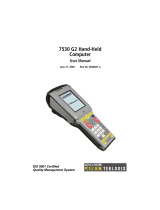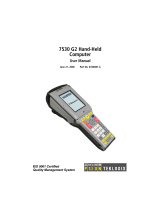Page is loading ...

ISO 9001 Certified
Quality Management System
NETBOOK PRO
Win CE 4.2
User Manual
October 10, 2003 P/N 8100012 Rev A

© Copyright 2003 by Psion Teklogix Inc., Mississauga, Ontario
This document and the information it contains is the property of Psion Teklogix Inc.,
is issued in strict confidence, and is not to be reproduced or copied, in whole or in
part, except for the sole purpose of promoting the sale of Psion Teklogix manufac-
tured goods and services. Furthermore, this document is not to be used as a basis for
design, manufacture, or sub-contract, or in any manner detrimental to the interests of
Psion Teklogix Inc.
All trademarks are the property of their respective holders.

Return-To-Factory Warranty
Psion Teklogix warrants a return-to-factory warranty for a period of one year. In
some regions, the warranty exceeds this period. Please contact your local Psion
Teklogix office for details. For a list of offices, please refer to Appendix A: “Support
Services And Worldwide Offices”. The warranty on Psion Teklogix manufactured
equipment does not extend to any product that has been tampered with, altered, or
repaired by any person other than an employee of an authorized Psion Teklogix
service organization. See Psion Teklogix terms and conditions of sale for full details.
Service
When requesting service, please provide information concerning the nature of the
failure and the manner in which the equipment was used when the failure occurred.
Type, model, and serial number should also be provided. Before returning any
products to the factory, call the Customer Services Group for a Return
Authorization number.
Support Services
Psion Teklogix provides a complete range of product support services to its
customers. For detailed information, please refer to Appendix A: “Support Services
And Worldwide Offices”.
Disclaimer
Every effort has been made to make this material complete, accurate, and up-to-
date. Psion Teklogix Inc. reserves the right to make changes without notice and shall
not be responsible for any damages, including but not limited to consequential
damages, caused by reliance on the material presented, including but not limited to
typographical errors.


Psion Teklogix NETBOOK PRO Win CE 4.2 User Manual i
TABLE OF CONTENTS
Approvals and Safety Summary .........................vii
Chapter 1: Introduction
1.1 About This Manual ............................3
1.2 Text Conventions.............................4
1.3 Applications Installed On The NETBOOK PRO............. 4
1.3.1 About ActiveSync........................5
1.4 Caring For The NETBOOK PRO..................... 5
Chapter 2: Getting Started
2.1 Features Of The NETBOOK PRO ....................11
2.2 Turning On And Off ...........................11
2.3 Passwords.................................12
2.4 Finding And Using The Stylus......................13
2.5 Power Management............................14
2.5.1 Power Properties.........................15
2.5.1.1 Battery.........................16
2.5.1.2 Battery Calibration...................16
2.5.1.3 Power Saving Schemes ................18
2.5.1.4 The Advanced Tab...................21
2.5.2 Battery Care...........................22
2.5.2.1 Fitting The Main Battery................22
2.5.2.2 Charging The NETBOOK PRO Battery Pack . ....22
2.5.2.3 Changing Battery Packs................22
2.5.2.4 Prolonging Battery Life ................23
2.5.2.5 The Internal Backup Battery..............24
2.6 Memory Cards ..............................24
2.6.1 Inserting And Removing An MMC Or SD Card ........25

Contents
ii
Psion Teklogix NETBOOK PRO Win CE 4.2 User Manual
2.6.2 Inserting And Removing A Compact Flash Card ....... 26
2.6.3 Inserting And Removing A PCMCIA Card .......... 27
2.7 Connecting USB Accessories . . . ................... 28
2.8 The Start Button And Taskbar......................29
2.9 Resetting The NETBOOK PRO. . ................... 30
2.9.1 Performing A Soft Reset....................31
2.9.2 Performing A Hard Reset.................... 32
2.10 First Steps................................ 33
2.10.1 Navigating Between Files And Folders.............33
2.10.2 Starting Programs........................ 34
2.10.3 Programs And Files....................... 34
2.10.4 Entering Information......................34
2.10.5 Using Menus.......................... 34
2.10.6 Using Dialogs.......................... 35
2.10.6.1Dialog Buttons....................36
2.10.7 Copying Information Between Programs............ 36
Chapter 3: Configuring The Unit
3.1 Things To Do First............................39
3.1.1 Entering Owner and Password Information ..........39
3.1.2 Setting The Time, Date, And Time Zone............39
3.2 Things To Do Next ........................... 40
3.2.1 Setting Up ActiveSync.....................40
3.2.1.1 Partnerships...................... 40
3.2.1.2 Connecting Via RS232 Serial. ............41
3.2.1.3 Connecting Via Infrared (IrDA) ........... 42
3.2.1.4 Connecting Via Ethernet (802.11b).......... 42
3.2.2 Backing Up To A PC......................43
3.2.2.1 Backing Up To A Memory Card........... 43
3.2.2.2 Restoring Files From A Memory-Card Backup . . . 43
3.2.3 Exploring The Control Panel..................44
3.2.4 Securing Your Information...................45

Psion Teklogix NETBOOK PRO Win CE 4.2 User Manual iii
Contents
Chapter 4: Files, Folders, and Programs
4.1 Introduction................................49
4.2 Moving Around . .............................49
4.3 Opening Files, Folders And Programs..................49
4.4 Closing Programs/Files..........................50
4.5 Creating New Folders...........................50
4.5.1 Creating New Files........................51
4.6 Start Menu - Documents.........................51
4.7 Changing File Attributes.........................51
4.8 Managing Folders.............................52
4.9 Memory-Card Folders ..........................53
4.10 The Flash Folder .............................54
4.11 Checking System Memory Use......................55
4.11.1 What Happens When System Memory Is Full?.........55
4.11.2 Additional Memory And Programs...............55
4.12 The Storage Manager...........................56
4.12.1 Formatting A Memory Card...................56
4.12.2 Creating Partitions........................57
4.12.3 Partition Management......................59
Chapter 5: Using The PC Connection
5.1 Introduction................................65
5.2 Using ActiveSync.............................65
5.3 Getting Help................................66
5.3.1 Where Can I Find More Help?..................66
5.3.2 Tips On Using ActiveSync Help.................66
5.4 Working With Your Files.........................67
5.4.1 Looking At Files On Your NETBOOK PRO ..........67
5.4.2 Copying A File Using Drag And Drop..............67
5.4.3 Copying A File Using Copy And Paste.............68
5.4.4 Opening NETBOOK PRO Files From Your PC.........69
5.5 Backing Up Your NETBOOK PRO With ActiveSync..........69
5.5.1 Performing Your First Backup..................69

Contents
iv
Psion Teklogix NETBOOK PRO Win CE 4.2 User Manual
5.5.2 Performing Regular Backups .................. 70
5.6 Synchronizing Your NETBOOK PRO .................70
5.6.1 What Is Synchronization?.................... 70
5.6.2 Synchronizing Your NETBOOK PRO............. 70
5.6.2.1 Creating The Partnership............... 70
5.6.3 Using An Existing Partnership................. 73
5.7 On-Schedule Outlook Sync .......................73
Chapter 6: Configuring Communications
6.1 Introduction...............................77
6.2 802.11b Radio Configuration . . . ...................77
6.3 GSM/GPRS Radio Configuration.................... 80
6.4 Bluetooth Radio Configuration.....................85
6.4.1 NETBOOK PRO Bluetooth Settings..............86
6.5 Internet And E-Mail Settings...................... 89
6.5.1 Overview............................ 89
6.5.1.1 Using The Internet On The NETBOOK PRO.... 89
6.5.1.2 Using E-mail On The NETBOOK PRO . ...... 89
6.5.1.3 Types Of E-mail Account...............90
6.5.1.4 If You Don’t Have An Internet/E-mail Account . . . 90
6.5.1.5 Glossary Of Terms..................91
6.5.2 Setting Up Your NETBOOK PRO............... 92
6.5.2.1 How To Use Internet Explorer/Inbox......... 92
6.5.2.2 Getting Help ..................... 92
6.5.2.3 What Information Do I Need?............93
6.5.3 Setting Up E-mail On NETBOOK PRO ............94
6.5.3.1 Connecting The Modem . . . ............94
6.5.3.2 Setting Up Dialing.................. 95
6.5.3.3 Setting Up The Internet Service ........... 96
6.5.3.4 Setting Up The Modem................ 96
6.5.3.5 Setting Up The E-mail Program........... 97
Chapter 7: Troubleshooting And Tips
7.1 General Tips...............................101

Psion Teklogix NETBOOK PRO Win CE 4.2 User Manual v
Contents
7.1.1 Times Aren’t Correct In The Time Program..........101
7.1.2 If You Forget Your Password..................101
7.1.3 The NETBOOK PRO Doesn’t Turn On/Off . .........101
7.1.4 Resetting The NETBOOK PRO................102
7.1.5 Battery Life Of The NETBOOK PRO.............102
7.1.5.1 Charging Times ...................103
7.2 ActiveSync Connection Problems
Using Windows® 95/98/NT 4.0....................103
7.2.1 Tips When Installing ActiveSync...............103
7.2.2 Basic Troubleshooting For Your NETBOOK PRO . . . . . . 104
7.2.3 Basic Troubleshooting For Your PC ..............104
7.2.4 Device Conflicts........................106
7.2.5 Fax/Modem On COM 1/2/3/4.................108
7.2.6 Temp Folder..........................109
7.3 Troubleshooting ActiveSync
Synchronization Problems .......................111
7.3.1 Basic Troubleshooting For Synchronization Problems . . . . 111
7.3.2 Other Things To Try......................112
Chapter 8: Specifications
8.1 Hardware Specifications........................115
8.1.1 Physical.............................115
8.1.2 Environmental Characteristics.................115
8.1.3 Standard Display........................116
8.1.4 Power Requirements......................116
8.1.5 Standard Processor And Memory...............116
8.1.6 Miscellaneous .........................116
8.2 Standard Operating System.......................116

Contents
vi
Psion Teklogix NETBOOK PRO Win CE 4.2 User Manual
Appendices
Appendix A: Support Services And Worldwide Offices
A.1 Technical Support . . . .........................A-1
A.2 Product Repairs .............................A-1
A.3 WorldWide Offices............................A-2
Company Headquarters
And Canadian Service Centre................A-2
Americas...............................A-2
North American Headquarters And U.S. Service Centre ......A-2
International Subsidiaries ......................A-2
A.4 Worldwide Web.............................A-3
Appendix B: Program License Agreement
B.1 PROGRAM LICENSE AGREEMENT.................B-3
B.2 MICROSOFT END USER LICENSE AGREEMENT (EULA):....B-4
Index ........................................... I

Psion Teklogix NETBOOK PRO Win CE 4.2 User Manual vii
APPROVALS AND SAFETY SUMMARY
DECLARATION OF CONFORMITY
Product: NETBOOK PRO
Application of Council Directives: EMC Directive: 89/336/EEC
Low Voltage Directive: 73/23/EEC
Conformity Declared to Standards: EN 55022: 1998; Class B;
EN 55024: 1998;
EN 61000-4-2; ±4kV CD; ±8kV AD
EN 61000-4-3; 3V/m, 80-1000 MHz, 900 MHz
EN 61000-4-4; ±1kV Power lines
EN 61000-4-5; ±2kV Common;
±1kV Differential mode
EN 61000-4-6; 3V
RMS
, 150 kHz-80 MHz
EN 61000-4-11; AC Mains Ports
EN 61000-3-2; EN 61000-3-3
EN 60950: 1992 + A1 + A2 + A3 + A4 + A11
Manufacturer: PSION TEKLOGIX INC.
2100 Meadowvale Blvd.
Mississauga, Ontario; Canada L5N 7J9
Year of Manufacture: 2003
Manufacturer’s Address in the
European Community: PSION TEKLOGIX S.A.
La Duranne; 135 Rue Rene Descartes
BP 421000
13591 Aix-En-Provence
Cedex 3; France
Type of Equipment: Information Technology Equipment
Equipment Class: Commercial and Light Industrial
Manufacturer: Psion Teklogix Inc. Ontario
Legal Representative in Europe: Psion Teklogix S.A. France

Approvals And Safety Summary
viii
Psion Teklogix NETBOOK PRO Win CE 4.2 User Manual
FCC INFORMATION FOR THE USA
FCC DECLARATION OF CONFORMITY (DOC)
Applicant’s Name & Address: PSION TEKLOGIX
2100 Meadowvale Blvd.
Mississauga, Ontario, Canada L5N 7J9
Telephone No.: (905) 813-9900
US Representative’s Name & Address: Psion Teklogix Corp.
1810 Airport Exchange Blvd., Suite 500
Erlanger, Kentucky, 41018, USA
Telephone No.: (859) 371-6006
Equipment Type/ Environment Use: Computing Devices for Home and Office Use
Trade Name / Model No.: NETBOOK PRO
Year of Manufacture: 2003
Standard(s) to which Conformity is Declared:
The NETBOOK PRO, supplied by Psion Teklogix, has been tested and found to comply
with FCC PART 15, SUBPART B - UNINTENTIONAL RADIATORS, CLASS B
COMPUTING DEVICES FOR HOME & OFFICE USE.
Applicant: Psion Teklogix Inc.
Mississauga, Ontario, Canada
Legal Representative in US: Psion Teklogix Corp.
Erlanger, Kentucky, USA

Psion Teklogix NETBOOK PRO Win CE 4.2 User Manual ix
Approvals And Safety Summary
CE MARKING
When used in a residential, commercial or light industrial environment, the
product and its approved UK and European peripherals fulfill all requirements
for CE marking.
R&TTE DIRECTIVE 1999/5/EC
This equipment complies with the essential requirements of EU Directive
1999/5/EC (Declaration available: www.psionteklogix.com).
Cet équipement est conforme aux principales caractéristiques définies dans la
Directive européenne RTTE 1999/5/CE. (Déclaration disponible sur le site:
www.psionteklogix.com).
Die Geräte erfüllen die grundlegenden Anforderungen der RTTE-Richtlinie
(1999/5/EG). (Den Wortlaut der Richtlinie finden Sie unter:
www.psionteklogix.com).
Questa apparecchiatura è conforme ai requisiti essenziali della Direttiva Europea
R&TTE 1999/5/CE. (Dichiarazione disponibile sul sito: www.psionteklogix.com).
Este equipo cumple los requisitos principales de la Directiva 1995/5/CE de la UE,
“Equipos de Terminales de Radio y Telecomunicaciones”. (Declaración disponible
en: www.psionteklogix.com).
Este equipamento cumpre os requisitos essenciais da Directiva 1999/5/CE do Parla-
mento Europeu e do Conselho (Directiva RTT). (Declaração disponível no
endereço: www.psionteklogix.com).
Ο εξοπλισµός αυτός πληροί τις βασικές απαιτήσεις της κοινοτικής οδηγίας EU
R&TTE 1999/5/EΚ. (Η δήλωση συµµόρφωσης διατίθεται στη διεύθυνση:
www.psionteklogix.com)
Deze apparatuur voldoet aan de noodzakelijke vereisten van EU-richtlijn betref-
fende radioapparatuur en telecommunicatie-eindapparatuur 199/5/EG. (verklaring
beschikbaar: www.psionteklogix.com).
Dette udstyr opfylder de Væsentlige krav i EU's direktiv 1999/5/EC om Radio- og
teleterminaludstyr. (Erklæring findes på: www.psionteklogix.com).
Dette utstyret er i overensstemmelse med hovedkravene i R&TTE-direktivet
(1999/5/EC) fra EU. (Erklæring finnes på: www.psionteklogix.com).

Approvals And Safety Summary
x
Psion Teklogix NETBOOK PRO Win CE 4.2 User Manual
Utrustningen uppfyller kraven för EU-direktivet 1999/5/EC om ansluten teleutrust-
ning och ömsesidigt erkännande av utrustningens överensstämmelse (R&TTE).
(Förklaringen finns att läsa på: www.psionteklogix.com).
Tämä laite vastaa EU:n radio- ja telepäätelaitedirektiivin (EU R&TTE Directive
1999/5/EC) vaatimuksia. (Julkilausuma nähtävillä osoitteessa:
www.psionteklogix.com).
FCC INFORMATION TO THE USER
RADIO AND TELEVISION INTERFERENCE
This equipment radiates radio frequency energy and if not used properly—that is,
in strict accordance with the instructions in this manual—may cause interference to
radio communications and television reception. It has been tested and found to com-
ply with the limits for a Class B digital device pursuant to part 15 of the FCC Rules.
Operation is subject to the following two conditions:
1. This device may not cause harmful interference, and
2. This device must accept any interference received, including interfer-
ence that may cause undesired operation.
These limits are designed to provide reasonable protection against harmful interfer-
ence in a residential installation. However, there is no guarantee that interference
will not occur in a particular installation. If this equipment does cause harmful inter-
ference to radio or television reception, which can be determined by turning the
equipment off and on, the user is encouraged to try to correct the interference by one
or more of the following measures:
• Reorient or relocate the receiving antenna.
• Increase the separation distance between the equipment and the receiver.
• If you are using the equipment with a mains adaptor, plug it into an outlet
which is on a different circuit from that to which the receiver is connected.
• Consult an experienced radio/TV technician for help.

Psion Teklogix NETBOOK PRO Win CE 4.2 User Manual xi
Approvals And Safety Summary
For customers in the USA, the following booklet prepared by the Federal Commu-
nications Commission may be of help: “How to Identify and Resolve Radio-TV
Interference Problems”. This booklet is available from the US Government Printing
Office, Washington, DC 20402 - Stock No 004-000-00345-4.
RADIO FREQUENCY EMISSIONS
Do not use in aircraft or hospitals. Some equipment in hospitals and aircraft are not
shielded from radio frequency energy. Do not use the NETBOOK PRO on board
aircraft, or in hospitals, without first obtaining permission.
Do not use near pacemakers. The product may affect the operation of some medi-
cally implanted devices such as pacemakers, causing them to malfunction. Avoid
placing your product next to such devices. Keep a minimum distance of 15 cm
between the device and the product to reduce the risk of interference. If you have
any reason to suspect that interference is taking place, turn off the NETBOOK PRO
and contact your cardiologist for assistance.
Note: In August 1996 the Federal Communications Commission (FCC) of the
US adopted an updated safety standard for human exposure to radio fre-
quency energy emitted by FCC regulated transmitters. The design of this
product complies with the FCC guidelines and those standards.
Use of non-approved accessories may violate FCC RF exposure guidelines.
IMPORTANT SAFETY INSTRUCTIONS
This equipment was tested for FCC compliance under conditions that included the
use of shielded cables and connectors between it and the peripherals. It is important
that you use shielded cable and connectors to reduce the possibility of causing radio
and television interference. Shielded cables, suitable for the NETBOOK PRO, can
be obtained from an authorised Psion Teklogix dealer.
If the user modifies the equipment or its peripherals in any way, and these modifica-
tions are not approved by Psion Teklogix, the FCC may withdraw the user’s right to
operate the equipment.

Approvals And Safety Summary
xii
Psion Teklogix NETBOOK PRO Win CE 4.2 User Manual
EMISSIONS INFORMATION FOR CANADA
This Class B digital apparatus meets all requirements of the Canadian Interference-
Causing Equipment Regulations.
Cet appareil numérique de la classe B respecte toutes les exigences du Règlement
sur le matériel brouilleur du Canada.
INFRARED DEVICE SAFETY
CLASS 1 LED PRODUCT
This product includes an Infrared device for transmitting and receiving files from
devices supporting the IrDA format. Although this invisible beam is not considered
harmful, and complies with EN60825-1 (IEC825-1), we recommend the following
precautions when the Infrared device is transmitting:
• Do not stare into the Infrared beam.
• Do not view directly with optical instruments.
No parts in the device may be serviced by the user.
BATTERY SAFETY PRECAUTIONS
CAUTION!
Danger of explosion if a NETBOOK PRO battery is incorrectly handled, charged,
disposed of or replaced. Replace only with the same or equivalent type recom-
mended by the manufacturer. Dispose of used batteries according to the instructions
described in “Lithium-Ion Battery Safety Precautions” on page xiii. Carefully
review all battery safety issues listed in that section.
VORSICHT!
Explosiongefahr bei unsachgemäßem Austausch der Batterie Ersatz nur durch
denselben oder einen vom Hersteller empfohlenen gleichwertigen Typ. Entsorgung
gebrauchter Batterien nach Angaben des Herstellers.

Psion Teklogix NETBOOK PRO Win CE 4.2 User Manual xiii
Approvals And Safety Summary
LITHIUM-ION BATTERY SAFETY PRECAUTIONS
Do not store batteries at temperatures in excess of +60°C; the optimum storage tem-
perature for maximum battery life is +10°C to +35°C.
Important: It is critical that this safety information be reviewed and that all
warnings be strictly followed.
BATTERIES ARE CONSIDERED HAZARDOUS WASTE. Used batteries must
be disposed of in accordance with the manufacturer’s instructions, taken to an
appropriate local battery recycling facility, or returned to one of the following Psion
Teklogix offices for proper disposal.
Teklogix Inc. Teklogix Corp. Teklogix S.A.
2100 Meadowvale Blvd. 1810 Airport Exchange Blvd. Parc Club Du Golf-Bat 1.
Mississauga, Ontario Suite 500 13856 Aix-En-Provence
Canada Erlanger, Kentucky Cedex 3
L5N 7J9 USA 41018 France
Warning: TO PREVENT the battery from leaking acid, generating heat or
exploding, adhere to the precautions listed below.
• Use only with the authorized Psion Teklogix power adaptor.
• Do not dispose of in fire.
• Do not incinerate or subject battery cells to temperatures in excess of 100°C
(212°F). Such treatment can vaporize the liquid electrolyte causing cell rup-
ture. Incineration may result in harmful emissions or explosion.
• Do not charge, use or store batteries below -30º C (-22° F). Batteries must
be handled in accordance with all applicable state and federal laws and reg-
ulations.
• The battery incorporates built-in safety devices. To ensure their proper func-
tion, do not disassemble or alter any parts of the battery.
• Do not short-circuit the battery by directly connecting any of the exposed
terminals with metal objects such as wire. Do not transport or store the
battery together with metal objects such as necklaces, hair pins, etc.
• Do not use or leave the battery near a heat source such as a fire or heater.

Approvals And Safety Summary
xiv
Psion Teklogix NETBOOK PRO Win CE 4.2 User Manual
• Do not immerse the battery in water.
• When charging, use the battery charger specifically designed for the battery.
• Do not crush, puncture, open, dismantle, or otherwise mechanically inter-
fere with batteries.
• Do not directly solder the battery.
• Do not connect the battery to an electrical outlet, vehicle cigarette lighter,
etc.
• Do not put battery into a microwave oven or pressurized container.
• Do not use the rechargeable battery in combination with non-rechargeable
batteries (such as dry-cell batteries) or batteries of different capacities or
brands.
• Immediately remove the battery from the device or battery charger and stop
use if the battery gives off an odour, generates heat, becomes discoloured or
deformed, or in any way appears abnormal during use.
• Do not continue charging the battery if it does not recharge within the spec-
ified charge time.
• The battery may burst or ignite if the battery leaks. Always ensure that it is
away from any exposed flames.
• If a battery should leak, do not allow the contents to come into contact with
your skin or your eyes. If it does, wash immediately with plenty of cold
water and seek medical advice.
• Do not store the battery in extremely high temperatures (e.g., a vehicle,
strong direct sunlight, etc.). This may cause the battery to overheat or ignite,
and it may also reduce the performance and service life of the battery.
• Do not use in areas where static electricity is greater than what the manufac-
turer guarantees.
• Keep batteries out of reach of children.

Psion Teklogix NETBOOK PRO Win CE 4.2 User Manual 1
INTRODUCTION 1
1.1 About This Manual ............................ 3
1.2 Text Conventions. .............................4
1.3 Applications Installed On The NETBOOK PRO............. 4
1.3.1 About ActiveSync.......................5
1.4 Caring For The NETBOOK PRO .....................5

/