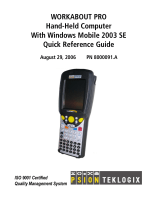Page is loading ...

8515
Vehicle-Mount Computer
User Manual
January 28, 2010 P/N 8100132.B
ISO 9001 Certified
Quality Management System

© Copyright 2010 by Psion Teklogix Inc.
2100 Meadowvale Boulevard, Mississauga, Ontario, Canada L5N 7J9
http://www.psionteklogix.com
This document and the information it contains is the property of Psion Teklogix Inc., is
issued in strict confidence, and is not to be reproduced or copied, in whole or in part, except
for the sole purpose of promoting the sale of Psion Teklogix manufactured goods and ser-
vices. Furthermore, this document is not to be used as a basis for design, manufacture, or
sub-contract, or in any manner detrimental to the interests of Psion Teklogix Inc.
Disclaimer
Every effort has been made to make this material complete, accurate, and up-to-date. In ad-
dition, changes are periodically added to the information herein; these changes will be incor-
porated into new editions of the publication.
Psion Teklogix Inc. reserves the right to make improvements and/or changes in the prod-
uct(s) and/or the program(s) described in this document without notice, and shall not be re-
sponsible for any damages, including but not limited to consequential damages, caused by
reliance on the material presented, including but not limited to typographical errors.
Windows
®
and the Windows Logo are trademarks or registered trademarks of Microsoft
Corporation in the United States and/or other countries.
The Bluetooth word mark and logos are owned by Bluetooth SIG, Inc. and any use of such
marks by Psion Teklogix Inc. is under license.
All trademarks and trade names are the property of their respective holders.

Return-To-Factory Warranty
Psion Teklogix Inc. provides a return to factory warranty on this product for a period of
twelve (12) months in accordance with the Statement of Limited Warranty and Limitation of
Liability provided at:
www.psionteklogix.com/warranty
The warranty on Psion Teklogix manufactured equipment does not extend to any product
that has been tampered with, altered, or repaired by any person other than an employee of an
authorized Psion Teklogix service organization. See Psion Teklogix terms and conditions of
sale for full details.
Service and Information
Psion Teklogix provides a complete range of product support services and information to its
customers worldwide. Services include technical support and product repairs. To locate your
local support services, please go to
www.psionteklogix.com/service-and-support.htm
To access further information on current and discontinued products, please go to
https://teknet.psionteklogix.com and log in or tap on “Not Registered?”, depending on whether
you have previously registered for Teknet. A section of archived product information is
available online.
This Product, and its accessories, comply with the requirements of the Waste Electrical and
Electronic Equipment (WEEE) Directive 2002/96/EC. If your end-of-life Psion Teklogix
product or accessory carries a label as shown here, please contact your local country repre-
sentative for details on how to arrange recycling.
For a list of international subsidiaries, please go to:
www.psionteklogix.com/EnvironmentalCompliance
Important: Psion Teklogix warranties take effect on the date of shipment.
Waste Electrical and Electronic Equipment (WEEE) Directive 2002/96/EC

Restriction On Hazardous Substances (RoHS) Directive 2002/95/EC
What is RoHS?
The European Union has mandated that high environmental standards be met in the design
and manufacture of electronic and electrical products sold in Europe, to reduce hazardous
substances from entering the environment. The “Restriction on Hazardous Substances Di-
rective (RoHS)” prescribes the maximum trace levels of lead, cadmium, mercury, hexava-
lent chromium, and flame retardants PBB and PBDE that may be contained in a product.
Only products meeting these high environmental standards may be “placed on the market”
in EU member states after July 1, 2006.
Although there is no legal requirement to mark RoHS-compliant products, Psion Teklogix
Inc. indicates its compliance with the directive as follows:
The RoHS logo located either on the back of the product or underneath the battery in the
battery compartment (or on a related accessory such as the charger or docking station) signi-
fies that the product is RoHS-compliant as per the EU directive. Other than as noted below,
a Psion Teklogix product that does not have an accompanying RoHS logo signifies that it
was placed on the EU market prior to July 1, 2006, and is thereby exempt from the directive.
RoHS Logo
Note: Not all accessories or peripherals will have a RoHS logo due to physical space
limitations or as a result of their exempt status.

Psion Teklogix 8515 Vehicle-Mount Computer User Manual i
TABLE OF CONTENTS
Program License Agreements............................ ix
Microsoft's End User License Agreement............................. ix
Psion Teklogix Inc. End User License Agreement..........................x
Approvals and Safety Summary .......................... xv
CE Marking............................................ xvii
R&TTE Directive 1999/5/EC ..................................xvii
FCC Information to Users....................................xviii
Emissions Information for Canada.................................xx
Warnings to Users .........................................xx
Chapter 1: Introduction
1.1 About This Manual......................................................................3
1.2 Text Conventions........................................................................3
1.3 About the 8515 Vehicle-Mount Computer ...............................................4
Chapter 2: Basic Checkout
2.1 Features of the 8515 ............................................................... 7
2.2 Preparing the 8515 for Operation . .......................................................8
2.3 8515 Safety Instructions .................................................................8
2.4 Important Operating Instructions.........................................................9
2.5 Switching the 8515 On and Off . . . .......................................................9
2.6 Calibrating the Touchscreen.............................................................10
2.7 Data Transfer Between the 8515 and a PC ..............................................11
2.7.1 Using Microsoft ActiveSync ...................................................11
2.7.2 Using Windows Vista ..........................................................11
2.8 Summit Client Utility (SCU) for 802.11b/g Radio.......................................12
2.8.1 Assigning the IP Address.......................................................12
2.8.2 Name Servers Tab..............................................................13
2.8.3 Using the SCU to Connect to the WLAN.......................................14
2.8.3.1 SSID.................................................................15
2.8.3.2 EAP Type............................................................15
2.8.3.3 Encryption...........................................................15

Contents
ii Psion Teklogix 8515 Vehicle-Mount Computer User Manual
2.9 Resetting the 8515 Vehicle-Mount Computer . . . ........................................16
Chapter 3: Getting to Know the 8515
3.1 The Internal Backup Battery....................................................... 21
3.2 The Stylus..............................................................................21
3.3 The Keyboard ..........................................................................21
3.3.1 Modifier Keys..................................................................21
3.3.1.1 Activating Modifier Keys............................................22
3.3.1.2 Locking Modifier Keys ..............................................22
3.3.2 The Keys.......................................................................22
3.4 Function Keys and Macro Keys.........................................................24
3.4.1 Function Keys..................................................................24
3.4.2 Macro Keys....................................................................24
3.4.3 The Keypad Backlight..........................................................25
3.5 The Display.............................................................................25
3.6 8515 Indicators .........................................................................25
3.6.1 Power Indicator LED...........................................................25
3.6.2 Onscreen Indicators ............................................................25
3.6.3 Audio Indicators ...............................................................27
3.7 Scanning................................................................................27
3.7.1 Scanning Techniques...........................................................27
3.7.2 Scan LED Indicators ...........................................................28
3.7.3 Troubleshooting................................................................28
3.7.4 Operating One Dimensional (1D) Laser Scanners...............................28
3.7.5 Operating PDF Laser Scanners.................................................28
3.8 Monitoring the Network Connection....................................................29
3.9 General Maintenance ...................................................................29
3.9.1 Ports ...........................................................................29
3.9.2 Caring for the Touchscreen.....................................................29
3.9.3 Cleaning the 8515 . . ............................................................30
Chapter 4: Windows Embedded CE 5.0
4.1 Navigating In Windows Embedded CE 5.0 and Applications........................ 33
4.1.1 Navigating Using a Touchscreen and Stylus....................................33
4.1.2 Navigating Using the Keyboard . ...............................................33
4.2 Working With Files, Folders, and Programs.............................................34
4.3 The Startup Desktop....................................................................35
4.3.1 The Desktop Icons .............................................................36

Contents
Psion Teklogix 8515 Vehicle-Mount Computer User Manual iii
4.3.2 The Taskbar....................................................................36
4.3.2.1 Using the Taskbar....................................................37
4.3.2.2 Customizing the Taskbar.............................................37
4.4 The Start Menu.........................................................................38
4.4.1 The Desktop....................................................................38
4.4.2 Security Level..................................................................38
4.4.2.1 Changing a Password ................................................39
4.4.2.2 Configuring Security.................................................39
4.4.3 Programs.......................................................................40
4.4.4 Shortcuts.......................................................................41
4.4.5 Settings ........................................................................43
4.4.6 Run ............................................................................43
4.4.7 Shutdown ......................................................................44
4.5 Using a Dialog Box.....................................................................45
Chapter 5: Configuration
5.1 Remote Desktop Connection ...................................................... 51
5.2 Pocket PC Compatibility................................................................51
5.3 The Control Panel ......................................................................51
5.4 Control Panel Icons.....................................................................52
5.5 Control Panel Applications: Basic Setup................................................56
5.5.1 App Launch Keys..............................................................56
5.5.2 Certificates.....................................................................58
5.5.3 Display Properties..............................................................58
5.5.3.1 Background ..........................................................58
5.5.3.2 Appearance ..........................................................59
5.5.3.3 Backlight ............................................................59
5.5.4 Input Panel . . ...................................................................60
5.5.5 Keyboard Properties............................................................62
5.5.5.1 Key Repeat ..........................................................63
5.5.5.2 Backlight ............................................................63
5.5.5.3 One Shots............................................................64
5.5.5.4 Macro Keys..........................................................65
5.5.5.5 Unicode Mapping....................................................67
5.5.5.6 Scancode Remapping ................................................68
5.5.5.7 Virtual Key, Function, and Macro ....................................70
5.5.5.8 Lock Sequence.......................................................70
5.5.6 Manage Triggers ...............................................................71
5.5.6.1 Trigger Mappings....................................................72

Contents
iv Psion Teklogix 8515 Vehicle-Mount Computer User Manual
5.5.6.2 Add and Edit Trigger Mapping.......................................73
5.5.7 Power Properties ...............................................................74
5.5.7.1 Battery...............................................................74
5.5.7.2 Suspend..............................................................75
5.5.7.3 Advanced Power Properties..........................................76
5.5.7.4 Devices..............................................................77
5.5.8 Stylus Properties ...............................................................77
5.5.8.1 Setting Double-Tap Sensitivity.......................................77
5.5.8.2 Touchscreen Calibration..............................................78
5.5.8.3 Disabling the Touchscreen ...........................................79
5.5.9 Volume and Sound Properties . . . ...............................................79
5.5.9.1 Volume Adjustments.................................................79
5.6 Bluetooth Setup.........................................................................80
5.6.1 The Devices Tab ...............................................................80
5.6.1.1 Scan .................................................................81
5.6.1.2 Services..............................................................82
5.6.1.3 Set PIN ..............................................................83
5.6.2 The Servers Tab................................................................83
5.6.3 Outgoing Tab ..................................................................84
5.6.4 Active Connections Tab........................................................85
5.6.5 Properties Tab..................................................................86
5.7 IPv6 Support. . ..........................................................................86
5.8 Scanner Settings........................................................................87
5.8.1 Decoded Scanners..............................................................87
5.8.2 Scanner Settings Options Tab ..................................................87
5.8.2.1 Double Click. . . ......................................................88
5.8.2.2 Display ..............................................................88
5.8.3 Translations Tab ...............................................................89
5.8.3.1 Case Rules...........................................................91
5.8.4 Ports Tab.......................................................................91
5.8.4.1 Serial Port (COM 1)..................................................92
5.9 SNMP (Simple Network Management Protocol) Setup..................................93
5.9.1 Contacts Tab...................................................................94
5.9.2 Communities Tab ..............................................................95
5.9.2.1 Enable SNMP........................................................95
5.9.2.2 Adding a Community................................................95
5.9.2.3 Modifying a Community Setting.....................................96
5.9.2.4 Removing an Existing Community...................................96
5.9.3 Trap Destination Tab...........................................................96
5.9.3.1 Enabling Authentication TRAPS.....................................97

Contents
Psion Teklogix 8515 Vehicle-Mount Computer User Manual v
5.9.3.2 Adding a Destination.................................................97
5.9.3.3 Changing a Destination ..............................................97
5.9.3.4 Removing a Trap Destination ........................................97
5.9.4 Permitted Hosts Tab............................................................98
5.9.4.1 Adding a Host........................................................98
5.9.4.2 Changing a Host .....................................................98
5.10 Storage Manager........................................................................99
5.10.1 Formatting a Memory Card.....................................................99
5.10.2 Creating Partitions.............................................................100
5.10.3 Partition Management.........................................................101
5.10.3.1 Dismounting a Partition.............................................101
5.10.3.2 Deleting a Partition..................................................101
5.10.3.3 Formatting a Partition...............................................101
5.10.3.4 Mounting a Partition ................................................102
5.11 Total Recall............................................................................103
5.11.1 Creating a Backup Profile .....................................................103
5.11.1.1 Profile Information..................................................104
5.11.1.2 Add Files ...........................................................105
5.11.1.3 View Selections.....................................................105
5.11.1.4 Performing the Backup..............................................106
5.11.2 Restoring a Profile.............................................................106
5.12 TweakIT Settings......................................................................107
5.12.1 Advanced .....................................................................107
5.12.1.1 Advanced Interface and Network. . . .................................107
5.12.1.2 Advanced Services Settings.........................................108
5.12.1.3 Advanced Intermediate Driver ......................................109
5.12.1.4 Radio Features......................................................110
5.12.2 User...........................................................................111
5.12.2.1 Internet Explorer Settings ...........................................111
5.12.2.2 User Display Settings ...............................................111
5.12.3 Registry Editor................................................................112
Chapter 6: Peripheral Devices & 8515 Installations
6.1 External Bar Code Readers...................................................... 115
6.1.1 Entering Data with the Bar Code Reader.......................................115
6.2 Bluetooth Peripherals..................................................................115
6.3 Linking an 8515 to an Ethernet Network . ..............................................116
6.3.1 Network Access...............................................................116
6.4 8515 Mounting Accessories: Installing the RAM Mounting Kit ........................116
6.4.1 Component Part Numbers.....................................................118

Contents
vi Psion Teklogix 8515 Vehicle-Mount Computer User Manual
6.4.2 MT33XX RAM Mounting Kit Specifications..................................119
6.4.3 Preparation....................................................................120
6.4.4 Installation ....................................................................122
6.4.4.1 RAM Vesa Base.....................................................123
6.4.4.2 RAM Circular Base.................................................123
6.4.5 Positioning the 8515...........................................................124
6.4.6 Optional Mount Kits ..........................................................125
6.5 MT3250 Quick Release Mount “Turn & Lock” . .......................................126
6.6 8515 Vehicle-Mount Computer Installations ...........................................127
6.6.1 Wiring Guidelines.............................................................127
6.6.2 Non-Vehicle Installations......................................................127
6.6.3 Wiring Vehicle Power to the 8515.............................................127
6.6.3.1 Installing the Power Pre-regulator...................................128
Chapter 7: Specifications
7.1 8515 Vehicle-Mount Computer Specifications . . .......................................133
7.2 Colour Display ........................................................................134
7.3 Keyboard..............................................................................135
7.4 External Power ........................................................................135
7.5 Internal Lithium-Polymer Battery......................................................135
7.6 Radio Specifications...................................................................135
7.7 External Bar Code Scanners ...........................................................136
Appendix A: Port Pinouts
A.1 Serial Port Interface Pinout (DB-9 male) . ............................................. A-1
A.2 Enhanced USB1 Port Interface Pinout . . . ............................................. A-2
A.3 Enhanced USB2 Port Interface Pinout . . . ............................................. A-2
Appendix B: SCU for 802.11b/g Radio
B.1 SCU Tabs..............................................................................B-3
B.1.1 Main ..........................................................................B-3
B.1.2 Profile.........................................................................B-4
B.1.3 Status .........................................................................B-9
B.1.4 Diags .........................................................................B-9
B.1.5 Global ...................................................................... B-10
Appendix C: USB Setup Application
C.1 USB Setup.............................................................................C-1

Contents
Psion Teklogix 8515 Vehicle-Mount Computer User Manual vii
C.1.1 Launching the Application ....................................................C-1
C.1.2 Installation Complete Dialog Box .............................................C-3
Index .....................................................................................I


Psion Teklogix 8515 Vehicle-Mount Computer User Manual ix
You have acquired a device (“DEVICE”) that includes software licensed by Psion
Teklogix Inc. from Microsoft Licensing Inc. or its affiliates (‘MS”). Those installed
software products of MS origin, as well as associated media, printed materials, and
“online” or electronic documentation (“SOFTWARE”) are protected by interna-
tional intellectual property laws and treaties. The SOFTWARE is licensed, not sold.
All rights reserved.
IF YOU DO NOT AGREE TO THIS END USER LICENSE AGREEMENT
(“EULA”), DO NOT USE THE DEVICE OR COPY THE SOFTWARE. IN-
STEAD, PROMPTLY CONTACT PSION TEKLOGIX INC. FOR
INSTRUCTIONS ON RETURN OF THE UNUSED DEVICE(S) FOR A
REFUND. ANY USE OF THE SOFTWARE, INCLUDING BUT NOT
LIMITED TO USE ON THE DEVICE, WILL CONSTITUTE YOUR
AGREEMENT TO THIS EULA (OR RATIFICATION OF ANY PREVIOUS
CONSENT).
GRANT OF SOFTWARE LICENSE. This EULA grants you the following
license:
• You may use the SOFTWARE only on the DEVICE.
• NOT FAULT TOLERANT. THE SOFTWARE IS NOT FAULT TOLER-
ANT. PSION TEKLOGIX INC. HAS INDEPENDENTLY DETERMINED
HOW TO USE THE SOFTWARE IN THE DEVICE, AND MS HAS RELIED
UPON PSION TEKLOGIX INC. TO CONDUCT SUFFICIENT TESTING
TO DETERMINE THAT THE SOFTWARE IS SUITABLE FOR SUCH USE.
• NO WARRANTIES FOR THE SOFTWARE. THE SOFTWARE is provided
“AS IS” and with all faults. THE ENTIRE RISK AS TO SATISFACTORY
QUALITY, PERFORMANCE, ACCURACY, AND EFFORT (INCLUD-
ING LACK OF NEGLIGENCE) IS WITH YOU. ALSO, THERE IS NO
WARRANTY AGAINST INTERFERENCE WITH YOUR ENJOY-
MENT OF THE SOFTWARE OR AGAINST INFRINGEMENT. IF YOU
HAVE RECEIVED ANY WARRANTIES REGARDING THE DEVICE OR
THE SOFTWARE, THOSE WARRANTIES DO NOT ORIGINATE FROM,
AND ARE NOT BINDING ON, MS.
PROGRAM LICENSE AGREEMENTS
Microsoft's End User License Agreement

Chapter : Program License Agreements
x Psion Teklogix 8515 Vehicle-Mount Computer User Manual
• Note on Java Support. The SOFTWARE may contain support for programs written in
Java. Java technology is not fault tolerant and is not designed, manufactured, or
intended for use or resale as online control equipment in hazardous environments
requiring fail-safe performance, such as in the operation of nuclear facilities, aircraft
navigation or communication systems, air traffic control, direct life support machines,
or weapons systems, in which the failure of Java technology could lead directly to
death, personal injury, or severe physical or environmental damage. Sun Microsystems,
Inc. has contractually obligated MS to make this disclaimer.
• No Liability for Certain Damages. EXCEPT AS PROHIBITED BY LAW, MS
SHALL HAVE NO LIABILITY FOR ANY INDIRECT, SPECIAL, CONSE-
QUENTIAL OR INCIDENTAL DAMAGES ARISING FROM OR IN
CONNECTION WITH THE USE OR PERFORMANCE OF THE SOFTWARE.
THIS LIMITATION SHALL APPLY EVEN IF ANY REMEDY FAILS OF ITS
ESSENTIAL PURPOSE. IN NO EVENT SHALL MS BE LIABLE FOR ANY
AMOUNT IN EXCESS OF U.S. TWO HUNDRED FIFTY DOLLARS
(U.S.$250.OO).
• Limitations on Reverse Engineering, Decompilation, and Disassembly. Yo u may
not reverse engineer, decompile, or disassemble the SOFTWARE, except and only to
the extent that such activity is expressly permitted by applicable law notwithstanding
this limitation.
• SOFTWARE TRANSFER ALLOWED BUT WITH RESTRICTIONS. You may
permanently transfer rights under this EULA only as part of a permanent sale or transfer
of the Device, and only if the recipient agrees to this EULA. If the SOFTWARE is an
upgrade, any transfer must also include all prior versions of the SOFTWARE.
• EXPORT RESTRICTIONS. You acknowledge that SOFTWARE is subject to U.S.
export jurisdiction. You agree to comply with all applicable international and national
laws that apply to the SOFTWARE, including the U.S. Export Administration Regula-
tions, as well as end-user, end-use and destination restrictions issued by U.S. and other
governments. For additional information see
http://www.microsoft.com/exporting/.
Psion Teklogix Inc. End User License Agreement
IMPORTANT – READ CAREFULLY:
This License Agreement (“Agreement”) is a legal agreement between you and Psion Tek-
logix (“we”), the licensor of this software package (“Software”), for your use of the
Software only as authorized in this Agreement.
By clicking on the “Accept” or other appropriate assent button and/or installing the Soft-
ware, you agree to be and are hereby bound by the terms and conditions of this Agreement.
If you do not agree with this Agreement, we do not grant you a license to the Software, and
you may not install or use the Software or any accompanying documentation.

Chapter : Program License Agreements
Psion Teklogix 8515 Vehicle-Mount Computer User Manual xi
The Software is the property of Psion Teklogix Inc. or its licensors and is protected by copy-
right laws and international copyright treaties, as well as other intellectual property laws and
treaties. The Software is licensed, not sold. Psion Teklogix Inc. provides the Software and li-
censes its use worldwide. You assume responsibility for the selection of the Software to
achieve your intended results, and for the use and results obtained from it.
1. GRANT OF LICENSE
We hereby grant you and you hereby accept a non-exclusive, non-transferable, limited
license to install and use the Software in object code form only, subject to the terms and re-
strictions set forth in this Agreement. Except as explicitly set forth below, (i) you are not
permitted to copy, sell, lease or rent, distribute or sublicense the Software or to use the Soft-
ware in a time-sharing arrangement or in any other unauthorized manner; (ii) no license is
granted to you in the human readable code of the Software (source code); and (iii) this
Agreement does not grant you any rights to patents, copyrights, trade secrets, trademarks,
intellectual property or any other ownership rights with respect to the Software.
2. DESCRIPTION OF REQUIREMENTS, RESTRICTIONS, RIGHTS, AND
LIMITATIONS
a. Copy. The right and license granted to you shall be limited to installation and use of the
Software up to but not exceeding the number of copies you have licensed. However,
you may make a copy of the Software for backup or archival purposes. You shall not
remove any copyright notice or proprietary notices, labels or marks in or on the
Software.
b. Evaluation. As part of evaluation, you may install and use the Software only during the
specified evaluation period. Unless you register the license as described below, the eval-
uation license shall expire upon the expiration of the evaluation period.
c. License Registration. You will be required to provide a license ID, unique to each
device, for registering your Software license. As part of your software license registra-
tion, we will provide you a corresponding license key for each device.
d. No Modifications. You may not modify or create any derivative work of the Software
or any copy or portion thereof nor may you remove any Software identification, copy-
right or other notices.
e. No Distribution. You may not distribute the Software, in whole or in part, to any other
third party.
f. Virus Program. You may not develop or knowingly incorporate any virus program that
may be harmful to a computer or a network in conjunction with the Software, or use the
Software for any other purpose as which may be harmful to a third party.

Chapter : Program License Agreements
xii Psion Teklogix 8515 Vehicle-Mount Computer User Manual
g. Assignment. You may not assign or transfer the Software to a third party or allow a
third party to use the same.
h. Reverse Engineering. Modification, reverse engineering, reverse compiling, disassem-
bly, unbundling or extraction of the Software is expressly prohibited.
i. Export Restrictions. You agree to comply with all applicable laws and regulations and
that you will not export or re-export the Software, or any part or copies thereof, or any
products utilizing the Software in violation of applicable laws or regulations of the
United States or the country in which you obtained them.
3. HIGH RISK ACTIVITIES
The Software is not fault-tolerant and is not designed, manufactured or intended for use or
resale as on-line control equipment in hazardous environments requiring fail-safe perfor-
mance, such as in the operation of nuclear facilities, aircraft navigation or communication
systems, air traffic control, direct life support machines, or weapons systems, in which the
failure of the Software could lead to death, personal injury, or severe physical or environ-
mental damage (“High Risk Activities”). We specifically disclaim any express or implied
warranty of fitness for High Risk Activities.
4. DISCLAIMER OF WARRANTY
We do not warrant uninterrupted or error free operation of the Software nor do we warrant
that the Software will meet your requirements. THE SOFTWARE IS PROVIDED “AS-IS”
WITHOUT ANY WARRANTY WHATSOEVER AND WITHOUT ANY TECHNICAL
SUPPORT OF ANY KIND. WE DISCLAIM ANY AND ALL REPRESENTATIONS,
WARRANTIES AND CONDITIONS, WHETHER EXPRESS OR IMPLIED, INCLUD-
ING, BUT NOT LIMITED TO, THE IMPLIED WARRANTIES OR CONDITIONS OF
MERCHANTABLE QUALITY OR FITNESS FOR A PARTICULAR PURPOSE. WE DO
NOT WARRANT OR MAKE ANY REPRESENTATIONS REGARDING THE USE OR
THE RESULTS OF THE USE OF THE SOFTWARE IN TERMS OF ITS CORRECT-
NESS, ACCURACY, RELIABILITY, USE WITH FUTURE PSION TEKLOGIX
DEVICES INTRODUCED, OR OTHERWISE. YOU EXPRESSLY ACKNOWLEDGE
AND AGREE THAT USE OF THE SOFTWARE IS AT YOUR SOLE RISK AND YOU
ARE RESPONSIBLE FOR INSTALLATION OF THE SOFTWARE ON YOUR
COMPUTER.
5. LIMITATION OF LIABILITY
We are liable for no more than the value of the license fee that you paid for the Software.
This limitation is cumulative and our responsibility for multiple claims will not exceed in
aggregate this limit.

Chapter : Program License Agreements
Psion Teklogix 8515 Vehicle-Mount Computer User Manual xiii
Under no circumstances are we or our third party suppliers liable for damages of third
parties claimed against you, or for harm to your records or data, or special, incidental, indi-
rect, or consequential damages, including but not limited to lost profits, lost business
revenue or failure to realize expected savings, loss of data, loss of use of the Software or any
associated equipment, downtime and user’s time, even if you informed us of their possibil-
ity, or for breach of any express or implied warranty, breach of contract, negligence, strict
liability or any other legal theory related to the Software. This limitation applies whether
you are entitled to claim damages from us or our third party suppliers as a matter of contract
or tort.
6. COPYRIGHTS, OWNERSHIP AND PROPRIETARY RIGHTS
All title and copyrights in and to the Software, and any copies thereof, are owned by Psion
Teklogix Inc. or its suppliers. The Software also contains copyrighted material licensed from
our suppliers or obtained from open source and all rights to such copyrighted material rests
with such suppliers. Additional third party license terms and conditions may apply. We
retain title to the Software and any copies made from it. Any copies of the Software you
made are subject to the restrictions of this Agreement.
WE DISCLAIM ALL WARRANTIES AND INDEMNITIES, EXPRESS, IMPLIED OR
STATUTORY, FOR PATENT OR COPYRIGHT INFRINGEMENT.
7. CONFIDENTIALITY
You agree not to use or disclose any proprietary information provided by us, except for the
purposes of this Agreement. You agree not to reproduce any of the copyrighted materials
unless expressly permitted by this Agreement.
8. ENDING THIS AGREEMENT
We may terminate this Agreement and your license immediately without notice if (a) you
fail to comply with any term of this Agreement, or (b) your rights are assigned by you, by
operation of law or otherwise. In such event, you must return or destroy all copies and com-
ponent parts of the Software and documentation, as well as any other Psion Teklogix
proprietary information in your possession, within fourteen (14) days of the date of termina-
tion. Any rights and obligations under this Agreement that by their nature continue after it
ends will remain in effect until they are completed.
9. GENERAL
The laws of the Province of Ontario and the federal laws applicable therein, excluding the
conflict of laws provisions, govern this Agreement. If any provision of this Agreement is
deemed invalid or unenforceable by any country, that particular provision will be deemed
modified to the extent necessary to make the provision valid and enforceable, and the re-
maining provisions will remain in full force and effect. Failure by us to insist on strict

Chapter : Program License Agreements
xiv Psion Teklogix 8515 Vehicle-Mount Computer User Manual
performance or to exercise a right when entitled, does not prevent us from doing so at a later
time, either in relation to that default or any subsequent one.
No modifications of this Agreement shall be effective unless in writing and approved by us.
You acknowledge that you have read this Agreement, understand it, and that it is the com-
plete agreement between you and Psion Teklogix with respect to the subject matter hereof
and supersedes all prior agreements, oral or written.

Psion Teklogix 8515 Vehicle-Mount Computer User Manual xv
APPROVALS AND SAFETY SUMMARY
CE Marking .......................................xvii
R&TTE Directive 1999/5/EC ..............................xvii
FCC Information to Users...............................xviii
Emissions Information for Canada............................xx
Warnings to Users....................................xx

xvi Psion Teklogix 8515 Vehicle-Mount Computer User Manual
/