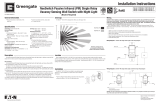Eaton
Lighting Systems – Controls Products
203 Cooper Circle
Peachtree City, Georgia 30269
www.eaton.com/lightingsystems
Installation Instructions
Model # OXC-P-1500-R
Model # OXC-P-2MH0-R
Extreme Temperature PIR Sensor
10-26 VDC
• Readallinstructionsonbothsidesofthissheetrst
• Planallcomponentlocationscarefully
• InstallinaccordancewithALLlocalcodes
• ForusewithGreengateSwitchpacks&Greengate
Systems.Forusewithothersystems,contact
TechnicalSupport
• Forindooruseonly
• DONOTrunanyGreengatelowvoltagewiringinthe
sameconduitaspowerconductors
• ULlistedfordamplocations
Technology:PassiveInfrared(PIR)
Power Requirements:
Input:
• 10-26VDCfromGreengateSwitchpackor
Greengatesystem.Maximumcurrentneededis
25mApersensor
Output:
• Opencollectoroutputtoswitchuptoten
GreengateSwitchpacks
• IsolatedFormCRelay(-Rmodel)
• IsolatedFormCRelayRatings:1A,30VDC/VAC
Time Delays:
• Adjustabletimedelay
Ambient Light Features:
• Adjustabledowntoapproximately3LUX
Operating Environment:
• Temperature:-40°F–125°F(-40°C–52°C)
• RelativeHumidity:Lessthan95%non-condensing
• Indoororourdooruse
Housing:
• Mediumimpactinjectionmoldedhousing.ABS
resincomplieswithUL94V0.Paintableoff-white
Size:1-5/8”Hx4-1/2”Wx3-1/8”D
(41.3mmx114.3mmx79.4mm)
LED Indicators:RedLEDforPIRdetection
TheOXC-P-1500-RExtremeTemperatureandOXC-P-2MH0-RExtremeTemperatureHighBaySensoruses
passiveinfrared(PIR)technologywithtemperaturecompensatingcircuitrytocontrollightinginapplicationswhere
extremetemperatures/humiditymustbetolerated.Whenmotionisdetected,thebluewireiselectronicallyconnected
totheredwire,energizingtherelayintheswitchpacktoturnONtheload.Ifvacancyisdetected,thebluewireis
disconnectedfromthered,causingtherelaytoopen,turningOFFtheload.Theredleadis+15VDCsupply,theblack
leadiscommon,andtheblueistherelaycontrol.
Time Delay:
Thesensorhasselectabletimedelayoptions(Auto,5,15,20minutes)
BAS Interface:
ThesensorhasanisolatedFormCrelayforBASinterface.
Ambient Lights Control Circuit:
UsetheAmbientLightscontrolslocatedontheDIPswitchtoselectthefoot-candlelevelatwhichambientlightwill
besufficient.Ifambientlightisattheselectedlevelwhenoccupancyisdetected,lightswillnotbeactivated.The
AmbientLightsControlCircuitincorporatesadeadbandandtimedelaywhichignorebriefchangesinlightlevels,
suchasheadlightsofapassingcar.
Temperature Compensating Circuitry:
Temperature-compensatingcircuitrystabilizessensitivityattemperaturesfrom-40°C(-40°F)to52°C(125°F)
toavoidfalseactivations.
P/N 9850-000411-01
Description
Specifications
General Information
Sensor:
Thesensormountstonormalceiling
tilethroughasingle3/4”hole.Thethreaded
mountingpostmaybecutdownifitistoo
longtotintothejunctionbox.Thesensor
mayalsobesurfacemountedormountedto
astandardNEMA2Sor4Sjunctionbox.
CAUTION: Finger-tighten the nut to avoid
stripping the mounting post. Do not apply
pressure to Fresnel lens.
Backplate:
Thesensorcanbeeasilysnappedontoorpulled
awayfromthebackplatewithoutdisturbingthe
mountinghardware.Topullthesensorawayfrom
thebackplate,placeyourfingersonthedooron
thefrontofthesensorandslideyourfingersup
ontothebackendofthesensor,withyourfingers
restingbelowtheedgeofthebackplate.
Asyoupressagainstthesensor,useyourotherhandtogriptheoppositeendofthesensorandpullitawayfromthe
backplate.
Tosnapthesensorbackontothebackplate,placetheendofthesensorwithoutadooragainstthebackplate
first,hookingtheedgeofthesensoronthetwosmallprongsthatextendfromthebackplate.Presstheotherendof
thesensoragainstthebackplateuntilitsnapsintoplace.
Switchpack:
Designedtobemountedexternallytoanyjunctionbox.Whenmounted,lineconnectionsareinsidetheboxand
theClass2wiringexitsthroughtherearoftheswitchpackhousing.InareaswhereClass2wiringisnotpermitted,
theswitchpackcanbemountedinternallytoanystandardelectricalbox.
Installation
Coverage
OXC-P-1500-R OXC-P-2MH0-R
Location
Surface Mount
2S Box Mounting
4S Box Mounting
Mounting
Post
4” Square
Box with
Mud Ring
1 Gang
Box with
Mud Ring
Top View
30’
10’
10’
30’
20’
20’
20’
20’
10’
30’
30’
10’
0’
0’
8’
25’
11’
11’ 25’7’ 7’
3’
3’0’
0’
Side View
Top View
30’
10’
10’
10’
25’
30’
30’
20’
20’
20’
20’
20’
20’
10’
30’
30’
30’
10’
10’
0’
0’
0’
0’
Side View
Note:
ModelOXC-P-1500-RandOXC-P-2MH0-Risdesignedspecificallyforparkingstructures,coldstorageareas,andotherapplications
whereextremetemperaturesexist.UseModelOXC-P-1500-Rinareasuptoamaximumof1,500squarefeetofmajormotionatamounting
heightof8ft.CoverageofModelOXC-P-2MH0-Ris2MHortwicethemountingheightwhenmountedupto25ft.Inawarehouseaisle,asensor
mountedat25ftwillprovidecoveragefor25ftinanydirectionor50lin.ft.
Sensor:
Choosesensorlocationcarefully.Thesensormusthaveaclearviewoftheareatobecontrolled.Theremustbe
anunobstructedline-of-sightfromthesensortoanypartofthecontrolledarea.Formaximumcoverage,positionthe
sensorparalleltothelongestdimensioninthearea.
Switchpack:
Theswitchpackisgenerallymountedabovetheceilingonthe
outsideofthejunctionboxthatcontainsahotline,neutraland
theexistingswitchlegfromwhichthelightingiscontrolled.Ifadditional
switchpacksarerequired,theyaremountedontheoutsideoftheboxes
containingtheappropriateswitchlegs.Ininstallationswherethereareno
existingswitchlegs,theswitchpackmaybemountedontheoutsideofany
conventionalstandardjunctionbox,withorwithoutanextensionring.
J Box
Switchpack
Locknuts
Coverplates

Eaton
Lighting Systems – Controls Products
203 Cooper Circle
Peachtree City, Georgia 30269
www.eaton.com/lightingsystems
Printed in Malaysia
Pleaserefertowww.eaton.com/lightingsystemsundertheLegalsectionforourtermsandconditions.
1. DIPSwitchControlsarelocatedunderthedooronthefaceofthesensor.Beforeopeningthedoor,reviewfactory
settingstodetermineifchangesarenecessary.ThefactorysettingonallswitchesistheOFFposition.Ifyouelect
tochangesomeofthesesettings,openthedoorusingascrewdriver.
2. VerifythatDIPswitch5isintheoffpositiontoensurethesensorisnotinOverrideMode.
3. Standcompletelystillorleavetheroom.Inapproximately15seconds,thelightswillgoout.
4. TesttheareaofcoveragebywatchingtheLEDonthesensor.TheredLEDlightswhenthesensorisdetecting
motion.
5. Usingthechartatright,setthetimedelaytothedesiredtimeforthelightstoremainONaftertheoccupantleaves
thecoveredarea.Inapplicationswheremotionisminorthesensormayneedalongertimedelay.Ifthelightsgo
outwhiletheroomisoccupied,increasethetimeslightlyuntiloptimumtimedelayisreached.
6. Usingthechartbelow,settheambientlightlevel.Selectthefoot-candlelevelatwhichambientlightwillbe
sufcientandarticiallightingwillbeunnecessary.AtthislevelthesensorwillnotswitchlightsONwhenmotionis
detected.Ifyoudonotwantambientlighttoimpactthesensor,selecttheOFFsetting.IflightsgoONwhenthereis
adequateambientlight,decreasethefootcandlesetting.
Manual-ON Override Switch:
TheOXC-P-1500-RandOXC-P-2MH0-RhasanoverrideDIPswitchdesignedtoturntheloadONintheeventof
sensorfailurewhenthesensorcannotbereplacedimmediately.Ifthesensorisusedwithaswitchpack,theswitchpack
mustbeoperativeforthisswitchtowork.Iftheswitchpackisdefective,itmustbereplacedorbypassedtoactivate
theload.
Tooperate,opentheDIPswitchdooronthesensorandmoveDIP5upwardstotheONposition.Allswitchpacks
connectedtothesensorwillnowbeenergized,orthesensorwillplacealowsignalonthebluewiretobesenttoaBAS
systemindicatingoccupancy.Ifmultiplesensorscontrolthesameswitchpack(s),activatingtheoverrideswitchonany
onesensorwillactivatealloftheswitchpacks.
Test Mode:
ThesensorcanbeputintoTestModetotestcoveragearea.ToplacethesensorintoTestMode,togglelightlevelDIP
Switch3or4.ThesensorLEDwillblinkfastwheninTestMode.TestModehasa15secondtime-outtoallowtheuser
toquicklyperformoccupancyvericationandsettingsadjustments.ToplacethesensorbackintoNormalOperating
Mode,toggleaTimeDelayDIPSwitch.Thesensorwillalsoreturntonormaloperationafter10minutes,regardlessof
userinput.
Checkout and Adjustment
DIP Switch Settings
Troubleshooting
Warranties and Limitation of Liability
Wiring
CAUTION: OXC-P is for use with 10-26 VDC only. For other voltages, refer to Greengate Spec Sheets. Do
not wire to control receptacle circuits. Confirm supply voltage before wiring the switchpack. Make sure the
switchpack is the correct model for the voltage being used.
VERIFYthattheconnectedloaddoesnotexceedtheswitchpackratings.Usetwist-onwireconnectorsforall
connections.AllinstallationsshouldbeincompliancewiththeNationalElectricCodeandallstateandlocalcodes.DO
NOTcontrolmorethantenswitchpackswithasinglesensor.
GreengatesensorsareprovidedwithTeflon-insulatedpigtails.Thecomponentsareinterconnectedusing18AWG
Class2wiringperNEC725.UseUL-recognizedTefloninsulatedwireapprovedforplenumareasperNEC725-2(b)
whererequired.
Wirethesensor(s),switchpack(s)andloadasshownintheWiringDiagram.
Controlling Multiple Circuits
CAUTION: In situations where an office is wired for multiple circuits using separate hot leads, it is very
important to connect only one circuit to each switchpack. You may combine the low voltage wiring from
switchpacks connected to different circuits. Consult with the building manager and occupant to determine
which lights should be OFF when the toggle switch is open.
LED will not turn ON
• Verify10-26VDCacrosstheredandblackwiresofthesensor
• Ifthereisnopoweratthesensor,checkfor10-26VDCattheswitchpackoutputand120VAC
or277VACattheswitchpackinput.Verifycorrectprimaryconnections
• IfthevoltageisOKattheswitchpack,recheckallwiringandconnections
• IftheLEDstilldoesn’toperate,sensorisdefectiveandshouldbereplaced
Lights will not turn ON
• SwitchOFFAmbientLightsControlcircuitorincreasethefoot-candlesetting
• Conrmthatnootherswitchesorequipmentareinterruptingorbypassingpowertotheswitchpackorload
• Shorttheblueandredswitchpackcontrolleadstogethertoenergizetherelay
• IfthelightsturnON,thesensorisdefectiveandshouldbereplaced
• IfthelightsdonotturnON,checkwiringontheswitchpackloadsideandcheckswitchpackcontactsfor
continuity.Replacetheswitchpackifnecessary
Lights will not turn OFF
Insmallerrooms,thesensormaybeactivatedbypeoplemovinginthehallwayoutsidetheroom.Relocate
thesensor.
ObservetheLED.Ifitblinksthreetimeseveryveseconds,theenvironmentaltemperatureisoutsidetherange
ofthesensor’stemperaturecompensatingcircuitry.Sensorwillresumenormaloperationwhentemperaturereturns
towithin-40°C(-40°F)to52°C(125°F).
IfthelightswillnotturnOFFafterthetimeperiodsetonthesensor,andtheLEDhasnotlitduringthe
timeperiod:
• Conrmthatnootherswitchesorequipmentareinterruptingorbypassingpowertotheswitchpackorload
• VerifythattheoverrideswitchonallsensorcircuitboardsisintheOFFposition
• Checkallconnectionstotheswitchpack
• Temporarilydisconnectthesensorfromtheswitchpack
• IfthelightsturnOFF,thesensorisdefectiveandshouldbereplaced
• IfthelightsdonotturnOFF,replacetheswitchpack
NOTE:Ifmultiplesensors/switchpacksareinstalled,checkoneatatime.
HOT
RED (15 VDC )
RED (10-26 VDC)
BLUE (CONTROL)
BLACK (COMMON)
PURPLE (NORMALLY CLOSED)
TO ADDITIONAL SENSORS.
MAXIMUM 5 SENSORS PER
SWITCHPACK.
TO ADDITIONAL SWITCHPACK.
MAXIMUM 10 SWITCHPACKS PER
SENSOR.
GRAY (ISOLATED RELAY COMMON)
ORANGE (NORMALLY OPEN)
NEUTRAL
BLUE
LOAD “A”
SWITCHPACK
WHITE
**HOT
BLUE
BLACK (COMMON)
**USE BLACK LEAD FOR 120 VAC.
USE ORANGE LEAD FOR 277 VAC.
CAP UNUSED LEAD.
AUTOMATIC MODE OPERATION:
1. WHEN SENSOR ACTIVATES, BOTH
LOADS TURN ON.
2. LOAD TURNS OFF, WHEN SENSOR TIMES
O U T.
RECOMMENDED WIRE:
18-3 AWG STRANDED WIRE SHIELDED OR
NON/SHIELDED
BLUE (CONTROL)
Time Delay Light Level (FC) Override
DIP Switch 1 2 3 4 5
Auto
OFF Disable
5 3 Enable
10 5
20 10
/