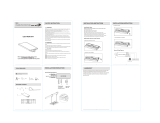a-2000 User Guide
a-2000 Page 1
Dimmer Cabinets with Digital Controls
Revision G November 2006
Overview . . . . . . . . . . . . . . . . . . . . . . . . . . . . . . . . . . . . . . . . . . . . . . . 5
Inspection ..........................................................................................................5
Updates .............................................................................................................5
Description .........................................................................................................5
Control Overview ...............................................................................................6
Mounting - Surface or Flush Mounted? .............................................................6
Stacked Mounting ..............................................................................................6
Cooling Fans .....................................................................................................6
Feed and Load Wiring .......................................................................................7
Control Input Wiring ...........................................................................................7
Fluorescent Wiring .............................................................................................7
Turn On .............................................................................................................7
Bypass Switch - Non Universal 120V Units Only ..............................................7
Bypass Shunts - Non Universal 277V Units Only ..............................................7
Bypass Switch-Universal Units Only .................................................................8
Modules .............................................................................................................8
Checklist ............................................................................................................8
Warnings . . . . . . . . . . . . . . . . . . . . . . . . . . . . . . . . . . . . . . . . . . . . . . . 9
Installation . . . . . . . . . . . . . . . . . . . . . . . . . . . . . . . . . . . . . . . . . . . . . 10
Installation Checklist - Non Universal 120V Units .............................................10
Installation Checklist - Non Universal 277V and Universal Units ......................10
Step 1: Mounting ...............................................................................................11
Step 1A -Surface Mount ...............................................................................11
Flush Mount .......................................................................................................12
Step 1B - Flush Mount Frames ....................................................................12
Main Feed and Load Wiring . . . . . . . . . . . . . . . . . . . . . . . . . . . . . . . 14
Step 2: Power Wiring - Feed\Line Wiring ..........................................................14
Step 3: Load Circuit Wiring - 120 Volt Units ......................................................18
Step 4 - Relay Cabinet (OPTIONAL) .................................................................21
Low Voltage Control Wiring . . . . . . . . . . . . . . . . . . . . . . . . . . . . . . . 23
Step 5: Control Input Wiring ..............................................................................23
Luma-Net® III ....................................................................................................24
Power Considerations for Control Systems .................................................24
Power Requirements & Maximum Run Length ............................................24
Power Wire - Run Length .............................................................................26
Terminating the wiring ..................................................................................26
Wiring the Phoenix Connector .....................................................................29
Special Feature for Low Voltage Power Terminations .................................30
Testing the Wiring ........................................................................................31
DMX-512 ......................................................................................................32
DMX Wire Recommendation: .......................................................................32
Analog Input, 0-10 VDC (Optional) ..............................................................33
Photocell Input ...................................................................................................33
Multiple Signal Types ...................................................................................35
External Full On/Emergency (Full Bright) .....................................................36