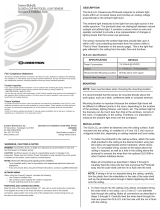Page is loading ...

Crestron Green Light
®
Residential Lighting Design Guide


© 2009
Crestron Electronics Inc.
15 Volvo Drive
Rockleigh, NJ 07647
800.237.2041
www.crestron.com
For Commercial Lighting Solutions, refer to Doc. 4775
All brand names, product names, and trademarks are the sole property of their respective owners.

Crestron Residential Lighting Design Guide
Contents
INTRODUCTION .................................................... 1
T
HE SINGLE SOLUTION CONTROL SYSTEM – A CRESTRON
EXCLUSIVE ............................................................ 1
C
RESTRON CONTROL TECHNOLOGY ............................ 2
C
RESTRON GREEN LIGHT
TM
...................................... 2
SYSTEM DESIGN ................................................. 3
L
IGHTING SYSTEM DESIGN TYPES .............................. 4
S
PECIFYING A LIGHTING SYSTEM ................................ 8
REQUIRED LOAD SCHEDULE ITEMS .................................. 8
EXAMPLE LOAD SCHEDULE WITH PANEL TERMINATIONS ....... 9
RESIDENTIAL LIGHTING WIRING PLAN ............................ 10
EQUIPMENT LIST SPECIFICATION ................................... 10
ORDERING A CRESTRON RESIDENTIAL LIGHTING SYSTEM .... 10
GREEN LIGHT OPTIONS ....................................... 11
CAEN-
SERIES ENCLOSURES .................................. 11
CAEN INSTALLATION ................................................. 13
CAEN ENCLOSURE FRAMING ....................................... 13
CAEN WIRING ......................................................... 14
UNIVERSAL MOUNTING PLATES .................................... 15
COVER EXTENSION KITS ............................................. 16
CLX LIGHTING CONTROL MODULES .............................. 17
TERMINAL BLOCKS AND MODULES ................................ 19
CRESNET® TERMINAL BLOCK FOR CAEN AUTOMATION
ENCLOSURES ........................................................... 21
CRESTRON DIN RAIL PRODUCTS .......................... 23
DIN-AP2 ............................................................... 25
DIN-1DIMU4 ......................................................... 26
DIN-8SW8 ............................................................ 27
DIN-4DIMFLV4...................................................... 27
DIN-2MC2 ............................................................ 27
DIN-AO8 ............................................................... 28
DIN-IO8 ................................................................ 28
DIN-BLOCK ........................................................... 29
DIN-PWS50 .......................................................... 29
DIN-HUB ............................................................... 30
INTERFACE EQUIPMENT ...................................... 31
W
ALL MOUNT TOUCHPANELS .................................. 32
T
ILT TOUCHPANELS ............................................... 34
TPMC
SERIES ISYS I/O WIFI TOUCHPANELS .............. 35
W
IRELESS TOUCHPANELS AND HANDHELDS ............... 36
KEYPADS ......................................................... 37
C2N-DB
SERIES DECORATOR KEYPADS .................... 37
CNX
DESIGNER SERIES KEYPADS ............................. 38
C
AMEO™ ........................................................... 39
ILUX INTEGRATED LIGHTING CONTROL SYSTEM ....... 41
ILUX FEATURES ........................................................ 42
WIRELESS ILUX REMOTE ............................................ 42
MULTI-UNIT EXPANSION ............................................. 43
CONTROL SYSTEM INTEGRATION .................................. 44
ILUX EXPANSION MODULES ......................................... 45
WALL BOX DIMMERS AND SWITCHES .................... 47
CRESNET WALL BOX DIMMERS .................................... 48
CRESNET WALL BOX SWITCHES ................................... 49
INFINET™ WIRELESS TECHNOLOGY ..................... 50
CONTROL PROCESSORS ...................................... 53
PAC2
LIGHTING CONTROL PROCESSOR ..................... 53
PAC2M
PROFESSIONAL AUTOMATION MINI CONTROL
SYSTEM .............................................................. 55
OCCUPANCY AND PHOTOCELL SENSORS ................. 58
GLS-ODT
& GLS-OIR .......................................... 58
GLS-LOL
& GLS-LCL .......................................... 58
INTEGRATED SHADE AND DRAPE CONTROLLERS ...... 59
C2N-SDC .............................................................. 59
C2N-SDC-DC ........................................................ 59
C2N-SSC-2 .......................................................... 59
INTEGRATED PARTNER MODULES .......................... 60
APPENDIX A: EXAMPLE RESIDENTIAL LIGHTING
SYSTEM ........................................................... 61
APPENDIX B: TOUCHPANEL COMPARISON CHARTS ... 67
T
ILT TOUCHPANELS ............................................... 67
W
ALL MOUNT TOUCHPANELS .................................. 68
W
IRELESS TOUCHPANELS & HANDHELD REMOTES ....... 69
APPENDIX C: GENERAL LIGHTING DESIGN
CONSIDERATIONS .............................................. 70
APPENDIX D: GLOSSARY OF LIGHTING TERMINOLOGY73


Crestron Residential Lighting Design Guide Introduction
Doc. 5999F 1
Introduction
Crestron is the world's leading manufacturer of advanced
control technologies. Our developments in combining
touchpanel technology with lighting control applications
were the very first of their kind.
Only Crestron brings the most comprehensive line of user-
interfaces to lighting and dimming control, plus the ability
to remotely monitor, manage and control over standard IP
networks.
Cresnet
®
low-voltage wiring and/or RF control can be used
throughout a wide range of system design possibilities,
including traditional wiring with local intelligence or
distributed, high-voltage wiring with centralized and/or
distributed intelligence systems.
The wide range of Crestron multi-function user interfaces
replaces large banks of traditional switches, dimmers, and
timers. In addition to lighting, these user interfaces can
also control security, HVAC, and audio/video systems. Only
Crestron provides a single control wiring bus to all of its
components, simplifying installation and connection.
Each unique lighting control system reflects the needs and
desires of the inhabitants. Designing and constructing a
lighting and automation system to fill the requirements of
your client is a challenging task, and Crestron offers the
equipment and flexibility of design required for every
one-of-a-kind solution.
Crestron interfaces provide manual and automatic controls;
turning on exterior lights based on an astronomical clock,
providing a single button press to turn all lights on,
illuminating safe exits in case of emergency, and many
other lighting possibilities.
Crestron products allow the designer to continually expand
and change any lighting system. Crestron infiNET
TM
wireless devices provide a simple retrofit solution to
expand a existing systems. There is no limit to the number
or types of devices, the system can grow as needed to
accommodate any last minute changes or new additions.
Crestron streamlines and simplifies all home technology by
offering the ultimate in comfort and convenience. Whether
from an easy-to-use color touchpanel, remote or
customized keypad, Crestron eliminates the need to walk
from room to room to adjust drapes, lights, temperature,
and audio/video components- total control is always at
your fingertips.
Every Crestron lighting system is completely modular and
scalable, allowing virtually unlimited configuration and
expansion flexibility.
The Single Solution
Control System –
a Crestron Exclusive
Crestron connects people with technology. As products and
systems become more complex, our solutions streamline
and simplify technology so people can enjoy its benefits.
We understand that our touchpanels, keypads, and
handhelds are how people interact with and experience the
systems in their homes, offices, schools and churches. We
allow individuals to create a comfortable environment, set
a mood, and enjoy technology.
With our wide range of interface products, slim profile wall
mount keypads and decorative faceplates, our products
enhance a décor, complement a lifestyle, or personalize a
room. Crestron offers the most brilliant graphics and
intuitive, customized interfaces. We integrate more of the
technology that people want and use everyday into our
touchpanels; and provide ergonomically designed and
easy-to-use wireless controllers, and flush-mount
touchpanels of every size.
Tying all this technology together seamlessly is our
exclusive Cresnet
®
cable, connecting the user to a powerful
and flexible control system.

Introduction Crestron Residential Lighting Design Guide
Doc. 5999F 2
Crestron Control
Technology
View precise lighting levels, temperature and shade
positions in any room throughout the home, graphically
and quantitatively, from any touchpanel or PC.
Monitor and track current and historical device usage
and intelligently manage resources.
Ethernet connectivity enables LAN or web-based system
control and management, and sends email advisories about
pre-determined events such as devices going off-line
or automatic load shedding.
Crestron control processors provide the total integration of
Crestron devices, non-Crestron devices, and subsystems
in any environment, for any purpose, anywhere. Crestron
control processors can connect to any digital, serial, or
analog system, and control by RF, IR, or hardwiring,
making them the most flexible, powerful control systems
ever devised.
Underlying the hardware are powerful, graphical
programming tools, specifically designed to establish total
control over any technology and make the user experience
uncomplicated, intuitive, and easy to use.
Crestron also provides true feedback for essential control
monitoring, function response to controls, and user inputs.
Crestron offers design solutions for every situation.
Selecting the proper equipment often depends on the kind
of installation. New construction, major renovation, or minor
renovation each present different design challenges.
Crestron Green Light
TM
Crestron Green Light is a complete line of lighting, HVAC, and
shade/drape control for both commercial and residential
applications, designed to maximize energy conservation and
cost savings.
Crestron Green Light solutions underscore the company's
ongoing commitment to environmental safety and energy
conservation. Only Crestron offers a fully integrated global
systems approach with the unique ability to monitor and
manage all environmental and AV systems on a single platform
that maximizes efficiencies and cost savings.
Crestron Green Light technology delivers total environmental
control throughout a home or commercial facility to conserve
energy and lower costs without sacrificing comfort and
convenience. Crestron systems provide users the flexibility of
both precise manual control of all systems and devices, and
customized levels of automation to achieve advanced features
such as daylight harvesting and load shedding. Only Crestron
can schedule, monitor and manage all technology centrally and
globally from touchpanels and PCs.
Crestron Green Light products meet ASHRAE standards and are
fully CEC Title 24 compliant. Crestron is a member of the U.S.
Green Building Council (USGBC), the organization responsible
for creating the LEED Green Building Rating System™. Crestron
Green Light solutions take a whole-building approach to
sustainability, and facilitate the efficient operation of high
performance green buildings. Additionally, all Crestron Green
Light products conform to the European Union (EU) Directive
202/95/EC Restriction of Hazardous Substances (RoHS).
For more information on Crestron Green Light, please visit
Crestron.com/gogreen

Crestron Residential Lighting Design Guide System Design
Doc. 5999F 3
System Design
The applied lighting control strategy determines the basic methods used to
control the environment. When formulating an overall strategy, there are some
basic considerations:.
New construction and major renovations provide the opportunity to
easily run control cables from user interfaces to the control processor
when the walls are open.
Existing construction or minor renovations often make the task of
running cables more difficult, time consuming, expensive, or even
impossible (in historic landmarks, etc.). In this case, you may choose
to install a partialyl or completely wireless system
Light level control is achieved through dimming controls and daylight
management, where applicable, to adjust the lighting to the
appropriate level for different occupant activities
Occupancy sensing is used to switch the lighting on and off,
independent of time intervals or scheduled periods. This allows the
space to be responsive to individual use, and conserves energy
Scheduled lighting is determined by time of day, day of week,
vacation, outdoor lighting, and safety lighting requirements. An
astronomical clock (programmed with sunrise and sunset information)
is often used to provide natural lighting transitions
HVAC control should be part of the overall control strategy, permitting
additional economic and convenience benefits

Crestron Residential Lighting Design Guide System Design
Doc. 5999F 4
Lighting System Design Types
There are many ways in which a Crestron lighting control
system can be organized. Construction type, client
requirements, architectural restrictions, and many other
factors determine the best solution. In general, retaining
Crestron control design flexibility produces the most
reliable results.
Wireless Systems
The groundbreaking Crestron infiNET wireless technology
provides reliable 2-way communications throughout a
home or commercial structure without the need for
physical control wiring. Crestron infiNET products offer a
unique solution for retrofit projects. By replacing existing
controls with infiNET switches and dimmers, provisions
for automatic shutoff and overall control can be
implemented with minimal changes to the existing wiring.
Employing a 2.4 GHz mesh network topology, every
infiNET device functions as an RF repeater, increasing
effective range and reinforcing the complete network by
providing multiple redundant signal paths within the mesh
network. Adding more infiNET devices or repeaters to the
network effectively increases the range, strength, and
reliability of the network.
Advantages of RF wireless control start with reduced
capital and operating expenses. Wireless control can save
as much as 30 to 40 percent on installation and material
costs compared to a wired control system, making this
option attractive for retrofit as well as new construction.
Installation costs are reduced because RF devices can
be replaced one to one without involving control wiring.
Crestron infiNET Wireless System

Crestron Residential Lighting Design Guide System Design
Doc. 5999F 5
Centralized Wired Systems
A centralized system is one in which all the high-voltage
circuits are terminated within a Crestron automation
enclosure and operate under a central control system. In a
centralized design, the high voltage lighting, fans, motors
and switch circuits are individually wired directly to the
control modules in the Crestron automation enclosure.
The modules are controlled by low voltage or RF user
interfaces in the living area. This greatly simplifies the
high voltage wiring while creating a flexible and efficient
design using keypad and touchpanel interfaces.
A central processor, connected via a local area network to
the lighting modules and the user interfaces, is dedicated
to lighting, fans, motors, HVAC, and security. Processors
that are dedicated to other control systems can
communicate via Ethernet, RS-232 or RS-422 to the
central controller. This eliminates the need for additional
control that separate safety and environmental systems
and is a flexible, fully integrated design solution.
A Centralized Wiring System

System Design Crestron Residential Lighting Design Guide
Doc. 5999F 6
Decentralized Wired Systems
A decentralized system is the traditional wiring system
of individual lighting circuits with local control. In the
traditional distributed design wiring method, Crestron wall
box dimmers can be retrofitted into a project after routine
high voltage wiring is completed.
In addition to the traditional high voltage wiring, a low
voltage communication wire can be run from the dimmer
to the nearest Cresnet® connection (or an RF wireless
control can be used). This design offers the end user the
familiarity of a traditional control coupled with the power
and flexibility of automation. In a distributed design, the
user has the ability to operate the lighting in the event of a
temporary control system interruption.
A Decentralized Wiring System

Crestron Residential Lighting Design Guide System Design
Doc. 5999F 7
Hybrid Systems
The most efficient and attractive lighting system designs
are a hybrid of centralized processing and distributed
dimmers. This provides the reliability of local control along
with sophisticated centralized control, and limits the
amount of wall clutter
A complete Crestron design is a blend of wireless and
wired, distributed and centralized design in which central
control intelligence and distributed local dimmers form a
reliable whole house lighting control solution.
Large rooms, stairways, and frequently used rooms are
often remotely controlled using the astronomical time
clock or whole house presets. This level of control
requires connection to a central dimming controller. Each
room is equipped with a low voltage or wireless keypad
for lighting preset selection and/or audio/video integration.
All of the dimmers in the system (grouped into the central
controller for wiring convenience) communicate with each
other through the Crestron control system, providing a
complete, integrated solution
A Hybrid Wiring System

Crestron Residential Lighting Design Guide Specifying a Lighting System
Doc. 5999F 8
Specifying a Lighting
System
The Load Schedule
A lighting system design begins with a collection of
complete information. This includes a detailed floor plan
identifying all of the required elements. The first element
of design, the load schedule, is developed from the floor
plan. The load schedule lists the information on each
electrical load connected to every circuit in an electrical
panel. This primary source of information determines all
of the overall requirements:
Lighting types, required voltage and current,
dimmed or switched, fluorescent ballast types,
circuit number, normal or emergency, and
locations
The location and types of user interfaces used
(i.e., dimmers, switches, keypads, iLux™,
infiNET™, and touchpanels)
The control processor details (larger systems
should use a dedicated lighting control processor)
The window treatment details, which include
shade/blind motors and relay control (consult
the window treatment manufacturer for control
details).
Required Load Schedule Items
1. Control zone: Controlled circuits that do not need
to be physically wired together, but always operate
in tandem. For example, perimeter lights, sconce
lights and overhead lights all operating together
2. Location of controlled lighting zone, relevant to
building site/drawings, floor designation, and room
name
3. Fixture and/or lamp type of controlled lighting
zone, including any information describing custom
fixtures, undetermined fixtures, dimmable
transformers or fluorescent ballasts, and circuit
breaker numbers. This information can also contain
the number assigned to the controlled circuit
4. Load type of the controlled lighting zone: load types
include incandescent, magnetic low voltage,
electronic low voltage, neon/cold cathode, HID,
dimmable/non-dimmable fluorescent ballast, ceiling
fans, and switched 3-wire motor circuits. This
information is especially important for selecting the
correct Crestron module power rating and type
5. Dimming requirement for the controlled lighting
zone (i.e. whether the lighting level of the
loads/fixtures needs to be ramped up/down or
simply switched on/off). Indicate: “Yes” for
Dimming, and “No” for Non-Dim
6. Emergency designation for the controlled lighting
zone (yes/no; i.e. when a load needs to be assigned
to a separate emergency power feed). These items
are assigned to their own separate dimmer, so they
can be fed with emergency power
7. Voltage rating for the controlled lighting zone tells
the designer the voltage of the electrical feeds
required for that zone, and hence the required
rating for the associated Crestron module.
8. Fixture wattage (watts or power rating per fixture)
with regard to the controlled lighting zone: this is
used to determine the number of fixtures that can
be powered per each Crestron Dimmer Module
channel, in order not to overload the dimmer
beyond its power rating
9. Quantity of fixtures for the controlled lighting zone:
this is useful, along with item #6, in calculating the
total power rating (watts) for that particular
controlled circuit (item #9)
10. Total wattage, or power rating, of the controlled
lighting zone: This is required in order to determine
the total number of Crestron Lighting Module
channels required for that particular zone,
especially if the load of the total number of fixtures
exceeds the rating of a single module channel
NOTE: National and local electrical codes and the
functionality of each user interface must be taken
into consideration. Always install electrical devices
according to the national Electrical Code (NEC), local
codes, and with safety in mind.

Crestron Residential Lighting Design Guide Specifying a Lighting System
Doc. 5999F 9
Example Load Schedule with Panel Terminations
Area Room
Controlled Ckt
Name
Controlled
Ckt No. Fixture Load Type Dim Emergency
Fixture
Watts
Fixture
Qty
Total
Watts Enclosure Slot Module Output
Main Floor Bathroom 1 Downlights 009 Downlights Incandescent yes no 100 1 100 Enclosure 1 2 CLX-1DIM8 1
Main Floor Bathroom 1 Downlights 2 008 Downlights Incandescent yes no 100 2 200 Enclosure 1 2 CLX-1DIM8 2
Main Floor Bathroom 1 Downlights 3 006 Downlights Incandescent yes no 100 2 200 Enclosure 1 2 CLX-1DIM8 3
Main Floor Bathroom 1 Drapes 019 Drapes 3-Wire Motor no no 200 1 200 Enclosure 1 4 CLX-1MC4 1
Main Floor Bathroom 1 Exhaust Fan 007 Exhaust Fan Switched no no 200 1 200 N / A N / A Interface 2 1
Main Floor Bathroom 2 Downlights 011 Downlights Incandescent yes no 100 1 100 Enclosure 1 2 CLX-1DIM8 4
Main Floor Bathroom 2 Downlights 2 010 Downlights Incandescent yes no 100 3 300 Enclosure 1 2 CLX-1DIM8 5
Main Floor Bathroom 2 Drapes 021 Drapes 3-Wire Motor no no 200 1 200 Enclosure 1 4 CLX-1MC4 2
Main Floor Bathroom 2 Exhaust Fan 012 Exhaust Fan Switched no no 200 1 200 N / A N / A Interface 4 1
Main Floor Bedroom Ceiling Fan 022 Ceiling Fan Ceiling Fan no no 100 1 100 Enclosure 1 6 CLX-1FAN4 1
Main Floor Bedroom Downlights 005 Downlights Incandescent yes no 250 2 500 Enclosure 1 2 CLX-1DIM8 7
Main Floor Bedroom Downlights 2 004 Downlights Incandescent yes no 100 4 400 Enclosure 1 3 CLX-1DIM4 1
Main Floor Bedroom Downlights 3 003 Downlights Incandescent yes no 100 1 100 N / A N / A Interface 6 1
Main Floor Bedroom Downlights 4 002 Downlights Incandescent yes no 100 1 100 N / A N / A Interface 5 1
Main Floor Bedroom Downlights 5 001 Downlights Incandescent yes no 100 2 200 Enclosure 1 3 CLX-1DIM4 2
Main Floor Bedroom Drapes 018 Drapes 3-Wire Motor no no 200 1 200 Enclosure 1 4 CLX-1MC4 3
Main Floor Bedroom Drapes 2 017 Drapes 3-Wire Motor no no 200 1 200 Enclosure 1 4 CLX-1MC4 4
Main Floor Bedroom Drapes 3 016 Drapes 3-Wire Motor no no 200 1 200 Enclosure 1 5 CLX-1MC4 1
Main Floor Foyer Downlights 013 Downlights Incandescent yes no 100 4 400 Enclosure 1 2 CLX-1DIM8 6
Main Floor Sauna Drapes 020 Drapes 3-Wire Motor no no 200 1 200 Enclosure 1 5 CLX-1MC4 2
*Calculation of load wattage includes transformer loss.
The complete diagram is available on line at:
http://www.crestron.com/dealer-tech_resources/application_diagrams.asp
.

Specifying a Lighting System Crestron Residential Lighting Design Guide
Doc. 5999F 10
Residential Lighting Wiring Plan
The wiring plan includes all enclosures and the
interconnecting wiring. The designer determines the
location of the enclosure(s), the route of keypad and
touchpanel connections to the enclosure(s), the route
of the interconnecting cable from the processor to the
other enclosure(s), and the high voltage load routes
to the enclosure or dimmer.
Ensure there are enough connectors and power (PAC2 offers
50W) in the main enclosure for all user interfaces. Each
enclosure filled with dimmers is connected to the main
enclosure and processor using low voltage wire. Dimmer
enclosures are distributed as needed.
Equipment List Specification
The equipment list is based on the requirements collected for
the lighting system in the load schedule. This is a sequential
process. The information gathered in previous steps is
required to complete the next. Once all the steps are
completed, a complete Bill of Material for the system is
created.
Module selection – based on the number and type
of loads
Automation enclosure selection – based on the
number of modules and the available space in the
enclosure
User interface selection – based on the user control
requirements
Wiring plan – based on the previous steps and the
layout of the environment
Control processor – based on the size of the system
(large systems should have a dedicated processor)
Network block selection – based on the layout and
distribution of the loads and user interfaces
Accessories selection – based on the required
accessories (telephone and alarm systems, HVAC
control, intercom systems, occupancy sensors, etc.)
Ordering a Crestron Residential
Lighting System
These are the steps for ordering a Crestron Residential
lighting control system, regardless of the size.
Each system and module contains the appropriate installation
literature and operation guide.
Steps to order a lighting system:
STEP 1: Survey all controlled lights and loads. In hybrid
systems determine which loads are under local control and
which are to be wired to centralized modules
STEP 2: Determine the number and types of control modules
and terminal blocks needed to control lights and loads based
on the load schedule and wiring plan
STEP 3: Determine the number and type of automation
enclosures required
STEP 4: Determine the number of control processors and
related accessories required
STEP 5: Determine the number and types of keypads, wall
panels, iLux™ devices, infiNET™ wireless devices,
shade/drape controllers, and touchpanels
STEP 6: Determine the wiring accessories, cabling and
power supplies required
STEP 7: Place an order for identified Crestron items
Nearly all required documentation, such as load schedules
and wiring, equipment lists, engraving files and more can
be generated by using the Crestron D3 Pro Lighting and
Automation System Software.
Crestron ships all items to the job site for assembly and
wiring.
NOTE: If engraving is desired on infiNET devices, IT MUST BE
SPECIFIED UPON ORDER. Due to UL restrictions, the button
caps cannot be replaced in the field. Therefore, only new
units must be engraved before leaving the Crestron factory.

Crestron Residential Lighting Design Guide GreenLight Options–CAEN Enclosures
Doc. 5999F 11
Green Light Options
CAEN- Series Enclosures
The CAEN Series automation enclosures are designed to house
the Crestron CLX-series of lighting and motor control modules
and PAC2
or PAC2M control systems. CAEN enclosures are
available in an assortment of sizes, suitable for surface or flush
wall mount installation. Each model has been engineered to
provide a clean and manageable installation with abundant
provisions for wire termination and electrical knockouts.
CAEN automation enclosures are designed to use space
efficiently by supporting over a hundred possible circuits in the
largest model. Both centralized and distributed configurations
are possible. A single PAC2 control system installed in a
central enclosure can support numerous satellite extension
enclosures distributed throughout a residence or commercial
facility. Interconnection of the complete network of enclosures
requires just one circulating Cresnet® cable. Dozens of
keypads, touchpanels, wall box dimmers, shade controllers,
and other peripherals can also be terminated within an
enclosure, with separate compartments provided for high and
low voltage wiring.
Crestron lighting and automation systems are completely
convection cooled for silent and reliable operation. A vented
front cover is included with every enclosure.
All models are constructed of 16-gauge galvanized steel and
are pre-drilled for mounting of the PAC2, PAC2M, terminal
blocks, CLX modules, CLT power supplies, and CAEN-BLOCK
terminal block.
Additional non-CLX lighting modules and third-party contactors
may be installed using CAEN-UMP Crestron universal mounting
plates. Grounding blocks and low voltage partitions included.
CAEN enclosures are also well suited for all types of Class 2
and Class 3 applications including voice and data structured
wiring, security, and RF signal distribution (as permitted by
applicable codes).
CAEN enclosures are UL and C-UL listed. If you require a
complete UL listed panel, Crestron offers this service through
its UL508 listed panel shop, providing complete in-factory
system configuration and assembly.
NOTE: The PAC2 occupies two module spaces in a double-
wide enclosure and one module space in a single-wide.
NOTE: Four keyholes are located within the enclosure and
should be used if surface mounting.

CAEN Enclosures Crestron Residential Lighting Design Guide
Doc. 5999F 12
CAEN-Series Enclosure
Specifications
CAEN Model
7X2* 7X1 4X2* 4X1 2X1
Module Capacity 14 7 8 4 2
Required Flush Mount Opening
(Width) x (Height)
25 ½” x 62” 14 ⅜” x 62” 25 ½” x 38 ⅞” 14 ⅜” x 38 ⅞” 14 ⅜” x 23 ½”
Construction 16 gauge galvanized sheet metal
Cover is painted metal with ventilation holes
Regulatory Approvals UL and C-UL listed
Mounting Surface or flush mounted
*Double-width enclosures are either surface mounted or framed accordingly
CAEN-Series Dimensions (Front and Side Views)
CAEN Dimensions
1
7X2 7X1 4X2 4X1 2X1
H1
62
38 ⅞ 23 ½
H2
2
11
/
16
2 ⅛
H3
56
32 ⅞
34
18 ⅝
W1
26 ½ 15 ⅜ 26 ½ 15 ⅜
W2
25 ½ 14 ⅜ 25 ½ 14 ⅜
W3
2 ½ 1 ¾ 2 ½ 1 ¾
W4
20 ½ 10 ⅞ 20 ½ 10 ⅞
W5
5
20 ½ 9 ⅞ 20 ½ 9 ⅞
W6
2 ½ 2 ¾ 2 ½ 2 ¾
D1
4 ⅛
Cover Thickness
1
/
16
Cover Height
62 ¾ 39 ⅝ 24 ¼
Cover Width
27 ¼ 16 ⅛ 27 ¼ 16 ⅛
Weight
2
Empty
3
65 42 43 28 19
Weight Full
4
155 88 95 55 31
1. Dimensions are in inches.
2. Weight is in pounds.
3. Weight Empty includes the cover.
4. Weight Full is with the maximum number of modules installed.
5. The lower keyholes are not symmetrically spaced in single-width enclosures.
DW
H
W
W
H
W
W
W
W
W
H

Crestron Residential Lighting Design Guide GreenLight Options–CAEN Enclosures
Doc. 5999F 13
CAEN Installation
In accordance with all national and local codes a licensed
electrician must mount the enclosure. Special attention
must be made to NEC Article 110.26(A)(2) concerning
minimum work space requirements.
When choosing components to place in CAEN enclosures,
refer to the table on the previous page to ensure that the
maximum weight capacity is not exceeded. The weight of
each module is listed on the product page on the Crestron
website.
CAUTION: These enclosures house equipment that
requires air cooling. Therefore, mount in a well-ventilated
area. The ambient temperature range should be 32°F
to 104°F (0°C to 40°C). The relative humidity should
range from 0% to 90% (non-condensing). Furthermore,
allow adequate clearance in front of the vented cover
for servicing and ventilation.
NOTES: Unless otherwise indicated, the lighting system
specified in this guide is modular, requiring assembly in
the field by a licensed electrician in accordance with all
national and local codes. If you require a UL listed panel,
Crestron offers this service through its UL listed panel
shop. This includes complete in-factory system
configuration and assembly by Crestron for an additional
fee. All commercial lighting systems include factory
assembled, UL listed panels.
Install modules into the lowest available spaces and
continue toward the top of the enclosure.
Enclosures are intended for indoor use only.
When flush mounting, 5/8” drywall is preferred.
CAEN Enclosure Framing
CAEN enclosures 2X1, 4X1, and 7X1 fit between standard
wall stud spacing (16 inches on center).
CAEN 2X1, 4X1, and 7X1 Framing
CAEN enclosures 4X2 and 7x2 require framing
modification. The weight of the enclosure rests on a sill
plate, and does not distort the surrounding wallboard.
CAEN 4X2 Framing

GreenLight Options–CAEN Enclosures Crestron Residential Lighting Design Guide
Doc. 5999F 14
CAEN Wiring
CAUTION: All power feeds must be protected by 15 or 20
amp circuit breakers (supplied by others).
NOTES: Use copper conductors only – rated 75°C
All wiring must be installed in accordance with all local
and national electrical codes.
Two snap bushings are supplied. If required, insert into
knockouts at the bottom of the enclosure to prevent
damage to low voltage wiring.
Class 2 field wires must be kept separate. Refer to the
illustration showing singlewide and doublewide wiring
details. Areas for high voltage (Class 1) wiring are shown
along the top and side(s) of the unit. The lower area is
reserved for low voltage (Class 2) wiring.
Tighten all CLT-Series terminal block screws and
grounding terminal block screws to the torque specified in
the Torque Data table.
CAUTION: Failure to properly tighten the screws may
result in poor electrical connection and overheating of the
terminals.
Wire Range &
Torque Data
CLT
Terminal
Blocks
Grounding Terminal
Blocks
Wire Range
22 - 10 14 - 10 8 6 - 4
Torque (In-Lbs)
9 35 40 45

Crestron Residential Lighting Design Guide GreenLight Options–CAEN Enclosures
Doc. 5999F 15
Universal Mounting Plates
Crestron Universal Mounting Plates (CAEN-UMP Series) are a complete line of
accessory plates, which allow mounting of non-Crestron equipment to any Crestron
A
utomation Enclosure (CAEN Series). Third-party products such as phone and alarm
systems can be mounted to these plates. The advantage to using the CAEN-UMP is
that a variety of sizes are available and each plate occupies the same area as one, two
or four Crestron lighting modules (CLX-series).
The size corresponds to the number of module spaces and their arrangement within
the enclosure. For example, CAEN-UMP2X2 occupies four module positions and
CAEN-UMP1x1 occupies one module position. The others (CAEN-UMP2X1 and 1X2)
occupy two module positions. Refer to the illustration for an example of plate location
and orientation within a double-wide enclosure. The table below lists the dimensions
and weight for each CAEN-UMP model. The CAEN-UMP must be mounted in
accordance with all national and local codes.
Use the four supplied (8x1/4”) screws to attach a CAEN-UMP to an enclosure. Crestron
recommends that the keyholes on the plates be located toward the outer edge of the
enclosure,as shown in the illustration. As a result, the flanges of the plates do not
overlap each other when positioning any combination of
CAEN-UMP2X1s, CAEN-UMP1X1s, or lighting modules side-by-side in an enclosure.
NOTES: Adhere to Class 1 versus Class 2 wiring requirements when considering the
equipment attached to the CAEN-UMP in an enclosure.
Third-party equipment attached to a CAEN-UMP within a Crestron Automated
Enclosure should not be considered part of the Crestron system.
CAEN Universal
Mounting Plate
2X2 2X1 1X2 1X1
Weight 22.6 12.0 12.4 6.6
Height 15
1
/
8
15
1
/
8
7
7
/
16
7
7
/
16
Width 14 6
15
/
16
14 6
15
/
16
Depth
5
/
8
Dimensions are provided in inches, edge to edge.
Weight is provided in ounces.
/