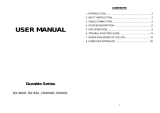Page is loading ...

powerware
®
Prestige Series
6000 VA
Installation and Operator’s Manual for IBM Applications

Requesting a Declaration of Conformity
Units that are labeled with a CE mark comply with the following harmonic standards and EU directives:
Harmonic Standards: EN 50091-1-1 and EN 50091-2
EU Directives: 73/23/EEC, Council Directive on equipment designed for use within certain voltage limits
93/68/EEC, Amending Directive 73/23/EEC
89/336/EEC, Council Directive relating to electromagnetic compatibility
92/31/EEC, Amending Directive 89/336/EEC relating to EMC
The EC Declaration of Conformity is available upon request for products with a CE mark. For copies of the EC
Declaration of Conformity, contact:
Powerware Corporation
Koskelontie 13
FIN-02920 Espoo
Finland
Phone: +358-9-452 661
Fax: +358-9-452 665 68
Class A EMC Statements
FCC Part 15
NOTE This equipment has been tested and found to comply with the limits for a Class A digital device, pursuant to
part 15 of the FCC Rules. These limits are designed to provide reasonable protection against harmful interference when
the equipment is operated in a commercial environment. This equipment generates, uses, and can radiate radio frequency
energy and, if not installed and used in accordance with the instruction manual, may cause harmful interference to radio
communications. Operation of this equipment in a residential area is likely to cause harmful interference in which case
the user will be required to correct the interference at his own expense.
ICES-003
This Class A Interference Causing Equipment meets all requirements of the Canadian Interference Causing Equipment
Regulations ICES-003.
Cet appareil numérique de la classe A respecte toutes les exigences du Reglement sur le matériel brouilleur du Canada.
EN50091-2
Some configurations are classified under EN50091-2 as “Class-A UPS for Unrestricted Sales Distribution.” For these
configurations, the following applies:
WARNING This is a Class A-UPS Product. In a domestic environment, this product may cause radio interference, in
which case, the user may be required to take additional measures.
Powerware, PowerPass, Powercare, OnliNet, and OnliSafe are registered trademarks of Powerware Corporation.
IBM and AS/400 are registered trademarks of International Business Machines Corp.
Novell is a registered trademark of Novell, Inc.
3Com is a registered trademark of 3Com Corporation.
Copyright 1995-2000 Powerware Corporation, Raleigh, North Carolina, USA. All rights reserved. No part of this
document may be reproduced in any way without the express written approval of Powerware Corporation.

45
QUICK INSTALL
UPS with PPDM Installation
CAUTION
Read thesafetyinstructionsbeginningon page 7beforeinstalling the UPS.
1 If you are connecting the UPS to an AS/400, the QUPSDLYTIM system value for the UPS
Monitoring feature should be set. See “UPS Monitoring” on page 50 for instructions.
2
3
PowerPass
Distribution
ModelNumber
Desired
Output
Voltage
Voltage
Selector
Position
208: ___ 120/208V 208
100/200V 200
2
4
0
110/220V 220
240: ___
115/230V
230
120/240V 240

Quick Install
6
7
89

Quick Install
10 For the AS/400 interface, plug the AS/400 communications cable into the serial port on the
UPS rear panel. Plug the other end of the cable into the J14 connector on your AS/400.
11

Quick Install
Thispage intentionally left blank.

i
Powerware
®
PrestigeSeriesInstallation and Operator’sManualforIBM Applications (6000 VA)Uncontrolled Copy
TABLE OF CONTENTS
1 Introduction 1....................................................
UPSModel andBattery Configurations 2..............................................
LoadRequirements 2.........................................................
ApproximateBattery Times 4....................................................
Special Symbols 6..............................................................
2 Safety Warnings 7.................................................
3 Installation 31.....................................................
Unpacking andInspection 31.......................................................
UPSand BatteryCabinetStorage 31...............................................
UPSwithPowerPassDistributionModule Installation 32...................................
UPSwithPPDM Startup 39......................................................
REPOInstallation 41...........................................................
Troubleshooting Tips 43...........................................................
4 UPS Operation 45..................................................
UPSFront Panel 45..............................................................
Operating Modes 46.............................................................
NormalMode 46.............................................................
Bypass Mode 47.............................................................
BatteryMode 47.............................................................
Diagnostics 48.................................................................
BatteryTestonDemand 48......................................................
BatteryStart 48................................................................
UPSShutdown 49...............................................................
Changingthe OutputVoltage 49.....................................................
UPSMonitoring 50..............................................................
Usingthe PPDM 51..............................................................
Disconnecting theUPS 51.......................................................
Reconnecting theUPS 53.......................................................
5 Communication 55.................................................
InitialCommunicationsSettings 55...................................................
FrontPanel CommunicationsAccess 56...............................................
UPSSerialCommunications Menu 58.................................................
PowerManagement Software 61....................................................

Table of Contents
ii
Powerware
®
PrestigeSeriesInstallation and Operator’sManualforIBM Applications (6000 VA)Uncontrolled Copy
UPSCommunicationsInterface Port 62................................................
Communications ModeReferenceChart 63.............................................
6 Specifications 65..................................................
Prestige 6000Specifications 65.....................................................
PhysicalSpecifications 66.........................................................
Technical Specifications 66........................................................
PPDMOutletsand Inputand OutputCords 67...........................................
ElectricalSpecificationsfor the Prestige6000withPPDM 67................................
Part Numbers 68................................................................
BaseEquipment 68...........................................................
Standard Accessories 68........................................................
OptionalAccessories 68........................................................
Manuals 69.................................................................
7 Troubleshooting 71.................................................
Resetting the UPS 73............................................................
SilencingtheAlarm 73...........................................................
8 Service and Support 75..............................................
AS/400 9910UPS ServiceandSupport 75..............................................
S/3909910 UPSService and Support 79...............................................
Index 87.........................................................

1
Powerware
®
PrestigeSeriesInstallation and Operator’sManualforIBM Applications (6000 VA)Uncontrolled Copy
CHAPTER 1
INTRODUCTION
Congratulations on the purchase of your Powerware Prestige Series
uninterruptible power system (UPS). The Prestige UPS meets the
toughest measures of superior design and manufacturing, including
ISO 9001. You now own the most reliable power protection available.
The Prestige 6000 provides a steady, well-regulated power supply for
your computing and communications equipment, while protecting it
from the frequent irregularities that are inherent in commercially
available power. Voltage spikes,power surges, brownouts, and power
failures have the potential to corrupt critical data, destroy unsaved work
sessions, and in some instances, damage expensive hardware.
With the Prestige 6000, you can safely eliminate the effects of electrical
line disturbances and guard the integrity of your systems and
equipment. The PowerPass
Distribution Module (PPDM) has a
Maintenance Bypass feature that supplies power to your equipment even
when the power processing unit (PPU) is removed for maintenance or
upgrades. Figure 1 shows the Prestige 6000 UPS.
Figure1. Prestige 6000UPS

Introduction
2
Powerware
®
PrestigeSeriesInstallation and Operator’sManualforIBM Applications (6000 VA)Uncontrolled Copy
UPS Model and Battery Configurations
This UPS is designed to work with single-phase, three-wire,AC power
sources. There are two important considerations whenselecting the UPS
model and battery configuration to properly safeguard your equipment:
Load requirements
Battery times
Load Requirements
The load is the equipment to be protected by the UPS.Select the UPS
model that meets the power consumption requirements of the load in
volt-amperes (VA). The total load VA should not exceed the UPS VA
rating. To determine the total load requirements:
1. Obtain the load ratings from either the nameplate oroperator’s
manual of the equipment to be protected by the UPS. The
ratings are listed in either watts (W), amperes or amperes
max (A), or volt-amperes.
2. If the rating is in watts, multiply by 1.4 to obtain the VA
requirement (this is the typical relationship betweenwatts and
volt-ampere ratings in most computing equipment). However,
in some new computing equipment, the power supply is
power-factor corrected and the watts rating equals the VA
requirement. Check with the manufacturer to determine
applicability.
If the rating is inamperes or amperes max, multiply by the
input voltage to obtain the VA requirement.
NOTE FortheloadratingsofAS/400modelsandattachabledevices,seeChapter9of
“AS/400Physical PlanningReference,” SC41-5109.

Introduction
3
Powerware
®
PrestigeSeriesInstallationand Operator’s ManualforIBM Applications (6000 VA)Uncontrolled Copy
3. Add all of the resultant VA ratings together to obtain the total
load requirements of the equipment to be protected (see
Figure 2). If the load consists of the power-factor corrected
supplies, it is recommended to use total watts for the load
requirements.
3 COMPUTERS 3 MONITORS EXTERNAL
MODEM
3 x 300 WATTS X 1.4 = 1260 VA 3x2AMPSx240V = 1440 VA 50 VA
1260 VA + 1440 VA + 50 VA = 2750 VA (Total Load Requirements)
300 WATTS
EACH
2AMPS
EACH 50 VA
Figure 2. Volt-Amperes Calculation Example
If the total load requirements of the equipment exceeds the capacity of
the UPS, you must either reduce the number of pieces of equipment, or
use a UPS with a larger load capacity.
When deciding on which pieces of equipment to remove from the UPS,
select equipment that has a lower priority for power protection.
Computers, monitors, and modems typically have a higher priority
because they could be processing or transmitting data when a power
outage occurs.

Introduction
4
Powerware
®
PrestigeSeriesInstallationand Operator’s ManualforIBM Applications (6000 VA)Uncontrolled Copy
Approximate Battery Times
During a power failure, the UPS battery supplies power to your
equipment, providing time to complete computing activities prior to
UPS shutdown. The duration of this time period is directly related to the
UPS battery configuration. By adding battery cabinets,you can
customize the UPS to provide enough battery time for normal processing
activities.
To prepare for a power outage at your installation, ensure that you have
sufficient battery time available. To do this, take a few minutes to
determine your approximate battery time by completing the following
steps:
Load
Battery Time
L
o
a
d
Requirements
(VA)
UPS Model BatteryCabinets Total Battery Time
Minutes (Approximate)
Prestige 6000 (9910 EP8)
Figure 3. Determining Approximate Battery Time
1. See “Load Requirements” on page 2 for assistance in
determining the total load requirements for your UPS. Round
this number up to the next Load (VA) entry in the “Prestige
6000 with PPDM” table on page 5, and enter the number in
Figure 3.
2. In Figure 3, enter the number of battery cabinets that you
have installed. Find the intersection point of the appropriate
Load (VA) and number of battery cabinets in the “Prestige 6000
with PPDM” table on page 5. Enter this number in Figure 3,
Total Battery Time Minutes.
If changes take place in yourinstallation, such as different load
parameters or changes to battery cabinet configuration,take time to
reevaluate your approximate battery time availability.
NOTE Fordetailedinformationregardingcalculationof9910UPSbatterycapacityand
run time foryour load,reference: “AS/400PhysicalPlanning,”SA41-5109,“AS/400
AdvancedSeriesBackupand Recovery -Advanced,” SC41-4305 (see Chapter10),or
“AS/400eseriesBackup and Recovery,”SC41-5304 (see Chapter37).

Introduction
5
Powerware
®
PrestigeSeriesInstallationand Operator’s ManualforIBM Applications (6000 VA)Uncontrolled Copy
Prestige 6000 with PPDM
Load
(
VA
)
L
o
a
d
(
W
)
ApproximateBattery Time (inMinutes)
L
o
a
d
(
V
A
)
at 0.67 PF*
Load(W)
2Cabinets 3Cabinets 4Cabinets 5Cabinets 6Cabinets
1500 1000 42 67 93 123 160
3000 2000 18 33 44 57 74
4500 3000 10 18 27 34 44
6000 4000 8 14 19 26 31
Typical Power Factor (PF)
NOTE For AS/400 usage,see “BaseEquipment”on page 68.

Introduction
6
Powerware
®
PrestigeSeriesInstallationand Operator’s ManualforIBM Applications (6000 VA)Uncontrolled Copy
Special Symbols
The following common symbols may be found on the UPS:
LOAD ON - Press the button with this symbol to energize the
output receptacles (Output On).
LOAD OFF - Press the button with this symbol to de-energize
the output receptacles (Output Off).
SAFETY EARTHING TERMINAL - Indicates the primary safety
ground.
RISK OF ELECTRIC SHOCK - Indicates that a risk of electric
shock is present and the associated warning should be
observed.
CAUTION: REFER TO OPERATOR’S MANUAL - Refer to your
operator’s manual for additional information.
INPUT BREAKER - Indicates the input breaker, which shuts
off utility power to the PPU.
BATTERY BREAKER - Indicates the battery breaker, which
shuts off battery power (power transmission through the
battery cord).
BATTERY CONNECTOR - Indicates the battery connector,
which remains electrically “hot” even with the battery
breaker off. Keep covered when not in use.
INPUT - Indicates the input to a unit.
OUTPUT - Indicates the output from a unit.
BYPASS - Indicates the Maintenance Bypass switch.

7
Powerware
®
PrestigeSeriesInstallationand Operator’s ManualforIBM Applications (6000 VA)Uncontrolled Copy
CHAPTER 2
SAFETY WARNINGS
IMPORTANT SAFETY INSTRUCTIONS
SAVE THESE INSTRUCTIONS.Thismanual containsimportantinstructionsthat you
should followduring installationof the UPS.Pleaseread allinstructionsbefore
operatingthe equipmentand save this manualforfuture reference.
DANGER
ThisUPScontainsLETHAL VOLTAGES.Allrepairsand service should be performed
byAUTHORIZED SERVICE PERSONNEL ONLY. Thereare NO USER
SERVICEABLE PARTS inside theUPS.
CAUTION
Batteriescan presenta riskof electricalshockorburn from high short circuit
current.Observe properprecautions.
Proper disposalofbatteriesisrequired. Referto yourlocalcodes fordisposal
requirements.
ThisUPScontainsitsown energysource(batteries).The output receptaclesmay
carrylive voltage even whenthe UPSisnotconnectedto an AC supply.
Neverdisposeofbatteriesina fire.Batteriesmayexplodewhenexposedtoflame.
Neveropen or mutilatebatteries.Released electrolyteis harmfulto theskinand
eyes,andmaybeextremelytoxic.
To reducetheriskof fire or electricshock, installthis UPS in atemperature and
humiditycontrolled,indoorenvironment,freeofconductivecontaminants.Ambient
temperature mustnot exceed 104 F(40C).Do notoperate near wateror
excessive humidity (95% max).
Donot removeor unplugtheinput cord whenthe UPSisturned on.This removes
the safetyground fromthe UPSand the equipment connected tothe UPS.
The wall outlet must bewithin2 metersof the equipment andaccessibleto the
operator. Theon/off switchon the UPS doesnot electricallyisolate the internal
parts.Unplug the input cordfrom thewalloutlet when disconnecting the unit for
longperiodsof time.
Please notethat theoutput socketson the UPS areelectricallylive whenever the
UPSOutput
Onbutton ispressed,evenifthe inputcordisdisconnected.

Safety Warnings
8
Powerware
®
PrestigeSeriesInstallationand Operator’s ManualforIBM Applications (6000 VA)Uncontrolled Copy
To reducethe riskoffire,connectthe UPSand PPDMonlytocircuitsprovidedwith
30 amperesmaximum branch-circuit overcurrent protection.
For PPDM systems with hardwired outputs, overcurrent protection for the output
ACcircuit(s)isto be providedbyothers.
For PPDM systems with hardwired outputs, suitably rated disconnect switchesfor
the outputAC circuit(s)are to beprovidedbyothers.
Sikkerhedsanvisninger
VIGTIGE SIKKERHEDSANVISNINGER
GEM DISSE ANVISNINGER
DENNE BRUGERVEJLEDNING INDEHOLDER VIGTIGE
SIKKERHEDSANVISNINGER
FARE
DenneUPS indeholder LIVSFARLIGHØJSPÆNDING.Alle reparationer og
vedligeholdelse børkunudføresaf en AUTORISERET SERVICETEKNIKER.Ingen af
UPS’ens indvendige delekan repareresaf brugeren.
ADVARSEL
Batterierkanudgøreenfareforelektriskstødellerforbrændingerforårsagetafhøj
kortslutningsspænding.De korrekte forholdsreglerbør overholdes.
Korrektbortskaffelseafbatterierer påkrævet.Overholdgældendelokalereglerfor
bortskaffelsesprocedurer.
DenneUPS indeholderegen energiforsyning(batterier).Udgangsnetstikkene kan
ledestrøm,selvnår UPS’enikkeer tilsat enAC-energikilde.
Skafdig aldrigaf medbatterierneved atbrænde dem.Batteriernekaneksplodere
vedåben ild.
Batteriernebør aldrig åbnesellerskilles ad. Elektrolyt, der slipper ud,er skadelig
for hudog øjneog kan være overordentlig giftig.
Installér denneUPSi ettemperatur- og fugtighedskontrolleret indendørsmiljø, frit
for ledende forureningsstoffer forat formindskerisikoenfor brand ogelektrisk
stød.Rumtemperaturenmå ikke overstige40°C. UPS’en børikke betjenes nær
vandellerhøjfugtighed(maksimalt 95%).
Netledningen måikke fjernesog stikket må ikke trækkesud,mensUPS’en er
tændt.Dettefjernersikkerhedsjordenfra UPS’en og fradet udstyr, derer sattil.

Safety Warnings
9
Powerware
®
PrestigeSeriesInstallationand Operator’s ManualforIBM Applications (6000 VA)Uncontrolled Copy
Stikkontaktenmå højst være 2meter fraudstyret ogtilgængelig forbrugeren.
UPS’ens afbryderkontakt isolerer ikke elektriskde indvendige dele.Trækderfor
stikket udaf kontakten,hvisenheden erslukket ilang tidad gangen.
Bemærkvenligst,at stikkontakternepå UPS’en erstrømførende,når knappenUPS
“Output
On” er trykket ned, selvom indgangsnedledningenikkeer tilsluttet.
UPS’en og Bypass-modulet må kuntilsluttesstrømkredse,somer forsynet meden
overstrømsbeskyttelse påmaksimalt 30Apr. afgreningsstrømkredsfor at
formindske brandfaren.
Med hensyn til Bypass-systemer med direkte forbundne udgange,skal
overstrømsbeskyttelsen forAC-kredsen(e) komme andetsteds fra.
Med hensyn til Bypass-systemer med direkte forbundne udgange,skal
afbryderkontaktertilAC-kredsløbetmedpassendemærkeeffektkommeandetsteds
fra.
Belangrijke Veiligheidsinstructies
BELANGRIJKE VEILIGHEIDSINSTRUCTIES
BEWAAR DEZEINSTRUCTIES
DEZEHANDLEIDING BEVAT BELANGRIJKE
VEILIGHEIDSINSTRUCTIES
GEVAAR
DezeUPSbevatLEVENSGEVAARLIJKEELEKTRISCHE SPANNING.Allereparatiesen
onderhoud dienen UITSLUITENDDOOR ERKEND SERVICEPERSONEELte worden
uitgevoerd.Er bevindenzich GEENONDERDELEN inde UPSdie DOOR DE GEBRUIKER
kunnenworden GEREPAREERD.
OPGELET
Batterijen kunnengevaarvoor elektrische schokof brandwondenveroorzaken als
gevolg van unhoge kortsluitstroom.Volgde desbetreffende aanwijzingenop.
Debatterijenmoetenopdejuistewijzewordenopgeruimd.Raadpleeghiervooruw
plaatselijke voorschriften.
DezeUPSbevatzijn eigenenergiebron(batterijen).Deuitgangsaansluitingen
kunnenonderspanningstaanwanneerdeUPSnietopeenwisselstroomvoedingis
aangesloten.
Nooitbatterijeninhet vuur gooien.Debatterijen kunnen ontploffen.

Safety Warnings
10
Powerware
®
PrestigeSeriesInstallationand Operator’s ManualforIBM Applications (6000 VA)Uncontrolled Copy
Nooitbatterijenopenenofbeschadigen.Vrijkomendelektrolytisschadelijk voor de
huiden ogen, enkan uiterstgiftig zijn.
Teneinde dekansop brand ofelektrische schokte verminderendientdeze UPS in
een gebouwmet temperatuur- en vochtigheidregelingte wordengeïnstalleerd,
waargeengeleidendeverontreinigingenaanwezigzijn.Deomgevingstemperatuur
mag 40 Cnietoverschrijden.Nietgebruikeninde buurtvanwaterof bijzeerhoge
vochtigheid (max.95%).
Verwijder de ingangsnoer niet of haalde stekker van deingangsnoer ernietuit
terwijlde UPSaanstaat.HierdoorzoudeUPSenuwaangeslotenapparatuurgeen
aardebeveiliging meer hebben.
Dehoofdvoedingcontactdoosmoet zichop minderdan 2 metervan deapparatuur
bevinden enmakkelijk bereikbaar zijn voorde gebruiker. De aan/uit-schakelaar op
de UPS biedt geen elektrische isolatie voor de inwendigeonderdelen.Destekker
uitde voedingcontactdooshalen wanneerhet apparaat voor lange tijd nietwordt
gebruikt.
Neem ernota vandat de uitgangaansluit puntenop de UPS altijdonder stroom
staanwanneer de belastingschakelaar ( )wordt ingedrukt,ongeacht de
aanwezigheidvan de voeding.
Teneinde dekansop brand teverminderen mogende UPSen BypassModule
alleen opcircuitsworden aangesloten meteen overstroombeveiliging van
maximaal 30ampère.
Voor BypassModulesystemen met vast-bedrade uitgangen,moet de
overstroombeveiliging voor wisselstroom uitgangcircuit(s)door derden worden
geleverd.
Voor BypassModulesystemen met vast-bedrade uitgangen,moeten dejuiste
hoofdschakelaarsvoorwisselstroom uitgangcircuit(s) doorderden worden
geleverd.

Safety Warnings
11
Powerware
®
PrestigeSeriesInstallationand Operator’s ManualforIBM Applications (6000 VA)Uncontrolled Copy
Tärkeitä turvaohjeita
TÄRKEITÄ TURVAOHJEITA - SUOMI
SÄILYTÄ NÄMÄ OHJEET
TÄMÄ OPAS SISÄLTÄÄ TÄRKEITÄ TURVAOHJEITA
VAARA
Tämä UPS sisältää HENGENVAARALLISIA JÄNNITTEITÄ.Kaikki korjaukset ja huollot
on jätettäväVAIN VALTUUTETUN HUOLTOHENKILÖN TOIMEKSI. UPS ei sisällä
MITÄÄNKÄYTTÄJÄN HUOLLETTAVIAOSIA.
VARO
Akustosaattaa aiheuttaasähköiskun taisyttyä tuleen,josakustokytketään
oikosulkuun.Noudata asianmukaisiaohjeita.
Akustotäytyyhävittääsäädöstenmukaisella tavalla.Noudata paikallisia
määräyksiä.
Tämä UPS sisältääoman energialähteen (akuston).Ulostuloliittimissä voi olla
jännite,kunUPS eioleliitettynä verkkojännitteeseen.
Älä koskaan heitä akkuja tuleen. Nevoivat räjähtää.
Älä avaa tairikoakkuja.Paljastunutelektrolyyttion vahingollinen iholle ja silmille
ja voi olla erittäin myrkyllistä.
VähentääksesitulipalonjasähköiskunvaaraaasennatämäUPSsisätiloihin,joissa
lämpötila ja kosteuson säädettävissäjajoissa eiole virtaajohtavia
epäpuhtauksia.Ympäristönlämpötilaeisaaylittää 40 C.Älä käytä lähellä vettä ja
vältä kosteita tiloja (95 % maksimi).
Älä poistataiirrota sisääntulojohtoa,kunUPSon kytkettynä.Tämä poistaa
turvamaadoituksenUPS-laitteestajasiihenliitetystä laitteistosta.
Päävirtapistokkeen täytyyolla2 m:nsäteellä laitteistosta jakäyttäjän saatavilla.
UPS-laitteen virtakytkineierota sisäosiaverkkojännitteestä.Irrota
sisääntulopistoke,joskytket laitteenpoiskäytöstä pitkähköksi ajaksi.
Otamyöshuomioon,että UPS-laitteen ulostuloliittimissäon jänniteainakun
painetaanUPSinlähtöteho PÄÄLLÄ -painiketta ( ),riippumatta siitä,onko
tulokaapelikytkettynä taiei.
Palovaaran vähentämiseksiUPS ja ohituslaite tulee kytkeä virtapiiriin, jonka
haaroitusjohtojen ylivirtasuojauksen maksimiarvo on 30 A.

Safety Warnings
12
Powerware
®
PrestigeSeriesInstallationand Operator’s ManualforIBM Applications (6000 VA)Uncontrolled Copy
Tämän laitteenmukanaei toimitetalähdön ylivirtasuojausta kiinteänasennuksen
ohitusjärjestelmissä.
Tämän laitteen mukana eitoimiteta lähdön johdonsuojakatkaisijoita jakeluja
vartenkiinteän asennuksen ohitusjärjestelmissä.
Consignes de sécurité
CONSIGNES DE SÉCURITÉ IMPORTANTES
CONSERVER CES INSTRUCTIONS
CE MANUEL CONTIENT DES CONSIGNES DE SÉCURITÉ
IMPORTANTES
DANGER!
Cet onduleur contient desTENSIONS MORTELLES. Toute opération d’entretienet de
réparationdoit êtreEXCLUSIVEMENT CONFIÉEAUNPERSONNELQUALIFIÉ AGRÉÉ.
AUCUNEPIÈCERÉPARABLEPARL’UTILISATEUR nese trouve dansl’onduleur.
ATTENTION!
Lesbatteriespeuventprésenterun risquededéchargeélectriqueoudebrûlurepar
descourts-circuits dehaute intensité. Prendrelesprécautionsnécessaires.
Unemiseau rebut réglementairedes batteries est obligatoire.Consulter les
règlementsen vigueurdans votre localité.
Cet onduleur renferme sa propre source d’énergie (batteries). Les prisesde sortie
peuventêtre soustensionmême lorsquel’onduleurn’est pasbranché sur le
secteur.
Ne jamaisjeterles batteries aufeu.L’expositionauxflammesrisquede lesfaire
exploser.
Ne jamaisouvrir oumutiler desbatteries.L’électrolytedégagée estnuisible àla
peau etaux yeux etpeut s’avérerextrêmementtoxique.
Pour réduire lesrisquesd’incendie etde décharge électrique,installer l’onduleur
uniquementà l’intérieur, dansun lieudépourvu dematériauxconducteurs,où la
températureetl’humiditéambiantessontcontrôlées.Latempératureambiantene
doitpasdépasser40°C.Nepasutiliserà proximité d’eau oudansuneatmosphère
excessivement humide(95% maximum).
Ne pasretirerlecordond’alimentationlorsque l’onduleurestsoustension sous
peinede supprimer la mise àlaterre del’onduleuret du matérielconnecté.
/