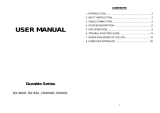Page is loading ...

FCC Statement
The Powerware 9 Prestige Series UPS configurations vary. Some configurations may or may not be classified by the
Federal Communications Commission (FCC) as Class A or Class B digital devices. If your Prestige unit is classified by
these standards, the corresponding information applies:
Class A
NOTE This equipment has been tested and found to comply with the limits for a Class A digital device, pursuant to
Part 15 of the FCC Rules. These limits are designed to provide reasonable protection against harmful interference when
the equipment is operated in a commercial environment. This equipment generates, uses, and can radiate radio frequency
energy and, if not installed and used in accordance with the instruction manual, may cause interference to radio
communications. Operation of this equipment in a residential area is likely to cause interference in which case the user
will be required to correct the interference at his own expense.
Powerware, PowerPass, Powercare, OnliNet, and OnliSafe are registered trademarks of Powerware Corporation.
IBM and AS/400 are registered trademarks of International Business Machines Corp.
Novell is a registered trademark of Novell, Inc.
3Com is a registered trademark of 3Com Corporation.
Copyright 1996-99 Powerware Corporation, Raleigh, North Carolina. All rights reserved. No part of this document may
be reproduced in any way without the express written approval of Powerware Corporation.

UPS QUICK INSTALLATION
1
Battery
Cabinet
UPS
Cabinet
2
Battery
Breaker
I
O
ON
OFF
I
O
ON
OFF

UPS Quick Installation
3
4

UPS with PPDM Quick Installation
UPS WITH PPDM QUICK INSTALLATION
1
Battery
Cabinet
UPS
Cabinet
PowerPass
Distribution
Module
(PPDM)
2
Bypass
Switch

UPS with PPDM Quick Installation
3
Battery
Breaker
I
O
ON
OFF
I
O
ON
OFF
4
5

i
Powerware
®
9PrestigeSeriesUser’sGuide (3000 VA) www.powerware.com
TABLE OF CONTENTS
1 Introduction 1....................................................
UPSModel andBatteryConfigurations 2..............................................
LoadRequirements 2.........................................................
BatteryTimesfor the Prestige 3000 3..............................................
SpecialSymbols 4..............................................................
2 Safety Warnings 5.................................................
Sikkerhedsanvisninger 6.........................................................
Belangrijke Veiligheidsinstructies 8..................................................
Tärkeitäturvaohjeita 10..........................................................
Consignesde sécurité 11..........................................................
Sicherheitswarnungen 13.........................................................
15................................................
Avvisi di sicurezza 17.............................................................
ViktigSikkerhetsinformasion 19.....................................................
Regulamentosde Segurança 20.....................................................
Предупреждения по мерам безопасности 22...................................
Advertenciasde Seguridad 24......................................................
Säkerhetsföreskrifter 26..........................................................
3 Installation 29.....................................................
Unpacking andInspection 29.......................................................
UPSand BatteryCabinetStorage 29...............................................
Selectingan InstallationOption 29...................................................
UPSand BatteryCabinetInstallation 30...............................................
UPSStartup 32..............................................................
UPSwithOptionalPPDMInstallation 33...............................................
UPSwithPPDM Startup 38......................................................
Troubleshooting Tips 39...........................................................
4 UPS Operation 41..................................................
UPSFrontPanel 41..............................................................
Operating Modes 42.............................................................
NormalMode 42.............................................................
BypassMode 43.............................................................
BatteryMode 43.............................................................

Table of Contents
ii
Powerware
®
9PrestigeSeriesUser’sGuide (3000 VA) www.powerware.com
Diagnostics 44.................................................................
BatteryTeston Demand 44......................................................
BatteryStart 45................................................................
UPSShutdown 45...............................................................
Usingthe PPDM 46..............................................................
UsingMaintenanceBypass 46....................................................
5 Communication 49.................................................
InitialCommunicationsSettings 49...................................................
FrontPanel CommunicationsAccess 50...............................................
UPSSerialCommunicationsMenu 52.................................................
PowerManagement Software 55....................................................
UPSCommunicationsInterfacePort 56................................................
Communications Mode ReferenceChart 57.............................................
6 Specifications 59..................................................
Prestige 3000Specifications 59.....................................................
Prestige UPS PhysicalSpecifications 59...............................................
Prestige UPS TechnicalSpecifications 60..............................................
7 Troubleshooting 61.................................................
Resetting the UPS 63............................................................
Silencingthe Alarm 63...........................................................
Service andSupport 64...........................................................
Index 65.........................................................

1
Powerware
®
9PrestigeSeriesUser’sGuide (3000 VA) www.powerware.com
CHAPTER 1
INTRODUCTION
Congratulations on the purchase of your Powerware 9 Prestige Series
uninterruptible power system (UPS). The Prestige UPS meets the
toughest measures of superior designand manufacturing, including
ISO 9001. You now own the most reliable power protection available.
The Prestige 3000 provides a steady, well-regulated power supply for
your computing and communications equipment, while protecting it
from the frequent irregularities that are inherent in commercially
available power. Voltage spikes, power surges, brownouts, and power
failures have the potential to corrupt critical data, destroy unsaved work
sessions, and in some instances, damage expensive hardware.
With the Prestige 3000, you can safely eliminate the effects of electrical
line disturbances and guard the integrity of your systems and
equipment. The optional PowerPass
Distribution Module (PPDM) has
a Maintenance Bypass feature that supplies power to yourequipment
even when the UPS electronics are removed for maintenance or
upgrades. Figure 1 shows the Prestige 3000 UPS.
Figure1. Prestige3000 UPS

Introduction
2
Powerware
®
9PrestigeSeriesUser’sGuide (3000 VA) www.powerware.com
UPS Model and Battery Configurations
This UPS is designed to work with single-phase, three-wire, AC power
sources. There are two important considerations when selecting the UPS
model and battery configuration to properly safeguard your equipment:
Load requirements
Battery times
Load Requirements
The load is the equipment to be protected by the UPS. Select the UPS
model that meets the power consumption requirements of the load in
volt-amperes (VA). The total load VA should not exceed the UPS VA
rating. To determine the total load requirements:
1. Obtain the load ratings from either the nameplate oroperator’s
manual of the equipment to be protected by the UPS. The
ratings are listed in either watts (W), amperes or amperes
max (A), or volt-amperes.
2. If the rating is in watts, multiply by 1.4 to obtain the VA
requirement (this is the typical relationship betweenwatts and
volt-ampere ratings in most computing equipment). However,
in some new computing equipment, the power supply is
power-factor corrected and the watts rating equals the VA
requirement. Check with the manufacturer to determine
applicability.
If the rating is in amperes or amperes max, multiply by the
input voltage to obtain the VA requirement.
3. Add all of the resultant VA ratings together to obtain the total
load requirements of the equipment to be protected (see
Figure 2).If the load consists of the power-factor corrected
supplies, it is recommended to use total watts for the load
requirements.

Introduction
3
Powerware
®
9PrestigeSeriesUser’sGuide (3000 VA) www.powerware.com
3 COMPUTERS 3 MONITORS EXTERNAL
MODEM
3x100WATTSx1.4=420VA 3x2AMPSx120=720VA 50VA
420 VA + 720 VA + 50 VA = 1190 VA (Total Load Requirements)
100 WATTS
EACH
2AMPS
EACH 50 VA
Figure 2. Volt-Amperes Calculation Example
If the total load requirements of the equipment exceeds the capacity of
the UPS, you must either reduce the number of pieces of equipment, or
use a UPS with a larger load capacity.
When deciding on which pieces of equipment to remove from the UPS,
select equipment that has a lower priority for power protection.
Computers, monitors, and modems typically have a higher priority
because they could be processing or transmitting data when a power
outage occurs.
Battery Times for the Prestige 3000
During a power failure, the UPS battery supplies power to your
equipment, providing time to complete computing activities prior to
UPS shutdown. The duration of this time period is directly related to the
UPS battery configuration. By adding battery cabinets, you can
customize the UPS to provide enough battery time for normal processing
activities.
Load
(
VA
)
L
o
a
d
(
W
)
ApproximateBattery Time(inMinutes)
L
o
a
d
(
V
A
)
at.7PF*
Load(W)
1Cabinet 2Cabinets 3Cabinets
400 280 72 150 227
800 560 36 79 122
1200 840 23 53 82
1600 1120 16 38 61
2000 1400 12 30 48
2500 1750 8 23 37
3000 2100 6.5 17 29
Typical Power Factor (PF)

Introduction
4
Powerware
®
9PrestigeSeriesUser’sGuide (3000 VA) www.powerware.com
Special Symbols
The following common symbols may be found on the UPS:
LOAD ON - Press the button with this symbol to energize the
output receptacles (Output On).
LOAD OFF - Press the button with this symbol to de-energize
the output receptacles (Output Off).
SAFETY EARTHING TERMINAL - Indicates the primary safety
ground.
RISK OF ELECTRIC SHOCK - Indicates that a risk of electric
shock is present and the associated warning should be
observed.
CAUTION: REFER TO OPERATOR’S MANUAL - Refer to your
operator’s manual for additional information.
BYPASS - Indicates bypass control switches.
INPUT BREAKER - Indicates the input breaker, which shuts
off utility power to the UPS electronics.
BATTERY BREAKER - Indicates the battery breaker, which
shuts off battery power (power transmission through the
battery cord).
BATTERY CONNECTOR - Indicates the battery connector,
which remains electrically “hot” even with the battery
breaker off. Keep covered when not in use.
OUTPUT BREAKER - Indicates an output breaker.

5
Powerware
®
9PrestigeSeriesUser’sGuide (3000 VA) www.powerware.com
CHAPTER 2
SAFETY WARNINGS
IMPORTANT SAFETY INSTRUCTIONS
SAVE THESE INSTRUCTIONS.Thismanualcontainsimportantinstructionsthat you
should followduring installation ofthe UPS.Please read allinstructionsbefore
operatingthe equipmentand save thismanualfor future reference.
DANGER
ThisUPScontainsLETHAL VOLTAGES.Allrepairsand service should be performed
byAUTHORIZED SERVICE PERSONNEL ONLY. Thereare NO USER
SERVICEABLE PARTS inside theUPS.
CAUTION
Batteriescan present a riskof electricalshockor burnfrom highshort circuit
current.Observeproper precautions.
Proper disposalof batteriesisrequired.Refer toyour localcodesfor disposal
requirements.
ThisUPScontainsitsown energysource(batteries).The output receptaclesmay
carrylivevoltageeven whenthe UPSisnot connectedto an AC supply.
Neverdisposeofbatteriesina fire.Batteriesmayexplodewhenexposedtoflame.
Neveropen or mutilate batteries. Releasedelectrolyteisharmful tothe skinand
eyes,and maybe extremelytoxic.
Useonlythepower supplycord providedwiththisUPS.Thepower cordiswiredin
accordancewith National ElectricalCode (NEC)specifications. Besure thewall
outletto be used with theUPSiswired in accordance with these same
specificationsin orderto avoiddamage toyour equipment.Be sure that
overcurrent protectionfor the AC outlet isprovidedat the time ofinstallation.Be
surethe inputplug iscompletelyinsertedinto thewalloutlet.Useasingle-phase,
three-wire,grounded ACoutlet only.
To reducethe risk offire orelectric shock,install this UPS in atemperature and
humiditycontrolled,indoorenvironment,freeofconductivecontaminants.Ambient
temperature mustnot exceed 104 F(40 C).Do notoperate near wateror
excessive humidity (95% max).

Safety Warnings
6
Powerware
®
9PrestigeSeriesUser’sGuide (3000 VA) www.powerware.com
Donot remove or unplug the inputcord when theUPS isturned on.Thisremoves
the safetyground from theUPSand the equipment connectedto the UPS.
Tocomplywithinternationalstandardsandwiringregulations,thetotalequipment
connected tothe output ofthisUPS mustnot havean earth leakagecurrent
greater than 2.75 milliamperes.
The wall outlet must bewithin2 metersof theequipment andaccessible to the
operator. Theon/off switch on theUPSdoes notelectricallyisolate the internal
parts.Unplug theinput cord fromthe wall outlet when disconnecting the unit for
longperiodsof time.
Please notethat the outputsocketson the UPS areelectricallylive wheneverthe
UPSOutput
Onbutton ispressed,even if theinput cord isdisconnected.
To reducetheriskoffire,connectthe UPSand PPDMonlytocircuitsprovidedwith
30 amperesmaximum branch-circuit overcurrentprotection.
For PowerPass systems with hardwired outputs, overcurrent protection for the
output AC circuit(s) is tobe provided byothers.
For PowerPass systemswith hardwiredoutputs,suitablyrateddisconnectswitches
for theoutput ACcircuit(s) areto be provided byothers.
Sikkerhedsanvisninger
VIGTIGE SIKKERHEDSANVISNINGER
GEM DISSE ANVISNINGER
DENNE BRUGERVEJLEDNING INDEHOLDER VIGTIGE
SIKKERHEDSANVISNINGER
FARE
DenneUPSindeholderLIVSFARLIG HØJSPÆNDING.Allereparationer og
vedligeholdelse børkun udføresaf enAUTORISERET SERVICETEKNIKER.Ingen af
UPS’ens indvendigedele kan repareresaf brugeren.
ADVARSEL
Batterierkanudgøreenfareforelektriskstødellerforbrændingerforårsagetafhøj
kortslutningsspænding.De korrekteforholdsregler børoverholdes.
Korrektbortskaffelseafbatteriererpåkrævet.Overholdgældendelokalereglerfor
bortskaffelsesprocedurer.

Safety Warnings
28
Powerware
®
9PrestigeSeriesUser’sGuide (3000 VA) www.powerware.com

29
Powerware
®
9PrestigeSeriesUser’sGuide (3000 VA) www.powerware.com
CHAPTER 3
INSTALLATION
The following sections describe UPS storage requirements and the
installation and startup of the UPS.
Unpacking and Inspection
Carefully unpack the UPS and battery cabinets, making sure to retain
the packaging materials. Examine each unit carefully for any signs of
damage and immediately notify your distributor if damage is present.
UPS and Battery Cabinet Storage
If you plan to store the UPS or battery cabinets prior to use, store them
in a cool, dry environment.Storage temperature should not exceed
35 C(95F)inordertopreservebatterylife.Forlongertermstorage,
energize the UPS and battery cabinet for approximately 8 hours every
90 days in order to maintain battery charge.
Whenever the units are not energized, verify the circuit breaker on all
battery cabinets is returned to the OFF (O) position (see Figure 4 on
page 31).
Selecting an Installation Option
In addition to the standard UPS, the unit has an optional PowerPass
Distribution Module. Use the following flow chart to decide which
installation option is right for you.
No
See the following
section, “UPS and
Battery Cabinet
Installation.”
See“UPSwith
Optional PPDM
Installation” on
page 33.
Yes
Do you have an
optional PPDM?

Installation
30
Powerware
®
9PrestigeSeriesUser’sGuide (3000 VA) www.powerware.com
UPS and Battery Cabinet Installation
Use the following procedure to install the UPS and battery cabinets:
1. Place the UPS near the equipment to be protected. The UPS
should be well ventilated and away from direct sunlight or
other heat source.
Figure 3 shows the different UPS stacking configurations.
NOTE Do notplacemore thanthree batterycabinetsinone stack.The UPS cabinet
mustbe placed on topof the batterycabinets.
UPS
Cabinet
Battery
Cabinet
Air Vents
UPS CabinetBattery Cabinet
Figure 3. Cabinet Setup
NOTE You caninstalladditionalbatterycabinetswhile theUPS is operating,but
confirm theUPSisnot inBattery mode (seepage 43).
2. Verify the circuit breaker on all battery cabinets is in the
OFF (O) position (see Figure 4).
3. Remove the battery connector guard. Plug the battery cord into
the external battery connector on the UPS. All battery
connectors are polarized to prevent incorrect connection.

Installation
31
Powerware
®
9PrestigeSeriesUser’sGuide (3000 VA) www.powerware.com
Breaker Tie
UPS Cabinet
Power Input
Connector
(L5-30P)
Power Output
Receptacle (L5-30R)
Battery Connector
Battery
Circuit
Breaker
Serial Port
Input
Breaker
(30A)
Battery
Cabinet
Battery Cord
External Battery
Connector
Output Breaker (15A)
Output
Receptacle
(5-15R)
Figure 4. UPS RearPanel
4. If additional battery cabinets are to be used, plug the battery
cord of the second cabinet into the externalbattery connector
of the first battery cabinet. Follow this procedure for each
additional battery cabinet.
5. Remove the breaker tie from the circuit breaker on all battery
cabinets.
6. Switch the circuit breakeron all battery cabinets to the ON (
)
position.
7. The equipment to be protected by the UPS should be powered
off. Plug the equipment into the power output receptacles on
the UPS rear panel.
DO NOT protect laser printers with the UPS because of the
exceptionally high power requirements of the heating elements.
8. Verify that the load plug is fully seated.
9. Start the UPS according to the following “UPS Startup”
procedure.

Installation
32
Powerware
®
9PrestigeSeriesUser’sGuide (3000 VA) www.powerware.com
UPS Startup
To s tart up the UPS:
1. Turnon the equipment that is connected to the UPS.
2. Plug the UPS power supply cord into the input connector on
the UPS rear panel.
3. Plug the other end of the power supply cord into a grounded,
three-wire, AC receptacle that has been wired in accordance
with NEC specifications.
The UPS performs diagnostic tests and enters Normal mode
with the equipment (load) offline. The
indicator remains
lit. The startup should take about 15 seconds.
4. Press and hold the Output
On button until you hear the UPS
beep (approximately one second).
The indicator remains lit and the Self Test indicator turns
on. The front panel displays the percentage of fullload being
applied to the UPS. The UPS is now in Normal mode with the
load online. See “Normal Mode” on page 42 for more
information.

Installation
33
Powerware
®
9PrestigeSeriesUser’sGuide (3000 VA) www.powerware.com
UPS with Optional PPDM Installation
The PPDM has a Maintenance Bypass feature that supplies power to
your equipment even when the UPS electronics are removed for
maintenance or upgrades. The PPDM is available in plug/receptacle and
hardwired models.
Use the following procedure to install the UPS with a PPDM:
1. Place the UPS near the equipment to be protected. The UPS
should be well ventilated and away from direct sunlight or
other heat source.
Figure 5 shows the different UPS stacking configurations.
Battery
Cabinet
UPS
Cabinet
Battery
Cabinet
UPS
Cabinet
PPDM
PPDM
Air Vents
Figure 5. UPS Setup with PPDM
NOTE You caninstalladditionalbatterycabinetswhile theUPS is operating,but
confirm theUPSisnot inBattery mode (seepage 43).
2. Verify the Bypass switch on the PPDM rear panel is in the
NORMAL position.
3. Verify the circuit breaker on all battery cabinets is in the
OFF (O) position (see Figure 6).
4. Fora plug/receptacle PPDM,continue to Step 5. For a
hardwired PPDM, skip to Step 8.
WARNING
To reduceriskof fire,onlyreplacefuseswith thesamefuse rating and type.

Installation
34
Powerware
®
9PrestigeSeriesUser’sGuide (3000 VA) www.powerware.com
Output Fuse
(15A or 20A)
Power Input
Connector
(L5-30P)
Power Output
Receptacles
(5-15R or 5-20R)
Utility Input
Connector
(L5-30P)
PowerPass to UPS
Input/Output
Cords
PPDM
UPS Cabinet
Battery Cabinet
Power Output
Receptacle (L5-30R)
Battery Connector
Serial Port
Battery Cord
External Battery
Connector
Output Breaker (15A)
Output
Receptacle
(5-15R)
Bypass Switch
Power Output
Receptacle (L5-30R)
Breaker Tie
Battery Circuit
Breaker
Input Breaker
(30A)
Figure 6. UPS with Plug/Receptacle PPDM Rear Panel
5. Plug the input and output cords of the PPDM into the input
and output power connectors on the UPS rear panel as shown
in Figure 6.
6. Verify that the plugs are fully seated.
/