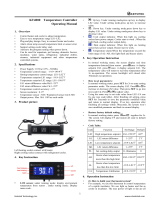Dell UPS Site Preparation Guide, EMEA (230V) Revision 2, December 2012
The REPO feature shuts down the protected equipment immediately and does not follow the orderly shutdown
procedure initiated by any power management software. Any devices that are operating on battery power are also
shut down immediately. When the REPO switch is reset, the equipment will not return to utility or battery power
until the UPS is manually restarted.
There are two REPO ports on each UPS in order to support cascaded REPO functionality. This allows a single cable to
be cascaded between multiple Dell UPS, eliminating the need for a dedicated REPO cable for each UPS & simplifying
installation. The REPO contacts are normally open.
Terminal Wire Size Rating
Remote Emergency Power Off (REPO)
WARNING: The REPO circuit is an IEC 60950 safety extra low voltage (SELV) circuit. This circuit must be separated from any
hazardous voltage circuits by reinforced insulation. CAUTION: The REPO must not be connected to any utility connected circuits.
Reinforced insulation to the utility is required. The REPO switch must have a minimum rating of 24Vdc and 20 mA and be a
dedicated latching-type switch not tied into any other circuit. The REPO signal must remain active for at least 250ms for proper
operation. NOTE: For Europe, the emergency switch requirements are detailed in Harmonized document HD-384-48 S1,
“Electrical Installation of the Buildings, Part 4: Protection for Safety, Chapter 46: Isolation and Switching.” NOTE: The pins must
be open to keep the UPS running. If the UPS shuts down because the REPO connector pins are shorted, restart the UPS by re-
opening the REPO connector pins and turning on the UPS manually. Maximum resistance in the shorted loop is 10 ohm. NOTE:
Always test the REPO function before applying your critical load to avoid accidental load loss.
Electrical Wiring, Basic Installation Schematics
Basic Installation Schematic of Dell UPS using optional 32 Amp, non-locking, power input cord.
Suitable for all models except 5600W Online and 10kW