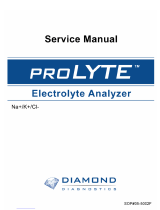Page is loading ...

cobas c 111 analyzer
User Guide version 4.4
Software version 4.3

Roche Diagnostics
cobas c 111 analyzer · Software version 4.3 · User Guide version 4.4 ·
2

Roche Diagnostics
cobas c 111 analyzer · Software version 4.3 · User Guide version 4.4 ·
3
Publication information
Edition notice This publication is intended for operators of the
cobas c 111 analyzer with the installed software.
Every effort has been made to ensure that all the
information contained in this publication is correct at the
time of publishing. However, the manufacturer of this
product may need to update the publication information
as output of product surveillance activities, leading to a
new version of this publication.
Where to find information The User Assistance contains all information about the
product, including the following:
• Routine operation
• Maintenance
• Safety
• Troubleshooting information
• A software reference
• Configuration information
• Background information
Publication
version
Software version Revision date Change description
1.0 July 2006 First version
2.0 2.0 December 2007 Full mode added.
Improved calibration concept.
Additional maintenance and troubleshooting information.
Additions, improvements, and corrections.
3.0 3.0 June 2009 Inventory, processing sequence, and ratio functions added.
Improvements and corrections.
Layout upgraded.
4.0 4.0 April 2012 Hardware improvements.
Adjustments to reflect latest software version (time indication
for running tests and disk space indication).
4.1 4.1 October 2013 The TRL Check feature was added.
Responsibility disclaimers were added.
Minor textual adjustments.
4.2 4.2 March 2016 Product IT Security Risk update.
Upgraded analyzer screen, and updates to user interface
design.
4.3 4.2 September 2017 Migration to task-oriented structure and FutureDoc layout.
Implementation of the User Assistance
4.4 4.3 June 2018 New software update.
y Revision history

Roche Diagnostics
cobas c 111 analyzer · Software version 4.3 · User Guide version 4.4 ·
4
The Safety Guide contains important safety information.
You must read the Safety Guide before operating the
instrument.
The User Guide focuses on routine operation and
maintenance. The chapters are organized according to
the normal operation workflow.
!
General attention
To avoid serious or fatal injury, ensure that you are
familiar with the system and safety information before you
use the system.
r Pay particular attention to all safety precautions.
r Always follow the instructions in this publication.
r Do not use the instrument in a way that is not
described in this publication.
r Store all publications in a safe and easily retrievable
place.
The Online Help is a context-sensitive feature. For help
information in the cobas c 111 software, choose
the to display Help text that relates to the work area
of the software. The Online Help offers a quick and
convenient way of finding information, such as
explanations of screens, dialog boxes, and on how to
perform particular tasks.
To help you find information quickly, there is a table of
contents at the beginning of the manual and each
chapter. In addition, a complete index can be found at the
end.
Training Do not carry out operation tasks or maintenance actions
unless you have received training from Roche
Diagnostics. Leave tasks that are not described in the
user documentation to trained Roche Service
representatives.
Images The screenshots and hardware images in this publication
have been added exclusively for illustration purposes.
Configurable and variable data in screenshots, such as
tests, results, or path names visible therein must not be
used for laboratory purposes.
Warranty Any customer modification to the system renders the
warranty or service agreement null and void.
For conditions of warranty, contact your local sales
representative or refer to your warranty contract partner.
Always leave software updates to a Roche Service
representative, or perform such updates with their
assistance.

Roche Diagnostics
cobas c 111 analyzer · Software version 4.3 · User Guide version 4.4 ·
5
Copyright © 2006–2018, F. Hoffmann-La Roche Ltd. All rights
reserved.
Trademarks The following trademarks are acknowledged:
COBAS, COBAS P, and LIFE NEEDS ANSWERS are
trademarks of Roche.
All other trademarks are the property of their respective
owners.
Feedback Every effort has been made to ensure that this publication
fulfills the intended use. All feedback on any aspect of
this publication is welcome and is considered during
updates. Contact your Roche representative, should you
have any such feedback.
Approvals The cobas c 111 analyzer meets the requirements laid
down in the following directives:
Directive 98/79/EC of the European Parliament and of the
Council of 27 October 1998 on in vitro diagnostic medical
devices.
Directive 2011/65/EU of the European Parliament and of
the Council of 8 June 2011 on the restriction of the use of
certain hazardous substances in electrical and electronic
equipment.
Compliance with the applicable directives is provided
with the Declaration of Conformity.
The following marks demonstrate compliance:
For in vitro diagnostic use.
Complies with the provisions of the applicable EU
directives.
Issued by Underwriters Laboratories, Inc. (UL) for
Canada and the US.

Roche Diagnostics
cobas c 111 analyzer · Software version 4.3 · User Guide version 4.4 ·
6
Contact address
Roche Diagnostics GmbH
Sandhofer Strasse 116
68305 Mannheim
Germany
Made in Switzerland

Table of contents 7
Roche Diagnostics
cobas c 111 analyzer · Software version 4.3 · User Guide version 4.4 ·
Table of contents
Publication information 3
Contact address 6
Table of contents 7
Preface 9
Symbols and abbreviations 9
What is new in publication version 4.4 12
What is new in publication version 4.3 12
System description
5 System overview
System description 17
Hardware description 28
Supported material 70
6 Software overview
Overview of the software 77
Key panels 97
Operation
7 Before operation
Quick Guide: Daily operations 167
Quick Guide: Prepare wizard 172
About preparing the system 175
Checklist: Before operation 177
Starting up and shutting down the system 181
Checking supplies, water, and waste 191
Instrument alarms 211
8 Reagents and consumables
Overview of the reagents and consumables 239
Reagent handling 241
Monitoring reagent status 270
Managing supplies and waste 279
ISE unit 309
9 Calibration
Quick Guide: Performing calibrations 323
Calibration overview 324
Performing calibration and handling
calibration results 327
Calibrator lot change 344
General calibration information 360
10 QC
Quick Guide: Performing QCs 367
QC overview 368
Performing a QC order and handling QC
results 369
QC lot change 395
General QC information 405
11 Orders and results
Quick Guide: Ordering and analyzing
samples 411
About sample tube handling 413
Defining a sample order 416
Adding tests to an order 439
Monitoring the analysis progress 444
Test result validation 447
Printing sample results 477
Retransmitting test results to the host 479
Deleting sample orders 482
Deleting test results 484
12 After operation
Quick Guide: End Shift wizard 489
Checking for unfinished orders 492
Checking for not accepted test results 495
Starting the End Shift wizard 498
Performing the daily backup 501
Exporting full results data 504
Cleaning up the database 507
13 Maintenance
List of maintenance intervals 511
About periodic maintenance actions 513
About the maintenance action status 515
Performing maintenance actions 517
Maintenance actions 520
Troubleshooting
14 Troubleshooting
Messages 643
Flags 646
Troubleshooting 671
Glossary
15 Glossary
Index 701

8 Table of contents
Roche Diagnostics
cobas c 111 analyzer · Software version 4.3 · User Guide version 4.4 ·

Roche Diagnostics
cobas c 111 analyzer · Software version 4.3 · User Guide version 4.4 ·
9
Preface
The cobas c 111 analyzer is a continuous random-
access analyzer intended for the in vitro determination of
clinical chemistry and electrolyte parameters in serum,
plasma, urine, or whole blood (HbA1c). It is optimized for
small throughput workloads of up to 50 samples per day,
utilizing photometric analysis and an optional unit for ion
selective electrodes (ISE).
It is important that operators read this manual thoroughly
before using the system.
Symbols and abbreviations
Product names Except where the context clearly indicated otherwise, the
following product names and descriptors are used.
Symbols used in the publication
Product name Descriptor
cobas c 111 analyzer cobas c 111
cobas c 111 with operating software System
Cuvette Segment Cuvette segment
Ion selective electrode ISE
Activator for cobas c 111 Activator
Calibrator for automated systems Cfas
PreciControl ClinChem Multi 1 PCCC1
PreciControl ClinChem Multi 2 PCCC2
ISE Reference Solution REF
y Product names
Symbol Explanation
o List item
u Related topics containing further information
q
Tip. Extra information on correct use or useful
hints.
r Start of a task
I Extra information within a task
f Result of an action within a task.
c Frequency of a task.
n Duration of a task.
d Materials that are required for a task.
j Prerequisites of a task.
u Topic. Used in cross-references to topics.
p Task. Used in cross-references to tasks.
w
Figure. Used in figure titles and cross-
references to figures.
y Symbols used in the publication

Roche Diagnostics
cobas c 111 analyzer · Software version 4.3 · User Guide version 4.4 ·
10
Symbols used on product
Abbreviations The following abbreviations are used.
y
Table. Used in table titles and cross-references
to tables.
z
Equation. Used in cross-references to
equations.
k
Code example. Used in code titles and cross-
references to codes.
Symbol Explanation
y Symbols used in the publication
Symbol Explanation
Global Trade Item Number.
y Symbols used on product
Abbreviation Definition
AD Amplification and detection
ANSI American National Standards
Institute
CISPR International Special Committee
on Radio Interference
CL-I Chloride indirect
CL-U Chloride urine
DIL Diluent
DM Data management
DRAM Dynamic random access memory
e.g. Exempli gratia – for example
EMC Electromagnetic compatibility
EN European standard
F Solution 1 factor
i.e. Id est – that is to say
IEC International Electrical
Commission
IVD In vitro diagnostic
K-I Potassium indirect
K-U Potassium urine
LED Light-emitting diode
LLD Liquid level detection
n/a Not applicable
NA-I Sodium indirect
NA-U Sodium urine
p.a. Pro analysi
ROM Read only memory
S Slope in mV/dec
SRAM Static random access memory
y Abbreviations

Roche Diagnostics
cobas c 111 analyzer · Software version 4.3 · User Guide version 4.4 ·
11
Abbreviations for units The following abbreviations for units are used.
Std 1/1 First measurement of ISE
Solution 1
Std 1/2 Second measurement of ISE
Solution 1
Std 2 Measurement of ISE Solution 2
TRL Test range low (lower limit of
measuring range)
UL Underwriters Laboratories Inc.
Abbreviation Definition
y Abbreviations
Abbreviation Definition
°C Degree centigrade
A Ampère
cm Centimeter
h Hour
Hz Hertz
in Inch
kg Kilogram
kVA Kilo volt-ampere
L Liter
m Meter
MB Megabytes
min Minutes
mL Milliliter
mm Millimeter
mV Measured voltage in millivolt
nm Nanometer
s Second
V Volt
V AC Volt alternating current
V DC Volt direct current
VA Volt-ampère
WWatt
L Microliter
m Micrometer
y Abbreviations for units

Roche Diagnostics
cobas c 111 analyzer · Software version 4.3 · User Guide version 4.4 ·
12
What is new in publication version 4.4
Touch screen calibration You no longer have to calibrate the touch screen.
u General functions (85)
QC history chart More information about interpreting the QC history chart
has been added.
u QC History graphic panel (135)
u Interpreting the QC history (386)
Starting a run More information about the displayed amount of needed
and available cuvettes when starting a run has been
added.
u Starting a run (185)
What is new in publication version 4.3
New layout and structure Resulting from customer feedback, we have updated the
layout and the structure of this publication to help you
find information easier and perform tasks quicker.
Recover database New feature implemented to recover a damaged
database.
u Recovering the database (574)

Roche Diagnostics
cobas c 111 analyzer · Software version 4.3 · User Guide version 4.4 ·
System description


5 System overview
Roche Diagnostics
cobas c 111 analyzer · Software version 4.3 · User Guide version 4.4 ·
15
Table of contents
System overview 5
In this chapter
5
System description . . . . . . . . . . . . . . . . . . . . . . . . . . . . . 17
About the cobas c 111 analyzer . . . . . . . . . . . . . . . 17
About covers, panels, and service flaps. . . . . . . . . 20
About the LEDs and their color indicators . . . . . . 23
About the analyzer main power switch . . . . . . . . . 25
About the open/close cover buttons . . . . . . . . . . . 26
About the user interface . . . . . . . . . . . . . . . . . . . . . 27
Hardware description. . . . . . . . . . . . . . . . . . . . . . . . . . . 28
Analyzer overview. . . . . . . . . . . . . . . . . . . . . . . . . . . 29
About the sample area. . . . . . . . . . . . . . . . . . . . . . . 31
Fluid system. . . . . . . . . . . . . . . . . . . . . . . . . . . . . . . . 32
About the fluid system components . . . . . . . . 32
About the probe . . . . . . . . . . . . . . . . . . . . . . . . . 34
About the rinse station. . . . . . . . . . . . . . . . . . . . 35
About the syringe assembly . . . . . . . . . . . . . . . 36
About internal waste tank . . . . . . . . . . . . . . . . . 37
About the external fluid container connectors 38
About the water container. . . . . . . . . . . . . . . . . 39
About the waste container . . . . . . . . . . . . . . . . 40
About the Cleaner bottle . . . . . . . . . . . . . . . . . . 41
Rotor. . . . . . . . . . . . . . . . . . . . . . . . . . . . . . . . . . . . . . 42
About the rotor . . . . . . . . . . . . . . . . . . . . . . . . . . 42
About the reagent disk . . . . . . . . . . . . . . . . . . . 44
About the reagent disk container. . . . . . . . . . . 46
About the reagent cooler. . . . . . . . . . . . . . . . . . 46
About the cuvette ring . . . . . . . . . . . . . . . . . . . . 47
Transfer unit. . . . . . . . . . . . . . . . . . . . . . . . . . . . . . . . 48
About the transfer unit. . . . . . . . . . . . . . . . . . . . 48
About the transfer head. . . . . . . . . . . . . . . . . . . 49
About the hand-held barcode reader . . . . . . . . . . 51
About the printer . . . . . . . . . . . . . . . . . . . . . . . . . . . 53
About the absorbance photometer . . . . . . . . . . . . 54
About the absorbance measuring mode. . . . . . . . 55
About the connectors . . . . . . . . . . . . . . . . . . . . . . . 57
About fuses . . . . . . . . . . . . . . . . . . . . . . . . . . . . . . . . 58
ISE unit. . . . . . . . . . . . . . . . . . . . . . . . . . . . . . . . . . . . 59
About the ISE cover and panel . . . . . . . . . . . . . 59
About the ISE main components . . . . . . . . . . . 61
About the ISE measuring mode . . . . . . . . . . . . 63
Technical specifications overview. . . . . . . . . . . . . . 66
Supported material. . . . . . . . . . . . . . . . . . . . . . . . . . . . . 70

5 System overview
Roche Diagnostics
cobas c 111 analyzer · Software version 4.3 · User Guide version 4.4 ·
16
Table of contents
Tubes . . . . . . . . . . . . . . . . . . . . . . . . . . . . . . . . . . . . . 70
About tubes. . . . . . . . . . . . . . . . . . . . . . . . . . . . . 70
List of supported tube types . . . . . . . . . . . . . . . 72
List of allowed cleaning solutions . . . . . . . . . . . . . 73
List of available accessories and consumables . . 74

5 System overview
Roche Diagnostics
cobas c 111 analyzer · Software version 4.3 · User Guide version 4.4 ·
System overview 17
System description
In this section
About the cobas c 111 analyzer (17)
About covers, panels, and service flaps (20)
About the LEDs and their color indicators (23)
About the analyzer main power switch (25)
About the open/close cover buttons (26)
About the user interface (27)
About the cobas c 111 analyzer
The cobas c 111 analyzer is a continuous random-
access analyzer intended for in vitro determination. The
system provides data for clinical chemistry and electrolyte
parameters in serum, plasma, urine, or whole blood
(HbA1c).
It is optimized for a small workload of up to 50 samples
per day, utilizing photometric analysis and an optional
unit for ion selective electrodes (ISE).
WARNING
!
Insufficient knowledge and skills
As an operator, ensure that you know the relevant safety
precaution guidelines and standards and the information
and procedures contained in these instructions.
r Do not carry out operation and maintenance unless
Roche Diagnostics has trained you to do so.
r Leave maintenance, installation, or service that is not
described to trained Roche Service representatives.
r Carefully follow the procedures specified in the
instructions for operation and maintenance.
r Follow laboratory best practices, especially when you
work with biohazardous material.
Features As part of the cobas family of analyzers, the
cobas c 111 analyzer offers small laboratories the
following advantages:
High analytical performance
• The same bulk reagents, 12-wavelength photometer,
and disposable cuvettes generate results that are
highly correlated to other cobas analyzers.

5 System overview
Roche Diagnostics
cobas c 111 analyzer · Software version 4.3 · User Guide version 4.4 ·
18 System description
Efficient operation
• Cooled, exchangeable reagent disks ensure
economical reagent use; disposable cuvette segments
allow for easy cuvette loading and removal.
High reliability, low maintenance
• Innovative "low impact" analyzer design and software-
driven preventive maintenance improves up-time and
reduces maintenance costs.
Adaptable user interface
• The built-in color touchscreen, process-driven
software, and reagent and sample barcode entry
adapts to users of different skills and access levels.
High safety standards
• Built-in safety devices, such as liquid level detection,
tube bottom detection, cuvette QC, and ISE clot
detection anticipate potential hazards during
operation.
Flexible sampling
• 8 on-board sample positions accommodate virtually
any type of sample carrier, and enable continuous
sample placing and removal during operation.
Data management
• Bidirectional RS-232 and USB ports, on-board thermal
printer, and drivers offer the latest in data
management capabilities.
Measuring principles Measurements are performed with an absorbance
photometer and optionally an ISE (ion selective electrode)
module that uses ion selective potentiometer.
The analyzer consists of the following components:
• Analyzer unit
• Control unit
• Fluid system
• Transfer unit
• Sample area
• Reagent storage
• ISE unit

5 System overview
Roche Diagnostics
cobas c 111 analyzer · Software version 4.3 · User Guide version 4.4 ·
System overview 19
cobas c 111 analyzer with optional ISE
module
The cobas c 111 analyzer with the optional ISE module
allows you to measure Na
+
, K
+
, and Cl
-
in addition to the
regular photometric tests.
Component Function
Analyzer unit Contains the incubators and photometers, used for making measurements; also contains the
analyzer rotor, which moves the cuvettes for pipetting, mixing, and measuring.
Control unit Controls the analyzer functions
Fluid system Moves all the fluids used by the system, including water, samples, reagents, liquid waste, and
Cleaner.
Transfer unit Pipettes samples, reagents, and other fluids from their containers into cuvettes for mixing so that
measurements can be performed.
Sample area Includes the area for placing different types of tubes.
Reagent storage Refrigerates and stores the reagent sets for testing.
ISE unit Contains the electrodes and solutions that are used for making measurements. The ISE unit also
contains the ISE tower, which mixes samples and QC materials before measuring.
y Components of the analyzer

5 System overview
Roche Diagnostics
cobas c 111 analyzer · Software version 4.3 · User Guide version 4.4 ·
20 System description
About covers, panels, and service flaps
All covers, panels, and service flaps must correctly be
mounted and closed during operation.
The following figure shows the removable panels, covers,
and the flaps that can be opened.
w The cobas c 111 analyzer
Transfer head cover Provides access to:
• Transfer mechanism
• Probe
q Shut down the operating software and switch off the
analyzer before you open this cover.
Left service flap Provides access to:
• Rinse station
• Tubing
• Internal waste tank
• Initialization plate
A Transfer head cover E Rear service flap
B Left side panel F Right side panel
C Left service flap G Right service flap
D Main cover H Printer panel
A
B
C
D
H
G
F
E
1/710