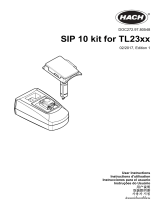Roche Diagnostics
cobas c 311 analyzer · Software version 01-09 · Safety Manual · Version 1.0
20 Warning messages
Missing covers of the ISE measuring system If the cover of the ISE measuring compartment or the
cover of the sipper nozzle are not reinstalled after
maintenance, the temperature level or the noise level may
be affected, leading to incorrect results. Touching any ISE
component or opening the front doors may also affect the
noise level and lower measurement precision.
r Only perform measurements if the cover of the ISE
compartment system is closed.
r Do not open the front doors during measurement.
r Do not touch the ISE REF tube, the ISE unit, or the
sipper nozzle cover during measurement.
Aspiration of air Incorrect pipetting of the probes as well as incorrect
adjustment of the probe position may result in aspiration
of air, leading to incorrect results.
r Check the instrument performance by performing
control measurements.
r Perform maintenance procedures regularly.
Incorrect mixing volume The permissible volume of reaction solution to be mixed
by the ultrasonic mixer is 100 to 250 μl. If the volume is
outside this range, the reaction solution may not be mixed
correctly, leading to incorrect results.
r Make sure that the volume of reaction solution stays
in the range of 100 to 250 μL, especially when loading
a new application onto the analyzer.
r For information on analytical parameters of each
reagent, contact its manufacturer.
Low level of incubator bath If the water supply insufficient, the incubator bath can not
be filled up properly. An alarm will be issued.
r Check that the tap at the outlet of the water tank is
open.
r Check that the external water supply is turned on and
that the water pressure meets requirements.
r When the cause is eliminated, perform maintenance
item (4) Incubation Water Exchange to refill the
incubator bath.