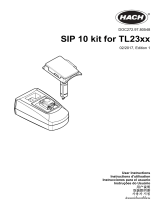Roche Diagnostics
cobas c 311 analyzer · Software version 01-10 · Safety Guide · Version 1.1
19
Incorrect results
Poor accuracy and precision Incorrect results may lead to errors in diagnosis, posing
danger to the patient.
r For proper use of the system, run QC tests and
monitor the system during operation.
r Do not use reagents or consumables that have
exceeded their expiry date, otherwise you may obtain
inaccurate data.
r For diagnostic purposes, always assess the results
with the patient’s medical history, clinical examination,
and results from other consultations.
Position mismatch Putting a sample container with a manually entered ID on
a wrong position may lead to incorrect results.
r Check the manually entered ID against the sample ID
on the sample container.
r Be sure that the samples are loaded in the correct
positions on the sample disk.
Exchange of sample positions Exchanging of sample positions during interruption may
lead to incorrect results.
r When operating in barcode mode, do not exchange
any samples highlighted in green on the Sample
Tracking screen.
r When operating in non-barcode mode, do not move or
exchange any samples that are already on the disk.
Foam, clots, films, or bubbles Incorrect results may occur due to foam, fibrin clots, films,
or bubbles in reagents or samples.
r Avoid the formation of foam, clots, and bubbles in all
reagents, samples, calibrators, and controls.
Contaminated samples Insoluble contaminants, bubbles, or films in samples may
cause clogging or pipetting volume shortage, leading to
incorrect results.
r Make sure that the samples contain no insoluble
contaminants, such as fibrin or dust.