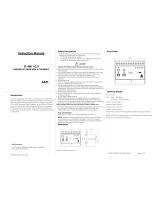Page is loading ...

Inside US: +1 (877) 432-9908 Bulletin No. LPAX6-G
Outside US: +1 (717) 767-6511 Drawing No. LP0530
www.redlion.net Revised 2018-10-12
-1-
MODELLPAX‐6DIGITLARGEPAXDISPLAYFORDIGITALINPUTS
• LARGE LED DISPLAY READABLE TO 70 FEET
• VARIOUS DIGITAL INPUT MODULES:
COUNT AND RATE INPUT
CLOCK/TIMER
SERIAL SLAVE
• VARIOUS OUTPUT OPTION MODULES
• PROGRAMMABLE USER INPUTS
• PROGRAMMABLE FUNCTION KEYS
• UNIVERSAL AC/DC POWERED
• CRIMSON 2 PROGRAMMING SOFTWARE
• NEMA 4/IP65
GENERALDESCRIPTION
The LPAX Display is a versatile display that can increase productivity
by offering the plant floor or production area a large visual display of their
current status. Whether your measurement is rate, count, or time, the
LPAX can satisfy your requirement. This LPAX display accepts various
analog inputs through the use of input modules (MPAX) which allow the
unit to adapt to most any application. The MPAX Modules offer the same
features as our highly successful PAX Series Panel Meters. Additional
plug-in option cards can add alarms, analog output, and communication/
bus capabilities, making the LPAX a truly Intelligent Panel Meter.
SAFETYSUMMARY
All safety regulations, local codes and instructions that appear in this
and corresponding literature, or on equipment, must be observed to
ensure personal safety and to prevent damage to either the instrument or
equipment connected to it. If equipment is used in a manner not specified
by the manufacturer, the protection provided by the equipment may be
impaired.
The protective conductor terminal is bonded to
conductive parts of the equipment for safety
purposes and must be connected to an external
protective earthing system.
SPECIFICATIONS
Additional specifications, wiring, programming, and information for the
individual MPAX models are contained in the corresponding standard
PAX literature.
1. DISPLAY: 1.5" (38 mm) Red LED
6-Digit (LPAX0600): (-99999 to 999999)
6-Digit (LPAXCK00): (0 to 999999)
2. POWER REQUIREMENTS:
AC Modules: 85 to 250 VAC, 50/60 Hz, 18 VA
DC Modules: 11 to 36 VDC or 24 VAC ±10%, 50/60 Hz, 14 W
3. INPUT: Accepts digital input modules, see “Selecting Your Display
Components.”
4. ANNUNCIATORS:
LPAX0600: A, B, C, SP1, SP2, SP3, and SP4
LPAXCK00: TMR, CNT, DAT, SP1, SP2, SP3, and SP4
5.
KEYPAD
: Five tactile membrane switches integrated into the front panel
6. CERTIFICATIONS AND COMPLIANCES:
CE Approved
EN 61326-1 Immunity to Industrial Locations
Emission CISPR 11 Class A
IEC/EN 61010-1
RoHS Compliant
UL Listed: File #E179259
Type 4 IP65 Enclosure rating (Face only)
IP20 Enclosure rating (Rear of unit)
ELECTROMAGNETIC COMPATIBILITY
EMC specifications determined by the MPAX module.
7. ENVIRONMENTAL CONDITIONS:
Operating Temperature Range: Determined by the MPAX module
Storage Temperature Range: -40 to 60°C
Operating and Storage Humidity: 0 to 85% max. RH (non-condensing)
Altitude: Up to 2000 meters
CAUTION: Risk Of Danger.
Read complete instructions prior to
installation and operation of the unit.
CAUTION: Risk of electric shock.
C
US LISTED
U
L
R
PROC. CONT. EQ.
E179259
DIMENSIONSIninches(mm)
PANEL CUT-OUT
SP1 SP2 SP3 SP4
A
B
SP1 SP2 SP3 SP4
C
A
DSP PAR RST
F1
F2
10.00 (254.0)
4.75
(120.7)
3.63
(92.2 )
4.20
(106.7)
.08 (2.0)
2X
4.725 (120.0)
.120
(3.05)
3.54
(89.9)
4.65 (118.1)
.285
(7.2)
+.03
-.00
-.00
+.76
.234 (5.94) DIA.
THRU, TYP.
9.29
(236.0 )
+.04
-.00
-.00
+1.01

-2-
Bulletin No. LPAX6-G Revised 2018-10-12
Drawing No. LP0530
8. MOUNTING REQUIREMENTS:
Max. panel thickness is 0.375" (9.5 mm)
Min. panel thickness for NEMA 4/IP65 sealing is 0.060" (1.52 mm)
9. MODULE INSTALLATION:
24-pin shrouded connector on LPAX engages connector on MPAX
module upon installation. Shroud ensures proper alignment by
providing a lead-in for the module connector.
10.CONNECTIONS: All wiring connections are made to the MPAX
module via high compression cage-clamp terminal blocks. Wiring
instructions are provided with the MPAX module.
11.CONSTRUCTION: Steel front panel, enclosure, and rear cover with
textured black polyurethane paint for scratch and corrosion resistance
protection. Sealed front panel meets NEMA 4/IP65 specifications for
indoor use when properly installed. Installation Category II, Pollution
Degree 2. Panel gasket and keps nuts included.
12.WEIGHT: 2.7 lbs (1.2 kg) (less module)
CAUTION: Disconnect all power
before installing or removing
module.
AbouttheMPAXInputModules
The MPAX Module serves as the input to the LPAX Display. There are several different modules to cover a variety of inputs. The MPAX module
provides input scaling which allows the LPAX to display most any engineering unit. Once the MPAX is inserted into the LPAX, the unit has the same
functions and capabilities of our PAX Series Intelligent Panel Meters.
Note: The MPAX provides the operating power for the LPAX, therefore you must select either the AC or DC MPAX corresponding with your application
and available power.
SelectingYourDisplayComponents
To build a complete display unit, you will need an LPAX and an MPAX Input Module. The LPAX is only a display and will not operate without an MPAX
module. Please use the following chart to identify the appropriate MPAX module (including supply power) and LPAX Display that will satisfy your application.
SIGNAL TYPE
MPAX MODULES*
LPAX
DISPLAYS
OPTION CARD COMPATIBILITY
85-250 VAC 11 TO 36 VDC / 24 VAC SETPOINT COMMS ANALOG
REAL-TIME
CLOCK
Count/Rate/Serial Slave MPAXI020 MPAXI030 LPAX0600 YES YES YES
Count MPAXC020 MPAXC030 LPAX0600 YES
Rate MPAXR020 MPAXR030 LPAX0600 YES
Clock/Timer MPAXCK00 MPAXCK10
LPAXCK00
**
YES YES YES
Timer MPAXTM00 MPAXTM10
LPAXCK00
**
YES YES
OPTIONCARDSANDACCESSORIES
WARNING: Disconnect all power to the unit before
installing option cards.
AddingOptionCards
The PAX and MPAX series meters can be fitted with up to three option
cards. The details for each option card can be reviewed in the specification
section of the PAX bulletin. Only one card from each function type can be
installed at one time. The function types include Setpoint Alarms
(PAXCDS), Communications (PAXCDC or PAXUSB), and Analog Output
(PAXCDL). The option cards can be installed initially or at a later date.
COMMUNICATIONCARDS(PAXCDC)
A variety of communication protocols are available for the PAX and
MPAX series. Only one of these cards can be installed at a time. When
programming the unit via Crimson, a Windows
®
based program, a USB,
RS232 or RS485 Card must be used.
PAXCDC10 - RS485 Serial (Terminal)
PAXCDC1C - RS485 Serial (Connector)
PAXCDC20 - RS232 Serial (Terminal)
PAXCDC2C - RS232 Serial (Connector)
PAXCDC30 - DeviceNet
PAXCDC40 - Modbus (Terminal)
PAXCDC4C - Modbus (Connector)
PAXCDC50 - Profibus-DP
PAXUSB00 - USB Programming
SETPOINTCARDS(PAXCDS)
The PAX and MPAX series has 5 available setpoint alarm output option
cards. Only one of these cards can be installed at a time. (Logic state of
the outputs can be reversed in the programming.)
PAXCDS10 - Dual Relay, FORM-C, Normally open & closed
PAXCDS20 - Quad Relay, FORM-A, Normally open only
PAXCDS30 - Isolated quad sinking NPN open collector
PAXCDS40 - Isolated quad sourcing PNP open collector
PAXCDS50 - Dual Triac/Dual SSR drive
LINEARDCOUTPUT(PAX CDL)
Either a 0(4)-20 mA or 0-10 V retransmitted linear DC output is
available
from the analog output option card. The programmable output
low and high
scaling can be based on various display values. Reverse
slope output is possible
by reversing the scaling point positions.
PAXCDL10 - Retransmitted Analog Output Card
PROGRAMMINGSOFTWARE
Crimson 2 is a Windows
®
based program that allows configuration of
the LPAX meter from a PC. Crimson offers standard drop-down menu
commands, that make it easy to program the LPAX meter. The LPAX
program can then be saved in a PC file for future use. A PAX serial option
card is required to program the meter using the software.
*For detailed Module specifications, see corresponding PAX literature. (i.e. For MPAXI specifications, see the PAXI literature)
**The LPAXCK will only operate with the Clock/Timer MPAX input module.

-3-
Revised 2018-10-12 Bulletin No. LPAX6-G
Drawing No. LP0530
1.0ASSEMBLINGTHEDISPLAY
CAUTION
: The MPAX main circuit board and the option cards
contain static sensitive components. Before handling the
module or the cards, discharge static charges from your body
by touching a grounded bare metal object. Handle the module
by the rear plastic cover only, and the option cards by the board
edges. Dirt, oil or other contaminants that contact the circuit
boards or components can adversely affect circuit operation.
WARNING: Exposed line voltage exists on the MPAX main
circuit board and the option cards. DO NOT apply power to the
module OR load circuits until the module is properly installed in
the LPAX case.
NOTE: All module and option card labels must be installed as
shown for safety purposes.
RemovingTheMPAXModule
To remove the MPAX Module from the LPAX
Display, first remove all power and load circuits.
Then insert a flat screwdriver blade (3/16" or 1/4")
into the narrow slot between the LPAX rear cover
plate and the module’s plastic cover as illustrated
in Figure 2. Twist the screwdriver in the direction
shown to disengage the internal connectors while
firmly squeezing and pulling back on the rear
finger tabs (top and bottom). Carefully slide the
module out of the LPAX case, keeping it properly
aligned with the case opening.
Figure 2, Removing an MPAX Module
CAUTION:
123
45
6
7
8
9
1011
DISCONNECT ALL
POWER BEFORE INSTALLING OR
REMOVING MODULE
SLOT
TWIST
!
WHILE FIRMLY DEPRESSING REAR FINGER TABS (TOP & BOTTOM),
INSERT SCREWDRIVER BLADE (3/16" OR 1/4") INTO NARROW SLOT
(AT THE ARROW) AND TWIST IN THE DIRECTION SHOWN.
TO REMOVE MODULE:
MODEL LPAX
RED LION CONTROLS
YORK, PA. MADE IN U.S.A.
PAXCDC10
RS485 COMMUNICATION
12
13
14
15
- B(-)
- A(+)
- COMM
- N/C
1
2 3 4 5 6
7
8 9 10 11
~~
AC AC
85-250VAC
50/60Hz
14VA
COMMUNICATION OPTION ANALOG OUT OPTION
SETPOINT (SP) OPTION
MODEL PAXD
RED LION CONTROLS
YORK, PA. MADE IN U.S.A.
SEE LITERATURE FOR
JUMPER SELECTION
SIGNAL INPUTS
USER INPUTS
VOLT/OHM
CURRENT
+EXCITATION
COMM
1
2
3
N/C
COMM
!
R
-19
17
+18
-
+16
ANALOG OUTPUT
PAXCDL10
RLY3
25
21
RLY2
22
COMM
RLY1
20
QUAD RELAY S.P.
PAXCDS20
0-10V
ANALOG
OUTPUT
OUTPUT
ANALOG
0-20mA
24
23
COMM
RLY4
RELAYS RATED
3A @ 250VAC
(RESISTIVE LOAD)
MODULE
CONNECTOR
MODULE
REAR COVER
CAUTION
LABEL
MODULE
RETENTION
LATCH (TOP
AND BOTTOM)
OPTION CARD(S)
INSTALLED ON THIS SIDE
MPAX MAIN
CIRCUIT BOARD
(BOTTOM SIDE)
TERMINAL #1
MODULE AND
OPTION CARD(S) LABELS
(APPLY TO REAR COVER PLATE)
CAUTION
DISCONNECT
ALL POWER
BEFORE
OPENING
LPAX DISPLAY
REAR VIEW
METAL PANEL
MUST BE
CONNECTED TO
!
E
MA2204X
Figure 1, Installing an MPAX Module and Option Cards
Prior to installing the LPAX Display, it is recommended that
the MPAX and any option cards be assembled first. This will
allow you the opportunity to insure all the boards are fitted
properly into their connectors.
InstallingtheOptionCards
If your application requires option cards, they
should be installed into the MPAX before it is
installed into the LPAX Display. Refer to the
literature enclosed with the option cards for
installation instruction.
InstallingtheMPAX
To install the MPAX Module, align the module
with the opening in the LPAX case, as illustrated.
The module must be oriented as shown, with
terminal #1 toward the top of the LPAX case.
Carefully slide the module into the LPAX case.
The LPAX and MPAX connectors will begin to
engage about
¼" from the bottom. At this point,
apply a small amount of pressure to the rear of
the MPAX module to fully engage the
connection. Be sure the module fully snaps into
the slots at the rear of the LPAX case. The
display is ready for installation.
InstallingtheLabels
Each option card and the MPAX are shipped with a connection label. These labels
must be applied to the rear of the LPAX in the positions shown in the drawing.

-4-
Revised 2018-10-12 Bulletin No. LPAX6-G
Drawing No. LP0530
LPAXDISPLAYINSTALLATION
The LPAX display is intended to be mounted into a panel or enclosure. The
display is provided with a gasket to provide a water-tight seal. The recommended
minimum panel thickness for NEMA 4/IP65 sealing is 0.060" (1.52 mm).
For panel mounting, prepare the panel cut-out to the dimensions shown. The
supplied template may be used to mark the cut-out and hole locations on the panel.
After the panel cut-out has been deburred, slide the panel gasket over the rear of
the display and onto the mounting studs. Insert the display into the panel cut-out as
illustrated in Figure 3. Install six # 10-32 keps nuts (supplied) and tighten evenly for
uniform gasket compression (Torque to 50 in/oz. [0.353 N-m]). Do not over-tighten
the nuts.
By using additional mounting accessories, the LPAX can be surface-wall
mounted, suspended, or bottom mounted. Separate installation instructions are
provided with the mounting accessories.
EnvironmentAndCleaning
The display should be installed in a location that does not exceed the maximum
operating temperature and provides good air circulation. Placing the system near
devices that generate excessive heat should be avoided.
The bezel should be cleaned only with a soft cloth and neutral soap product. Do
NOT use solvents. Continuous exposure to direct sunlight may accelerate the aging
process of the bezel.
CAUTION:
1234567891011
DISCONNECT ALL
POWER BEFORE INSTALLING OR
REMOVING MODULE
SLOT
TWIST
!
WHILE FIRMLY DEPRESSING REAR FINGER TABS (TOP & BOTTOM),
INSERT SCREWDRIVER BLADE (3/16" OR 1/4") INTO NARROW SLOT
(AT THE ARROW) AND TWEIST IN THE DIRECTION SHOWN.
TO REMOVE MODULE:
MODEL LPAX
RED LION CONTROLS
YORK, PA. MADE IN U.S.A.
PAXCDC10
RS485 COMMUNICATION
12
13
14
15
- B(-)
- A(+)
- COMM
- N/C
1 2 3 4
5 6
7 8 9 10
11
~~
AC AC
85-250VAC
50/60Hz
14VA
COMMUNICATION OPTION ANALOG OUT OPTION SETPOINT (SP) OPTION
MODEL PAXD
RED LION CONTROLS
YORK, PA. MADE IN U.S.A.
SEE LITERATURE FOR
JUMPER SELECTION
SIGNAL INPUTS
USER INPUTS
VOLT/OHM
CURRENT
+EXCITATION
COMM
1
2
3
N/C
COMM
!
R
-
19
17
+18
-
+16
ANALOG OUTPUT
PAXCDL10
RLY3
25
21
RLY2
22
COMM
RLY1
20
QUAD RELAY S.P.
PAXCDS20
0-10V
ANALOG
OUTPUT
OUTPUT
ANALOG
0-20mA
24
23
COMM
RLY4
RELAYS RATED
3A @ 250VAC
(RESISTIVE LOAD)
MODULE
RETENTION
LATCH (TOP
AND BOTTOM)
MOUNTING
PANEL
PANEL
GASKET
FRONT
PANEL
MODULE RELEASE
FINGER TAB
(TOP & BOTTOM)
CASE
VENT
HOLES
REAR COVER PLATE
CAUTION
DISCONNECT
ALL POWER
BEFORE
OPENING
CONNECTED TO
MUST
BE
METAL PANEL
MA2204X
E
!
CONNECT THIS STUD
TO A PROTECTIVE
EARTHING SYSTEM
MOUNTING STUDS AND NUTS
(6 PLACES)
2.0INSTALLINGTHEDISPLAY
Figure 3, Installing The LPAX Into A Panel
Once assembled, the LPAX and MPAX have all the same functions
and capabilities of our PAX Series Intelligent Panel Meters. Therefore,
you will find the appropriate PAX information packed with the MPAX
Module. Follow the instructions found in the appropriate PAX
documentation to wire and program the display for your application.
TROUBLESHOOTING
If for any reason you have trouble operating, connecting, or simply have
questions concerning your new unit, contact Red Lion’s technical support.
Email: [email protected]
Website: www.redlion.net
Inside US: +1 (877) 432-9908
Outside US: +1 (717) 767-6511
3.0WIRINGANDPROGRAMMINGTHEDISPLAY
ORDERINGINFORMATION
1
Refer to “Selecting Your Display Components and Option Cards.”
Crimson
®
software is available for free download from http://www.redlion.net/
TYPE MODEL NO. DESCRIPTION PART NUMBER
Display LPAX
6-Digit Large Display for Digital MPAX Modules LPAX0600
6-Digit Display for MPAXCK (Clock/Timer) and MPAXTM Only LPAXCK00
Digital
Input
Module
MPAX
Count/Rate Indicator Module, AC Powered MPAXI020
Count/Rate Indicator Module, DC/24 VAC Powered MPAXI030
Count Indicator Module, AC Powered MPAXC020
Count Indicator Module, DC/24 VAC Powered MPAXC030
Rate Indicator Module, AC Powered MPAXR020
Rate Indicator Module, DC/24 VAC Powered MPAXR030
Clock/Timer Module, AC Powered MPAXCK00
Clock/Timer Module, DC/24 VAC Powered MPAXCK10
Timer Module, AC Powered MPAXTM00
Timer Module, DC/24 VAC Powered MPAXTM10
Option
Cards
PAXCDS
Dual Setpoint Relay Output Card PAXCDS10
Quad Setpoint Relay Output Card PAXCDS20
Quad Setpoint Sinking Open Collector Output Card PAXCDS30
Quad Setpoint Sourcing Open Collector Output Card PAXCDS40
Dual Triac/Dual SSR Drive Output Card PAXCDS50
PAXCDC
1
RS485 Serial Communications Card with Terminal Block PAXCDC10
Extended RS485 Serial Communications Card with Dual RJ11 Connector PAXCDC1C
RS232 Serial Communications Card with Terminal Block PAXCDC20
Extended RS232 Serial Communications Card with 9 Pin D Connector PAXCDC2C
DeviceNet Communications Card PAXCDC30
Modbus Communications Card PAXCDC40
Extended Modbus Communications Card with Dual RJ11 Connector PAXCDC4C
Profibus-DP Communications Card PAXCDC50
PAXCDL
1
Analog Output Card PAXCDL10
PAXUSB
1
PAX USB Programming Card PAXUSB00
PAXRTC
1
Real Time Clock Card for MPAXCK (Clock/Timer) Only PAXRTC00
Accessories
CBLUSB USB Programming Cable Type A-Mini B CBLUSB01
ENC9 NEMA 4 Enclosure for LPAX ENC90000
SHR Shroud for LPAX SHRLPAX0
MB Mounting Bracket for LPAX MBLPAX00
/