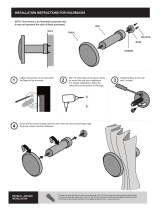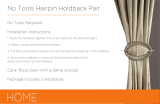Page is loading ...

2704VC Controller Furnace Vacuum Controller
2704 Handbook Supplement Part No HA027655 Issue 2.0 Aug-02 1-1
1. SUPPLEMENT 2704VC VACUUM FURNACE
CONTROLLER..........................................................................2
1.1 INTRODUCTION...................................................................................2
1.1.1 Related Handbooks ...............................................................................2
1.2 TEMPERATURE/VACUUM CONTROLLER BLOCK DIAGRAM3
1.3 INSTALLATION.....................................................................................4
1.4 WIRING CONNECTIONS.....................................................................4
1.4.1 Controller Connections to Plant Devices ..............................................5
1.4.2 IO Expander Connections to Plant Devices ..........................................6
1.5 VACUUM CONTROL............................................................................7
1.5.1 Alarm Messages....................................................................................7
1.5.2 Operator Buttons...................................................................................8
1.5.3 To Change Vacuum Overview Displays ...............................................9
1.5.4 To Set Vacuum Setpoints....................................................................10
1.5.5 To Set The Switchover Region Between Gauges................................11
1.5.6 To Set The Roughing Pump Timeout..................................................12
1.5.7 To Set The High Vacuum Enable Setpoint .........................................13
1.5.8 Leak Detection....................................................................................14
1.6 TEMPERATURE CONTROL.............................................................15
1.6.1 Commonly Used Parameters...............................................................15
1.6.2 To Select Different Operator Views....................................................16
1.6.3 To Change the Value of the Local Setpoint ........................................18
1.6.4 To Select Auto or Manual Operation..................................................18
1.7 TEMPERATURE SETPOINT PROGRAMMER..............................19
1.7.1 To Select, Run, Hold or Reset a Program ...........................................19
1.7.2 To Create or Edit a Program...............................................................20
1.7.3 PROGRAM EDIT (Program Page) Parameters..................................21
1.7.4 To Set Up Each Segment of a Program...............................................22
1.7.5 To Edit A Running Program ...............................................................25
1.7.6 Example; To Change the Target Setpoint or Temp Rate....................25
1.7.7 PROGRAM EDIT (Segment) Parameters...........................................26
1.7.8 Load Sensors Page ..............................................................................30
1.7.9 Guaranteed Soak .................................................................................31
1.8 SPECIFIC VACUUM CONTROLLER PAGE HEADERS..............31
1.8.1 Summary.............................................................................................31
1.8.2 Alarms.................................................................................................31
1.8.3 To Activate/Deactivate Alarms...........................................................32
1.8.4 Temperature SE...................................................................................32
1.9 ORDERING CODE...............................................................................33
1.9.1 Ordering Code for the IO Expander....................................................34

Furnace Vacuum Controller 2704VC Controller
1-2 2704 Handbook Supplement. Part No HA027655 Issue 2.0 Aug-02
1. Supplement 2704VC Vacuum Furnace Controller
1.1 INTRODUCTION
The 2704 Furnace Vacuum Controller is shipped pre-configured with any one of four clone
files as shown in the following table:-
1. 27VC-VXX mB-
V1.XX.UIC
2704 vacuum only controller, units in mBar, version 1. UIC
is the extension for the file used in iTools
2. 27VC-VXX torr-
V1.XX.UIC
2704 vacuum only controller, units in torr, version 1. UIC is
the extension for the file used in iTools
3. 27VC-VTX mB-
V1.XX.UIC
2704 vacuum + temperature programmer, units in mBar,
version 1. UIC is the extension for the file used in iTools
4. 27VC-VTX torr-
V1.XX.UIC
2704 vacuum + temperature programmer, units in torr,
version 1. UIC is the extension for the file used in iTools
When fitted with files 1 or 2 (VXX) the controller is used to control the vacuum pump down
sequence of a furnace. Three vacuum inputs are provided – two for high and low vacuum
gauges, and a third input which may be used for backing or backfill pressure. Switching
between the low and high vacuum gauges is automatic and bumpless. Four setpoint outputs in
the controller can be used to turn on or off external devices such as vacuum gauges. A total of
six are available using the IO expander. Each setpoint has independent on/off values.
When fitted with files 3 or 4 (VTX) the vacuum control is combined with a temperature
setpoint programmer which can store up to 50 setpoint profiles.
These files are included in the iTools CD. iTools is the software which may be used for
configuration of 2000 series instruments.
1.1.1 Related Handbooks
For further details not described in this supplement please refer to the following handbooks
where this symbol is shown F:-
The general vacuum control function block is described in the 2704 Engineering
Handbook, part no. HA026933 issue 3.0. It is also available as a supplement part no.
HA027186.
2704 Installation and Operation Handbook Part No. HA026502
IO Expander Handbook Part No. HA026893
iTools User Handbook Part No. HA026179

2704VC Controller Furnace Vacuum Controller
2704 Handbook Supplement Part No HA027655 Issue 2.0 Aug-02 1-3
1.2 TEMPERATURE/VACUUM CONTROLLER BLOCK DIAGRAM
Figure 1-1: Typical Controller Block Diagram
Vacuum
Outputs
Control
Sensor
-
Heating
Run
Hold
Reset
Load
Sensors
Wait
Alarms
Program
Events
Vacuum
Function
Block
Combinational
Logic
Setpoint
Programmer
Hi Vacuum
Gauge
Lo Vacuum
Gauge
Backing
Gauge
mB
mB
mB
SP1
SP6
Temperature
Control Loop
Temperature SP
O
C

Furnace Vacuum Controller 2704VC Controller
1-4 2704 Handbook Supplement. Part No HA027655 Issue 2.0 Aug-02
1.3 INSTALLATION
The 2704 Vacuum Furnace controller should be installed as described in Chapter 2 of the
Installation and Operation Handbook.
WARNING
You must ensure that the controller is correctly configured for your application.
Incorrect configuration could result in damage to the process being controlled,
and/or personal injury. It is your responsibility, as the installer, to ensure that
the configuration is correct. See 2704 Engineering Handbook for details.
1.4 WIRING CONNECTIONS
F Before proceeding further, please read Appendix B, Safety and EMC information, in
the above handbooks.
This controller has the following configuration:-
One control loop, 50 single profile programs, four events (VTX version only)
DC control output module fitted in slot 1 providing heating control (VTX version only)
Dual analogue input module fitted in slot 3 to provide 0-10V low vacuum gauge input
and Load A thermocouple
Analogue input module fitted in slot 4 to provide 0-10V high vacuum gauge input
Dual relay module fitted in slot 5 to provide vacuum setpoint 1 and 2 outputs
Dual analogue input module fitted in slot 6 to provide 0-10V backing gauge vacuum
input and Load B thermocouple
Optional EIA-232 communications module fitted in slot H
Standard toolkit functions
Thermocouple types are defaulted to type K
Relay output for Hi-vacuum enable
Six vacuum setpoint outputs
!

2704VC Controller Furnace Vacuum Controller
2704 Handbook Supplement Part No HA027655 Issue 2.0 Aug-02 1-5
1.4.1 Controller Connections to Plant Devices
The Furnace thermocouple measures the temperature of the furnace
Load T/C A & B measure the temperature of the load in up to two different places. These
values are compared in two deviation user alarms against the current setpoint to produce Wait
A & B events. Wait events are used to provide guaranteed soak segments when running a
setpoint program. See also section 1.7.6. note 3.
The Load Thermocouple input and Vacuum Measurement input are not isolated from each
other, although they are isolated from all other I/O. These two signals should be isolated in
the gauge.
Figure 1-2: Controller Terminals
The process inputs for the vacuum block are connected to terminals 3A & 3D (low vacuum),
4A & 4D (high vacuum) and 6A & 6D (backing vacuum) on the controller. Setpoint outputs 1
& 2 are wired to module outputs 5A & 5C on the controller. Setpoint outputs 3 & 4 are wired
to digital IO points 1 and 2 on the controller. Vacuum setpoints 3 to 6 are wired to relay
outputs on the IO expander.
The roughing timeout is wired to digital IO point 7 and a pump running digital input is wired
from digital 8. The high vacuum enable output is connected to the AA relay.
D1
DC
D2
D3
D4
D4
D7
D6
VH
V1
V-
V+
4B
4A
4C
4D
5B
5A
5D
5C
6A
6B
6D
6C
1B
1A
1C
1D
3A
3B
3D
3C
HB
HA
HC
HD
HF
HE
JB
JA
JC
JD
JF
JE
N
L
E
D8
E2
E1
AB
AA
AC
BA
BC
BB
High
Vacuum
Input
0-10Vdc
Common
Vacuum
SP2 OP
Vacuum
SP1 OP
+
-
Heat Output
Load
T/C A
+
-
Line
Neutral
Earth
85 to 264Vac
High Vacuum
Gauge Enable
Output
Spare Analogue Input
Screen
+
-
Furnace T/C
+
-
C
O
M
M
S
1
C
O
M
M
S
2
DC
Pump
Running
Input
IO
Expander
Terminals
Low
Vacuum
Input
0-10V
+
-
+
-
Backing
Vacuum
Input
0-10V
+
Load
T/C B
+
24V
PSU
Event output relays
+
-
PrgEv4
PrgEv3
PrgEv2
PrgEv1
VacSP4
VacSP3
PmpTout

Furnace Vacuum Controller 2704VC Controller
1-6 2704 Handbook Supplement. Part No HA027655 Issue 2.0 Aug-02
1.4.2 IO Expander Connections to Plant Devices
F See IO Expander Handbook for further details.
Figure 1-3: IO Expander Terminals
24 Vdc
Inputs
24
24
E
24V Out
E1
E2
Screen
+
+
-
-
21
22
23
24
25
26
27
28
29
30
1+
1-
2+
2-
3+
3-
4+
4-
5+
5-
6+
6-
7+
7-
8+
8-
9+
9-
10+
10-
A
B
C
A
B
C
A
B
C
A
B
C
A
C
A
C
A
C
A
C
A
C
A
C
VacSP3
VacSP4
VacSP5
VacSP6
PrgEv1
PrgEv2
PrgEv3
PrgEv4
PrgEnd
PrgRun
Supply
AC/DC
PrgRun
PrgRst
PrgHld
Wait A
Wait B
Wait C
SegAdv
PrgAdv
Comms
Event
Outputs

2704VC Controller Furnace Vacuum Controller
2704 Handbook Supplement Part No HA027655 Issue 2.0 Aug-02 1-7
1.5 VACUUM CONTROL
Switch on the controller. After a brief self-test sequence, during which the controller displays
the software version number, you will see an overview display. The display shown below is
the overview for a vacuum only controller.
Figure 1-4: Vacuum Display
1.5.1 Alarm Messages
If alarms are present at switch on an alarm message, in the format shown below, will be
shown across the overview display. Acknowledge as instructed. Any further alarms will also
need to be acknowledged before the overview can be seen.
Figure 1-5: Alarm Message Banner
Press
+ to Ack
: Sensor Fault ?
FurnaceTC
Alarm source
Instruction
For an un-latched alarm this message
disappears when the alarm condition is no
longer present
alternates for an
unacknowledged alarm
Alarm
message
The Loop Select button enables other loop displays
SP1 to SP6 shows the
status of the six setpoints.
ERR = Gauge fault
GON = High Vacuum
Gauge on
PUMP TOUT = Pump
Timeout alarm.
LEAK DET = Leak detection
alarm.
Parameter
Summary List
Units mBAR or torr
Vacuum bar graph.
Increasing
Vacuum
Status bar
Second display
Backing Vacuum
First display
Furnace Vacuum
Program 1
Vacuum Furnace
Active Gauge High Vac

Furnace Vacuum Controller 2704VC Controller
1-8 2704 Handbook Supplement. Part No HA027655 Issue 2.0 Aug-02
1.5.2 Operator Buttons
Auto/Manual
button
This button is
only applicable
if the
temperature
control clone
file is loaded
When pressed, this toggles between automatic and
manual mode:
If the controller is in automatic mode ‘AUT’ is displayed
If the controller is in manual mode, ‘MAN’ is displayed
In manual mode the output power of the temperature loop
can be adjusted by the operator.
Loop select
button
Each press selects a different overview display
The overview name is shown in the banner at the top of
the display
Programmer
button
This button is
only applicable
if the
temperature
control clone
file is loaded
• Press once to display a pop up window
The pop up window will remain for approximately 6
seconds and during this period:-
• Press PROG again to RUN a program
• Press PROG again to HOLD a program
• Press PROG again to toggle between RUN & HOLD
• Press PROG and hold for two seconds to reset
Page button Press to select the Page Header ‘Menu’.
Scroll button Press to select a new parameter from the page heading.
If held down it will continuously scroll through the
parameters.
Down button Press to decrease an analogue value, or to change the
state of a digital value
Up button Press to increase an analogue value, or to change the
state of a digital value
Figure 1-6: Operator Buttons
AUTO
LOOP
PROG
MAN LOOP PROG

2704VC Controller Furnace Vacuum Controller
2704 Handbook Supplement Part No HA027655 Issue 2.0 Aug-02 1-9
1.5.3 To Change Vacuum Overview Displays
Two overview displays are provided. The first, which is the default display, is shown in
Figure 1-4. The second is shown in Figure 1-7.
To switch between them press
LOOP
Figure 1-7: Vacuum Overview

Furnace Vacuum Controller 2704VC Controller
1-10 2704 Handbook Supplement. Part No HA027655 Issue 2.0 Aug-02
1.5.4 To Set Vacuum Setpoints
Six setpoint outputs are provided which can be used to turn on and off vacuum gauges or other
external devices. The on/off points are independently settable giving a controlled hysteresis
value. For further information see Setpoints section in the Engineering Handbook or
supplement HA027186.
Do This This Is The Display You
Should See
Additional Notes
i
By default Setpoint 1 & 2 are active on High Vacuum Gauge
Setpoint 3 is active on Low Vacuum Gauge
Setpoint 4 is active on Backing Vacuum Gauge
These can all be changed in configuration level
Setpoint Off The output will turn off at the value set for the parameter
Setpoint On The output will turn on at the value set for the parameter
Setpoint Out Current state of the setpoint output ‘On’ or ‘Off’
1. From any display press
as many times as
necessary to access the
page header menu
2. Press
or to select
‘VACUUM’
3. Press
to display sub-
headers
4. Press
or to scroll
to ‘Setpoint’
5. Press
to display
vacuum setpoint
parameters
6. Press
again to edit the
selected parameter
7. Press
or to
change the value
SUMMARY
PROGRAM RUN
PROGRAM EDIT
VACUUM
ALARMS
LOAD SENSORS
ACCESS
▼
▲
8
This view is for the
temperature/vacuum
controller.
SUMMARY
PROGRAM RUN
PROGRAM EDIT
VACUUM
ALARMS
LOAD SENSORS
ACCESS
▼
▲
8Setpoint
Pump Control
In this view only Setpoint
6 value can be changed.
The output status of the
other setpoints is off and
is read only
Setpoint 1 Off 0.00E+0
Setpoint 1 On 0.00E+0
Setpoint 1 Out Off
Setpoint 2 Off 0.00E+0
Setpoint 2 On 0.00E+0
Setpoint 2 Out Off
Setpoint 3 Off 0.00E+0
▲
▼

2704VC Controller Furnace Vacuum Controller
2704 Handbook Supplement Part No HA027655 Issue 2.0 Aug-02 1-11
1.5.5 To Set The Switchover Region Between Gauges
Gauge switchover allows the chamber vacuum measurement to transfer from one gauge to
another in a controlled (bumpless) way. To set the switchover region it is necessary to enter
Access Level 3. The procedure for this is given in the Engineering Handbook together with
further information on Gauge Switchover.
Do This This Is The Display You
Should See
Additional Notes
Active Gauge is a read only parameter which shows the currently selected gauge
Max Vac sets a high limit for the vacuum range
Min Vac sets a low limit for the vacuum range
Switch Vac Lo sets the point at which the low vacuum gauge begins to transfer to the
high vacuum gauge
Switch Vac Hi sets the point at which the low vacuum gauge ceases to contribute to
the vacuum reading. After this value the vacuum is read totally by the
high vacuum gauge
Vacuum
Furnace
is a read only parameter showing the current value of the furnace
vacuum as read by the low or high vacuum gauges
Op Status is read only and indicates that the working gauge is ‘Good’ or ‘Bad’
A gauge may be bad, for example, if it is out of range or the input is
open circuit.
If one input is bad the PV will take the value of the good input to try tp
allow the process to continue.
Access the VACUUM (Gauge
Switch) page using the
procedure described in the
previous section
5. Press
to display gauge
switchover parameters
6. Press
or to scroll
to the selected parameter
7. Press again to edit the
selected parameter
8. Press
or to
change the value of the
selected parameter
Active Gauge High Vac
Max Vac
1.00E-8
Min Vac 1.00E+3
Switch Vac Lo 6.66E-3
Switch Vac Hi 1.33E-3
Vacuum Furnace 0.00E+0
OP Status Good
▲
▼
SUMMARY
PROGRAM RUN
PROGRAM EDIT
VACUUM
ALARMS
AUTOTUNE
Temperature SE
▼
▲
8
High Vac
Low Vac
Backing Vac
Gauge Switch
Setpoint
Pump Control
▲
▼
▼
▲
8
This view is Access
Level 3 and for the
vacuum only controller.

Furnace Vacuum Controller 2704VC Controller
1-12 2704 Handbook Supplement. Part No HA027655 Issue 2.0 Aug-02
1.5.6 To Set The Roughing Pump Timeout
When starting the chamber the roughing pump is run to get the chamber down to an initial
level before the high vacuum pump is started. If a level of vacuum is not reached in a time
(both of which are settable by the user) then the roughing pump timeout status is set.
The roughing pump timeout can be configured such that the vacuum measurement used for the
timeout can be either the low vacuum gauge or the backing vacuum gauge (default).
When the roughing pump is started the PUMP TOUT (Figure 1-4) indicator flashes and
continues to flash until the timeout is complete. If at the end of the timeout the required
vacuum level is not reached the indicator stays permanently on.
Do This This Is The Display You
Should See
Additional Notes
Pump Running is a read only parameter showing pump running Yes/No Level 1
R Pump
TimeOut
sets the time out for the roughing pump in hrs:min:sec Level 3
R Pump
TimeRem
read only time remaining, in hrs:min:sec, for the roughing
pump to achieve the set level
Level 1
R Pump SP to set the vacuum level which the roughing pump must
reach in set the time out
Level 1
R Pump Status read only parameter showing pump timed out in the set time
– Good/Bad
Level 3
Access the VACUUM (Pump
Control) page using the
procedure described in the
previous section
5. Press
to display Pump
Control parameters
6. Press
or to scroll
to the selected parameter
7. Press
again to edit the
selected parameter
8. Press
or to
change the value of the
selected parameter
Pump Running No
R Pump TimeOut
0:07:00.0
R Pump TimeRem 0:00:00.0
R Pump SP 2.00E-9
R Pump Status Good
▲
▼
This view is Access level
1 and for the vacuum
only controller.
SUMMARY
PROGRAM RUN
PROGRAM EDIT
VACUUM
ALARMS
LOAD SENSORS
ACCESS
▼
▲
8Setpoint
Pump Control

2704VC Controller Furnace Vacuum Controller
2704 Handbook Supplement Part No HA027655 Issue 2.0 Aug-02 1-13
1.5.7 To Set The High Vacuum Enable Setpoint
It is generally required to ensure that power is not turned on to the high vacuum gauge until
the vacuum reaches a pre-determined level. An enable signal is provided using the AA relay
output. This relay changes when the vacuum reaches a level set by the parameter ‘Gauge On’,
and changes back when the vacuum level reaches the value set by the parameter ‘Gauge Off’.
If the gauge ‘status’ is determined by the controller to be ‘Bad’ a fault output will be set and
‘Sensor Break’ displayed.
To set the high vacuum enable setpoint it is necessary to enter Access Level 3. The procedure
for this is given in the Engineering Handbook.
Do This This Is The Display You
Should See
Additional Notes
Access the VACUUM (High Vac)
page using the procedure
described in the previous section
1. Press
to display High
Vacuum gauge parameters
2. Press
or to scroll
to the selected parameter
3. Press again to edit the
selected parameter
4. Press
or to
change the value of the
selected parameter
Gauge Val 0.00E+0
Status Val Good
Gauge Off
3.00E-3
Gauge On 1.00E-3
Gauge Enabled Enabled
▲
▼
This view is Access
Level 3 and for the
vacuum only controller.
SUMMARY
PROGRAM RUN
PROGRAM EDIT
VACUUM
ALARMS
AUTOTUNE
Temperature SE
▼
▲
High Vac
Low Vac
Backing Vac
Gauge Switch
Setpoint
Pump Control
▲
▼
Table a-10 in the
Vacuum Supplement
Part No. HA027186
shows the full list of
parameters in this page

Furnace Vacuum Controller 2704VC Controller
1-14 2704 Handbook Supplement. Part No HA027655 Issue 2.0 Aug-02
1.5.8 Leak Detection
Vacuum chamber leaks are typically categorised into two areas, virtual leaks and real leaks. A
virtual leak is a decrease in vacuum caused by outgassing of the workpiece and the chamber
material/gaskets, etc. Therefore, in order for a leak to be detected, the reduction in vacuum
must be monitored over a period of time with the pumps turned off. If there is a real leak the
vacuum will continue to reduce, whereas if a virtual leak is present the vacuum will appear to
decrease at a constant rate but then level off to give a steady vacuum reading.
To set leak detection it is necessary to enter Access Level 3. The procedure for this is given in
the Engineering Handbook.
Do This This Is The Display You
Should See
Additional Notes
Vac Rate read only parameter showing the current rate of change of vacuum
Tgt Leak rate set this value to the required leak rate
Turn Off Pump read only parameter showing the status of the pump On/Off
Leak Status read only parameter leak detected No/Yes
Leak test Start to start the test
Leak Test Time to set the time period for the leak test
Leak Time Rem read only parameter leak time remaining
Access the VACUUM (Leak
Detect) page using the
procedure described in the
previous section
1. Press
to display High
Vacuum gauge parameters
2. Press
or to scroll
to the selected parameter
3. Press
again to edit the
selected parameter
4. Press
or to
change the value of the
selected parameter
Vac Rate 0.00E+0
Tgt Leak Rate
2.00E+0
Turn Off Pump No
Leak Status No
Leak Test Start No
Leak Test Time 0:06:00.0
Leak Test Rem 0:00:00.0
▲
▼
This view is Access
Level 3 and for the
vacuum only controller.
SUMMARY
PROGRAM RUN
PROGRAM EDIT
VACUUM
ALARMS
AUTOTUNE
Temperature SE
▼
▲
Backing Vac
Gauge Switch
Setpoint
Pump Control
Leak Detect
Display
▲
▼

2704VC Controller Furnace Vacuum Controller
2704 Handbook Supplement Part No HA027655 Issue 2.0 Aug-02 1-15
1.6 TEMPERATURE CONTROL
When the controller is loaded with clone files, VTX, the 2704VC vacuum controller integrates
both temperature and vacuum control functions into one unit.
Switch on the controller. After a brief self-test sequence, during which the controller displays
the software version number, you will see the default overview display (Vacuum).
Figure 1-8: Vacuum Display
1.6.1 Commonly Used Parameters
The lower section of the display contains a number of commonly used parameters.
To scroll through these press
A parameter preceded by v may be altered using or
In the Vacuum overview the parameters are:-
Temp Local SP
Furnace temperature setpoint when programmer in Reset
Temperature WSP
Current working setpoint (read only)
Temp Target
Temperature which the programmer is heading for (read only)
Time Remaining
Time remaining to end of program (read only)
The Loop Select button enables other loop displays
SP1 to SP6 shows the
status of the six setpoints.
ERR = Chamber fault
GON = High Vacuum
Gauge on
PUMP TOUT = Pump
Timeout alarm.
LEAK DET = Leak detection
alarm.
Commonly
Used
Parameters
Units mBAR or torrVacuum bar graph.
Increasing
Vacuum
Status bar
Second display
Temperature
First display
Furnace Vacuum

Furnace Vacuum Controller 2704VC Controller
1-16 2704 Handbook Supplement. Part No HA027655 Issue 2.0 Aug-02
1.6.2 To Select Different Operator Views
Press
LOOP
button.
The following views are displayed with each press:-
SUMMARY (Mimic)
Temperature
1000
S01/04
1372
-200
SUMMARY (Mimic)
Temp Target 1000
o
C
A time/temperature chart showing the furnace
temperature during a running program
Press to scroll through the list of commonly
used parameters. These are all read only:-
Temp Target Temperature to which the
programmer is heading
Temp Dwell Time Time in current segment
Prog Dos State of the digital outputs
in the current segment
Shows a summary of the temperature control loop
Press
to scroll through the list of commonly
used parameters. These are:-
Target SP Setpoint when the
programmer is in Reset.
Alterable in Auto
Target OP Output demand signal
Alterable in Manual

2704VC Controller Furnace Vacuum Controller
2704 Handbook Supplement Part No HA027655 Issue 2.0 Aug-02 1-17
Temperature Trend
Temperature Overview
Vacuum Overview
Shows a time/temperature graph of the process
Press
to scroll through the list of commonly
used parameters. These are:-
Target SP Setpoint when the
programmer is in Reset.
Alterable in Auto
Target OP Output demand signal
Alterable in Manual
Timebase To set the time axis
Shows an overview of all three temperature inputs
Shows an overview of vacuum setpoints and gauge
measurements
One commonly used parameter is available:-
Temp Local SP The setpoint when the
programmer is in Reset
One commonly used parameter is available:-
Backing Vac The current value of the
backing vacuum. Read
only
1000
1372
-200
Temperature Trend [
o
C]
P01: Program 1 Reset
-0:10:00 0:00:00
Target SP 1000
o
C
PV
…SP
[
o
C]
Load Temp B

Furnace Vacuum Controller 2704VC Controller
1-18 2704 Handbook Supplement. Part No HA027655 Issue 2.0 Aug-02
1.6.3 To Change the Value of the Local Setpoint
From the overview displays, scroll to ‘Temp Local SP’ using
Press or to raise or lower the value.
Note: A parameter value preceded by v indicates that it can be changed
1.6.4 To Select Auto or Manual Operation
The temperature controller has two basic modes of operation:
• Automatic Mode in which the control output is automatically adjusted to maintain the
process value at the setpoint .
• Manual Mode in which you can adjust the output independently of the setpoint.
The Auto/Manual button can only be operated from the ‘Temperature’ or the ‘Temperature
Trend’ overview. Press the Loop Select button to select this view, then press AUTO/MAN to
toggle between auto and manual.
When the controller is in AUTO, ‘AUT’ will be displayed on the page. The parameter
summary list (lower readout) will default to the Target SP which can be changed as described
above.
When the controller is in MANUAL, ‘MAN’ will be displayed on the page. The parameter
summary list (lower readout) will default to the Output Power. The output power can now
be changed using or .

2704VC Controller Furnace Vacuum Controller
2704 Handbook Supplement Part No HA027655 Issue 2.0 Aug-02 1-19
1.7 TEMPERATURE SETPOINT PROGRAMMER
The programmer has one setpoint profile for temperature, and is connected to control loop 1.
Digital inputs are available for Run, Reset and Hold on IO expander inputs 1, 2 or 3.
Four programmer event outputs are pre-configured in the controller, which are duplicated in
the IO expander to provide a relay outputs.
Figure 1-9: Example of a Temperature Profile
1.7.1 To Select, Run, Hold or Reset a Program
Press
PROG
button. A banner appears →
Press
or to select the program number to be run
Press
PROG
button to select Run. In run the programmer varies the setpoint in
accordance with the profile set in the active program.
Press
PROG
button again to Hold the program if required. In hold the programmer is
frozen at its current point. In this state you can make temporary changes to program
parameters such as a target setpoint, ramp rates and dwells. Such changes can only be made in
the current or subsequent segments and will only remain effective until the end of the
currently running segment, when they will be overwritten by the stored program values. Press
again to toggle between Run and Hold.
Press and hold
PROG
button for 2 seconds to Reset the program. In reset the programmer
is inactive and the controller behaves as a standard controller, with the setpoint determined by
the raise/lower buttons.
F A list of parameters available for a running program is available under the page header
PROGRAM RUN. Refer to the Engineering or Operation Handbook
External run, reset or hold inputs are available on the IO Expander. If this has been supplied
and wired to external buttons then the program may be operated from these buttons.
Segment Type
Profile Setpoint1
Temperature
Start (Run)
2h1h 3h 4h 5h 6h 7h 8h Time
Program
1
to
4
4 X Digital
Events
PV
Segment 1
Target
Segment 1
Time

Furnace Vacuum Controller 2704VC Controller
1-20 2704 Handbook Supplement. Part No HA027655 Issue 2.0 Aug-02
1.7.2 To Create or Edit a Program
The vacuum controller parameters are grouped under page headings in exactly the same way
as other parameters.
Do This This Is The Display You
Should See
Additional Notes
The following table shows the full list of parameters in this page together with a description of
their functions.
1. From any display press
as many times as necessary
to access the page header
menu
2. Press
or to select
‘PROGRAM EDIT’
3. Press
to display sub-
headers
4. Press
to select
parameters for the overall
program
5. Press
or to change
the value
Program Number 1
HBk Mode Per Segment
Temp FineHBk 0
Temp CoarseHBk 0
Rate Units Per Minute
Program Cycles 1
SUMMARY
PROGRAM RUN
PROGRAM EDIT
VACUUM
ALARMS
LOAD SENSORS
ACCESS
▼
▲
8
SUMMARY
PROGRAM RUN
PROGRAM EDIT
VACUUM
ALARMS
LOAD SENSORS
ACCESS
▼
▲
8
Program
Segment
▲
▼
This is access level 1
view
/