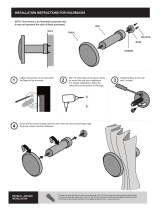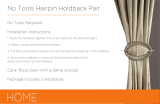Page is loading ...

Models 3508 and 3504
Process Controller
User Manual
Part No HA027988_17
Date December 2015

This page is intentionally blank

3500 series Controllers User Manual
Part No HA027988 Issue 17 December 2015 CN34020 1
3508 and 3504 Process Controllers
User Manual
List of Sections
Warning Battery Life………………………………………………………………………………...…. 10
1.
CHAPTER 1 INSTALLATION AND OPERATION .............................................................. 12
1.1 What Instrument Do I Have? ........................................................................................... 12
1.1.1 Contents of Package ............................................................................................................. 12
1.1.2 Orderable Accessories .......................................................................................................... 12
1.2 3504 and 3508 Ordering Code ........................................................................................ 13
1.2.1 Input and Output Modules ..................................................................................................... 13
1.3 Configuration Code (Quick Start Code) ........................................................................... 14
1.4 How to Install the Controller ............................................................................................ 16
1.4.1 Dimensions ........................................................................................................................... 16
1.4.2 To Install the Controller ......................................................................................................... 17
1.4.3 Unplugging the Controller ..................................................................................................... 17
1.5 Electrical Connections ..................................................................................................... 18
1.5.1 Wire Sizes ............................................................................................................................. 18
1.6 Standard Connections ..................................................................................................... 19
1.6.1 PV Input (Measuring Input) ................................................................................................... 19
1.6.2 Digital I/O .............................................................................................................................. 20
1.6.3 Digital (Logic) Outputs .......................................................................................................... 20
1.6.4 Digital (Logic) Outputs used to power a remote 2 wire transmitter. ....................................... 20
1.6.5 Digital (Logic) Outputs used to power a remote 3 wire transmitter. ....................................... 20
1.6.6 Digital (Logic) Outputs used to power a remote 4 wire transmitter. ....................................... 20
1.6.7 Relay Output ......................................................................................................................... 21
1.6.8 Power Supply Connections ................................................................................................... 21
1.7 Plug in I/O Module Connections ...................................................................................... 22
1.7.1 Relay (2 pin) and Dual Relay Module ................................................................................... 22
1.7.2 Change Over Relay .............................................................................................................. 22
1.7.3 Triple Logic and Single Isolated Logic Output ....................................................................... 22
1.7.4 Triac and Dual Triac .............................................................................................................. 22
1.7.5 DC Control ............................................................................................................................ 23
1.7.6 DC Retransmission ............................................................................................................... 23
1.7.7 Dual DC Output ..................................................................................................................... 23
1.7.8 High Resolution DC Retransmission & Transmitter Power Supply ....................................... 23
1.7.9 Triple Logic Input .................................................................................................................. 23
1.7.10 Triple Contact Input ............................................................................................................... 23
1.7.11 24V Transmitter Supply ........................................................................................................ 24
1.7.12 Potentiometer input ............................................................................................................... 24
1.7.13 Transducer Power Supply ..................................................................................................... 24
1.7.14 Analogue Input (T/C, RTD, V, mA, mV) ................................................................................ 25
1.7.15 Analogue Input (Zirconia Probe) ........................................................................................... 25
1.7.16 Zirconia Probe Construction.................................................................................................. 26
1.7.17 Zirconia Probe Screening Connections ................................................................................. 26
1.8 Digital Communications Connections .............................................................................. 27
1.8.1 Modbus (H or J Module), EIBisynch, Broadcast and Modbus Master ................................... 27
1.8.2 DeviceNet Wiring .................................................................................................................. 28
1.8.3 Example DeviceNet Wiring Diagram ..................................................................................... 28
1.8.4 Profibus ................................................................................................................................. 29
1.8.5 Ethernet (ModBus TCP) ........................................................................................................ 30
1.8.6 I/O Expander ......................................................................................................................... 31
1.8.7 IO Expander Connections ..................................................................................................... 31
1.8.8 Example Wiring Diagram ...................................................................................................... 32
1.8.9 Snubbers............................................................................................................................... 32
2. CHAPTER 2 GETTING STARTED ...................................................................................... 33
2.1 Quick Start - New Controller (Unconfigured) ................................................................... 33
2.1.1 To Configure Parameters in Quick Start Mode ..................................................................... 34
2.1.2 Quick Start Parameters ......................................................................................................... 34
2.2 To Re-enter Quick Start Mode ........................................................................................ 39
2.2.1 Power up After a Quick Start Configuration .......................................................................... 39
2.2.2 Power up After a Full Configuration ...................................................................................... 39
2.3 Normal Operation ............................................................................................................ 40
2.3.1 Beacon Display and Description ........................................................................................... 40
2.4 The Operator Buttons ...................................................................................................... 41

User Manual 3500 series Controllers
2 Part No HA027988 Issue 17 Dec 15
2.5 To Set the Required Temperature (Setpoint) .................................................................. 42
2.6 To Select Auto/Manual Operation ................................................................................... 43
2.6.1 Bumpless Transfer ................................................................................................................ 43
2.7 Alarm Indication ............................................................................................................... 44
2.7.1 To Acknowledge an Alarm Press
and
(Ack) together. .......................................... 44
2.7.2 Sensor Break Indication ........................................................................................................ 44
2.8 Message Centre .............................................................................................................. 45
2.8.1 Summary Pages ................................................................................................................... 45
2.8.2 How to Edit Parameters ........................................................................................................ 47
2.8.3 Program Status Page ............................................................................................................ 48
2.8.4 Control Summary Page ......................................................................................................... 53
3. CHAPTER 3 ACCESS TO FURTHER PARAMETERS ...................................................... 54
3.1 Level 3 ............................................................................................................................. 54
3.2 Configuration Level .......................................................................................................... 54
3.3 To Select Different Levels of Access ............................................................................... 55
3.4 Access Parameter List ..................................................................................................... 56
4. CHAPTER 4 FUNCTION BLOCKS ..................................................................................... 58
4.1 To Access a Function Block ............................................................................................ 59
4.1.1 Sub-Lists or Instances........................................................................................................... 59
4.1.2 To Access a Parameters in a Function Block ........................................................................ 59
4.1.3 To Change the Value of a Parameter.................................................................................... 60
4.2 Navigation Diagram ......................................................................................................... 61
5. CHAPTER 5 FUNCTION BLOCK WIRING ......................................................................... 62
5.1 Soft Wiring ....................................................................................................................... 63
5.1.1 Wiring Example ..................................................................................................................... 63
5.1.2 Wiring Through the Operator Interface.................................................................................. 64
5.1.3 To Remove a Wire ................................................................................................................ 65
5.1.4 Wiring a Parameter to Multiple Inputs ................................................................................... 66
5.1.5 Wiring Using iTools ............................................................................................................... 66
5.1.6 Wiring Floats with Status Information .................................................................................... 67
5.1.7 Edge Wires ........................................................................................................................... 69
5.1.8 Operation of Booleans and Rounding ................................................................................... 70
6. CHAPTER 6 INSTRUMENT CONFIGURATION ................................................................. 71
6.1 What Is Instrument Configuration? .................................................................................. 71
6.2 To Select Instrument Configuration ................................................................................. 71
6.3 Function Block Options .................................................................................................... 71
6.3.1 To Enable Function Blocks ................................................................................................... 72
6.4 Instrument Options .......................................................................................................... 74
6.5 Display Formatting ........................................................................................................... 75
6.5.1 To Customise the Display ..................................................................................................... 75
6.5.2 Bar Graph (3504 0nly)........................................................................................................... 77
6.6 Instrument information ..................................................................................................... 78
6.7 Instrument Diagnostics .................................................................................................... 79
7. CHAPTER 7 PROCESS INPUT ........................................................................................... 81
7.1 To select PV Input ........................................................................................................... 81
7.2 Process Input Parameters ............................................................................................... 81
7.2.1 Input Types and Ranges ....................................................................................................... 83
7.2.2 CJC Type .............................................................................................................................. 84
7.2.3 Display Units ......................................................................................................................... 85
7.2.4 Sensor Break Value .............................................................................................................. 85
7.2.5 Fallback ................................................................................................................................. 85
7.2.6 PV Input Scaling ................................................................................................................... 86
7.2.7 PV Offset ............................................................................................................................... 87
7.2.8 Two Point Offset ................................................................................................................... 88
8. CHAPTER 8 LOGIC INPUT/OUTPUT ................................................................................. 89
8.1 To select Logic IO list ...................................................................................................... 89
8.2 Logic IO Parameters ........................................................................................................ 89
8.2.1 Output State When the Controller is in Standby .................................................................... 92
8.2.2 Cycle Time and Minimum OnTime Algorithms ...................................................................... 92
8.2.3 Example: To Configure a Time Proportioning Logic Output ................................................. 93
8.2.4 Example: To Calibrate a VP Output ..................................................................................... 93
8.2.5 Logic Output Scaling ............................................................................................................. 94
8.2.6 Example: To Scale a Proportioning Logic Output ................................................................ 94

3500 Series Controllers User Manual
Part No HA027988 Issue 17 Dec 15 3
9. CHAPTER 9 AA RELAY OUTPUT ..................................................................................... 95
9.1 To Select AA Relay List ................................................................................................... 95
9.2 AA Relay Parameters ...................................................................................................... 95
9.2.1 Example: To Wire the AA Relay to an Alarm ...................................................................... 97
9.2.2 Relay Output Scaling ............................................................................................................ 97
10. CHAPTER 10 MODULE CONFIGURATION ....................................................................... 98
10.1 To Fit a New Module ................................................................................................... 99
10.2 Module Identification .................................................................................................... 100
10.3 Module Types .............................................................................................................. 100
10.3.1 Relay, Logic or Triac Outputs ................................................................................................ 100
10.3.2 Single Isolated Logic Output ................................................................................................. 103
10.3.3 DC Control, Dual DC Control, or DC Retransmission Output................................................ 104
10.3.4 High Resolution DC Output ................................................................................................... 105
10.3.5 Analogue Input ...................................................................................................................... 106
10.3.6 Input Types and Ranges ....................................................................................................... 108
10.3.7 Display Units ......................................................................................................................... 108
10.3.8 Triple Logic Input and Triple Contact Input ........................................................................... 109
10.3.9 Potentiometer Input ............................................................................................................... 109
10.3.10 Transmitter Power Supply ................................................................................................ 110
10.3.11 Transducer Power Supply ................................................................................................ 111
10.4 Module Scaling ............................................................................................................ 112
10.4.1 Analogue Input Scaling and Offset ........................................................................................ 112
10.4.2 Two Point Offset ................................................................................................................... 113
10.4.3 Relay, Logic or Triac Output Scaling ..................................................................................... 113
10.4.4 Analogue Output Scaling ...................................................................................................... 113
10.4.5 Potentiometer Input Scaling .................................................................................................. 114
11. CHAPTER 11 IO EXPANDER ............................................................................................. 115
11.1 To Configure the IO Expander..................................................................................... 116
11.1.1 IO Expander Parameters ...................................................................................................... 116
12. CHAPTER 12 ALARMS ...................................................................................................... 117
12.1 Further Alarm Definitions ............................................................................................. 117
12.2 Analogue Alarms ......................................................................................................... 118
12.2.1 Analogue Alarm Types .......................................................................................................... 118
12.3 Digital Alarms .............................................................................................................. 119
12.3.1 Digital Alarm Types ............................................................................................................... 119
12.3.2 Alarm Relay Output ............................................................................................................... 119
12.3.3 How Alarms are Indicated ..................................................................................................... 120
12.3.4 To Acknowledge an Alarm .................................................................................................... 120
12.4 Analogue Alarm Parameters ....................................................................................... 121
12.4.1 Example: To Configure Alarm 1 ........................................................................................... 123
12.5 Digital Alarm Parameters ............................................................................................. 124
12.6 Diagnostic Alarms ........................................................................................................ 125
12.7 To Set Up Alarms Using iTools ................................................................................... 125
13. CHAPTER 13 BCD INPUT .................................................................................................. 126
13.1 BCD Parameters ......................................................................................................... 126
13.1.1 Example: To wire a BCD Input ............................................................................................. 127
14. CHAPTER 14 DIGITAL COMMUNICATIONS .................................................................... 128
14.1.1 EIA232 .................................................................................................................................. 129
14.1.2 EIA485 .................................................................................................................................. 129
14.2 Configuration Ports ...................................................................................................... 130
14.2.1 IR Clip ................................................................................................................................... 130
14.2.2 CFG Clip ............................................................................................................................... 130
14.2.3 USB CPI Clip ........................................................................................................................ 130
14.2.4 Cloning of Configuration Port Settings .................................................................................. 131
14.3 Digital Communications Parameters ........................................................................... 131
14.3.1 Communications Identity ....................................................................................................... 133
14.3.2 Protocol ................................................................................................................................. 133
14.3.3 Baud Rate ............................................................................................................................. 134
14.3.4 Parity ..................................................................................................................................... 134
14.3.5 Communication Address ....................................................................................................... 134
14.3.6 Comms Delay ....................................................................................................................... 134
14.3.7 818, 902/3/4 Style Programmer ............................................................................................ 135
14.3.8 Status Words ........................................................................................................................ 135
14.4 Ethernet Protocol ......................................................................................................... 136
14.4.1 Ethernet Parameters ............................................................................................................. 136
14.4.2 Instrument setup ................................................................................................................... 136
14.4.3 MAC address display ............................................................................................................ 137

User Manual 3500 series Controllers
4 Part No HA027988 Issue 17 Dec 15
14.4.4 DHCP Settings ...................................................................................................................... 137
14.4.5 Network Connection .............................................................................................................. 137
14.4.6 Dynamic IP Addressing ......................................................................................................... 137
14.4.7 Fixed IP Addressing .............................................................................................................. 137
14.4.8 Additional notes .................................................................................................................... 137
14.4.9 iTools Setup .......................................................................................................................... 138
14.4.10 Unit Ident Enable .............................................................................................................. 138
14.5 Profibus Protocol ......................................................................................................... 139
14.5.1 Profibus Parameters ............................................................................................................. 139
14.5.2 I/O Data Exchange ................................................................................................................ 140
14.5.3 Network Configuration........................................................................................................... 140
14.5.4 To Install the Eurotherm GSD Editor ..................................................................................... 141
14.5.5 Launch the GSD Editor ......................................................................................................... 142
14.5.6 Demand Data ........................................................................................................................ 143
14.6 DeviceNet Protocol ...................................................................................................... 151
14.6.1 Devicenet Parameters........................................................................................................... 151
14.7 Comms Indirection Table ............................................................................................. 152
14.8 Broadcast Communications ......................................................................................... 153
14.8.1 3500 Broadcast Master ......................................................................................................... 153
14.8.2 Wiring Connections - Broadcast Communications ................................................................ 154
14.8.3 Example: To Send SP from the Master to SP in a Slave ..................................................... 154
14.9 Modbus Master Communications ................................................................................ 155
14.9.1 Wiring connections ................................................................................................................ 155
14.9.2 Modbus Master Parameters .................................................................................................. 155
14.9.3 Set Up Example .................................................................................................................... 158
14.10 Packbit ......................................................................................................................... 159
14.10.1 Packbit Parameters .......................................................................................................... 159
14.11 Unpackbit ..................................................................................................................... 160
14.11.1 Unpackbit Parameters ...................................................................................................... 160
15. CHAPTER 15 COUNTERS, TIMERS, TOTALISERS, REAL TIME CLOCK ...................... 161
15.1 Counters ...................................................................................................................... 161
15.1.1 Counter Parameters .............................................................................................................. 162
15.2 Timers .......................................................................................................................... 163
15.2.1 Timer Types .......................................................................................................................... 163
15.2.2 On Pulse Timer Mode ........................................................................................................... 163
15.2.3 On Delay Timer Mode ........................................................................................................... 164
15.2.4 One Shot Timer Mode ........................................................................................................... 165
15.2.5 Compressor or Minimum On Timer Mode ............................................................................. 166
15.2.6 Timer Parameters ................................................................................................................. 167
15.3 Totalisers ..................................................................................................................... 168
15.3.1 Totaliser Parameters ............................................................................................................. 169
15.4 Real Time Clock........................................................................................................... 170
15.4.1 Real Time Clock Parameters ................................................................................................ 170
16. CHAPTER 16 APPLICATION SPECIFIC ............................................................................ 171
16.1 Humidity Control .......................................................................................................... 171
16.1.1 Example of Humidity Controller Connections ........................................................................ 171
16.1.2 Temperature Control Of An Environmental Chamber ........................................................... 172
16.1.3 Humidity Control Of An Environmental Chamber .................................................................. 172
16.2 Humidity Parameters ................................................................................................... 172
16.3 Zirconia (Carbon Potential) Control ............................................................................. 173
16.3.1 Temperature Control ............................................................................................................. 173
16.3.2 Carbon Potential Control ....................................................................................................... 173
16.3.3 Sooting Alarm ....................................................................................................................... 173
16.3.4 Automatic Probe Cleaning .................................................................................................... 173
16.3.5 Endothermic Gas Correction ................................................................................................. 173
16.3.6 Clean Probe .......................................................................................................................... 173
16.3.7 Probe Status ......................................................................................................................... 173
16.4 Zirconia Parameters .................................................................................................... 174
16.5 Example of Carbon Potential Control Connections ..................................................... 181
17. CHAPTER 17 INPUT MONITOR ......................................................................................... 182
17.1 Maximum Detect .......................................................................................................... 182
17.2 Minimum Detect ........................................................................................................... 182
17.3 Time Above Threshold ................................................................................................. 182
17.4 Input Monitor Parameters ............................................................................................ 183

3500 Series Controllers User Manual
Part No HA027988 Issue 17 Dec 15 5
18. CHAPTER 18 LOGIC MATHS AND MULTI OPERATORS. ............................................... 184
18.1 Logic Operators ........................................................................................................... 184
18.1.1 Logic 8 .................................................................................................................................. 184
18.1.2 Logic Operations ................................................................................................................... 185
18.1.3 Logic Operator Parameters ................................................................................................... 186
18.2 Eight Input Logic Operators ......................................................................................... 187
18.2.1 Eight Input Logic Operator Parameters ................................................................................. 187
18.3 Maths Operators .......................................................................................................... 188
18.3.1 Math Operations ................................................................................................................... 189
18.3.2 Math Operator Parameters ................................................................................................... 190
18.3.3 Sample and Hold Operation .................................................................................................. 191
18.4 Eight Input Analog Multiplexers ................................................................................... 192
18.4.1 Multiple Input Operator Parameters ...................................................................................... 192
18.4.2 Fallback................................................................................................................................. 192
18.5 Multi Input Operator ..................................................................................................... 193
18.5.1 Number of Inputs .................................................................................................................. 193
18.5.2 Input Status ........................................................................................................................... 193
18.5.3 Number of Valid Inputs ......................................................................................................... 193
18.5.4 Cascaded Operation ............................................................................................................. 194
18.5.5 Fallback Strategy for Multi Input Block .................................................................................. 194
18.5.6 Multi Operator Parameters .................................................................................................... 195
19. CHAPTER 19 INPUT CHARACTERISATION .................................................................... 196
19.1 Input Linearisation ....................................................................................................... 196
19.1.1 Compensation for Sensor Non-Linearities ............................................................................ 197
19.1.2 Input Linearisation Parameters ............................................................................................. 198
19.2 Polynomial ................................................................................................................... 199
20. CHAPTER 20 LOAD ............................................................................................................ 201
20.1 Load Parameters ......................................................................................................... 201
21. CHAPTER 21 CONTROL LOOP SET UP ........................................................................... 203
21.1 What is a Control Loop? .............................................................................................. 203
21.2 Control Loop Function Blocks...................................................................................... 203
21.3 Main Function Block .................................................................................................... 204
21.3.1 Loop Parameters - Main ....................................................................................................... 204
21.3.2 Auto/Manual .......................................................................................................................... 205
21.4 Loop Set Up Function Block ........................................................................................ 206
21.4.1 Types of Control Loop ........................................................................................................... 206
21.4.2 Loop Parameters - Set up ..................................................................................................... 208
21.5 PID Function Block ...................................................................................................... 209
21.5.1 Loop Parameters - PID ......................................................................................................... 209
21.5.2 Proportional Band ................................................................................................................. 211
21.5.3 Integral Term ......................................................................................................................... 211
21.5.4 Derivative Term ..................................................................................................................... 212
21.5.5 Relative Cool Gain ................................................................................................................ 212
21.5.6 High and Low Cutback .......................................................................................................... 213
21.5.7 Manual Reset ........................................................................................................................ 213
21.5.8 Integral Hold .......................................................................................................................... 213
21.5.9 Integral De-bump .................................................................................................................. 214
21.5.10 Loop Break ....................................................................................................................... 214
21.5.11 Gain Scheduling ............................................................................................................... 215
21.6 Tuning Function Block ................................................................................................. 216
21.6.1 Loop Response ..................................................................................................................... 216
21.6.2 Initial Settings ........................................................................................................................ 216
21.6.3 Automatic Tuning .................................................................................................................. 217
21.6.4 Loop Parameters - Auto-Tune ............................................................................................... 218
21.6.5 To Auto Tune a Loop - Initial Settings ................................................................................... 219
21.6.6 To Start Autotune .................................................................................................................. 219
21.6.7 Autotune and Sensor Break .................................................................................................. 219
21.6.8 Autotune and Inhibit or Manual ............................................................................................. 219
21.6.9 Autotune and Gain Scheduling ............................................................................................. 219
21.6.10 Autotune from Below SP – Heat/Cool ............................................................................... 220
21.6.11 Autotune From Below SP – Heat Only ............................................................................. 221
21.6.12 Autotune at Setpoint – Heat/Cool ..................................................................................... 222
21.6.13 Failure Modes ................................................................................................................... 223
21.6.14 Relative Cool Gain in Well Lagged Processes ................................................................. 224
21.6.15 Manual Tuning .................................................................................................................. 225
21.6.16 Manually Setting Relative Cool Gain ................................................................................ 225
21.6.17 Manually Setting the Cutback Values ............................................................................... 226

User Manual 3500 series Controllers
6 Part No HA027988 Issue 17 Dec 15
21.7 Setpoint Function Block ............................................................................................... 227
21.7.1 Loop Parameters - Setpoint .................................................................................................. 228
21.7.2 Setpoint Limits ...................................................................................................................... 230
21.7.3 Setpoint Rate Limit ................................................................................................................ 230
21.7.4 Setpoint Tracking .................................................................................................................. 231
21.7.5 Manual Tracking ................................................................................................................... 231
21.8 Output Function Block ................................................................................................. 232
21.8.1 Loop Parameters - Output ..................................................................................................... 232
21.8.2 Output Limits ......................................................................................................................... 236
21.8.3 Output Rate Limit .................................................................................................................. 237
21.8.4 Sensor Break Mode .............................................................................................................. 237
21.8.5 Forced Output ....................................................................................................................... 237
21.8.6 Power Feed Forward............................................................................................................. 238
21.8.7 Cooling Algorithm .................................................................................................................. 238
21.8.8 Feedforward .......................................................................................................................... 239
21.8.9 Nudge Raise/Lower .............................................................................................................. 239
21.8.10 Effect of Control Action, Hysteresis and Deadband .......................................................... 240
21.9 Diagnostics Function Block .......................................................................................... 241
22. CHAPTER 22 SETPOINT PROGRAMMER ........................................................................ 242
22.1 Dual Programmer Modes ............................................................................................. 243
22.1.1 SyncStart Programmer.......................................................................................................... 243
22.1.2 SyncAll Programmer ............................................................................................................. 243
22.1.3 Single Channel Programmer ................................................................................................. 243
22.2 Programmer Types ...................................................................................................... 244
22.2.1 Time to Target Programmer .................................................................................................. 244
22.2.2 Ramp Rate Programmer ....................................................................................................... 244
22.3 Segment Types ............................................................................................................ 245
22.3.1 Rate ...................................................................................................................................... 245
22.3.2 Dwell ..................................................................................................................................... 245
22.3.3 Step....................................................................................................................................... 245
22.3.4 Time ...................................................................................................................................... 245
22.3.5 GoBack ................................................................................................................................. 245
22.3.6 Wait ....................................................................................................................................... 246
22.3.7 Call ........................................................................................................................................ 247
22.3.8 End........................................................................................................................................ 247
22.4 Event Outputs .............................................................................................................. 248
22.4.1 PV Event ............................................................................................................................... 248
22.4.2 Time Event ............................................................................................................................ 248
22.4.3 User Values .......................................................................................................................... 250
22.5 Holdback ...................................................................................................................... 251
22.5.1 Guaranteed Soak .................................................................................................................. 251
22.6 PID Select .................................................................................................................... 252
22.7 Sync Point – ‘Goback’ Interaction ................................................................................ 252
22.8 PrgIn1 and PrgIn2 ........................................................................................................ 253
22.9 Program Cycles ........................................................................................................... 253
22.10 Servo ............................................................................................................................ 253
22.11 Power Fail Recovery .................................................................................................... 254
22.11.1 Ramp back (Power fail during Dwell segments.) .............................................................. 254
22.11.2 Ramp back (power fail during Ramp segments) ............................................................... 254
22.12 Ramp back (power fail during Time-to-target segments) ............................................ 254
22.13 Sensor Break Recovery ............................................................................................... 254
22.14 Operating a Program ................................................................................................... 255
22.14.1 Run ................................................................................................................................... 255
22.14.2 Reset ................................................................................................................................ 255
22.14.3 Hold .................................................................................................................................. 255
22.14.4 Skip Segment ................................................................................................................... 255
22.14.5 Advance Segment ............................................................................................................ 255
22.14.6 Fast................................................................................................................................... 255
22.14.7 Run/Hold/Reset Digital Inputs ........................................................................................... 256
22.15 PV Start ........................................................................................................................ 257
22.15.1 Example: To Run, Hold or Reset a Program ................................................................... 258
22.16 Program Set Up ........................................................................................................... 259
22.17 Program Edit ................................................................................................................ 263
22.17.1 To Edit a SyncAll Programmer ......................................................................................... 263
22.17.2 To Edit a Syncstart Programmer ...................................................................................... 267
22.17.3 Summary of Parameters which appear for different Segment Types ............................... 271
22.17.4 To Edit a Single Channel Programmer ............................................................................. 272
22.17.5 Examples Showing How to Set up and Run Dual Programmers ...................................... 275

3500 Series Controllers User Manual
Part No HA027988 Issue 17 Dec 15 7
22.18 Alternative Ways to Edit a Program ............................................................................ 277
22.19 Appendix to Chapter 22: Single Programmer Earlier Versions ................................ 278
22.19.1 Creating or Editing a Single Program ............................................................................... 278
22.19.2 Sync mode ........................................................................................................................ 280
23. CHAPTER 23 SWITCH OVER ............................................................................................ 281
23.1.1 Example: To Set the Switch Over Levels ............................................................................. 281
23.1.2 Switch Over Parameters ....................................................................................................... 282
24. CHAPTER 24 TRANSDUCER SCALING ........................................................................... 283
24.1 Auto-Tare Calibration .................................................................................................. 283
24.2 Transducer Summary Page......................................................................................... 284
24.2.1 Tare Calibration .................................................................................................................... 284
24.3 Strain Gauge ............................................................................................................... 285
24.3.1 Calibration Using the Calibration Resistor Mounted in the Transducer. ................................ 285
24.3.2 Configure Parameters for Strain Gauge Calibration .............................................................. 286
24.3.3 Configuration Examples ........................................................................................................ 287
24.3.4 Strain Gauge Calibration ....................................................................................................... 289
24.3.5 Calibration Using the Internal Calibration Resistor ................................................................ 289
24.4 Load Cell...................................................................................................................... 290
24.4.1 To Calibrate a Load Cell ....................................................................................................... 290
24.4.2 Configure Parameters ........................................................................................................... 291
24.4.3 Configuration Examples ........................................................................................................ 292
24.4.4 Load Cell Calibration ............................................................................................................. 293
24.5 Comparison ................................................................................................................. 295
24.5.1 Physical Wiring ..................................................................................................................... 295
24.5.2 Configure Parameters ........................................................................................................... 295
24.5.3 Comparison Calibration ........................................................................................................ 296
24.6 Transducer Scaling Parameters .................................................................................. 297
24.6.1 Parameter Notes ................................................................................................................... 298
25. CHAPTER 25 USER VALUES ............................................................................................ 299
25.1 User Value Parameters ............................................................................................... 299
26. CHAPTER 26 CALIBRATION ............................................................................................. 300
26.1 To Check Input Calibration .......................................................................................... 300
26.1.1 Precautions ........................................................................................................................... 300
26.1.2 To Check mV Input Calibration ............................................................................................. 300
26.1.3 To Check Thermocouple Input Calibration ............................................................................ 301
26.1.4 To Check RTD Input Calibration ........................................................................................... 301
26.2 Input Calibration .......................................................................................................... 302
26.3 Precautions .................................................................................................................. 302
26.3.1 To Calibrate mV Range ........................................................................................................ 302
26.3.2 To Save the New Calibration Data ........................................................................................ 303
26.3.3 To Return to Factory Calibration ........................................................................................... 303
26.3.4 Thermocouple Calibration ..................................................................................................... 304
26.3.5 RTD Calibration .................................................................................................................... 305
26.4 Calibration Parameters ................................................................................................ 306
26.5 Valve Position Output Calibration ................................................................................ 307
26.6 DC Output and Retransmission Calibration ................................................................ 308
27. CHAPTER 27 CONFIGURATION USING ITOOLS ............................................................ 309
27.1 Features....................................................................................................................... 309
27.2 On-Line/Off-line Editing ............................................................................................... 309
27.3 Connecting a PC to the Controller ............................................................................... 310
27.4 To Scan for Connected Instruments ............................................................................ 310
27.5 Parameter Set Up ........................................................................................................ 311
27.6 Device Panel ............................................................................................................... 312
27.7 User Pages Editor ....................................................................................................... 313
27.7.1 To Create a User Page ......................................................................................................... 314
27.7.2 Style Examples ..................................................................................................................... 315
27.7.3 Immediate Programmer Setpoint .......................................................................................... 317
27.8 Recipe Editor ............................................................................................................... 318
27.8.1 To Set Up a Recipe ............................................................................................................... 318
27.8.2 Recipe Menu Commands...................................................................................................... 319
27.8.3 Watch Recipe ........................................................................................................................ 319
27.9 To Set up Alarms ......................................................................................................... 320
27.9.1 Example: To Customise Analogue Alarm Messages ........................................................... 320
27.9.2 Alarm Summary Page ........................................................................................................... 321
27.9.3 To Customise Digital Alarm Messages ................................................................................. 322

User Manual 3500 series Controllers
8 Part No HA027988 Issue 17 Dec 15
27.10 Graphical Wiring Editor ................................................................................................ 323
27.10.1 Graphical Wiring Toolbar .................................................................................................. 323
27.10.2 Terminology ...................................................................................................................... 324
27.10.3 Using Function Blocks ...................................................................................................... 324
27.10.4 Tooltips ............................................................................................................................. 325
27.10.5 Series 3000 Instruments ................................................................................................... 326
27.10.6 Using Wires ...................................................................................................................... 327
27.10.7 Using Comments .............................................................................................................. 328
27.10.8 Using Monitors .................................................................................................................. 329
27.10.9 Downloading To Series 3000 Instruments ........................................................................ 329
27.10.10 Selections ......................................................................................................................... 329
27.10.11 Colours ............................................................................................................................. 330
27.11 Diagram Context Menu ................................................................................................ 330
27.11.1 Other Examples of Graphical Wiring ................................................................................ 331
27.12 Program Editor ............................................................................................................. 334
27.12.1 Analog View ...................................................................................................................... 334
27.12.2 The Spreadsheet .............................................................................................................. 335
27.12.3 Event Outputs ................................................................................................................... 335
27.12.4 Menu Entries and Tool Buttons ........................................................................................ 335
27.12.5 The Context Menu ............................................................................................................ 335
27.12.6 Naming Programs ............................................................................................................. 336
27.12.7 Entering a Program........................................................................................................... 336
27.12.8 Making Changes to a Program ......................................................................................... 336
27.12.9 Saving Programs .............................................................................................................. 336
27.12.10 Moving Programs Around ................................................................................................. 336
27.12.11 Printing a Program ............................................................................................................ 336
27.12.12 To Copy a Program .......................................................................................................... 337
27.12.13 To Copy a Segment of a Program .................................................................................... 337
27.12.14 To Name a User Value ..................................................................................................... 337
27.13 Cloning ......................................................................................................................... 338
27.13.1 Save to File ....................................................................................................................... 338
27.13.2 To Clone a New Controller ............................................................................................... 338
27.13.3 To Clone Directly from One Controller to Another ............................................................ 338
27.14 Clone of Comms Port Settings .................................................................................... 339
27.15 User Text ..................................................................................................................... 339
27.16 To Enable User Text .................................................................................................... 340
27.17 Loop Naming................................................................................................................ 341
27.18 Example 1: To Configure Lgc2 Operator 1 ................................................................. 342
27.18.1 Example 2: Configure User Text Block 1 ......................................................................... 342
27.19 To Name a User Switch ............................................................................................... 343
27.20 Master Communications Configuration Example ........................................................ 344
28. CHAPTER 28 OEM SECURITY ........................................................................................... 349
28.1 Introduction .................................................................................................................. 349
28.2 Using OEM Security .................................................................................................... 349
28.3 Step 1 – View iTools OPC Server................................................................................ 350
28.4 Step 2 – Create Custom Tags ..................................................................................... 351
28.5 Step 3 – Activate OEM Security .................................................................................. 353
28.6 Step 4 – Deactivate OEM Security .............................................................................. 354
28.7 Erasing Memory ........................................................................................................... 354
29. CHAPTER 29 USER SWITCHES ........................................................................................ 355
29.1 User Switch Parameters .............................................................................................. 355
29.2 To Configure User Switches ........................................................................................ 355
30. CHAPTER 30 MODBUS SCADA TABLE ........................................................................... 356
30.1 Comms Table............................................................................................................... 356
30.2 SCADA Addresses ...................................................................................................... 356
30.3 SCADA Table and Profibus Tag Addresses ................................................................ 357
30.4 Dual Programmers via SCADA Comms and Profibus Tag Addreses ......................... 372
30.4.1 Parameter Tables ................................................................................................................. 372
30.4.2 Example Programmer 1/2 Setup Parameters ....................................................................... 373
30.4.3 Programmer Segment Address Assignement ....................................................................... 374
30.4.4 Parameters Available in Every Segment of a Programmer ................................................... 376
30.4.5 Example: Programmer 1/2 Segment 1 Parameters ............................................................. 376
30.5 Synchronous Programmers ......................................................................................... 377
30.6 Asynchronous Programmers ....................................................................................... 378

3500 Series Controllers User Manual
Part No HA027988 Issue 17 Dec 15 9
31. CHAPTER 31 EI-BISYNCH PARAMETERS ....................................................................... 379
31.1.1 (SW) Status Word ................................................................................................................. 381
31.1.2 (OS) Optional Status word .................................................................................................... 381
31.1.3 (XS) Extended Status Word .................................................................................................. 382
31.1.4 Digital Output Status Word1 (01) .......................................................................................... 382
31.1.5 Digital Output Status Word2 (02) .......................................................................................... 382
31.1.6 Digital Output Status Word1 (03) .......................................................................................... 383
31.1.7 Digital Output Status Word2 (04) .......................................................................................... 383
31.1.8 Digital Output Status Word1 (05) .......................................................................................... 383
31.1.9 Digital Output Status Word2 (06) .......................................................................................... 383
31.1.10 Additional mnemonics, typically from 2400 ....................................................................... 384
32. APPENDIX A SAFETY AND EMC INFORMATION............................................................ 387
32.1 GENERAL.................................................................................................................... 387
32.2 Service and repair ....................................................................................................... 387
32.3 Installation Safety Requirements ................................................................................. 388
32.4 Installation requirements for EMC ............................................................................... 389
33. APPENDIX B TECHNICAL SPECIFICATION .................................................................... 390
34. APPENDIX C PARAMETER INDEX ................................................................................... 397
Associated Documents
HA030143 Installation and Operation Guide (supplied with the controller)
HA025464 EMC Booklet
HA026230 Digital Communications Handbook
HA026290 Profibus Communications Handbook
HA027506 Devicenet Communications Handbook
HA026893 IO Expander
HA028838 iTools Help Manual
i
Note:
These handbooks may be downloaded from www.eurotherm.co.uk.
Whenever the symbol
appears in this handbook it indicates a helpful hint.

User Manual 3500 series Controllers
10 Part No HA027988 Issue 17 Dec 15
Issue Status of this Handbook
Issue 3.0 of this manual applies to software version 1.2.
Issue 4 of this manual applies to software version 2
The following enhancements now include:-
• Second control loop
• Dual programmer with the facility to synchronise the two programmers at the start or at every segment
• Programmer enhancements including PV events, guaranteed soak, timed event, wait segments, Go Back
segments, PID set selector, analogue output values, 500 segments
• SCADA set up for programmer
• Quick Start changes and Quick Start code
• Configurable Modbus SCADA table
• EI Bisynch compatibility with 818, and 900 series controllers
• Default custom page templates
• Two point calibration on fixed and analogue input modules
• Multi input function block
• Summary screens for loop1/loop2/both loops/programmer. Parameter promotion to summary screen.
Issue 5 applies to software versions 2.30+ and includes:-
Dual Analogue Output module, Profibus D type connector option, ‘ImmSP?’ parameter added to the Options list,
User Text and Loop Naming.
Issue 6 also applies to software versions 2.30+ and includes:-
Changes to Technical Specification Electromagnetic compatibility section when Devicenet module fitted
Addition of calibration check to Chapter 26
Improved descriptions of Strain Gauge Calibration Chapter 24
Improved descriptions of autotuning and parameters in PID Chapter 21
Issue 7 applies to firmware versions 2.60+ and includes:-
Addition of Chapter 28 OEM Security.
Correction to Cal State parameter, section 10.3.9. – ‘Repeat for minimum’ should read ‘Repeat for maximum’.
Issue 8 applies to firmware version 2.70+ and includes new function block - User Switches, High Resloution
Retransmission module and additional parameters (Cycle time, Wdog Flag, Wdog Action, Wdog Timeout, Wdog
Recy, Servo to PV, Manual Startup).
Issue 9 applies to firmware version 2.80+ with the following changes. Add more Zirconia block parameters.
Clarify wording of Power Feedback in Diagnostics section 6.7. Correct Fahrenheit ranges section 7.2.1. Add
Calibration procedure for DC outputs.
Issue 10 applies to firmware version 2.90+ includes new sections Modbus Master Communications, section 14.9;
Packbit and Unpackbit section 14.10; Master Communications Configuration Example in iTools, section 27.20;
Cycle Time and Minimum On Time parameters section 8.2.2; changes to Broadcast Communications, section 14.8;
additional description of ‘ImmSP?’, section 6.4; additional description of Nudge Raise/lower, section 21.8.9.
Issue 11 makes the following changes:
Section 1.3. Dual 4-20mA/TxPSU added to order code. Dual triac codes changed from _VT to _VH and _VR to
_VC.
Section 14.3.2.1. Changes to final paragraph.
Section 16.1.1. Corrections to connections for humidity control
Section 16.5. Power supply removed from connection diagram and a note added.
Technical Specification. Correct calibration resistor value in Transducer Power Supply module to 30.1KΩ.
Section 18.4.2. improved description of Fallback.
Issue 12 makes the following changes:
Section 27.20. Change the wording in the note to say the master comms block is disabled when in configuration
mode and not needs to be disabled.
Section 35. Update Declaration of Conformity.
Issue 13 applies to firmware version 3.30. Parameter ‘Tune RG2’ is added to the Tune list; program cycles
increased to 9999; counter direction alterable in L3. Issue 13 also includes a further description of Profibus in
section 14.
Issue 14 adds furthe description of Profibus and changes to Modbus address list to include tag addresses, and
adds the following warning on battery life.
Issue 15 corrects the output rate limit from seconds to minutes and clarifies upscale and downscale fallback
Issue 16 changes NEMA4 to NEMA12
Issue 17 adds a note to section 19.1.1 and a description of the Access drop down in section 27.7

3500 Series Controllers User Manual
Part No HA027988 Issue 17 Dec 15 11
X
Warning
:
Back up Battery.
This instrument is fitted with a battery designed to retain configuration and other
settings in the event of a failure of the instrument power supply.
This battery has an expected life of 10 years minimum at a nominal ambient working
temperature (e.g. 25
O
C).
The battery life may be reduced if it is consistently operated in an elevated ambient
temperature environment.
Maintenance Schedule
A battery failure is only evident following a failure of the instrument power supply.
The battery should be replaced at regular intervals. Between 6 and 10 years is
recommended depending on usage and operating temperature. The battery is not user
serviceable, contact your local service centre to make suitable arrangements.
On older instruments contact your supplier to have the battery replaced prior to failure.
The age of the instrument is shown on the side label. This contains a serial number,
where the last four characters either show the week number and year of manufacture
WW YY, or a date in the format UK YYWW.
It is important to maintain a record of instrument configurations or use Eurotherm
iTools to make clone copies of fully working instruments. This is described in
section
27.13. Store this securely as a back up to be used to restore the
configuration.

User Manual 3500 series Controllers
12 Part No HA027988 Issue 17 Dec 15
1. Chapter 1 Installation and Operation
1.1 What Instrument Do I Have?
Thank you for choosing this Controller.
The 3508 controller is supplied in the standard 1/8 DIN size (48 x 96mm front panel). The 3504
controller is supplied in the standard ¼ DIN size (96 x 96mm front panel). They are intended for indoor
use only and for permanent installation in an electrical panel which encloses the rear housing, terminals
and wiring on the back. They are designed to control industrial and laboratory processes via input
sensors which measure the process variables and output actuators which adjust the process conditions.
1.1.1 Contents of Package
When unpacking your controller please check that the following items have been included.
1.1.1.1 3508 or 3504 Controller Mounted in its Sleeve
The 3504 contains up to six plug-in hardware modules; the 3508 has up to three. Additionally digital
communications modules can be fitted in two positions.
The modules provide an interface to a wide range of plant devices and those fitted are identified by an
ordering code printed on a label fixed to the side of the instrument. Check this against the description of
the code given in section 1.2 to ensure that you have the correct modules for your application. This
code also defines the basic functionality of the instrument which may be:-
• Controller only
• Programmer and controller
• Control type – Standard PID, valve positioner
• Digital communications type
• Options
1.1.1.2 Panel Retaining Clips
Two clips are required to secure the instrument sleeve in the panel. These are supplied fitted to the
sleeve.
1.1.1.3 Accessories Pack
For each input a 2.49Ω resistor is supplied for mA measurement. This will need to be fitted across the
respective input terminals
1.1.1.4 User Guide
Issue 6 of the guide applies to instrument software versions, V2.3+, and explains:-
• How to install the controller
• Physical wiring to the plant devices
• First switch on - ‘out of the box’.
• Principle of operation using the front panel buttons
• Introduction to configuration through iTools PC software
• Ethernet adaptor if Ethernet communications has been ordered
1.1.2 Orderable Accessories
The following accessories may be ordered:-
User Manual This may also be downloaded from www.eurotherm.co.uk HA027988
2.49Ω Precision resistor
SUB35/ACCESS/249R.1
Configuration IR Clip ITools/None/30000IR
Configuration Clip ITools/None/30000CK
10In,10Out IO Expander 2000IO/VL/10LR/XXXX
20In,20Out IO Expander 2000IO/VL/10LR/10LR
Label
showing:-
Instrument
Order
Code

3500 Series Controllers User Manual
Part No HA027988 Issue 17 Dec 15 13
1.2 3504 and 3508 Ordering Code
The controller may have been ordered in accordance with the hardware code listed below. Alternatively,
it may have been ordered by quoting the ‘Quick Code’ listed in section 1.3. If ordered to the quick code
the controller will be configured in the factory. If it is not ordered using the quick code then it will be
necessary to configure the controller when it is first switched on. This is described in Chapter 2.
Hardware Coding
Model
Number
Function Supply Voltage Number of Loops Application Programs Recipes Toolkits
Fascia
Example (order code)
3504/CC/VH/2/XX/50/X/S/R2/D4/AM/XX/XX/XX/A2/XX/XX/ENG/ENG/XXXXX/XXXXX
This code describes a two loop 3504 with 50 programs. Additional modules for dual relay, analogue control, analogue input and
EIA232 communications. English language and manuals with silver fascia.
1.2.1 Input and Output Modules
I/O
Slot 1
I/O
Slot 2
I/O
Slot 3
I/O
Slot 4
(2)
I/O
Slot 5
(2)
I/O
Slot 6
(2)
H
Comms
Slot
J
Comms
Slot
Config
Tools
Product
Language
Manuals
Language
Warranty
Calibration
Certificate
(2). I/O slots 4, 5 and 6 are only available on the 3504
(3). Only available with the Profibus Controller.
No other comms module may be fitted.
Toolkit Wires
XXX Std 30 wires
60 60 wires
120 120 wires
250 250 wires
Model Number
3504 3504 Standard
3508 3508 Standard
Supply Voltage
VH 100-230Vac
VL 20-29Vac/dc
Function
CC Standard
F Profibus
Application
XX Standard
ZC Zirconia
VP
Dual Valve Position
(1)
Programs
X No programs
1 1 prog 20 segments
10
10 prog 500
segments
25
25 prog 500
segments
50
50 prog 500
segments
Recipes
X No recipe
1 1 recipe
4 4 recipes
8 8 recipes
Fascia
G Eurotherm green
S Silver
Loops
1 One loop
2 Two loops
(1) Provides Valve Position
option in Heat/Cool
applications. Single channel
VP included as standard.
Manuals Language
ENG
English
FRA French
GER
German
SPA
Spanish
ITA
Italian
XXX
None
Warranty
XXXXX
Standard
WL005 Extended 5
year
J Comms Slot
XX
Not Fitted
A2
232 Modbus
Y2
2-wire 485 Modbus
F2
4-wire 485 Modbus
AE
4-wire 485 Modbus
YE
232 EI-Bisynch
FE 2-wire 485 EI-
Bisynch
M1
4-wire 485 EI-
Bisynch
M2
232 Modbus Master
M3 2-wire 485 Modbus
Amaster
EX
4-wire 485 Modbus
Amaster
Product Language
ENG
English
FRA
French
GER
German
SPA Spanish
ITA
Italian
Calibration Certificate
XXXXX
None
CERT1
Cert of
conformity
CERT2 Factory
calibration
certificate
IO Slots 1, 2, 3, 4 (2), 5 (2), 6 (2)
XX
None fitted
R4
Change over relay
R2
2 pin relay
RR
Dual relay
T2
Triac
TT Dual triac
D4
DC control
DO
Dual DC output 4-20mA
OP/24Vdc. Slots 1, 2 and 4
only
AM Analogue input (not slot 2 or
5)
D6
DC retransmission
TL
Triple logic input
TK
Triple contact input
TP
Triple logic output
VU
Potentiometer input
MS
24Vdc transmitter PSU
G3
Transducer PSU 5 or 10Vdc
HR
High resolution DC retrans &
24Vdc
Slots 1, 2 and 4 only
LO
Isolated single logic output
H Comms Slot
XX
Not Fitted
A2 232 Modbus
Y2
2-wire 485 Modbus
F2
4-wire 485 Modbus
AE
232 EI-Bisynch
YE
2-wire 485 EI-
Bisynch
FE 4-wire 485 EI-
Bisynch
M1
232 Modbus Master
M2 2-wire 485 Modbus
master
M3
4-wire 485 Modbus
master
ET
Ethernet 10base
PB
Profibus (3)
PD
Profibus with D type
connector (3)
DN
Devicenet
Config Tools
XX
None
IT
Standard iTools (CD
only)
Custom Labels
F1234
Special No.
XXXXX
None
Non Standard Option
EU1234
Special No.
EC1234
Custom curve
EE1234
Custom config.
ES1234 Custom
software

User Manual 3500 series Controllers
14 Part No HA027988 Issue 17 Dec 15
1.3 Configuration Code (Quick Start Code)
Loop 1
Config Loop 1
Units
Loop 1
Function
Loop 1
PV
Loop 1
Range Lo
Loop 1
Range Hi
If standard config is selected an instrument without
configuration will be supplied.
Loop 2
Loop 2
Units
Loop 2
Function
Loop 2
PV
Loop 2
Range Lo
Loop 2
Range Hi
(2). If C or F units are selected they must be the same for both loops.
If C or F are not selected for Loop 1 they cannot be selected for Loop 2
Loop 1 units
C
Centigrade
F
Fahrenheit
%
Percent
H
%RH
P
PSI
B
Bar
M
mBar
X
None
Config
STD
Standard
config (1)
CFG Factory
configured
Loop 1 Function
PX
Single Chan. PID
FX
Single Chan. VP with Feedback
VX Single Chan. VP without
Feedback
NX
Single Chan. On/Off
PP
Dual Chan. PID
PN
Dual Chan. PID/OnOff
FF
Dual Chan. VP with Feedback
VV Dual Chan. VP without
Feedback
PF
Dual Chan. PID/VP with
Feedback
PV Dual Chan. PID/VP without
feedback
Loop 1 PV
X
Unconfigured
J
J Thermocouple
K
K Thermocouple
T
T Thermocouple
L
L Thermocouple
N
N Thermocouple
R
R Thermocouple
S
S Thermocouple
B
B Thermocouple
P Platinell II
C
C Thermocouple
Z
Pt 100
A
4-20mA Linear
Y
0-20mA Linear
W
0-5Vdc Linear
G
1-5Vdc Linear
V
0-10Vdc Linear
Q
Custom Curve
Loop 1 Range Low
XXXXX
Enter value
with decimal
point
Loop 1 Range High
XXXXX Enter value
with decimal
point
Loop 2 Function
XX
Single Loop Only
PX
Single Chan. PID
FX
Single Chan. VP with Feedback
VX
Single Chan. VP without
Feedback
NX Single Chan. On/Off
PP
Dual Chan. PID
PN
Dual Chan. PID/OnOff
FF
Dual Chan. VP with Feedback
VV
Dual Chan. VP without
Feedback
PF Dual Chan. PID/VP with
Feedback
PV
Dual Chan. PID/VP without
Loop 2 Units
C
Centigrade (2)
F
Fahrenheit (2)
%
Percent
H
%RH
P
PSI
B
Bar
M
mBar
X
None
Loop 2 PV
X
Unconfigured
J
J Thermocouple
K
K Thermocouple
T
T Thermocouple
L
L Thermocouple
N
N Thermocouple
R
R Thermocouple
S
S Thermocouple
B B Thermocouple
P
Platinell II
C
C Thermocouple
Z
Pt 100
A
4-20mA Linear
Y
0-20mA Linear
W
0-5Vdc Linear
G 1-5Vdc Linear
V
0-10Vdc Linear
Q
Custom Curve
Loop 2 Range Low
XXXXX Enter
value with
decimal
point
Loop 2 Range High
XXXXX
Enter
value with
decimal
point

3500 Series Controllers User Manual
Part No HA027988 Issue 17 Dec 15 15
Alarms and Input/Outputs
Alarm
1
Alarm
2
Alarm
3
Alarm
4
Logic
LA
Logic
LB
Relay
AA
I/O Slot
1
I/O Slot
2
I/O Slot
3
I/O Slot
4 (3)
I/O Slot
5 (3)
I/O Slot
6 (3)
(3). I/O slots 4, 5 and 6 are only available on the 3504.
Slot Functions 1 – 6 CH1 = Heat, CH2 = Cool
Alarm 1
XXX Unconfigured
1_ _
Loop 1
2_ _
Loop 2
_FH
Full scale high
_FL
Full scale low
_DH
Deviation high
_DL
Deviation low
_DB Deviation
band
Alarm 2
XXX
Unconfigured
1_ _
Loop 1
2_ _
Loop 2
_FH
Full scale high
_FL
Full scale low
_DH
Deviation high
_DL
Deviation low
_DB
Deviation
band
Alarm 3
XXX Unconfigured
1_ _
Loop 1
2_ _
Loop 2
_FH
Full scale high
_FL
Full scale low
_DH
Deviation high
_DL
Deviation low
_DB Deviation
band
Alarm 4
XXX Unconfigured
1_ _
Loop 1
2_ _
Loop 2
_FH
Full scale high
_FL
Full scale low
_DH
Deviation high
_DL
Deviation low
_DB Deviation
band
Logic LA
XX Unconfigured
1_
Loop 1
2_
Loop 2
_B
Sensor Break
_M
Manual Select
_H
Control Ch1 OP
_C
Control Ch2 OP
_R
Remote SP
_S
Setpoint 2 Enable
A_
Alarm
_A
Acknowledge All
Alarms
_1
Alarm 1 OP
_2
Alarm 2 OP
P_
Programmer
_R
Run
_H
Hold
_A
Reset
_1
Prg Ch1 Event 1
_2
Prg Ch1 Event 2
Logic LB
XX Unconfigured
1_
Loop 1
2_
Loop 2
_B
Sensor Break
_M
Manual Select
_H
Ch1 OP
_C
Ch2 OP
_R
Remote SP
_S
Setpoint 2 Enable
A_
Alarm
_A
Acknowledge All
Alarms
_1
Alarm 1 OP
_2
Alarm 2 OP
P_
Programmer
_R
Run
_H
Hold
_A
Reset
_1
Prg Event 1
_2
Prg Event 2
Relay AA
XX
Unconfigured
1_
Loop 1
2_
Loop 2
_H
Control Ch1 OP
_C
Control Ch2 OP
_B
Sensor Break
SB
Sensor Break
(any loop)
A_
Alarm
_A
Any Alarm
Active
_N New Alarm
Active
_1
Alarm 1 OP
_2
Alarm 2 OP
P_
Programmer
_1
Prg Event 1
_2
Prg Event 2
* For range, select from Table 1
below
Table 1
A
4-20mA Linear
Y
0-20mA Linear
W
0-5Vdc Linear
G
1-5Vdc Linear
V
0-10Vdc Linear
XXX
Unconfigured
1_ _
Loop 1
2_ _
Loop 2
Changeover Relay
_HX
Control Ch1 OP
_CX
Control Ch2 OP
_BX
Sensor Break
2-Pin Relay
_HX Control Ch1 OP
_CX
Control Ch2 OP
_BX
Sensor Break
Single Logic
_HX
Control Ch1 OP
_CX
Control Ch2 OP
Single Triac
_HX
Control Ch1 OP
_CX
Control Ch2 OP
Dual Relay
_HC
Ch1 OP & Ch2
_VT VP Ch1
_VR
VP Ch2
P12
Prg Event 1 & 2
P34
Prg Event 3 & 3
P56
Prg Event 5 & 6
P78
Prg Event 7 & 8
A12
Alarm 1 & 2 OP
A34
Alarm 3 & 4 OP
HHX
Ch1 OP for loops 1 & 2
CCX
Ch2 OP for loops 1 & 2
SBR Sensor Break both
loops
Dual Triac
_HC
Ch1 OP & Ch2
_VH
VP Ch1
_VC
VP Ch2
P12
Prg Ch1 Event 1 & 2
P34 Prg Ch1 Event 3 & 3
P56
Prg Ch1 Event 5 & 6
P78
Prg Ch1 Event 7 & 8
A12
Alarm 1 & 2 OP
A34
Alarm 3 & 4 OP
HHX
Ch1 OP for loops 1 & 2
CCX
Ch2 OP for loops 1 & 2
DC Control
_H_
Ch1 OP
_C_
Ch2 OP
DC Retransmission *
_T_ PV Retransmission
_S_
SP Retransmission
Analogue Input *
2PV
Loop 2 PV
_R_
Remote SP
Potentiometer Input *
_RS
Remote SP
_VF
VP Feedback Ch1
_VG
VP Feedback Ch2
Triple Logic Input
_ _ _
Select function below
for each channel
X
Unconfigured
M
Loop 1 Manual
N Loop 2 Manual
Q
Loop 1 Remote SP
V
Loop 2 Remote SP
S
Loop 1 Setpoint 2
T
Loop 2 Setpoint 2
E Acknowledge All
Alarms
P
Program Run
R Program Reset
H
Program Hold
Triple Logic OP
_ _ _
Select function below
for each channel
X
Unconfigured
F
Loop 1 Ch1 OP
G
Loop 1 Ch2 OP
K
Loop 2 Ch1 OP
L Loop 2 Control Ch2
OP
A
Alarm 1 OP
B Alarm 2 OP
C
Alarm 3 OP
D
Alarm 4 OP
1
Program Event 1
2
Program Event 2
3
Program Event 3
4
Program Event 4
5 Program Event 5
6
Program Event 6
7
Program Event 7
8
Program Event 8
Dual 4-20mA/TxPSU
_HC Ch1 OP (heat) & Ch2
OP (cool)
_HT
Ch1 OP (heat) loop
1,TxPSU
HHX
Ch1 OP (heat) loops 1
& 2
TTX
Both channels TxPSU

User Manual 3500 series Controllers
16 Part No HA027988 Issue 17 Dec 15
1.4 How to Install the Controller
This instrument is intended for permanent installation, for indoor use only, and to be enclosed in an
electrical panel.
Select a location where minimum vibrations are present and the ambient temperature is within 0 and
50
o
C (32 and 122
o
F).
The instrument can be mounted on a panel up to 15mm thick.
To assure IP65 and NEMA 12 front protection, use a panel with smooth surface texture.
Please read the safety information, at the end of this guide, before proceeding and refer to the EMC
Booklet part number HA025464 for further information. This and other relevant manuals may be
downloaded from www.eurotherm.co.uk.
1.4.1 Dimensions
Figure 1-1: Controller Dimensions
Latching ears
96mm
(3.78in)
48mm
(1.89in)
96mm
(3.78in)
Panel
retaining
clips
150mm (5.91in)
Panel
retaining
clips

3500 Series Controllers User Manual
Part No HA027988 Issue 17 Dec 15 17
1.4.2 To Install the Controller
1.4.2.1 Panel Cut-out
1. Prepare the panel cut-
out to the size shown in
the diagram
2. Insert the controller
through the cut-out.
3. Spring the panel
retaining clips into place.
Secure the controller in
position by holding it
level and pushing both
retaining clips forward.
4. Peel off the protective
cover from the display
Figure 1-2: Panel Cut out Dimensions
1.4.2.2 Recommended Minimum Spacing
The recommended
minimum spacing between
controllers shown here
should not be reduced to
allow sufficient natural air
flow
Figure 1-3: Minimum Spacing Between Controllers
1.4.3 Unplugging the Controller
The controller can be unplugged from its sleeve by easing the latching ears outwards and pulling it
forward out of the sleeve. When plugging it back into its sleeve, ensure that the latching ears click back
into place to maintain the IP65 sealing.
45 mm - 0.0 + 0.6
1.77 in -0.00, +0.02
92 mm - 0.0 + 0.8
3.62 in -0.00, +0.03
3504
3508
92 mm -
0.0 + 0.8
3.62 in -
0.00, +0.03
10mm
(0.4 in)
38mm
(1.5 in)
(Not to scale)

User Manual 3500 series Controllers
18 Part No HA027988 Issue 17 Dec 15
1.5 Electrical Connections
Figure 1-4: Rear Terminal View – 3508 Controller
Figure 1-5: Rear Terminal View – 3504 Controller
(1) Polarising keys are intended to prevent modules which are not supported in this controller from
being fitted into the controller. An example might be an unisolated module (coloured red) from a 2400
controller series. When pointing towards the top, as shown, the key prevents a controller, fitted with an
unsupported module, from being plugged into a sleeve which has been previously wired for isolated
modules. If an unisolated module is to be fitted, it is the users responsibility to ensure that it is safe to
install the controller in the particular application. When this has been verified the polarising key may be
adjusted with a screwdriver to point in the down direction.
(2) High or low voltage versions are orderable. Ensure you have the correct version
1.5.1 Wire Sizes
The screw terminals accept wire sizes from 0.5 to 1.5 mm (16 to 22AWG). Hinged covers prevent hands
or metal making accidental contact with live wires. The rear terminal screws should be tightened to
0.4Nm (3.5lb in).
Live or 24V
(2)
Neutral or 24V
(2)
Ground
Logic I/O A
Logic I/O B
Logic I/O Com
MODULE 1 MODULE 2 MODULE 3
Power
Supply
Digital
Inputs/Outputs
Fixed Relay
(form C)
Polarising Keys (1)
One per module
T/C RTD mV mA
PV Input
3508
COMMS MODULE 1 COMMS MODULE 1
Polarising Keys (1)
One per module
Live or 24V
(2)
Neutral or 24V
(2)
Ground
Logic I/O A
Logic I/O B
Logic I/O Com
COMMS MODULE H COMMS MODULE J
MODULE 1 MODULE 2
MODULE 3
MODULE 4 MODULE 5 MODULE 6
Power
Supply
Digital
Input/Outputs
Fixed Relay
(form C)
T/C RTD mV mA
PV Input
3504
/