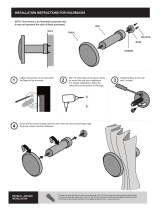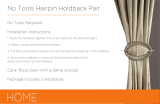Page is loading ...

E
UR
O
T
H
E
R
M
Model 2704
High performance Controller/programmer
User Guide
ENG


2704 Controller Introduction
User Guide Part No HA026502 Issue 6.0 May-06 a-1
INTRODUCTION
Thank you for selecting the 2704 high performance Programmer/Controller.
ABOUT THIS USER GUIDE
This User Guide describes installation and the principle of operation of the controller, and is
intended as a ‘Getting Started Guide’. It also includes the operation of a setpoint programmer
and how to handle alarms.
For a detailed description of process specific features and how to configure these to a
particular application, an Engineering handbook is also available, part no. HA026933. This
may be ordered separately or downloaded from www.eurotherm.co.uk
.
Because this controller can be supplied in different ways, it is important to note that the
actual displays shown in this guide may not be identical to those shown on your
particular controller.
Issue 6 of this User Guide includes features available in software versions up to and
including 6.30.
Other related handbooks also available from the above web site are:
• iTools, Part no. HA028838. iTools is a PC based package designed to configure
Eurotherm controllers.
• EMC Installation Guide Part no. HA025464.
Contents
The following subjects are included in this user guide
Chapter Issue status
1 OVERVIEW This chapter provides a general description of the
controller, the operator interface, rear terminal layout
and IO modules
4.0
2 INSTALLATION This chapter describes panel mounting of the controller,
terminal connections and wiring
5.0
3 GETTING
STARTED
This chapter describes the functions of the operator
buttons, how to navigate to and change the value of
parameters
6.0
4 PROGRAMMER
OPERATION
This chapter describes the features of a setpoint
programmer and how to set up and run programs using
these features
5.0
5 ALARM
OPERATION
This chapter explains the types of alarm used in this
controller, how to set up and acknowledge alarms for a
particular installation
3.0
Appendix A The ordering code 5.0
Appendix B Safety and EMC information 5.0
Appendix C Technical specification 6.0

Introduction 2704 Controller
a-2 User Guide Part No HA026502 Issue 6.0 May-06

2704 Controller Overview
User Guide Part No HA026502 Issue 4.0 Jun-03 1-1
1. Chapter 1 OVERVIEW .............................................. 2
1.1. WHAT IS 2704 ........................................................................................ 2
1.2. BEFORE YOU BEGIN .......................................................................... 3
1.2.1. Unpacking............................................................................................. 3
1.2.2. Contents of Packaging .......................................................................... 3
1.2.3. Does the Controller Match the Process?............................................... 3
1.3. OPERATOR INTERFACE - OVERVIEW.......................................... 5
1.3.1. Status Messages.................................................................................... 6
1.4. INSTALLATION - OVERVIEW .......................................................... 7
1.5. I/O MODULES ....................................................................................... 8

Overview 2704 Controller
1-2 User Guide Part No HA026502 Issue 4.0 Jun-03
1. Chapter 1 OVERVIEW
Thank you for selecting the 2704 high performance Programmer/Controller.
1.1. WHAT IS 2704
The 2704 is a modular, fully configurable, high
accuracy, high stability temperature and process
controller available with single, dual or three loops.
It is supplied in accordance with an ordering code
which can be found printed on a label on the side of
the instrument case. This should be checked against
the order code description given in Appendix A of
this guide.
Alternatively, the controller can be supplied pre-
configured for a specific application. Examples
include:- Vacuum Furnace, Carbon Potential,
Humidity, Boiler (TDS), Melt Pressure control. In
these cases a process specific handbook is also
included.
Figure 1-1: General View of 2704 Controller
Features include:
• A 120 x 160 pixel electroluminescent used to show all process information. The user
interface is menu driven via the display and seven front panel keys.
• Advanced ramp/dwell programmer with storage of up to 60 programs.
• A wide variety of inputs which can be configured, including thermocouples, Pt100
resistance thermometers and high level process inputs.
• Each loop can be defined to be PID, On/Off or motorised valve position and can control
using a variety of strategies including single, cascade, override and ratio control.
• PID control outputs can be relay, logic, triac or dc. Motorised valve position outputs can
be relay, triac or logic.
• Auto tuning and PID gain scheduling are available to simplify commissioning and
optimise the process

2704 Controller Overview
User Guide Part No HA026502 Issue 4.0 Jun-03 1-3
1.2. BEFORE YOU BEGIN
1.2.1. Unpacking
The packaging is designed to withstand reasonable transit shocks. It is suggested that each
item is unpacked carefully and the contents inspected for damage.
If there is evidence of shipping damage, please notify your supplier within 72 hours. The
packaging should be retained for inspection.
All packaging contains anti-static materials to prevent the build up of static which can damage
electronic assemblies.
1.2.2. Contents of Packaging
Each box contains the following parts:-
1. The 2704 controller fitted into its corresponding sleeve. Labels on the sleeve identify the
controller code, its serial number, and the customer reference number.
2. Two panel retaining clips
3. Burden resistors for use with mA inputs
4. This User Guide
Please refer to Figure 1-2 showing a general view of the controller.
1.2.3. Does the Controller Match the Process?
Every controller is supplied with a specific hardware configuration to match the process
which it is designed to control. For example, there are five ‘slots’ which can contain different
plug in modules. These are defined by a hardware code as shown in Appendix A.
Where possible the controller is supplied with its software configured to match the process.
This is defined by the configuration coding also given in Appendix A.
Before installing the 2704 controller check both the hardware code and configuration code to
ensure that it is suitable for your process.

Overview 2704 Controller
1-4 User Guide Part No HA026502 Issue 4.0 Jun-03
Figure 1-2: General View of 2704 Controller
c
d
i
j
f
g
h
e
j
d
f
KEY
c Display screen
d Latching ears
e Panel sealing gasket
f Panel retaining clips
g Label
h Sleeve
i Terminal covers
j Ratchets

2704 Controller Overview
User Guide Part No HA026502 Issue 4.0 Jun-03 1-5
1.3. OPERATOR INTERFACE - OVERVIEW
The front panel of the 2704 consists of a 120 x 160 pixel electroluminscent display, and seven
operator push-buttons. See Figure 1-3.
• The display is used to show the process conditions.
• The seven operator buttons allow adjustments to be made to the controller.
Page button Press to select a new list of parameters.
Scroll button Press to select a new parameter in a list.
Down button Press to decrease a parameter value.
Up button Press to increase a parameter value.
Figure 1-3: Operator Interface
Operator buttons
These are described in more detail in Chapter 3
SP
Alarm Beacon
(appears at the
left of the banner
when an alarm is
present)
Auto/Manual
Setpoint
Source
Programmer/
Autotune status
Loop Type
PV
Units or [SBY]
Output level
This is a view of
Loop 1 Page

Overview 2704 Controller
1-6 User Guide Part No HA026502 Issue 4.0 Jun-03
1.3.1. Status Messages
Messages appear on the display to show the current status of the controller. Table 1-1 below
describes these messages:-
LP1, LP2,
LP3
Indicates which loop is being viewed
AUT The selected loop is in automatic (closed loop) control
MAN The selected loop is in manual (open loop) control
SP1, SP2,
PO1 to
P50, REM
Indicates where the SP is derived, i.e. Setpoint 1, Setpoint 2, Programmer,
Remote
CSD Indicates that the loop is in cascade.
OVR Indicates that the loop is in override.
RAT Indicates that the loop is in ratio (Ratio must be enabled from the parameter
list at the bottom of the display)
Indicates a program is activated
Indicates a program is held at its current levels
Indicates a program is in reset condition i.e. not running
When an alarm occurs an alarm symbol flashes in the header banner. When
the alarm is acknowledged but is still active the symbol will be permanently lit.
When the alarm is acknowledged but is no longer active the symbol will
disappear.
See Chapter 5 ‘Alarm Operation’ for further details.
[UNITS] The process units are displayed in the right hand side of the banner
[SBY] This symbol will flash in the right hand side of the banner in place of ‘units’
when the controller is in standby mode. In this state all interfaces to the plant
are switched to a rest condition. For example, all control outputs = 0.
When this symbol is on the controller is no longer controlling the
process.
This symbol will be on when:-
• The controller is in configuration mode
• Standby mode has been selected through the user interface or via an
external digital input
• During the first few seconds after start up
Table 1-1: Status Messages

2704 Controller Overview
User Guide Part No HA026502 Issue 4.0 Jun-03 1-7
1.4. INSTALLATION - OVERVIEW
The 2704 controller must be mounted and wired in accordance with the instructions given in
Chapter 2.
The controller is intended to be mounted through a cut out in the front panel of an electrical
control cabinet. It is retained in position using the panel mounting clips supplied.
All wires are connected to terminals at the rear of the instrument. Each block of six terminals
is protected by a hinged cover which clicks into closed position.
Figure 1-4: Rear Terminals
Hinged
cover in
open
position
N
L
BB
BA
BC
2D
2B
2A
2C
1D
1B
1A
1C
M
O
D
U
L
E
1
M
O
D
U
L
E
3
HF
HD
HE
JF
JD
JE
D8
E2
E1
A
C
A
A
A
B
HB
HA
HC
JB
JA
JC
D5
D4
D3
D1
DC
D2
D7
D6
V-
VI
VH
V+
M
O
D
U
L
E
4
M
O
D
U
L
E
5
M
O
D
U
L
E
6
Power
Supply
Digital
Input
Relay
Analogue
input
0-10V
6D
6C
6B
6A
5D
5C
5B
5A
4D
4C
4B
4A
PV
input
I/O
Expander
or Digital
input
Digital
I/O
3B
3A
3C
3D
C
O
M
M
S
M
O
D
U
L
E
H
C
O
M
M
S
M
O
D
U
L
E
J
Analogue
input
screen
The functionality of the two outer rows of terminals is
common to all instrument variants, as follows:-
PV input VH, VI, V+, V-
Analogue input BA, BB
I/O expander E1, E2
Fixed changeover relay AA, AB, AC
Digital I/O channels D1 to D8 and DC
Power supply L, N, Earth
* Terminals 2A, 2B, 2C, 2D must not be wired to.
*
*
*
*

Overview 2704 Controller
1-8 User Guide Part No HA026502 Issue 4.0 Jun-03
1.5. I/O MODULES
The 2704 controller has the facility to fit optional plug in modules. The connections for these
modules are made to the inner three connector blocks as shown in Figure 1-4
The modules are:
• Communications modules See also section 2.4
• I/O modules See also section 2.4
These modules are fitted simply by sliding them into the relevant position as shown in Figure
1-5.
Figure 1-5: View of the Plug-in Modules

2704 Controller Installation
User Guide Part No HA026502 Issue 5.0 Aug-04 2-1
2. CHAPTER 2 INSTALLATION.................................... 2
2.1. MECHANICAL INSTALLATION..................................................... 2
2.1.1. Positioning ............................................................................................ 2
2.1.2. Outline dimensions Model 2704............................................................ 2
2.1.3. Mounting the Controller......................................................................... 3
2.1.4. Unplugging and Plugging in the Controller ........................................... 3
2.2. WIRING........................................................................................... 4
2.2.1. Electrical Connections .......................................................................... 4
2.2.2. Rear Terminal Layout ........................................................................... 4
2.3. STANDARD CONNECTIONS ........................................................ 6
2.3.1. Power Supply Wiring ............................................................................ 6
2.3.2. Relay Output......................................................................................... 6
2.3.3. Sensor Input Connections .................................................................... 7
2.3.4. Analogue Input Connections................................................................. 8
2.3.5. I/O Expander (or Additional Digital Input) ............................................. 9
2.3.6. Digital I/O ............................................................................................ 10
2.4. OPTIONAL PLUG IN MODULE CONNECTIONS ....................... 11
2.4.1. Digital Communications Connections ................................................. 11
2.4.2. Devicenet Wiring................................................................................. 13
2.4.3. Ethernet Connections ......................................................................... 15
2.4.4. I/O Modules......................................................................................... 16
2.5. TO CONNECT ZIRCONIA (DUAL SIGNAL) PROBE .................. 22
2.5.1. Zirconia Probe Screening ................................................................... 23

Installation 2704 Controller
2-2 User Guide Part No HA026502 Issue 5.0 Aug-04
2. Chapter 2 INSTALLATION
.
2.1. MECHANICAL INSTALLATION
2.1.1. Positioning
The controller can be mounted vertically or on a sloping panel of maximum thickness 15mm
(0.6in). Adequate access space must be available at the rear of the instrument panel for
wiring and servicing purposes. The outline dimensions are shown in figure 2-1.
Take care not to cover ventilation holes in the top, bottom and sides of the instrument.
Before proceeding please read Appendix B ‘Safety and EMC Information’.
2.1.2. Outline dimensions Model 2704
Figure 2-1: Outline Dimensions
Front
Panel
Height
96mm
(3.78in)
Overall depth behind
panel 150mm
(5.91in)
Front panel
width 96mm
(3.78in)
Panel thickness up
to 12mm, 0.5in.

2704 Controller Installation
User Guide Part No HA026502 Issue 5.0 Aug-04 2-3
2.1.3. Mounting the Controller
1. Prepare the panel cut-out to the size shown in Figure 2-2. Ensure that there is sufficient
spacing between instruments as shown by the minimum dimensions given in Figure 2-2.
Ensure also that the controller is not mounted close to any device which is likely to
produce a significant amount of heat which may affect the performance of the controller.
2. Insert the controller through the panel cut-out.
3. Spring the upper and lower panel retaining clips into place. Secure the controller in
position by holding it level and pushing both retaining clips forward.
Note:- If the retaining clips subsequently need removing, in order to extract the controller
from the control panel, they can be unhooked from the side with either your fingers or a
screwdriver.
Figure 2-2: Panel Cut-out and Minimum Spacing Requirements
2.1.4. Unplugging and Plugging in the Controller
If required, the controller can be unplugged from its sleeve by easing the latching ears
outwards and pulling the controller forward out of the sleeve. When plugging the controller
back into its sleeve, ensure that the latching ears click into place.
It is recommended that the power to the controller is switched off when un-plugging or
plugging the controller into its sleeve. This is to prevent premature wear on the controller
connectors when current is flowing through them.
Panel cut-out
92 x 92 mm
3.62 x 3.62 in
-0
+0.8
-0
+0.03
Recommended
minimum
spacing of
controllers
38mm
(1.5in)
10mm
(0.4in)
(Not to
scale
)

Installation 2704 Controller
2-4 User Guide Part No HA026502 Issue 5.0 Aug-04
2.2. WIRING
WARNING
You must ensure that the controller is correctly configured for your
application. Incorrect configuration could result in damage to the process
being controlled, and/or personal injury. It is your responsibility, as the
installer, to ensure that the configuration is correct. The controller may either
have been configured when ordered, or may need configuring now. See 2704
Engineering Manual Part Number HA026933 for details.
Before proceeding further, please read Appendix B, Safety and EMC information.
2.2.1. Electrical Connections
All electrical connections are made to the screw terminals at the rear of the controller. They
accept wire sizes from 0.5 to 1.5 mm
2
(16 to 22 AWG) and should be tightened to a torque of
0.4Nm (3.5lbin). If you wish to use crimp connectors, the correct size is AMP part number
349262-1. The terminals are protected by a clear plastic hinged cover to prevent hands, or
metal, making accidental contact with live wires.
2.2.2. Rear Terminal Layout
The rear terminal layout is shown in Figure 2-3, which identifies terminal designations and
their functions. Refer to the individual diagrams to wire the controller to your requirements.
The two outer terminal strips have fixed hardware for all versions of the instrument, as
follows:-
• A Process Variable input which can be configured for:-
• Thermocouple, RTD, Pyrometer, Voltage (e.g. 0-10Vdc) or Milliamp (e.g. 4-
20mA) plus vacuum – log10
• Seven Digital I/O, configurable as input or output
• Inputs are logic (-1 to 35Vdc) or contact closure, and can be configured for:-
Manual, Remote, Run, Hold, Reset, etc,
• Outputs are open collector requiring an external power supply, and can be
configured as event, status time proportioning or valve position outputs.
• One digital input
• An I/O expander which allows additional digital I/O via an external unit, or an extra
digital input
• A changeover relay which can be configured as an alarm or event output. It cannot be
configured as a time proportioning output
• An analogue input for volts (e.g. 0-10Vdc) or Milliamp (e.g. 4-20mA) signals to a second
PID loop, setpoint, etc,. (This input can be characterised to match a particular curve from
a transmitter. It cannot accept thermocouple inputs directly)
• Power supply to the unit. The supply may be 85 - 264Vac 50 or 60 Hz,
The three central terminal strips are for optional plug in modules, as follows:-
!

2704 Controller Installation
User Guide Part No HA026502 Issue 5.0 Aug-04 2-5
• Terminals marked 2A to 2D are reserved for a Memory Module only. No connections
should be made to these terminals
• Terminals marked HA to HF are connections for optional RS232, RS485, or RS422
communications modules
• Terminals marked JA to JF are connections for an optional slave communications module
or second communications port used to communicate with other instruments
The modules fitted into the above two communications slots can be inter-changed
For a full list of available modules refer to the Ordering code - Appendix A and the Technical
Specification - Appendix C.
Caution, (refer to the
accompanying documents)
Functional earth
(ground) terminal
!
Figure 2-3: Rear Terminal Connections
N
L
BB
BA
BC
2D
2B
2A
2C
1D
1B
1A
1C
M
O
D
U
L
E
1
M
O
D
U
L
E
3
HF
HD
HE
JF
JD
JE
D8
E2
E1
A
C
A
A
A
B
HB
HA
HC
JB
JA
JC
D5
D4
D3
D1
DC
D2
D7
D6
V-
V1
VH
V+
M
O
D
U
L
E
4
M
O
D
U
L
E
5
M
O
D
U
L
E
6
Power
Supply
Digital
Input
Relay
Analogue
input Hi
Level eg
0-10V
6D
6C
6B
6A
5D
5C
5B
5A
4D
4C
4B
4A
PV
input
I/O
Expander
or Digital
input
Digital
I/O
3B
3A
3C
3D
C
O
M
M
S
M
O
D
U
L
E
H
C
O
M
M
S
M
O
D
U
L
E
J
Analogue
input
screen
Warning:- Take care that mains supplies are connected only to the power supply
terminals (85 to 254Vac only), the fixed relay terminals or to relay or triac
modules. Under no circumstances should mains supplies be connected to any other
terminals.

Installation 2704 Controller
2-6 User Guide Part No HA026502 Issue 5.0 Aug-04
2.3. STANDARD CONNECTIONS
2.3.1. Power Supply Wiring
Controllers supplied with the VH Supply Voltage option are suitable for connection to a
power supply of between 85 and 264Vac 50 or 60 Hz.
Controllers supplied with the VL Supply Voltage option are suitable for connection to a
power supply of between 20 and 29Vac 50 or 60 Hz or 20 to 29Vdc.
It is the users responsibility to provide an external fuse or circuit breaker. Suitable fuses are :-
85 to 264 volt supply T type (EN60127 time-lag type) rated at 1A
20 to 29 volt supply T type (EN60127 time-lag type) rated at 4A
Figure 2-4: Supply Voltage Connections
2.3.2. Relay Output
A single changeover relay is provided as standard. It can be configured as a control output or
an alarm or event output.
Figure 2-5: Wiring Connections For Fixed Relay Output
Line 85 to
264Vac
85 to 264Vac Voltage Supply – Code VH
Neutral
Earth
L
N
Fixed relay connections
AC
AA
AB
Normally
Open
Normally
Closed
Common
Relay Rating
Max
264Vac, 2A
Min
1V, 1mA
85 to 264Vac Voltage Supply – Code VL
20 to
29Vac/dc
Earth
24
24

2704 Controller Installation
User Guide Part No HA026502 Issue 5.0 Aug-04 2-7
2.3.3. Sensor Input Connections
The fixed PV input can accept a range of sensors including Thermocouple, RTD (Pt100),
Pyrometer, Voltage (e.g. 0-10Vdc) or Milliamp (e.g. 4-20mA) signals. These sensors are
used to provide inputs to Control Loop 1.
* Note: This connection is shown for 26 and 2700 series controllers. It is not the same as
2400 and 2200 series controllers.
Figure 2-6: Wiring Connections For PV Input
VH
VI
V-
V+
Thermocouple or Pyrometer
Use the correct type of
compensating cable
to extend wiring
+
-
VH
VI
V-
V+
Voltage 0 to 10V or 0 to 2V
+
-
0 - 10
Volt
source
VH
VI
V-
V+
mV (up to 80mV)
+
-
mVolt
source
VH
VI
V-
V+
Current 0 to 20mA (4 to 20mA)
+
-
2.49Ω
resistor
supplied
Current
source
VH
VI
V-
V+
RTD (Pt100) *
3-wire
platinum
resistance
thermometer
For 2-wire
this is a
local link

Installation 2704 Controller
2-8 User Guide Part No HA026502 Issue 5.0 Aug-04
2.3.4. Analogue Input Connections
The analogue input is supplied as standard and is intended to accept 0 to 10 Vdc from a
voltage source. A milli-amp current source can be used by connecting a 100Ω resistor across
terminals BA and BB. This input can be used as a remote setpoint input, remote setpoint trim
or as a high level PV input to a control loop. This input is not isolated from the digital IO.
Figure 2-7: Wiring Connections For Analogue Input
100Ω
Isolated Current Source (0 - 20mA) (4 - 20mA)
Isolated
current
source
BC
BA
BB
Screen
+
-
Non-isolated Voltage Source (0 to 10V)
Non-
isolated
0 to
10Vdc
source
BC
BA
BB
If screened cable is used
earth at the supply end
+
-
100Ω
Non-isolated Current Source (0 - 20mA) (4 - 20mA)
Non-
isolated
current
source
BC
BA
BB
If screened cable is used
earth at the supply end
+
-
Isolated Voltage Source (0 to 10V)
Screen
Isolated
0 to
10Vdc
source
BC
BA
BB
+
-
/