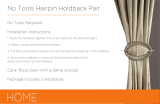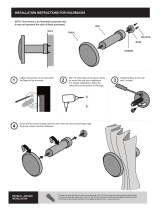Page is loading ...

2600
User
Manual
2604 Process Controller
HA026761/6
October 2016

© 2016 Eurotherm Limited
All rights are strictly reserved. No part of this document may be reproduced, modified, or transmitted
in any form by any means, nor may it be stored in a retrieval system other than for the purpose to act
as an aid in operating the equipment to which the document relates, without the prior, written
permission of Eurotherm Limited.
- - - - - - - - - - - - -
Eurotherm Limited pursues a policy of continuous development and product improvement. The
specification in this document may therefore be changed without notice. The information in this
document is given in good faith, but is intended for guidance only. Eurotherm Limited will accept no
responsibility for any losses arising from errors in this document.

2604 Controller User Manual
Part No HA026761 Issue 6.0 Oct-16 1
MODEL 2604 CONTROLLER
USER MANUAL
List of Chapters
Warning Back up Battery………………………………………………………….………………9
1.
CHAPTER 1 INTRODUCTION ................................................................................................... 10
2. CHAPTER 2 INSTALLATION ..................................................................................................... 13
3. CHAPTER 3 FUNCTION BLOCKS ............................................................................................ 20
4. CHAPTER 4 SOFT WIRING........................................................................................................ 21
5. CHAPTER 5 ACCESS LEVELS .................................................................................................... 25
6. CHAPTER 6 INSTRUMENT CONFIGURATION ....................................................................... 27
7. CHAPTER 7 PROGRAMMER CONFIGURATION .................................................................... 38
8. CHAPTER 8 DIGITAL PROGRAMMER ..................................................................................... 58
9. CHAPTER 9 ALARM CONFIGURATION .................................................................................. 61
10. CHAPTER 10 LOOP SET UP ...................................................................................................... 74
11. CHAPTER 11 LOOP SETUP (WIRING PAGE) FOR CASCADE LOOP ................................... 93
12. CHAPTER 12 TUNING ............................................................................................................ 103
13. CHAPTER 13 CONTROLLER APPLICATIONS ...................................................................... 114
14. CHAPTER 14 INPUT OPERATORS ........................................................................................ 124
15. CHAPTER 15 TIMER, CLOCK, TOTALISER, OPERATION .................................................. 135
16. CHAPTER 16 ADVANCED FUNCTIONS ............................................................................... 145
17. CHAPTER 17 ANALOGUE OPERATORS .............................................................................. 156
18. CHAPTER 18 LOGIC OPERATORS........................................................................................ 158
19. CHAPTER 19 DIGITAL COMMUNICATIONS ....................................................................... 160
20. CHAPTER 20 MASTER COMMUNICATIONS ....................................................................... 163
21. CHAPTER 21 STANDARD IO ................................................................................................. 172
22. CHAPTER 22 MODULE IO ..................................................................................................... 183
23. CHAPTER 23 TRANSDUCER SCALING................................................................................. 212
24. CHAPTER 24 IO EXPANDER.................................................................................................. 220
25. CHAPTER 25 DIAGNOSTICS ................................................................................................. 222
26. CHAPTER 26 CALIBRATION .................................................................................................. 223
27. APPENDIX A ORDER CODE .................................................................................................. 233
28. APPENDIX B SAFETY AND EMC INFORMATION............................................................... 235
29. APPENDIX C TECHNICAL SPECIFICATION ......................................................................... 239
30. APPENDIX D PARAMETER UNITS AND ADDRESSES ........................................................ 249
31. APPENDIX E CASCADE TRIM MODE – EARLIER CONTROLLERS ................................... 253

User Manual 2604 Controller
2 Part No HA026761 Issue 6.0 Oct-16
Contents
1. CHAPTER 1 INTRODUCTION ................................................................................................... 10
1.1 about this manual ......................................................................................................................................... 10
1.1.1 The Structure Of This Manual .................................................................................................................................................. 10
1.2 What is 2604 ................................................................................................................................................. 11
1.3 general view of 2604 controller .................................................................................................................. 12
2. CHAPTER 2 INSTALLATION ..................................................................................................... 13
2.1 MECHANICAL INSTALLATION .................................................................................................................... 13
2.1.1 Positioning .................................................................................................................................................................................. 13
2.1.2 Outline dimensions Model 2604 ............................................................................................................................................. 13
2.1.3 Mounting the Controller ........................................................................................................................................................... 14
2.1.4 Unplugging and Plugging in the Controller ......................................................................................................................... 14
2.2 I/O MODULES ............................................................................................................................................... 15
2.2.1 To Add or Change Modules .................................................................................................................................................... 15
2.3 WIRING .......................................................................................................................................................... 16
2.3.1 Electrical Connections .............................................................................................................................................................. 16
2.3.2 Rear Terminal Layout ................................................................................................................................................................ 16
2.4 Rear Terminals .............................................................................................................................................. 17
2.5 STANDARD CONNECTIONS....................................................................................................................... 18
2.5.1 Power Supply Wiring ................................................................................................................................................................. 18
2.5.2 Relay Output ............................................................................................................................................................................... 18
2.5.3 Sensor Input Connections ........................................................................................................................................................ 19
2.5.4 Analogue Input Connections ................................................................................................................................................... 20
2.5.5 I/O Expander (or Additional Digital Input) ............................................................................................................................ 21
2.5.6 Digital I/O .................................................................................................................................................................................... 22
2.6 OPTIONAL PLUG IN MODULE CONNECTIONS ....................................................................................... 23
2.6.1 Digital Communications Connections ................................................................................................................................... 23
2.6.2 Devicenet Wiring ....................................................................................................................................................................... 25
2.6.3 I/O Modules ................................................................................................................................................................................ 27
2.7 TO CONNECT ZIRCONIA (DUAL SIGNAL) PROBE ................................................................................... 31
2.7.1 Zirconia Probe Screening ......................................................................................................................................................... 32
2.8 Operator Interface - Overview .................................................................................................................... 33
2.8.1 Readouts and Indicators ........................................................................................................................................................... 33
2.8.2 LED Status Indicators ................................................................................................................................................................ 34
2.8.3 Operator Buttons ....................................................................................................................................................................... 35
2.9 Parameters and how to Access Them ......................................................................................................... 36
2.9.1 Pages ........................................................................................................................................................................................... 36
2.9.2 To Step Through Page Headers .............................................................................................................................................. 37
2.9.3 Sub-headers ............................................................................................................................................................................... 37
2.9.4 To Step Through Parameters ................................................................................................................................................... 38
2.9.5 To Change Parameter Values .................................................................................................................................................. 39
2.9.6 Confirmation Mechanism ......................................................................................................................................................... 40
2.10 backpage ...................................................................................................................................................... 41
2.11 backscroll ...................................................................................................................................................... 41
2.12 Jump to Home Display................................................................................................................................. 41
2.13 Invalid key actions ........................................................................................................................................ 41
2.14 Parameter Tables .......................................................................................................................................... 42
2.15 parameter availability and alterability ........................................................................................................ 42
2.16 NAVIGATION DIAGRAM .............................................................................................................................. 17
3. CHAPTER 3 FUNCTION BLOCKS ........................................................................................... 20
3.1 What is a Function Block? ............................................................................................................................ 20
3.1.1 Inputs ........................................................................................................................................................................................... 20
3.1.2 Outputs ........................................................................................................................................................................................ 20
3.1.3 Settings ........................................................................................................................................................................................ 20
4. CHAPTER 4 SOFT WIRING ....................................................................................................... 21
4.1 What is soft wiring?....................................................................................................................................... 21
4.1.1 An Example of Soft Wiring ....................................................................................................................................................... 21
4.1.2 Configuration of the Simple PID Loop ................................................................................................................................... 22
5. CHAPTER 5 ACCESS LEVELS ................................................................................................... 25
5.1 The Different access levels .......................................................................................................................... 25
5.2 passcodes ..................................................................................................................................................... 25
5.3 To enter configuration level ........................................................................................................................ 26
5.4 To enter new passcodes .............................................................................................................................. 26
5.5 to exit configuration level ............................................................................................................................ 26
6. CHAPTER 6 INSTRUMENT CONFIGURATION ....................................................................... 27
6.1 what is instrument configuration? ............................................................................................................... 27
6.1.1 To Select the Instrument Configuration Pages ..................................................................................................................... 27
6.2 To configure controller options .................................................................................................................. 27

2604 Controller User Manual
Part No HA026761 Issue 6.0 Oct-16 3
6.2.1 INSTRUMENT Options Page .................................................................................................................................................... 28
6.2.2 INSTRUMENT Info Page ........................................................................................................................................................... 29
6.2.3 INSTRUMENT Units Page ......................................................................................................................................................... 29
6.2.4 ............................................................................................................................................................................................................ 29
6.2.5 INSTRUMENT Display Page ..................................................................................................................................................... 30
6.2.6 INSTRUMENT Page Promote Page ......................................................................................................................................... 31
6.2.7 INSTRUMENT User Text Page.................................................................................................................................................. 32
6.2.8 INSTRUMENT Summary Page ................................................................................................................................................. 33
6.2.9 INSTRUMENT Standby Page .................................................................................................................................................... 34
6.3 User text examples ....................................................................................................................................... 35
6.3.1 To Re-Name Loop 1 to Zone 1 ................................................................................................................................................ 35
6.3.2 To Re-Name User Alarm 1 and Provide a Message ............................................................................................................. 35
6.3.3 To Re-Name Module 1 to be called Heat Output ................................................................................................................ 35
6.3.4 To Show User Text in the Summary Page on an Event ........................................................................................................ 36
6.3.5 To Assign Custom Units to the Power Up Display ............................................................................................................... 36
6.3.6 To Customise the Power Up Display ...................................................................................................................................... 37
7. CHAPTER 7 PROGRAMMER CONFIGURATION .................................................................... 38
7.1 What is setpoint programming ? ................................................................................................................ 38
7.2 The 2604 setpoint programmer Definitions .............................................................................................. 39
7.2.1 Run ............................................................................................................................................................................................... 39
7.2.2 Hold ............................................................................................................................................................................................. 39
7.2.3 Reset ............................................................................................................................................................................................ 39
7.2.4 Servo ............................................................................................................................................................................................ 39
7.2.5 Hot Start ...................................................................................................................................................................................... 39
7.2.6 Digital Inputs .............................................................................................................................................................................. 39
7.2.7 Power Fail Recovery .................................................................................................................................................................. 40
7.2.8 Wait .............................................................................................................................................................................................. 41
7.2.9 Holdback (Guaranteed Soak) .................................................................................................................................................. 42
7.2.10 Fine and Coarse Holdback ................................................................................................................................................. 42
7.3 PROGRAM USER VALUES ........................................................................................................................... 43
7.3.1 Program User Value Enumerations......................................................................................................................................... 43
7.4 Programmer types ....................................................................................................................................... 43
7.4.1 Time To Target Programmer ................................................................................................................................................... 43
7.4.2 Ramp Rate Programmer ........................................................................................................................................................... 43
7.5 Segment Types............................................................................................................................................. 44
7.5.1 Profile........................................................................................................................................................................................... 44
7.5.2 Go Back Segment ...................................................................................................................................................................... 44
7.5.3 End Segment .............................................................................................................................................................................. 44
7.6 To enable the programmer function block ............................................................................................... 45
7.7 To Configure Program Type ....................................................................................................................... 45
7.7.1 PROGRAM EDIT Options Page ............................................................................................................................................... 46
7.8 PROFILE LOCK ............................................................................................................................................. 47
7.9 Programmer wiring ...................................................................................................................................... 48
7.9.1 Programmer Function Block .................................................................................................................................................... 48
7.9.2 PROGRAM EDIT Wiring Page .................................................................................................................................................. 49
7.10 TO CREATE OR EDIT A PROGRAM ............................................................................................................ 50
7.10.1 Parameters Common To A Program ................................................................................................................................. 50
7.10.2 PROGRAM EDIT Program Page ......................................................................................................................................... 50
7.10.3 Parameters Common To Each Segment .......................................................................................................................... 51
7.10.4 PROGRAM EDIT Segment Page ........................................................................................................................................ 51
7.10.5 Run Parameters..................................................................................................................................................................... 53
7.11 Programmer Wiring Examples .................................................................................................................... 56
7.11.1 One Profile, Three Loops .................................................................................................................................................... 56
7.11.2 Two Profiles, Two Loops ..................................................................................................................................................... 57
8. CHAPTER 8 DIGITAL PROGRAMMER ..................................................................................... 58
8.1 WHAT IS THE DIGITAL PROGRAMMER? ................................................................................................... 58
8.2 TO EDIT THE DIGITAL PROGRAMMER ...................................................................................................... 59
8.2.1 Digital Program Edit Page ........................................................................................................................................................ 59
8.2.2 Digital Program 1 to 4 Page..................................................................................................................................................... 60
8.3 POWER FAIL RECOVERY ............................................................................................................................. 60
9. CHAPTER 9 ALARM CONFIGURATION .................................................................................. 61
9.1 DEFINITION OF ALARMS AND EVENTS .................................................................................................... 61
9.1.1 Customisable Parameter Names............................................................................................................................................. 61
9.2 Types of alarm used in 2604 controller...................................................................................................... 61
9.2.1 Full Scale High............................................................................................................................................................................ 61
9.2.2 Full Scale Low ............................................................................................................................................................................. 61
9.2.3 Deviation High Alarm ................................................................................................................................................................ 62
9.2.4 Deviation Low Alarm ................................................................................................................................................................. 62
9.2.5 Deviation Band........................................................................................................................................................................... 62
9.2.6 Rate Of Change Alarm - Negative Direction ......................................................................................................................... 63
9.2.7 Rate Of Change Alarm - Positive Direction ........................................................................................................................... 63
9.3 Blocking Alarms ........................................................................................................................................... 64

User Manual 2604 Controller
4 Part No HA026761 Issue 6.0 Oct-16
9.3.1 Full Scale Low With Blocking ................................................................................................................................................... 64
9.3.2 Full Scale High Alarm With Blocking ...................................................................................................................................... 64
9.3.3 Deviation Band With Blocking ................................................................................................................................................. 64
9.4 Latching alarms ............................................................................................................................................. 65
9.4.1 Latched Alarm (Full Scale High) With Automatic Reset ....................................................................................................... 65
9.4.2 Latched Alarm (Full Scale High) With Manual Reset ............................................................................................................ 65
9.4.3 Grouped Alarms ........................................................................................................................................................................ 65
9.5 HOW ALARMS ARE INDICATED ................................................................................................................. 66
9.5.1 Alarm Delay Time ...................................................................................................................................................................... 66
9.6 To configure Loop 1 alarm type .................................................................................................................. 67
9.7 alarm tables ................................................................................................................................................... 68
9.7.1 ALARMS (Summary Page) ........................................................................................................................................................ 68
9.7.2 ALARMS LP1 (2 or 3) Page Parameters .................................................................................................................................. 69
9.7.3 ALARMS (PV Input Page) Parameters ..................................................................................................................................... 70
9.7.4 ALARMS (An Input Page) Parameters ..................................................................................................................................... 70
9.7.5 ALARMS (Module 1,3, 4, 5 & 6 Page) Parameters ................................................................................................................ 70
9.7.6 ALARMS (User 1 to 8 Page) Parameters ................................................................................................................................. 71
9.8 Alarm wiring examples ................................................................................................................................ 72
9.8.1 Control Loop With High and Low Alarms .............................................................................................................................. 72
9.8.2 Loop Alarm Inhibited if Programmer not in Run .................................................................................................................. 73
10. CHAPTER 10 LOOP SET UP...................................................................................................... 74
10.1 WHAT IS LOOP SET UP ................................................................................................................................ 74
10.1.1 LOOP SET UP (Options page) ............................................................................................................................................ 74
10.2 SINGLE LOOP CONTROL ............................................................................................................................ 78
10.2.1 LOOP SET UP (Wiring page) SINGLE LOOP .................................................................................................................... 78
10.3 SETPOINT DEFINITION ................................................................................................................................ 79
10.3.1 Setpoint Function Block ...................................................................................................................................................... 79
10.3.2 Setpoint Parameters............................................................................................................................................................. 80
10.3.3 LP1 SETUP (SP Aux) Page .................................................................................................................................................... 80
10.4 PID CONTROL .............................................................................................................................................. 81
10.4.1 Proportional Term ................................................................................................................................................................ 81
10.4.2 Integral Term ......................................................................................................................................................................... 81
10.4.3 Derivative Term .................................................................................................................................................................... 81
10.4.4 High and Low Cutback ........................................................................................................................................................ 81
10.4.1 PID Block Diagram ............................................................................................................................................................... 82
10.4.1 Remote (External) OP Feedback ........................................................................................................................................ 82
10.4.2 Analogue Value .................................................................................................................................................................... 82
10.5 GAIN SCHEDULING ..................................................................................................................................... 83
10.5.1 To Configure Gain Scheduling:- ........................................................................................................................................ 83
10.5.2 PID Parameters ..................................................................................................................................................................... 84
10.5.3 PID (Aux) Parameters ........................................................................................................................................................... 85
10.6 OUTPUT PARAMETERS ................................................................................................................................ 86
10.6.1 Table of Output Parameters ............................................................................................................................................... 86
10.7 MOTORISED VALVE CONTROL .................................................................................................................. 87
10.7.1 Motor Parameters ................................................................................................................................................................. 87
10.8 DIAGNOSTICS .............................................................................................................................................. 88
10.8.1 Diagnostic Page .................................................................................................................................................................... 88
10.9 DISPLAY ......................................................................................................................................................... 89
10.9.1 Display Page .......................................................................................................................................................................... 89
10.10 CASCADE CONTROL .............................................................................................................................. 90
10.10.1 Overview ................................................................................................................................................................................ 90
10.10.2 Full Scale Cascade Mode .................................................................................................................................................... 90
10.10.3 Trim Mode ............................................................................................................................................................................. 91
10.10.4 Auto/Manual Operation in Cascade ................................................................................................................................. 91
10.10.5 Cascade Controller Block Diagrams ................................................................................................................................. 92
11. CHAPTER 11 LOOP SETUP (WIRING PAGE) FOR CASCADE LOOP .................................. 93
11.1.1 Cascade Parameters ............................................................................................................................................................ 94
11.1.2 Cascade Wiring Example .................................................................................................................................................... 95
11.2 RATIO CONTROL ......................................................................................................................................... 96
11.2.1 Overview ................................................................................................................................................................................ 96
11.2.2 Basic Ratio Control ............................................................................................................................................................... 96
11.2.3 Controller Configured For Ratio ........................................................................................................................................ 96
11.2.4 Ratio Parameters ................................................................................................................................................................... 97
11.2.5 Ratio Wiring Example .......................................................................................................................................................... 98
11.3 OVERIDE CONTROL .................................................................................................................................... 99
11.3.1 Overview ................................................................................................................................................................................ 99
11.3.2 Simple Override ................................................................................................................................................................... 99
11.3.3 Controller Configured For Override ................................................................................................................................. 99
11.3.4 Override Parameters ......................................................................................................................................................... 100
11.3.5 Override Wiring Example ................................................................................................................................................ 101
11.4 LOOP2 SET UP ............................................................................................................................................ 102
11.5 LOOP3 SET UP ............................................................................................................................................ 102

2604 Controller User Manual
Part No HA026761 Issue 6.0 Oct-16 5
12. CHAPTER 12 TUNING ............................................................................................................ 103
12.1 WHAT IS TUNING ....................................................................................................................................... 103
12.2 AUTOMATIC TUNING ............................................................................................................................... 103
12.2.1 One-shot Tuning ................................................................................................................................................................103
12.3 TO AUTOTUNE CONTOL LOOP LP1 ....................................................................................................... 104
12.3.1 Carbon Potential Control ..................................................................................................................................................105
12.3.2 AutotuneParameters ..........................................................................................................................................................105
12.3.3 How Tuning State is Displayed ........................................................................................................................................106
MANUAL TUNING .................................................................................................................................................. 107
12.3.4 Setting the cutback values ................................................................................................................................................108
12.3.5 Integral action and manual reset .....................................................................................................................................108
12.3.6 Valve Position Control .......................................................................................................................................................108
12.4 TUNING WHEN GAIN SCHEDULING IS USED ........................................................................................ 109
12.4.1 Tuning Procedure ..............................................................................................................................................................109
12.5 CASCADE TUNING .................................................................................................................................... 110
12.5.1 To Tune a Full Scale Cascade Loop ................................................................................................................................110
12.5.2 To Tune a Trim mode Cascade Loop ..............................................................................................................................112
13. CHAPTER 13 CONTROLLER APPLICATIONS ...................................................................... 114
13.1 ZIRCONIA - CARBON POTENTIAL CONTROL ........................................................................................ 114
13.1.1 Temperature Control .........................................................................................................................................................114
13.1.2 Carbon Potential Control ..................................................................................................................................................114
13.1.3 Sooting Alarm .....................................................................................................................................................................114
13.1.4 Automatic Probe Cleaning ...............................................................................................................................................114
13.1.5 Endothermic Gas Correction ............................................................................................................................................114
13.1.6 Example of Carbon Potential Controller Connections .................................................................................................115
13.2 TO VIEW AND ADJUST ZIRCONIA PARAMETERS .................................................................................. 115
13.2.1 Zirconia Parameters ...........................................................................................................................................................116
13.2.2 Wiring Page .........................................................................................................................................................................117
13.3 ZIRCONIA WIRING EXAMPLE ................................................................................................................... 117
13.3.1 The Zirconia Function Block .............................................................................................................................................117
13.3.2 Configuration of a Carbon Potential Control Loop ......................................................................................................118
13.3.3 Probe Impedance...............................................................................................................................................................119
13.4 HUMIDITY CONTROL ................................................................................................................................ 120
13.4.1 Overview ..............................................................................................................................................................................120
13.4.2 Example Of Humidity Controller Connections ..............................................................................................................120
13.4.3 Temperature Control Of An Environmental Chamber .................................................................................................120
13.4.4 Humidity Control Of An Environmental Chamber ........................................................................................................120
13.5 TO VIEW AND ADJUST HUMIDITY PARAMETERS.................................................................................. 121
13.5.1 Humidity Options Parameters ..........................................................................................................................................121
13.5.2 Wiring Page .........................................................................................................................................................................121
13.6 HUMIDITY WIRING EXAMPLE ................................................................................................................... 122
13.6.1 The Humidity Function Block ...........................................................................................................................................122
13.6.2 Configuration of a Humidity Control Loop ....................................................................................................................122
14. CHAPTER 14 INPUT OPERATORS ........................................................................................ 124
14.1 WHAT ARE INPUT OPERATORS ............................................................................................................... 124
14.2 CUSTOM LINEARISATION ........................................................................................................................ 125
14.2.1 Compensation for Sensor Non-Linearities .....................................................................................................................125
14.2.2 To Create a Linearised Input ............................................................................................................................................126
14.2.3 Input Operators Custom Linearisation Parameters ......................................................................................................127
14.3 THERMOCOUPLE/PYROMETER SWITCHING ......................................................................................... 128
14.3.1 To Set Up Thermocouple/Pyrometer Switching Points ...............................................................................................129
14.3.2 Input Operators Switch Over Parameters ......................................................................................................................129
14.4 the monitor block ....................................................................................................................................... 130
14.4.1 Input Operators Monitor Parameters ..............................................................................................................................130
14.5 BCD INPUT ................................................................................................................................................. 131
14.5.1 Main Features .....................................................................................................................................................................131
14.5.2 BCD Parameters .................................................................................................................................................................131
14.6 INPUT OPERATORS WIRING EXAMPLES ................................................................................................. 132
14.6.1 Switch Over Loop With Custom Linearised Input .........................................................................................................132
14.6.2 Configuring the BCD Input to Select a Program ...........................................................................................................133
14.6.3 Holdback Duration Timer .................................................................................................................................................134
15. CHAPTER 15 TIMER, CLOCK, TOTALISER, OPERATION .................................................. 135
15.1 WHAT ARE TIMER BLOCKS? ..................................................................................................................... 135
15.2 TIMER TYPES .............................................................................................................................................. 136
15.2.1 On Pulse Timer Mode ........................................................................................................................................................136
15.2.2 Off Delay Timer Mode .......................................................................................................................................................137
15.2.3 One Shot Timer Mode .......................................................................................................................................................138
15.2.4 Minimum On Timer Mode ................................................................................................................................................139
15.3 TO VIEW AND ADJUST TIMER PARAMETERS......................................................................................... 140
15.3.1 Timer Parameters ...............................................................................................................................................................140
15.4 THE CLOCK ................................................................................................................................................ 141

User Manual 2604 Controller
6 Part No HA026761 Issue 6.0 Oct-16
15.4.1 Clock Parameters .............................................................................................................................................................. 141
15.5 TIME BASED ALARMS ................................................................................................................................ 142
15.5.1 Timer Alarm Parameters ................................................................................................................................................... 142
15.6 TOTALISERS ................................................................................................................................................ 143
15.6.1 Totaliser Parameters ......................................................................................................................................................... 143
15.7 APPLICATION EXAMPLE ........................................................................................................................... 144
15.7.1 Compressor Timer ............................................................................................................................................................ 144
16. CHAPTER 16 ADVANCED FUNCTIONS ............................................................................... 145
16.1 PATTERN GENERATOR .............................................................................................................................. 145
16.1.1 Example: Programmer Event Outputs .......................................................................................................................... 145
16.2 ANALOGUE SWITCHES ............................................................................................................................. 147
16.2.1 To Set up an Analogue Switch ........................................................................................................................................ 147
16.2.2 Analogue Switch Parameters........................................................................................................................................... 148
16.3 USER VALUES.............................................................................................................................................. 149
16.3.1 To Access User Values ...................................................................................................................................................... 149
16.3.2 User Values Parameter Table .......................................................................................................................................... 149
16.4 USER MESSAGES ........................................................................................................................................ 150
16.4.1 To Configure A User Message ........................................................................................................................................ 151
16.5 USER SWITCHES ......................................................................................................................................... 152
16.5.1 To Configure User Switches ............................................................................................................................................ 152
16.6 CUSTOM ENUMERATIONS ....................................................................................................................... 153
16.6.1 To Configure Custom Enumerations.............................................................................................................................. 153
17. CHAPTER 17 ANALOGUE OPERATORS............................................................................... 156
17.1 WHAT ARE ANALOGUE OPERATORS? .................................................................................................... 156
17.1.1 Analogue Operations ....................................................................................................................................................... 156
17.2 TO CONFIGURE ANALOGUE OPERATORS ............................................................................................ 157
17.2.1 Analogue Operator Parameters...................................................................................................................................... 157
18. CHAPTER 18 LOGIC OPERATORS ........................................................................................ 158
18.1.1 Logic Operations ............................................................................................................................................................... 158
18.2 TO CONFIGURE LOGIC OPERATORS ...................................................................................................... 158
18.2.1 Logic Operator Parameters ............................................................................................................................................. 159
19. CHAPTER 19 DIGITAL COMMUNICATIONS ........................................................................ 160
19.1 WHAT IS DIGITAL COMMUNICATIONS? ................................................................................................. 160
19.2 TO CONFIGURE COMMUNICATIONS PARAMETERS ............................................................................ 160
19.2.1 H Module Parameters ....................................................................................................................................................... 161
19.2.2 J Module Parameters ........................................................................................................................................................ 161
19.3 DIGITAL COMMUNICATIONS DIAGNOSTICS ........................................................................................ 162
20. CHAPTER 20 MASTER COMMUNICATIONS ........................................................................ 163
20.1 INTRODUCTION ......................................................................................................................................... 163
20.1.1 Broadcast Communications............................................................................................................................................. 163
20.1.2 Direct read/write................................................................................................................................................................ 163
20.2 WIRING CONNECTIONS ........................................................................................................................... 164
20.2.1 Example Wiring Diagrams for Different Slaves ............................................................................................................ 165
20.3 cross-board version .................................................................................................................................... 167
20.4 Basic Navigation ......................................................................................................................................... 167
20.5 To Configure Parameters ........................................................................................................................... 168
20.6 To Configure Slaves ................................................................................................................................... 169
20.7 Parameter Tables ........................................................................................................................................ 169
20.8 additional notes .......................................................................................................................................... 171
20.8.1 IEEE in 2000 Series ............................................................................................................................................................ 171
20.8.2 Configuration mode ......................................................................................................................................................... 171
21. CHAPTER 21 STANDARD IO .................................................................................................. 172
21.1 WHAT IS STANDARD IO? .......................................................................................................................... 172
21.2 PV Input ....................................................................................................................................................... 173
21.2.1 To Configure Input Channel Type .................................................................................................................................. 173
21.2.2 Standard IO PV Input Parameters ................................................................................................................................... 174
21.2.3 PV Input Scaling ................................................................................................................................................................. 175
21.2.4 Offset ................................................................................................................................................................................... 175
21.2.5 To Scale a Linear PV Input ................................................................................................................................................ 176
21.2.6 To View and Change Input Filter Time .......................................................................................................................... 176
21.3 ANALOGUE INPUT ..................................................................................................................................... 177
21.3.1 To Scale the Analogue Input ........................................................................................................................................... 177
21.3.2 Standard IO Analogue Input Parameters ...................................................................................................................... 177
21.3.3 Sensor Break Value ........................................................................................................................................................... 178
21.4 THE FIXED RELAY OUTPUT PARAMETERS .............................................................................................. 178
21.4.1 Fixed Relay Output Scaling .............................................................................................................................................. 178
21.4.2 To Set up and Scale the Fixed Relay Output ................................................................................................................ 179
21.4.3 Standard IO AA Relay Parameters .................................................................................................................................. 180
21.5 STANDARD IO DIG I/O PARAMETERS ..................................................................................................... 181

2604 Controller User Manual
Part No HA026761 Issue 6.0 Oct-16 7
21.5.1 Standard Digital IO Parameters .......................................................................................................................................181
21.6 STANDARD IO DIAGNOSTIC PARAMETERS........................................................................................... 182
21.6.1 Standard IO Diagnostic Parameters Table .....................................................................................................................182
22. CHAPTER 22 MODULE IO ..................................................................................................... 183
22.1 WHAT IS MODULE IO? .............................................................................................................................. 183
22.2 MODULE IDENTIFICATION ...................................................................................................................... 184
22.2.1 Idents Page..........................................................................................................................................................................184
22.3 MODULE IO PARAMETERS ....................................................................................................................... 185
22.3.1 DC Control and DC Retransmission ................................................................................................................................186
22.3.2 Relay Output .......................................................................................................................................................................187
22.3.3 Triac Output ........................................................................................................................................................................188
22.3.4 Triple Logic Output and Single Isolated Logic Output ................................................................................................189
22.3.5 Triple Logic and Triple Contact Input .............................................................................................................................190
22.3.6 Transmitter Power Supply .................................................................................................................................................190
22.3.7 Transducer Power Supply .................................................................................................................................................190
22.3.8 Potentiometer Input ...........................................................................................................................................................191
22.3.9 PV Input ................................................................................................................................................................................192
22.3.10 DC Input ...............................................................................................................................................................................193
22.3.11 Dual PV Input ......................................................................................................................................................................194
22.3.12 Dual DC Output Module ...................................................................................................................................................196
22.3.13 High Resolution Retransmission Output ........................................................................................................................198
22.4 MODULE SCALING .................................................................................................................................... 203
22.4.1 The PV Input ........................................................................................................................................................................203
22.4.2 To Scale a Linear PV Input:- ..............................................................................................................................................203
22.4.3 Output modules .................................................................................................................................................................204
22.4.4 To Scale A Control Output:- .............................................................................................................................................205
22.4.5 Retransmission Output ......................................................................................................................................................206
22.4.6 To Scale a Retransmission Output ...................................................................................................................................206
22.4.7 To Scale the Potentiometer input ....................................................................................................................................207
22.5 MODULE IO WIRING EXAMPLES ............................................................................................................. 209
22.5.1 To Configure Module 1 Channel A to Run a Program .................................................................................................209
22.5.2 To Operate a Relay from a Digital Input .........................................................................................................................209
22.5.3 Zirconia Probe Impedance Measurement......................................................................................................................209
23. CHAPTER 23 TRANSDUCER SCALING................................................................................. 212
23.1 WHAT IS TRANSDUCER SCALING?.......................................................................................................... 212
23.2 SHUNT CALIBRATION ............................................................................................................................... 212
23.2.1 To Calibrate a Strain Gauge Bridge Transducer ...........................................................................................................213
23.3 LOAD CELL CALIBRATION ....................................................................................................................... 214
23.3.1 To Calibrate a Load Cell ....................................................................................................................................................214
23.4 COMPARISON CALIBRATION .................................................................................................................. 215
23.4.1 To Calibrate a Controller Against a Second Reference ...............................................................................................216
23.5 AUTO-TARE CALIBRATION ...................................................................................................................... 217
23.5.1 To Use the Auto-Tare Feature ..........................................................................................................................................217
23.6 TRANSDUCER SCALING PARAMETERS .................................................................................................. 218
23.6.1 Transducer Scaling Parameter Table ..............................................................................................................................218
23.6.2 Parameter Notes .................................................................................................................................................................219
24. CHAPTER 24 IO EXPANDER.................................................................................................. 220
24.1 WHAT IS IO EXPANDER? .......................................................................................................................... 220
24.2 TO CONFIGURE IO EXPANDER ............................................................................................................... 220
24.2.1 IO Expander parameters ...................................................................................................................................................221
25. CHAPTER 25 DIAGNOSTICS ................................................................................................. 222
25.1 WHAT IS DIAGNOSTICS? .......................................................................................................................... 222
25.1.1 Diagnostics parameters ....................................................................................................................................................222
26. CHAPTER 26 CALIBRATION .................................................................................................. 223
26.1 USER CALIBRATION .................................................................................................................................. 223
26.2 PRECAUTIONS ........................................................................................................................................... 223
26.3 PV INPUT ..................................................................................................................................................... 224
26.3.1 To Calibrate mV Range .....................................................................................................................................................224
26.3.2 Thermocouple Calibration ...............................................................................................................................................226
26.3.3 Voltage Calibration ............................................................................................................................................................226
26.3.4 High Z Voltage Calibration ...............................................................................................................................................226
26.3.5 RTD Calibration ..................................................................................................................................................................227
26.3.6 Analogue Input Calibration ..............................................................................................................................................228
26.3.7 To Restore Factory Calibration Values ............................................................................................................................229
26.4 MODULE I/O .............................................................................................................................................. 230
26.4.1 DC Output Module ............................................................................................................................................................230
26.4.2 PV Input Module .................................................................................................................................................................232
26.4.3 Dual PV Input Module .......................................................................................................................................................232
26.4.4 DC Input Module ................................................................................................................................................................232
27. APPENDIX A ORDER CODE .................................................................................................. 233

User Manual 2604 Controller
8 Part No HA026761 Issue 6.0 Oct-16
27.1 hardware code ............................................................................................................................................ 233
27.2 Configuration coding (optional)................................................................................................................ 234
27.3 Quick start code example: ......................................................................................................................... 234
28. APPENDIX B SAFETY AND EMC INFORMATION ............................................................... 235
28.1 Safety ........................................................................................................................................................... 235
28.1.1 Electromagnetic compatibility ........................................................................................................................................ 235
28.2 Service and repair ....................................................................................................................................... 235
28.2.1 Electrostatic discharge precautions ............................................................................................................................... 235
28.2.2 Cleaning .............................................................................................................................................................................. 235
28.3 Installation Safety Requirements ............................................................................................................... 236
28.3.1 Safety Symbols ................................................................................................................................................................... 236
28.3.2 Personnel ............................................................................................................................................................................ 236
28.3.3 Enclosure of live parts ....................................................................................................................................................... 236
28.3.4 Isolation ............................................................................................................................................................................... 236
28.3.5 Wiring .................................................................................................................................................................................. 237
28.3.6 Power Isolation .................................................................................................................................................................. 237
28.3.7 Earth leakage current........................................................................................................................................................ 237
28.3.8 Overcurrent protection .................................................................................................................................................... 237
28.3.9 Voltage rating .................................................................................................................................................................... 237
28.3.10 Conductive pollution ........................................................................................................................................................ 237
28.3.11 Over-temperature protection .......................................................................................................................................... 237
28.3.12 Grounding of the temperature sensor shield ............................................................................................................... 237
28.4 Installation requirements for EMC ............................................................................................................ 238
28.4.1 Routing of wires ................................................................................................................................................................. 238
29. APPENDIX C TECHNICAL SPECIFICATION ......................................................................... 239
29.1 all analogue, dual and pv inputs ............................................................................................................... 239
29.2 Precision PV input / Module ...................................................................................................................... 239
29.3 dual (probe) input module ........................................................................................................................ 240
29.4 Analogue input ........................................................................................................................................... 240
29.5 analogue input module ............................................................................................................................. 240
29.6 Standard digital I/O .................................................................................................................................... 241
29.7 Digital input modules ................................................................................................................................. 241
29.8 Digital output modules .............................................................................................................................. 241
29.9 Analogue output Modules ......................................................................................................................... 241
29.10 Transmitter PSU ...................................................................................................................................... 241
29.11 Transducer PSU ...................................................................................................................................... 241
29.12 Dual DC Output ..................................................................................................................................... 242
29.13 high resolution DC Output.................................................................................................................... 242
29.14 Potentiometer input ............................................................................................................................... 242
29.15 Digital communications ......................................................................................................................... 242
29.16 Alarms ..................................................................................................................................................... 242
29.17 User messages ....................................................................................................................................... 242
29.18 Control functions.................................................................................................................................... 242
29.19 Setpoint programmer ............................................................................................................................ 243
29.20 Advanced functions ............................................................................................................................... 243
29.21 General specification ............................................................................................................................. 243
29.22 graphical representation of errors ....................................................................................................... 244
29.22.1 mV Input .............................................................................................................................................................................. 244
29.22.2 Mid range high impedance Input ................................................................................................................................... 245
29.22.3 High Level Input ................................................................................................................................................................. 246
29.22.4 RTD (Pt-100) Input type ................................................................................................................................................... 247
29.22.5 Thermocouple Input type ................................................................................................................................................ 248
30. APPENDIX D PARAMETER UNITS AND ADDRESSES ......................................................... 249
30.1 COMMONLY USED PARAMETERS ........................................................................................................... 249
30.2 PARAMETER UNITS .................................................................................................................................... 252
30.3 MODULE STATUS MESSAGES .................................................................................................................. 252
31. APPENDIX E CASCADE TRIM MODE – EARLIER CONTROLLERS .................................... 253
31.1 CASCADE PARAMETERS ........................................................................................................................... 253

2604 Controller User Manual
Part No HA026761 Issue 6.0 Oct-16 9
!
Warning
Back up Battery
This instrument is fitted with a
battery designed to retain
configuration and other settings
in the event of a failure of the
instrument power supply.
This battery has an expected life
of 10 years minimum at a
nominal ambient working
temperature (e.g. 25
O
C).
The battery life may be reduced
if it is consistently operated in
an elevated ambient
temperature environment.
Maintenance Schedule
A battery failure is only evident following a failure of the instrument power
supply.
The battery should be replaced at regular intervals. Between 6 and 10
years is recommended depending on usage and operating temperature.
The battery is not user serviceable, contact your local service centre to
make suitable arrangements.
On older instruments contact your supplier to have the battery replaced
prior to failure. The age of the instrument is shown on the side label. This
contains a serial number, where the last four characters either show the
week number and year of manufacture WW YY, or a date in the format UK
YYWW.
It is important to maintain a record of instrument configurations or use
Eurotherm iTools to make clone copies of fully working instruments. This
is described in the iTools Help Manual HA028838 which may be
downloaded from www.eurother.co.uk. Store this securely as a back up
to be used to restore the configuration.

User Manual 2604 Controller
10 Part No HA026761 Issue 6.0 Oct-16
1. CHAPTER 1 INTRODUCTION
Thank you for selecting the 2604 High Performance Programmer/Controller. This chapter provides an overview
of your controller including how to change modules and the principle of operation of the user interface.
1.1 ABOUT THIS MANUAL
This manual is intended for those who wish to configure the controller.
Installation and operation of the controller is described in the Installation and Operation Handbook, Part No.
HA026491 supplied with the controller.
Access to the parameters in the controller is achieved through five levels of security. The levels of access are:-
Level 1 Operation only. This level allows, for example, parameters to be changed within safe limits or
programmers to be run, held or reset.
Level 2 Supervisory level. This level allows, for example, parameter limits to be pre-set or programs to be
edited or created. (Default Passcode = 2)
Level 3 Commissioning level. This level is intended for use when commissioning the instrument. It allows,
for example, calibration offsets to be adjusted to match transducer and transmitter characteristics.
(Default Passcode = 3)
View
Config
It is possible also to read the configuration of the controller at any level but the configuration
cannot be changed. (Passcode = 2604)
Config Configuration of the controller allows you to set up the fundamental characteristics of the
controller so that it can be made to match the requirements of the process. (Default Passcode =
4)
1.1.1 The Structure Of This Manual
This chapter provides an overview of the controller including the principle of the key handling and parameter
navigation diagram.
Chapter 2 describes the principle of function blocks.
Chapter 3 explains how to wire function blocks using software wiring.
The remaining chapters provide the parameter tables with explanations of their meanings. These chapters
follow the order in which the features appear in the pull out navigation at the end of this chapter.

2604 Controller User Manual
Part No HA026761 Issue 6.0 Oct-16 11
1.2 WHAT IS 2604
The 2604 is a modular, fully configuratble, high accuracy, high
stability temperature and process controller which is available
in a single, dual or three loop format.
It is supplied in accordance with an ordering code which can
be found printed on a label on the side of the instrument case.
A description of the order code is given in Appendix A of this
guide and should be checked with that shown on the label.
It has a dual 7-segment display of process value and setpoint
with a LCD panel for display of information and user defined
messages.
Figure 1-1: General View of 2604 Controller Display
Features include:
• Advanced ramp/dwell programmer with storage of up to 50 programs.
• Application specific controllers such as Carbon Potential, Temperature/Humidity and Melt Pressure
• A wide variety of inputs which can be configured, including thermocouples, Pt100 resistance thermometers
and high level process inputs.
• Each loop can be defined to be PID, On/Off or motorised valve position and can control using a variety of
strategies including single, cascade, override and ratio control.
• PID control outputs can be relay, logic, triac or dc with motorised valve position outputs being relay triac or
logic.
• Auto tuning and PID gain scheduling are available to simplify commissioning and optimise the process
Configuration of the controller is explained in this manual. Configuration is achieved either via the front panel
operator interface or by using ‘iTools’ - a configuration package which runs under the Windows 95, 98, 2000,
ME, XP or NT (service pack 4 or later).

User Manual 2604 Controller
12 Part No HA026761 Issue 6.0 Oct-16
1.3 GENERAL VIEW OF 2604 CONTROLLER
Figure 1-2: General View of 2604 Controller
KEY
Display screen
Latching ears
Panel sealing gasket
Panel retaining clips
Label
Sleeve
Terminal covers
Ratchets

2604 Controller User Manual
Part No HA026761 Issue 6.0 Oct-16 13
2. CHAPTER 2 INSTALLATION
This section has been re-produced from the 2604 User Handbook as a reference for installation and wiring of
the controller.
2.1 MECHANICAL INSTALLATION
2.1.1 Positioning
The controller can be mounted vertically or on a sloping panel of maximum thickness 15mm (0.6in). Adequate
access space must be available at the rear of the instrument panel for wiring and servicing purposes. The
outline dimensions are shown in figure F-1.
Take care not to cover ventilation holes in the top, bottom and sides of the instrument.
Before proceeding please read Appendix B ‘Safety and EMC Information’.
2.1.2 Outline dimensions Model 2604
Figure 2-1: Outline Dimensions
Front
Panel
Height
96mm
(3.78in)
Overall depth
behind panel
150mm
(5.91in)
Front panel
width 96mm
(3.78in)
P
anel thickness up
to 12mm, 0.5in.

User Manual 2604 Controller
14 Part No HA026761 Issue 6.0 Oct-16
2.1.3 Mounting the Controller
1. Prepare the panel cut-out to the size shown in Figure F-2. Ensure that there is sufficient spacing between
instruments as shown by the minimum dimensions given in Figure F-2. Ensure also that the controller is not
mounted close to any device which is likely to produce a significant amount of heat which may affect the
performance of the controller.
2. Insert the controller through the panel cut-out.
3. Spring the upper and lower panel retaining clips into place. Secure the controller in position by holding it
level and pushing both retaining clips forward.
Note:- If the retaining clips subsequently need removing, in order to extract the controller from the control
panel, they can be unhooked from the side with either your fingers or a screwdriver.
Figure 2-2: Panel Cut-out and Minimum Spacing Requirements
2.1.4 Unplugging and Plugging in the Controller
If required, the controller can be unplugged from its sleeve by easing the latching ears outwards and pulling the
controller forward out of the sleeve. When plugging the controller back into its sleeve, ensure that the latching
ears click into place.
It is recommended that the power to the controller is switched off when un-plugging or plugging the controller
into its sleeve. This is to prevent premature wear on the controller connectors when current is flowing through
them.
Panel cut-out
92 x 92 mm
3.62 x 3.62 in
-0
+0.8
-0
+0.03
Recommended
minimum spacing
of controllers
38mm
(1.5in)
10mm
(0.4in)
(Not to
scale
)

2604 Controller User Manual
Part No HA026761 Issue 6.0 Oct-16 15
2.2 I/O MODULES
The 2604 controller has the facility to fit optional plug in modules. The connections for these modules are made
to the inner three connector blocks as shown below.
The modules are:
• Communications modules.
• I/O modules
A list of available modules is given in Error! Reference source not found..
These modules are fitted simply by sliding them into the relevant position as shown below.
Figure 2-3: View of the Plug-in Modules
2.2.1 To Add or Change Modules
Should it be necessary to add, remove or change the position of modules the following procedure is
recommended.
Remove the controller form its sleeve.
It is recommended that the controller is switched off before it is removed from its sleeve.
1. To remove the controller from its sleeve, push both latching ears
(Error! Reference source not found.)
outwards and ease the controller forwards from its sleeve. It should not be necessary to use any tools for
this.
2. To remove a module it may be gripped by the rear terminals and pulled out from its location.
3. To fit a new module gently insert it into the required location ensuring that the raised section on the plastic
cover
of the module slides into the slot in the retaining housing.
4. Slide the controller back into its sleeve and turn power back on.
5. After a brief initialisation period, the message !:Module Changed will appear on the display.
6. Press Π and Σ together, as instructed, to acknowledge.
7. If the message Bad Ident is displayed this indicates that the wrong type of module has been installed, for
example an unisolated logic output module from 2400 series.
-

User Manual 2604 Controller
16 Part No HA026761 Issue 6.0 Oct-16
2.3 WIRING
WARNING
You must ensure that the controller is correctly configured for your application. Incorrect
configuration could result in damage to the process being controlled, and/or personal injury. It is
your responsibility, as the installer, to ensure that the configuration is correct. The controller may
either have been configured when ordered, or may need configuring now.
Before proceeding further, please read Appendix B, Safety and EMC information.
2.3.1 Electrical Connections
All electrical connections are made to the screw terminals at the rear of the controller. They accept wire sizes
from 0.5 to 1.5 mm
2
(16 to 22 AWG) and should be tightened to a torque of 0.4Nm (3.5lbin). If you wish to use
crimp connectors, the correct size is AMP part number 349262-1. The terminals are protected by a clear plastic
hinged cover to prevent hands, or metal, making accidental contact with live wires.
2.3.2 Rear Terminal Layout
The rear terminal layout is shown in Figure F-3, which identifies terminal designations and their functions. Refer
to the individual diagrams to wire the controller to your requirements.
The two outer terminal strips have fixed hardware for all versions of the instrument, as follows:-
• A Process Variable input which can be configured for:-
• Thermocouple, RTD, Pyrometer, Voltage (e.g. 0-10Vdc) or Milliamp (e.g. 4-20mA) plus vacuum –
log10
• Seven Digital I/O, configurable as input or output
• Inputs are logic (-1 to 35Vdc) or contact closure, and can be configured for:- Manual, Remote, Run,
Hold, Reset, etc,
• Outputs are open collector requiring an external power supply, and can be configured as event,
status time proportioning or valve position outputs.
• One digital input
• An I/O expander which allows additional digital I/O via an external unit, or an extra digital input
• A changeover relay which can be configured as an alarm or event output. It cannot be configured as a time
proportioning output
• An analogue input for volts (e.g. 0-10Vdc) or Milliamp (e.g. 4-20mA) signals to a second PID loop, setpoint,
etc,. (This input can be characterised to match a particular curve from a transmitter. It cannot accept
thermocouple inputs directly)
• Power supply to the unit. The supply may be 100 - 230Vac 50 or 60 Hz,
The three central terminal strips are for optional plug in modules, as follows:-
• Terminals marked 2A to 2D are reserved for a Memory Module only. No connections should be made to
these terminals
• Terminals marked HA to HF are connections for optional RS232, RS485, or RS422 communications modules
• Terminals marked JA to JF are connections for an optional slave communications module or second
communications port used to communicate with other instruments
The modules fitted into the above two communications slots can be inter-changed
For a full list of available modules refer to the Ordering code - Appendix A and the Technical Specification -
Appendix C.
Warning:- Take care that mains supplies are connected only to the power supply terminals (100 to
230Vac only), the fixed relay terminals or to relay or triac modules. Under no circumstances should
mains supplies be connected to any other terminals.
!
!

2604 Controller User Manual
Part No HA026761 Issue 6.0 Oct-16 17
2.4 REAR TERMINALS
Figure 2-4: Rear Terminal Connections
N
L
BB
BA
BC
2D
2B
2A
2C
1D
1B
1A
1C
M
O
D
U
L
E
1
M
O
D
U
L
E
3
HF
HD
HE
JF
JD
JE
D8
E2
E1
AC
AA
AB
HB
HA
HC
JB
JA
JC
D5
D4
D3
D1
DC
D2
D7
D6
V-
V1
VH
V+
M
O
D
U
L
E
4
M
O
D
U
L
E
5
M
O
D
U
L
E
6
Power Supply
Digital
Input
Relay
Analogue
input Hi Level
eg
0-10V
6D
6C
6B
6A
5D
5C
5B
5A
4D
4C
4B
4A
PV input
I/O
Expander
or Digital
input
Digital I/O
3B
3A
3C
3D
C
O
M
M
S
M
O
D
U
L
E
C
O
M
M
S
M
O
D
U
L
E
Analogue
input
screen
The functionality of the two outer rows of terminals is
common to all instrument variants, as follows:-
PV input VH, VI, V+, V-
Analogue input BA, BB
I/O expander E1, E2
Fixed changeover
relay
AA, AB, AC
Digital I/O channels D1 to D8 and DC
Power supply L, N, Earth
* Terminals 2A, 2B, 2C, 2D must not be wired to.
Hinged
cover in
open
position

User Manual 2604 Controller
18 Part No HA026761 Issue 6.0 Oct-16
2.5 STANDARD CONNECTIONS
2.5.1 Power Supply Wiring
Controllers supplied with the VH Supply Voltage option are suitable for connection to a power supply of
between 100 and 230Vac, +15%, 48 to 62 Hz.
Controllers supplied with the VL Supply Voltage option are suitable for connection to a power supply of
24Vac -15%, +10%, 48 to 62Hz or 24Vdc -15%, +20%.
It is the users responsibility to provide an external fuse or circuit breaker. Suitable fuses are :
For 100 to 230 volt supply Fuse type T (EN60127 time-lag type) rated at 1A ,250V
24 volt supply Fuse type T (EN60127 time-lag type) rated at 4A, 250V
Figure 2-5: Supply Voltage Connections
2.5.2 Relay Output
A single changeover relay is provided as standard. It can be configured as a control output or an alarm or event
output.
Figure 2-6: Wiring Connections For Fixed Relay Output
Fixed relay connections
AC
AA
AB
Normally
Open
Normally
Closed
Common
Relay Rating
Max
264Vac, 2A
Min
1V, 1mA
High Voltage Supply – Code VH
Line 100 to 230Vac
+15%
Neutral
Earth
L
N
Low Voltage Supply – Code VL
24Vac
-15%, +10%
24Vdc -15%, +20%
Earth
24
24
/