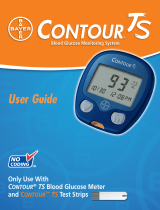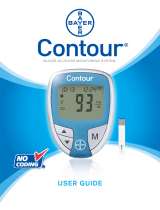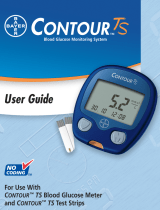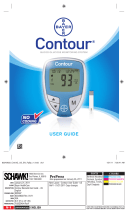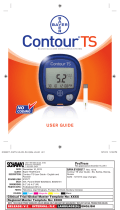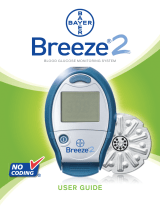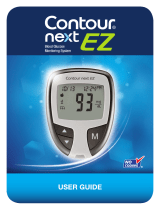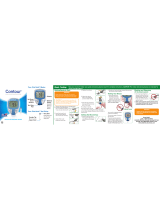For Use With
Ascensia
®
CONTOUR
®
Blood Glucose Meter and
Ascensia
®
CONTOUR
™
Test Strips
User Guide

Thank you for choosing the Ascensia
®
CONTOUR
®
Blood Glucose Monitoring System! We are proud
to be your partner in helping you manage your
diabetes. Our goal is to make this the simplest,
most straightforward meter you will ever use.
The Ascensia CONTOUR Blood Glucose Monitoring
System is intended for self-testing by people
with diabetes and by healthcare professionals to
monitor glucose concentrations in whole blood.
Additional Materials
• Ascensia
®
CONTOUR
™
Test Strips—Use for blood
glucose or control solution testing. Supplied in a handy
bottle with an easy-to-open fl ip-top lid.
• Ascensia
®
MICROLET
®
Lancing Device with Adjust-
able Endcap and clear Alternative Site Testing (AST)
Endcap—Use the Adjustable Endcap for testing on the
fi ngertip. Use the clear AST Endcap for testing on the
forearm or palm.
• BATTERIES—Uses two 3-volt (DL2032 or CR2032) lith-
ium batteries. Replace when necessary. (Free Batteries
For Life program. Call 1-800-348-8100.)
For short simple instructions, a quick reference guide is
also provided. It can be more convenient when traveling.

Your Testing Tools 2
Your Meter Display 3
Your Meter Features 4
Symptoms of High or Low Blood Sugar 5
Important Things to Know 6
Before You Begin 7
Getting Ready to Test 8
Getting the Blood Drop 10
Fingertip Testing 10
Alternative Site Testing (Forearm or Palm) 11
Testing Your Blood 12
Setting the Date, Time, and Sound 21
Setting the Markers and Alarm 24
Using the Markers and Alarm 25
Viewing Stored Results 30
Error Codes and Symbols 15
Control Solution Testing 18
Changing the Batteries 32
Caring for the System 33
Transferring Results to a Computer 34
Technical Information 35
Specifi cations 36
Warranty 37
Service and Supplies 39
ImportantTestingHelpExtras Options
Table of Contents

2
Important
Need Help? Call: 1-800-348-8100
www.BayerDiabetes.com
Your Ascensia
®
CONTOUR
®
Meter:
Your Ascensia
®
CONTOUR
™
Test Strip:
Gray Electrode End:
The end of the test
strip that is inserted
into the test strip port
on the meter with the
gray end facing up.
Sample Tip:
The end of the
test strip where
the blood is
pulled in.
Test Strip Port
Up/Down
Scroll Buttons
Display
Memory
Button
(On/Off,
Memory
Recall, Enter)
Your Testing Tools
Cocking End
Release Button
Lancet Holder
Lancet
Protective
Cap
Adjustable Endcap
(FINGERTIPS)
Clear AST Endcap
(FOREARM OR PALM)
Your Ascensia
®
MICROLET
®
Lancing Device:

Need Help? Call: 1-800-348-8100
3
Important
www.BayerDiabetes.com
Your Meter Display
The picture below shows all the symbols that will appear on your
meter display. When the meter is off, press and continue holding
the ▲ or ▼ button. All segments will be displayed and remain
on while holding the button down for 10 seconds. Repeat as
needed to compare your meter to the display shown below.
While all characters are displayed, it is most important
to verify that is fully displayed. If there is a
difference, see Error Codes and Symbols (page 17).
This may affect the way you see your results.
or
will appear if
the meter is in
12 hour setup.
Center area on the
display that shows either
your test result or any
error codes.
Top area on
the display
presenting
date and time.
Control result marker.
Displays the
date format.
Results are
displayed
along with the
preset units of
measure. The 7
appears when
viewing number
of results over
past 7 days.
Indicates it is too cold
or too hot for your
meter to test accurately.
Average.
Indicates the
batteries are low
and need to be
changed.
Indicates the meter
is ready to test.
A
. /
Indicates beeper
is turned on.
Your Meter Display
Identifi es
a test result
as unique or
different.
Post-meal
result marker.
Pre-meal
result marker.
Indicates
an alarm has
been set.

4
Important
Need Help? Call: 1-800-348-8100
www.BayerDiabetes.com
Your Meter Features
Programmed: Your Ascensia CONTOUR Meter has been
preset at the factory with the standard date, time, and meter
features used where you live. To change these settings or
use advanced meter features, such as meal markers, read
through the Options section of your user guide.
Easy: The Ascensia CONTOUR Blood Glucose Monitoring
System is all about simplicity. You will notice its uncompli-
cated approach the fi rst time you see it. Simple things like
the use of three large buttons and a clear display are sure to
make this your favorite meter right from the start.
Automatic: You no longer have to worry about coding
your meter or marking a control test result. The Ascensia
C
ONTOUR Meter does it automatically. It will even tell you
when a test strip is under-fi lled.
Makes Sense: You will fi nd features that customers just
like you asked for. Practical features like a fast test time,
a very small blood sample size, and a simple testing pro-
cedure (no coding required!) make the Ascensia CONTOUR
Meter your meter.
Convenient: Your Ascensia CONTOUR Meter takes up about
as much room in your pocket or bag as your key ring. The
meter’s small size, sleek design, and ease of use allows you
to take it everywhere. You will be likely to test more often,
which can mean better control of your diabetes.
Important Your Meter Features

Need Help? Call: 1-800-348-8100
5
Important
www.BayerDiabetes.com
Symptoms of High or Low Blood Sugar
You can better understand your test results by being aware
of the symptoms of high or low blood sugar; this will also
help you decide what to do if your results seem unusual.
Some of the most common symptoms are:
1
High blood sugar
(Hyperglycemia):
• frequent urination
• excessive thirst
• blurred vision
• increased fatigue
• extreme hunger
• irritability
Ketones (Ketoacidosis) from
untreated Hyperglycemia:
• shortness of breath
• nausea and vomiting
• very dry mouth
If you are experiencing any symptoms, test your blood
glucose. If your test result is below 50 mg/dL or above
250 mg/dL, contact your doctor immediately.
For additional information and symptoms, contact a
healthcare professional or refer to the website for the
American Diabetes Association: www.diabetes.org
Low blood sugar
(Hypoglycemia):
• shakiness
• sweating
• fast heartbeat
• blurred vision
• strange behavior
• confusion
• passing out
• seizure
Symptoms of High or Low Blood Sugar

6
Important
Need Help? Call: 1-800-348-8100
www.BayerDiabetes.com
Important Things to Know
Your Ascensia CONTOUR Blood Glucose Meter
is specifi c for glucose and has been referenced
to plasma/serum values. Methods calibrated to
plasma/serum can be 9 to 15% higher than the
results of whole blood glucose assay methods.
Always keep the test strips in the original
bottle. Tightly close the bottle immediately
after removing a test strip. The bottle is especially
designed to provide a dry environment for the test
strips. Extended exposure to room humidity from
leaving the bottle open or not storing the test strips in
the original bottle will damage your test strips.
Avoid excessive “milking” of your fi nger when forming a
drop of blood and test immediately after forming the
blood drop.
DO NOT drop blood directly on the fl at surface of
the test strip. Your test strip is designed to easily
“sip” the blood into the sample tip.
DO NOT press the test strip against your fi nger.
This may block the sample tip.
DO NOT use a test strip that appears damaged or
has been used. Test strips are for single use only.
IMPORTANT NOTE: Your meter has been preset and
locked to display results in mg/dL (milligrams of glucose
per deciliter). Results in mg/dL will never have a deci-
mal point (e.g., ); results in mmol/L (millimoles of
glucose per liter) will always have a decimal point (e.g.,
). Check your display to ensure that results are
being displayed in the expected units; if they are not, con-
tact your authorized Bayer representative.
Important Things to Know

Need Help? Call: 1-800-348-8100
7
Important
www.BayerDiabetes.com
Before You Begin
1. Have all the materials you will need ready before you
begin testing. This includes your Ascensia CONTOUR Meter,
the Ascensia CONTOUR Test Strips, and the Ascensia
M
ICROLET Lancing Device with Ascensia MICROLET
Lan-
cets. You may also need
Ascensia
®
CONTOUR
™
Control
Solution to run a quality control check.
2. Read your user guide and all instructional materials pro-
vided in your meter kit before testing.
3. Let the meter and test strips adjust to the temperature
of the location where you are testing. Whenever the
meter is moved from one location to another, allow 20
minutes for the meter to adjust to the temperature of
that new location before performing a blood glucose
test. The products have been designed to give accurate
results at temperatures between 41°F and 113°F.
4. It is important not to use the test strips or control
solution if the expiration date printed on the bottle
label and carton has passed or it has been six months
(180 days) since you fi rst opened the bottle. It will help
to write the six month discard date on the label in the
area provided when you fi rst open the test strips or
control solution.
5. Wash your hands thoroughly with warm soapy water
and dry them well.
Potential Biohazard
Healthcare professionals or persons using this system on
multiple patients should follow the infection control pro-
cedure approved by their facility. All products or objects
which come in contact with human blood, even after
cleaning, should be handled as if capable of transmitting
viral diseases.
2
Before You Begin

Testing
8
Need Help? Call: 1-800-348-8100
www.BayerDiabetes.com
Getting Ready to Test:
Read the Ascensia MICROLET
Lancing Device insert for com-
plete instructions.
Remove the endcap from the
Ascensia MICROLET Lancing
Device.
Rotate (do not remove) the
protective cap on a lancet
¼ turn.
Insert the lancet firmly until it
comes to a full stop. This will
“cock” the device.
NOTE: You can also pull and
release the Cocking End.
Twist off the lancet cap. Be
sure to save it for disposing
of the used lancet.
Getting Ready to Test

Need Help? Call: 1-800-348-8100
Testing
9
www.BayerDiabetes.com
Replace the device endcap.
Use the gray endcap for fi ngertip
testing.
Use the clear endcap for alterna-
tive site (forearm or palm) testing.
Remove a test strip from the
bottle. Tightly close the bottle
lid immediately after you have
removed the test strip.
NOTE: Check the expira-
tion and discard dates.
Make sure the test strip
does not appear torn
or damaged.
Hold the test strip with
the gray end facing up.
Insert the gray end into
the test strip port on the
meter. No coding needed!
The meter will turn on. A test
strip with a fl ashing blood drop
will appear letting you know the
meter is ready to test.
Getting Ready to Test

Testing
10
Need Help? Call: 1-800-348-8100
www.BayerDiabetes.com
Shallow Deep
Puncture Puncture
Getting the Blood Drop:
Fingertip Testing —
The depth of the
puncture depends
upon the adjustable
endcap setting you
choose and the amount
of pressure applied to the puncture
site. You should determine which
combination works best.
Press the gray endcap firmly
against the puncture site and press
the blue release button.
Wait a few seconds. Stroke your
hand and finger towards the
puncture site to form a drop of
blood. Do not squeeze around
the puncture site (“milking”).
Test immediately after you have
formed a blood drop (see page 12).
IMPORTANT: Fingertip Testing Should Be Done:
•
If you think your blood glucose is low (hypoglycemia).
•
When blood glucose is changing rapidly (after a
meal, insulin dose or exercise).
•
If you have hypoglycemic unawareness (lack
of symptoms).
•
If you get alternative site blood glucose results
that do not agree with how you feel.
•
If you will be driving a car or operating machinery.
Use the gray
endcap!
Getting the Blood Drop

For palm testing,
it is
not necessary to rub the
skin or pump the device.
Press the
clear
endcap
fi rmly against the punc-
ture site and then press
the blue release button.
Suggested
drop size
Need Help? Call: 1-800-348-8100
Testing
11
www.BayerDiabetes.com
Alternative Site Testing—
Do not test blood sample if you get: Smeared blood • Clot-
ted blood • Runny blood • Clear fl uid mixed with the blood.
Maintain steady pressure
until the blood drop reach-
es the suggested size.
Lift device away from the
skin without smearing
the blood.
For forearm testing only, rub
testing area vigorously
until it feels warm
to increase blood
flow. Press the
clear endcap fi rm-
ly against the puncture
site and then press the
blue release button.
Keep the device in
constant contact
with the skin
and pump (apply and release
pressure) up and down 2–3 times
without lifting device away
from skin.
Use the clear endcap!
Do only when it is more than two hours after a
meal, diabetes medication, or exercise.
Select a puncture site on forearm
or palm. Avoid veins, hair, moles,
bone and tendon.
Getting the Blood Drop

Testing
12
Need Help? Call: 1-800-348-8100
www.BayerDiabetes.com
Immediately touch the tip
of the test strip to the drop
of blood. The blood is
pulled into the test strip
through the tip. Do not
press the tip against
the skin or
place the
blood on
top of the
test strip.
Hold the tip of the test strip in the
blood drop until the meter beeps.
After the beep, you will see the
meter countdown the fi ve seconds
until the test is complete and
your result is displayed.
Testing Your Blood:
Testing Your Blood
Palm
Alternative Site Testing
Forearm

Need Help? Call: 1-800-348-8100
Testing
13
www.BayerDiabetes.com
Your test result will au-
tomatically be stored in
the meter memory.
You can set your meter
to use special marker op-
tions (see pages 21–24).
To turn your meter off,
simply remove the test
strip. Carefully dispose
of the used test strip.
CAUTION
• If your test result is below 50 mg/dL, above 250
mg/dL, or you see “LO” or “HI” on the meter dis-
play, call your physician or healthcare professional
immediately.
• Do not change your medication based on
Ascensia CONTOUR blood glucose results without
the advice of your physician or healthcare
professional.
Expected Values: Blood glucose values will vary
depending on food intake, medication dosages, health,
stress or exercise. Consult your healthcare professional
for the target value that is appropriate for you. Standard
medical practice goals for a typical non-pregnant
individual with diabetes are:
3
• Before a meal glucose: 90 to 130 mg/dL
• 2 hours after a meal: less than 180 mg/dL
Testing Your Blood

Testing
14
Need Help? Call: 1-800-348-8100 www.BayerDiabetes.com
To remove the used lancet:
Place the protective cap on
a fl at surface with the Bayer
logo facing down. Remove the
endcap. (Do not use the same
endcap on another person.)
With the used lancet still in
the lancing device, push the
lancet needle completely into
the middle of the exposed side
of the cap. This will “cock”
the device.
Push the blue release button to
expose the lancet.
Grasp the lancet body and pull
it straight out of the device.
Do not reuse lancets, they are
for single use only. Dispose of
the used lancet carefully to
prevent injury or contamination
to others.
Testing Your Blood

Need Help? Call: 1-800-348-8100
Help
15
www.BayerDiabetes.com
WHAT YOU SEE WHAT IT MEANS WHAT YOU SHOULD DO
(will remain
on the display)
Low batteries. Replace the batteries as
soon as possible.
(will fl ash for 10
seconds then
the meter will
turn off)
Dead batteries. Replace the batteries.
E1
Temperature out
of range.
Move to an area that is
within the operating range
for the meter: 41°F – 113°F.
Let the meter adjust to this
temperature for twenty
minutes before testing.
E2
The test strip has
not fi lled enough
for an accurate test.
Remove the test strip
and retest using a new
test strip.
E3
The meter is sensing
a used test strip.
Remove the test strip and
retest using a new test
strip. Wait until you see the
fl ashing blood drop on the
display before adding the
blood sample.
E4
Test strip not
inserted correctly.
Remove and reinsert the
test strip properly (see
page 9).
E5 E12
E6 E13
E8 E14
E9
Potential software
or hardware issue.
Remove the test strip
and retest using a new
test strip. If you continue
to have problems, contact
Bayer Customer Service.
If you do not resolve the problem, contact Bayer
Customer Service at 1-800-348-8100.
Error Codes and Symbols
Error Codes and Symbols:

Help
16
Need Help? Call: 1-800-348-8100
www.BayerDiabetes.com
WHAT YOU SEE WHAT IT MEANS WHAT YOU SHOULD DO
E7
Wrong test strip. Remove the test strip
and retest using Ascensia
C
ONTOUR Test Strip.
E10
Invalid date or time. See set-up instructions
(page 21) to set the date
and time on your meter.
If you continue to have
problems, contact Bayer
Customer Service.
E11
Abnormal result. Remove the test strip and
retest using a new test strip.
Carefully follow testing
instructions in your
user guide.
If you continue to have
problems, contact Bayer
Customer Service.
HI
Test result is
above 600 mg/dL.
• Wash your hands and the
test site. Repeat the test
using a new test strip.
• If your result is still “HI”,
contact your physician or
healthcare professional
immediately.
LO
Test result is
below 10 mg/dL.
• Repeat the test using a
new test strip.
• If your result is still “LO”,
contact your physician or
healthcare professional
immediately.
CAUTION: Glucose levels below 50 mg/dL may indicate
a potentially serious medical condition.
CAUTION: Glucose levels above 250 mg/dL may indicate
a potentially serious medical condition.
If you do not resolve the problem, contact Bayer Customer Service at 1-800-348-8100.
Error Codes and Symbols

Need Help? Call: 1-800-348-8100
Help
17
www.BayerDiabetes.com
WHAT YOU SEE WHAT IT MEANS WHAT YOU SHOULD DO
Control test
result is out-of-
range (too high
or too low).
• Test strip or
control solution
is past the
expiration date
or is past the
discard date.
• Test strip is
deteriorated due
to heat or expo-
sure to moisture.
• Control solution
is not at room
temperature or
may not be
mixed well.
• Incorrect control
solution was used.
• Make sure you are using
Ascensia CONTOUR
Control Solution.
• Gently rock the control
bottle to ensure the control
solution is mixed well.
• Run another control test.
• If result is still
out-of-range, retest
with a new test strip
and control solution.
• If result is still out
of range, call Bayer
Customer Service.
• Check all expiration
dates and discard dates.
Do not use expired
testing materials.
Some display
segments do
not appear
when the
meter initially
turns on.
Possible meter
electronics failure.
Compare meter display with
the illustration on page 3.
If the display is not correct,
contact Bayer Customer
Service.
Results are not
displayed in
expected units
of measure
(mg/dL or
mmol/L).
This may affect
the way you see
your results.
Contact Bayer Customer
Service.
If you do not resolve the problem, contact Bayer Customer Service at 1-800-348-8100.
Error Codes and Symbols

Help
18
Need Help? Call: 1-800-348-8100
www.BayerDiabetes.com
Control Solution Testing:
Control Solution Testing
Use Ascensia CONTOUR Control
Solutions to practice on the sys-
tem or to run a check to make
sure the meter and the test
strips are working properly.
Using another control solution
could present incorrect results.
Remove a test strip from the
bottle. Tightly close the bottle
lid immediately after you have
removed the test strip.
NOTE: Check the expiration and
discard date. Make sure the test
strip does not appear torn or
damaged.
Hold the test strip with the
gray end facing up.
Insert the gray end into the test
strip port on the meter.
The meter will turn on. A test
strip with a fl ashing blood drop
will appear letting you know the
meter is ready to test.
Page is loading ...
Page is loading ...
Page is loading ...
Page is loading ...
Page is loading ...
Page is loading ...
Page is loading ...
Page is loading ...
Page is loading ...
Page is loading ...
Page is loading ...
Page is loading ...
Page is loading ...
Page is loading ...
Page is loading ...
Page is loading ...
Page is loading ...
Page is loading ...
Page is loading ...
Page is loading ...
Page is loading ...
Page is loading ...
Page is loading ...
-
 1
1
-
 2
2
-
 3
3
-
 4
4
-
 5
5
-
 6
6
-
 7
7
-
 8
8
-
 9
9
-
 10
10
-
 11
11
-
 12
12
-
 13
13
-
 14
14
-
 15
15
-
 16
16
-
 17
17
-
 18
18
-
 19
19
-
 20
20
-
 21
21
-
 22
22
-
 23
23
-
 24
24
-
 25
25
-
 26
26
-
 27
27
-
 28
28
-
 29
29
-
 30
30
-
 31
31
-
 32
32
-
 33
33
-
 34
34
-
 35
35
-
 36
36
-
 37
37
-
 38
38
-
 39
39
-
 40
40
-
 41
41
-
 42
42
-
 43
43
Bayer HealthCare Ascensia Contour CONTOUR Blood Glucose Meter and Ascensia CONTOURTM Test Strips User manual
- Type
- User manual
- This manual is also suitable for
Ask a question and I''ll find the answer in the document
Finding information in a document is now easier with AI
Related papers
-
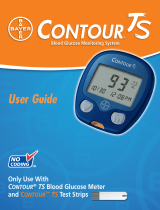 Bayer HealthCare TS User manual
Bayer HealthCare TS User manual
-
 Bayer HealthCare Contour Quick Reference Manual
Bayer HealthCare Contour Quick Reference Manual
-
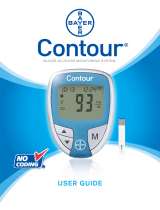 Bayer HealthCare Contour User manual
Bayer HealthCare Contour User manual
-
 Bayer HealthCare Contour TS User manual
Bayer HealthCare Contour TS User manual
-
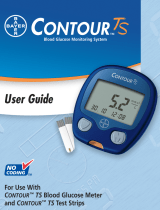 Bayer HealthCare Contour TS User manual
Bayer HealthCare Contour TS User manual
-
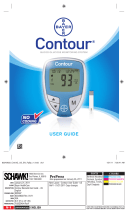 Bayer HealthCare Contour User manual
Bayer HealthCare Contour User manual
-
Bayer HealthCare Ascensia Contour User manual
-
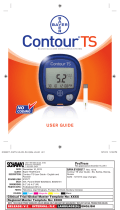 Bayer HealthCare Contour TS User manual
Bayer HealthCare Contour TS User manual
-
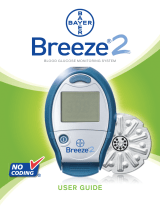 Bayer HealthCare Breeze 2 User manual
Bayer HealthCare Breeze 2 User manual
-
 Bayer HealthCare Breeze 2 User manual
Bayer HealthCare Breeze 2 User manual
Other documents
-
 CareTouch ct210 Quick Reference Manual
CareTouch ct210 Quick Reference Manual
-
 ASCENSIA Microlet Next Quick Steps
ASCENSIA Microlet Next Quick Steps
-
 CONTOUR NEXT ONE User guide
CONTOUR NEXT ONE User guide
-
Contour TS User manual
-
 CONTOUR NEXT EZ meter Reference guide
CONTOUR NEXT EZ meter Reference guide
-
 ASCENSIA CONTOUR NEXT Quick Reference Manual
ASCENSIA CONTOUR NEXT Quick Reference Manual
-
Contour NEXT ONE User manual
-
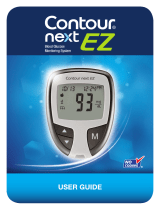 CONTOUR NEXT NEXT EZ User manual
CONTOUR NEXT NEXT EZ User manual
-
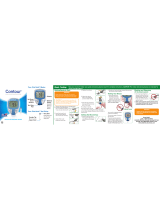 ASCENSIA Contour Quick Reference Manual
ASCENSIA Contour Quick Reference Manual
-
 CONTOUR NEXT EZ meter Reference guide
CONTOUR NEXT EZ meter Reference guide