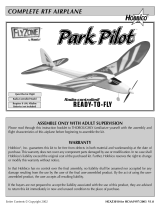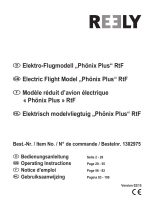Page is loading ...

ASSEMBLY OF YOUR ELECTRIC FREE-FLIGHT F-18
WARNING: Read instructions carefully! Improper use of this product may result in personal injury or damage to the public.
WARNING: Choking hazard–Small parts. Do not allow children under age 3 to play with the F-18. This model contains small parts
which could accidentally be swallowed and cause suffocation. Use with adult supervision.
1 INSTALL THE MAIN WINGS
Requires 6 “C”
Alkaline batteries
(Not included)
WARRANTY
Hobbico, Inc. guarantees this kit to be free of defects in both material and workmanship at the date of purchase. This warranty does not cover any component parts
damaged by use or modifi cation. In no case shall Hobbico’s liability exceed the original cost of the purchased kit. Further, Hobbico reserves the right to change or
modify this warranty without notice. In that Hobbico has no control over the fi nal assembly, no liability shall be assumed nor accepted for any damage resulting from
the use of the fi nal user-assembled product. By the act of using the user-assembled product, the user accepts all resulting liability. If the buyer is not prepared to
accept the liability associated with the use of this product, the buyer is advised to return this kit in new and unused condition to the place of purchase. Please inspect
all parts carefully before starting assembly! If any parts are missing, broken, or defective, or if you have any questions regarding assembly or fl ying of this airplane,
please call us at (217) 398-8970, and we’ll be glad to help.
Entire Contents © Copyright 2007 HCAZ3170 for HCAA0370
HCAA0370
2 INSTALL THE RUDDERS & STABILIZERS
• Carefully remove the paper backing
from the double-sided tape on the
bottom of the left wing and fuselage
where the wing will attach.
• With the control surface toward the
rear of the plane, join the two taped
parts together. Make sure that
the wing’s edge sits tightly in the
fuselage cutout.
• Repeat the previous two steps to install the right wing
• Without pressing too hard, press the tops of the wings onto the fuselage
to help the tape stick. (Builder’s Tip: You know you are pressing too
hard if the foam begins to dent under your fi nger).
• Carefully remove the backing
paper from the double-sided tape
on the raised area at the rear of
the fuselage.
• Locate one of the rudders. With the
rudder’s control surface facing back,
insert the rudder tab into the cutout on
the top of the fuselage.
• Tilt the rudder up until it sticks to
the fuselage.
• Repeat the last two steps to install the
opposite rudder. Each rudder should
look like the photo with the tips tilted
slightly outward past vertical.
• Locate one of the stabilizers. Carefully
insert the stabilizer tab into the slot
as shown. Slide the tab to the rear of
the slot as you push in. In the event
of a crash, the stabilizers will be free
to pop out.
• Repeat the last step to install the opposite stabilizer.
• Use the photos on the box to apply the decals to your F-18 and
the charger.
3 PREPARE THE CHARGING UNIT
• Using a Phillips screwdriver, remove the fi ve battery door screws on
the bottom and gently slide the cover out of the way. Note: The door is
held to the charger unit by the cord.
• Install 6 fresh “C” sized Alkaline batteries into the charger. Make sure
that the positive (+) and the negative (-) poles of the batteries match up
correctly with the diagram molded inside the battery compartment.
• Replace the battery door on the charger. You may need to gently pull
the charger cord out as you put the door back on. Re-install the fi ve
screws and tighten them.
Note: Do not use rechargeable (Nickel-Cadmium or NiMH) batteries
Do not mix old and new batteries.
Do not mix Alkaline, standard (carbon zinc), or rechargeable
(Nickel-Cadmium or NiMH) batteries.
Only batteries of the same or equivalent type as recommended
are to be used.
Batteries are to be inserted with the correct polarity.
Exhausted batteries are to be removed from the airplane.
The supply terminals are not to be short-circuited.
4 CHARGING INSTRUCTIONS
Before charging your F-18, be sure that
the ON/OFF switch is in the “OFF” position!
• Insert the charger plug into the charge socket on the side of the fuselage
next to the ON/OFF switch. The charging unit will fi t only one way, so
match the tab on the charger with the notch on the charge socket.
• Press and hold the button on the side of the charger to charge the
airplane. On the initial charge, charge your F-18 for 30 seconds. For
longer fl ights, you may increase the charge time up to 60 seconds.
Release the button to stop charging.
• When charging is complete, remove the charger from your F-18.
Note: Never charge your F-18 for more than 60 seconds! Charging
for more than 60 seconds may result in damage to the plane’s internal
battery pack or to the charging unit.
Retain these instructions for
future reference
Printed in China

ADJUSTING FLIGHT CHARACTERISTICS OF THE F-18. (MUST BE DONE BEFORE FLYING.)
FLYING YOUR ELECTRIC FREE-FLIGHT F-18
SAFETY RULES
• Always launch the airplane away
from people and obstacles.
• Never point the airplane at
anyone or anything.
• Always launch skyward.
• Do not launch indoors.
1. Choose an open fi eld that is free of trees,
power lines, and other obstacles. Grasp
the fuselage of the F-18 fi rmly and turn
the power switch to “ON”. IMPORTANT:
The jet fan will start spinning as soon as
the switch is turned “ON”! Be certain that
the jet fan is unobstructed; failure to do so
will damage the fan and may cause injury.
2. Launch the F-18 in an overhand motion
into the wind, keeping the wings level.
3. The F-18 should climb gently and
turn gradually. If it stalls and crashes or
does not turn, adjust the elevators and
rudders. Refer to “Adjusting the Flight
Characteristics of your F-18” for details.
IMPORTANT THINGS TO REMEMBER
WHEN FLYING YOUR F-18
• Do not fl y the F-18 in close proximity to
houses, streets, trees, or overhead wires.
• Closely inspect your F-18 after every
fl ight. Make sure that the wings are not
broken and are securely attached to
the fuselage.
• Make sure that the tail parts are not
cracked or broken.
• Always throw the F-18 into the wind. Do
not fl y the F-18 if it is too windy.
• Never charge the F-18 for more than
60 seconds. It may cause damage to
either the charger or the airplane’s
internal battery.
REPAIR: If the fuselage, wings or tail are
cracked or damaged, glue them together
using white glue and reinforce them with
clear cellophane tape. Allow them to dry
completely before attempting to fl y. DO NOT
USE super glue as it will damage the foam.
ATTENTION: The F-18 is
powered by a rechargeable
battery. At the end of the
battery’s useful life, under
various state and local
laws, it may be illegal to
dispose of the battery into the municipal waste
system. Check with your local solid waste
offi cials for details in your area regarding
recycling options or proper disposal.
WARNING: This product contains a
chemical known to the state of California to
cause cancer.
Hobbico
Champaign, IL 61826
Before attempting to fl y the FlyZone F-18, it will be necessary to make adjustments or “trim the fl ight characteristics. The most important thing that
determines how well your F-18 fl ies is how well you have trimmed it.
• With the motor off, grasp the sides of the fuselage and gently toss your F-18 into the wind. It should glide straight ahead and settle gently to
the ground.
• If it stalls (noses up and then dives down) or just dives down, adjust the elevators as shown in the diagram.
• If it turns, adjust the rudders as shown.
A = If the model dives, bend both elevators
up slightly.
B = If the model stalls, bend both elevators
down slightly.
C = The correct fl ight path.
C Correct
A Dive
B Stall
DE
D = If the model turns left, equally bend both rudders
slightly to the right.
E = If the model turns right, equally bend both rudders
slightly to the left.
A DIVE
B STALL
D LEFT TURN
E RIGHT TURN
ELEVATOR
DOWN
RUDDER
RUDDER
RIGHT
RIGHT
RUDDER
RUDDER
RIGHT
RIGHT
RUDDER
RUDDER
LEFT
LEFT
RUDDER
RUDDER
LEFT
LEFT
ELEVATOR
DOWN
ELEVATOR
UP
ELEVATOR
UP
/