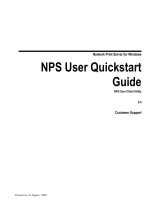Page is loading ...

Novell
www.novell.com
novdocx (ENU) 9 January 2007
Novell iManager 2.6 Administration Guide
iManager
2.6
February 26, 2007
ADMINISTRATION GUIDE

novdocx (ENU) 9 January 2007
Legal Notices
Novell, Inc. makes no representations or warranties with respect to the contents or use of this documentation, and
specifically disclaims any express or implied warranties of merchantability or fitness for any particular purpose.
Further, Novell, Inc. reserves the right to revise this publication and to make changes to its content, at any time,
without obligation to notify any person or entity of such revisions or changes.
Further, Novell, Inc. makes no representations or warranties with respect to any software, and specifically disclaims
any express or implied warranties of merchantability or fitness for any particular purpose. Further, Novell, Inc.
reserves the right to make changes to any and all parts of Novell software, at any time, without any obligation to
notify any person or entity of such changes.
Any products or technical information provided under this Agreement may be subject to U.S. export controls and the
trade laws of other countries. You agree to comply with all export control regulations and to obtain any required
licenses or classification to export, re-export or import deliverables. You agree not to export or re-export to entities on
the current U.S. export exclusion lists or to any embargoed or terrorist countries as specified in the U.S. export laws.
You agree to not use deliverables for prohibited nuclear, missile, or chemical biological weaponry end uses. See the
Novell International Trade Services Web page (http://www.novell.com/info/exports/) for more information on
exporting Novell software. Novell assumes no responsibility for your failure to obtain any necessary export
approvals.
Copyright © 2007 Novell, Inc. All rights reserved. No part of this publication may be reproduced, photocopied,
stored on a retrieval system, or transmitted without the express written consent of the publisher.
Novell, Inc. has intellectual property rights relating to technology embodied in the product that is described in this
document. In particular, and without limitation, these intellectual property rights may include one or more of the U.S.
patents listed on theNovell Legal Patents Web page (http://www.novell.com/company/legal/patents/) and one or more
additional patents or pending patent applications in the U.S. and in other countries.
Novell, Inc.
404 Wyman Street, Suite 500
Waltham, MA 02451
U.S.A.
www.novell.com
Online Documentation: To access the latest online documentation for this and other Novell products, see
the Novell Documentation Web page (http://www.novell.com/documentation).

novdocx (ENU) 9 January 2007

Contents 5
Contents
novdocx (ENU) 9 January 2007
About This Guide 9
1Overview 11
1.1 What's New in Version 2.6. . . . . . . . . . . . . . . . . . . . . . . . . . . . . . . . . . . . . . . . . . . . . . . . . . . . 11
1.2 Additional Resources. . . . . . . . . . . . . . . . . . . . . . . . . . . . . . . . . . . . . . . . . . . . . . . . . . . . . . . . 11
2 Accessing iManager 13
2.1 Using a Supported Web Browser . . . . . . . . . . . . . . . . . . . . . . . . . . . . . . . . . . . . . . . . . . . . . . 13
2.2 Accessing iManager . . . . . . . . . . . . . . . . . . . . . . . . . . . . . . . . . . . . . . . . . . . . . . . . . . . . . . . . 13
2.2.1 Pop-Ups Must be Enabled . . . . . . . . . . . . . . . . . . . . . . . . . . . . . . . . . . . . . . . . . . . . 14
2.3 Access Modes . . . . . . . . . . . . . . . . . . . . . . . . . . . . . . . . . . . . . . . . . . . . . . . . . . . . . . . . . . . . . 14
2.4 Authenticating . . . . . . . . . . . . . . . . . . . . . . . . . . . . . . . . . . . . . . . . . . . . . . . . . . . . . . . . . . . . . 14
2.4.1 Tree Name Field . . . . . . . . . . . . . . . . . . . . . . . . . . . . . . . . . . . . . . . . . . . . . . . . . . . . 15
2.4.2 Logging In to a Server without a Replica. . . . . . . . . . . . . . . . . . . . . . . . . . . . . . . . . . 15
2.4.3 Unsuccessful Authentication . . . . . . . . . . . . . . . . . . . . . . . . . . . . . . . . . . . . . . . . . . . 15
2.4.4 Expired Password Information . . . . . . . . . . . . . . . . . . . . . . . . . . . . . . . . . . . . . . . . . 15
2.4.5 Contextless Login Using Alternate Object Classes and/or Alternate Attributes . . . . 15
2.5 iManager Session Time-Outs . . . . . . . . . . . . . . . . . . . . . . . . . . . . . . . . . . . . . . . . . . . . . . . . . 16
3 Navigating the iManager Interface 17
3.1 iManager Interface. . . . . . . . . . . . . . . . . . . . . . . . . . . . . . . . . . . . . . . . . . . . . . . . . . . . . . . . . . 17
3.1.1 Views . . . . . . . . . . . . . . . . . . . . . . . . . . . . . . . . . . . . . . . . . . . . . . . . . . . . . . . . . . . . 17
3.1.2 Navigation Frame . . . . . . . . . . . . . . . . . . . . . . . . . . . . . . . . . . . . . . . . . . . . . . . . . . . 18
3.2 Special Characters . . . . . . . . . . . . . . . . . . . . . . . . . . . . . . . . . . . . . . . . . . . . . . . . . . . . . . . . . 18
3.3 Using the Object Selector . . . . . . . . . . . . . . . . . . . . . . . . . . . . . . . . . . . . . . . . . . . . . . . . . . . . 18
4 Roles and Tasks 21
4.1 Directory Administration. . . . . . . . . . . . . . . . . . . . . . . . . . . . . . . . . . . . . . . . . . . . . . . . . . . . . . 21
4.1.1 Copying an Object. . . . . . . . . . . . . . . . . . . . . . . . . . . . . . . . . . . . . . . . . . . . . . . . . . . 21
4.1.2 Creating an Object . . . . . . . . . . . . . . . . . . . . . . . . . . . . . . . . . . . . . . . . . . . . . . . . . . 22
4.1.3 Deleting an Object. . . . . . . . . . . . . . . . . . . . . . . . . . . . . . . . . . . . . . . . . . . . . . . . . . . 22
4.1.4 Modifying an Object. . . . . . . . . . . . . . . . . . . . . . . . . . . . . . . . . . . . . . . . . . . . . . . . . . 22
4.1.5 Moving an Object . . . . . . . . . . . . . . . . . . . . . . . . . . . . . . . . . . . . . . . . . . . . . . . . . . . 23
4.1.6 Renaming an Object . . . . . . . . . . . . . . . . . . . . . . . . . . . . . . . . . . . . . . . . . . . . . . . . . 23
4.2 Groups . . . . . . . . . . . . . . . . . . . . . . . . . . . . . . . . . . . . . . . . . . . . . . . . . . . . . . . . . . . . . . . . . . . 23
4.2.1 Creating a Group. . . . . . . . . . . . . . . . . . . . . . . . . . . . . . . . . . . . . . . . . . . . . . . . . . . . 24
4.2.2 Deleting a Group . . . . . . . . . . . . . . . . . . . . . . . . . . . . . . . . . . . . . . . . . . . . . . . . . . . . 24
4.2.3 Modifying a Group . . . . . . . . . . . . . . . . . . . . . . . . . . . . . . . . . . . . . . . . . . . . . . . . . . . 24
4.2.4 Modifying Members of Group . . . . . . . . . . . . . . . . . . . . . . . . . . . . . . . . . . . . . . . . . . 24
4.2.5 Move Group. . . . . . . . . . . . . . . . . . . . . . . . . . . . . . . . . . . . . . . . . . . . . . . . . . . . . . . . 25
4.2.6 Rename Group . . . . . . . . . . . . . . . . . . . . . . . . . . . . . . . . . . . . . . . . . . . . . . . . . . . . . 25
4.2.7 Viewing My Groups . . . . . . . . . . . . . . . . . . . . . . . . . . . . . . . . . . . . . . . . . . . . . . . . . . 25
4.3 Help Desk . . . . . . . . . . . . . . . . . . . . . . . . . . . . . . . . . . . . . . . . . . . . . . . . . . . . . . . . . . . . . . . . 25
4.3.1 Clearing a Lockout . . . . . . . . . . . . . . . . . . . . . . . . . . . . . . . . . . . . . . . . . . . . . . . . . . 25
4.3.2 Creating a User . . . . . . . . . . . . . . . . . . . . . . . . . . . . . . . . . . . . . . . . . . . . . . . . . . . . . 25
4.3.3 Setting a Password . . . . . . . . . . . . . . . . . . . . . . . . . . . . . . . . . . . . . . . . . . . . . . . . . . 25

6 Novell iManager 2.6 Administration Guide
novdocx (ENU) 9 January 2007
4.4 Partitions and Replicas. . . . . . . . . . . . . . . . . . . . . . . . . . . . . . . . . . . . . . . . . . . . . . . . . . . . . . . 26
4.4.1 Creating a Partition . . . . . . . . . . . . . . . . . . . . . . . . . . . . . . . . . . . . . . . . . . . . . . . . . . 26
4.4.2 Merging a Partition . . . . . . . . . . . . . . . . . . . . . . . . . . . . . . . . . . . . . . . . . . . . . . . . . . . 26
4.4.3 Moving a Partition . . . . . . . . . . . . . . . . . . . . . . . . . . . . . . . . . . . . . . . . . . . . . . . . . . . 27
4.4.4 Viewing Replica Information. . . . . . . . . . . . . . . . . . . . . . . . . . . . . . . . . . . . . . . . . . . . 27
4.4.5 Viewing Partition Information . . . . . . . . . . . . . . . . . . . . . . . . . . . . . . . . . . . . . . . . . . . 27
4.4.6 Using the Filtered Replica Wizard . . . . . . . . . . . . . . . . . . . . . . . . . . . . . . . . . . . . . . . 28
4.5 Rights . . . . . . . . . . . . . . . . . . . . . . . . . . . . . . . . . . . . . . . . . . . . . . . . . . . . . . . . . . . . . . . . . . . . 28
4.5.1 Modifying the Inherited Rights Filter. . . . . . . . . . . . . . . . . . . . . . . . . . . . . . . . . . . . . . 28
4.5.2 Modifying Trustee Rights . . . . . . . . . . . . . . . . . . . . . . . . . . . . . . . . . . . . . . . . . . . . . . 29
4.5.3 Rights to Other Objects . . . . . . . . . . . . . . . . . . . . . . . . . . . . . . . . . . . . . . . . . . . . . . . 29
4.5.4 Viewing Effective Rights. . . . . . . . . . . . . . . . . . . . . . . . . . . . . . . . . . . . . . . . . . . . . . . 29
4.6 Schema . . . . . . . . . . . . . . . . . . . . . . . . . . . . . . . . . . . . . . . . . . . . . . . . . . . . . . . . . . . . . . . . . . 30
4.6.1 Adding an Attribute. . . . . . . . . . . . . . . . . . . . . . . . . . . . . . . . . . . . . . . . . . . . . . . . . . . 30
4.6.2 Viewing Attribute Information . . . . . . . . . . . . . . . . . . . . . . . . . . . . . . . . . . . . . . . . . . . 31
4.6.3 Viewing Class Information . . . . . . . . . . . . . . . . . . . . . . . . . . . . . . . . . . . . . . . . . . . . . 31
4.6.4 Creating an Attribute . . . . . . . . . . . . . . . . . . . . . . . . . . . . . . . . . . . . . . . . . . . . . . . . . 31
4.6.5 Creating a Class. . . . . . . . . . . . . . . . . . . . . . . . . . . . . . . . . . . . . . . . . . . . . . . . . . . . . 31
4.6.6 Deleting an Attribute. . . . . . . . . . . . . . . . . . . . . . . . . . . . . . . . . . . . . . . . . . . . . . . . . . 32
4.6.7 Deleting a Class . . . . . . . . . . . . . . . . . . . . . . . . . . . . . . . . . . . . . . . . . . . . . . . . . . . . . 32
4.6.8 Extending a Schema . . . . . . . . . . . . . . . . . . . . . . . . . . . . . . . . . . . . . . . . . . . . . . . . . 32
4.6.9 Extending an Object. . . . . . . . . . . . . . . . . . . . . . . . . . . . . . . . . . . . . . . . . . . . . . . . . . 32
4.7 Users . . . . . . . . . . . . . . . . . . . . . . . . . . . . . . . . . . . . . . . . . . . . . . . . . . . . . . . . . . . . . . . . . . . . 32
4.7.1 Creating a User . . . . . . . . . . . . . . . . . . . . . . . . . . . . . . . . . . . . . . . . . . . . . . . . . . . . . 33
4.7.2 Deleting a User . . . . . . . . . . . . . . . . . . . . . . . . . . . . . . . . . . . . . . . . . . . . . . . . . . . . . 33
4.7.3 Disabling an Account . . . . . . . . . . . . . . . . . . . . . . . . . . . . . . . . . . . . . . . . . . . . . . . . . 34
4.7.4 Enabling an Account . . . . . . . . . . . . . . . . . . . . . . . . . . . . . . . . . . . . . . . . . . . . . . . . . 34
4.7.5 Modifying a User . . . . . . . . . . . . . . . . . . . . . . . . . . . . . . . . . . . . . . . . . . . . . . . . . . . . 34
4.7.6 Moving a User . . . . . . . . . . . . . . . . . . . . . . . . . . . . . . . . . . . . . . . . . . . . . . . . . . . . . . 34
4.7.7 Renaming a User . . . . . . . . . . . . . . . . . . . . . . . . . . . . . . . . . . . . . . . . . . . . . . . . . . . . 34
5 Configuring for iManager Auditing 35
5.1 Installing the IMAN_EN.LSC File in iManager . . . . . . . . . . . . . . . . . . . . . . . . . . . . . . . . . . . . . 35
5.2 Enabling Auditing in iManager . . . . . . . . . . . . . . . . . . . . . . . . . . . . . . . . . . . . . . . . . . . . . . . . . 35
6 Configuring and Customizing iManager 37
6.1 Role-Based Services . . . . . . . . . . . . . . . . . . . . . . . . . . . . . . . . . . . . . . . . . . . . . . . . . . . . . . . . 37
6.1.1 RBS Objects in eDirectory . . . . . . . . . . . . . . . . . . . . . . . . . . . . . . . . . . . . . . . . . . . . . 38
6.1.2 Installing RBS. . . . . . . . . . . . . . . . . . . . . . . . . . . . . . . . . . . . . . . . . . . . . . . . . . . . . . . 40
6.1.3 Removing RBS. . . . . . . . . . . . . . . . . . . . . . . . . . . . . . . . . . . . . . . . . . . . . . . . . . . . . . 40
6.2 RBS Configuration . . . . . . . . . . . . . . . . . . . . . . . . . . . . . . . . . . . . . . . . . . . . . . . . . . . . . . . . . . 41
6.2.1 The Role Tab . . . . . . . . . . . . . . . . . . . . . . . . . . . . . . . . . . . . . . . . . . . . . . . . . . . . . . . 42
6.2.2 The Task Tab . . . . . . . . . . . . . . . . . . . . . . . . . . . . . . . . . . . . . . . . . . . . . . . . . . . . . . . 44
6.2.3 The Property Book Tab . . . . . . . . . . . . . . . . . . . . . . . . . . . . . . . . . . . . . . . . . . . . . . . 45
6.2.4 The Module Tab . . . . . . . . . . . . . . . . . . . . . . . . . . . . . . . . . . . . . . . . . . . . . . . . . . . . . 46
6.2.5 The Category Tab . . . . . . . . . . . . . . . . . . . . . . . . . . . . . . . . . . . . . . . . . . . . . . . . . . . 47
6.2.6 Plug-In Studio. . . . . . . . . . . . . . . . . . . . . . . . . . . . . . . . . . . . . . . . . . . . . . . . . . . . . . . 48
6.2.7 Editing Member Associations. . . . . . . . . . . . . . . . . . . . . . . . . . . . . . . . . . . . . . . . . . . 50
6.2.8 Editing Owner Collections . . . . . . . . . . . . . . . . . . . . . . . . . . . . . . . . . . . . . . . . . . . . . 50
6.3 RBS Reporting . . . . . . . . . . . . . . . . . . . . . . . . . . . . . . . . . . . . . . . . . . . . . . . . . . . . . . . . . . . . . 50
6.3.1 Creating Reports . . . . . . . . . . . . . . . . . . . . . . . . . . . . . . . . . . . . . . . . . . . . . . . . . . . . 51
6.3.2 Using Reports . . . . . . . . . . . . . . . . . . . . . . . . . . . . . . . . . . . . . . . . . . . . . . . . . . . . . . 52
6.4 iManager Server . . . . . . . . . . . . . . . . . . . . . . . . . . . . . . . . . . . . . . . . . . . . . . . . . . . . . . . . . . . . 53
6.4.1 Configure iManager . . . . . . . . . . . . . . . . . . . . . . . . . . . . . . . . . . . . . . . . . . . . . . . . . . 54
6.4.2 Security . . . . . . . . . . . . . . . . . . . . . . . . . . . . . . . . . . . . . . . . . . . . . . . . . . . . . . . . . . . 54

Contents 7
novdocx (ENU) 9 January 2007
6.4.3 Look and Feel . . . . . . . . . . . . . . . . . . . . . . . . . . . . . . . . . . . . . . . . . . . . . . . . . . . . . . 55
6.4.4 Logging Events . . . . . . . . . . . . . . . . . . . . . . . . . . . . . . . . . . . . . . . . . . . . . . . . . . . . . 56
6.4.5 Authentication . . . . . . . . . . . . . . . . . . . . . . . . . . . . . . . . . . . . . . . . . . . . . . . . . . . . . . 56
6.4.6 RBS . . . . . . . . . . . . . . . . . . . . . . . . . . . . . . . . . . . . . . . . . . . . . . . . . . . . . . . . . . . . . . 56
6.4.7 Plug-In Download . . . . . . . . . . . . . . . . . . . . . . . . . . . . . . . . . . . . . . . . . . . . . . . . . . . 57
6.4.8 Misc . . . . . . . . . . . . . . . . . . . . . . . . . . . . . . . . . . . . . . . . . . . . . . . . . . . . . . . . . . . . . . 57
6.5 Object Creation List . . . . . . . . . . . . . . . . . . . . . . . . . . . . . . . . . . . . . . . . . . . . . . . . . . . . . . . . . 58
6.5.1 Adding an Object Class to the Creation List . . . . . . . . . . . . . . . . . . . . . . . . . . . . . . . 58
6.5.2 Deleting an Object Class from the Creation List . . . . . . . . . . . . . . . . . . . . . . . . . . . . 58
6.6 Plug-In Module Installation . . . . . . . . . . . . . . . . . . . . . . . . . . . . . . . . . . . . . . . . . . . . . . . . . . . 58
6.6.1 Available Novell Plug-in Modules . . . . . . . . . . . . . . . . . . . . . . . . . . . . . . . . . . . . . . . 59
6.6.2 Installed Novell Plug-in Modules . . . . . . . . . . . . . . . . . . . . . . . . . . . . . . . . . . . . . . . . 59
6.7 Downloading and Installing Plug-in Modules . . . . . . . . . . . . . . . . . . . . . . . . . . . . . . . . . . . . . . 59
6.7.1 If RBS is Configured . . . . . . . . . . . . . . . . . . . . . . . . . . . . . . . . . . . . . . . . . . . . . . . . . 60
6.7.2 Uninstalling a Plug-in Module . . . . . . . . . . . . . . . . . . . . . . . . . . . . . . . . . . . . . . . . . . 60
6.7.3 Customizing the Plug-In Download Location. . . . . . . . . . . . . . . . . . . . . . . . . . . . . . . 61
6.8 E-Mail Notification . . . . . . . . . . . . . . . . . . . . . . . . . . . . . . . . . . . . . . . . . . . . . . . . . . . . . . . . . . 62
6.8.1 Mail Server Configuration . . . . . . . . . . . . . . . . . . . . . . . . . . . . . . . . . . . . . . . . . . . . . 62
6.8.2 Task Event Notification . . . . . . . . . . . . . . . . . . . . . . . . . . . . . . . . . . . . . . . . . . . . . . . 62
6.9 Views . . . . . . . . . . . . . . . . . . . . . . . . . . . . . . . . . . . . . . . . . . . . . . . . . . . . . . . . . . . . . . . . . . . . 63
6.9.1 Showing and Hiding iManager Views . . . . . . . . . . . . . . . . . . . . . . . . . . . . . . . . . . . . 63
7 Preferences 65
7.1 Manage Favorites . . . . . . . . . . . . . . . . . . . . . . . . . . . . . . . . . . . . . . . . . . . . . . . . . . . . . . . . . . 65
7.2 Object Selector . . . . . . . . . . . . . . . . . . . . . . . . . . . . . . . . . . . . . . . . . . . . . . . . . . . . . . . . . . . . 65
7.3 Object View . . . . . . . . . . . . . . . . . . . . . . . . . . . . . . . . . . . . . . . . . . . . . . . . . . . . . . . . . . . . . . . 65
7.4 Set Initial View . . . . . . . . . . . . . . . . . . . . . . . . . . . . . . . . . . . . . . . . . . . . . . . . . . . . . . . . . . . . . 66
7.5 Language. . . . . . . . . . . . . . . . . . . . . . . . . . . . . . . . . . . . . . . . . . . . . . . . . . . . . . . . . . . . . . . . . 66
8 Troubleshooting 67
8.1 Authentication Issues. . . . . . . . . . . . . . . . . . . . . . . . . . . . . . . . . . . . . . . . . . . . . . . . . . . . . . . . 67
8.1.1 HTTP 404 Errors . . . . . . . . . . . . . . . . . . . . . . . . . . . . . . . . . . . . . . . . . . . . . . . . . . . . 68
8.1.2 HTTP 500 Errors . . . . . . . . . . . . . . . . . . . . . . . . . . . . . . . . . . . . . . . . . . . . . . . . . . . . 68
8.1.3 601 Error Messages . . . . . . . . . . . . . . . . . . . . . . . . . . . . . . . . . . . . . . . . . . . . . . . . . 69
8.1.4 622 Error Messages . . . . . . . . . . . . . . . . . . . . . . . . . . . . . . . . . . . . . . . . . . . . . . . . . 69
8.1.5 632 Error Messages . . . . . . . . . . . . . . . . . . . . . . . . . . . . . . . . . . . . . . . . . . . . . . . . . 69
8.1.6 634 Error Messages . . . . . . . . . . . . . . . . . . . . . . . . . . . . . . . . . . . . . . . . . . . . . . . . . 69
8.1.7 669 Error Messages . . . . . . . . . . . . . . . . . . . . . . . . . . . . . . . . . . . . . . . . . . . . . . . . . 69
8.2 Tomcat and Apache. . . . . . . . . . . . . . . . . . . . . . . . . . . . . . . . . . . . . . . . . . . . . . . . . . . . . . . . . 70
8.2.1 Starting and Stopping Tomcat and Apache. . . . . . . . . . . . . . . . . . . . . . . . . . . . . . . . 70
8.2.2 Apache and Tomcat Ports. . . . . . . . . . . . . . . . . . . . . . . . . . . . . . . . . . . . . . . . . . . . . 71
8.3 Deleting and Re-creating User Accounts with the Same Name (Windows XP/2000) . . . . . . . 72
8.4 DNS 630 Error Message Appears When Creating a Property Book with Invalid Characters in
Name . . . . . . . . . . . . . . . . . . . . . . . . . . . . . . . . . . . . . . . . . . . . . . . . . . . . . . . . . . . . . . . . . . . . 72
8.5 eDirectory Maintenance Task Errors . . . . . . . . . . . . . . . . . . . . . . . . . . . . . . . . . . . . . . . . . . . . 72
8.6 Enabling Debug Messages for Install and Configure. . . . . . . . . . . . . . . . . . . . . . . . . . . . . . . . 73
8.7 Firefox 1.0.6 Incompatible with iManager Plug-In Functionality. . . . . . . . . . . . . . . . . . . . . . . . 73
8.8 History Does Not Automatically Sync Across Multiple Simultaneous User Logins . . . . . . . . . 73
8.9 iManager Doesn't Work after Installing Groupwise 7.0 WebAccess (Windows Server 2000/2003)
74
8.10 iManager 2.6 Remote Install for NetWare 6.5 . . . . . . . . . . . . . . . . . . . . . . . . . . . . . . . . . . . . . 74
8.11 Missing Attribute, Object, or Value Errors . . . . . . . . . . . . . . . . . . . . . . . . . . . . . . . . . . . . . . . . 74
8.12 The Configure View is Missing Roles or Tasks . . . . . . . . . . . . . . . . . . . . . . . . . . . . . . . . . . . . 74

8 Novell iManager 2.6 Administration Guide
novdocx (ENU) 9 January 2007
8.12.1 Possible Missing Roles or Tasks . . . . . . . . . . . . . . . . . . . . . . . . . . . . . . . . . . . . . . . . 74
8.12.2 Possible Reasons Why You Are Not an Authorized User . . . . . . . . . . . . . . . . . . . . . 75
8.13 “Page Not Found” Error on a Windows IIS Server . . . . . . . . . . . . . . . . . . . . . . . . . . . . . . . . . . 75
8.14 Performing a System Restore from Image Software . . . . . . . . . . . . . . . . . . . . . . . . . . . . . . . . 76
8.15 Running eDirectory and iManager on the Same Machine (Windows only) . . . . . . . . . . . . . . . 76
8.16 “Service Unavailable” Message Appears During Multiple Plug-In Installs . . . . . . . . . . . . . . . . 77
8.17 “Unable to Determine Universal Password Status” Error . . . . . . . . . . . . . . . . . . . . . . . . . . . . . 77
9 Best Practices and Common Questions 79
9.1 Backup and Restore Options . . . . . . . . . . . . . . . . . . . . . . . . . . . . . . . . . . . . . . . . . . . . . . . . . . 79
9.2 Coexistence with iManager 2.0.2, 2.5, and Role-Based Services . . . . . . . . . . . . . . . . . . . . . . 79
9.3 Collections . . . . . . . . . . . . . . . . . . . . . . . . . . . . . . . . . . . . . . . . . . . . . . . . . . . . . . . . . . . . . . . . 80
9.4 Failed Installs . . . . . . . . . . . . . . . . . . . . . . . . . . . . . . . . . . . . . . . . . . . . . . . . . . . . . . . . . . . . . . 80
9.4.1 Windows. . . . . . . . . . . . . . . . . . . . . . . . . . . . . . . . . . . . . . . . . . . . . . . . . . . . . . . . . . . 80
9.4.2 HP-UX and Solaris . . . . . . . . . . . . . . . . . . . . . . . . . . . . . . . . . . . . . . . . . . . . . . . . . . . 81
9.4.3 Linux. . . . . . . . . . . . . . . . . . . . . . . . . . . . . . . . . . . . . . . . . . . . . . . . . . . . . . . . . . . . . . 81
9.5 High Availability: Running iManager in a Clustered Environment. . . . . . . . . . . . . . . . . . . . . . . 81
9.6 Patching iManager . . . . . . . . . . . . . . . . . . . . . . . . . . . . . . . . . . . . . . . . . . . . . . . . . . . . . . . . . . 82
9.7 Performance Tuning . . . . . . . . . . . . . . . . . . . . . . . . . . . . . . . . . . . . . . . . . . . . . . . . . . . . . . . . . 82
9.7.1 Using Dynamic Groups with RBS . . . . . . . . . . . . . . . . . . . . . . . . . . . . . . . . . . . . . . . 83
9.7.2 Role Assignments . . . . . . . . . . . . . . . . . . . . . . . . . . . . . . . . . . . . . . . . . . . . . . . . . . . 83
9.8 Changing the Web Server Used by iManager . . . . . . . . . . . . . . . . . . . . . . . . . . . . . . . . . . . . . 83
10 Open Enterprise Server Migration 85
A iManager Security Issues 87
A.1 Secure LDAP Certificates. . . . . . . . . . . . . . . . . . . . . . . . . . . . . . . . . . . . . . . . . . . . . . . . . . . . . 87
A.2 Self-Signed Certificates . . . . . . . . . . . . . . . . . . . . . . . . . . . . . . . . . . . . . . . . . . . . . . . . . . . . . . 88
A.3 iManager Authorized Users . . . . . . . . . . . . . . . . . . . . . . . . . . . . . . . . . . . . . . . . . . . . . . . . . . . 88
A.4 Preventing Username Discovery . . . . . . . . . . . . . . . . . . . . . . . . . . . . . . . . . . . . . . . . . . . . . . . 89
A.5 Tomcat/Apache Settings . . . . . . . . . . . . . . . . . . . . . . . . . . . . . . . . . . . . . . . . . . . . . . . . . . . . . 89
A.6 Encrypted Attributes . . . . . . . . . . . . . . . . . . . . . . . . . . . . . . . . . . . . . . . . . . . . . . . . . . . . . . . . . 90
A.7 Secure Connections . . . . . . . . . . . . . . . . . . . . . . . . . . . . . . . . . . . . . . . . . . . . . . . . . . . . . . . . . 90
B Novell Plug-in Modules 91

About This Guide
novdocx (ENU) 9 January 2007
9
About This Guide
This guide describes how to administer Novell
®
iManager 2.6. It is intended for network
administrators and contains the following sections:
Chapter 1, “Overview,” on page 11
Chapter 2, “Accessing iManager,” on page 13
Chapter 3, “Navigating the iManager Interface,” on page 17
Chapter 4, “Roles and Tasks,” on page 21
Chapter 5, “Configuring for iManager Auditing,” on page 35
Chapter 6, “Configuring and Customizing iManager,” on page 37
Chapter 7, “Preferences,” on page 65
Chapter 8, “Troubleshooting,” on page 67
Chapter 9, “Best Practices and Common Questions,” on page 79
Audience
This guide is intended for network administrators.
Feedback
We want to hear your comments and suggestions about this manual and the other documentation
included with this product. Please use the User Comments feature at the bottom of each page of the
online documentation, or go to Novell Documentation Feedback (http://www.novell.com/
documentation/feedback.html) and enter your comments there.
Documentation Updates
For the most current version of the iManager 2.6 Installation guide, see the English version of the
documentation at the iManager 2.6 Web site (http://www.novell.com/documentation/imanager26/
index.html).
Additional Documentation
iManager 2.6 Administrator Guide (http://www.novell.com/documentation/imanager26)
Apache HTTP server (http://httpd.apache.org)
Tomcat servlet container (http://jakarta.apache.org/tomcat)
Java* Web site (http://java.sun.com)
Microsoft* Internet Information Services (http://www.microsoft.com/windowsserver2003/iis/
default.mspx)
eDirectory
TM
home page (http://www.novell.com/products/edirectory)
eDirectory documentation (http://www.novell.com/documentation/edir88/index.html)
Novell eDirectory Cool Solutions community (http://www.novell.com/coolsolutions/nds)

10 Novell iManager 2.6 Administration Guide
novdocx (ENU) 9 January 2007
Novell NetWare
®
documentation home page (http://www.novell.com/documentation/
netware.html).
Novell Support (http://support.novell.com)
Documentation Conventions
In Novell documentation, a greater-than symbol (>) is used to separate actions within a step and
items in a cross-reference path.
A trademark symbol (
®
,
TM
, etc.) denotes a Novell trademark. An asterisk (*) denotes a third-party
trademark.
When a single pathname can be written with a backslash for some platforms or a forward slash for
other platforms, the pathname is presented with a backslash. Users of platforms that require a
forward slash, such as Linux or UNIX, should use forward slashes as required by your software.

Overview
1
novdocx (ENU) 9 January 2007
11
1
Overview
Novell
®
iManager is a Web-based administration console that provides secure, customized access to
network administration utilities and content from virtually anywhere you have access to the Internet
and a Web browser.
iManager provides the following:
Single point of administration for Novell eDirectory
TM
objects, schema, partitions, and replicas
Single point of administration for many other network resources
Management of many other Novell products using iManager plug-ins
Role-Based Services (RBS) for delegated administration
Because iManager is a Web-based tool, it enjoys several advantages over client-based administrative
tools:
Upgrade once, on the server, for all administrative users
Changes to iManager look, feel, and functionality are immediately available to all
administrative users
Do not need to open additional administrative ports for remote access. iManager leverages
standard HTTP ports (80/443)
Not necessary to download and maintain an administrative client
Not necessary to keep client software synchronized with changes to server software
1.1 What's New in Version 2.6
Novell iManager 2.6 contains the following new features:
“Downloading and Installing Plug-in Modules” on page 59
1.2 Additional Resources
For more information on topics relevant to Novell iManager, refer to the following Web sites:
Apache HTTP server (http://httpd.apache.org)
Tomcat servlet container (http://jakarta.apache.org/tomcat)
How to setup Tomcat to use a proxy (http://jakarta.apache.org/tomcat/tomcat-4.1-doc/proxy-
howto.html)
Java* Web site (http://java.sun.com)
Microsoft* Windows* Web Services (http://www.microsoft.com/technet/treeview/
default.asp?url=/technet/prodtechnol/iis/default.asp)
Novell eDirectory product home page (http://www.novell.com/products/edirectory)
Novell eDirectory documentation (http://www.novell.com/documentation/edir873/index.html)
Novell eDirectory Cool Solutions community (http://www.novell.com/coolsolutions/nds)

12 Novell iManager 2.6 Administration Guide
novdocx (ENU) 9 January 2007

Accessing iManager
2
novdocx (ENU) 9 January 2007
13
2
Accessing iManager
You access Novell
®
iManager via a Web browser. This section includes the following topics:
Using a Supported Web Browser (page 13)
Accessing iManager (page 13)
Access Modes (page 14)
Authenticating (page 14)
iManager Session Time-Outs (page 16)
2.1 Using a Supported Web Browser
For iManager access and complete use of all its features, you must use a computer running one of
the following Web browsers:
Microsoft Internet Explorer 6.0 SP1
Mozilla* 1.7.6
Firefox* 1.0.7
WARNING: If you have configured your Web browser to not display Web site images, the
iManager interface may become garbled and unusable. In Firefox v1.5, for example, users can
disable image loading from Tools > Options > Content.
IMPORTANT: Although you might be able to access iManager via a Web browser not listed, we do
not guarantee or support full functionality with any browser other than those listed above.
2.2 Accessing iManager
1 Enter the following in the Address (URL) field of a supported Web browser:
http://server_IP_address/iManager.html
IMPORTANT: URLs are case sensitive.
For example:
http://127.0.0.1/iManager.html
NOTE: Depending on your platform, you could be redirected to an HTTPS secure page.
If iManager is not running on a standard port, specify the port it is running on. For example, if
you are using Linux without Apache, the URL is http://server_IP:port/
imanager.html or https://server_IP:port/iManager.html.
2 Log in using your username and password.
You will have access only to those features you have rights to. To have full access to all Novell
iManager features, you must log in as Supervisor/Administrator of the tree.

14 Novell iManager 2.6 Administration Guide
novdocx (ENU) 9 January 2007
For some additional information on the iManager authentication process, see “Authentication
Issues” on page 67.
2.2.1 Pop-Ups Must be Enabled
In order for some iManager wizards and help to work, you must enable pop-up windows in your
Web browser. If you use an application that blocks pop-up windows, disable the blocking feature
while working in iManager or allow pop-ups from the iManager host.
2.3 Access Modes
When you start iManager, you are granted an access mode based on the rights you've been assigned.
iManager has three access modes. The mode you are in is displayed in the upper left corner of the
iManager interface.
Unrestricted Access: This is the default mode before RBS is configured. It displays all of the roles
and tasks installed. Although all roles and tasks are visible, the authenticated user still needs the
necessary rights to use the tasks.
There is a setting that you can add to the config.xml file which forces Unrestricted Access, even
if Role-Based Services is installed. To force Unrestricted Access for all users, add the following
setting to the TOMCAT_HOME/webapps/nps/WEB-INF/config.xml file and restart Tomcat:
<setting>
<name><![CDATA[RBS.forceUnrestricted]]></name>
<value><![CDATA[true]]></value>
</setting>
For information about restarting Tomcat, see “Starting and Stopping Tomcat and Apache” on
page 70.
NOTE: When using iManager in Unrestricted mode, you typically see the following message on the
iManager Home Page: Notice: Some of the roles and tasks are not
available. Clicking View Details might display a Not supported by current
authenticators message for several of the tasks, even though the tasks work correctly. This
message is misleading, and iManager removes these messages after you configure RBS.
Assigned Access: Displays only the roles and tasks assigned to the authenticated user. This mode
takes full advantage of the Role-Based Services technology.
Collection Owner: Displays all of the roles and tasks installed in the collection. It allows you to use
all of the roles and tasks in the collection, even if specific roles have not been assigned. Role-Based
Services must be installed in order to use this mode.
NOTE: The collection owner sees all roles and tasks, regardless of role membership.
2.4 Authenticating
Be aware of the following issues related to iManager authentication:
Section 2.4.1, “Tree Name Field,” on page 15
Section 2.4.2, “Logging In to a Server without a Replica,” on page 15

Accessing iManager 15
novdocx (ENU) 9 January 2007
Section 2.4.3, “Unsuccessful Authentication,” on page 15
Section 2.4.4, “Expired Password Information,” on page 15
Section 2.4.5, “Contextless Login Using Alternate Object Classes and/or Alternate Attributes,”
on page 15
2.4.1 Tree Name Field
If eDirectory
TM
is installed and running on another port besides the default port 524, you can use the
IP address or DNS name of the eDirectory server to log in if you also specify the port (for example,
127.0.0.1: 1080). If you use the tree name to log in, you do not have to specify a port.
Possible values for the Tree Name field are the tree name, the server IP address, and the server DNS
name.
For best results, use the IP address.
2.4.2 Logging In to a Server without a Replica
You can log in to a server without a replica if you have previously logged in to the tree using the tree
name, or if you have logged in to the tree using a server that contains a replica.
2.4.3 Unsuccessful Authentication
Login failures occur for a variety of reasons. For more information, see “Authentication Issues” on
page 67.
NOTE: By default, iManager displays standard eDirectory error messages related to login
problems. However, to increase login security, you can substitute a generic Login Failed
message by adding the following setting to config.xml:
<setting>
<name><![CDATA[Authenticate.Form.HideLoginFailReason]]></name>
<value><![CDATA[true]]></value>
</setting>
2.4.4 Expired Password Information
If a password expires, the user sees a message to this effect. However, users might not be aware that
grace logins can be quickly consumed, depending on certain operations such as modifying a
dynamic group, simple find, and setting a simple password.
These operations consume additional grace logins each time a user performs a task. We highly
recommend that you encourage users to change their passwords the first time they are prompted.
2.4.5 Contextless Login Using Alternate Object Classes and/or
Alternate Attributes
To enable contextless authentication using an alternate object type:
1 Open iManager and browse to Configure > iManager Server > Configure iManager >
Authentication.

16 Novell iManager 2.6 Administration Guide
novdocx (ENU) 9 January 2007
If you do not see this task, you are not an authorized user. See “Authorized Users” on page 55.
2 Set Public Username and Password to a user that has rights to read the desired attributes.
3 Modify TOMCAT_HOME\webapps\nps\WEB-INF\config.xml to include a
<Setting> property that lists the attributes you want to add to the contextless search, and
then restart Tomcat.
For information about restarting Tomcat, see “Starting and Stopping Tomcat and Apache” on
page 70.
For example, the following XML adds the Alias and User objects to the contextless search:
<setting>
<name><![CDATA[Authenticate.Form.ContextlessLoginClass.NDAP.treename]]
></name>
<value><![CDATA[User]]></value>
<value><![CDATA[Alias]]></value>
</setting>
Similarly, the following XML allows users to log in with the CN or uniqueID attribute:
<setting>
<name><![CDATA[Authenticate.Form.ContextlessLoginSearchAttributes.NDAP
.treename]]></name>
<value><![CDATA[CN]]></value>
<value><![CDATA[uniqueID]]></value>
</setting>
NOTE: In the sample code above, replace treename with the name of the appropriate directory tree.
2.5 iManager Session Time-Outs
iManager session time-outs are controlled by a time-out setting in
TOMCAT_HOME\webapps\nps\WEB-INF\web.xml. Remove the comment tags to specify a
time-out, in minutes, other than the default value of 30, as shown by the following example:
<session-config>
<session-timeout>10</session-timeout>
</session-config>

Navigating the iManager Interface
3
novdocx (ENU) 9 January 2007
17
3
Navigating the iManager Interface
This section describes how to navigate through the Novell
®
iManager 2.6 interface.
Section 3.1, “iManager Interface,” on page 17
Section 3.2, “Special Characters,” on page 18
Section 3.3, “Using the Object Selector,” on page 18
3.1 iManager Interface
Use only the buttons within the interface when you are navigating in iManager. The Web browser's
toolbar buttons (Back, Next, etc.) are not supported.
Figure 3-1 iManager Default Interface: Roles and Tasks
To change the default view in Preferences, see Section 7.4, “Set Initial View,” on page 66.
3.1.1 Views
iManager 2.6 has several views that you access by using the icons at the top of the iManager
interface:
Roles and Tasks: Contains all the tasks you are authorized to perform. The default view.
View Objects: Contains browsing and searching functionality to find objects.

18 Novell iManager 2.6 Administration Guide
novdocx (ENU) 9 January 2007
Configure: Contains Role-Based Services, iManager Server, Object Creation List, Plug-in
Installation, E-mail Notification, and Views, all of which you can configure as you want.
Favorites: Displays your most frequent tasks, selected from the Preferences > Favorites page.
Preferences: Sets your preferences according to your most frequent tasks, how the Object
Selector displays, how your Object View displays, what view appears after logging in to iManager,
and what language iManager displays in.
Help: Displays applicable information related to the page you are on.
For information on how to change the default Roles and Tasks view, see Chapter 6, “Configuring
and Customizing iManager,” on page 37.
3.1.2 Navigation Frame
The Navigation frame is on the left side of the iManager user intreface. It displays navigation
options for the current view. For example, the Roles and Tasks view displays role and task options
for the currently installed plug-ins:
The ordering of tasks within each category is determined by the author of the applicable iManager
plug-in. Base plug-in tasks typically display before tasks from other plug-ins.
3.2 Special Characters
In iManager, some characters have special significance and must be escaped with the backslash (\)
character:
NDAP (NDS):
Period (.)
Equal sign (=)
Plus sign (+)
Backslash (\)
LDAP:
DNs and = + \ @; < >
Leading #
Leading or trailing spaces
For LDAP, any character can be specified with \xx. See RFC 2253 (http://www.faqs.org/rfcs/
rfc2253.html) for more information.
3.3 Using the Object Selector
Follow these guidelines when using iManager’s Object Selector search feature:
In dotted NDS
®
names, you must escape the following characters with a backslash (\):
Period (.)
Equal sign (=)

Navigating the iManager Interface 19
novdocx (ENU) 9 January 2007
Plus sign (+)
Backslash (\)
You don't need escape characters in most values, but you do need them when the name is a
distinguished name or relative distinguished name.
In a search filter, you must escape the following characters with a backslash (\):
Asterisk (*)
Backslash (\)
For example:
To search for all objects containing a period, use = *.* in the search filter.
To search for all objects containing a plus, use = *+* in the search filter.
However, to search for all objects containing a backslash, use = *\\* in the search filter.

20 Novell iManager 2.6 Administration Guide
novdocx (ENU) 9 January 2007
/