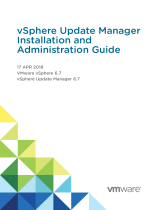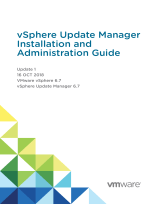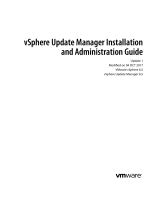Page is loading ...

THE SPECIFICATIONS AND INFORMATION REGARDING THE PRODUCTS IN THIS MANUAL ARE SUBJECT TO CHANGE WITHOUT NOTICE. ALL
STATEMENTS, INFORMATION, AND RECOMMENDATIONS IN THIS MANUAL ARE BELIEVED TO BE ACCURATE BUT ARE PRESENTED WITHOUT
WARRANTY OF ANY KIND, EXPRESS OR IMPLIED. USERS MUST TAKE FULL RESPONSIBILITY FOR THEIR APPLICATION OF ANY PRODUCTS.
THE SOFTWARE LICENSE AND LIMITED WARRANTY FOR THE ACCOMPANYING PRODUCT ARE SET FORTH IN THE INFORMATION PACKET THAT
SHIPPED WITH THE PRODUCT AND ARE INCORPORATED HEREIN BY THIS REFERENCE. IF YOU ARE UNABLE TO LOCATE THE SOFTWARE LICENSE
OR LIMITED WARRANTY, CONTACT YOUR CISCO REPRESENTATIVE FOR A COPY.
The Cisco implementation of TCP header compression is an adaptation of a program developed by the University of California, Berkeley (UCB) as part of UCB’s public
domain version of the UNIX operating system. All rights reserved. Copyright © 1981, Regents of the University of California.
NOTWITHSTANDING ANY OTHER WARRANTY HEREIN, ALL DOCUMENT FILES AND SOFTWARE OF THESE SUPPLIERS ARE PROVIDED “AS IS” WITH
ALL FAULTS. CISCO AND THE ABOVE-NAMED SUPPLIERS DISCLAIM ALL WARRANTIES, EXPRESSED OR IMPLIED, INCLUDING, WITHOUT
LIMITATION, THOSE OF MERCHANTABILITY, FITNESS FOR A PARTICULAR PURPOSE AND NONINFRINGEMENT OR ARISING FROM A COURSE OF
DEALING, USAGE, OR TRADE PRACTICE.
IN NO EVENT SHALL CISCO OR ITS SUPPLIERS BE LIABLE FOR ANY INDIRECT, SPECIAL, CONSEQUENTIAL, OR INCIDENTAL DAMAGES, INCLUDING,
WITHOUT LIMITATION, LOST PROFITS OR LOSS OR DAMAGE TO DATA ARISING OUT OF THE USE OR INABILITY TO USE THIS MANUAL, EVEN IF CISCO
OR ITS SUPPLIERS HAVE BEEN ADVISED OF THE POSSIBILITY OF SUCH DAMAGES.
Cisco and the Cisco logo are trademarks or registered trademarks of Cisco and/or its affiliates in the U.S. and other countries. To view a list of Cisco trademarks, go to this
URL: www.cisco.com/go/trademarks. Third-party trademarks mentioned are the property of their respective owners. The use of the word partner does not imply a partnership
relationship between Cisco and any other company. (1110R)
Any Internet Protocol (IP) addresses used in this document are not intended to be actual addresses. Any examples, command display output, and figures included in the
document are shown for illustrative purposes only. Any use of actual IP addresses in illustrative content is unintentional and coincidental.
Cisco ASA 1000V Troubleshooting Guide, Release 8.7(1)
© 2010-2012 Cisco Systems, Inc. All rights reserved.

iii
Cisco ASA 1000V Troubleshooting Guide
CONTENTS
Preface v
Audience v
Document Organization v
Document Conventions vi
Related Documentation vi
Obtaining Documentation and Submitting a Service Request vii
CHAPTER
1Overview of Troubleshooting 1-1
Overview of the Troubleshooting Process 1-1
Overview of Best Practices 1-2
Troubleshooting Basics 1-2
Troubleshooting Guidelines 1-2
Collecting Information 1-3
Overview of Symptoms 1-3
System Messages 1-3
Troubleshooting with Logs 1-3
Copying Files 1-4
Cisco Support Communities 1-4
Contacting Cisco TAC or VMware Customer Support 1-4
Additional References 1-5
Obtaining Documentation and Submitting a Service Request 1-5
CHAPTER
2Validating the ASA 1000V Configuration 2-1
Topology Used for Troubleshooting 2-2
Security Profile Configuration in the Cisco VNMC 2-3
Port Profile Configuration in the VSM 2-4
Port Profile Assignment from vCenter to the VMs 2-5
Binding of the Organization Path, ASA 1000V, and Security Profile to the Port Profile in the VSM 2-6
Security Profile-to-Interface Mapping in the ASA 1000V 2-7
Port Profile Configuration in the VSM and Application in vCenter 2-8
VSM Module Configuration 2-8
VSM vCenter Configuration 2-9

Contents
iv
Cisco ASA 1000V Troubleshooting Guide
Cisco VNMC VM Manager 2-10
Dynamic VSM Interface Configuration 2-10
VEM Port Configuration 2-11
Cisco VNMC Security Profile ID 2-12
VSM vService Configuration 2-12
VSN Configuration in the VSM 2-13
VSN Configuration in the VEM 2-15
ASA 1000V IP-SPID Mapping (Control Path) 2-15
ASA 1000V IP-SPID Mapping (Data Path) 2-16
ASA 1000V Services for Security Profile Interfaces 2-16
VSM Interface Counters 2-17
VEM Packet Statistics 2-17
ASA 1000V vPath Counters 2-17
VSM vService Statistics 2-18
ASA 1000V Interface Statistics 2-19
CHAPTER
3Case Studies in Traffic Failure 3-1
Case Study 1 3-1
Testing Traffic 3-1
Debugging the Issue 3-2
Resolving the Issue 3-2
Case Study 2 3-3
Determining the Cause of Failure 3-3
Debugging the Issue 3-3
Resolving the Issue 3-3
Case Study 3 3-4
Determining the Cause of Failure 3-4
Resolving the Issue 3-4

v
Cisco ASA 1000V Troubleshooting Guide
Preface
The Cisco ASA 1000V Troubleshooting Guide provides information about how to recognize a problem,
determine its cause, and find possible solutions.
This preface includes the following sections:
• Audience, page v
• Document Organization, page v
• Document Conventions, page vi
• Related Documentation, page vi
• Obtaining Documentation and Submitting a Service Request, page vii
Audience
This publication is for experienced network and security administrators who configure and maintain a
Cisco ASA 1000V.
Document Organization
This document is organized into the following chapters:
Title Description
Chapter 1, “Overview of
Troubleshooting”
Describes basic troubleshooting information, the available
troubleshooting tools, and the steps to take before
requesting technical support.
Chapter 2, “Validating the ASA 1000V
Configuration”
Describes how to validate your system configuration.
Chapter 3, “Case Studies in Traffic
Failure”
Describes case studies in troubleshooting traffic failures.

vi
Cisco ASA 1000V Troubleshooting Guide
Preface
Document Conventions
Command descriptions use these conventions:
Screen examples use these conventions:
This document uses the following conventions:
Note Means reader take note. Notes contain helpful suggestions or references to material not covered in the
manual.
Related Documentation
For more information about the individual components that comprise the ASA 1000V, see the following
documentation:
• VMware
http://www.vmware.com/support/pubs/
• Cisco Nexus 1000V
http://www.cisco.com/en/US/products/ps9902/tsd_products_support_series_home.html
• Cisco Virtual Network Management Center (VNMC)
http://www.cisco.com/en/US/products/ps11213/tsd_products_support_series_home.html
• ASA 1000V
http://www.cisco.com/en/US/products/ps12233/tsd_products_support_series_home.html
Convention Description
boldface font Commands and keywords are in boldface.
italic font Arguments for which you supply values are in italics.
[ ] Elements in square brackets are optional.
[ x | y | z ] Optional alternative keywords are grouped in brackets and separated by vertical
bars.
string A nonquoted set of characters. Do not use quotation marks around the string or
the string will include the quotation marks.
courier font Terminal sessions and information that the switch displays are in courier font.
boldface courier
font
Information that you must enter is in boldface courier font.
italic courier
font
Arguments for which you supply values are in
italic courier
font.
< > Nonprinting characters, such as passwords, are in angle brackets.
[ ] Default responses to system prompts are in square brackets.
!, # An exclamation point (!) or a pound sign (#) at the beginning of a line of code
indicates a comment line.

vii
Cisco ASA 1000V Troubleshooting Guide
Preface
• ASDM
http://www.cisco.com/en/US/products/ps6120/products_installation_and_configuration_guides_lis
t.html
• (Optional) Cisco Virtual Security Gateway (VSG), Version 1.4
http://www.cisco.com/en/US/products/ps11208/tsd_products_support_model_home.html
Obtaining Documentation and Submitting a Service Request
For information on obtaining documentation, submitting a service request, and gathering additional
information, see the monthly What’s New in Cisco Product Documentation, which also lists all new and
revised Cisco technical documentation, at:
http://www.cisco.com/en/US/docs/general/whatsnew/whatsnew.html
Subscribe to the What’s New in Cisco Product Documentation as a Really Simple Syndication (RSS) feed
and set content to be delivered directly to your desktop using a reader application. The RSS feeds are a free
service and Cisco currently supports RSS Ve r s i o n 2.0.

viii
Cisco ASA 1000V Troubleshooting Guide
Preface

CHAPTER
1-1
Cisco ASA 1000V Troubleshooting Guide
1
Overview of Troubleshooting
This chapter introduces the basic concepts, methodology, and general troubleshooting guidelines for
problems that may occur when configuring and using the ASA 1000V.
This chapter includes the following sections:
• Overview of the Troubleshooting Process, page 1-1
• Overview of Best Practices, page 1-2
• Troubleshooting Basics, page 1-2
• Overview of Symptoms, page 1-3
• System Messages, page 1-3
• Troubleshooting with Logs, page 1-3
• Copying Files, page 1-4
• Cisco Support Communities, page 1-4
• Contacting Cisco TAC or VMware Customer Support, page 1-4
• Additional References, page 1-5
• Obtaining Documentation and Submitting a Service Request, page 1-5
Overview of the Troubleshooting Process
To troubleshoot your configuration, perform the following steps:
Step 1 Collect information that defines the specific symptoms.
Step 2 Identify all potential problems that could be causing the symptoms.
Step 3 Eliminate each potential problem (from most likely to least likely) until the symptoms disappear.

1-2
Cisco ASA 1000V Troubleshooting Guide
Chapter 1 Overview of Troubleshooting
Overview of Best Practices
Overview of Best Practices
Best practices are the recommended steps that you should take to ensure the correct operation of your
configuration. We recommend the following general best practices:
• See the ASA 1000V release notes, VNMC 2.0 release notes, and Nexus 1000V release notes for the
latest features, guidelines, limitations, and caveats.
• Enable system message logging. See the “Overview of Symptoms” section on page 1-3.
• Verify and troubleshoot any new configuration changes after implementing them.
Troubleshooting Basics
This section introduces questions to ask when troubleshooting a problem with ASA 1000V or associated
components. Use the answers to these questions to identify the scope of the problem and to plan a course
of action.
This section includes the following topics:
• Troubleshooting Guidelines, page 1-2
• Collecting Information, page 1-3
Troubleshooting Guidelines
By answering the questions in the following subsections, you can determine the paths you need to follow
and the components that you should investigate further.
Answer the following questions to determine the status of your installation:
• Is this a newly installed system or an existing installation? (It could be a new host, switch, or
VLAN).
• Has the host ever been able to see the network?
• Are you trying to solve an existing application problem (too slow, too high latency, excessively long
response time) or did the problem show up recently?
• What changed in the configuration or in the overall infrastructure immediately before the
applications started to have problems?
To discover a network problem, use the following general network troubleshooting steps:
Step 1 Collect information about problems in your system. See the “Collecting Information” section on
page 1-3.
Step 2 Verify the configuration for your storage subsystems and servers.

1-3
Cisco ASA 1000V Troubleshooting Guide
Chapter 1 Overview of Troubleshooting
Overview of Symptoms
Collecting Information
This section highlights the tools that are commonly used to troubleshoot problems within your network.
These tools are a subset of what you may use to troubleshoot your specific problem.
You should also have an accurate topology of your network to help isolate problem areas.
Enter the following commands and examine the outputs:
• show vsn
• show version
• show running-config
• show logging
• show interfaces brief
• show vlan
• show tech support vsn
Overview of Symptoms
The symptom-based troubleshooting approach provides multiple ways to diagnose and resolve
problems. By using multiple entry points with links to solutions, this guide best serves users who may
have identical problems that are perceived by different indicators. Search this guide in PDF form, use
the index, or rely on the symptoms and diagnostics listed in each chapter as entry points to access
necessary information in an efficient manner.
Using a given a set of observable symptoms on a network, it is important to be able to diagnose and
correct software configuration issues and inoperable hardware components so that the problems are
resolved with minimal disruption to the network. Those problems and corrective actions include the
following:
• Identify key ASA 1000V troubleshooting tools.
• Obtain packet captures, core dumps, and other diagnostic data for use by the TAC.
System Messages
The system software sends the syslog (system) messages to the console (and, optionally, to a logging
server on another system) during operation. Not all messages indicate a problem with your system. Some
messages are only informational, while others might help diagnose problems with links, internal
hardware, or the system software.
Troubleshooting with Logs
The ASA 1000V generates many types of system messages and sends them to a syslog server. You can
view these messages on the console or through the Adaptive Security Device Manager (ASDM) to
determine what events may have led up to the current problem condition.
Use the following commands to access and view logs in the ASA 1000V:
• show logging asdm—Displays ASDM syslog buffer content.

1-4
Cisco ASA 1000V Troubleshooting Guide
Chapter 1 Overview of Troubleshooting
Copying Files
• show logging message—Displays enabled and disabled syslog messages at the non-default level.
• show logging queue—Displays the syslog message queue.
• show logging setting—Displays the syslog message settings.
Copying Files
You may be required to move files to or from the ASA 1000V. These files may include log,
configuration, traceroute, or packet capture files.
The ASA 1000V always acts as a client, so that an FTP/HTTP/TFTP session always originates from the
ASA 1000V and either pushes files to an external system or pulls files from an external system.
The copy command allows you to copy files between local and remote locations.
The following example shows the options available for the copy command:
hostname# copy ?
/noconfirm Copies the file without a confirmation prompt.
/pcap Copies packets in libpcap format, which can be opened using a standard
packet analyzer tool such as Wireshark.
running-config Specifies the running configuration stored in memory.
startup-config Specifies the startup configuration stored in flash memory.
url Specifies the source or destination file to be copied.
hostname# copy /pcap ?
/add-spid Specifies vPath headers included from packets to the exported pcap file.
Cisco Support Communities
For additional information, visit one of the following support communities:
• Cisco Support Community for Server Networking
• Cisco Communities: Nexus 1000V
• Cisco Communities: Network Management
• Cisco Communities: Security
Contacting Cisco TAC or VMware Customer Support
If you are unable to solve a problem after using the troubleshooting suggestions in this guide, contact a
customer service representative for assistance and further instructions. Before you call, have the
following information ready to help your service provider assist you as quickly as possible:
• Version of the Cisco Nexus 1000V and Cisco VNMC software that you are running
• Version of the ESX or ESXi and vCenter Server software that you are running
• Version of the ASA 1000V software that you are running
• Contact phone number
• Brief description of the problem

1-5
Cisco ASA 1000V Troubleshooting Guide
Chapter 1 Overview of Troubleshooting
Additional References
• Brief explanation of the steps that you have already taken to isolate and resolve the problem
If you purchased the ASA 1000V and support contract from Cisco, contact the Technical Assistance
Center (TAC). Cisco provides L1, L2, and L3 support.
If you purchased Cisco support through a Cisco reseller, contact the reseller directly. If you purchased
support directly from Cisco, contact Cisco Technical Support at the following URL:
http://www.cisco.com/warp/public/687/Directory/DirTAC.shtm
If you purchased the ASA 1000V from Cisco and an SNS through VMware, contact VMware for Cisco
Nexus 1000V support. VMware provides L1 and L2 support. Cisco provides L3 support.
After you have collected this information, see the “Obtaining Documentation and Submitting a Service
Request” section on page -vii.
For more information about the steps to take before calling Technical Support, see the “Collecting
Information” section on page 1-3.
Additional References
For more information about the individual components that comprise the ASA 1000V, see the following
documentation:
• VMware
http://www.vmware.com/support/pubs/
• Cisco Nexus 1000V
http://www.cisco.com/en/US/products/ps9902/tsd_products_support_series_home.html
• Cisco Virtual Network Management Center (VNMC)
http://www.cisco.com/en/US/products/ps11213/tsd_products_support_series_home.html
• ASA 1000V
http://www.cisco.com/en/US/products/ps12233/index.html
• ASDM
http://www.cisco.com/en/US/products/ps6120/products_installation_and_configuration_guides_lis
t.html
• (Optional) Cisco Virtual Security Gateway (VSG), Version 1.4
http://www.cisco.com/en/US/products/ps11208/tsd_products_support_model_home.html
Obtaining Documentation and Submitting a Service Request
For information on obtaining documentation, submitting a service request, and gathering additional
information, see the monthly What’s New in Cisco Product Documentation, which also lists all new and
revised Cisco technical documentation, at:
http://www.cisco.com/en/US/docs/general/whatsnew/whatsnew.html
Subscribe to the What’s New in Cisco Product Documentation as a Really Simple Syndication (RSS) feed
and set content to be delivered directly to your desktop using a reader application. The RSS feeds are a free
service and Cisco currently supports RSS Ve r s i o n 2.0.

1-6
Cisco ASA 1000V Troubleshooting Guide
Chapter 1 Overview of Troubleshooting
Obtaining Documentation and Submitting a Service Request

CHAPTER
2-1
Cisco ASA 1000V Troubleshooting Guide
2
Validating the ASA 1000V Configuration
This chapter describes how to validate the ASA 1000V configuration. To make sure that the
configuration works correctly, follow the validation procedures listed in the sequence as shown in this
chapter. The sample output from certain commands helps indicate whether or not an issue exists.
The chapter includes the following sections:
• Topology Used for Troubleshooting, page 2-2
• Security Profile Configuration in the Cisco VNMC, page 2-3
• Port Profile Configuration in the VSM, page 2-4
• Port Profile Assignment from vCenter to the VMs, page 2-5
• Binding of the Organization Path, ASA 1000V, and Security Profile to the Port Profile in the VSM,
page 2-6
• Security Profile-to-Interface Mapping in the ASA 1000V, page 2-7
• Port Profile Configuration in the VSM and Application in vCenter, page 2-8
• VSM Module Configuration, page 2-8
• VSM vCenter Configuration, page 2-9
• Cisco VNMC VM Manager, page 2-10
• Dynamic VSM Interface Configuration, page 2-10
• VEM Port Configuration, page 2-11
• Cisco VNMC Security Profile ID, page 2-12
• VSM vService Configuration, page 2-12
• VSN Configuration in the VSM, page 2-13
• VSN Configuration in the VEM, page 2-15
• ASA 1000V IP-SPID Mapping (Control Path), page 2-15
• ASA 1000V IP-SPID Mapping (Data Path), page 2-16
• ASA 1000V Services for Security Profile Interfaces, page 2-16
• VSM Interface Counters, page 2-17
• VEM Packet Statistics, page 2-17
• ASA 1000V vPath Counters, page 2-17
• VSM vService Statistics, page 2-18
• ASA 1000V Interface Statistics, page 2-19

2-2
Cisco ASA 1000V Troubleshooting Guide
Chapter 2 Validating the ASA 1000V Configuration
Topology Used for Troubleshooting
Topology Used for Troubleshooting
To help isolate problem areas, you should also have an accurate topology of your system configuration.
Figure 2-1 shows the topology that provides the basis for the examples and case studies in this guide.
Figure 2-1 Topology Used for Troubleshooting
This system configuration includes the following components:
• The Cisco Nexus 1000V switch, the software platform on which the ASA 1000V runs
• The Virtual Services Module (VSM), the control software for the Cisco Nexus 1000V switch
• The Virtual Ethernet Module (VEM), a component of the Cisco Nexus 1000V switch
• The Virtual Network Management Center (VNMC), one of the two available GUI managers
• An inside Linux Virtual Machine (VM)
• The ASA 1000V VM
• The outside Linux VM
• vCenter, the VM manager
• The vSphere client, the vCenter manager
• Two server hosts (for example, UCS) that are connected to a physical switch

2-3
Cisco ASA 1000V Troubleshooting Guide
Chapter 2 Validating the ASA 1000V Configuration
Security Profile Configuration in the Cisco VNMC
Security Profile Configuration in the Cisco VNMC
You need to verify the entire system configuration to make sure that traffic can pass between the inside
and outside Linux machines (VMs).
The first step is to validate that a security profile has been created in the Cisco VNMC and was pushed
to the ASA 1000V. Figure 2-2 shows the topology for a security profile configuration in the Cisco
VNMC.
Figure 2-2 Security Profile Configuration in the Cisco VNMC
Make sure that you have configured a security profile from the Cisco VNMC or from the ASA 1000V
CLI if you are using the ASDM mode. This configuration shows the following:
• The inside VM and the inside ASA 1000V connect to the same VLAN (101).
• The outside VM and the outside ASA 1000V connect to the same VLAN (1101).

2-4
Cisco ASA 1000V Troubleshooting Guide
Chapter 2 Validating the ASA 1000V Configuration
Port Profile Configuration in the VSM
Port Profile Configuration in the VSM
The next step is to validate that the port profile has been correctly configured in the VSM. Figure 2-3
shows the topology for a valid port profile configuration in the VSM.
Figure 2-3 Port Profile Configuration in the VSM
Make sure that you have configured three port profiles through the VSM console: one for the inside
Linux VM (user-app-profile), one for the inside ASA 1000V interface and VMs (user-profile), and one
for the outside ASA 1000V interface (user-outside-profile).

2-5
Cisco ASA 1000V Troubleshooting Guide
Chapter 2 Validating the ASA 1000V Configuration
Port Profile Assignment from vCenter to the VMs
Port Profile Assignment from vCenter to the VMs
The next step is to validate that port profiles were correctly assigned from vCenter to the VMs.
Figure 2-4 shows the topology for a valid port profile assignment from vCenter to the VMs.
Figure 2-4 Port Profile Assignment from vCenter to the VMs
Make sure that you have completed the following tasks in this step:
•Assigned the first port profile (user-app-profile) to the inside Linux VM and specified that this port
profile (user-app-profile) has the vservice configuration.
•Assigned the second port profile (user-profile) to the inside ASA 1000V interface and specified that
this port profile (user-profile) does not have the vservice configuration.
•Assigned the third port profile (user-outside-profile) to the outside ASA 1000V interface and
outside Linux VM, and specified that this port profile (user-outside-profile) does not have the
vservice configuration.

2-6
Cisco ASA 1000V Troubleshooting Guide
Chapter 2 Validating the ASA 1000V Configuration
Binding of the Organization Path, ASA 1000V, and Security Profile to the Port Profile in the VSM
Binding of the Organization Path, ASA 1000V, and Security
Profile to the Port Profile in the VSM
The next step is to validate that the binding of the organization (org) path (root/user), ASA 1000V
(vservice node vASA-user), and security profile (user-app-profile) to the port profile in the VSM was
completed correctly. Figure 2-5 shows the topology for correctly binding the organization path, ASA
1000V, and security profile to the port profile in the VSM.
Figure 2-5 Binding of the Org Path, ASA 1000V, and Security Profile to the Port Profile in the VSM
Figure 2-6 shows a visual representation of the steps that you should have performed for binding of the
organization path, ASA 1000V, and security profile to the port profile in the VSM. Colored boxes on the
right and left sides of the illustration indicate matching values.
Figure 2-6 Binding of the Org Path, ASA 1000V, and Security Profile to the Port Profile in the VSM
/