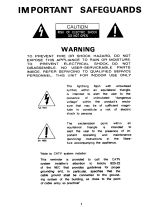Page is loading ...

YRC-1 Digital Antenna
Rotator Controller
For
Yaesu Rotators
Model YRC-1 Instruction Manual
308 Industrial Park Road
Starkville, MS 39759 USA

YRC-1 Yaesu Digital Antenna Rotator Controller
2 Version 1A
Table of Contents
Precautions....................................................................................................................................3
YRC-1 Digital Antenna Rotator Controller.....................................................................................4
YRC-1 Digital Control Unit Specifications: ................................................................................4
Installation........................................................................................................................................5
General Rotator Precautions.........................................................................................................5
Wiring and Check-Out..................................................................................................................5
CAUTION:................................................................................................................................6
NOTE:.......................................................................................................................................6
Operation of YRC-1 Controller.......................................................................................................8
Menu Functions............................................................................................................................8
Menu Items................................................................................................................................8
Menu Details.............................................................................................................................9
Manual Operation.......................................................................................................................10
MANUAL ROTATION..........................................................................................................10
HEADING SET.......................................................................................................................10
Computer Operation ...................................................................................................................10
Software Control.....................................................................................................................10
OPERATIONAL NOTES ..........................................................................................................11
USB COMMAND SET...........................................................................................................11
Schematic Diagram.....................................................................................................................12
Block Diagram............................................................................................................................14
How to Get Factory Service...........................................................................................................15
12-MONTH LIMITED WARRANTY..........................................................................................15
Yaesu is a registered trademark of Yaesu Musen Co., LTD. This product is not manufactured or serviced by Yaesu.

YRC-1 Yaesu Digital Antenna Rotator Controller
3 Version 1A
Precautions
Towers and antennas require caution
during erection and placement! Extreme
care must be taken during erection so
that metal tower and antenna parts DO
NOT contact power lines, even if the
parts slip, rotate, retract, fall or fracture!
Antenna position mechanisms (towers
and rotators) must be placed so that if
they fail, the parts of the antenna system
cannot contact power lines, be a hazard
to individuals, or endanger property.
The YRC-1 Control Unit is not weatherproof and
must be located in a house or other protected
location. Connect a ground wire to the terminal on
the back of the YRC-1.
Metal towers must be grounded properly
at the tower location before the tower is
erected. This is to minimize electrical
hazard and reduces the possibility of
lightning damage. DO NOT bury bare
aluminum wires or stakes in the ground.
Use copper or copper-clad ground
stakes. The service entrance ground
should be checked. The household
electrical outlet should be the 3-prong
type (grounded back to the service
entrance). Follow all local building codes
and the NFPA National Electric Codes
for grounding.
The YRC-1 has been carefully designed and
manufactured to give many years of trouble-free
service when carefully and professionally installed.
It consists of the strongest and best commercially
available components. This product is
manufactured in the U.S.A.

YRC-1 Yaesu Digital Antenna Rotator Controller
4 Version 1A
YRC-1 Digital Antenna Rotator Controller
The YRC-1 digital control unit features a
Large LCD display indicating the beam
heading, manual and computer controlled
beam heading selection, and manual
rotation controls. Settings in memory
include brake delay, rotator coast control,
North and South center headings,
adjustable sleep time, and call sign display.
The YRC-1 is designed as a replacement
controller for both AC and DC rotators and
will work with the following Rotators:
G-450
G-650
G-800/SA/DXA
G-1000SA/DXA
G-2800DXA
YRC-1 Digital Control Unit Specifications:
Size 4.125” x 8.5” x 9”
Weight 6.25 lbs. (2.84 Kg)
Voltage 120VAC or 240VAC (optional YRC-1X)
Coast Delay 0-10 seconds DEFAULT 0
Sleep Delay 1-240 minutes or continuous ON DEFAULT 20
Figure 1. Front Panel Figure 2. Back Panel
Front Panel Controls
POWER Power ON/OFF
LEFT Manually rotate left/CCW
RIGHT Manually rotate right/CW
HEADING SET/MENU Set the locally
controlled antenna heading or bearing.
Pushing in the “HEADING SET” selects any
menu or the menu function selected or
executes the menu function.
ROTATE Instructs the controller to
rotate the antenna to the locally set heading.
Back Panel Connections
GROUND Chassis ground
FUSE Protective fuse
USB USB COM Port
ROTATOR OUT Rotator connections
POWER 120 VAC Input
(240VAC Input optional)
LEFT
ROTATE
RIGHT
POWER
HEADING SET
MENU
REMOTE
HEADING
LOCAL
HEADING
YRC-1
Universal Yaesu Rotor Controller
ANTENNA
HEADING
BACK
W
358127
K5MFJ
120VAC 240VAC
FUSE

YRC-1 Yaesu Digital Antenna Rotator Controller
5 Version 1A
Installation
The YRC-1 is designed to be a replacement
controller for the standard Yaesu controllers
and most likely a new install is not being
done. Even so when installing or working on
the rotator follow the Yaesu instructions for
installation of the rotator to insure proper
installation and operation.
General Rotator Precautions
1. Unbalanced weight: Weight should be as
closely balanced as possible.
Unbalanced weight in an antenna creates
a bending moment of force which is
concentrated on the mast at the point
where it is clamped to the rotator.
2. Wind Pressure: Balanced wind pressure
against the antenna system produces a
bending force on the mast which can
cause the same stresses as unbalanced
weight. To minimize these forces, a
thrust bearing should be used where
possible, the antenna should be as close
to the top of the tower as possible and
the rotator shelf should be as low as
possible
3. Unbalanced Wind: If the antenna has
unequal wind areas and element spacing
on each side of the mast attachment
point, it could produce torque on the
support mast. This is similar to the
principle of a weather vane. If the
unbalance is high enough or the wind
velocity is high enough, this could
prevent rotation or could damage the
limit switches. To minimize this effect,
the antenna should be designed for
minimum mast torque or "torque
compensators" added to produce
minimum mast torque.
4. Mast Binding: If the antenna support
mast binds within the tower due to ice
accumulation or other reasons, this could
prevent rotation
5. Extreme Cold: If the ambient
temperature is at or below -30 degrees F,
this could prevent rotation
The YRC-1 checks for rotator movement
upon giving the command to rotate and if no
movement is detected within 8 seconds, it
will stop trying to rotate. If no movement is
detected the display will flash MOTOR
above the main heading display.
Some of the older controllers used different
connectors that have a different pin order
but same numbers. Wire using the diagram
below. Newer rotor connectors have 7 pins.
Pin 7 is not used.
Wiring and Check-Out
The YRC-1 is designed to be a replacement
controller for the standard Yaesu controller.
To this point the wiring should be as simple
as unplugging from the old controller and
plugging into the YRC-1.
The pins of the plastic connector and the
rotator connector correspond, that is 1 to 1
and so on. Pin 7 on the metal rotator
connector is not used. Refer to the Yaesu
manual for more wiring details.
Pinout:
1 Heading Pot High (not used)
2 Heading Pot Wiper
3 Heading Pot GND
4 Motor DC or AC Left
5 Motor DC or AC Right
6 Motor AC Common
Figure 3. Connector Pinout

YRC-1 Yaesu Digital Antenna Rotator Controller
6 Version 1A
CAUTION:
Shorts between terminals or grounded leads may damage the rotator. Check the
numbered pins on each connector with an Ohmmeter! Pin 1 is connected to pin 1, etc.
1. With the rotator sitting in the upright
position (either on the bench or on the
tower) and connected to the control unit
by the 6-wire cable, plug the control unit
power cord into a receptacle and turn it
on.
2. Select the type of rotator you are using
in the MODEL setup menu. G-450 and
G-650 are AC models and most of the
others like the G-800/SA/DXA, G-
1000S/SA/DXA, and the G-2800DXA
are DC models.
3. The YRC-1 display should look similar
to the display shown in Figure 4. The
numeric display in the center indicates
the current bearing of your rotator. The
numeric display in the lower right corner
indicates the target bearing that is
manually set. The numeric display in the
lower left indicates target bearing that is
computer set. The character display in
the upper right corner indicates the
compass heading in “NESW” format.
The alphanumeric display in the upper
left corner is where the call sign is
displayed if programmed. If the center
display reads a steady "999", disconnect
your control cable and check the cable
wiring with an ohmmeter. The resistance
of the position sense pot measured
between pin 1 and 3 should be 500 ohms
plus the cable resistance. The reading
between pins 2 and 3 should be
somewhere between 0 and 500 ohms
depending on the heading of the rotator.
Anything much over 500 plus the
resistance of the cable indicates a
possible problem Proceed if the cable
checks OK. 999 also indicates that the
cable may not be not plugged in or the
right stop has not been set.
Figure 4. LCD Display
NOTE:
MOTOR is displayed when there is no
indication of rotator movement and
CABLE indicates a cable problem.
4. Test the rotation by pressing the LEFT
or RIGHT buttons and see if the rotator
turns in the proper direction. During
rotation the display will show the actual
heading as it turns. If operation does not
work as described, immediately unplug
the unit from the AC line and check
cable wiring!
5. Calibrate the rotation stops of the YRC-
1. Calibration is done with the
NORTHSTOP set to SOUTH. Yaesu
Rotators will turn more than 360 degrees
by about 90 degrees so you will pass 180
degrees when calibrating the right stop
and will end up at 270 degrees for the
right stop.
a. Rotate to the left manually by
pressing the LEFT button until
the rotator reaches the left
mechanical stop then release.

YRC-1 Yaesu Digital Antenna Rotator Controller
7 Version 1A
b. Press and hold the MENU button
until the menu is displayed.
c. Turn the Heading Set knob if
necessary to select
“1.CALIBRATE” then press the
Heading set knob in to select the
function.
d. Turn the knob to select
“1. LEFT STOP SOUTH” then
press the Heading Set knob in
to select. You may see the
display change to 181 or 182 and
the display will say LEFT
STOP.
e. Next rotate the rotator to the right
mechanical stop using the
RIGHT button. The display may
display the antenna heading of
“999” when initially rotated to
the right stop. This is OK as long
as the left stop did not also
display the antenna heading of
“999”.
f. Press and hold the MENU button
until the menu is displayed.
g. Turn the Heading Set knob if
necessary to select
“1.CALIBRATE” then press the
Heading Set knob in to select
the function.
h. Turn the knob to select
“2. RIGHT STOP SOUTH” then
press the Heading Set knob in
to select. You may see the
display change to 179 or 180 and
the display will say RIGHT
STOP.
6. After Calibration the current bearing
display should show a number between
"000" and "359". Test the controls by
twisting the HEADING SET knob. The
LOCAL HEADING display should
change. Using the knob, select a target
bearing at least 30 degrees from the
current bearing. Push the “ROTATE"
button. The rotator should turn to the
heading plus or minus 2 or 3 degrees
7. If this is a new installation, or you are
testing the rotator on the bench rotate the
system to the center of rotation. You are
now ready to install the rotator system in
your tower or on your mast. Refer to the
instructions in your rotator manual for
complete installation information.

YRC-1 Yaesu Digital Antenna Rotator Controller
8 Version 1A
Operation of YRC-1 Controller
Menu Functions
Menu Items
1. CALIBRATE
a. 1. LEFT STOP SOUTH
b. 2. RIGHT STOP SOUTH
2. OFFSET
a. Encoder sets the offset from the original setup. Dial in the amount and press the
encoder to select the change
b. 0 to 360 degrees
3. CALLSIGN
a. Turn the encoder to display the character then press the encoder to select and
advance to the next character. Press a second time to save the call sign.
4. DEFAULTS
a. Resets back to original settings. Select YES or NO to reset.
b. All memory settings are retained till it is set back to Default.
5. NORTHSTOP
a. Default is NO
b. Use the encoder to select YES or NO then press the encoder.
6. SLEEP DELAY
a. Default is 10 minutes
b. Set 1 to 255 minutes or 0 for always on.
7. COAST SET
a. Default 0
b. Sets the heading that will turn off the motor before it reaches the heading so it will
coast to that heading. 0 to 10 degrees.
8. REVERSE LCD
a. Default is NORMAL where the characters are light and the background is
blue/dark.
b. REVERSE is blue/dark characters and light background.
9. MODEL TYPE
a. To select the type of rotator
b. Set to either DC or AC
10. CONTRAST
a. Set for best contrast. Range is 1 to 32 with a setting around 20 to 25 for normal
contrast.
11. EXIT
a. To leave menu mode without waiting for it ti time out and return to regular
operation.

YRC-1 Yaesu Digital Antenna Rotator Controller
9 Version 1A
Menu Details
OFFSET is used to compensate for any
mechanical errors that may be in the antenna
heading. For example: if the antenna is set to
360 degrees and it is found to be actually
pointing at 355 degrees, the OFFSET can be
set to compensate for this error by selecting
the value that will show the actual heading.
COAST SET is used to compensate for
overshoot of the heading. The inertia of
large mass antennas will cause them to pass
the desired heading and setting this
adjustment will help by turning off the
motor and let the antenna coast to the
desired spot. This will have to be tried
experimentally to find the best setting for
your antenna..
CALLSIGN is used to set up the call sign
display on the screen if desired. Select the
menu function then enter the characters by
turning the Heading Set knob to the
desired character then press the knob in to
allow selection of the next character. Once
all the characters have been entered press
the knob again to exit the mode.
NORTHSTOP Some of the older Yaesu
rotators have the mechanical stop at North
instead of South. For those rotators you will
need to invoke this function. Calibrate the
rotator with the YRC-1 set to SOUTH stop
with the calibration instructions above then
set the NORTHSTOP to NORTH by
turning the Heading Set knob to select
YES then press the knob in.
In some cases you may want your antenna
centered toward the south with the stops at
the north. If this is the case put up the
antenna pointed to the SOUTH and once
installed and ready, select this function and
turn the Heading Set knob to select YES
then press the knob in.
SLEEP DELAY is used to put the control
into a sleep mode where the LCD back light
turns off and the microprocessor goes into a
low power state. It will wake back up with
the press of any button or any command on
the COM port. Selecting this menu will
allow you to set the time from 0 to 240 in
minutes. 0 is always on. When the unit goes
to sleep the back light will turn off. Pushing
any button, turning the Heading Set, or a
computer command will wake it up.
REVERSE LCD changes the characters
and background from dark blue background
and white letters to a white background and
dark letters as viewed from straight on.
When viewed from a side angle or above the
display at the display viewing limits, the
characters in normal mode may look dark
with a light background. To select the
reverse mode select this menu item then turn
the Heading Set knob to say YES for reverse
or NO for normal then press the knob to
select.
MODEL TYPE sets the YRC-1 to control
either the DC Rotators like the G-800 and
G-1000 or AC like the G-450 Rotators.
CONTRAST adjusts the contrast for best
viewing. To adjust select this menu item and
turn the heading control for best contrast.
The range is 1 to 32 with a setting around 20
as best depending on the display batch
received. The contrast setting may or may
not be the same setting for best contrast
between Normal and Reverse LCD. You
may need to readjust after changing the
reverse setting.

YRC-1 Yaesu Digital Antenna Rotator Controller
10 Version 1A
Manual Operation
MANUAL ROTATION This mode is like
the simpler controllers where pressing the
LEFT or the RIGHT button will cause the
rotator to move to the left/CCW or the
right/CW.
HEADING SET This mode you can dial in
the desired heading with the HEADING
SET knob then pressing the ROTATE
button. The antenna will rotate to the
selected heading and then stop. The rotator
will normally stop within about 2 degrees of
the desired heading once the COAST SET is
set correctly. Fine tuning of the heading can
be made with the manual buttons if desired.
Holding in the ROTATE button for more
than 2 seconds will set the reverse heading.
OFFSET The OFFSET can be used to shift
the stop so the left stop is something other
than 180 degrees in practice. The idea is to
set the rotator to NORTH or some other
convenient heading then shift the actual
antenna heading (not the rotator) to the right
a convenient amount like 20 or 45 degrees.
After moving the antenna and tightening it
down set the OFFSET to indicate the actual
antenna heading. If the antenna was moved
20 degrees subtract 20 degrees from 360
which would be 340 and set the OFFSET
calibration to 340 or whatever you actually
moved the antenna to. This way you can
turn from southwest of 180 degrees all the
way around to southeast of 180 degrees.
You are then not limited to 180 degrees as
the stop point when rotating to the left. Note
any time you go past the 180 degree right
rotation point without any offset you will
get an OVER message on the display which
is OK. If you have set the OFFSET this
message may show up earlier by the amount
of offset, this is OK.
Computer Operation
The YRC-1 may be controlled from your
computer via a USB Port. For USB
communications plug a USB cable with the
proper connector to the YRC-1 and then the
other end into the computer USB port. First
time installation may require installation of
drivers for the USB IC. Windows 7 and 8
should automatically find the drivers for
you. You may have to tell your computer to
search for updates in the Windows Updates
section of the Control Panel. You can
manually find the drivers at the USB Chip
manufacturer’s web site:
http://www.ftdichip.com/Drivers/VCP.htm.
Choose the operating system and download
the drivers. Follow the instructions that are
included on the web page:
http://www.ftdichip.com/Support/Document
s/InstallGuides.htm for your operating
system. Once the drivers are installed and
the hardware is installed and ready to use
you can then control the YRC-1 with any of
the software available that will control the
DCU-1. The DCU-1 DCU-2, DCU-3 and
YRC-1 use the same command set. The
USB chip is powered from the USB port so
the port used must be able to supply power.
There are also commands in the DCU-2,
DCU-3 and YRC-1 to read the heading so
programs such as Ham Radio Deluxe can
receive feedback from the Controller and
display the actual heading.
Software Control
Follow the instructions for the software
package that you use to control the rotator
for setup and operation. For example in Ham
Radio Deluxe the Rotator control module
asks for the Controller Type and the COM
Port number. Other software vendors may
also include the ability to directly control the
YRC-1 from within a logging or rig control

YRC-1 Yaesu Digital Antenna Rotator Controller
11 Version 1A
program. Use the DCU-2, DCU-3 (or, YRC-
1 or MDS RC-1 if in the list) and look for
the COM port that the YRC-1 is plugged
into. USB you should have the COM 1-4 list
and then a higher number COM list of the
devices plugged into the computer that act
as virtual com ports. Choose the one that the
YRC-1 is connected to. If you unplug the
YRC-1 the USB com port should no longer
be available. If you have chosen the correct
com port then when instructed by the
software the rotator should respond to the
commands. If not then try one of the other
com ports.
OPERATIONAL NOTES
When setting the heading occasionally you
may notice the rotator seems to rotate in the
wrong direction when controlled by the
Heading Knob or by computer control. The
YRC-1 will try to turn in the direction that
will be quickest when possible. It knows
where the stops are and the offset and will
choose the fastest direction.
There are 2 error messages that may be
displayed on the YRC-1
MOTOR indicates that a command was
issued to turn the rotator but no movement is
indicated in a reasonable time. This may be
due to something causing the rotator to bind
and not turn like ice or tree limbs, or the
motor or cable might be bad,.
CABLE indicates a problem with the cable,
specifically the position sense lines on pins
2 and 3 may be open or high resistance. It
also indicates that the cable may be
unplugged. This error will also show 999 on
the heading display.
USB COMMAND SET
There are 3 commands the YRC-1 is looking
for that are sent as ASCII characters.
Command: Result:
AP1***; Sets Target Bearing in YRC-1 (***is a three digit number between 000 and 359)
AM1; Starts rotation to Target Bearing
AI1; Retrieves the current heading information.
; Stops the rotator
The command is executed as soon as the semicolon is sent to the controller. The controller is not
looking for a <CR> or <LF> command.
Figure 5. Command Set
The COM port is set to 4800 baud with no
parity, 8 data bits, 1 stop bit and ASCII
mode. This is usually shown as
"4800,N,8,1".
After a command is sent to the YRC-1, all
other motor and brake operation is
automatic.
You may wish to check with our Customer
Service Dept. from time to time in order to
obtain the latest firmware upgrades.

YRC-1 Yaesu Digital Antenna Rotator Controller
12 Version 1A
Schematic Diagram
Figure 6A.

YRC-1 Yaesu Digital Antenna Rotator Controller
13 Version 1A
Figure 6B.

YRC-1 Yaesu Digital Antenna Rotator Controller
14 Version 1A
Block Diagram
Figure 7. Schematic Block Diagram
For 120VAC operation the transformer is wired with the BLACK and BROWN wires connected
to the fuse side terminal and the BLUE and WHITE wires connected to the Neutral terminal on
the power connector.
For 240VAC operation the BLACK wire is connected to the fuse side terminal, the WHITE and
BROWN wires are connected together and insulated, and the BLUE wire is connected to the
Neutral terminal on the power connector.
The GREEN wires are not used on this application and are terminated on G1 and G2 which do
not go anywhere.

YRC-1 Yaesu Digital Antenna Rotator Controller
15 Version 1A
How to Get Factory Service
If service is required, the unit must be packed and sent prepaid to:
308 Industrial Park Rd.
Starkville, MS 39759 USA
Ph: (662) 323-9538 FAX: (662) 323-6551
For units that are in warranty, no charges
will be made for any repair work required.
For out-of-warranty units, call the Warranty
Service Department for prices.
The price includes rebuilding the unit,
replacing all defective and/or worn parts,
and return freight charges.
Hy-Gain reserves the right to change prices
at its option. When returning items for
repair, a check or money order for the repair
charges must be included. Be sure to include
your name, address, zip code, and telephone
number. Also, give a brief description of the
problem.
This information is believed correct, but no warranty is given or implied and no liability is
assumed by as to its accuracy or completeness. Changes may be made from time to time so
the user should verify all factors that may be critical. This information is not to be
construed as to authorizing or advising use of any patented invention or any computer
software.
12-MONTH LIMITED WARRANTY
Hy-Gain Warrants to the original owner of this product, if manufactured by Hy-Gain and purchased from an
authorized dealer or directly from Hy-Gain to be free from defects in material and workmanship for a period of 12
months from date of purchase provided the following terms of this warranty are satisfied.
1. The purchaser must retain the dated proof-of-purchase (bill of sale, canceled check, credit card or money
order receipt, etc.) describing the product to establish the validity of the warranty claim and submit the
original or machine reproduction of such proof-of-purchase to Hy-Gain at the time of warranty service. Hy-
Gain shall have the discretion to deny warranty without dated proof-of purchase. Any evidence of
alteration, erasure, or forgery shall be cause to void any and all warranty terms immediately.
2. Hy-Gain agrees to repair or replace at Hy-Gain’s option without charge to the original owner any defective
product under warranty, provided the product is returned postage prepaid to Hy-Gain with a personal
check, cashiers check, or money order for $12.00 covering postage and handling.
3. Under no circumstances is Hy-Gain liable for consequential damages to person or property by the use of
any products.
4. Out-of-warranty Service: Hy-Gain will repair any out-of-warranty product provided the unit is shipped
prepaid. Unless other arrangements are made all repaired units will be shipped COD to the owner. Repair
charges will be added to the COD fee.
5. This warranty is given in lieu of any other warranty expressed or implied.
6. Hy-Gain reserves the right to make changes or improvements in design or manufacture without incurring
any obligation to install such changes upon any of the products previously manufactured.
7. All Hy-Gain products to be serviced in-warranty or out-of-warranty should be addressed to:
Hy-Gain
308 Industrial Park Road,
Starkville, Mississippi
39759, USA
and must be accompanied by a letter describing the problem in detail along with a copy of your dated
proof-of-purchase.
8. This warranty gives you specific rights, and you may also have other rights which vary from state to state..

Version 1A
308 Industrial Park Rd.
Starkville, MS 39759 USA
/