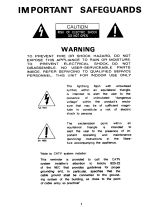Page is loading ...

Programmable Antenna Rotator
VH226F User's Manual
Important Information
Important Safety Instructions
1. Read these instructions.
2. Keep these instructions.
3. Heed all warnings.
4. Follow all instructions.
5. Do not use this apparatus near water.
6. Clean only with dry cloth.
7. Do not block any ventilation openings. Install in accordance with the manufacturer’s
instructions.
8. Do not install near any heat sources such as radiators, heat registers, stoves, or other apparatus
(including amplifiers) that produce heat.
9. Do not defeat the safety purpose of the polarized or grounding-type plug. A polarized plug
has two blades with one wider than the other. A grounding type plug has two blades and a
third grounding prong. The wide blade or the third prong are provided for your safety. If
the provided plug does not fit into your outlet, consult an electrician for replacement of the
obsolete outlet.
10. Protect the power cord from being walked on or pinched particularly at plugs, convenience
receptacles, and the point where they exit from the apparatus.
11. Only use attachments/accessories specified by the manufacturer.
12.Use only with the cart, stand, tripod, bracket, or table specified by the manufacturer, or sold with
the apparatus. When a cart is used, use caution when moving the cart/apparatus combination to
avoid injury from tip-over.
13. Unplug this apparatus during lightning storms or when unused for long periods of time.
14. Refer all servicing to qualified service personnel. Servicing is required when the apparatus
has been damaged in any way, such as power-supply cord or plug is damaged, liquid has been
spilled or objects have fallen into the apparatus, the apparatus has been exposed to rain or
moisture, does not operate normally, or has been dropped.
Care and Maintenance
• Always use a soft cloth to clean the speaker and transmitter. Never use any product containing alcohol
or other solvents as they may damage the surface.
• Use caution when plugging the power transformers in an AC outlet to avoid the risk of electric shock.
• If the speaker are used outside on a deck or patio, make sure you take them indoors in the event of a
rainstorm to prevent possible damage.
• Do not operate or store the system in extreme temperatures.
CAUTION: Please keep the unit in a good ventilation environment. Do not install the equipment
in a confined space, such as a book case or similar unit.
For PLUGGABLE EQUIPMENT, the socket-outlet shall be installed near the equipment and shall
be easily accessible.
Do not use this apparatus near water.
The apparatus shall not be exposed to dripping or splashing or placed near objects filled with
liquids.
No naked flame sources, such as lighted candles, should be placed on the apparatus.
Only use attachments/accessories specified by the manufacturer.
Use only with the cart, stand, tripod, bracket, or table specified by the manufacturer, or sold
with the apparatus. When a cart or rack is used, use caution when moving the cart/apparatus
combination to avoid injury from tip-over.
WARNING: Please refer the information on exterior bottom enclosure for electrical and safety
information before installing or operating the apparatus.
FCC Statement
This device complies with Part 15 of the FCC Rules. Operation is subject to the following two conditions:
1) This device may not cause harmful interference, and 2) This device must accept any interference
received, including interference that may cause undesired operation.
Note: This equipment has been tested and found to comply with the limits for a Class B digital
device, pursuant to part 15 of the FCC Rules. These limits are designed to provide reasonable
protection against harmful interference in a residential installation. This equipment generates,
uses, and can radiate radio frequency energy and, if not installed and used in accordance with
the instructions, may cause harmful interference to radio communication. However, there is no
guarantee that interference will not occur in a particular installation. If this equipment does cause
harmful interference to radio or television reception, which can be determined by turning the
equipment off and on, the user is encouraged to try to correct the interference by one or more of
the following measures:
• Reorient or relocate the receiving antenna.
• Increase the separation between the equipment and receiver.
• Connect the equipment into an outlet on a circuit different from that to which the receiver
is connected.
• Consult the dealer or an experienced radio/TV technician for help.
Caution: Changes or modifications not expressly approved by VOXX Accessories Corporation
could void the user’s authority to operate the equipment.
Industry Canada Regulatory Information Avis d’Industrie Canada
CAN ICES-3 (B)/NMB-3 (B) CAN ICES-3 (B)/NMB-3 (B)
Product Information
Keep your sales receipt to obtain warranty parts and service and for proof of
purchase. Attach it here and record the serial and model numbers in case you
need them. These numbers are located on the product.
Model No.: ______________________________________________________________
Purchase Date: __________________________________________________________
Dealer/Address/Phone: ___________________________________________________
IMPORTANT SAFETY INSTRUCTIONS
PLEASE READ AND SAVE FOR FUTURE REFERENCE
This is class II equipment designed with double or reinforced insulation so it does
not require a safety connection to electrical earth (US: ground).
Plugging in for power AC OUTLET POWER SUPPLY: 100–240 V ~ 50/60 Hz
The AC power plug is polarized (one blade is wider than the other) and only fits
into AC power outlets one way. If the plug will not go into the outlet completely,
turn the plug over and try to insert it the other way. If it still does not fit, contact
a qualified electrician to change the outlet, or use a different one. Do not attempt
to bypass this safety feature.
Installing the Outdoor Drive
Unit
Step 1: Attach cable to the drive unit
1. Run cable (not included) to the drive unit.
IMPORTANT: Up to 150’ (46m) of 20AWG 3
conductor cable may be used. For longer runs, use heavier
gauge wire.
2. Unscrew the single screw on the bottom door. Swing
the door open.
3. Insert the cable through the grommet on the side of
the drive unit.
4. Separate the cable leads for 1.5”(4cm) and strip off
the insulation for 0.5”.
Unpacking
Make sure the following pieces are in the box:
(1) Drive unit
(1) Control unit
(1) Remote control
Hardware kit:
(2) U Bolts
(5) Rotor-Mounting Bolts
(3) Short Brackets
(1) Long Bracket (with guy-wire holes)
(10) Nuts
(8) Washers
Note: Bolts require a 10mm or adjustable wrench (not
included).
continues on next page...
The MAINS plug is used as the disconnect device, the disconnect device shall
remain readily operable.
WARNING:
TO PREVENT FIRE
OR ELECTRICAL
SHOCK HAZARD, DO
NOT EXPOSE THIS
PRODUCT TO RAIN
OR MOISTURE.

2
5. Lower the drive unit onto the support mast until it
stops on the mast nose of the drive housing. Tighten
the nuts. Moderate tightening with a 10mm or
adjustable wrench will cause the teeth to grip the mast
securely.
Side of the drive unit
Support mast
Mast nose
Step 2: Mount the drive unit
If you’re not mounting the unit inside a tower, you’ll need
to mount it to a separate mast (not included). This kit
comes with the necessary hardware for mounting.
CAUTION: Select a mounting location where the
antenna cannot come in contact with power lines while it
is being installed, and where the installation will not fall
across power lines if a guy wire should fail.
1. Screw four nuts onto four rotor-mounting bolts.
Screw each nut all the way to the head of each bolt.
Then put one washer on each of the bolts, next to the
nut.
2. Place a short bracket over two of the bolts, with the
flat section of the bracket snug against the washerless
nuts. Place the long bracket over the other two bolts
the same way.
3. Screw the short bracket/bolt assembly into the top
two holes on the side of the drive unit base. Screw the
long bracket/bolt assembly into the bottom two holes.
Screw each bolt as far as it will go into the drive unit.
5. Find the silver- or wide-jacketed lead and connect
it to pin (1). Connect the adjacent lead to pin (2).
Connect the third lead to pin (3). If 4-wire cable is
used, connect both wire 3 and 4 to pin (3).
IMPORTANT: Make sure there are no loose strands
which can short between terminals.
6. Doublecheck the wiring order. Close the door and
screw it back into place.
Bolt
Nut
Short Bracket
Side of the drive unit
IMPORTANT: To avoid moisture collecting in the cable
make sure the cable jacket passes thru the grommet.
Bottom of the drive unit
Bottom door
Grommet
(1)(2)(3)
Behind the door
Terminals:
Silver (or wide) wire (red) to pin (1)
Second wire (black) to pin (2)
Third wire (green) to pin (3)
4. Position the brackets and nuts/washers so that they
leave just enough room for the support mast to go
through.
Washer
Long Bracket
IMPORTANT: Do not overtighten to the point that
you deform the mast, since this will reduce its strength.
The drive unit is designed for 1.25” diameters but will
accommodate up to 2” diameter support masts.
6. (Optional) Attach guy wires (not included) to the
holes in the bottom bracket.

3
Installing and Programming
the Indoor Control Unit
Step 1: Set up to the control unit
1. Determine the length of cable needed to run between
the outdoor and indoor units. Cut the cable to that
length.
2. Strip about 1/2” of the jacket off the end of each wire.
3. Insert each bare wire into the connector plate on the
control unit’s back panel as shown below.
4. Release jacket to secure on connector.
IMPORTANT: The unit must be wired correctly.
Damage can result from improper wiring.
5. Plug power cord of the control unit into an AC outlet.
6. Turn on the unit by putting the switch on the right
side of the control unit in the on position.
The MEMORY display on the front panel reads 0,
and the DEGREE X 10 display reads 00.
1/2"
3 wire (green) #3 to #3
2 wire (black) #2 to #2
1 wire (red) #1 to #1
7. Attach the lead-in cable to the support mast
with cable tie/stand-off insulators (not included)
approximately every four feet.
8. Tape the rotator control cable directly to the support
mast.
Step 3: Install the antenna/cable
1. Insert the 2 U-bolts through the back of the rotor
section of the drive unit.
2. Place the remaining 2 brackets over the ends of the
U-bolts.
3. Put a washer and nut on the very end of the U-bolts
to keep the brackets in place.
4. Position the brackets and nuts/washers so that they
leave just enough room for the antenna mast to go
through.
Note: Use no more than 3 feet of antenna mast between
the rotor and the antenna itself.
5. Lower the antenna mast between the brackets and the
rotor. Tighten the nuts. Moderate tightening with a
10mm or adjustable wrench will cause the teeth to
grip the mast securely.
Antenna
Cable tie/stand-off
Loop to allow full
turn of antenna
Drive unit
Control cable
Cable tie/stand-off
Tape to mast
Antenna lead-in cable
Support mast
1 2 3
Side of the drive unit
U-Bolt
Nut
Bracket
Washer
6. After connecting the antenna lead-in cable to the
antenna, fasten it to the antenna mast using cable tie/
stand-off insulators or electrical tape (not included) as
shown. Provide a generous loop at the drive unit.
Antenna mast
(3 foot max)

4
4. Press one of the letter buttons on the control unit’s
front panel to store the antenna position for this
station to that button. The DEGREE X10 indicator
shows the degree of the antenna’s position.
Note: Using a letter button that already has a position
stored to it in this step erases the old position stored and
stores the new one.
5. Use the Memory Location Chart that comes with
this product for recording the channel and antenna
position corresponding to each letter button. Write
down this information on this chart.
6. Repeat steps 3-7 for the next TV station. Choose a
different letter button to store its location.
You can store up to 12 antenna positions so that
you can easily find the best reception for each TV
station.
Step 3: Program the control unit
1. Tune your TV to the station that you want to receive.
2. While watching your TV screen, press the < and >
buttons on the control unit’s front panel to move the
antenna clockwise (>) and counter-clockwise (<) until
you find the position that gives you the best reception
for this channel.
3. When you’ve found the best antenna position for this
channel, press the MEMORY button on the control
unit’s front panel. The MEMORY and DEGREE
X10 indicators blink.
Step 2: Initialize the control unit
1. Make sure the control unit is on (if it isn’t, put
the switch on the right side of the unit in the on
position).
2. Press the INITIAL button on the control unit’s front
panel. The control unit and rotator are initializing
to prepare for initial setup. The MEMORY and
DEGREE X10 indicators blink during this process,
which takes about a minute and a half.
When the MEMORY and DEGREE X10 indicators
stop blinking, the control unit and rotator are ready
for setup.
3. Check to make sure the control and drive units are
properly calibrated by looking at the position of the
drive unit and antenna at different DEGREE X10
readings. Use the > and < buttons on the control unit
to go to the following DEGREE X 10 readings, then
check the drive unit/antenna position.
DEGREE X10
reads...
Drive unit/antenna
position
00 Starting position
09 90º clockwise from start
18 180º from start
27 270º clockwise from start
36 Starting position
If the DEGREE X10 reading and the drive unit/
antenna position don’t match, go to the Recalibrating
the Rotator section on the next page.
NOTE: A strong storm or power failure may cause the
rotator to change position. Use the INITIAL button to
re-synchronize the system. If this reset procedure doesn’t get
the desired results, the antenna of driver motor may be
misaligned on the antenna mast. You can either go to the
antenna and re-orient it or program the control unit to
correspond to the new antenna orientation.

5
1. Press and push the
battery compartment
cover to remove it.
2. Insert the batteries,
matching the batteries
to the (+) and (–)
marks inside the
battery compartment.
3. Push the battery cover
back into place.
Battery Precautions:
• Do not mix old and new batteries.
• Do not mix alkaline, standard (carbon-zinc) or
rechargeable (nickel cadmium) batteries.
• Always remove old, weak or worn-out batteries promptly
and recycle or dispose of them in accordance with Local
and National Regulations.
Resetting the Memory Buttons
Resetting the control unit’s memory buttons erases all
programmed antenna positions.
1. Turn off the control unit.
2. Press and hold the D button on the control unit’s
front panel.
3. While holding the D button, turn the control unit
back on. The CCW and CW indicators light up.
4. Release the D button and turn the unit back off.
5. Turn the unit back on a second time. The unit will
perform the initialization procedure.
The MEMORY on the front panel reads 0, and the
DEGREE X10 display reads 00. The unit is resetting
its memory.
Re-Calibrating the Rotator
This antenna rotator comes from the factory calibrated
and ready to set up. However, if you notice that the
control unit’s display and the drive unit’s position do
not match (for example, if the display reads 30 but the
antenna has done a complete 360-degree rotation), you
can recalibrate the rotator to make them match again.
1. Press the INITIAL button to return the drive unit to
its starting position—the line on the rotator section of
the drive unit should line up with the line on the base
once this is finished.
2. Press the INITIAL button a second time to
completely reset the control and drive units.
3. Press and hold the INITIAL and > buttons on the
control unit’s front panel—make sure you press the
INITIAL button slightly before the > button. Keep
holding these buttons down as the display starts
counting up in seconds.
If the display starts counting down from 36, the
control unit is in initialization mode, not calibration
mode. Let the rotator finish initialization, then try
step 2 again, this time pressing the > button more
quickly after the INITIAL button.
4. Watch the antenna and drive unit—when it completes
a full 360-degree turn, release the INITIAL and >
buttons on the control unit. This typically takes about
57 seconds.
The DEGREE X10 indicator displays the rotator
cycle time. The control unit uses this information to
keep the antenna positions and program locations
synchronized.
Using the Programmable
Antenna Rotator
To go to a programmed antenna position: Press the
letter button for that position on the remote or on the
control unit’s front panel.
The drive unit turns the antenna to that position, and
the control unit displays the position of the antenna in
degrees.
To stop the rotator while it’s going to a programmed
position: Turn the control unit off, then turn it back on.
Press the INITIAL button to resynchronize the unit.
To fine-tune the antenna position (or position
manually): Press the > or < buttons on the remote
control or control unit’s front panel to move the antenna
clockwise (>) or counter-clockwise (<).
Step 4: Install batteries in the remote

© 2015 VOXX Accessories Corporation
3502 Woodview Trace, Suite 200 Indianapolis, IN 46268
Trademark(s) ® Registered Made in China
12 Month Limited Warranty
Voxx Accessories Corporation (the “Company”) warrants to the original retail
purchaser of this product that should this product or any part thereof, under
normal use and conditions, be proven defective in material or workmanship
within 12 months from the date of original purchase, such defect(s) will be
repaired or replaced with new or reconditioned product (at the Company’s
option) without charge for parts and repair labor.
To obtain repair or replacement within the terms of the warranty, the product
is to be delivered with proof of warranty coverage (e.g. dated bill of sale),
specification of defect(s), transportation prepaid, to an approved warranty
station.
This Warranty is not transferable and does not cover product purchased,
serviced or used outside the United States or Canada. The Warranty does not
extend to the elimination of externally generated static or noise. This Warranty
does not apply to costs incurred for installation, removal or reinstallation of
the product, or, if in the Company’s opinion, the product has been damaged
through acts of nature, alteration, improper installation, mishandling, misuse,
neglect, or accident. This Warranty does not cover damage caused by an AC
adapter not provided with the product.
THE EXTENT OF THE COMPANY’S LIABILITY UNDER THIS
WARRANTY IS LIMITED TO THE REPAIR OR REPLACEMENT
PROVIDED ABOVE AND, IN NO EVENT, SHALL THE COMPANY’S
LIABILITY EXCEED THE PURCHASE PRICE PAID BY PURCHASER
FOR THE PRODUCT.
This Warranty is in lieu of all other express warranties or liabilities. ANY
IMPLIED WARRANTIES, INCLUDING ANY IMPLIED WARRANTY
OF MERCHANTABILITY OR FITNESS FOR A PARTICULAR
PURPOSE, SHALL BE LIMITED TO DURATION OF THIS
WARRANTY. ANY ACTION FOR BREACH OF ANY WARRANTY
HEREUNDER, INCLUDING ANY IMPLIED WARRANTY, MUST BE
BROUGHT WITHIN A PERIOD OF 24 MONTHS FROM THE DATE
OF ORIGINAL PURCHASE. IN NO CASE SHALL THE COMPANY BE
LIABLE FOR ANY CONSEQUENTIAL OR INCIDENTAL DAMAGES
WHATSOEVER. No person or representative is authorized to assume for the
Company any liability other than expressed herein in connection with the sale
of this product.
Some states/provinces do not allow limitations on how long an implied
warranty lasts or the exclusion or limitation of incidental or consequential
damage so the above limitations or exclusions may not apply to you. This
Warranty gives you specific legal rights and you may also have other rights
which vary from state/province to state/province.
VH226F US IB 03
/