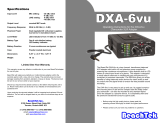Page is loading ...

Specifications
Input Connectors : two XLR female connectors
one auxiliary mini-jack for left input
Output Connector : : stereo right angle mini-plug on 10" cable
Input Impedance : MIC: nominal 600 ohms (low impedance)
Gain : adjustable from unity to zero in 10 steps
Max. Input Voltage : MIC: 880mV / LINE: 10V (1% THD@60Hz)
Line Level Attenuation : approx. 50dB
Ripple : -1dB (20 Hz - 20 kHz)
Case : aluminum
Case Finish : flat black
Dimensions : 5.25" x 2.75" x 1.25"
Weight : 12 oz
Warranty
Product is warranted for one full year from date of purchase for parts and labor.
In the event of a problem please contact us first before returning the unit for
repair or replacement.
BeachTek Inc. • 53 Bellefair Ave • Toronto, Ontario M4L 3T7
tel (416) 690-9457 • fax (416) 690-0866
email [email protected]
web www.beachtek.com
Operating Instructions for the
DXA-4, 4S & 4P Dual XLR Adapters
• Before using this high quality device, please read this
operating manual thoroughly to obtain the highest
performance.
• Please contact us if you have any problems or questions.
Important Note Regarding Sony Camcorders
Properly grounding all equipment is important to ensure noise free operation.
All of our adapters use the most effective grounding system to be compatible
with the camcorders they were designed to be used with. Sony camcorders
use a floating ground on the MIC connector that may cause some problems
when attaching external audio devices to this input. Our new DXA-4S
adapter has a special feature to ground itself to the chassis of the popular
Sony TRV900 camcorder to establish a “true” ground for noise free
recording. When using our DXA-4S on other Sony TRV camcorders
including the PD100, we recommended that you ground the adapter to the
camera chassis using a simple wire clipped between the camera strap bracket
and any shiny surface of the adapter. This is the best way of establishing a
common ground which is important when attaching other devices to the
camera such as mixers or monitors which may also be grounded. Following
proper grounding procedures ensures the best possible audio in every
situation. This problem does not affect the Sony VX1000 or VX2000.

DXA-4, 4S & 4P Dual XLR Adapters
Congratulations on purchasing this unique audio accessory for your camcorder.
Now you have the ability to attach professional audio gear to your camcorder for
superb sound every time.
We hope that you will find the DXA-4 series of Dual XLR Adapters to be an
indispensable accessory for each and every shoot.
Product Description
We have three Dual XLR Adapters models to ideally fit the most popular
camcorders on the market today. The DXA-4 & DXA-4S models have a special
ground design to work with the Sony camcorders.
DXA-4 Designed for optimum fit on the Sony VX1000, VX2000,
TRV8, TRV10
DXA-4S Designed for optimum fit on the Sony TRV900, PD100,
PC100, other Sony DV & Digital8; Canon Optura,
Ultura, Elura
DXA-4P Designed for optimum fit on the Canon GL1, Optura Pi;
Panasonic EZ1, AG456 and most other camcorders
The DXA-4 adapters allows you to attach two balanced XLR audio devices to
your camcorder. Each input signal is sent to a MIC/LINE switch to allow you to
set the proper level, then to an audio control to adjust attenuation. The balanced
input signal is then converted to an unbalanced output through an impedance
matching transformer. Finally, the output signal is sent through an attached
shielded cable terminating in a stereo mini-plug that connects to your
camcorder’s microphone jack.
The auxiliary input allows you to attach wireless microphones and other audio
gear that use standard mini-jack connectors. This signal is sent to the left
channel.
Note the connector you plug into the AUX input must be MONO for it to work.
A switch lets you select between stereo or mono operation. For stereo operation,
the adapter sends the left XLR input signal to track 1 left and the right XLR input
signal to track 1 right on the DV tape. The two channels are never mixed during
recording allowing you to control both channels during editing for maximum
versatility. Track 2 can be used to dub an additional stereo audio track on a DV
VCR. For mono operation, both channels are mixed together - ideal when using
only one audio source to give you two channel recording.
Operation
Mount the DXA-4 securely to the tripod bushing on the under side of your camcorder
and connect the attached audio cable to the stereo microphone jack. The camcorder’s
onboard microphone should now be disabled. You are now ready to attach external
audio devices to the adapter.
Set the STEREO/MONO switch to the desired setting. Normally you would use the
STEREO position when recording from two audio sources and MONO when using a
single sound source. When in MONO mode, be sure to keep the volume control for
the unused channel at max to reduce the loading effect on the working channel.
To connect a microphone to the DXA-4, set the MIC/LINE switch to MIC. To
connect a line level output from a mixer, VCR, CD player or other audio device to the
DXA-4, set the MIC/LINE switch to LINE to activate a 50 dB pad. This attenuates
the signal to the proper level so that it will not overdrive the input of your camcorder.
To attach audio devices with mini-jack connectors, use the AUX input on the adapter.
This sends the signal to the left input and you should therefore disconnect any cables
from the left XLR connector to avoid interference.
Most camcorders use automatic gain control (AGC) to adjust the optimum audio level
for recording. If your camcorder has no way of disabling this feature, the adapter can
still be used to adjust the input levels but will not override the AGC circuitry. The
DXA-4 controls should normally be set as high as possible to achieve the maximum
signal to noise ratio. You may have to turn the volume controls down if you are using
very sensitive microphones or are feeding in high level signals from a mixer. If
necessary, adjust either the left or right volume control to balance both inputs so they
are of equal amplitude. Try to avoid adjusting the volume controls on the adapter
while recording as this may introduce contact noise from turning the potentiometers -
instead, set the levels prior to recording.
If your camcorder allows you to switch the AGC off (Sony VX1000, TRV900,
PD100) you can use this option for manual control over the audio levels. For the best
signal to noise performance, the levels controls on the DXA-4 should normally be set
as high as possible. If necessary, adjust either the left or right volume control to
balance both inputs so they are of equal amplitude. Then set the desired recording
level with the manual level control on the camcorder. Use this same control (not the
adapter controls) to ride the levels during recording.
If you are using the Sony VX1000, the recording levels for speech should be set to
give the bar-graph reading of about 50%, peaking to about 80%. Peaks touching
100% may sound unacceptably distorted.
Note: When attaching audio cables to the adapter from other AC powered equipment, be careful to avoid
ground loops which will induce severe hum in the recording. Usually this problem can be eliminated by
ensuring that all AC powered equipment is plugged into the same power bar. If the hum persists, try lifting
the ground connection on one or more audio cables connected to the camcorder. As a last resort, disconnect
the camcorder and or other equipment from the mains and run on battery power.
/