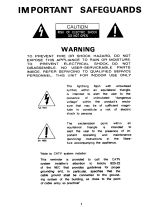YRC-3 Yaesu Digital Antenna Rotator Controller
11 Version 0
Manual Operation
MANUAL ROTATION This mode is like
the simpler controllers where pressing the
LEFT or the RIGHT button will cause the
rotator to move to the Left/CCW or the
Right/CW.
HEADING SET This mode you can dial in
the desired heading with the HEADING
SET knob then pressing the ROTATE
button. The antenna will rotate to the
selected heading and then stop. The rotator
will normally stop within about 2 degrees of
the desired heading once the COAST SET
is set correctly. Fine tuning of the heading
can be made with the manual buttons if
desired. Holding in the ROTATE button for
more than 2 seconds will set the reverse
heading.
OFFSET The OFFSET can be used to shift
the stop so the left stop is something other
than 180 degrees in practice. The idea is to
set the rotator to NORTH or some other
convenient heading then shift the actual
antenna heading (not the rotator) to the right
a convenient amount like 20 or 45 degrees.
After moving the antenna and tightening it
down set the OFFSET to indicate the actual
antenna heading. If the antenna was moved
20 degrees subtract 20 degrees from 360
which would be 340 and set the OFFSET
calibration to 340 or whatever you actually
moved the antenna to. This way you can
turn from southwest of 180 degrees all the
way around to southeast of 180 degrees.
You are then not limited to 180 degrees as
the stop point when rotating to the right.
Note any time you go past the 180 degree
right rotation point without any offset you
will get an OVER message on the display
which is OK. If you have set the OFFSET
this message may show up earlier by the
amount of offset, this is OK.
MEMORY The MEMory positions 1-6 can
hold your favorite beam headings. To save
the heading, rotate the antenna to the desired
heading, then hold the memory button in
until the display shows PROG on the
screen. To recall a heading press the button
the heading was stored in. The rotator will
turn to the programmed heading.
Computer Operation
The YRC-3 may be controlled from your
computer via an RS232 port or a USB Port.
For USB communications plug a USB cable
with the proper connector to the YRC-3 and
then the other end into the computer USB
port.
First time installation may require
installation of drivers for the USB IC.
Download the drivers from the Hy-Gain web
site in the section for the YRC-3 and store
them in a place easy to find. Plug in the
YRC-3 and turn it on. When the display
screen is showing the heading the USB port
will tell the computer it is active. The
computer should show a message that it is
installing the hardware then open a box
asking for the driver software to be installed
See the section on Driver Installation for
more details on the drivers.
Once the drivers are installed and the
hardware is installed and ready to use you
can then control the YRC-3 with any of the
software available that will control the
DCU-1. The DCU-1 DCU-2, DCU-3, YRC-
1 and YRC-3 use the same command set.
The USB chip is powered from the USB
port so the port used must be able to supply
power. There are also commands in the
DCU-2, DCU-3, YRC-1 and YRC-3 to read
the heading so programs such as Ham Radio
Deluxe can receive feedback from the
Controller and display the actual heading.