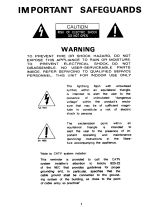Page is loading ...

308 Industrial Park Road
S
tar
k
v
ill
e,
MS
39759
USA
Ph.
(662) 323-9538 FAX: (662) 323-6551
AR-40 / AR-40X
Antenna Rotator
INSTRUCTION MANUAL
Ge
n
e
r
a
l
Pre-Installation Check and Calibration
The Hy-Gain AR-40 antenna rotator is designed
to support and rotate large TV antennas, small CB
base antennas, and small Amateur antennas. The
AR-40 is rated to rotate antennas with up to 1.5
sq. ft. of wind area when mast mounted or 3.0 sq.
ft. when mounted inside a tower.
The AR-40 rotator unit must be wired to the con-
trol unit with a 5-wire cable. Number 22 gauge 5
conductor cable will allow normal operation for
cable lengths of up to 75 feet (22.86 m). For
longer runs, use a heavier gauge wire.
The control unit must be placed inside the house
or other protected location. The maximum voltage
produced by the control unit is 18 VAC.
Before mounting the rotator unit on your mast or
tower, check the operation with the control unit
and cable. Strip all conductors at both ends of the
cable and attach to the terminals. Connect
terminal 1 to terminal 1, etc. On the control box,
simply insert the bare wire between the nut and
the terminal and tighten the screw. Do not wrap
the wire around the screw!
Plug the control unit line cord into a convenient
wall outlet. Turn the direction control knob to
"N". Momentarily press down on the start button.
The rotator will start to turn and the indicator light
will come on. When the rotator reaches "N", it
will automatically stop and the light will go off.
Fi
g
ure I
Control Unit-Top View with Cover

Turn the knob COUNTERCLOCKWISE to "S"
and press the start button. If the rotator unit stops
before the South position and the indicator light
turns off, adjust the "CCW end of rotation" shaft
counterclockwise as far as it will go. The adjust-
ments for end of rotation are located on the
bottom side of the control box. Turn the unit to
"W", stop, then again back to "S", using the
method as described previously. If the control
light remains on this time, slowly turn the "CCW'
shaft clockwise until the light goes off.
Turn the knob CLOCKWISE to "S" and press the
start button. The rotator unit should turn
clockwise toward the "South" position. If the
rotator stops before reaching the "South"
position and the indicator light turns off, adjust
the "CW end of rotation" shaft clockwise as far
as it will go. Turn the unit to "E", stop, then
again back to "S". If the light remains on, slowly
turn the "CW' shaft counterclockwise until the
light turns off.
Leave the rotator in the full clockwise (South)
position for installation. Disconnect the power
plug and remove the 5-wire cable from the
control unit. Note the wire colors before
removing.
WARNING:
Metal masts and towers must be placed so
that if they fall, they cannot contact power
lines, be a hazard to individuals, or
endanger property! Antennas, masts, and
towers are conductors of electricity. If the
antenna, mast or tower comes in contact
with power lines, you can be electrocuted!

Installation on Mast
Mount the rotator to the lower mast support and
then attach the support to the mast. (See Figure
3) Attach one end of the 5-wire cable to the
rotator unit terminals. the cover and grommet
must be slipped over the cable prior to attaching
it. Secure the 5-wire cable to the mast for strain-
relief. Mast guy wires may be attached to the
rotator's lower mast support. Attach the upper
mast to the rotator unit and secure. Install the
antenna on the upper mast, pointing South. The
feedline rotation loop should allow for complete
CCW rotation.
Route the 5-wire cable to the control unit and
connect as before. Check the operation of the
rotator system as in the pre-installation check
Figure 3 Rotator Mounting with Lower Mast
Su
pp
ort
Figure 4 Mast Mounted
Rotator

To
p
of Tower Mountin
g
Top of tower installation is similar to mast mount-
ing. (See Figure 5) Spacer washers must be used
between the rotator bottom and tower plate. This
allows the rotator housing bolt heads to clear the
tower plate. The tower plate must be drilled in
four (4) places using the template provided with
this manual, unless already pre-drilled. A large
hole must also be drilled or cut for control cable
access.
Inside Tower Mountin
g
The rotator is mounted inside a tower to a flat
rotor-plate by means of four (4) bolts furnished in
the hardware kit. Locate the rotator in the tower
directly under the thrust bearing or mast guide
tube Spacer washers must be used between the
rotator bottom and rotor plate. This allows the
rotator housing bolt heads to clear the rotor plate.
The rotor plate must be drilled in four (4) places
using the template provided with this manual, un-
less already pre-drilled. A large hole must also be
drilled or cut for control cable access.
Tighten the four bolts, but not to the final tight-
ness. Observe how the rotator turns. It must rotate
the mast within the thrust bearing or guide tube
without binding. If binding occurs, either move
the rotator slightly on the rotor plate, or add
shims between the mast and the upper mast
support. The maximum O.D. of the mast is 2
1/16". After centering the mast, tighten the four
mounting bolts to the rotor plate. Install the
antenna on the upper mast, pointing South. The
feedline rotation loop should allow for complete
CCW rotation. Secure the feedline and control
cable to the tower for strain relief.
Groundin
g
Metal towers or masts must be grounded properly
at the tower location before the tower or mast is
erected. This is to minimize electrical hazard and
the possibility of lightning damage. Do not bury
bare aluminum wires or stakes in the ground. Use
8 foot copper-clad ground stakes and No. 10 cop-
per wire for best results.
Figure 5 Rotator Mounting on a Tower
To
p
Plate
Figure 6 Rotator Mounting in a
Tower

AR-40 Parts List
P/N Descri
p
tion
Q
t
y
5084800 Rotator Unit ...........................…………………………….............. 1
5172600 Control Unit 110 VAC ...........……………………................... 1 or
5079610 Control Unit 220 VAC ...........……………………........................ 1
5030500 Lower Mast Support ...........……………………….........................1
5042510 Accessory Kit.....................…………………………..................... 1
107632061 Screw, 6-32 x 3/8 round head slotted .…………….................... 2
110820035 Screw, 1/4"-20 x 1 1/4" hex head .......………………................ 4
5033900 Terminal Cover ............,_..............………………………...........1
5035100 Mast Clamp..........................…………………………................ 4
5035200 U-Bolt.................……………………………..........................:..4
5050200 Flat washer …………………………………………..……………4
5091400 Grommet ……………………………………..…………………..1
556960 Nut, 1/4"-20 hex ………………………………………………….8
567115 Lockwasher, 1/4" split...................……………………............ 12
Factory Service
For units that are in warranty, no charge will be
made for any repair work required. Include a copy
of your sales receipt. For out-of-warranty units,
call the Customer Service Department for prices
and shipping authorization.
Hy-gain
308 Industrial Park Road
Starkville, Mississippi 39759 USA
The price includes rebuilding the unit, replacing
all defective and/or worn parts, and return freight
charges. Hy-Gain reserves the right to change
prices at its option. when returning items for re-
pair, a check or money order for the repair
charges must be included. Be sure to include your
name, address, zip code, and telephone number.
Also, give a brief description of the problem.
Complete Service Manuals for rotator products
can also be obtained from the factor
y
.
If service is required, the unit must be packed
securely and sent prepaid to:

HOLES TO BE 17/64 CLEARANCE DRILL
TOWER DRILLING TEMPLATE
This information is believed correct, but no warranty is given or implied and no liability is assumed
by Hy-Gain as to its accuracy or completeness. Changes maybe made from time to time so the user
should verify all factors tht may be critical. This information is not to be construed as to authorizing
or advisin
g
use of an
y
p
atented invention.
/