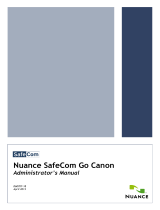Page is loading ...

Kofax SafeCom G4 Server
Web Interface Administrator's Guide
Version: 10.7
Date: 2023-04-12

Table of Contents
Chapter1:Introduction........................................................................................................................ 5
SafeCom Web Interface........................................................................................................................5
SafeCom ePay........................................................................................................................................ 5
Related documentation........................................................................................................................ 5
About this manual................................................................................................................................ 6
Chapter2:Installation and configuration..........................................................................................7
Prerequisites...........................................................................................................................................7
Install SafeCom Web Interface............................................................................................................7
Command line installation...................................................................................................................8
Manual firewall configuration........................................................................................................... 11
Restart the web server.......................................................................................................................11
Test the web server using a browser.............................................................................................. 11
Configure SafeCom Web Interface...................................................................................................11
Configure PayPal as provider.................................................................................................13
Customize and translate ePay email message....................................................................14
Setup ePay Cash Card........................................................................................................................ 14
Enable SafeCom Web Interface trace files...................................................................................... 15
Chapter3:Using SafeCom Web Interface........................................................................................ 16
Log in.................................................................................................................................................... 16
Managing pending print jobs........................................................................................................... 17
Managing scanned files..................................................................................................................... 17
View transactions................................................................................................................................ 18
Transfer money through ePay.......................................................................................................... 18
Managing PayPal transactions..........................................................................................................19
Manage client billing.......................................................................................................................... 21
Client billing settings...............................................................................................................21
Assigning billing codes to completed jobs.......................................................................... 22
Manage delegates...............................................................................................................................23
Send request.............................................................................................................................23
Pending requests..................................................................................................................... 23
Collect my documents.............................................................................................................24
Submit documents to me.......................................................................................................24
Manage codes and set up language............................................................................................... 24
Change PIN...............................................................................................................................24
2

Kofax SafeCom G4 Server Web Interface Administrator's Guide
Manage PUK and ID codes.................................................................................................... 25
Change default language....................................................................................................... 26
Select appearance............................................................................................................................... 26
3

© 1995-2023 Kofax. All rights reserved.
Kofax is a trademark of Kofax, Inc., registered in the U.S. and/or other countries. All other
trademarks are the property of their respective owners. No part of this publication may be
reproduced, stored, or transmitted in any form without the prior written permission of Kofax.

Chapter 1
Introduction
SafeCom Web Interface
With SafeCom Web Interface, users can use a standard web browser to see a list of their documents
on the SafeCom server. In SafeCom Pay environments users can see their current balance and
transactions made on their SafeCom account.
SafeCom ePay
SafeCom ePay is an add-on to SafeCom Web Interface. SafeCom ePay allows users to deposit money
into their SafeCom account through the internet.
Prerequisites:
• A SafeCom license key code supporting SafeCom Pay.
When a user makes a purchase, the user’s information is transmitted over a secure connection to
the payment-processing gateway which in turn verifies the information against the issuer. If the
information is verified, SafeCom ePay gets a response back from the gateway and deposits the
equivalent amount into the user’s SafeCom account.
SafeCom supports the following providers:
• PayPal (2.8.1)
Related documentation
For additional information regarding SafeCom, see the following document:
Kofax SafeCom G4 Server Administrator's Guide
A comprehensive manual that the administrators should consult to make a successful SafeCom
solution. Includes information about SafeCom Tracking,SafeCom Rule Based Printing, SafeCom
Client Billing, and SafeCom Pay.
5

Kofax SafeCom G4 Server Web Interface Administrator's Guide
About this manual
This manual applies to SafeCom G4 Web Interface version 10.7 and SafeCom G4 Server version
10.7.
6

Chapter 2
Installation and configuration
This section describes the prerequisites, installation process, and configuration of the SafeCom Web
Interface.
SafeCom Web Interface 10.7 requires SafeCom G4 Server 10.7 or newer. Previous versions of
SafeCom Web Interface are compatible with SafeCom G4 Server 10.7.
Prerequisites
To install the SafeCom Web Interface, the following options must be enabled in the IIS
configuration:
•Common HTTP Features
Default Document
HTTP Errors
Static content
•Health and Diagnostics
HTTP Logging
•Performance Features
Static Content Compression
•Security
Request Filtering
Windows Authentication
•Management Tools
IIS Management Console
The installer requires the site to have enable HTTPS enabled and supplied with a certificate. The
application can be installed on a secure site only.
Install SafeCom Web Interface
To install the SafeCom Web Interface:
1. Download the KofaxSafeComWebInterface-nnn.exe file from the link supplied to you.
2. Run the downloaded file as administrator.
7

Kofax SafeCom G4 Server Web Interface Administrator's Guide
The SafeCom Web Interface Setup Wizard appears. It is recommended to close all other
windows before continuing.
3. Click Next.
4. Read and accept the License Agreement then click Next.
5. Select the target IIS Website from the drop-down list and click Next.
The list only contains secure web sites that run on this server. Check the configuration of
the desired site if it is not shown in the list.
6. Enter the desired Web alias and click Next.
7. Enter the SafeCom server IP address or hostname then Click Next.
8. Select the installation folder and click Next.
The default location is:
C:\Program Files\SafeCom\WebInterface
9. Click Install to start the installation.
Depending on the current configuration of the server, the installer may deploy a few
missing redistributable packages too.
10. After the automatic IIS configuration, click Next.
11. Select the desired restart method and click Finish to finish the installation.
Command line installation
Following command line parameters can be used to achieve the desired behavior during
deployment.
/SILENT, /VERYSILENT
Instructs the setup to be silent or very silent.
When the setup is silent, the wizard and the background window are not displayed, only the
installation progress window is displayed. When the setup is very silent, the wizard and the
background window, and the installation progress window are not displayed.
Other functions appear as normal, for example error messages during installation are displayed.
If the setup is silent and a restart is necessary and the /NORESTART command is not used (see
below), the setup displays a Reboot now? message. If it is very silent, it will reboot without asking.
8

Kofax SafeCom G4 Server Web Interface Administrator's Guide
/SUPPRESSMSGBOXES
Instructs the setup to suppress message boxes. Only has an effect when combined with '/SILENT'
or '/VERYSILENT.
/LOG
Instructs Setup to create a log file in the user's TEMP directory detailing file installation and [Run]
actions taken during the installation process. This can be a helpful debugging aid. For example, if
you suspect a file isn't being replaced when you believe it should be, the log file can tell you if the
file was really skipped, and why.
The log file is created with a unique name based on the current date. It will not overwrite or append
to existing files.
The information contained in the log file is technical in nature and therefore not intended to
be understandable by end users. Nor is it designed to be machine-parsable; the format of the file
is subject to change without notice.
/LOG="filename"
Has the same function as /LOG, except it allows you to specify a fixed path and filename for the log
file. If a file with the specified name already exists, it is overwritten. If the file cannot be created,
Setup will abort with an error message.
/NORESTART
When combined with '/SILENT' or '/VERYSILENT, it instructs the setup not to reboot even if it is
necessary.
/NOCANCEL
Prevents the user from cancelling during the installation process by disabling the Cancel button and
ignoring clicks on the close button. Useful along with /SILENT.
/DIR=”x:dirname”
Overrides the default directory name displayed on the Select Destination Directory wizard page. A
fully qualified pathname must be specified.
The specified directory must exist. The installer does not create it. Missing directory causes the
installation to fail.
/LOADINF=”filename”
Instructs Setup to load the settings from the specified file after having checked the command line.
This file can be prepared using the ‘/SAVEINF=’ command as explained below. Don’t forget to use
quotes if the filename contains spaces.
9

Kofax SafeCom G4 Server Web Interface Administrator's Guide
setup.exe /VERYSILENT /NORESTART /DIR="%ProgramFiles%\SafeCom\TestWebInterface" /
LOG="%USERPROFILE%\Desktop\wiinstall.log" /LOADINF="%USERPROFILE%\Desktop
\wisetup.inf" /SUPPRESSMSGBOXES
setup.exe /SILENT /NORESTART /NOCANCEL /DIR="%ProgramFiles%\SafeCom\TestWebInterface" /
LOG="%USERPROFILE%\Desktop\wiinstall.log" /LOADINF="%USERPROFILE%\Desktop
\wisetup.inf" /SUPPRESSMSGBOXES
/SAVEINF=”filename”
Instructs the setup to save installation settings to the specified file. If the filename contains spaces,
use quotation marks.
This parameter saves variable data only from the UI. If you specify the variable values used in
the installation trough the command line interface, this switch is not supported.
setup.exe /LOG="%USERPROFILE%\Desktop\wiinstall.log" /SAVEINF="%USERPROFILE%\Desktop
\wisetup.inf"
/WEBALIAS
Allows to specify a web alias to your SafeCom web interface.
/SCSERVERIP
The IP address of the SafeCom server or the name of the host where the server is installed.
If the SafeCom server and the Web Interface are installed on the same machine, the server's IP
value can be localhost.
/IISWEBSITE
In this parameter, the site name under which the installer installs the application container in the IIS
can be specified.
When you create an application in IIS, the application’s path becomes part of the site’s URL. For
example, since TestWebinterface was added to ExampleSite and the site is using the binding
over port 443, and HTTPS, the URL to TestWebinterface looks like this: https://hostname:443/
TestWebinterface, where hostname is the actual name of the web server.
setup.exe /VERYSILENT /NORESTART /DIR="%ProgramFiles%\SafeCom\TestWebInterface" /
LOG="%USERPROFILE%\Desktop\wiinstall.log" /IISWEBSITE="ExampleSite" /
WEBALIAS="TestWebInterFace" /SCSERVERIP="%COMPUTERNAME%" /SUPPRESSMSGBOXES
Example: INF file containing the Web Interface configuration parameters
[Setup]
IISWebSite=SiteIIIhttps
WebAlias=Testwebinterface
SCServerIp=localhost
10

Kofax SafeCom G4 Server Web Interface Administrator's Guide
Manual firewall configuration
If there is a firewall on the computer running the web server, then it must allow the application
communication port.
Restart the web server
First time you must restart the web server.
1. Open the Control Panel on the computer where the IIS software is installed.
2. Click Administrative Tools. Click Services.
3. Locate the IIS Admin Service and right-click it and click Restart.
Test the web server using a browser
Open a web browser and enter the address of the web server that hosts the SafeCom Web Interface
followed by /webinterface, or the of alias you created.
For example: http://localhost/safecom.
Make sure that your firewall is configured correctly. For more information, see Manual firewall
configuration.
Configure SafeCom Web Interface
SafeCom Web Interface includes a Windows configuration utility that provides a convenient
interface to changing the Windows Registry settings used by the SafeCom Web Interface. To
configure the Safecom Web Interface:
1. Run WIConfigurator.exe. By default, it is located at C:\Program Files\SafeCom\Web
Interface\Configurator. Alternatively it can be found through the Start menu under the
Web Interface group.
Running the executable requires administrator privileges on the computer.
2. Under Connection configure the following parameters:
Server name
Enter the name or the IP address of the SafeCom server. If the Web Interface installed to the
same computer, you can enter localhost too.
11

Kofax SafeCom G4 Server Web Interface Administrator's Guide
Server port
Communication port for the SafeCom server. It is 7700 by default.
Login type
You can select the desired login type for the users in the Web Interface webpage.
Connection timeout
Session timeout for users. Defined in minutes.
3. Under Delegates permissions, the users can review, setup, accept or cancel delegate
connections.
4. Under ID Code permissions, you can configure the way the users can handle their own ID
Codes on the Web Interface:
Generate
Allow users to generate a new ID codes (temporary or permanent).
Delete
Allow users to delete ID codes. Users can only delete ID codes that were generated manually.
Hide
ID Codes are not displayed on the screen.
Make permanent
Allow users to make temporary ID codes permanent.
Change expiration
Users can change the expiration date of the temporary ID code.
5. Under Job / File permissions, you can configure how the users can control the print jobs:
Delete jobs
Allow users to delete pending print jobs.
Retain jobs
Allow users to retain their pending print jobs.
Preview documents
Allow users to preview their scanned documents in the browser.
6. Under Pay user, you can configure the following:
Show cash card
Show the user`s cash card account.
ePay provider
Setup the electronic payment provider.
7. Under Security code permissions, you can configure the following:
Generate PUK code
Allow users to generate new PUK codes to register their new card.
Change PIN code
Allow users to create new PIN codes for login.
12

Kofax SafeCom G4 Server Web Interface Administrator's Guide
8. Under User interface, you can configure the following:
Default theme
Setup the default type of web pages.
Default language
Setup the default language of web pages.
Use browser language
Use browser language as default if supported.
Microsoft Narrator reads the type names of user interface elements in the language of
the operating system. The following configuration is recommended for the comfort of visually
impaired users:
• Set the Display language of the operating system to the spoken language of the user.
• Set the browser language to the spoken language of the user.
• Set the Web Interface configuration setting Use browser language option to True.
• Set Microsoft Narrator language to the spoken language of the user.
Configure PayPal as provider
To cofigure PayPal as an ePay provider:
1. In SafeCom Web Interface Configurator > Pay user > ePay Provider select PayPal from
drop-down list.
2. You can configure the following parameters:
Currency
Set the currency code for online money transfer. This currency is displayed on the Kofax
SafeCom Web Interface pages and used with the external payment provider through the
payment process.
Client ID
Set the app's client ID. The Client ID is provided by the external payment provider when the
registration process is complete.
Secret
Set the app's Secret. The Secret is the password for the external payment provider. The Secret
usually provided in encrypted form by the provider.
Environment
Select between test and live production environment. If the Test environment (provided by the
external payment provider) is selected, all transactions are processed through a test system,
and do not trigger live transactions.
Transactions through a test environment act as the live transactions from the SafeCom
perspective, so use it with extreme cautions for testing and configuring purposes only.
13

Kofax SafeCom G4 Server Web Interface Administrator's Guide
Customize and translate ePay email message
SafeCom ePay has one English email template that is used to notify users that money was
transferred to their SafeCom print and copy account. The EmailEpay.txttemplate can be found at
C:\Program Files\SafeCom\SafeComG4\Templates by default.
You are free to customize or translate the message to give the users the highest user satisfaction.
Dates are written according to the server’s short format. Prepare templates using the following
variables:
<%Amount%>
The amount of money transferred.
<%Currency%>
The currency used in the transaction.
<%Date%>
The date of the transaction.
<%TransacNo%>
The ID of the transaction.
<%Fee%>
The fees of the transaction.
<%TotAmount%>
The account balance after the transaction.
<%OrderNo%>
The order number.
Copy the prepared template to the install folder of SafeCom G4 Server.
Example: EmailEpay.txt
SafeCom print and copy deposit was successful.
Transaction for the value of: <%Amount%> <%Currency%>
Payment fee: <%Fee%> <%Currency%>
Total amount: <%TotAmount%> <%Currency%>
Order number: <%OrderNo%>
Authorization Date/Time: <%Date%>
Transaction number: <%TransacNo%>
Setup ePay Cash Card
This section is only relevant if the SafeCom Pay solution stores money on a Smart Card. It allows
SafeCom to transfer money deposited through SafeCom ePay to the user’s Cash Card when the card
is used at the SafeCom-enabled device.
14

Kofax SafeCom G4 Server Web Interface Administrator's Guide
Enable SafeCom Web Interface trace files
To enable trace files:
1. Stop the IIS service on the computer where the Kofax SafeCom Web Interface is installed.
2. Create the folder C:\safecom_trace.
3. Start the IIS service.
Trace files
Trace files are by default stored in the folder C:\safecom_trace. To change the default location of
the trace files, modify the following Windows registry settings: HKEY_LOCAL_MACHINE\SOFTWARE
\SafeCom\SafeComG4\Trace.
Value name (type) Value data
Enabled (REG_DWORD) 0 = Disabled
1 = Enabled
The default value is 0.
TracePath (REG_SZ) Location for the trace files. The folder must be
created before starting the service. Default location is
c:\safecom_trace\.
If you change the location, make sure that
the new path ends with a backslash (\). The
location requires restarting the IIS service for the
trace files to be created at the new location.
TraceSize (REG_DWORD) Set the maximum size of a trace file in kilobytes.
Default value is 10240 (10240 KB = 10 MB).
TraceMaxLogs (REG_DWORD) The maximum number of trace files per component.
Default value is 2.
Trace file names contain a rolling numeric suffix. After reaching 999, suffix numbering restarts from
1. When a trace file reaches the maximum size (for example, 10 MB), a new trace file is created, and
the trace file suffix number is incremented by one. The trace folder can contain as many instances
of trace files per component as the TraceMaxLogs entry prescribes. Only the newest trace files are
kept, older versions are automatically deleted.
The following trace files are created:
•WebInterface<number>.trc
•WIConfigurator<number>.trc
If the Kofax SafeCom Web Interface is installed on the same computer as the Kofax SafeCom
G4 server, the trace folder contains more .trc files.
15

Chapter 3
Using SafeCom Web Interface
Log in
The Web Interface can be accessed through a browser, as described in Test the web server using a
browser. It can be configured for automatic authentication or interactive login.
The web application authenticates the user first. If Windows authentication is selected as login
method, then Web Interface automatically logs into the G4 server on behalf of the domain user
logged into the computer. The domain user must be a SafeCom user.
For configuring Web Interface to support Windows authentication, you have to configure
either Kerberos or Resource-based constrained delegation.
The application can be configured to prompt for the user credential. The following options available
for interactive login depending on configuration by the administrator:
User logon
Users can log in using their User logon and PIN Code.
ID code
Users can log in using their ID Code and PIN Code.
If domain users are added to SafeCom and you want to use user logon authentication method,
then these users must be supplied with alias using their domain name.
Once logged in, the Home screen opens with the user’s name displayed in the top right corner.
From here, depending on the configuration, the user can access the following:
• Pending print jobs
• Print and copy history
• Balance and deposits of the account
• Billing codes
• ID codes
• Scanned files
• Settings
If SafeCom ePay is used, the user can deposit money through the internet.
16

Kofax SafeCom G4 Server Web Interface Administrator's Guide
Managing pending print jobs
1. Log into the SafeCom G4 Web Interface in a web browser.
2. Click the Pending print jobs tile or select Documents > Pending print jobs in the menu.
Charging scheme: Selecting a charging scheme shows the specific price for each document. You
can hide charging schemes in SafeCom Administrator, by selecting the Hide this scheme from Web
Interface users checkbox in the charging scheme properties.
The Document list contains all pending print jobs. Check one or more documents to perform the
following actions:
• Click Delete to delete the selected documents.
• Click Retain to keep the selected documents on the SafeCom server after being printed and thus
available for printing again later.
• Click Unretain to remove the retained state of the selected documents. Not retained jobs are
deleted after printing.
• Click Refresh page to update the document list.
• Click Find and start typing to filter the document list.
The availability of the Delete, Retain, and Unretain options depends on the current
configuration of the SafeCom Web Interface by the administrator.
You can click the table headers to sort the table based on the selected column.
Managing scanned files
1. Log into the SafeCom G4 Web Interface in a web browser.
2. Click the Files tile or select Documents > Files in the menu.
Check one or more documents to perform the following actions:
• Click Delete to delete the selected files.
• Click Download to get all selected files in a ZIP file.
• Click Refresh page to refresh the document list.
• Click Find and start typing to filter the document list.
• Click the inline icon to download the related file. The operation does not impact the selected
elements in the list.
• Click the inline icon to preview the related file. You can preview files one by one.
You can click the table headers to sort the table based on the selected column.
Depending on your browser, you may need to install a separate PDF viewer to handle PDF files.
17

Kofax SafeCom G4 Server Web Interface Administrator's Guide
View transactions
1. Log into the SafeCom G4 Web Interface in a web browser.
2. Click the Transactions tile or select Transactions in the menu.
In the Transactions window, you can check the balance of your accounts and the different deposits:
Cash card
Available amount on a Cash Card.
Account 1. and Account 2.
The balance of the two accounts.
Low limit
The minimum amount of credits that must be available in order to print or copy. Displayed only if
the user has a Low limit value set.
Reserved
The amount of credits reserved due to a print or copy job that finished in error. Displayed only if the
user has a Reserved value set.
Disposable
The actual available credits (the Balance minus Low limit and Reserved).
Time interval
Allows you to set a time range to filter transactions.
Show details
Check to get a detailed information about the transactions. The following additional fields appear:
• Device name
• Pages
• Color
• Duplex
• Size
You can filter the document list by clicking Find and typing.
Transfer money through ePay
1. Log into the SafeCom G4 Web Interface in a web browser.
2. Click the ePay tile or select ePay in the menu.
3. Enter the amount to be transferred in the Online money transfer window.
The email address is retrieved from the SafeCom server and pre-filled but it can be changed.
Upon successful completion of the transaction, an email is sent to the specified email address.
See Customize and translate ePay email message to see how the notification message can be
configured.
18

Kofax SafeCom G4 Server Web Interface Administrator's Guide
4. Select the payment option by clicking the corresponding icon. The following payment options
are available:
• PayPal
• Debit or Credit Card
5. Enter the payment information in the payment processing gateway.
6. The user is informed on the message bar about the result of the transaction.
The screen to manage the payment is generated by the ePay provider. The application only
hosts the user interface.
Managing PayPal transactions
Transaction status
The user interface for payment processing is provided by PayPal. The SafeCom Web Interface only
hosts the PayPal web application. The payment process is controlled by the provider. Web Interface
follows the process and status of each transaction is recorded by the SafeCom server. The recorded
transactions can have following status values:
Created (1)
The order request is sent to PayPal.
Approved (2)
Confirmation of order received from PayPal.
Completed (4)
Confirmation of the completed transfer.
Cancelled (8)
The payment process cancelled by the user.
Failed (16)
The transaction failed due to a technical reason.
The normal flow of the transaction status is Created, Approved, and Completed.
The identifiers of the orders and the transactions are stored in database scPurse to follow the result
of the transactions even in exceptional cases, such as hardware of software failures. The PayPal
transaction status reports are managed by the server side component of Web Interface, so the
communication remains under control even if the initiating browser session terminates on client
side.
Cancelled transaction
PayPal transactions can be cancelled at different points of the UI workflow. The user can leave
the PayPal page, click the X to close the dialogue window, or close the browser to cancel the
transaction. A warning can appear to confirm the cancellation of the transaction. Software or
19

Kofax SafeCom G4 Server Web Interface Administrator's Guide
hardware issues can also lead to cancellation of transactions. In such cases, the initiated transaction
is marked with status of Cancelled in the SafeCom database.
Web Interface can detect that the workflow was cancelled in an unexpected manner and the
next time when the user logs in and navigates to the ePay page, such transactions are cancelled
automatically. The notification is shown at the top bar of Web Interface ePay page to let the user
know the result of the background operation.
[timestamp] Payment successfully cancelled. (Amount: NNN, Create date: …, Order ID:
XXX)
Approved but not completed transactions
Users must approve the transaction first and then the PayPal system confirms the transactions. If
the transaction is accepted and the user's PayPal account is charged, then the amount is credited to
the SafeCom account. The transaction is completed even in case of unsecured transactions, but the
SafeCom account is not changed.
During this process, the network connection can break or other unexpected failures can happen.
The transaction may or may not complete, but the result is unknown. The following error message
is shown on the screen of Web Interface to notify the user about the failure:
[timestamp] Payment failed
The transaction state in the SafeCom database indicates that the operation was not completed. The
next time the user logs in and navigates to the ePay page, the following notification is displayed:
Approved unfinished payment: [the date and time of the transaction] [Amount]: Order ID:
[PayPal order ID]
Next to the notification Complete and Cancel buttons are displayed. Using the buttons the user can
continue and finish the transaction or cancel it.
If the user completes the transaction and it is successful, the following notification appears:
[timestamp] Payment successfully recovered (Amount, Transaction creation date, PayPal
order ID)
If the user cancels the operation, the following notification is shown:
[timestamp] Payment successfully cancelled (Amount, Transaction creation date, PayPal
order ID)
Completed but not accounted payments
If the user approved the transaction but the PayPal confirmation did not arrive due to network
problems, the amount cannot be credited to the SafeCom account. The transaction history is
maintained by PayPal for a limited period. Such transactions can be recovered automatically.
If this failure occurs, the following error message appears in the notification bar:
[timestamp] Payment failed. Connection error. Please try again later.
In this case, the payment status remains Approved.
The next time the user navigates to the ePay page, the system detects the inappropriate transaction
status. If the transaction can be found in PayPal transaction history, then the amount is credited to
20
/