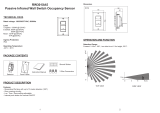4
Deactivation of brightness measurement (brightness
measurement has no effect)
The light channels only switch according to presence and
absence.
SendoPro 868-A/theSenda B (app) Measurement
off
theSenda P Button
Teach-in channel A light
During teach-in, the currently measured brightness value is
accepted as brightness setpoint value A. Values outside the
permitted range will automatically be set to the appropriate
limit value.
SendoPro 868-A/theSenda B (app) Teach-in
theSenda P Button
Time delay channel A light
Value range
Adjustable values SendoPro 868-A/theSenda B (app) 10 s–60 min
Adjustable values "theSenda P" 10 s, 30 s, 60 s,
2 min, 10 min,
20 min, 60 min
Control for staircase light timer switch (0.5 s "on"/10 s
"off")
SendoPro 868-A/theSenda B (app) Pulse
theSenda P Button
Detection sensitivity
The detector has 5 sensitivity increments. The basic setting is
the middle increment (3).
With the SendoPro 868-A management remote control, as
well as with theSenda B app remote control (with theSenda
Plug app), the increments 1 to 5 can be selected and sent to
the detector.
With the theSenda P installation remote control, the sensiti-
vity can be decreased or increased by one increment
each time the button is pushed.
Level Sensitivity
1 very insensitive
2 insensitive
3 Standard
4 sensitive
5 very sensitive
6 Daylight sensor mode
Daylight sensor mode
With this setting, the detector does not switch the lighting
depending on motion, but only depending on brightness.
If the brightness is below the set brightness setpoint A, the
lighting will be switched on. To prevent short brightness
disturbances caused by clouds, glare from windows, etc.
from switching on and off unnecessarily, the brightness must
remain below the brightness setpoint A for a certain time.
This time depends on the lighting conditions.
If the brightness exceeds the set brightness setpoint A with a
dened hysteresis and remains above the brightness setpoint
A + hysteresis for at least the set time delay, the lighting will
be switched off. The time delay can be set from 2 – 60 min.
Group address channel A light
This parameter is applied when using the theSenda S user
remote control.
A group address can be assigned to channel A light.
The group addresses can be programmed with the following
remote controls:
Group address value range
Adjustable values SendoPro 868-A I, II, III, All
Adjustable values theSenda B I, II, III
Adjustable values theSenda Plug I–VIII, All
Adjustable values theSenda S I, II
LED display motion
The motion detection can be displayed via the LED.
Value range (only with management remote control SendoPro
868-A/theSenda B (App))
No display of motion detection. Off
The LED switches on when motion is detected, otherwise swit-
ches off.
On
Factory settings
The theMova P360-100 motion detector is supplied with the
following parameter values:
Parameter Value
Brightness switching value Channel A light 300 lux
Lighting time delay 10 min
Detection sensitivity (PIR) Stage 3
Group address channel A light T
LED display motion Off
9. Start-up
Switching behaviour
Every time the power supply is switched on, the motion
detector rst runs through a start-up phase of 30 s, and then
switches to normal operation. A LED displays the current
status:
1. Start-up phase (30 seconds)
•The red LED ashes every second, the switch contact is
closed (light on). The wiring is therefore also checked
automatically.
•The detector does not react to remote control commands.