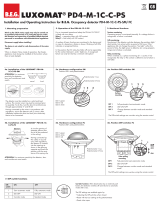Page is loading ...

LUXOMAT
®
net PD4-M-DAA4G
EN
Installation and Operating Instruction for B.E.G. DALI compact solution PD4-M-DAA4G
1. Product information
• Flexible compact DALI solution designed for conference
rooms, training rooms and classrooms
• High-sensitivity occupancy detector with the capability to
address up to 64 DALI electronic ballasts automatically, with
segmented control via 4 groups
• 3 lighting zones:
o A for main lighting with segmented constant light
regulation via 3 DALI groups and offset control
o B for lectern or blackboard lighting via separate DALI
group
o C for lectern or blackboard lighting via integrated
switching relay
• High performance switching relay with various operating
modes, e.g. DALI cut-off function, HVAC, blackboard lighting,
etc.
• Quick commissioning and maintenance processes with
smartphone/tablet app (Android, iOS) - PC tool not required
• Manual switching and dimming available with conventional
switches
• Extension of detection area possible with slave devices
• Plug & Play with broadcast telegrams and basic functions.
Full range of functions can only be activated with the B.E.G.
IR-Adapter and a smartphone or tablet (Android, iOS)
2. Safety advice
Work on electrical equipment should only be undertaken
by qualified electricians or by trained personnel under the
instruction and supervision of a trained electrician, according
to the regulations for electrical installation
Turn off the mains supply before fitting
This device is not to be used to isolate other equipment from
the mains supply
After inserting the connection cable, fit the supplied cover to
the detector
The push button inputs and the D+/D- terminals must not be
connected to the mains supply
3. Operation
3.1 General
The PD4-M-DAA4G is a highly sensitive ceiling-mounted occupancy
detector based on passive infrared motion detection, with integra
-
ted DALI controller, DALI power supply and push button control. If
people, animals or other heat sources move within the detection
area, the detector can dim and switch any DALI-controlled elec
-
tronic ballast-driven lights, taking account of ambient light levels,
such that a predefined room lighting level is constantly maintained.
Slave devices, type PD4-S-DAA4G, can be installed to expand the
detection area.
See FIGURE 3.1, Detection diagram
3.2 Groups and lighting zones
See Figure 3.2, Grouping principles
There are three lighting zones (areas for a lighting purpose)
available which can be parameterised by means of a predefined
grouping principle of the integrated DALI control unit and an
operating mode of the integrated relay.
3.2.1. Lightning zone A (main lightning)
The PD4-M-DAA4G allows you to compensate for differences in
brightness due to daylight coming from one side of a room fully
automatically, using segmented constant light regulation in lighting
zone A across 3 groups. Fittings with DALI electronic ballasts are
thus grouped as follows:
Group 1: for areas with little daylight
areas away from the windows
Group 2: for neutral areas
for example the central lighting run
Group 3: for areas which may have strong daylight
areas near the windows
Groups 2 and 3 can be set up with a negative offset between 0%
and 25%, and will then scale back their lighting output in relation
to Group 1. In extreme lighting situations (very bright daylight or no
daylight), both offset settings will be automatically reduced to 0%.
3.2.2. Lightning zone B and C (lectern or blackboard lightning)
For teacher or blackboard lighting, lighting zone B (via DALI group
4) and/or lighting zone C (via integrated relay) are available.
In lighting zones B and C, automatic constant light regulation is
disregarded.
3.3. Integrated relay with operating modes
There are 7 different operating modes available on the integrated
bistable relay (potential-free, NO). These cannot be combined:
• “Cut-off” - standby current consumption of connected DALI
electronic ballasts is automatically minimised
• “HVAC” – heating, ventilation and air-conditioning units are
automatically controlled for energy efficiency, depending on
motion detection in the room, using a separately-set follow-up
time
• “Zone C” - activates lighting zone C with push button input
C, for example to provide teacher or blackboard illumination
without a DALI electronic ballast. The automatic mode depends
on the settings for lighting zone B (Group 4).
• “CdS” - “cadmium sulfide” - relay works as
photo electric switch
• “None” for “no function”- relay is not actuated
• “Alarm impulse” (via operating mode HVAC) – The relay only
closes for 2.5 seconds if at least 3 movements have been
detected during a time period of 9 seconds. This function
can be used to display a presence in the room on external
visualisations. (Warning: The device does not fulfil the require
-
ments of DIN EN50131-2-2 and therefore cannot be used in
professional intrusion detection systems.
• “Impulse function” (via operating mode HVAC) – The impulse
function can be used to control external HVAC systems.
All 9s will be set an impulse lasting 2.5s
See Figure 3.3, function diagram
3.4. Full automatic / semi-automatic mode
Lighting zones A and B can be set individually to full automatic
or semi-automatic mode. Lighting zone C always works with the
settings from lighting zone B. In full automatic mode, the light is
turned on automatically when motion is detected and ambient light
is low enough, and turned off after an adjustable follow-up time
and/or when ambient light is bright enough. Semi-automatic mode
works in a similar fashion, except that switching on the lights must
take place via a push button (
manual ON/ auto OFF).
3.5. Push button functions
Conventional NO push buttons can be used.
A short press on all three push buttons, A, B and C, turns the light
in each lighting zone on or off. A long press (> 2 seconds) on push
buttons A and B leads to manual dimming (brightness up or down -
another long press reverses the dimming direction).
Special feature in full automatic mode: if you want to use a short
press to deliberately switch off the light in the room, for example
to show a film or set up a projector, the light remains off until the
follow-up time has expired.
3.6. IR-Adapter
Lighting zones can only be parameterised sending infrared signals
via Smartphone app. Factory setting of the detector is broadcast
mode (white LED shines permanently). So it is possible to check
all DALI bus connections and pushbutton connections without
parameterising. To send infrared signals via the Smartphone or a
tablet, an IR-Adapter (part no. 92726) is required, which must be
charged periodically, and has to be plugged in to the audio socket
of the Smartphone or tablet.
See FIGURE 3.6 IR-Adapter
4. Wiring
See FIGURE 4, Wiring diagram
4.1. DALI
For wiring the DALI bus, standard electrical installation cabling
can be used (e.g. NYM-J 5x1,5). The recommended wire gauge is
2x0,5mm² (up to 100m), 2x1,0mm² (up to 200m), 2x 1,5 mm²
(up to 300m). A total length of 300 metres must not be exceeded.
The DALI bus is factory-fitted with reverse polarity protection.
4.2. Push buttons
For push button connections, also standard electrical installation
cabling can be used (e.g. NYM-J 5x1.5 or J-Y(ST)Y-8x2x0.28), with
a minimum wire gauge of 0.28mm² and a maximum length of 50
metres. For use in industrial environments, it is recommended to
separate all pushbutton wires from other loads and to guide them
in a wired cable.
4.3. Connecting terminal
The connectors are suitable for solid wires with a cross-section of up
to 2.5mm². Ferrules must be used with stranded wires.
4.3.1. Connecting for false ceiling
The ceiling-mount version of the PD4-M-DAA4G is fitted with 2
removable multipole screw terminals. When installing the wires,
these two terminals can each be pulled out. After connecting the
wires, it is important that the terminals are fixed back onto the sup-
port and into each recess. Caution: only use the terminals supplied.
These are designed so that it is not possible to reverse polarity or
to swap them.
4.3.2. Connecting for surface
The surface mount version of the PD4-M-DAA4G is fitted with 2
multipole screw terminals on its socket. Fastening of the detector to
the socket is designed such that the contact pins are automatically
connected and it is not possible to reverse polarity or to swap them.
5. Mounting
5.1. General
The ideal mounting location is inside, 2.5 to 3 metres high, on
the ceiling. Ventilation units and other heat sources (e.g. copiers)
should not be in the immediate vicinity of the detector, as otherwise
“false alarm” motion detection events may be triggered.
5.2. Light sensor
The exact mounting location of the detector depends on two
things. One is the area in which motion is to be detected. The
other factor that influences detector position in the room is that
light measurement has to take place in the lighting area of DALI
Group 1 (potentially dark areas). The exact mounting location of
the detector does not have to be precisely above the lighting area
of DALI Group 1, because of the vertically-adjustable (by max. 30°)
light sensor on the cover ring, and because the detector can be
turned in all directions horizontally. Normally, it is recommended
that the detector is mounted centrally in the room, near or adjacent
to the DALI Group 1 lighting area.
5.3. Ceiling installation variant
First, a round opening 100 mm in diameter must be made in
the ceiling. After properly connecting the cables, the detector is
inserted into the opening and if necessary turned on its axis until
the light sensor can be pointed to the probable darkest area of the
room. The detector is then fixed with screws through the mounting
bracket.
See FIGURE 5.3, Ceiling mounting
5.4. Mounting SM
The detector must be fixed on a smooth, solid surface. First, 2
holes must be drilled in the ceiling, at a distance of 67 mm from
each other, such that an imaginary straight line between the two
drilled holes points to the probable darkest area of the room (e.g.
the wall opposite the window side). Later adjustment of the light
sensor’s horizontal direction is still possible after fastening (can be
turned by about 80°). Before mounting, the lens must be removed.
Turn the lens about 5° anticlockwise and remove it. After properly
connecting the wiring, the detector must be fixed with 2 screws.
Then reattach the lens, turning it clockwise.
See FIGURE 5.4 Surface mounting
6. Self-test cycle
In the first 60 seconds from when the mains voltage is turned on,
the detector runs through a self-test cycle. During this period, the
device does not react to movement.
7. Commissioning without IR-Adapter
The PD4-M-DAA4G can also be put into service with basic functi-
onality without changing any settings. Out of the box, the detector
works in Broadcast mode (white LED shines permanently), which
can only be changed over to Group mode with the remote control
(smartphone or tablet + IR-Adapter + app) and the command
“UNLOCK”. All push buttons are activated in Broadcast mode
(switching and dimming).
See FIGURE 7, Potentiometers and DIP switches
The following settings can be made via potentiometer and DIP
!
!
!
!
!
4. Verdrahtung
Siehe ABBILDUNG 4.1.1. Schaltbild
4.1. DALI
Für die DALI-Bus-Verdrahtung kann auf standardisierte Verkabelun
-
gen in der Elektroinstallation zurückgegriffen werden (z.B. NYM-J
5x1,5). Der empfohlene Leitungsquerschnitt liegt bei 2x0,5 mm²
(bis 100m), 2x1,0 mm² (bis 200m), 2x 1,5 mm² (bis 300m). Die
Gesamtlänge von 300 Metern darf nicht überschritten werden. Der
DALI-Bus ist verpolungssicher.
4.2. Taster
Für die Taster-Verdrahtung kann ebenso auf standardisierte
Verkabelungen in der Elektroinstallation zurückgegriffen werden
(z.B. NYM-J 5x1,5 oder J-Y(ST)Y-8x2x0.28mm). Der Mindest-Lei
-
tungsquerschnitt beträgt 0,28 mm² und die maximale Gesamtlänge
50 Meter. Empfehlung bei Einsatz im industriellen Umfeld: Alle Tas-
ter-Leitungen getrennt zu anderen Lasten und in einem geschirmten
Kabel führen.
5. Montage
5.1. Allgemein
Der ideale Montageort befindet sich im Innenbereich in 2,5 bis 3
Metern Höhe an der Decke. Belüftungsgeräte sollten sich nicht in
unmittelbarer Nähe des Melders befinden, weil sonst fehlerhafte
Bewegungserkennungen ausgelöst werden können.
5.2. Lichtfühler
Der am Abdeckring außen angebrachte Lichtfühler A muss sich
immer auf der gegenüberliegenden Seite von Fenstern befinden,
so dass er in der Vertikalen bis zu einem Winkel von 45° auf den
potentiell dunkelsten Bereich im Raum ungehindert ausgerichtet
werden kann.
Siehe ABBILDUNG 5.2. Position LED und Lichtfühler
5.3. Deckeneinbau-Variante
In der Decke muss zuerst eine runde Öffnung mit 100 mm Durch
-
messer erstellt werden. Nach dem vorschriftsgemäßen Anschluss der
Kabel wird der Melder in die vorhandene Öffnung eingeführt und
durch die Haltebügel mittels Schrauben fixiert.
Siehe ABBILDUNG 5.3 Montage Deckeneinbau
5.4. Aufputz-Variante
Der Melder muss auf eine ebene, feste Unterlage montiert werden.
Vor der Montage muss die Linse entfernt werden. Dazu ist die Linse
im Gegenuhrzeigersinn um ca. 5° zu drehen und abzunehmen.
Nach dem vorschriftsmäßigen Anschluss der Leitungen ist der
Melder mit 2 Schrauben zu befestigen. Dann Linse durch Drehen im
Uhrzeigersinn wieder aufstecken.
Siehe ABBILDUNG 5.4 Montage Aufputz
6. Selbstprüfungszyklus
In den ersten 60s nach Zuführung der Netzspannung durchläuft der
Melder einen Selbstprüfungszyklus. In dieser Zeit reagiert das Gerät
nicht auf Bewegung.
7. Inbetriebnahme ohne IR-Adapter
Der PD4-M-DAA4G lässt sich mit Basisfunktionen auch ohne
Voreinstellungen in Betrieb nehmen. Ab Werk arbeitet der Melder
im Broadcast-Modus (weiße LED permanent an), welcher erst mit
der Fernbedienung (Smartphone oder Tablet + IR-Adapter + App)
und dem Befehl „UNLOCK“ in den Gruppen-Modus umgeschaltet
werden kann. Alle Taster sind im Broadcast-Modus funktionstüchtig
(schalten und dimmen).
Siehe ABBILDUNG 7.1.1. Potentiometer und DIP
Folgende Einstellungen können über Potentiometer und DIP-Schalter
vorgenommen werden:
PD4-M-DAA4G_180515.indd 1 10.02.2017 14:33:51

switches:
400
PD4-M-DAA4G 92591
110 - 240VAC, 50/60Hz
200
100
150
300 400
500
700
900
R1 LUX TIME
CO
5
15
120
60
50
40
30
OFF
DIP
2300 W, 10A, cosφ=1
1150 VA, cosφ=0.5, μ
1
5
10
15
30
60
45
90
120
150
Auto-On OFF_ON
Init light OFF_ON
Softstart OFF_ON
LUXOMAT
®
net
Cut-off: Standby consumption of connected DALI
electronic ballasts is automatically minimised
/ HVAC (5,10,15): light-independent HVAC
occupancy control / HVAC (30,40,50,60,120):
light-independent HVAC occupancy control with
5 min. switch-on delay / OFF: No relay control
400
PD4-M-DAA4G 92591
110 - 240VAC, 50/60Hz
200
1
00
1
50
300 400
500
700
900
R1 LUX TIME
CO
5
15
120
60
50
40
30
OFF
DIP
2300 W, 10A, cosφ=1
1150 VA, cosφ=0.5, μ
1
5
10
15
30
60
45
90
120
150
Auto-On OFF_ON
Init light OFF_ON
Softstart OFF_ON
LUXOMAT
®
net
Moon: Night mode (< 10 lux) /
Set value in lux:
100,150,200,300,400,500,700,900 /
Sun:
Day mode (no constant light regulation, “too
dark” detection always active)
400
PD4-M-DAA4G 92591
110 - 240VAC, 50/60Hz
200
100
150
300 400
500
700
900
R1 LUX
TIME
CO
5
15
120
60
50
40
30
OFF
DIP
2300 W, 10A, cosφ=1
1150 VA, cosφ=0.5, μ
1
5
10
15
30
60
45
90
120
150
Auto-On OFF_ON
Init light OFF_ON
Softstart OFF_ON
LUXOMAT
®
net
Test:
Each movement, regardless of ambient light
levels, switches the light on for 1 second, then
off for 2 seconds (PLEASE NOTE: Test mode
is only possible if potentiometer B is not in the
“Sun” position)/ Follow-up time for lighting
zones in minutes:
1,5,10,15,20,25,30,60
Nr. Parameter/
Function
Description
DIP 1. Soft Start ON: initially to 10% at switch-on,
then rising to set value / OFF:
initially to 100% at switch-on, then
falling to set value
DIP 2. Init-Light ON: when voltage is applied to
detector, all lights turn on at 100%
/ OFF: when voltage is applied to
detector, all lights are off (0%)
DIP 3. Auto-ON ON: full automatic broadcast or
lighting zone A / OFF: semi-auto-
matic broadcast or lighting zone A
8. Factory Reset
Factory settings inclusive Broadcast-modes can be restored at any
time in the following manner (warning - all previous settings will
be lost):
1. Turn on mains supply if not already on
2. Turn “TIME” potentiometer to “Test” (if the potentiometer is
already in the “Test” position, it must first be turned to another
position)
3. Turn “LUX” potentiometer to “Sun” (if the potentiometer is
already in the “Sun” position, it must first be turned to another
position)
When all LEDs blink for approx. 3 seconds, activation of factory
settings inclusive Broadcast-Modus has been successfully comple
-
ted.
See FIGURE 8, LED and light sensor positions
9. Blocking out sources of interference
In order to block out sources of interference, for example copiers
or air conditioning outlets, there is an option to fit clip-on covers to
the lens.
See FIGURE 9, Covering
10. LED Indication
Nr. Indication white green red
1 Self-test cycle
(factory setting)
Blinking Blinking Blinking
2 Self-test cycle (not
programmed)
- - Blinking
3
Self-test cycle (pro-
grammed via IR)
- - Fast
blinking
4
Self-test cycle (not
programmed + double
locked)
- Blinking -
5
Self-test cycle
(programmed via IR +
double locked)
- Fast
blinking
-
6 Too bright - Blinking -
7 IR signal OK Short
ON
- -
8
DALI conguration
mode/ grouping
process
ON ON ON
9 DALI auto-
addressing
Fast
blin-
king
Fast
blinking
Fast
blinking
10 Broadcast mode ON -
11 Unlocked (parame-
ters + commands)
- ON -
12 Movement detected - - Short
ON
11. Smartphone app information
11.1 Preparing smartphone (Android, iOS)
Please install the app “B.E.G. Remote Controls”, available in the
respective App Store. Depending on the end device it can be
necessary to update the operating system. For current system
requirements see application description.
11.2 Preparing IR-Adapter
The IR-Adapter has an integrated rechargeable battery for power
supply. Please charge the adapter first by means of the micro USB
cable (included in delivery). The battery being charged, The red
LED switches off when battery is full.
11.3 Preparing App
Open the app and search for remote control “IR-PD-DAA4G” or the
product “PD4-M-DAA4G-FC”. Open the remote control.
11.4 Connect Adapter with smartphone
Plug the adapter in to the audio socket of your Smartphone or
tablet. You must ensure that the IR-Adapter is fully inserted into the
socket.
Please note that covers or cases may partially block a correct
insertion of the adapter into the audio socket.
Set the volume of the audio socket to maximum in order to ensure a
sufficient transmission range of the IR signal.
In the app, a notification at the upper side of the user surface chan
-
ges from red (no adapter found) to green (adapter connected).
11.5 Explanation buttons
Modi
UNLOCK
- Tab DALI: Starts DALI configuration mode
(„open“)
- Tab COMMAND / PARAMETERS: Starts
programming mode („open“)
LOCK
- Tab DALI: Finished DALI configuration
mode („closed“)
- Tab COMMAND / PARAMETERS:
Exits programming mode („Closed“)
DOUBLE LOCK
- Tamper Protection is activated when it is
pressed within 5 seconds after LOCK.
- Can be deactivated via a factory reset.
Can be removed again via Factory Reset
or the following procedure:
-> 1. Disconnect power
-> 2. Reconnect power
-> 3. After at least 31 and at most 59
seconds, disconnect power again
-> 4. Reconnect power.
Tab-DALI
SEARCH
- Open: Applies to all connected DALI
ECG: Deletes old addressing / grou-
pings launches new auto-addressing,
then switches automatically to the group
assignment process
ADD
- Open: service mode - Only applies to all
connected, factory-new DALI ECG
(Factory-new = With short address „FF“):
Starts Auto-addressing, then switches
automatically to the group assignment
process
NEXT
- Open: Starts group assignment process
of all addressed DALI ECG
- In the group assignment process:
Find the next to be grouped DALI ECG
BACK
- Open: Starts group assignment process
of all addressed DALI ECG
- In the group assignment process:
Find the next to be grouped DALI ECG
G1, G2,
G3, G4
- Open: Show / Check groupings
- In the group assignment process: Saves
selected group of flashing DALI ECG
- Group 1 for light zone A -> dark areas
(wall side)
- Group 2 for light zone A -> neutral
regions
- Group 3 for light zone A -> light areas
(window)
- Group 4 for light zone B ->
blackboard
lighting
RESET
- Open: Broadcast Reset - Sets the DALI
ballasts to default values (except short
address)
Tab
Command
SWITCH
- Closed / Open: Turns light zone A /
OFF
EYE
- Closed: Closed dimming
- Open: Saves the current light level
TEST
- Closed: Start test mode
- Open: No function
RESET
- Closed: Closed test mode and resets
all timers
- Open: Factory Reset - Overwrite all set-
tings with factory program and disabled
protection against manipulation (Note:
Broadcast mode is only about hardware
reset „sun“ + „test“ recoverable)
DIM UP
- Closed: Fast dimming up to MAX
- Open: Slow dimming up to MAX
DIM DOWN
- Closed: Fast dimming down to MIN
- Open: Slow dimming down to MIN
SHIFT +
- Closed: No function
- Open: LUX setpoint will be minimal
increase
SHIFT -
- Closed: No function
- Open: LUX setpoint will be minimal
reduced
Tab Parameter
Factory setting
- Closed / Open
(long press): Opens
the dialog of the re-
spective parameter
- Closed (short press):
No function
- Open (short press):
Sends each parame-
ter individually to
the detector
SEND ALL
- Closed: No function
- Open: Send all in
the app bundled set
parameters to the
detector
A
B
C
PD4-M-DAA4G_180515.indd 2 10.02.2017 14:33:51

Functional
descriptions
TIME
- Follow-up time for all
Light zones in minutes
- 1,5,10,15,20,25,30,
60
LUX
- Brightness level
Setpoint in LUX
- Moon(<10) / 100,200,
300,400, 500,700,
900 / Sun(>0)
ORIENTATION LIGHT
MODE
- Orientation light -
mode
- OFF / Follow-up time in
minutes: 5,10,30,60 / AN
- Note: ON means
Continuous operation and leads
to fully automatic operation
in light zone A
ORIENTATION LIGHT
LEVEL
- Orientation light intensity in %
- 10,15,20,25,30
OFFSET G2
- Damping of group 2 relative to
group 1 in%
- 0,5,10,15,20,25
OFFSET G3
- Damping of group 3 relative to
group 1 in%
- 0,5,10,15,20,25
R1 OPERATING
MODE
-
Mode of the integrated relay
- PS: „Power Supply“ Cut-off-
function
minimized power consumption of
DALI ECG
- HVAC: Control heating, ventila-
tion, air energy efficient
- BB: „Black board“
blackboard
lighting
(light zone C)
- CdS: „Cadmium sulfide“
Photo electric switch
SEMI A
- Semi-automatic mode for light
zone A (G1-3)
- OFF, ON
SEMI BC
- Semi-automatic mode for light
zone B (G4) and C
- OFF, ON
BURN-IN
- 100-hour function for burning
certain lamps
- OFF / 25h,50h,75h,100h
LED
- LED display
- OFF, ON
SOFT-START
- Soft start for light zone A
and Broadcast
- OFF, ON
INIT-
LIGHT
- Init Light for all light
zones and broadcast
- OFF, ON
HVAC
- HVAC Fine adjustments and ther
modes
- Impuls / Follow-up time:
5,15,30,40,50,60,
120 / Alarm
12. Addressing and formation of groups
Before groups are formed, it is recommended that you draw up
a plan showing the grouping of all DALI electronic ballasts in the
room. Grouping principles for the PD4-M-DAA4G are explained in
section 3.2.
12.1 Step 1: Broadcast Reset
Important note for slave operation: connect slave devices only after
setting up addressing, or else ensure that, while auto-addressing
takes place (all LEDs blinking quickly), no-one remains in any slave
device’s detection area, so that no motion detection events are sent
to the master.
230V
Taster 1
Gruppe 1-3
Taster 2
Gruppe 4
Taster 3
Gruppe 5
(Relais Kanal)
DALI-BUS
Gruppe 1
Gruppe 2
Gruppe 3
Gruppe 4
Potentialfreies Relais für
1. HKL-Funktionalität oder
2. Abschaltung Standby oder
3. Schalten der
Tafelbeleuchtung oder
4. Dämmerungsschalter
Select tab "DALI" /
Tab "DALI" is open
"Open lock" button /
DALI conguration mode
is activated
Dialogue "Reset ECG"
opens
Broadcast-Reset (Note:
The short addresses
will not be deleted or
overwritten
Push "Close lock" / DALI-
conguration mode is
disabled
DALI
100%
0%
12.2 Step 2: Set up addresses
Important note for slave operation: connect slave devices only after
setting up addressing, or else ensure that, while auto-addressing
takes place (all LEDs blinking quickly), no-one remains in any slave
device’s detection area, so that no motion detection events are sent
to the master.
230V
Taster 1
Gruppe 1-3
Taster 2
Gruppe 4
Taster 3
Gruppe 5
(Relais Kanal)
DALI-BUS
Gruppe 1
Gruppe 2
Gruppe 3
Gruppe 4
Potentialfreies Relais für
1. HKL-Funktionalität oder
2. Abschaltung Standby oder
3. Schalten der
Tafelbeleuchtung oder
4. Dämmerungsschalter
Select tab
"DALI" / Tab
"DALI" is open
"Open lock" button
/ DALI conguration
mode is activated
Dialogue "Reset
ECG" opens
The automatic
addressing
process is started
Push "Close Lock"
/ DALI conguration
mode is deactivated
All addresses and
group assignments
will be deleted
Automatic
addressing for
each ECG
Group assignment
process is started.
To be grouped ECG
ashes.
ca. 1 s
ca. 3 s
per ECG
ca. 1 s
Skip to next EVG.
Next ECG ashes
Select group.
Grouped ECG lights
100%
DALI
10%
100%
0%
100%
12.3 Step 3: Check grouping and amend if necessary
Select tab "DALI" /
Tab "DALI" is open
"Open lock" button
/ DALI conguration
mode is activated
Push "Close Lock"
/ DALI conguration
mode is deactivated
Find to corrected
ECG.
Correctable ECG
ashes.
Select group.
Selected group
lights 100%
Select group.
Grouped ECG
lights 100%.
DALI
230V
Taster 1
Gruppe 1-3
Taster 2
Gruppe 4
Taster 3
Gruppe 5
(Relais Kanal)
DALI-BUS
Gruppe 1
Gruppe 2
Gruppe 3
Gruppe 4
Potentialfreies Relais für
1. HKL-Funktionalität oder
2. Abschaltung Standby oder
3. Schalten der
Tafelbeleuchtung oder
4. Dämmerungsschalter
100%
100%
100%
10%
0%
13. Adding or replacing electronic ballasts
For cases where individual DALI electronic ballasts are to be
replaced, or others added, there is a DALI maintenance mode.
In DALI maintenance mode, only DALI electronic ballasts with a
short address of “FF” have their addresses reset and released for
grouping. This short address is saved as a factory setting on all
new DALI electronic ballasts. Therefore DALI maintenance mode
does not work with DALI electronic ballasts which have already
been addressed in another DALI system (value not “FF”).
ca. 1 s
Select tab "DALI" /
Tab "DALI" is open
"Open lock" button
/ DALI conguration
mode is activated
Push button "ADD"
/ Alternative
addressing processis
started
There will be created a
temporary list of all ECG
which have the short
adress "FF" ("=New")
All ECGs in the
temporary list will be
assigned a new address
Group assignment
process is started,
if min. 1 new ECG was
found.
To be grouped ECG
ashes.
Skip to next ECG.
Next ECG ashes
Select group.
Grouped ECG lights
100%
ca. 1 s
ca. 3 s
per ECG
Push "Close Lock"
/ DALI conguration
mode is deactivated
100%
100%
10%
0%
230V
Taster 1
Gruppe 1-3
Taster 2
Gruppe 4
Taster 3
Gruppe 5
(Relais Kanal)
DALI-BUS
Gruppe 1
Gruppe 2
Gruppe 3
Gruppe 4
Potentialfreies Relais für
1. HKL-Funktionalität oder
2. Abschaltung Standby oder
3. Schalten der
Tafelbeleuchtung oder
4. Dämmerungsschalter
DALI
DALI
DALI
PD4-M-DAA4G_180515.indd 3 10.02.2017 14:33:53

14. Set Lux setpoint
14.1 Alignment
Always align the light sensor towards a lighting area belonging to
Group 1. For this, the sensor can be angled vertically at 30° from
the floor towards the wall.
14.2 Default settings
Use presets over the LUX parameters (App or potentiometer), to get
faster results.
14.3 Process description
Step 1: Darken the room. There should be only light available,
which can be implemented via the device connected to the detector
lighting system.
Step 2: Place a calibrated light meter in the field of group 1
Step 3: Use the manual dimming and eyes button in the smartpho
-
ne app in the tab „command“, to store the desired setpoint LUX. It
may take up to 2 minutes, until the new adjustment shows effect.
Step 4: Use the + / - buttons in the smartphone app for minimal
corrections
15.
Article / Part nr. / Accessory
Typ Part.-Nr.
PD4-M-DAA4G-FC 92591
PD4-M-DAA4G-SM 92743
IR-Adapter 92726
Accessory (optional)
PD4-S-DAA4G-FC 92721
PD4-S-DAA4G-SM 92759
16.
Technical data
Power supply: 110-240 V AC , 50 / 60 Hz
Area of coverage: circular, 360°
Range of coverage: Ø 24m transverse
Range of coverage: Ø 8m towards
Range of coverage: Ø 6,4 m seated
Protection type/class: IP20 / II / CE
Ambient temperature: -25°C / +50°C
Dimensions: PD4-M-DAA4G-FC
Ø 117 x 100 mm
Mounting-hole FC: Ø 100 mm
PD4-S-DAA4G-SM
Ø 124 x H 85mm
Case: Polycarbonate, UV-resistant
Remote control: Smartphone app and IR-Adapter
DALI Control:
DALI: 1-64 DALI-EVG, Max. 150mA
Follow-up time: 1 to 150 Min. (Lighting zones)
Light sensor: 100 to 1000Lux
Relay (potential-free, NO):
Relay: 2300W, cosφ = 1; 1150VA,
cosφ = 0,5, μ-microcontact
Follow-up time: 5 to 120 Min. (HVAC)
Declaration of conformity
This product respects the directives concerning
1. electromagnetic compatibility (2004/108/EU)
2. low voltage (2006/95/EU)
3. restriction of the use of certain hazardous substances in
electrical and electronic equipment (2011/65/EU)
17. Potential problems
There can be many causes of problems with lighting control. The
following shows a selection of possible causes.
DALI message conflict due to duplicate addresses
If electronic ballasts are added which have been changed from
factory settings, or have been addressed already in another
system, there is a risk that the same address could be duplicated.
Inevitably, this leads to DALI protocol conflicts, which results in
unpredictable lighting control behaviour. Remedy: In carrying out
maintenance, only use electronic ballasts in factory condition for
exchange or expansion. If you are not able to use factory-condition
electronic ballasts, you will have to follow the “Set up addresses”
use case. This use case resets all electronic ballasts to factory
settings before setting up addresses.
Current draw of connected DALI units too high
If DALI units use too much current, this can lead to errors. In desi
-
gning your system, please take into account the total current draw
of all DALI units (electronic ballasts and any slave devices). The
integrated DALI power supply can provide a stable supply voltage
when total current draw of all DALI units is 150 mA.
Light switches on automatically although darkness is required
(e.g. for a training presentation)
This lighting behaviour occurs if, in full automatic mode, no
movement is detected after operation of the push button within the
follow-up time that has been set. Thus, if people in the room are
very still during the presentation, it can lead to this undesirable ef
-
fect. Measures to alleviate this can include increasing the sensitivity
of the motion sensor, installing slave devices and/or increasing
the follow-up time. As a last resort, only semi-automatic mode can
reliably eliminate the problem.
MAN 8604 – PD4-M-DAA4G-EN–3– 100217
PD4-M-DAA4G_180515.indd 4 10.02.2017 14:33:53
/