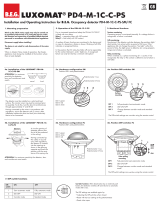Page is loading ...

1
PD2N-M-1C-LED
Operation manual
Content
1. Basics 1
1.1 General 1
1.2 Mounting location 1
1.3 Switching detectors 1
2. General device information 1
2.1 Basic characteristics 1
2.2 Set-up of device (by remote control) 2
2.3 Device PIN 2
3. Self-test cycle 2
4. Operating modes 2
4.1 Full automatic (FULL) 2
4.2 Full automatic with corridor function
(FULL+CORRIDOR) 2
4.3 Semi-automatic (HALF) 3
4.4 Master-Slave mode 3
5. Daylight-dependent switch-off 3
6. External push button functions 3
7. Brief description of functions 4
8. Factory settings / set-up options 4
9. Commands and parameters 4
9.1 Parameter 4
9.2 Commands 5
1. Basics
1.1 General
Passive infrared occupancy detectors register heat movements and
convert them to signals that can be analysed by a processor.
The occupancy detector’s general functionality is described in the
instructions which come with the device.
Additional basic functions regarding motion detection and switching
of the lighting are outlined below.
1.2 Mounting location
The most important factor in motion detection is the right choice of
mounting location.
The occupancy detector should be mounted so that the main direction
of motion is always tangential (side-to-side across the device).
The master device must always be installed at the location with least
daylight.
The following sources of interference can lead to unwanted triggering,
since they can also produce differences in temperature:
1. radiant heaters
2. ventilation systems which emit hot or cold air
3. lights directly in the detection area
Accordingly, the detector must be positioned far from these sources.
If even the smallest movements are to be recognised (e.g. working at
a computer keyboard), we recommend that you choose a mounting
location directly above the desk. This will ensure that detection takes
place.
Please always follow the mounting height given for the devices.
Smaller mounting heights reduce the range. Greater mounting heights
increase the range but also reduce sensitivity.
1.3 Switching detector
The PD2N-M-1C-LED is a switching detector. The brightness level from
which the lighting is switched on is freely selectable. In switching
mode, this value is known as a switch-on threshold. If the brightness
level measured by the detector is below the switch-on threshold set,
any movement in the room will cause the lighting to switch on.
2. General device information
2.1 Basic characteristics
94055 – PD2N-M-1C-LED-FC
The device is a bidirectional remote control-capable occupancy
detector for interior applications with circular detection area and
integrated LED light.
After switching off the main lighting, an orientation or night light can
be activated with its integrated LED light. An individual brightness
and follow-up time can be selected for both orientation and night
light.

2
The following operating modes can be selected: full automatic mode,
full automatic mode with corridor function and semi-automatic mode.
The device can also be set up as a slave device.
2.2 Set-up of device (by remote control)
B.E.G. BiRC
92726 – IR-Adapter/
Adaptateur IR
B.E.G. Remote Control App
The device can be set up using the IR adapter and B.E.G. remote
control app. No settings can be made on the device itself. The
“B.E.G. LUXOMAT
©
Remote Control” smartphone app is available
free in the Apple App Store and the Google Play Store.
For bidirectional devices, a compatible Samsung or Apple
smartphone is required. A list of compatible smartphones is available
on the B.E.G. website.
Instructions for using the smartphone app are available for download
from the B.E.G. website. There are also short explanations attached to
the setup options in the app itself.
Since the detector is remote control-capable bidirectionally,
commands can be received and information can be sent.
When selecting the device, the right remote control is displayed
automatically and setup can be performed.
The detector’s red LED ashes briey as a conrmation that an IR
signal has been correctly received.
92159 – IR-PD-Mini
In addition, using the B.E.G. “IR-PD-Mini” remote control, the light can
be switched on and off (top button) and all running timers can be
reset (lower button).
2.3 Device PIN
The detector can be locked to prevent unwanted changes to settings.
For this, a 4-digit PIN is assigned.
The device can be locked and unlocked with the chosen PIN. If the
device is locked, values can only be read from it. After unlocking, the
device automatically locks again after 30 minutes.
3. Self-test cycle
When the electricity is connected, the detector runs through a 60
sec self-test cycle. Different LED blink patterns (see the instructions
included with the device) show whether the detector is already
programmed or if the factory settings are active. Some functions can
only be activated during the self-test cycle by sending the relevant
parameters. Commands cannot be sent at this time.
Using the INI-ON and INI-OFF function (see section “Brief description
of functions”) you can select whether the main light is on or off during
the self-test cycle.
4. Operating modes
4.1 Full automatic (FULL)
Main light
Orientation light
Night light
Follow-up time
Follow-up time
Follow-up time
off
Brightness value
If the value measured by the light sensor is below the switch-on
threshold set, detection of movement causes the main light to be
switched on. Each new movement also restarts the follow-up time.
After the follow-up time expires, the main lighting is switched off and
the orientation light switched on if it is enabled. After the follow-up
time for the orientation light expires, the night light is switched on if
it is enabled. The follow-up times for main, orientation and night light
are each freely selectable. Brightness levels can be set up separately
for both orientation and night light.
If the night light is set to “permanent”, it is switched on as soon as the
measured light value falls below the switch-on threshold set.
It is possible to check periodically whether the orientation or night
light can be switched off. For this, the LED light is switched off for
approx. 1 sec and the ambient light is measured. The LED light is
switched on again if the measured light level is below the switch-on
threshold (remeasure brightness).
The main light can be switched off manually at any time with the
switch. The device then switches into “Projector mode”, meaning that
the main light and LED ring remain switched off for as long as motion
is detected plus the follow-up time that was set. Each newly-detected
movement restarts the follow-up time. If no more movement is detected
during one of these periods, Projector mode is ended and the
detector reverts to normal mode (light is switched on with movement
and remains on until no more motion is detected for one follow-up
time period).
4.2 Full automatic with corridor function (FULL+CORRIDOR)
In corridor mode, the main light can be switched off manually at any
time with the switch. The device is then in “Corridor mode”. However,
after manual switch-off of the main light, the follow-up time is only 5
sec, so that the person can leave the room. After that, the detector
reverts to normal mode (FULL+CORRIDOR), meaning that movement
in the room switches the main light on again if the light level is below
the switch-on threshold. In this case, the main light is switched off
after the follow-up time expires and the orientation light, if enabled, is
switched on. After the follow-up time for the orientation light expires,
the night light, if enabled, is switched on.

3
4.3 Semi-automatic (HALF)
Orientation light
off
Brightness value
Orientation light Main light Night light
Follow-up time Follow-up time Follow-up time
If the value measured by the light sensor is below the switch-on
threshold set, detection of movement causes the orientation light to be
switched on. After the follow-up time for the orientation light expires,
the night light, if enabled, is switched on.
In this mode, the main light must be manually switched on via a
connected switch. After the follow-up time expires, the main light is
switched off and the orientation light, if enabled, is switched on.
The main light is switched back on automatically if there is movement
in the 10 sec after the end of the follow-up time. After this time has
elapsed, the switch must be pressed again.
In this mode, the main light can also be switched off manually at
any time with the switch. The main light and LED ring remain off for
as long as motion is detected (Projector mode). Each newly-detected
movement restarts the follow-up time period. If no movement is
detected during such a period, the function is ended. The orientation
light is switched on again if a movement is detected and the
measured light level is below the switch-on threshold.
If the night light is set to “permanent”, it is switched on as soon as the
measured light value falls below the switch-on threshold set. Here too,
the LED ring can periodically be switched off for 1 sec and the current
light level measured, so that the night light can be switched off if the
light level is sufcient.
4.4 Master-Slave mode
Orientation light
Master
Night light
Master
Slave
Slave
Main light
off
Night lightOrientation light
If several detectors are used connected together, one device must be
the master and congured accordingly. The other devices are dened
as slave devices via the smartphone app. Switches can be connected
to both the master and the slave devices.
L
N
NONS
L
NO
C1
T1
E1
R
Master Slave
NONS
L
NO
C1
R
T2
The purpose of a device dened as a slave device is to transmit
motion and switch signals to the master device, which then switches
the main light accordingly. By contrast, the orientation and night
lights are set up separately on each slave device.
Both when the main light is switched on and when in projector mode,
the master device sends an “LED OFF” telegram to the slave devices
so that these can switch off the LED light. This process is repeated
every 2 sec.
5. Daylight-dependent switch-off
After the light is switched on, the detector calculates an internal
switch-off threshold. The current light value must be above this switch-
off threshold for a certain duration before the detector switches off the
main light (delayed switch-off).
In order to avoid unwanted frequent and unnecessary switching
on and off of the lighting, after the light has been switched off due
to daylight levels rising, the detector also waits a certain duration
(delayed switch-on) before the light can be switched on again from a
new movement.
6. External push button functions
(For circuit diagrams see section “Master-Slave mode”; for
explanation of functions see section “Brief description of functions”)
Short and long push button presses are differentiated. A short press
lasts 0.1-1 sec. A long press must be longer than 3 sec.
short press long press
FULL / HALF
main light on
Main and LED light
OFF (if movement is
detected, and during
the follow-up time;
Projector mode)
Party-OFF function
FULL / HALF
main light off
Main light ON
(if movement is
detected, and during
the follow-up time)
Party-ON function
FULL+CORRIDOR
main light on
Light off (Corridor
mode)
Party-ON function
FULL+CORRIDOR
main light off
Main light ON
(if movement is
detected, and during
the follow-up time)
Party-ON function

4
7. Brief description of functions
Party mode:
ON = the main light is switched on continuously for 12 hours.
OFF = the main light is switched off continuously for 12 hours.
Note: In FULL+CORRIDOR mode, the light can only be switched on
for 12 hours, Party-OFF is not possible.
Projector mode:
If the main light is switched off manually, both the main light and LED
ring remain switched off for as long as motion is detected plus the
follow-up time that was set.
Orientation light operation:
If the orientation light is enabled, after the follow-up time expires, the
orientation light is switched on.
Night light operation:
tIf the night light is enabled, after the orientation light follow-up time
expires, the night light is switched on.
Test mode:
Test mode is for determining the size of the detection area (range).
For this purpose, when each movement is detected, the master device
switches on the main light and the slave device(s) switch on the LED
light for 2 sec, then off for 2 sec.
Status LEDs:
The LEDs for displaying mode/function can be enabled or disabled,
e.g. in bedrooms.
Remeasure brightness:
If the follow-up time set for the night or orientation light is longer than
the duration dened here, the LED ring is switched off for a short
period (1 sec), in order to allow measurement of the current daylight
level.
INI-ON / INI-OFF:
INI-ON = the main light is switched on during the self-test cycle.
INI-OFF = the main light is switched off during the self-test cycle.
Reection factor:
The brightness value at a workstation differs from the brightness
measured by the occupancy detector at the ceiling (light is reected
from the oor, work surface or walls). The reection factor is the ratio
between the brightness measured by the detector at the ceiling and
that measured by a lux meter at the work surface. Under normal room
conditions, the reection factor is around 2 or 3.
8. Factory settings / set-up options
The bold values are the factory settings.
Note: With a switch-on threshold of 2000 lux, light analysis is
disabled, meaning that the detector works independently of light
levels.
Device
Device PIN No PIN
(0000-9999)
Lock device 0
Mode FULL
(FULL, HALF, FULL+CORRIDOR, SLAVE)
INI light on
(on, off)
Switch-on threshold 500lx
(10lx - 2000lx)
[2000lx = Light analysis disabled]
Sensitivity HIGH
(MAX, HIGH, MID, LOW, MIN)
Reection factor 2
(1-5)
Status LEDs Function enabled
(enabled, disabled)
Remeasure brightness 02:00:00 (2 hours)
(disabled, 15min – 65535s)
Main light
Follow-up time 00:15:00 (15min)
(10s – 65535s)
Orientation light
Brightness value 50%
(disabled, 10% bis 100%)
Follow-up time 00:15:00 (15min)
(10s – 65535s)
Night light
Brightness value disabled
(disabled, 10% bis 100%)
Follow-up time 00:05:00 (5min)
(10s – 65535s)
9. Commands and parameters
9.1 Parameters
INI light
The INI-ON and INI-OFF functions determine whether the
main light is switched on (INI-ON) or off (INI-OFF) during the
self-test cycle. The factory setting is light on during self-test
cycle.
Switch-on threshold
The brightness level from which the lighting is switched on is
described as the switch-on threshold, and is freely selectable.
Below this level, the light is switched on by movement.
CAUTION: The brightness value is measured continuously.
The only time that the value is not measured continuously
is in orientation and night light mode (LED light). See
description under “Remeasure brightness”.
PIR sensitivity
With a high (detection) sensitivity, even small movements are
detected and large areas are covered.
Reection factor
To compare the difference between light level at a
workstation and at the ceiling, a reection factor can be set
on the detector.
Status LEDs
This button allows the status LEDs to be enabled or disabled.
Status LED functions are described in the instruction manual.
Remeasure brightness:
This is where the duration is set for current light level check
(see Brief description of functions).
Main light:
Follow-up time
This is the duration after a movement, during which the
connected main lighting remains switched on.

5
Orientation light (LED):
Brightness value
This value denes the brightness of the orientation light. This
can also be disabled.
Follow-up time
This is the duration after a movement or after switching off
the main light, during which the LED orientation light remains
switched on.
Night light (LED):
Brightness value
This value denes the brightness of the night light. This can
also be disabled.
Follow-up time
This is the duration after the orientation light is switched off,
during which the LED night light remains switched on.
9.2 Commands
Reset to factory settings
This command resets the device to its factory settings.
CAUTION: individually-installed settings will be lost.
When restarted, all running timers will be stopped and the
device goes back to its base settings. Motion detection will
be disabled for 10 sec.
Test mode
Test mode is started.
Test mode is ended.
Save brightness
This button allows measurement of ambient light and saves
this value as the switch-on threshold.
CAUTION: before measuring, the light must be switched off
with the remote control or, if available, a push button. Only
after this will the button be enabled.
Switch light
The main light is switched on and the follow-up time is
started. In conjunction with this, any switched on orientation/
night light (LED light) is switched off.
The main light is switched off and the device goes into
“Projector mode” (see also Brief description of functions).
Party mode
“Party mode” is switched on. The current relay status is
switched and remains active for 12 hours, i.e. if the main
light is switched on, it will be switched off for 12 hours. If it is
switched off, it is switched on for 12 hours.
CAUTION: in corridor function, the main light can only be
switched on for 12 hours.
“Party mode” is ended.
Switch orientation light
The orientation light is continuously switched on.
CAUTION: The orientation light can only be switched off
again with the “Orientation light OFF” command.
The orientation light is switched off and the device goes back
to the selected mode.
/