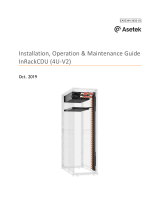Page is loading ...

2019-03-15
VENTANA DP 200 slide scanner
IVD User Guide
1017149EN Rev. C
Software version 1.1

VENTANA DP 200 slide scanner · Software version 1.1 · IVD User Guide · Part No.: 1017149EN Rev. C
2

VENTANA DP 200 slide scanner · Software version 1.1 · IVD User Guide · 1017149EN Rev. C
3
Publication information
Edition notice This publication is intended for operators of the
VENTANA DP 200 slide scanner.
Every effort has been made to ensure that all the
information contained in this publication is correct at the
time of publishing. However, Ventana Medical Systems,
Inc. reserves the right to modify its hardware and
software at anytime.
Where to find information This User Guide contains information on configuration,
routine operation, maintenance, safety, and
troubleshooting.
Training Do not carry out operation tasks or maintenance actions
unless you have received training from Roche Service.
Leave tasks that are not described in the user
documentation to be performed by trained Roche Service
representatives.
Screenshots The screenshots in this publication have been added
exclusively for illustration purposes. Configurable and
variable data, such as tests, results, or path names visible
therein must not be used for laboratory purposes.
Copyright © 2018-2019, Ventana Medical Systems, Inc. All rights
reserved.
License information VENTANA DP 200 software is protected by contract law,
copyright law, and international treaties. The software
contains a user license between Ventana Medical
Systems, Inc. and a license holder, and only authorized
users may access the software and use it. Unauthorized
use and distribution may result in civil and criminal
penalties.
Publication
version
Software version Revision date Change description
Rev. A 1.0 March 2018 First version
Rev. B 1.0 March 2019 Updated manufacturer address and EC REP address. Updated
the version letter in manual part number.
Rev. C 1.1 November 2019 Release of version 1.1
y Revision history

VENTANA DP 200 slide scanner · Software version 1.1 · IVD User Guide · 1017149EN Rev. C
4
Open Source and Commercial Software VENTANA DP 200 slide scanner may include components
or modules of commercial or open-source software. For
further information on the intellectual property and other
warnings, as well as licenses pertaining to the software
programs included in the scanner, refer to the electronic
distribution included with this product and below.
This open source and commercial software and the
VENTANA DP 200 slide scanner as a whole can
constitute a device regulated in accordance with
applicable law.
Please note that the respective authorization is no longer
valid according to the corresponding legislation should
any unauthorized changes be made to the
VENTANA DP 200 slide scanner.
LibTIFF Copyright (c) 1988 – 1997 Sam Leffler
Copyright (c) 1991 – 1997 Silicon Graphics, Inc.
Permission to use, copy, modify, distribute, and sell this
software and its documentation for any purpose is hereby
granted without fee, provided that (i) the above copyright
notices and this permission notice appear in all copies of
the software and related documentation, and (ii) the
names of Sam Leffler and Silicon Graphics may not be
used in any advertising or publicity relating to the
software without the specific, prior written permission of
Sam Leffler and Silicon Graphics.
THE SOFTWARE IS PROVIDED "AS-IS" AND WITHOUT
WARRANTY OF ANY KIND, EXPRESS, IMPLIED, OR
OTHERWISE, INCLUDING WITHOUT LIMITATION, ANY
WARRANTY OF MERCHANTABILITY OR FITNESS FOR A
PARTICULAR PURPOSE. IN NO EVENT SHALL SAM
LEFFLER OR SILICON GRAPHICS BE LIABLE FOR ANY
SPECIAL, INCIDENTAL, INDIRECT, OR CONSEQUENTIAL
DAMAGES OF ANY KIND, OR ANY DAMAGES
WHATSOEVER RESULTING FROM LOSS OF USE, DATA
OR PROFITS, WHETHER OR NOT ADVISED OF THE
POSSIBILITY OF DAMAGE, AND ON ANY THEORY OF
LIABILITY, ARISING OUT OF OR IN CONNECTION WITH
THE USE OR PERFORMANCE OF THIS SOFTWARE.
Trademarks The following trademarks are acknowledged:
VENTANA, CAREGIVER, UPATH, VENTANA VECTOR,
VIRTUOSO, and the VENTANA logo are trademarks of
Roche. All other trademarks are the property of their
respective owners.

VENTANA DP 200 slide scanner · Software version 1.1 · IVD User Guide · 1017149EN Rev. C
5
Feedback Every effort has been made to ensure that this publication
fulfills the intended use. All feedback on any aspect of
this publication is welcome and is considered during
updates. Contact your Roche representative, should you
have any such feedback.
Approvals The VENTANA DP 200 slide scanner meets the
requirements laid down in:
Directive 98/79/EC of the European Parliament and of the
Council of 27 October 1998 on in vitro diagnostic medical
devices.
Directive 2011/65/EU of the European Parliament and of
the Council of 8 June 2011 on the restriction of the use of
certain hazardous substances in electrical and electronic
equipment.
Compliance with the applicable directive(s) is provided by
means of the Declaration of Conformity.
The following marks demonstrate compliance:
For in vitro diagnostic use.
Complies with the provisions of the applicable EU
directives.
ETL by Intertek.
92206

VENTANA DP 200 slide scanner · Software version 1.1 · IVD User Guide · 1017149EN Rev. C
6
Contact addresses
FFEI Ltd.
The Cube, Hemel Hempstead Industrial Estate
Maylands Ave.
Hemel Hempstead HP2 7DF
UK
Made in the UK
Manufactured for
Ventana Medical Systems, Inc.
1910 E. Innovation Park Drive
Tucson, Arizona 85755
USA
www.ventana.com
Distributed in the USA by
Roche Diagnostics
9115 Hague Road
Indianapolis, Indiana 46256
USA
Distributed globally by
Roche Diagnostics GmbH
Sandhofer Strasse 116
D-68305 Mannheim
Germany

Table of contents 7
VENTANA DP 200 slide scanner · Software version 1.0.0 · IVD User Guide · 1017149EN Rev. C
Table of contents
Publication information 3
Contact addresses 6
Table of contents 7
Intended use 9
Symbols and abbreviations 9
What is new in publication version 1.1 12
Safety
1 General safety information
Introduction 17
Safety classifications 17
Safety precautions 18
Warning messages 21
Cautions 24
Notices 25
Safety labels on the VENTANA DP 200 slide
scanner 29
Safety information for disposal 33
Operation
2 Overview of the VENTANA DP 200 slide scanner
The VENTANA DP 200 slide scanner 39
3 Overview of the VENTANA DP 200 Scan Application
VENTANA DP 200 Scan Application
overview 47
Overview of status indicators, notifications, and
warning messages 75
4 Scanning workflow
Starting the scanner 83
Performing a scan workflow 85
Shutting down the scanner 92
5 VENTANA DP 200 Scan Application configuration
About VENTANA DP 200 Scan Application
configuration 97
6 Calibration, diagnostics, and maintenance
Calibration and diagnostics 109
Maintenance 117
7 Troubleshooting and diagnostics
About calibration and diagnostic tests for
troubleshooting 123
Troubleshooting 129
Error codes 138
Appendix
8 Specifications
VENTANA DP 200 slide scanner
specifications 147
Supporting Materials 149
Slide preparation requirements 152
9 Glossary

8 Table of contents
VENTANA DP 200 slide scanner · Software version 1.0.0 · IVD User Guide · 1017149EN Rev. C

VENTANA DP 200 slide scanner · Software version 1.1 · IVD User Guide · 1017149EN Rev. C
9
Intended use
VENTANA DP 200 The VENTANA DP 200 slide scanner is a computer and
imaging based device that has the capability to scan,
digitize, compress, store, retrieve, and view digitized
images of slide specimens.
When used with VENTANA Image Viewer, the
VENTANA DP 200 slide scanner provides automated
digital slide creation, management, and viewing
capabilities to aid pathologists with in-vitro examination
of human tissue specimens.
VENTANA DP 200 with Virtuoso software The VENTANA DP 200 slide scanner is a computer and
imaging based device that has the capability to scan,
digitize, compress, store, retrieve, and view digitized
images of slide specimens.
When used with Virtuoso Image Management Software,
the VENTANA DP 200 slide scanner provides automated
digital slide creation, management, and viewing to aid
pathologists with in-vitro examination of human tissue
specimens. The VENTANA DP 200 slide scanner with
Virtuoso software is intended for digital read applications
of immunohistochemically stained tissue slides of
cytoplasmic, nuclear, or membranous staining.
Symbols and abbreviations
Product names and definitions Except where the context clearly indicates otherwise, the
following product names and descriptors are used:
Product name Descriptor
VENTANA DP 200 slide
scanner
Instrument, scanner, slide
scanner, or system
VENTANA DP 200 PC PC
VENTANA DP 200 Scan
Application
Scan Application
VENTANA DP 200 Instrument
Instrument, scanner, or slide
scanner
VENTANA DP 200 slide trays Slide trays
VENTANA DP 200 software
Software (All software
included with the slide
scanner; e.g., Scan
Application and Calibrations
and Diagnostics Utility
(CDU))
y Product names

VENTANA DP 200 slide scanner · Software version 1.1 · IVD User Guide · 1017149EN Rev. C
10
Symbols used in the publication
Symbols used on product
Symbol Explanation
o List item.
u Related topics containing further information.
q
Tip—Extra information on correct use or useful
hints.
r Start of a task.
I Extra information within a task.
f Result of an action within a task.
c Frequency of a task.
n Duration of a task.
d Materials that are required for a task.
j Prerequisites of a task.
u Topic. Used in cross-references to topics.
p Task. Used in cross-references to tasks.
w
Figure. Used in figure titles and cross-
references to figures.
y
Table. Used in table titles and cross-references
to tables.
y Symbols used in the publication
Symbol Explanation
2D barcode containing the instrument’s serial
number, GTIN number, REF number, and
Roche product code.
Biohazardous materials warning.
European Conformity marking for the product.
Consult user documentation.
Date of manufacture.
Eject slide tray (found on the Eject button
located on the front of the instrument).
ETL mark.
y Symbols used on product
92206

VENTANA DP 200 slide scanner · Software version 1.1 · IVD User Guide · 1017149EN Rev. C
11
Abbreviations The following abbreviations are used.
General warning.
Global Trade Item Number.
High-intensity LEDs present that may be
harmful to the eye.
For in vitro diagnostic use.
Magnetic field present in the vicinity of the
label.
Manufacturer's name and address.
Pacemakers and implantable cardioverter-
defibrillators (ICDs) may be adversely affected.
Reference number (manufacturer's product
code).
Serial number.
Authorized representative in the European
community.
Symbol Explanation
y Symbols used on product
GTIN
Abbreviation Definition
AOI Area of interest
CDU
Calibrations and Diagnostics
Utility
DICOM
Digital Imaging and
Communications in Medicine
EC European Community
EN European Standard
HR High resolution
ICC International Color Consortium
ICD
Implantable cardioverter-
defibrillator
y Abbreviations

VENTANA DP 200 slide scanner · Software version 1.1 · IVD User Guide · 1017149EN Rev. C
12
What is new in publication version 1.1
The changes listed in this section describe the major
differences between the VENTANA DP 200 slide scanner
User Guide for software version 1.0 and version 1.1.
New Functionality This is a list of the new functionality documented in this
guide.
• Spot Check Viewer is now an embedded Viewer.
• Focus Method changed to Scan Method.
• Label Anonymization changed to De-identify Label.
• White Balance Calibration can be configured.
New topics This lists the topics that are new in this guide.
u Interactive White Balance Calibration (62)
u Configuring instrument (105)
IEC
International Electrical
Commission
IMS Image Management System
IVD In vitro diagnostic
MTF Modulation transfer function
N/A Not applicable
PC Personal computer
PM Preventative maintenance
SDS Safety data sheet
UI User interface
Abbreviation Definition
y Abbreviations


1 General safety information
VENTANA DP 200 slide scanner · Software version 1.1 · IVD User Guide · 1017149EN Rev. C
15
Table of contents
General safety information 1
In this chapter
1
Introduction. . . . . . . . . . . . . . . . . . . . . . . . . . . . . . . . . . . 17
Safety classifications . . . . . . . . . . . . . . . . . . . . . . . . . . . 17
Safety precautions . . . . . . . . . . . . . . . . . . . . . . . . . . . . . 18
Operator qualification . . . . . . . . . . . . . . . . . . . . . . . 19
Installation and relocation . . . . . . . . . . . . . . . . . . . . 19
Operating conditions . . . . . . . . . . . . . . . . . . . . . . . . 20
Safe and proper use of the VENTANA DP 200
slide scanner . . . . . . . . . . . . . . . . . . . . . . . . . . . . . . . 20
Miscellaneous safety precautions . . . . . . . . . . . . . 21
Warning messages . . . . . . . . . . . . . . . . . . . . . . . . . . . . . 21
Electrical safety. . . . . . . . . . . . . . . . . . . . . . . . . . . . . 22
Biohazardous materials . . . . . . . . . . . . . . . . . . . . . . 23
Pacemaker or ICD safety . . . . . . . . . . . . . . . . . . . . . 23
Cautions. . . . . . . . . . . . . . . . . . . . . . . . . . . . . . . . . . . . . . 24
Cuts and eye injuries from broken slides . . . . . . . 24
Eye injury from intense light from LEDs . . . . . . . . 24
Notices. . . . . . . . . . . . . . . . . . . . . . . . . . . . . . . . . . . . . . . 25
Damage to the operating system . . . . . . . . . . . . . . 25
Damage from strong magnetic field . . . . . . . . . . . 26
Spillage and foreign objects . . . . . . . . . . . . . . . . . . 26
Data security . . . . . . . . . . . . . . . . . . . . . . . . . . . . . . . 27
Opening and removing panels . . . . . . . . . . . . . . . . 28
Damage to optical components . . . . . . . . . . . . . . . 28
Damage to mechanical components . . . . . . . . . . . 28
Safety labels on the VENTANA DP 200 slide scanner 29
List of safety labels on the VENTANA DP 200
slide scanner . . . . . . . . . . . . . . . . . . . . . . . . . . . . . . . 29
Location of safety labels on the VENTANA DP
200 slide scanner . . . . . . . . . . . . . . . . . . . . . . . . . . . 31
Safety information for disposal. . . . . . . . . . . . . . . . . . . 33
Disposal information . . . . . . . . . . . . . . . . . . . . . . . . 33

1 General safety information
VENTANA DP 200 slide scanner · Software version 1.1 · IVD User Guide · 1017149EN Rev. C
16
Table of contents

1 General safety information
VENTANA DP 200 slide scanner · Software version 1.1 · IVD User Guide · 1017149EN Rev. C
General safety information 17
Introduction
!
General attention
To avoid injury, read this publication thoroughly before
you use the VENTANA DP 200 slide scanner.
r Pay particular attention to all safety precautions.
r Always follow the instructions in this publication and
heed all warnings posted on the system.
r Do not use the system in a way that is not described in
this publication.
r Keep this publication in a safe place to ensure that it
is not damaged and remains available for use. This
manual must always be easily accessible.
Safety classifications
The safety precautions and important user notes are
classified according to the ANSI Z535.6-2011 standard.
Familiarize yourself with the following meanings and
icons:
!
Safety alert
r The safety alert symbol is used to alert you to potential
physical injury hazards. Obey all safety messages that
follow this symbol to avoid possible damage to the
VENTANA DP 200 slide scanner, injury, or death.
These symbols and signal words are used for specific
hazards:
WARNING
!
Warning...
r ...indicates a hazardous situation that, if not avoided,
could result in death or serious injury.
CAUTION
!
Caution...
r ...indicates a hazardous situation that, if not avoided,
could result in minor or moderate injury.

1 General safety information
VENTANA DP 200 slide scanner · Software version 1.1 · IVD User Guide · 1017149EN Rev. C
18 Safety precautions
NOTICE
Notice...
r ...indicates a hazardous situation that, if not avoided,
may result in damage to the VENTANA DP 200 slide
scanner.
Important information that is not safety relevant is
indicated with the following icon:
q Tip...
...indicates additional information on correct use or useful
tips.
Safety precautions
!
To avoid serious or fatal injury, read and
comply with the following safety precautions.
In this section
Operator qualification (19)
Installation and relocation (19)
Operating conditions (20)
Safe and proper use of the VENTANA DP 200 slide
scanner (20)
Miscellaneous safety precautions (21)

1 General safety information
VENTANA DP 200 slide scanner · Software version 1.1 · IVD User Guide · 1017149EN Rev. C
General safety information 19
Operator qualification
Insufficient knowledge and skills As an operator, ensure that you know the relevant safety
precaution guidelines and standards and the information
and procedures contained in these instructions.
r Do not carry out operation and maintenance unless
Roche has trained you to do so.
r Leave maintenance, installation, or service that is not
described in this user guide to trained Roche Service
representatives.
r Carefully follow the procedures specified in the
instructions for operation and maintenance of the
VENTANA DP 200 slide scanner.
r Follow standard laboratory practices, especially when
you work with biohazardous material.
Installation and relocation
Errors in installation Only trained Roche Service representatives may install
the scanner.
r Wait for Roche Service representatives to set up the
scanner.
Errors in moving Only trained Roche Service representatives may relocate
or prepare the scanner for shipping.
r If you need to move or ship the scanner to a new site,
contact Roche Support.

1 General safety information
VENTANA DP 200 slide scanner · Software version 1.1 · IVD User Guide · 1017149EN Rev. C
20 Safety precautions
Operating conditions
Unsuitable operating conditions Operation outside of the ranges and conditions specified
below may lead to incorrect results or malfunction of the
system.
r Refer to the Specifications chapter for the operating
temperature range, relative humidity, and setback
requirements.
r Do not place the system on any cart, stand, tripod,
bracket, or table that is unstable.
r Do not place the system in close proximity to other
devices that generate vibrations.
r Do not use the system near any heat sources such as
radiators, heat registers, stoves, or other products that
produce heat.
r Do not place the system near large windows to avoid
prolonged exposure to direct sunlight.
r Make sure that the system’s ventilation openings
remain unobstructed. These openings must not be
blocked or covered during operation.
r Do not use the system near water, such as a water
bath, wash bowl, or sink. Avoid other possible water
hazards.
u Related topics
• Specifications (145)
Safe and proper use of the VENTANA DP 200 slide
scanner
Personal protective equipment r Follow your laboratory’s standard operating
procedures regarding personal protective equipment.
/