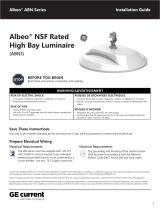Carefully unpack unit and properly inspect for defects before installing. Wear work gloves to prevent dirt and oil from being
transferred to the luminaire.
Mounting
inserts
Tighten screws
Attach to
structural member
Attach to
structural member
Choose a mounting method: chain or cable, rod mount, or pendant mount. (Chain or cable is covered here. Other options are
covered in the section Optional Mounting Methods).
1
Unit Installation
Fixture Weight
2
1
3 4
2
Loosen screws to remove endcap.
Option: power input from side – Remove knockout in
endcap and A) Install 1/2” conduit, or B) install AC power
cord with strain relief. Plug unused hole on top with
appropriate tting.
Connect the green (ground), black (line) and white
(neutral) wires of the AC line to the similarly colored
wires of the xture’s power supply using UL listed
wire connectors. Re-attach endcap.
Option: power input from top – A) Install 1/2” conduit, or
B) install AC power cord with strain relief.
Electrical Connections (120/277V)
A) Conduit
A) Conduit
B) Power cord
B) Power cord
ABH2-series
LED Modules
Max. Weight (lbs.)
120/277V 347/480V
1 13 17
2 17 21
3 31 40
4 36 43
6 58 70
3
Chain or Cable Mounting: Please
follow all UL, NEC and minimum load
rating guidelines when selecting and
installing a cable or chain.
NOTE: When selecting chain, a
joint in a circular chain link shall
be welded. A joint in a chain link of
another shape shall not be located
within 30 degrees of the vertical
unless welded.
4 5
Direct Mounting: Hang two chains/
cables from a structural member
of the ceiling. Fixture must be
supported independently of an
outlet box. Tighten adjustment
screws on all four mounting inserts,
then attach chain or cable to
mounting inserts on both ends of
xture.
Indirect Mounting for Uplighting:
Hang two chains/cables from a
structural member of the ceiling.
Fixture must be supported
independently of an outlet box.
Attach chain or cable to eye bolt
mounts on both ends of xture.