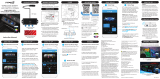WARNINGS
Important Safety Instructions:
1. SAVE THESE INSTRUCTIONS – This manual contains important safety and operating instructions for LED Glow Seat Cover
model SC533475.
2. Before using this LED Glow Seat Cover, read all instructions and cautionary markings to ensure the product is properly and
safely installed.
3. Do not expose LED Glow Seat Cover to rain, moisture, or snow.
4. Use of an attachment not recommended or sold by the LED Glow Seat Cover manufacturer may result in a risk of re, electric
shock, or injury to persons.
5. To reduce risk of damage to cigarette lighter connector and cord, pull by cigarette lighter connector rather than cord when
disconnecting LED Glow Seat Cover.
6. Make sure cord is located so that it will not be stepped on, tripped over, or otherwise subjected to damage or stress.
7. Do not operate with damaged cord or cigarette lighter connector – replace it immediately.
8. Do not operate LED Glow Seat Cover if it has received a sharp blow, been dropped, or otherwise damaged in any way; take it
to a qualied serviceperson.
9. To reduce risk of electric shock, disconnect all power before attempting any maintenance or cleaning. Turning o the lights
will not reduce this risk.
WARNING: Do not install or use product if it, in any way, impairs the safe operation of your vehicle. Follow manufacturer’s
instructions to ensure the product is properly and safely installed. Neither the manufacturer nor the reseller can be held
responsible or liable for consequential, incidental, or indirect damages to either person or property resulting from the
installation or improper use of this product. Check your state, provincial, or local laws before installing. This product is not DOT
approved.
FCC COMPLIANCE STATEMENT
This device complies with Part 15 of the FCC rules. Operation is subject to the following two conditions:
1. This device may not cause harmful interference, and
2. This device must accept any interference received, including interference that may cause undesired operation.
WARNING: Changes or modications to this unit not expressly approved by the party responsible for compliance could void
the user’s authority to operate the equipment. The manufacturer is not responsible for any radio or TV interference caused by
unauthorized modications or change to this equipment. Such modications or change could void the user’s authority to operate
the equipment.
NOTE: This equipment has been tested and found to comply with the limits for a Class B digital device, pursuant to part 15 of the
FCC Rules. These limits are designed to provide reasonable protection against harmful interference in a residential installation.
This equipment generates, uses and can radiate radio frequency energy and, if not installed and used in accordance with the
instructions, may cause harmful interference to radio communications. However, there is no guarantee that interference will not
occur in a particular installation. If this equipment does cause harmful interference to radio or television reception, which can be
determined by turning the equipment o and on, the user is encouraged to try to correct the interference by one or more of the
following measures:
- Reorient or relocate the receiving antenna.
- Increase the separation between the equipment and the receiver.
- Connect the equipment into an outlet on a circuit dierent from that to which the receiver is connected.
- Consult the dealer or an experienced radio/TV technician for help.
WARNING: This product can expose you to chemicals including Di(2-ethylhexyl)phthalate (DEHP) and Diisononyl phthalate (DINP),
which are known to the State of California to cause cancer and birth defects or other reproductive harm. For more information go
to www.P65Warnings.ca.gov.
LED GLOW FAUX LEATHER SEAT COVER
Model: SC533475
Responsible Party:
TYPE S
2975 Red Hill Ave., Ste. 100, Costa Mesa, CA 92626
Tel: 1-866-294-9244
A Horizon Brands Company
2975 Red Hill Ave., Ste. 100,
Costa Mesa, CA 92626, U.S.A.
© 2023 TYPE S. All rights reserved.
www.typesauto.com ML-533475_V1