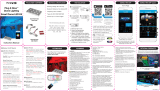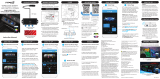ML-58259_V1
SINGLE BEAM
SMART LED FOG LIGHT
Package Includes
Installation
Installation Steps by Fog Light Type
Specifications
WP ITM. LM58259
Care & Use Instructions
Important, retain for future reference:
Read carefully
2 x Ultra Bright Fog Light LEDs
1 x Smart Hub
4 x Cable Ties
2 x 9006 Mounting Rings
2 x 9005 Mounting Rings (Pre-installed)
1 x 3M VHB for Smart Hub
• 4 x Ultra Bright LEDs
• 4 x 3030 1.5W RGBs
• Operation voltage: 12V (Controller operation voltage: 12V only)
• Operation temperature: -40°F to 194°F (-40 °C to 90 °C)
• Current: 2.3A@12V
• Color temperature: 6,500 K ± 510 K
• Lumen (Maximum):
- Single Beam: 1,800 LM ± 15%
• Cable length with plug: 3.9 inch (10cm)
• Cable length from LED lamp to connector: 0.5m
• Cable length from connector to controller: 1.5m
• Cable length from controller to hardwire: 1m
NOTE: After connecting the Smart Hub to the car battery, the
LED power indicator will flash Blue. If the LED power indicator
does not flash once connected, please double check your power
connections.
The Smart Hub has built-in voltage protection to prevent car
battery from draining in case the lights are accidentally left on.
The lights will be turned off automatically and the Smart Hub will
be on standby mode when the voltage drops to approximately
12V. Once on standby mode, if the car battery is producing
below 12V, do not turn on the LED lights until your next engine
start or when the power is back to 12V or above.
Insert the Fog Light body. Rotate clockwise to secure.
Connect the plug to the
Fog Light connector.
Turn on the Fog Light, and
make sure it is lighted up correctly.
1.
2.
Fog Light connector
Electrical tape
Plug
High Performance
Electric Cooling Fans
9005/9006
1. Remove the headlight dust cover.
2. Insert the Fog Light body.
3. Rotate clockwise to secure.
4. Connect the plug to the Fog Light connector.
5. Put the dust cover back.
6. Turn on the Fog Light, and make sure it is lighted and the direction
of the beam is correct.
The interchange of the 9005 / 9006 mounting ring for LM58259:
The interchange needs to be done
using a screw driver.
i. Remove the 9005 blue rubber ring.
ii. Unscrew and pull out the
9005 mounting ring.
iii. Insert the 9006 mounting ring and
tighten the screw.
iv. Insert the 9006 blue rubber ring.
9005 9006
(Each mounting ring
has its label on the back)
Review vehicle's owners manual or service manual to reference how to
access your light bulbs.
Smart Hub Installation
NOTE: There are some cases when the LM58259 (9005/9006) will not
turn on after plugging in. It is because they may not be universal for
every make/model of vehicle. Often times the positive and negative
terminals are in the opposite side. When you come across this
situation, please follow these steps:
1. Flip the plug half way around and plug into the Fog Light
connector. Turn on the headlights and check if the light is on.
2. Put a cable tie, or a piece of electrical tape to hold the connector
securely, since the notch is no longer locked onto the clips.
• Some vehicles require the engine to be started for operation of all
beams. If the LED light does not turn-on then rotate plug and try
again.
• The headlight dust covers of some vehicles may not be put back
successfully after the Fog Lights are installed. Look for the correct
third party dust covers as a replacement.
• This Fog Light fits exclusively to 12V vehicle input.
• When fetching and installing the Fog Lights, DO NOT touch the
LED chips with your fingers to avoid injury.
• Try to not block or obstruct air flow of cooling fan.
• Before installing, please make sure the Fog Lights are free from
damage, fracture and no impurities on the LED chip.
• For additional installation and product information, visit
typesauto.com.
a. Connecting the LED to the Smart Hub. Make sure the 4-pin connectors are
securely fastened and route cables away from engine. The connectors are
directional, make sure to connect to the correction position and fasten
each end of the cap.
b. Secure the Smart Hub away from the car engine or any moving
components. Make sure to avoid placing the Smart Hub or cables near
any extremely HOT location or next to the car engine. Use double-sided
tape to secure to any flat location and use Cable Ties to tie all wiring away
from all moving components.
c. Smart Hub hardwire cables are color coded, RED for POSITIVE (+) and
BLACK for NEGATIVE (-). Connect the RED cable to the POSITIVE (+)
battery clamp. The POSITIVE battery post will be slightly larger than the
NEGATIVE post, and will be marked with a PLUS (+) sign. There may also
be a RED protective cover over the positive battery post. Connect the
BLACK cable to the NEGATIVE (-) battery clamp. The NEGATIVE will be
marked with a MINUS (-) sign. There may also be a BLACK plastic
protective cover over the negative battery post.
APP Installation
Install the TYPE S LED APP on your smart device. Scan below QR code or
search for the TYPE S LED APP in the APP Store or Google Play. Once
installed, open the APP and begin enjoying your TYPE S LED Fog Light!
Using the APP Warnings
Tap “Smart Exterior Kit” icon to start
APP will automatically connect to the Smart
Hub when both are powered on (including
Bluetooth) and within 30ft.
Compatible with iPhone
4s & higher, iPad3, iPad
Mini, iPad Air & higher,
and iPod touch 5th
Generation & higher.
Requires iOS 9.0
or higher.
Compatible with phones
with AndroidTM 4.3
or higher.
Note: not all AndroidTM
phones are equipped with
Bluetooth® v4.2 required
for this application.
Power Indicator
1 2
3 4
A
B
E
F
G
D
C
A. Master On/Off Switch
B. Password:
You can set up a password to prevent other
devices from controlling your light. Once you have
entered your password, it will be saved in the APP
and the Smart Hub Controller
Note: To set or change the password, your device
must be connected to the Smart Hub and simply
follow on-screen instructions. Changing the
password without connecting to the Smart Hub
may cause an invalid password the next time your
APP and Smart Hub are activated. If you forget
your password, simply reset by pressing the
Smart Hub Controller reset button for 5 seconds
or disconnect the power from the car battery.
C.LED Zone Functions:
Zone On/Off: press each zone icon to turn LED
On or Off
Move Zone Icon: Press and hold zone icon,
select “Move” to position each zone icon at
your desired location.
Rename Zone Icon: Press and hold zone icon,
select “Rename” to rename each icon. (Note:
Maximum 4 characters)
Select Multiple: You can select and control
multiple zones at once. Press and hold zone
icon, select “Select Multiple” then select your
desired zones by press “Confirm”. To ungroup
your selection, press and hold zone icon and
select “Ungroup”
E. LED Mode:
Choose up to 7 different modes including preset color themes.
Note: Music Mode allows music to control the lighting tempo through
your smartphone or tablet. Sync lighting with your music in two ways: 1.)
Through locally downloaded music files, or 2.) Through an enabled
microphone on the smartphone / tablet.
F. Brightness
Slide bar to adjust brightness setting.
G. Speed
Slide bar to adjust the speed of the movement from each LED mode.
D: Save Preset:
You can save your favorite settings. After creating your setting, press
“Save Preset” and enter your preset name. You can save up to 10 preset
settings.
Select Preset:
You can select your previously saved preset setting, press “Select
Preset” and choose your saved setting.
Delete Saved Preset Setting:
To delete a saved preset setting, press “Select Preset” and press and
hold the preset setting that you wish to delete. Press “Yes” to delete.
Select Color:
Choose from up to 49 different colors. Press “Select Color”, select your
desired color and press “Confirm”.
Reset Button
Important Safety Instructions:
1. SAVE THESE INSTRUCTIONS - This manual contains important
safety and operating instructions for LED Fog Light model LM58259.
2. NEVER use the APP while operating your vehicle. Use the APP when
vehicle is stationary only.
3. Before using this LED Fog Light, read all instructions and cautionary
markings to ensure the product is properly & safely installed.
4. Do not expose LED Fog Light to rain, moisture, or snow.
5. Use of an attachment not recommended or sold by the LED
Fog Light manufacturer may result in a risk of fire, electric shock, or
injury to persons.
6. Do not operate with damaged cord.
7. Do not disassemble LED Fog Light; take it to a qualified
serviceperson when service or repair is required. Incorrect
reassembly may result in a risk of electric shock or fire.
8. To reduce risk of electric shock, disconnect all power before
attempting any maintenance or cleaning. Turning off the lights will not
reduce this risk.
WARNING: Do not install or use product if it, in any way, impairs the safe
operation of your vehicle. Follow manufacturer’s instructions to ensure
the product is properly & safely installed. Neither the manufacturer nor
the reseller can be held responsible or liable for consequential,
incidental, or indirect damages to either person or property resulting
from the installation or improper use of this product. Check your state,
provincial, or local laws before installing. This product is not DOT
approved.
• Caution! If you get an error code, or lights are flickering, use a decoder to
complete the installation. Decoder is sold separately.
• Considering the high intensity of light, DO NOT stare at the light when it is
switched on.
• The surface of the LED will reach very high temperature when it is turned
on. DO NOT touch the surface directly to avoid severe burns.
• Before changing the original Fog Lights, make sure it is turned off and
cooled.
• Keep LED chips of the Fog Lights free of dust, oil.
• Do not install or use product if it, in any way, impairs the safe operation of
your vehicle.
• Check your state or provincial laws before installing. Vehicle owner must
comply with all applicable laws.
• This product is intended solely for Off-road / Fog light purposes.
• Manufacturer and Seller assume no liability for installation or use, which
are solely the responsibility of the purchaser.
• This product is not DOT approved and is designed and intended
for Off-road/Fog light uses only.
• Do not install or use product if it, in any way, impairs the safe operation of
your vehicle. Not for use in extreme temperature.
• The manufacturer and seller are not responsible or liable for
consequential, incidental, or indirect damages, whether to person or
property, resulting from the installation or improper use of this product.
FCC Compliance Statement:
This device comply with Part 15 of the FCC rules. Operation is
subject to the following two conditions: (1) This device may not
cause harmful interference, and (2) this device must accept any
interference received, including interference that may cause
undesired operation.
WARNING: Changes or modifications to this unit not expressly
approved by the party responsible for compliance could void
the user’s authority to operate the equipment. The manufacturer
is not responsible for any radio or TV interference caused by
unauthorized modifications or change to this equipment. Such
modifications or change could void the user’s authority to
operate the equipment.
NOTE: This equipment has been tested and found to comply
with the limits for Class B digital device, pursuant to part 15 of
the FCC Rules. These limits are designed to provide reasonable
protection against harmful interference in a residential installa-
tion. This equipment generates, uses and can radiate radio
frequency energy and, if not installed and used in accordance
with the instructions, may cause harmful interference to radio or
television reception, which can
be determined by turning the equipment off and on, the user is
encouraged to try to correct the interference by one or more of
the following measures:
- Reorient or relocate the receiving antenna.
- Increase the separation between the equipment and
the receiver.
- Connect the equipment into an outlet on a circuit different
from that to which the receiver is connected.
- Consult the dealer or an experienced radio/TV technician for
help. The device has been evaluated to meet general RF
exposure requirement.
This equipment complies with FCC RF radiation exposure limits
set forth for an uncontrolled environment.
WARNING: This product can expose you to chemicals including
DEHP and DINP, which are known to the State of California to
cause cancer and birth defects or other reproductive harm.
For more information go to www.P65Warnings. ca.gov.
The Bluetooth® word mark and logos are registered trademarks
owned by the Bluetooth SIG, Inc. and any use of such marks by
Winplus Co. Ltd is under license. Other trademarks and trade
names are those of their respective owners.
3M VHBTM is a trademark of 3M company.
Smart LED Fog Light Single Beam
LM58259
Responsible Party:
TYPE S
2975 Red Hill Ave., Ste. 100, Costa Mesa,
CA 92626, U.S.A.
Tel: 1.866.294.9244
CONNECT
WITH US @TypeSAuto
A Horizon Brands Company
2975 Red Hill Ave., Ste. 100, Costa Mesa,
CA 92626, U.S.A.
©2021 TYPE S. All rights reserved.
www.typesauto.com
Made in China
ML-58259_V1 10 x 14 cm Zic-Zac fold