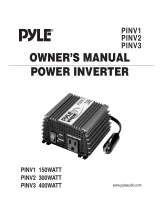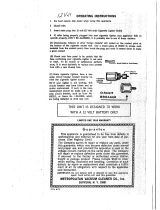Page is loading ...

Federal Communications Commission Radio Frequency Interference Statement
Note: This equipment has been tested and found to comply with the limits for a Class B digital device, Pursuant to Part 15 of the FCC Rules.
These limits are designed to provide reasonable protection against harmful interference in a residential installation. This equipment generates,
uses and can radiate radio frequency energy and, if not installed and used in accordance with the instructions, may cause harmful interference
to radio communications. However, there is no guarantee that interference will not occur in a particular installation. If this equipment does
cause harmful interference to radio or television reception, which can be determined by turning the equipment off and on, the user is
encouraged to try to correct the interference by one or more of the following measures:
• Reorient or relocate the receiving antenna.
• Increase the separation between the equipment and receiver.
•
Connect the equipment into an outlet on a circuit different from that to which the receiver is connected.
• Consult the dealer or an experienced radio/TV technician for help.
MODIFICATIONS: Modifications not expressly approved by Kensington may void the user’s authority to operate the device under FCC regulations
and must not be made.
SHIELDED CABLES: In order to meet FCC requirements this device must be connected directly to a 12V DC power source using only
the cable provided.
FCC Declaration of Conformity Compliance Statement
This product complies with Part 15 of the FCC rules. Operation is subject to the following two conditions: (1) This device may not cause harmful
interference, and (2) This device must accept any interference received, including interference that may cause undesired operation. As defined
in Section 2.909 of the FCC Rules, the responsible party for this device is Kensington Computer Product Group, 333 Twin Dolphin Drive, Redwood
Shores, CA 94065,USA.
CE Declaration of Conformity
Kensington declares that this product is in compliance with the essential requirements and other relevant provisions of applicable EC directives.
For Europe, a copy of the Declaration of Conformity for this product may be obtained by clicking on the Compliance Documentation link at
www.support.kensington.com
The Following Information is Only for EU-member States:
The use of the symbol indicates that this product may not be treated as household waste. By ensuring this product is disposed of
correctly, you will help prevent potential negative consequences for the environment and human health, which could otherwise be
caused by inappropriate waste handling of this product. For more detailed information about recycling of this product, please contact
your local city office, your household waste disposal service or the shop where you purchased the product.
Kensington and ACCO name and design are registered trademarks of ACCO Brands. The Kensington Promise is a service mark of ACCO Brands. All other
registered and unregistered trademarks are the property of their respective owners.
© 2007 Kensington Computer Products Group, a division of ACCO Brands. Any unauthorized copying, duplicating, or other reproduction of the contents
hereof is prohibited without written consent from Kensington Computer Products Group. All rights reserved. 9/07
Technical Support
Canada 1 800 268 3447
México 55 15 00 57 00
United States 1 800 535 4242
901-1972-02
ACCO Brands Europe
Oxford House
Oxford Road
Aylesbury
Bucks, HP21 8SZ
United Kingdom
RTCA DO-160E Sec 15, 21
For Use Onboard Aircraft
Kensington Computer Products Group
A Division of ACCO Brands
333 Twin Dolphin Drive, 6th Floor
Redwood Shores, CA 94065
Designed in California, U.S.A. by Kensington
Made in China
www.kensington.com
Ultra Portable Power Inverter 150
Instruction Guide
Contents
US version shown

Using Your Inverter
Onboard an Aircraft
2 3
1
Connect your Inverter to a Cigarette Lighter or other Vehicle Power Source.
1
Push tab and slide components apart.
Connect your Inverter to the EMPOWER® Port.
2
2 3
3 4
Registering Your Kensington Product
Register your Kensington product online at www.kensington.com.
Congratulations
Your new Kensington Ultra Portable Power Inverter 150 is a high efficiency device designed to provide you with AC power in your vehicle. Your
Inverter will work from any 12 Volt cigarette lighter/vehicle power source and even in your seat on airlines offering EMPOWER® ports! Please
read this short instruction guide to safely and properly use your new Inverter. Keep this instruction guide handy and on file for future reference.
Your new Inverter is one of the safest and most advanced DC to AC Inverters available today. Its compact and sleek design is thin at only 1.16
inches tall and light at only 8.8oz. (cable included). With proper care and usage, it will give you years of reliable service complementing your
active lifestyle wherever you go.
Your Inverter supplies 115 Volts of AC power in a continuous stream of 120 Watts, and up to 150 Watts of peak power for start-up of your
portable electronic device. Your Inverter is convenient and easy-to use, ready to supply AC power when you need it in the car or on the plane!
Your Inverter is intended to power notebook computers requiring up to 120 Watts of continuous power but can also be used to power other
portable electronic devices, including digital cameras, mobile phones, video cameras, iPod®/MP3 music players, PDAs, and more!
Features
1. One three-pin AC receptacle
2. Provides AC power in a car or on a plane
3. Plugs into any standard 12V cigarette lighter outlet or 12V vehicle power source
4. Cigarette lighter plug converts into an airline compatible EmPower outlet
5. Compact, thin and lightweight—only 1.16 inch tall and 8.8oz in weight
6. Ultra portable, fits conveniently in your notebook carrying case or glove box
7. Fan cooled, ensuring good ventilation and reliable performance
8. Built-in safety features including over current protection, low and over supply voltage protection, and over temperature protection
9. Sleek design looks good in any vehicle
10. Provides 115V AC and a North American three-pin receptacle in most vehicles
11. LED light indicator
12. ON/OFF switch
Note: For use onboard aircraft offering Empower ports. Check with your carrier to determine if this feature is offered onboard the aircraft you
are intending to travel on.
Important: Safety Information
This instruction guide contains important safety and operating instructions for your Inverter. Please
carefully read and follow the important safety instructions in this guide before installing and using your
Inverter to reduce the risk of injury and property damage.
Failure to follow the warnings in this instruction guide may cause damage to the vehicle/aircraft your Inverter is drawing DC power from, the
device you are powering, and/or cause electrical shock that could result in serious injury or death.
Warning! Electrical Hazard!
Your Inverter generates the same potentially lethal AC power as a normal household wall outlet.
To prevent serious or fatal injury and/or property damage follow the safety warnings below:
• Your Inverter is not a toy. Keep it away from children.
• Keep and refer to your instruction guide. All persons who use your Inverter must read and follow the instructions on installing and
operating the Inverter.

• Do not insert foreign objects into the AC receptacle located on the top of your Inverter.
• Keep your Inverter dry. Do not expose your Inverter to water, rain, snow or spray. Stop using your Inverter immediately if it has been
exposed to direct moisture. Consult a qualified technician before resuming use of your Inverter if exposed to moisture.
• Do not replace your Inverter’s fuse with anything other than the specified fuse.
• Do not cover, block, or insert foreign objects into the cooling vents on the body of your Inverter.
• Do not attempt to open or repair your Inverter. All repairs must be made by a qualified technician. Modifying or tampering with
your Inverter’s external or internal components could result in serious or fatal injury and/or property damage. Opening, modifying, or
tampering with your Inverter will void the warranty.
• Do not use your Inverter if it is in any way damaged. Inspect the Inverter, including cords, for damage before each use.
Warning! Do Not Operate Your Inverter or Portable Electronic Device While Driving!
Using any mobile device may be distracting. Drive responsibly. Connect and set your product before driving. Keep your full attention to the road
while driving. Pull over in a safe place if you need to adjust, reset, or use your notebook or adapter in any way that would require you to direct
your full attention from the road.
Warning! Do Not Run Your Vehicle’s Engine in a Garage or Other Enclosed Area!
If you are running your vehicle’s engine while stationary to power the portable electronic device you have plugged into your Inverter, or to
re-charge the vehicle’s battery, do so only in a well ventilated area, and away from other enclosed areas. Automotive and recreational vehicles
emit carbon monoxide which can cause serious injury or death if the vehicle’s engine is running in a garage or other enclosed area, or near
other enclosed areas.
Warning! Ensure that Your Inverter’s Power Cable Does Not Become Tangled with Your
Vehicle’s Driving Controls!
When using your Inverter in your vehicle ensure that the Inverter and its power cable is positioned in such a manner that it does not impede
upon the use of the foot controls (brake, clutch, throttle) or hand controls (gearshift, steering wheel) which may lead to an unsafe vehicle
operating condition.
When operating your vehicle, Kensington strongly recommends stowing your Inverter in a safe place such as the glove box when not in use. If
your Inverter is in use during the operation of the vehicle ensure that your Inverter is a safe distance from the driving controls and will not
become tangled with the driving controls during the operation of the vehicle.
Warning! Your Inverter May Become Hot During Operation, and Requires Proper Ventilation!
To Prevent Injury and Property Damage:
• Do not place your Inverter near a heat source, heat vent, or in direct sunlight.
• Provide adequate ventilation and do not place any item on or near your Inverter during operation.
• Do not use your Inverter inside a closed glove compartment, console, or airline seat pocket.
• Keep your Inverter away from flammable materials or other items that can be damaged by high temperatures.
• Do not operate the Inverter near flammable fumes or gases.
• Loose connections can generate harmful heat and/or damage to your Inverter or power source. To prevent this from occurring periodically
check that your Inverter’s input power cable and output connections are tight.
• Do not operate or leave your Inverter unattended while in use.
• Do not touch the tip of your Inverter’s cigarette lighter plug or the end of the Inverter cable after use. The plug may be hot.
Warning! Some AC Products are Not Compatible with Your Inverter!
If either your Inverter’s fuse is blown or its overload protection components are activated then do not continue attempting to power
any of the following:
• AC load circuit in which the neutral conductor is connected to ground (earth) or to the negative of the DC (battery) source.
• RV or household AC distribution wiring or extension cords.
• Small battery-operated products such as rechargeable flashlights, some rechargeable shavers, and night-lights that are plugged directly
into an AC receptacle to recharge.
• Certain battery chargers for battery packs used in hand power tools. These chargers will have warning labels stating that dangerous
voltages are present at the charger’s battery terminals.
• Your Inverter will not operate appliances and equipment that produce heat, such as microwave ovens, toasters, kettles, hair dryers/curling
irons, and electrical heaters. Do not use your Inverter with these products.
• Your Inverter is not recommended for use with inductive loads such as: pumps, compressors, or fluorescent lamps.
Using Your Inverter
Kensington recommends turning your Inverter OFF after use and unplugging it from the cigarette lighter/vehicle power source.
To Connect Your Inverter to a Cigarette Lighter or Vehicle Power Source
1. Connect your Inverter to the power source by inserting the cigarette lighter plug firmly into the cigarette lighter/vehicle power source or
other DC power supply.
Warning! Use caution when removing your vehicle’s cigarette lighter plug from its socket.
The cigarette lighter may be hot and could burn your skin or ignite flammable materials. Allow the
lighter to completely cool before storing it in a safe place.
2. Ensure that the portable electronic device that you are intending to power with your Inverter does not draw more than 120 Watts of
continuous AC power. Check the product label of your electronic device for the voltage (Volts) and current (Amps) requirements of the
device that you intend to power with your Inverter. Multiply these two numbers together Volts x Amps = power requirement of the device
measured in Watts (W). If this number exceeds 120 Watts your Inverter will not be able to power this device!
4 5
3. Plug the portable electronic device that you are intending to power into the AC receptacle of your Inverter and turn the device ON.
4. Ensure that the ON/OFF Switch located on the side of your Inverter is in the ON position. Your Inverter’s LED will glow when the Inverter is
properly connected to the DC source.
To Connect Your Inverter to an EmPower Port Onboard an Aircraft
1. On the end of your Inverter power cable locate the Cigarette Lighter/Vehicle Power Adapter. Push down on the tab, and pull the cigarette
plug apart from the in-flight connector. The part remaining at the end of your Inverter power cable will plug into an Empower port.
2. Find the in-flight connector socket near your airline seat, and plug the in-flight connector into the socket firmly. When you need to use
your Inverter in a vehicle, just reconnect the cigarette plug with the in-flight connector once again.
3. Ensure that the ON/OFF Switch located on the side of your Inverter is in the ON position. Your Inverter’s LED will glow when the Inverter is
properly connected to the DC source.
Note: Only 75W of continuous power will be available from an Empower port. This is for your and the other passenger’s safety. If your device
requires more than 75W of power the device may not work onboard an aircraft. Some notebooks requiring more than 75W may still function,
but switch between “charging” and “battery” and suffer from a decrease in performance.
Preventing Overheating
1. Your Inverter needs to have the best possible air flow around it while operating. Note that the air flows into the back (intake) vents located
near your Inverter’s power cable and exits through vents on the top of the Inverter next to the AC receptacle. Do not restrict the airflow as
your Inverter may overheat.
2. Do not operate your Inverter near a heat source, heat vent, or in direct sunlight.
3. Ambient air temperature should be between 23 and 122° F. (-5–50° C)—optimal performance temperatures are between 60 and 80° F.
(15–25° C).
Automatic Overheating Shutdown
If your Inverter’s internal temperature rises above 140° F (60° C) the Inverter will automatically shut itself off. To resume operating your Inverter
once it has shutdown please remove the cigarette plug adapter from the DC power source and wait at least 15 minutes before reinserting the
cigarette plug adapter.
Starting and Running Your Vehicle’s Engine
• Your Inverter may be used with or without your vehicle’s engine running. However, your Inverter may momentarily stop operating while
your vehicle’s engine is starting as the battery voltage can drop substantially during cranking.
• Your Inverter draws less than 0.2 Amps from your vehicle’s battery when itis not supplying power to a load. Therefore, in most instances,
your Inverter can be left connected to your vehicle’s DC power source when not in use since it draws so little current. However, if your
vehicle is to remain unused for more than one day, disconnect your Inverter from your vehicle’s DC power source. Kensington recommends
turning your Inverter OFF when not in use with the switch located on the side of the Inverter. The LED located on the top of your Inverter
will not glow when the Inverter is successfully turned OFF.
• Depending on variables such as battery condition, device being operated, even weather, an automotive battery can be discharged after
2 to 8 hours of use. Users should either monitor voltage or start the vehicle every hour to recharge the vehicle’s battery. This will guard
against any unexpected shutdown of the equipment and will ensure that there is always sufficient power to start your vehicle.
• With the engine running the vehicle’s battery has much more capacity available and at a higher voltage. If the Inverter is shutting down
due to an excessive load with the engine off, keeping the vehicle’s engine running may remedy the problem.
Warning! Do Not Run Your Vehicle’s Engine in a Garage or Other Enclosed Area!
If you are running your vehicle’s engine while stationary to power the portable electronic device you
have plugged into your Inverter, or to re-charge the vehicle’s battery, do so only in a well ventilated
area, away from other enclosed areas. Automotive and recreational vehicles emit carbon dioxide which
can cause serious injury or death if the vehicle’s engine is running in a garage or other enclosed area, or
near other enclosed areas.
Operation of Your Inverter’s Automatic Safety Shutdown Features
Over-voltage—Your Inverter’s LED will glow RED and automatically shuts down when the input voltage from your vehicle or its battery exceeds
16V DC. Remove and reinsert the cigarette plug adapter to restart your Inverter.
Low-voltage—Your Inverter’s LED will glow RED when the input voltage from your vehicle or its battery is less than 11V DC. Restart your
vehicle’s engine to recharge its battery.
Overload—Your Inverter’s LED will glow RED and automatically shuts down when the AC draw exceeds 150 Watts. Remove and reinsert the cig-
arette plug adapter to restart your Inverter.
A short circuit—Your Inverter automatically shuts down when it detects a short circuit or reverse polarity. This condition will usually result in
the fuse being blown. If this condition occurs, immediately disconnect the portable electronic device and replace your Inverter’s fuse as
described in the fuse replacement section, to follow.
Overheating—Your Inverter’s LED will glow RED and automatically shuts down when the internal temperature exceeds 140° F 60° C. Remove
the cigarette plug adapter from the DC power source and allow your Inverter to cool for at least 15 minutes before reinserting the cigarette
plug adapter.
Warning! Do not touch the tip of your Inverter's cigarette plug adapter after use. The plug may be hot
and could burn your skin or ignite flammable materials. Allow your Inverter's cigarette plug adapter to
completely cool before storing it in a safe place.

Fuse Replacement
Warning! Ensure that your Inverter is disconnected from the 12V DC power source before replacing
the internal fuse. Failure to do so may cause electrical shock!
1. Your Inverter’s fuse is located inside the Inverter. Do not disassemble the cigarette plug adapter. Open the Fuse Door located on the bottom
of your Inverter to gain access to the fuse.
2. Using a pair of needle nosed pliers (not included with your purchase) as demonstrated above, carefully remove the automotive
blade type fuse.
3. Replace the fuse with a fuse of equal rating (20A 32VDC) and type. Do not use a fuse of a higher rating as this could result in damage to
the portable electronic device you are powering or the aircraft/vehicle your Inverter is drawing DC power from.
4. To check or replace the fuse of the vehicle providing DC power to your Inverter please refer to your vehicle’s Owner’s Manual. Kensington
recommends closely following the instructions and warnings provided by the vehicle’s manufacturer.
5. Determine the cause of the overload/short circuit before restarting your Inverter.
DC Power Source Requirements
Your Inverter must be connected only to vehicles with a DC power source rated at a nominal output voltage of 12 Volts. Your Inverter will not
operate from a 6 Volt battery and will be damaged if it is connected to a 24 Volt battery. The power source must provide between 11–15.5 Volts
DC. The power source may be a battery or other well-regulated 12Volt DC power supply. Check your vehicle’s Owner’s Manual.
The power supply must also be able to deliver the current necessary to operate the load created by the portable electronic device that you are
intending to power. As a rough guideline, divide the power consumption of the device (in Watts) by 12 (the nominal input voltage) to obtain the
current (in Amps) the power source must deliver. Example: If a device is rated at 120 Watts; the power source must be able to deliver:
(120/12) = 10 Amps. Most vehicular 12 Volt cigarette lighter outlets have fuses that will permit the outlet to draw between 15 and 20 Amps.
AC Power Draw Guidelines
Most electrical tools, appliances and audio/video equipment have labels that indicate the power consumption in Amps or Watts. Be sure that
the continuous power consumption of the device you wish to power is rated at 120 Watts or less. If the power consumption of the device is
rated in Amps, simply multiply by the AC volts (115) to determine the wattage. For example, a power drill rated at 1 Amp will draw 115 Watts.
Do not use your Inverter to operate a device that requires more than 120 Watts of continuous power.
Troubleshooting
“Buzzing” sound in audio systems—Some inexpensive stereo systems and “Boom Boxes” can emit a buzzing sound from their speakers when
operated from your Inverter. This occurs because the power supply in the electronic device does not adequately filter the modified sine wave
produced by your Inverter. The only solution to this problem is to use a sound system that incorporates a higher quality power supply.
Television interference—Your Inverter is shielded and filtered to minimize interference with TV signals. In some cases, some interference may
still be visible, particularly with weak TV signals. Try the following corrective measures:
• Position your Inverter as far as possible from the television, the antenna and the antenna cables.
• Adjust the orientation of your Inverter, the antenna cables, and the TV power cord to minimize interference.
•
Make sure that the antenna feeding the TV provides an adequate (“snow free”) signal and that high quality, shielded antenna cable is used.
Lack of AC power output—Some vehicle’s electrical systems require that when the vehicle’s engine is off the ignition key must be in the “on” or
“accessory” position in order to power the cigarette lighter.
Blown fuse in your Inverter or in your vehicle’s 12V outlet circuit—Replace your Inverter’s fuse as directed in the fuse replacement section of
this instruction guide. Refer to your vehicle’s Owner’s Manual for instructions on replacing blown fuses. Be sure that the Inverter is connected to
a power source with correct voltage and polarity and the portable electronic device that you are intending to power does not require 120 Watts
or more of AC power continuously.
Battery voltage below 11 Volts DC—Charge or replace your vehicle’s battery.
Equipment being operated draws too much power—Reduce load to maximum 120 Watts.
Inverter in thermal shutdown condition—Unplug your Inverter from the power source and allow it to cool down. Ensure there is adequate
ventilation around your Inverter. Ensure that the device you are intending to power does not require more than 120 Watts of AC power for
continuous operation.
Inverter not adequately warmed up—Plug your Inverter into your vehicle’s power source without the portable electric device plugged into the
AC receptacle and allow your Inverter to warm up for 5 minutes in the ON position. Plug your portable electronic device into your warmed up
Inverter. Repeat if necessary.
Inverter is overloaded—Reduce load to 120 Watts maximum to maintain regulation.
Low input voltage—Keep input voltage above 12 Volts DC to maintain regulation.
Low battery/Poor battery condition—Charge or replace your vehicle’s battery. See starting and running the vehicle’s engine section of this
instruction guide.
Inadequate power or excessive voltage drop—Check the condition of your vehicle’s battery clips and terminals. Clean or replace, as necessary.
6 7
Technical Specifications
Output power 120W Continuous, 150W Peak
Output power (surge capability) 250W
Input voltage 11-16V DC
Output voltage RMS 115V AC+/-10 Volts
Output frequency 60Hz+/- 4Hz
Maximum Efficiency 85-90%
Output waveform Regulated Modified Sine Wave
AC Receptacle Outlet North American 3 Pin Receptacle – NO GROUND
Fuse (replaceable) in the device 20A, 32V DC
Unit Dimensions 120(L) x 70(W) x 29(H) mm
4.72(L) x 2.76(W) x 1.16(H) inches
Unit weight 250g – 8.8oz (includes cable & plug)
Storage Temperature -10°C to 60°C (14°F to 140°F)
Operating Temperature 0°C to 50°C (32°F to 122°F)
No load current Draw < 0.2A
Low Battery Red LED 10.8V DC
Safety approval CE, E-Mark, FCC, RTCA DO-160E
Length of DC Input Power Cord 0.6M
Case Material UL rated 94V-0
Built-in circuit protection features
Input: 1. Over Voltage Protection. Automatic shut off when input exceeds 16V DC
2. Under Voltage Protection. LED glows RED warning of an input voltage condition of less than 11V DC.
Output: 1. Short circuit /Surge protection. Automatic shut off when short circuit/surge occurs.
2. Over load protection. Automatic shut off when output power exceeds 150W.
3. Over Temperature Protection. Automatic shut off when temperature exceeds 65°C±5°C–140°F
* Remove and re-insert the cigarette plug to restart the Inverter after automatic shut off occurs. Your
Inverter does not automatically restart after automatic shut off occurs.
Technical Support
Technical support is available to all registered users of Kensington products. There is no charge for technical support except the cost of the
phone call, and long distance charges where applicable. Technical Support Contact information can be found on the back page of this manual.
Technical Support Tips
• You may find the answer to your problem in the Frequently Asked Questions (FAQ) section of the Support area on the Kensington Website:
www.support.kensington.com.
• Call from a phone where you have access to your device
• Be prepared to provide the following information:
- Name, address, and telephone number
- The name of the Kensington product
- Symptoms of the problem and what led to them
Two-Year Limited Warranty
KENSINGTON COMPUTER PRODUCTS GROUP ("KENSINGTON") warrants this product against defects in material and workmanship under
normal use and service for two years from the original date of purchase. KENSINGTON, at its option, shall repair or replace the defective unit
covered by this warranty. Please retain the dated sales receipt as evidence of the date of purchase. You will need it for any warranty service.
In order to keep this limited warranty in effect, the product must have been handled and used as prescribed in the instructions accompanying
this warranty. This limited warranty does not cover any damage due to accident, misuse, abuse or negligence. This limited warranty is valid
only if the product is used with the equipment specified on the product box. Please check product box for details or call KENSINGTON
technical support. This warranty does not affect any other legal rights you may have by operation of law. Contact KENSINGTON at
www.support.kensington.com or at one of the technical support numbers listed below for warranty service procedures.
DISCLAIMER OF WARRANTY
EXCEPT FOR THE LIMITED WARRANTY PROVIDED HEREIN, TO THE EXTENT PERMITTED BY LAW, KENSINGTON DISCLAIMS ALL WARRANTIES,
EXPRESS OR IMPLIED, INCLUDING ALL WARRANTIES OF MERCHANTABILITY AND/OR FITNESS FOR A PARTICULAR PURPOSE. TO THE EXTENT
THAT ANY IMPLIED WARRANTIES MAY NONETHELESS EXIST BY OPERATION OF LAW, ANY SUCH WARRANTIES ARE LIMITED TO THE DURATION
OF THIS WARRANTY.
SOME STATES/PROVINCES DO NOT ALLOW LIMITATIONS ON HOW LONG AN IMPLIED WARRANTY LASTS, SO THE ABOVE LIMITATIONS MAY
NOT APPLY TO YOU.
LIMITATION OF LIABILITY
REPAIR OR REPLACEMENT OF THIS PRODUCT, AS PROVIDED HEREIN, IS YOUR EXCLUSIVE REMEDY. KENSINGTON SHALL NOT BE LIABLE FOR ANY
SPECIAL, INCIDENTAL OR CONSEQUENTIAL DAMAGES, INCLUDING, BUT NOT LIMITED TO, LOST REVENUES, LOST PROFITS, LOSS OF USE OF
SOFTWARE, LOSS OR RECOVERY OF DATA, RENTAL OF REPLACEMENT EQUIPMENT, DOWNTIME, DAMAGE TO PROPERTY, AND THIRD-PARTY
CLAIMS, ARISING OUT OF ANY THEORY OF RECOVERY, INCLUDING WARRANTY, CONTRACT, STATUTORY OR TORT. NOTWITHSTANDING THE TERM
OF ANY LIMITED WARRANTY OR ANY WARRANTY IMPLIED BY LAW, OR IN THE EVENT THAT ANY LIMITED WARRANTY FAILS OF ITS ESSENTIAL
PURPOSE, IN NO EVENT WILL KENSINGTON’S ENTIRE LIABILITY EXCEED THE PURCHASE PRICE OF THIS PRODUCT. SOME STATES/PROVINCES DO
NOT ALLOW THE EXCLUSION OR LIMITATION OF INCIDENTAL OR CONSEQUENTIAL DAMAGES, SO THE ABOVE LIMITATION OR EXCLUSION MAY
NOT APPLY TO YOU. THIS WARRANTY GIVES YOU SPECIFIC LEGAL RIGHTS AND YOU MAY ALSO HAVE OTHER RIGHTS THAT VARY FROM STATE TO
STATE AND PROVINCE TO PROVINCE.
/