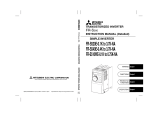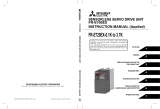Page is loading ...

INVERTER
INVERTER FR-E800 Instruction Manual (Function)
F
HEAD OFFICE: TOKYO BUILDING 2-7-3, MARUNOUCHI, CHIYODA-KU, TOKYO 100-8310, JAPAN
IB(NA)-0600868ENG-F(2104)MEE Printed in Japan Specifications subject to change without notice.
FR-E800
Instruction Manual (Function)
FR-E820-0008(0.1K) to 0900(22K)
FR-E840-0016(0.4K) to 0440(22K)
FR-E860-0017(0.75K) to 0120(7.5K)
FR-E820S-0008(0.1K) to 0110(2.2K)
FR-E820-0008(0.1K) to 0900(22K)E
FR-E840-0016(0.4K) to 0440(22K)E
FR-E860-0017(0.75K) to 0120(7.5K)E
FR-E820S-0008(0.1K) to 0110(2.2K)E
FR-E820-0008(0.1K) to 0900(22K)SCE
FR-E840-0016(0.4K) to 0440(22K)SCE
FR-E860-0017(0.75K) to 0120(7.5K)SCE
FR-E820S-0008(0.1K) to 0110(2.2K)SCE
Compact, high functionality inverters
Model
FR-E800 Instruction
Manual (Function)
Model code 1A2-P91

1
CONTENTS
Chapter 1 Introduction . . . . . . . . . . . . . . . . . . . . . . . . . . . . . . . . . 12
1.1 Inverter model . . . . . . . . . . . . . . . . . . . . . . . . . . . . . . . . . . . . . . . . . . . . . . . . . . . . . . . . . . . . . 13
1.2 Operation steps . . . . . . . . . . . . . . . . . . . . . . . . . . . . . . . . . . . . . . . . . . . . . . . . . . . . . . . . . . . . 15
1.3 Related manuals . . . . . . . . . . . . . . . . . . . . . . . . . . . . . . . . . . . . . . . . . . . . . . . . . . . . . . . . . . . 17
Chapter 2 Basic Operation . . . . . . . . . . . . . . . . . . . . . . . . . . . . . . 20
2.1 Operation panel . . . . . . . . . . . . . . . . . . . . . . . . . . . . . . . . . . . . . . . . . . . . . . . . . . . . . . . . . . . . 20
2.1.1 Components of the operation panel . . . . . . . . . . . . . . . . . . . . . . . . . . . . . . . . . . . . . . . . . . . . . . . . . . . . . . . . . . . . . . . . . . 20
2.1.2 Basic operation of the operation panel . . . . . . . . . . . . . . . . . . . . . . . . . . . . . . . . . . . . . . . . . . . . . . . . . . . . . . . . . . . . . . . . 23
2.1.3 Digital characters and their corresponding printed equivalents . . . . . . . . . . . . . . . . . . . . . . . . . . . . . . . . . . . . . . . . . . . . . 25
2.1.4 Changing the parameter setting value . . . . . . . . . . . . . . . . . . . . . . . . . . . . . . . . . . . . . . . . . . . . . . . . . . . . . . . . . . . . . . . . 25
2.2 Monitoring the inverter . . . . . . . . . . . . . . . . . . . . . . . . . . . . . . . . . . . . . . . . . . . . . . . . . . . . . . . 27
2.2.1 Monitoring of output current and output voltage . . . . . . . . . . . . . . . . . . . . . . . . . . . . . . . . . . . . . . . . . . . . . . . . . . . . . . . . . 27
2.2.2 First priority monitor screen. . . . . . . . . . . . . . . . . . . . . . . . . . . . . . . . . . . . . . . . . . . . . . . . . . . . . . . . . . . . . . . . . . . . . . . . . 27
2.2.3 Displaying the set frequency. . . . . . . . . . . . . . . . . . . . . . . . . . . . . . . . . . . . . . . . . . . . . . . . . . . . . . . . . . . . . . . . . . . . . . . . 27
2.3 Easy setting of the inverter operation mode . . . . . . . . . . . . . . . . . . . . . . . . . . . . . . . . . . . . . . 28
2.4 Frequently-used parameters (simple mode parameters). . . . . . . . . . . . . . . . . . . . . . . . . . . . . 29
2.4.1 Simple mode parameter list . . . . . . . . . . . . . . . . . . . . . . . . . . . . . . . . . . . . . . . . . . . . . . . . . . . . . . . . . . . . . . . . . . . . . . . . 29
2.5 Basic operation procedure (PU operation) . . . . . . . . . . . . . . . . . . . . . . . . . . . . . . . . . . . . . . . 33
2.5.1 Setting the frequency on the operation panel (example: operating at 30 Hz) . . . . . . . . . . . . . . . . . . . . . . . . . . . . . . . . . . . 33
2.5.2 Setting the frequency with switches (multi-speed setting) . . . . . . . . . . . . . . . . . . . . . . . . . . . . . . . . . . . . . . . . . . . . . . . . . 34
2.5.3 Setting the frequency using an analog signal (voltage input) . . . . . . . . . . . . . . . . . . . . . . . . . . . . . . . . . . . . . . . . . . . . . . . 35
2.5.4 Setting the frequency using an analog signal (current input) . . . . . . . . . . . . . . . . . . . . . . . . . . . . . . . . . . . . . . . . . . . . . . . 36
2.6 Basic operation procedure (External operation) . . . . . . . . . . . . . . . . . . . . . . . . . . . . . . . . . . . 38
2.6.1 Setting the frequency on the operation panel . . . . . . . . . . . . . . . . . . . . . . . . . . . . . . . . . . . . . . . . . . . . . . . . . . . . . . . . . . . 38
2.6.2 Setting the frequency and giving a start command with switches (multi-speed setting) (Pr.4 to Pr.6) . . . . . . . . . . . . . . . . 39
2.6.3 Setting the frequency using an analog signal (voltage input) . . . . . . . . . . . . . . . . . . . . . . . . . . . . . . . . . . . . . . . . . . . . . . . 40
2.6.4 Changing the frequency (initial value: 60 Hz) at the maximum voltage input (initial value: 5 V). . . . . . . . . . . . . . . . . . . . . 41
2.6.5 Setting the frequency using an analog signal (current input) . . . . . . . . . . . . . . . . . . . . . . . . . . . . . . . . . . . . . . . . . . . . . . . 42
2.6.6 Changing the frequency (initial value: 60 Hz) at the maximum current input (initial value: 20 mA) . . . . . . . . . . . . . . . . . . 43
2.7 Basic operation procedure (JOG operation) . . . . . . . . . . . . . . . . . . . . . . . . . . . . . . . . . . . . . . 45
2.7.1 Giving a start command by using external signals for JOG operation . . . . . . . . . . . . . . . . . . . . . . . . . . . . . . . . . . . . . . . . 45
2.7.2 Giving a start command from the operation panel for JOG operation. . . . . . . . . . . . . . . . . . . . . . . . . . . . . . . . . . . . . . . . . 46
2.8 I/O terminal function assignment . . . . . . . . . . . . . . . . . . . . . . . . . . . . . . . . . . . . . . . . . . . . . . . 47
Chapter 3 Parameters . . . . . . . . . . . . . . . . . . . . . . . . . . . . . . . . . . 50
3.1 Parameter initial value groups . . . . . . . . . . . . . . . . . . . . . . . . . . . . . . . . . . . . . . . . . . . . . . . . . 50

2
3.2 Parameter list (by parameter number) . . . . . . . . . . . . . . . . . . . . . . . . . . . . . . . . . . . . . . . . . . .51
3.3 Use of a function group number for the identification of parameters . . . . . . . . . . . . . . . . . . . .84
3.4 Parameter list (by function group number) . . . . . . . . . . . . . . . . . . . . . . . . . . . . . . . . . . . . . . . .85
Chapter 4 Control Method . . . . . . . . . . . . . . . . . . . . . . . . . . . . . . 96
4.1 Vector control and Real sensorless vector control . . . . . . . . . . . . . . . . . . . . . . . . . . . . . . . . . .99
4.2 Changing the control method and mode . . . . . . . . . . . . . . . . . . . . . . . . . . . . . . . . . . . . . . . .102
4.3 Selecting the Advanced magnetic flux vector control. . . . . . . . . . . . . . . . . . . . . . . . . . . . . . .108
4.4 Selecting the PM sensorless vector control . . . . . . . . . . . . . . . . . . . . . . . . . . . . . . . . . . . . . .110
Chapter 5 Speed Control . . . . . . . . . . . . . . . . . . . . . . . . . . . . . . 118
5.1 Setting procedure of Real sensorless vector control (speed control). . . . . . . . . . . . . . . . . . .121
5.2 Setting procedure of Vector control (speed control). . . . . . . . . . . . . . . . . . . . . . . . . . . . . . . . 122
5.3 Setting procedure of PM sensorless vector control (speed control). . . . . . . . . . . . . . . . . . . .123
5.4 Setting the torque limit level . . . . . . . . . . . . . . . . . . . . . . . . . . . . . . . . . . . . . . . . . . . . . . . . . .125
5.5 Performing high-accuracy, fast-response control (gain adjustment) . . . . . . . . . . . . . . . . . . .132
5.6 Speed feed forward control, model adaptive speed control . . . . . . . . . . . . . . . . . . . . . . . . . .134
5.7 Torque bias . . . . . . . . . . . . . . . . . . . . . . . . . . . . . . . . . . . . . . . . . . . . . . . . . . . . . . . . . . . . . . 136
5.8 Avoiding motor overrunning . . . . . . . . . . . . . . . . . . . . . . . . . . . . . . . . . . . . . . . . . . . . . . . . . .140
5.9 Troubleshooting in the speed control . . . . . . . . . . . . . . . . . . . . . . . . . . . . . . . . . . . . . . . . . . .142
Chapter 6 Torque Control . . . . . . . . . . . . . . . . . . . . . . . . . . . . . 146
6.1 Torque control . . . . . . . . . . . . . . . . . . . . . . . . . . . . . . . . . . . . . . . . . . . . . . . . . . . . . . . . . . . .146
6.2 Setting procedure of Real sensorless vector control (torque control) . . . . . . . . . . . . . . . . . .151
6.3 Setting procedure for Vector control (torque control) . . . . . . . . . . . . . . . . . . . . . . . . . . . . . . .152

3
CONTENTS
6.4 Torque command. . . . . . . . . . . . . . . . . . . . . . . . . . . . . . . . . . . . . . . . . . . . . . . . . . . . . . . . . . 153
6.5 Speed limit . . . . . . . . . . . . . . . . . . . . . . . . . . . . . . . . . . . . . . . . . . . . . . . . . . . . . . . . . . . . . . . 157
6.6 Torque control gain adjustment . . . . . . . . . . . . . . . . . . . . . . . . . . . . . . . . . . . . . . . . . . . . . . . 159
6.7 Troubleshooting in torque control . . . . . . . . . . . . . . . . . . . . . . . . . . . . . . . . . . . . . . . . . . . . . 161
Chapter 7 Position Control. . . . . . . . . . . . . . . . . . . . . . . . . . . . . 164
7.1 About position control . . . . . . . . . . . . . . . . . . . . . . . . . . . . . . . . . . . . . . . . . . . . . . . . . . . . . . 164
7.2 Setting procedure of Vector control (position control) . . . . . . . . . . . . . . . . . . . . . . . . . . . . . . 166
7.3 Setting procedure of PM sensorless vector control (position control) . . . . . . . . . . . . . . . . . . 167
7.4 Simple positioning function by point tables . . . . . . . . . . . . . . . . . . . . . . . . . . . . . . . . . . . . . . 169
7.5 Simple positioning function by direct commands (Ethernet model / safety communication model)
. . . . . . . . . . . . . . . . . . . . . . . . . . . . . . . . . . . . . . . . . . . . . . . . . . . . . . . . . . . . . . . . . . . . . . . . 181
7.6 Pulse monitor. . . . . . . . . . . . . . . . . . . . . . . . . . . . . . . . . . . . . . . . . . . . . . . . . . . . . . . . . . . . . 190
7.7 Electronic gear settings . . . . . . . . . . . . . . . . . . . . . . . . . . . . . . . . . . . . . . . . . . . . . . . . . . . . . 192
7.8 Position adjustment parameter settings. . . . . . . . . . . . . . . . . . . . . . . . . . . . . . . . . . . . . . . . . 194
7.9 Current position retention function. . . . . . . . . . . . . . . . . . . . . . . . . . . . . . . . . . . . . . . . . . . . . 197
7.10 Position control gain adjustment . . . . . . . . . . . . . . . . . . . . . . . . . . . . . . . . . . . . . . . . . . . . . . 198
7.11 Troubleshooting in position control . . . . . . . . . . . . . . . . . . . . . . . . . . . . . . . . . . . . . . . . . . . . 200
Chapter 8 (E) Environment Setting Parameters . . . . . . . . . . . . 204
8.1 Clock . . . . . . . . . . . . . . . . . . . . . . . . . . . . . . . . . . . . . . . . . . . . . . . . . . . . . . . . . . . . . . . . . . . 204
8.2 Reset selection / disconnected PU detection / PU stop selection . . . . . . . . . . . . . . . . . . . . . 207
8.3 PU display language selection (Standard model) . . . . . . . . . . . . . . . . . . . . . . . . . . . . . . . . . 210
8.4 Buzzer control (Standard model) . . . . . . . . . . . . . . . . . . . . . . . . . . . . . . . . . . . . . . . . . . . . . . 211

4
8.5 PU contrast adjustment (Standard model) . . . . . . . . . . . . . . . . . . . . . . . . . . . . . . . . . . . . . . .212
8.6 Automatic frequency setting / key lock operation selection . . . . . . . . . . . . . . . . . . . . . . . . . . 213
8.7 Frequency change increment amount setting (Standard model) . . . . . . . . . . . . . . . . . . . . . .215
8.8 RUN key rotation direction selection . . . . . . . . . . . . . . . . . . . . . . . . . . . . . . . . . . . . . . . . . . .216
8.9 Multiple rating setting . . . . . . . . . . . . . . . . . . . . . . . . . . . . . . . . . . . . . . . . . . . . . . . . . . . . . . . 217
8.10 Parameter write selection. . . . . . . . . . . . . . . . . . . . . . . . . . . . . . . . . . . . . . . . . . . . . . . . . . . .219
8.11 Password . . . . . . . . . . . . . . . . . . . . . . . . . . . . . . . . . . . . . . . . . . . . . . . . . . . . . . . . . . . . . . . .222
8.12 Free parameter. . . . . . . . . . . . . . . . . . . . . . . . . . . . . . . . . . . . . . . . . . . . . . . . . . . . . . . . . . . .225
8.13 Setting multiple parameters by batch . . . . . . . . . . . . . . . . . . . . . . . . . . . . . . . . . . . . . . . . . . .226
8.14 Extended parameter display and user group function . . . . . . . . . . . . . . . . . . . . . . . . . . . . . .228
8.15 PWM carrier frequency and Soft-PWM control . . . . . . . . . . . . . . . . . . . . . . . . . . . . . . . . . . .231
8.16 Inverter parts life display . . . . . . . . . . . . . . . . . . . . . . . . . . . . . . . . . . . . . . . . . . . . . . . . . . . . 233
8.17 Maintenance timer alarm . . . . . . . . . . . . . . . . . . . . . . . . . . . . . . . . . . . . . . . . . . . . . . . . . . . . 237
8.18 Current average value monitor signal . . . . . . . . . . . . . . . . . . . . . . . . . . . . . . . . . . . . . . . . . .238
Chapter 9 (F) Settings for Acceleration/Deceleration . . . . . . . 242
9.1 Setting the acceleration and deceleration time . . . . . . . . . . . . . . . . . . . . . . . . . . . . . . . . . . .242
9.2 Acceleration/deceleration pattern. . . . . . . . . . . . . . . . . . . . . . . . . . . . . . . . . . . . . . . . . . . . . .248
9.3 Remote setting function . . . . . . . . . . . . . . . . . . . . . . . . . . . . . . . . . . . . . . . . . . . . . . . . . . . . . 250
9.4 Starting frequency and start-time hold function . . . . . . . . . . . . . . . . . . . . . . . . . . . . . . . . . . .254
9.5 Minimum motor speed frequency at the motor start up . . . . . . . . . . . . . . . . . . . . . . . . . . . . .255
9.6 Shortest acceleration/deceleration (automatic acceleration/deceleration) . . . . . . . . . . . . . . .256

5
CONTENTS
Chapter 10 (D) Operation Command and Frequency Command
. . . . . . . . . . . . . . . . . . . . . . . . . . . . . . . . . . . . . . . . . . . 260
10.1 Operation mode selection . . . . . . . . . . . . . . . . . . . . . . . . . . . . . . . . . . . . . . . . . . . . . . . . . . . 260
10.2 Startup of the inverter in Network operation mode at power-ON. . . . . . . . . . . . . . . . . . . . . . 270
10.3 Start command source and frequency command source during communication operation . 271
10.4 Reverse rotation prevention selection . . . . . . . . . . . . . . . . . . . . . . . . . . . . . . . . . . . . . . . . . . 280
10.5 JOG operation . . . . . . . . . . . . . . . . . . . . . . . . . . . . . . . . . . . . . . . . . . . . . . . . . . . . . . . . . . . . 281
10.6 Operation by multi-speed setting . . . . . . . . . . . . . . . . . . . . . . . . . . . . . . . . . . . . . . . . . . . . . . 283
Chapter 11 (H) Protective Function Parameters . . . . . . . . . . . . 286
11.1 Motor overheat protection (electronic thermal O/L relay) . . . . . . . . . . . . . . . . . . . . . . . . . . . 286
11.2 Cooling fan operation selection . . . . . . . . . . . . . . . . . . . . . . . . . . . . . . . . . . . . . . . . . . . . . . . 294
11.3 Earth (ground) fault detection at start . . . . . . . . . . . . . . . . . . . . . . . . . . . . . . . . . . . . . . . . . . 295
11.4 Inverter output fault detection enable/disable selection. . . . . . . . . . . . . . . . . . . . . . . . . . . . . 296
11.5 Initiating a protective function . . . . . . . . . . . . . . . . . . . . . . . . . . . . . . . . . . . . . . . . . . . . . . . . 297
11.6 I/O phase loss protection selection . . . . . . . . . . . . . . . . . . . . . . . . . . . . . . . . . . . . . . . . . . . . 298
11.7 Retry function. . . . . . . . . . . . . . . . . . . . . . . . . . . . . . . . . . . . . . . . . . . . . . . . . . . . . . . . . . . . . 299
11.8 Emergency drive (Standard model / Ethernet model) . . . . . . . . . . . . . . . . . . . . . . . . . . . . . . 302
11.9 Limiting the output frequency (maximum/minimum frequency) . . . . . . . . . . . . . . . . . . . . . . . 309
11.10 Avoiding machine resonance points (frequency jump) . . . . . . . . . . . . . . . . . . . . . . . . . . . . . 310
11.11 Stall prevention operation . . . . . . . . . . . . . . . . . . . . . . . . . . . . . . . . . . . . . . . . . . . . . . . . . . . 312
11.12 Load characteristics fault detection . . . . . . . . . . . . . . . . . . . . . . . . . . . . . . . . . . . . . . . . . . . . 317
11.13 Motor overspeeding detection . . . . . . . . . . . . . . . . . . . . . . . . . . . . . . . . . . . . . . . . . . . . . . . . 322

6
Chapter 12 (M) Item and Output Signal for Monitoring. . . . . . . 324
12.1 Speed indication and its setting change to rotations per minute . . . . . . . . . . . . . . . . . . . . . .324
12.2 Monitor item selection on operation panel or via communication. . . . . . . . . . . . . . . . . . . . . .326
12.3 Monitor display selection for terminals FM and AM . . . . . . . . . . . . . . . . . . . . . . . . . . . . . . . .335
12.4 Adjustment of terminal FM and terminal AM . . . . . . . . . . . . . . . . . . . . . . . . . . . . . . . . . . . . .339
12.5 Energy saving monitoring. . . . . . . . . . . . . . . . . . . . . . . . . . . . . . . . . . . . . . . . . . . . . . . . . . . . 342
12.6 Output terminal function selection . . . . . . . . . . . . . . . . . . . . . . . . . . . . . . . . . . . . . . . . . . . . .348
12.7 Output frequency detection . . . . . . . . . . . . . . . . . . . . . . . . . . . . . . . . . . . . . . . . . . . . . . . . . .358
12.8 Output current detection function . . . . . . . . . . . . . . . . . . . . . . . . . . . . . . . . . . . . . . . . . . . . . .361
12.9 Output torque detection function . . . . . . . . . . . . . . . . . . . . . . . . . . . . . . . . . . . . . . . . . . . . . .363
12.10 Remote output function . . . . . . . . . . . . . . . . . . . . . . . . . . . . . . . . . . . . . . . . . . . . . . . . . . . . .364
Chapter 13 (T) Multi-Function Input Terminal Parameters . . . . 368
13.1 Analog input selection . . . . . . . . . . . . . . . . . . . . . . . . . . . . . . . . . . . . . . . . . . . . . . . . . . . . . . 368
13.2 Analog input terminal (terminal 4) function assignment . . . . . . . . . . . . . . . . . . . . . . . . . . . . .373
13.3 Response level of analog input and noise elimination . . . . . . . . . . . . . . . . . . . . . . . . . . . . . .374
13.4 Frequency setting voltage (current) bias and gain . . . . . . . . . . . . . . . . . . . . . . . . . . . . . . . . .376
13.5 Torque (magnetic flux) setting current (voltage) bias and gain . . . . . . . . . . . . . . . . . . . . . . .381
13.6 Input terminal function selection. . . . . . . . . . . . . . . . . . . . . . . . . . . . . . . . . . . . . . . . . . . . . . . 386
13.7 Inverter output shutoff . . . . . . . . . . . . . . . . . . . . . . . . . . . . . . . . . . . . . . . . . . . . . . . . . . . . . .390
13.8 Selecting the condition to activate the Second function selection (RT) signal . . . . . . . . . . . . 392
13.9 Start signal operation selection . . . . . . . . . . . . . . . . . . . . . . . . . . . . . . . . . . . . . . . . . . . . . . .394

7
CONTENTS
Chapter 14 (C) Motor Constant Parameters . . . . . . . . . . . . . . . . 398
14.1 Applied motor. . . . . . . . . . . . . . . . . . . . . . . . . . . . . . . . . . . . . . . . . . . . . . . . . . . . . . . . . . . . . 398
14.2 Offline auto tuning . . . . . . . . . . . . . . . . . . . . . . . . . . . . . . . . . . . . . . . . . . . . . . . . . . . . . . . . . 403
14.3 Offline auto tuning for a PM motor (motor constant tuning). . . . . . . . . . . . . . . . . . . . . . . . . . 414
14.4 Online auto tuning . . . . . . . . . . . . . . . . . . . . . . . . . . . . . . . . . . . . . . . . . . . . . . . . . . . . . . . . . 421
14.5 Parameter settings for a motor with encoder. . . . . . . . . . . . . . . . . . . . . . . . . . . . . . . . . . . . . 424
14.6 Signal loss detection of encoder signals . . . . . . . . . . . . . . . . . . . . . . . . . . . . . . . . . . . . . . . . 427
Chapter 15 (A) Application Parameters . . . . . . . . . . . . . . . . . . . 430
15.1 Brake sequence function . . . . . . . . . . . . . . . . . . . . . . . . . . . . . . . . . . . . . . . . . . . . . . . . . . . . 430
15.2 Stop-on-contact control . . . . . . . . . . . . . . . . . . . . . . . . . . . . . . . . . . . . . . . . . . . . . . . . . . . . . 435
15.3 Traverse function . . . . . . . . . . . . . . . . . . . . . . . . . . . . . . . . . . . . . . . . . . . . . . . . . . . . . . . . . . 438
15.4 Orientation control . . . . . . . . . . . . . . . . . . . . . . . . . . . . . . . . . . . . . . . . . . . . . . . . . . . . . . . . . 440
15.5 PID control . . . . . . . . . . . . . . . . . . . . . . . . . . . . . . . . . . . . . . . . . . . . . . . . . . . . . . . . . . . . . . . 451
15.6 Calibration of PID display . . . . . . . . . . . . . . . . . . . . . . . . . . . . . . . . . . . . . . . . . . . . . . . . . . . 464
15.7 Dancer control . . . . . . . . . . . . . . . . . . . . . . . . . . . . . . . . . . . . . . . . . . . . . . . . . . . . . . . . . . . . 467
15.8 Automatic restart after instantaneous power failure / flying start with an induction motor . . . 474
15.9 Automatic restart after instantaneous power failure / flying start with a PM motor . . . . . . . . 480
15.10 Offline auto tuning for a frequency search. . . . . . . . . . . . . . . . . . . . . . . . . . . . . . . . . . . . . . . 482
15.11 Power failure time deceleration-to-stop function . . . . . . . . . . . . . . . . . . . . . . . . . . . . . . . . . . 486
15.12 PLC function . . . . . . . . . . . . . . . . . . . . . . . . . . . . . . . . . . . . . . . . . . . . . . . . . . . . . . . . . . . . . 488
15.13 Trace function . . . . . . . . . . . . . . . . . . . . . . . . . . . . . . . . . . . . . . . . . . . . . . . . . . . . . . . . . . . . 490

8
Chapter 16 (G) Control Parameters . . . . . . . . . . . . . . . . . . . . . . 498
16.1 Manual torque boost. . . . . . . . . . . . . . . . . . . . . . . . . . . . . . . . . . . . . . . . . . . . . . . . . . . . . . . . 498
16.2 Base frequency voltage . . . . . . . . . . . . . . . . . . . . . . . . . . . . . . . . . . . . . . . . . . . . . . . . . . . . . 500
16.3 Load pattern selection . . . . . . . . . . . . . . . . . . . . . . . . . . . . . . . . . . . . . . . . . . . . . . . . . . . . . . 502
16.4 Energy saving control. . . . . . . . . . . . . . . . . . . . . . . . . . . . . . . . . . . . . . . . . . . . . . . . . . . . . . . 504
16.5 SF-PR slip amount adjustment mode. . . . . . . . . . . . . . . . . . . . . . . . . . . . . . . . . . . . . . . . . . .505
16.6 DC injection brake, zero speed control, servo lock, and magnetic flux decay output shutoff.506
16.7 Stop selection. . . . . . . . . . . . . . . . . . . . . . . . . . . . . . . . . . . . . . . . . . . . . . . . . . . . . . . . . . . . .513
16.8 Regenerative brake selection. . . . . . . . . . . . . . . . . . . . . . . . . . . . . . . . . . . . . . . . . . . . . . . . .515
16.9 Regeneration avoidance function. . . . . . . . . . . . . . . . . . . . . . . . . . . . . . . . . . . . . . . . . . . . . .520
16.10 Increased magnetic excitation deceleration . . . . . . . . . . . . . . . . . . . . . . . . . . . . . . . . . . . . . .523
16.11 Slip compensation . . . . . . . . . . . . . . . . . . . . . . . . . . . . . . . . . . . . . . . . . . . . . . . . . . . . . . . . . 525
16.12 Speed detection filter . . . . . . . . . . . . . . . . . . . . . . . . . . . . . . . . . . . . . . . . . . . . . . . . . . . . . . . 526
16.13 Excitation ratio . . . . . . . . . . . . . . . . . . . . . . . . . . . . . . . . . . . . . . . . . . . . . . . . . . . . . . . . . . . .527
16.14 Encoder feedback control. . . . . . . . . . . . . . . . . . . . . . . . . . . . . . . . . . . . . . . . . . . . . . . . . . . .528
16.15 Droop control . . . . . . . . . . . . . . . . . . . . . . . . . . . . . . . . . . . . . . . . . . . . . . . . . . . . . . . . . . . . . 530
16.16 Speed smoothing control . . . . . . . . . . . . . . . . . . . . . . . . . . . . . . . . . . . . . . . . . . . . . . . . . . . .531
Chapter 17 Checking and Clearing of Settings . . . . . . . . . . . . . 534
17.1 Parameter clear / All parameter clear. . . . . . . . . . . . . . . . . . . . . . . . . . . . . . . . . . . . . . . . . . .534
17.2 List of parameters changed from the initial values . . . . . . . . . . . . . . . . . . . . . . . . . . . . . . . . .535
17.3 Fault history clear . . . . . . . . . . . . . . . . . . . . . . . . . . . . . . . . . . . . . . . . . . . . . . . . . . . . . . . . . . 536

9
CONTENTS
Chapter 18 Appendix . . . . . . . . . . . . . . . . . . . . . . . . . . . . . . . . . . 538
18.1 For customers replacing the conventional model with this inverter . . . . . . . . . . . . . . . . . . . . 538
18.1.1 Replacement of the FR-E700 series . . . . . . . . . . . . . . . . . . . . . . . . . . . . . . . . . . . . . . . . . . . . . . . . . . . . . . . . . . . . . . . . . 538
18.1.2 Replacement of the FR-E500 series . . . . . . . . . . . . . . . . . . . . . . . . . . . . . . . . . . . . . . . . . . . . . . . . . . . . . . . . . . . . . . . . . 540
18.2 Specification comparison between PM sensorless vector control and induction motor control
. . . . . . . . . . . . . . . . . . . . . . . . . . . . . . . . . . . . . . . . . . . . . . . . . . . . . . . . . . . . . . . . . . . . . . . . 541
18.3 Parameters (functions) and instruction codes under different control methods. . . . . . . . . . . 542
18.4 How to check specification changes . . . . . . . . . . . . . . . . . . . . . . . . . . . . . . . . . . . . . . . . . . . 565
18.4.1 Details of specification changes . . . . . . . . . . . . . . . . . . . . . . . . . . . . . . . . . . . . . . . . . . . . . . . . . . . . . . . . . . . . . . . . . . . . 565

10

11
CHAPTER 1
CHAPTER 1
Introduction
1.1 Inverter model.........................................................................................................................................................13
1.2 Operation steps ......................................................................................................................................................15
1.3 Related manuals.....................................................................................................................................................17

12
1. Introduction
1 Introduction
The contents described in this chapter must be read before using this product.
Always read the instructions before use.
Abbreviations
Trademarks
• Ethernet is a registered trademark of Fuji Xerox Corporation in Japan.
• MODBUS is a registered trademark of SCHNEIDER ELECTRIC USA, INC.
• BACnet is a registered trademark of the American Society of Heating, Refrigerating and Air-Conditioning Engineers
(ASHRAE).
• DeviceNet and EtherNet/IP are registered trademarks of ODVA (Open DeviceNet Vendor Association, INC).
• PROFIBUS and PROFINET are either trademarks or registered trademarks of PROFIBUS & PROFINET International.
• CC-Link IE TSN and CC-Link IE Field Network Basic are registered trademarks of CC-Link Partner Association.
• EtherCAT® is registered trademark and patented technology, licensed by Beckhoff Automation GmbH, Germany.
• Other company and product names herein are the trademarks and registered trademarks of their respective owners.
Notes on descriptions in this Instruction Manual
• Connection diagrams in this Instruction Manual appear with the control logic of the input terminals as sink logic, unless
otherwise specified. (Refer to the FR-E800 Instruction Manual (Connection) for the switching of the control logic of the
inverter.)
Item Description
PU
Operation panel, parameter unit (FR-PU07), LCD operation panel (FR-LU08), and enclosure surface
operation panel (FR-PA07)
Parameter unit
Parameter unit (FR-PU07), LCD operation panel (FR-LU08), and enclosure surface operation panel
(FR-PA07)
Inverter Mitsubishi Electric FR-E800 series inverter
E800 Standard model (RS-485 + SIL2/PLd functional safety)
E800-E Ethernet model (Ethernet + SIL2/PLd functional safety)
E800-SCE Safety communication model (Ethernet + SIL3/PLe functional safety)
FM type inverter Standard model with terminal FM (pulse output)
AM type inverter Standard model with terminal AM (voltage output)
Vector control compatible option FR-A8AP E kit
Pr. Parameter number (Number assigned to function)
PU operation Operation using the PU (operation panel / parameter unit)
External operation Operation using the control circuit signals
Combined operation Combined operation using the PU (operation panel / parameter unit) and External operation
Mitsubishi Electric standard
efficiency motor
SF-JR
Mitsubishi Electric constant-torque
motor
SF-HRCA
Mitsubishi Electric high-
performance energy-saving motor
SF-PR
Mitsubishi Electric high-
performance energy-saving motor
with encoder
SF-PR-SC
Mitsubishi Electric Vector control
dedicated motor
SF-V5RU
Mitsubishi Electric geared motor GM-[]
Mitsubishi Electric inverter-driven
geared motor for encoder feedback
control
GM-DZ, GM-DP
Mitsubishi Electric PM motor MM-GKR, EM-A

13
1. Introduction
1.1 Inverter model
1
2
3
4
5
6
7
8
9
10
1.1 Inverter model
Check the rating plate on the side of the product. Some characters in the model name indicate the specification as follows.
• A: The voltage class is shown.
• B: The number of phases of the power source is shown.
• C: The inverter rated capacity or the inverter rated current is shown.
• D: The communication type and the functional safety specification are shown.
FR-E8 0 -
A B C D E F
-120008
Rating plate
Input rating
Output rating
SERIAL
Inverter model
INPUT :XXXXX
MODEL :FR-E820-0008-1
OUTPUT:XXXXX
SERIAL:XXXXXXXXXXX
MADE IN XXXXX
Country of origin
Symbol Voltage class
2 200 V class
4 400 V class
6 575 V class
Symbol Description
None Three-phase input
S Single-phase input
Symbol Description
0.1K to 22K Inverter ND rated capacity (kW)
0008 to 0900 Inverter ND rated current (A)
Symbol Communication / functional safety
None Standard model (RS-485 + SIL2/PLd)
E Ethernet model (Ethernet + SIL2/PLd)
SCE
Safety communication model (Ethernet +
SIL3/PLe)

14
1. Introduction
1.1 Inverter model
• E: The output specification for monitoring and the rated frequency are shown for the standard model, and the
communication protocol group is shown for the Ethernet model and the safety communication model. The control logic is
fixed to the source logic for the safety communication model.
*1 The initial status of the control logic differs depending on the inverter model.
Sink logic for the models indicated with the rated capacity (kW)
Source logic for the models indicated with the rated current (A)
*2 Available for the Ethernet model only.
• F: Availability of circuit board coating / plated conductors is shown.
*1 Conforming to IEC 60721-3-3:1994 3C2
*2 Applicable for the FR-E820-0470(11K) or higher, and the FR-E840-0230(11K) or higher.
NOTE
• In this Instruction Manual, the inverter model name consists of the applicable motor capacity and the rated current.
(Example) FR-E820-0008(0.1K)
How to read the SERIAL number
Symbol Monitoring/protocol specification
Rated
frequency
(initial setting)
Control logic
Input signal
(initial status)
Safety stop
signal
-1 Pulse (terminal FM) 60 Hz Sink logic
Source logic
(fixed)
-4 Voltage (terminal AM) 50 Hz Source logic
-5 Voltage (terminal AM) 60 Hz Sink logic
PA
Protocol group A (CC-Link IE TSN, CC-Link IE Field Network Basic,
MODBUS/TCP, EtherNet/IP, and BACnet/IP)
60 Hz Sink logic
PB
Protocol group B (CC-Link IE TSN, CC-Link IE Field Network Basic,
MODBUS/TCP, PROFINET)
50 Hz
Sink logic / source
logic
*1
PC
*2
Protocol group C (EtherCAT) 50 Hz
Sink logic / source
logic
*1
Symbol Circuit board coating
*1
Plated conductor
None Without coating Without plated conductors
-60 With coating Without plated conductors
-06
*2
With coating With plated conductors
The SERIAL consists of two symbols, three characters indicating the production year
and month, and six characters indicating the control number.
The last two digits of the production year are indicated as the Year, and the Month is
indicated by 1 to 9, X (October), Y (November), or Z (December).
Rating plate example
Symbol Year Month Control number
SERIAL

15
1. Introduction
1.2 Operation steps
1
2
3
4
5
6
7
8
9
10
1.2 Operation steps
ON
Frequency
Time
(S)
(Hz)
Start command
Frequency command
Inverter
output
frequency
Step of operation
Installation/mounting
Control mode selection
Wiring of the power
supply and motor
Connect a switch, relay, etc.
to the control circuit
terminal block of the inverter
to give a start command. (External)
Initial setting for the standard model
(PU)
Change of frequency
with ON/OFF switches
connected to terminals
(multi-speed setting)
(External) (External)
(PU) (External) (External) (External)
How
o
to give a start
to give a start
e
command?
m
How
to give a start
command?
How to
w
give a frequency
re
command?
m
How to
give a frequency
command?
(a)
(b)
(c)
(d)
(e) (f) (g) (h)
(i) (j) (k) (l)
Perform frequency setting
by a current output device
(Connection across
terminals 4 and 5)
Perform frequency setting
by a voltage output device
(Connection across
terminals 2 and 5)
Perform frequency setting
by a current output device
(Connection across
terminals 4 and 5)
Perform frequency setting
by a voltage output device
(Connection across
terminals 2 and 5)
How to
w
give a frequency
re
command?
m
How to
give a frequency
command?
Change frequency
with ON/OFF switches
connected to terminals
(multi-speed setting)
(External)
Start command via the PU/Ethernet
connector of the inverter and plug-in
option (Communication)
Initial setting for the Ethernet model and
the safety communication model
Set from the operation
panel
Set from the operation
panel
Start command with
on the operation panel (PU)
: Initial setting

16
1. Introduction
1.2 Operation steps
Symbol Overview Refer to page
(a) Install the inverter.
Instruction Manual
(Connection)
(b) Perform wiring for the power supply and the motor.
Instruction Manual
(Connection)
(c)
Select the control method (V/F control, Advanced magnetic flux vector control, Real sensorless vector control,
Vector control, and PM sensorless vector control).
96
(d) Give the start command via communication.
Instruction Manual
(Communication)
(e) Give both the start and frequency commands from the PU. (PU operation mode) 33
(f)
Give the start command from the PU and the frequency command via terminals RH, RM, and RL. (External/
PU combined operation mode 2)
34
(g)
Give the start command from the PU and the frequency command by voltage input via terminal 2. (External/
PU combined operation mode 2)
35
(h)
Give the start command from the PU and the frequency command by current input via terminal 4. (External/
PU combined operation mode 2)
36
(i)
Give the start command via terminal STF or STR and the frequency command from the PU. (External/PU
combined operation mode 1)
38
(j)
Give the start command via terminal STF or STR and the frequency command via terminals RH, RM, and RL.
(External operation mode)
39
(k)
Give the start command via terminal STF or STR and the frequency command by voltage input via terminal 2.
(External operation mode)
40
(l)
Give the start command via terminal STF or STR and the frequency command by current input via terminal 4.
(External operation mode)
42

17
1. Introduction
1.3 Related manuals
1
2
3
4
5
6
7
8
9
10
1.3 Related manuals
Manuals related to the FR-E800 inverter are shown in the following table.
Name Manual number
FR-E800 Inverter Safety Guideline IB-0600857ENG
FR-E860 Inverter Safety Guideline IB-0600910ENG
FR-E800-E Inverter Safety Guideline IB-0600860ENG
FR-E860-E Inverter Safety Guideline IB-0600911ENG
FR-E800-SCE Inverter Safety Guideline IB-0600921ENG
FR-E860-SCE Inverter Safety Guideline IB-0600924ENG
FR-E800 Instruction Manual (Connection) IB-0600865ENG
FR-E860 Instruction Manual (Connection) IB-0600906ENG
FR-E800 Instruction Manual (Communication) IB-0600871ENG
FR-E800 Instruction Manual (Maintenance) IB-0600874ENG
FR-E800 Instruction Manual (Functional safety) BCN-A23488-000
FR-E800-SCE Instruction Manual (Functional safety) BCN-A23488-004
FR Configurator 2 Instruction Manual IB-0600516ENG
PLC Function Programming Manual IB-0600492ENG

18
1. Introduction
1.3 Related manuals
MEMO

19
CHAPTER 2
CHAPTER 2
Basic Operation
2.1 Operation panel ......................................................................................................................................................20
2.2 Monitoring the inverter ............................................................................................................................................27
2.3 Easy setting of the inverter operation mode ...........................................................................................................28
2.4 Frequently-used parameters (simple mode parameters)........................................................................................29
2.5 Basic operation procedure (PU operation) .............................................................................................................33
2.6 Basic operation procedure (External operation) .....................................................................................................38
2.7 Basic operation procedure (JOG operation) ...........................................................................................................45
2.8 I/O terminal function assignment ............................................................................................................................47
/