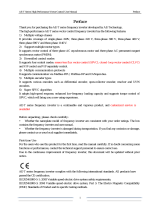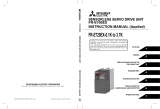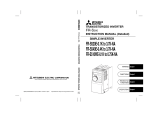Page is loading ...

INVERTER
INVERTER FR-E800 Instruction Manual (Maintenance)
F
HEAD OFFICE: TOKYO BUILDING 2-7-3, MARUNOUCHI, CHIYODA-KU, TOKYO 100-8310, JAPAN
IB(NA)-0600874ENG-F(2104)MEE Printed in Japan Specifications subject to change without notice.
FR-E800
Instruction Manual (Maintenance)
FR-E820-0008(0.1K) to 0900(22K)
FR-E840-0016(0.4K) to 0440(22K)
FR-E860-0017(0.75K) to 0120(7.5K)
FR-E820S-0008(0.1K) to 0110(2.2K)
FR-E820-0008(0.1K) to 0900(22K)E
FR-E840-0016(0.4K) to 0440(22K)E
FR-E860-0017(0.75K) to 0120(7.5K)E
FR-E820S-0008(0.1K) to 0110(2.2K)E
FR-E820-0008(0.1K) to 0900(22K)SCE
FR-E840-0016(0.4K) to 0440(22K)SCE
FR-E860-0017(0.75K) to 0120(7.5K)SCE
FR-E820S-0008(0.1K) to 0110(2.2K)SCE
Compact, high functionality inverters
Model
FR-E800 Instruction
Manual (Maintenance)
Model code 1A2P95

1
CONTENTS
Chapter 1 Introduction . . . . . . . . . . . . . . . . . . . . . . . . . . . . . . . . . . 4
1.1 Product checking . . . . . . . . . . . . . . . . . . . . . . . . . . . . . . . . . . . . . . . . . . . . . . . . . . . . . . . . . . . . 6
1.2 Related manuals . . . . . . . . . . . . . . . . . . . . . . . . . . . . . . . . . . . . . . . . . . . . . . . . . . . . . . . . . . . . 8
Chapter 2 Protective Functions . . . . . . . . . . . . . . . . . . . . . . . . . . 10
2.1 Inverter fault and alarm indications . . . . . . . . . . . . . . . . . . . . . . . . . . . . . . . . . . . . . . . . . . . . . 10
2.2 Reset method for the protective functions . . . . . . . . . . . . . . . . . . . . . . . . . . . . . . . . . . . . . . . . 11
2.3 Check and clear of the fault history . . . . . . . . . . . . . . . . . . . . . . . . . . . . . . . . . . . . . . . . . . . . . 12
2.4 List of fault displays . . . . . . . . . . . . . . . . . . . . . . . . . . . . . . . . . . . . . . . . . . . . . . . . . . . . . . . . . 14
2.5 Causes and corrective actions. . . . . . . . . . . . . . . . . . . . . . . . . . . . . . . . . . . . . . . . . . . . . . . . . 16
2.6 Check first when you have a trouble . . . . . . . . . . . . . . . . . . . . . . . . . . . . . . . . . . . . . . . . . . . . 34
2.6.1 Motor does not start . . . . . . . . . . . . . . . . . . . . . . . . . . . . . . . . . . . . . . . . . . . . . . . . . . . . . . . . . . . . . . . . . . . . . . . . . . . . . . 34
2.6.2 Motor or machine is making abnormal acoustic noise . . . . . . . . . . . . . . . . . . . . . . . . . . . . . . . . . . . . . . . . . . . . . . . . . . . . 37
2.6.3 Inverter generates abnormal noise . . . . . . . . . . . . . . . . . . . . . . . . . . . . . . . . . . . . . . . . . . . . . . . . . . . . . . . . . . . . . . . . . . . 37
2.6.4 Motor generates heat abnormally . . . . . . . . . . . . . . . . . . . . . . . . . . . . . . . . . . . . . . . . . . . . . . . . . . . . . . . . . . . . . . . . . . . . 37
2.6.5 Motor rotates in the opposite direction . . . . . . . . . . . . . . . . . . . . . . . . . . . . . . . . . . . . . . . . . . . . . . . . . . . . . . . . . . . . . . . . 38
2.6.6 Speed greatly differs from the setting . . . . . . . . . . . . . . . . . . . . . . . . . . . . . . . . . . . . . . . . . . . . . . . . . . . . . . . . . . . . . . . . . 38
2.6.7 Acceleration/deceleration is not smooth . . . . . . . . . . . . . . . . . . . . . . . . . . . . . . . . . . . . . . . . . . . . . . . . . . . . . . . . . . . . . . . 38
2.6.8 Speed varies during operation . . . . . . . . . . . . . . . . . . . . . . . . . . . . . . . . . . . . . . . . . . . . . . . . . . . . . . . . . . . . . . . . . . . . . . 39
2.6.9 Operation mode is not changed properly . . . . . . . . . . . . . . . . . . . . . . . . . . . . . . . . . . . . . . . . . . . . . . . . . . . . . . . . . . . . . . 39
2.6.10 Operation panel display is not operating. . . . . . . . . . . . . . . . . . . . . . . . . . . . . . . . . . . . . . . . . . . . . . . . . . . . . . . . . . . . . . . 40
2.6.11 The motor current is too large . . . . . . . . . . . . . . . . . . . . . . . . . . . . . . . . . . . . . . . . . . . . . . . . . . . . . . . . . . . . . . . . . . . . . . . 40
2.6.12 Speed does not accelerate . . . . . . . . . . . . . . . . . . . . . . . . . . . . . . . . . . . . . . . . . . . . . . . . . . . . . . . . . . . . . . . . . . . . . . . . . 41
2.6.13 Unable to write parameter setting . . . . . . . . . . . . . . . . . . . . . . . . . . . . . . . . . . . . . . . . . . . . . . . . . . . . . . . . . . . . . . . . . . . . 41
2.6.14 Unable to establish Ethernet communication . . . . . . . . . . . . . . . . . . . . . . . . . . . . . . . . . . . . . . . . . . . . . . . . . . . . . . . . . . . 42
Chapter 3 Precautions for Maintenance and Inspection . . . . . . 44
3.1 Inspection item. . . . . . . . . . . . . . . . . . . . . . . . . . . . . . . . . . . . . . . . . . . . . . . . . . . . . . . . . . . . . 44
3.1.1 Daily inspection . . . . . . . . . . . . . . . . . . . . . . . . . . . . . . . . . . . . . . . . . . . . . . . . . . . . . . . . . . . . . . . . . . . . . . . . . . . . . . . . . . 44
3.1.2 Periodic inspection . . . . . . . . . . . . . . . . . . . . . . . . . . . . . . . . . . . . . . . . . . . . . . . . . . . . . . . . . . . . . . . . . . . . . . . . . . . . . . . 44
3.1.3 Daily and periodic inspection . . . . . . . . . . . . . . . . . . . . . . . . . . . . . . . . . . . . . . . . . . . . . . . . . . . . . . . . . . . . . . . . . . . . . . . 45
3.1.4 Checking the inverter and converter modules. . . . . . . . . . . . . . . . . . . . . . . . . . . . . . . . . . . . . . . . . . . . . . . . . . . . . . . . . . . 46
3.1.5 Cleaning . . . . . . . . . . . . . . . . . . . . . . . . . . . . . . . . . . . . . . . . . . . . . . . . . . . . . . . . . . . . . . . . . . . . . . . . . . . . . . . . . . . . . . . 47
3.1.6 Replacement of parts . . . . . . . . . . . . . . . . . . . . . . . . . . . . . . . . . . . . . . . . . . . . . . . . . . . . . . . . . . . . . . . . . . . . . . . . . . . . . 47
3.1.7 Inverter replacement . . . . . . . . . . . . . . . . . . . . . . . . . . . . . . . . . . . . . . . . . . . . . . . . . . . . . . . . . . . . . . . . . . . . . . . . . . . . . . 50
3.2 Measurement of main circuit voltages, currents, and powers . . . . . . . . . . . . . . . . . . . . . . . . . 52
3.2.1 Measurement of powers . . . . . . . . . . . . . . . . . . . . . . . . . . . . . . . . . . . . . . . . . . . . . . . . . . . . . . . . . . . . . . . . . . . . . . . . . . . 54
3.2.2 Measurement of voltages and use of PT . . . . . . . . . . . . . . . . . . . . . . . . . . . . . . . . . . . . . . . . . . . . . . . . . . . . . . . . . . . . . . 54
3.2.3 Measurement of currents . . . . . . . . . . . . . . . . . . . . . . . . . . . . . . . . . . . . . . . . . . . . . . . . . . . . . . . . . . . . . . . . . . . . . . . . . . 54
3.2.4 Measurement of inverter input power factor . . . . . . . . . . . . . . . . . . . . . . . . . . . . . . . . . . . . . . . . . . . . . . . . . . . . . . . . . . . . 54
3.2.5 Measurement of converter output voltage (between terminals P and N) . . . . . . . . . . . . . . . . . . . . . . . . . . . . . . . . . . . . . . 54
3.2.6 Measurement of inverter output frequency . . . . . . . . . . . . . . . . . . . . . . . . . . . . . . . . . . . . . . . . . . . . . . . . . . . . . . . . . . . . . 54
3.2.7 Insulation resistance test using megger . . . . . . . . . . . . . . . . . . . . . . . . . . . . . . . . . . . . . . . . . . . . . . . . . . . . . . . . . . . . . . . 55

2
3.2.8 Withstand voltage test. . . . . . . . . . . . . . . . . . . . . . . . . . . . . . . . . . . . . . . . . . . . . . . . . . . . . . . . . . . . . . . . . . . . . . . . . . . . . 55
Chapter 4 Appendix . . . . . . . . . . . . . . . . . . . . . . . . . . . . . . . . . . . 58
4.1 How to check specification changes . . . . . . . . . . . . . . . . . . . . . . . . . . . . . . . . . . . . . . . . . . . .58
4.1.1 Details of specification changes . . . . . . . . . . . . . . . . . . . . . . . . . . . . . . . . . . . . . . . . . . . . . . . . . . . . . . . . . . . . . . . . . . . . . 58

3
CHAPTER 1
CHAPTER 1
Introduction
1.1 Product checking ......................................................................................................................................................6
1.2 Related manuals.......................................................................................................................................................8

4
1. Introduction
1 Introduction
The contents described in this chapter must be read before using this product.
Always read the instructions before use.
Abbreviations
Item Description
PU
Operation panel, parameter unit (FR-PU07), LCD operation panel (FR-LU08), and enclosure surface
operation panel (FR-PA07)
Parameter unit
Parameter unit (FR-PU07), LCD operation panel (FR-LU08), and enclosure surface operation panel
(FR-PA07)
Inverter Mitsubishi Electric FR-E800 series inverter
E800 Standard model (RS-485 + SIL2/PLd functional safety)
E800-E Ethernet model (Ethernet + SIL2/PLd functional safety)
E800-SCE Safety communication model (Ethernet + SIL3/PLe functional safety)
FM type inverter Standard model with terminal FM (pulse output)
AM type inverter Standard model with terminal AM (voltage output)
Vector control compatible option FR-A8AP E kit
Pr. Parameter number (Number assigned to function)
PU operation Operation using the PU (operation panel / parameter unit)
External operation Operation using the control circuit signals
Combined operation Combined operation using the PU (operation panel / parameter unit) and External operation
Mitsubishi Electric standard
efficiency motor
SF-JR
Mitsubishi Electric constant-torque
motor
SF-HRCA
Mitsubishi Electric high-
performance energy-saving motor
SF-PR
Mitsubishi Electric high-
performance energy-saving motor
with encoder
SF-PR-SC
Mitsubishi Electric Vector control
dedicated motor
SF-V5RU
Mitsubishi Electric geared motor GM-[]
Mitsubishi Electric inverter-driven
geared motor for encoder feedback
control
GM-DZ, GM-DP
Mitsubishi Electric PM motor MM-GKR, EM-A

5
1. Introduction
1
2
3
4
5
6
7
8
9
10
Names of the parts on the operation panel
The following table shows the names of the keys and the dial on the operation panel in this document. (For details of the
operation panel, refer to the FR-E800 Instruction Manual (Function).)
*1 The dial is provided for the standard model.
*2 The keys are provided for the Ethernet model and the safety communication model.
Digital characters and their corresponding printed equivalents
Trademarks
• EtherCAT® is registered trademark and patented technology, licensed by Beckhoff Automation GmbH, Germany.
• Ethernet is a registered trademark of Fuji Xerox Corporation in Japan.
• MODBUS is a registered trademark of SCHNEIDER ELECTRIC USA, INC.
• BACnet is a registered trademark of the American Society of Heating, Refrigerating and Air-Conditioning Engineers
(ASHRAE).
• DeviceNet and EtherNet/IP are registered trademarks of ODVA (Open DeviceNet Vendor Association, INC).
• PROFIBUS and PROFINET are either trademarks or registered trademarks of PROFIBUS & PROFINET International.
• CC-Link IE TSN and CC-Link IE Field Network Basic are registered trademarks of CC-Link Partner Association.
• Other company and product names herein are the trademarks and registered trademarks of their respective owners.
Notes on descriptions in this Instruction Manual
• Connection diagrams in this Instruction Manual appear with the control logic of the input terminals as sink logic, unless
otherwise specified. (Refer to the FR-E800 Instruction Manual (Connection) for the switching of the control logic of the
inverter.)
Appearance Name
PU/EXT key
MODE key
SET key
RUN key
STOP/RESET key
Setting dial
*1
UP/DOWN key
*2

6
1. Introduction
1.1 Product checking
1.1 Product checking
Inverter model
• A: The voltage class is shown.
• B: The number of phases of the power source is shown.
• C: The inverter rated capacity or the inverter rated current is shown.
• D: The communication type and the functional safety specification are shown.
FR-E8 0 -
A B C D E F
-12 0008
Rating plate
Input rating
Output rating
SERIAL
Inverter model
INPUT :XXXXX
MODEL :FR-E820-0008-1
OUTPUT:XXXXX
SERIAL:XXXXXXXXXXX
MADE IN XXXXX
Country of origin
Symbol Voltage class
2 200 V class
4 400 V class
6 575 V class
Symbol Description
None Three-phase input
S Single-phase input
Symbol Description
0.1K to 22K Inverter ND rated capacity (kW)
0008 to 0900 Inverter ND rated current (A)
Symbol Communication / functional safety
None Standard model (RS-485 + SIL2/PLd)
E Ethernet model (Ethernet + SIL2/PLd)
SCE Safety communication model (Ethernet + SIL3/
PLe)

7
1. Introduction
1.1 Product checking
1
2
3
4
5
6
7
8
9
10
• E: The output specification for monitoring and the rated frequency are shown for the standard model, and the
communication protocol group is shown for the Ethernet model and the safety communication model. The control logic is
fixed to the source logic for the safety communication model.
*1 The initial status of the control logic differs depending on the inverter model.
Sink logic for the models indicated with the rated capacity (kW)
Source logic for the models indicated with the rated current (A).
*2 Available for the Ethernet model only.
• F: Availability of circuit board coating / plated conductors is shown.
*1 Conforming to IEC 60721-3-3:1994 3C2
*2 Applicable for the FR-E820-0470(11K) or higher, and the FR-E840-0230(11K) or higher.
NOTE
• In this Instruction Manual, the inverter model name consists of the inverter rated current and the applicable motor capacity.
(Example) FR-E820-0008(0.1K)
How to read the SERIAL number
Symbol Monitoring/protocol specification
Rated
frequency
(initial setting)
Control logic
Input signal
(initial status)
Safety stop
signal
-1 Pulse (terminal FM) 60 Hz Sink logic
Source logic
(fixed)
-4 Voltage (terminal AM) 50 Hz Source logic
-5 Voltage (terminal AM) 60 Hz Sink logic
PA
Protocol group A (CC-Link IE TSN, CC-Link IE Field Network Basic,
MODBUS/TCP, EtherNet/IP, and BACnet/IP)
60 Hz Sink logic
PB
Protocol group B (CC-Link IE TSN, CC-Link IE Field Network Basic,
MODBUS/TCP, PROFINET)
50 Hz
Sink logic / source
logic
*1
PC
*2
Protocol group C (EtherCAT) 50 Hz Sink logic / source
logic
*1
Symbol Circuit board coating
*1
Plated conductors
None Without coating Without plated conductors
-60 With coating Without plated conductors
-06
*2
With coating With plated conductors
The SERIAL consists of two symbols, three characters indicating the production year
and month, and six characters indicating the control number.
The last two digits of the production year are indicated as the Year, and the Month is
indicated by 1 to 9, X (October), Y (November), or Z (December).
Rating plate example
Symbol Year Month Control number
SERIAL

8
1. Introduction
1.2 Related manuals
1.2 Related manuals
Manuals related to the FR-E800 inverter are shown in the following table.
Name Manual number
FR-E800 Inverter Safety Guideline IB-0600857ENG
FR-E800-E Inverter Safety Guideline IB-0600860ENG
FR-E800-SCE Inverter Safety Guideline IB-0600921ENG
FR-E860 Inverter Safety Guideline IB-0600862ENG
FR-E860-E Inverter Safety Guideline IB-0600863ENG
FR-E860-SCE Inverter Safety Guideline IB-0600924ENG
FR-E800 Instruction Manual (Connection) IB-0600865ENG
FR-E860 Instruction Manual (Connection) IB-0600906ENG
FR-E800 Instruction Manual (Function) IB-0600868ENG
FR-E800 Instruction Manual (Communication) IB-0600871ENG
FR-E800 Instruction Manual (Functional Safety) BCN-A23488-000
FR-E800-SCE Instruction Manual (Functional Safety) BCN-A23488-004
FR Configurator 2 Instruction Manual IB-0600516ENG
PLC Function Programming Manual IB-0600492ENG

9
CHAPTER 2
CHAPTER 2
Protective Functions
2.1 Inverter fault and alarm indications.........................................................................................................................10
2.2 Reset method for the protective functions ..............................................................................................................11
2.3 Check and clear of the fault history ........................................................................................................................12
2.4 List of fault displays ................................................................................................................................................14
2.5 Causes and corrective actions................................................................................................................................16
2.6 Check first when you have a trouble.......................................................................................................................34

10
2. Protective Functions
2.1 Inverter fault and alarm indications
2 Protective Functions
This chapter explains the "PROTECTIVE FUNCTIONS" that operate in this product.
Always read the instructions before use.
2.1 Inverter fault and alarm indications
• When the inverter detects a fault, depending on the nature of the fault, the operation panel displays an error message or
warning, or a protective function is activated to shut off the inverter output.
• When any fault occurs, take an appropriate corrective action, then reset the inverter, and resume the operation. Restarting
the operation without a reset may break or damage the inverter.
• When a protective function is activated, note the following points.
• Inverter fault or alarm indications are categorized as follows.
NOTE
• The last 10 faults can be displayed on the operation panel. (Fault history) (For operation, refer to page 12.)
Item Description
Fault output signal
Opening the magnetic contactor (MC) provided on the input side of the inverter at a fault occurrence shuts off
the control power to the inverter, therefore, the fault output will not be retained.
Fault or alarm indication When a protective function is activated, the operation panel displays a fault indication.
Operation restart method
While a protective function is activated, the inverter output is kept shutoff. Reset the inverter to restart the
operation.
Displayed item Description
Error message
A message regarding operational fault or setting fault on the operation panel is displayed. The inverter output
is not shut off.
Warning
The inverter output is not shut off even when a warning is displayed. However, failure to take appropriate
measures will lead to a fault.
Alarm The inverter output is not shut off. An Alarm (LF) signal can also be output with a parameter setting.
Fault When a protective function is activated, the inverter output is shut off and a Fault (ALM) signal is output.

11
2. Protective Functions
2.2 Reset method for the protective functions
1
2
3
4
5
6
7
8
9
10
2.2 Reset method for the protective functions
Reset the inverter by performing any of the following operations. Note that the accumulated heat value of the electronic thermal
relay function and the number of retries are cleared (erased) by resetting the inverter.
The inverter recovers about 1 second after the reset is released.
• On the operation panel, press the STOP/RESET key to reset the inverter. (This may only be performed when a fault occurs.
(Refer to page 21 of the Instruction Manual for faults.))
• Switch the power OFF once, then switch it ON again.
• Turn ON the Reset (RES) signal for 0.1 s or more. (If the RES signal is kept ON, "Err" appears (blinks) to indicate that the
inverter is in a reset status.)
NOTE
• OFF status of the start signal must be confirmed before resetting the inverter fault. Resetting an inverter fault with the start
signal ON restarts the motor suddenly.
ON
OFF
SD
Inverter
RES

12
2. Protective Functions
2.3 Check and clear of the fault history
2.3 Check and clear of the fault history
The operation panel stores the fault indications which appear when a protective function is activated to display the fault record
for the past 10 faults. (Fault history)
Check for the fault history
*1 When an overcurrent trip occurs by an instantaneous overcurrent, the monitored current value saved in the fault history may be lower than the
actual current that has flowed.
*2 The cumulative energization time and actual operation time are accumulated from 0 to 65535 hours, then cleared, and accumulated again from 0.
Fault history clearing procedure
•Set Er.CL Fault history clear = "1" to clear the fault history.
Fault history mode
Monitor mode Parameter setting mode
[Operation for displaying fault history]
The last eight fault records can be displayed.
When the fault history is empty,
only the fault record number is displayed.
Fault record 1
Fault record 2
Fault record 10
Blinking
Output frequency
Cumulative
energization time
Blinking
Blinking Blinking
Output current
Output voltage

13
2. Protective Functions
2.3 Check and clear of the fault history
1
2
3
4
5
6
7
8
9
10
Operating procedure
1. Turning ON the power of the inverter
The operation panel is in the monitor mode.
2. Selecting the parameter setting mode
Press the MODE key to choose the parameter setting mode. (The parameter number read previously appears.)
3. Selecting the parameter
Turn the setting dial or press the UP/DOWN key until "ER.CL" (Fault history clear) appears. Press the SET key to
read the present set value. "0" (initial value) appears.
4. Fault history clear
Turn the setting dial or press the UP/DOWN key to change the value to "1". Press the SET key to start clearing.
"1" and "ER.CL" are displayed alternately after the fault history is cleared.
• Turn the setting dial or press the UP/DOWN key to read another parameter.
• Press the SET key to show the setting again.
• Press the SET key twice to show the next parameter.

14
2. Protective Functions
2.4 List of fault displays
2.4 List of fault displays
If the displayed message does not correspond to any of the
following or if you have any other problem, contact your sales
representative.
Error message
• A message regarding operational fault or setting fault on
the operation panel is displayed. The inverter output is
not shut off.
Warning
• The inverter output is not shut off even when a warning is
displayed. However, failure to take appropriate measures
will lead to a fault.
Alarm
• The inverter output is not shut off. An Alarm (LF) signal
can also be output with a parameter setting.
Fault
• When a protective function is activated, the inverter
output is shut off and a Fault (ALM) signal is output.
• The data code is used for checking the fault detail via
communication or with Pr.997 Fault initiation.
Data code 16 to 199
Operation panel
indication
Name
Refer
to page
HOLD Operation panel lock 16
LOCD Password locked 16
to
Er1 to
Er4
Parameter write error 16
Err. Error 17
Operation panel
indication
Name
Data
code
Refer
to page
OLC
Stall prevention
(overcurrent)
1
(H01)
17
OLV
Stall prevention
(overvoltage)
2
(H02)
17
RB
Regenerative brake
pre-alarm
3
(H03)
18
TH
Electronic thermal
relay function pre-
alarm
4
(H04)
18
PS PU stop
6
(H06)
18
MT Maintenance timer
8
(H08)
19
SL
Speed limit
indication
9
(H09)
18
CF
Continuous
operation during
communication
10
(H0A)
19
SA Safety stop
12
(H0C)
18
LDF Load fault warning
26
(H1A)
19
EHR
Ethernet
communication
fault
28
(H1C)
19
DIP
Duplicate IP
address
32
(H20)
19
IP IP address fault
38
(H26)
19
SE
Incorrect parameter
setting
48
(H30)
20
UV Undervoltage — 20
LP Stroke limit warning
20
(H14)
20
HP1
Home position
return setting error
21
(H15)
20
HP2
Home position
return uncompleted
22
(H16)
20
ED
Emergency drive in
operation
24
(H18)
20
Operation panel
indication
Name
Refer
to page
FN Fan alarm 20
Operation panel
indication
Name
Data
code
Refer
to page
E.OC1
Overcurrent trip
during acceleration
16
(H10)
21
E.OC2
Overcurrent trip
during constant
speed
17
(H11)
22
E.OC3
Overcurrent trip
during deceleration
or stop
18
(H12)
22
E.OV1
Regenerative
overvoltage trip
during acceleration
32
(H20)
23
E.OV2
Regenerative
overvoltage trip
during constant
speed
33
(H21)
23
E.OV3
Regenerative
overvoltage trip
during deceleration
or stop
34
(H22)
23
E.THT
Inverter overload
trip (electronic
thermal relay
function)
48
(H30)
24
E.THM
Motor overload trip
(electronic thermal
relay function)
49
(H31)
24
E.FIN Heat sink overheat
64
(H40)
24
Operation panel
indication
Name
Data
code
Refer
to page

15
2. Protective Functions
2.4 List of fault displays
1
2
3
4
5
6
7
8
9
10
Data code 200 or more
Others
• The fault history and the operation status of the inverter
are displayed. It is not a fault indication.
E.UVT Undervoltage
81
(H51)
24
E.ILF Input phase loss
82
(H52)
25
E.OLT
Stall prevention
stop
96
(H60)
25
E.SOT
Loss of
synchronism
detection
97
(H61)
25
E.LUP
Upper limit fault
detection
98
(H62)
25
E.LDN
Lower limit fault
detection
99
(H63)
26
E.BE
Brake transistor
alarm detection
112
(H70)
26
E.GF
Output side earth
(ground) fault
overcurrent
128
(H80)
26
E.LF Output phase loss
129
(H81)
26
E.OHT
External thermal
relay operation
144
(H90)
26
E.PTC
PTC thermistor
operation
145
(H91)
27
E.OPT Option fault
160
(HA0)
27
E.OP1
Communication
option fault
161
(HA1)
27
E.16
User definition error
by the PLC function
164
(HA4)
27
E.17
165
(HA5)
E.18
166
(HA6)
E.19
167
(HA7)
E.20
168
(HA8)
E.PE
Parameter storage
device fault (control
circuit board)
176
(HB0)
27
E.PUE PU disconnection
177
(HB1)
28
E.RET Retry count excess
178
(HB2)
28
E.PE2
Parameter storage
device fault (main
circuit board)
179
(HB3)
28
E.CPU CPU fault
192
(HC0)
28
E.CDO
Abnormal output
current detection
196
(HC4)
29
E.IOH
Inrush current limit
circuit fault
197
(HC5)
29
E.AIE Analog input fault
199
(HC7)
29
Operation panel
indication
Name
Data
code
Refer
to page
E.USB
USB
communication
fault
200
(HC8) 29
Operation panel
indication
Name
Data
code
Refer
to page
E.SAF Safety circuit fault
201
(HC9)
29
E.OS
Overspeed
occurrence
208
(HD0)
30
E.OSD
Speed deviation
excess detection
209
(HD1)
30
E.ECT
Signal loss
detection
210
(HD2)
31
E.OD
Excessive position
fault
211
(HD3)
31
E.MB1
Brake sequence
fault
213
(HD5)
31
E.MB2
214
(HD6)
E.MB3
215
(HD7)
E.MB4
216
(HD8)
E.MB5
217
(HD9)
E.MB6
218
(HDA)
E.MB7
219
(HDB)
E.OA Acceleration error
221
(HDD)
32
E.PID PID signal fault
230
(HE6)
33
E.EHR
Ethernet
communication
fault
231
(HE7)
32
E.CMB
Board combination
fault
232
(HE8)
33
E.1 Option fault
241
(HF1)
33
E.5
CPU fault
245
(HF5)
28E.6
246
(HF6)
E.7
247
(HF7)
E.10 Inverter output fault
250
(HFA)
33
E.11
Opposite rotation
deceleration fault
251
(HFB)
33
E.13 Internal circuit fault
253
(HFD)
34
Operation panel
indication
Name
Refer
to page
Fault history 12
No fault history 34
Backup in progress 34
Restoration in progress 34
Operation panel
indication
Name
Data
code
Refer
to page

16
2. Protective Functions
2.5 Causes and corrective actions
2.5 Causes and corrective actions
Error message
A message regarding operational troubles is displayed. Output is not shut off.
Operation panel lock
Password locked
Write disable error
Write error during operation
Calibration error
Mode designation error
Operation panel
indication
HOLD
Description Operation lock is set. Operation other than pressing the STOP/RESET key is disabled.
Check point --------------
Corrective action Press the MODE key for 2 seconds to release the lock.
Reference manual FR-E800 Instruction Manual (Function)
Operation panel
indication
LOCD
Description Password function is active. Display and setting of parameters are restricted.
Check point --------------
Corrective action Enter the password in Pr.297 Password lock/unlock to unlock the password function before operating.
Reference manual FR-E800 Instruction Manual (Function)
Operation panel
indication
Er1
Description
• Parameter setting was attempted while Pr.77 Parameter write selection is set to disable parameter write.
• Overlapping range has been set for the frequency jump.
• The PU and inverter cannot make normal communication.
Check point
• Check the Pr.77 setting.
• Check the settings of Pr.31 to Pr.36 (frequency jump).
• Check the connection of PU and the inverter.
Reference manual FR-E800 Instruction Manual (Function)
Operation panel
indication
Er2
Description Parameter write was attempted while Pr.77 Parameter write selection = "0".
Check point • Check that the inverter is stopped.
Corrective action
• After stopping the operation, make parameter setting.
• When setting Pr.77 = "2", parameter write is enabled during operation.
Reference manual FR-E800 Instruction Manual (Function)
Operation panel
indication
Er3
Description Analog input bias and gain calibration values have been set too close.
Check point Check the settings of the calibration parameters C3, C4, C6, and C7 (calibration functions).
Reference manual FR-E800 Instruction Manual (Function)
Operation panel
indication
Er4
Description
• Parameter setting was attempted in the External or NET operation mode while Pr.77 Parameter write selection
= "1".
• Parameter write was attempted when the command source is not at the operation panel.
Check point
• Check that the operation mode is the PU operation mode.
• Check that the Pr.551 PU mode operation command source selection setting is correct.
Corrective action
• After setting the operation mode to the "PU operation mode", make parameter setting.
• When Pr.77 = "2", parameter write is enabled regardless of the operation mode.
•Set Pr.551 = "4".
Reference manual FR-E800 Instruction Manual (Function)

17
2. Protective Functions
2.5 Causes and corrective actions
1
2
3
4
5
6
7
8
9
10
Error
Warning
Output is not shut off when a protective function is activated.
Stall prevention (overcurrent)
Stall prevention (overvoltage)
Operation panel
indication
Err.
Description
• The RES signal is turned ON.
• This error may occur when the voltage at the input side of the inverter drops.
Corrective action • Turn OFF the RES signal.
Operation panel
indication
OLC FR-LU08 indication OL
Description
• When the output current of the inverter increases, the stall prevention (overcurrent) function is activated.
• The following section explains about the stall prevention (overcurrent) function.
During acceleration
When the output current (output torque under Real sensorless vector control or Vector
control) of the inverter exceeds the stall prevention level (Pr.22 Stall prevention
operation level, etc.), this function stops the increase in frequency until the overload
current decreases to prevent the inverter from resulting in overcurrent trip. When the
overload current is reduced below stall prevention operation level, this function increases
the frequency again.
During constant-
speed operation
When the output current (output torque under Real sensorless vector control or Vector
control) of the inverter exceeds the stall prevention level (Pr.22 Stall prevention
operation level, etc.), this function reduces frequency until the overload current
decreases to prevent the inverter from resulting in overcurrent trip. When the overload
current is reduced below stall prevention operation level, this function increases the
frequency up to the set value.
During deceleration
When the output current (output torque under Real sensorless vector control or Vector
control) of the inverter exceeds the stall prevention level (Pr.22 Stall prevention
operation level, etc.), this function stops the decrease in frequency until the overload
current decreases to prevent the inverter from resulting in overcurrent trip. When the
overload current is reduced below stall prevention operation level, this function
decreases the frequency again.
Check point
• Check that the Pr.0 Torque boost setting is not too large.
• The Pr.7 Acceleration time and Pr.8 Deceleration time settings may be too short.
• Check that the load is not too heavy.
• Check for any failures in peripheral devices.
• Check that the Pr.13 Starting frequency is not too large.
• Check that Pr.22 Stall prevention operation level is appropriate.
Corrective action
• Gradually increase or decrease the Pr.0 setting by 1% at a time and check the motor status.
• Set a larger value in Pr.7 and Pr.8.
• Reduce the load.
• Try Advanced magnetic flux vector control, Real sensorless vector control, or Vector control.
• Change the Pr.14 Load pattern selection setting.
• The stall prevention operation current can be set in Pr.22 Stall prevention operation level. (The initial value
is 150% for the ND rating.) The acceleration/deceleration time may change. Increase the stall prevention
operation level with Pr.22 Stall prevention operation level, or disable stall prevention with Pr.156 Stall
prevention operation selection. (Use Pr.156 to set either operation continued or not at OLC operation.)
Reference manual FR-E800 Instruction Manual (Function)
Operation panel
indication
OLV FR-LU08 indication oL
Description
• When the output voltage of the inverter increases, the stall prevention (overvoltage) function is activated.
• The regeneration avoidance function is activated due to excessive regenerative power of the motor.
• The following section explains the stall prevention (overvoltage) function.
During deceleration
If the regenerative power of the motor becomes excessive to exceed the regenerative
power consumption capability, this function stops decreasing the frequency to prevent
overvoltage trip. As soon as the regenerative power has reduced, deceleration resumes.
Check point
• Check for sudden speed reduction.
• Check if the regeneration avoidance function (Pr.882, Pr.883, Pr.885, and Pr.886) is being used.
Corrective action The deceleration time may change. Increase the deceleration time using Pr.8 Deceleration time.
Reference manual FR-E800 Instruction Manual (Function)

18
2. Protective Functions
2.5 Causes and corrective actions
Regenerative brake pre-alarm
Electronic thermal relay function pre-alarm
PU stop
Speed limit indication (output during speed limit)
Safety stop
Operation panel
indication
RB FR-LU08 indication RB
Description
Appears if the regenerative brake duty reaches or exceeds 85% of the Pr.70 Special regenerative brake duty
value. If the regenerative brake duty reaches 100%, a regenerative overvoltage (E. OV[ ]) occurs.
Check point
• Check if the brake resistor duty is not too high.
• Check that the Pr.30 Regenerative function selection and Pr.70 settings are correct.
Corrective action
• Set the deceleration time longer.
• Check the Pr.30 and Pr.70 settings.
Reference manual FR-E800 Instruction Manual (Function)
Operation panel
indication
TH FR-LU08 indication TH
Description
Appears if the cumulative value of the electronic thermal O/L relay reaches or exceeds 85% of the preset level
of Pr.9 Electronic thermal O/L relay. If the specified value is reached, the protection circuit is activated to shut
off the inverter output.
Check point
• Check for large load or sudden acceleration.
• Check that the Pr.9 setting is appropriate.
Corrective action
• Reduce the load and frequency of operation.
• Set an appropriate value in Pr.9.
Reference manual FR-E800 Instruction Manual (Function)
Operation panel
indication
PS FR-LU08 indication PS
Description
• The motor is stopped using the STOP/RESET key under the mode other than the PU operation mode. (To
enable the STOP/RESET key under the mode other than the PU operation mode, set Pr.75 Reset selection/
disconnected PU detection/PU stop selection.
• The motor is stopped by the emergency stop function.
Check point
• Check for a stop made by pressing the STOP/RESET key on the operation panel.
• Check for whether the X92 signal is OFF.
Corrective action
• Turn OFF the start signal and press the PU/EXT key for release.
• Turn ON the X92 signal and OFF the start signal for release.
Reference manual FR-E800 Instruction Manual (Function)
Operation panel
indication
SL FR-LU08 indication SL
Description Output if the speed limit level is exceeded during torque control.
Check point
• Check that the torque command is not larger than required.
• Check if the speed limit level is set too low.
Corrective action
• Decrease the torque command value.
• Increase the speed limit level.
Reference manual FR-E800 Instruction Manual (Function)
Operation panel
indication
SA FR-LU08 indication SA
Description Appears when safety stop function is activated (during output shutoff).
Check point
• Check if an emergency stop device is activated.
• Check if the shorting wire between S1 and PC or between S2 and PC is disconnected when not using the safety
stop function.
Corrective action
• An emergency stop device is active when using the safety stop function. Identify the cause of emergency stop,
ensure the safety and restart the system.
• When not using the safety stop function, short across terminals S1 and PC and across S2 and PC with shorting
wire for the inverter to run.
• If "SA" is indicated when wires across S1 and PC and across S2 and PC are both conducted while using the
safety stop function (drive enabled), internal failure might be the cause. Check the wiring of terminals S1, S2,
and SIC and contact your sales representative if the wiring has no fault.
Reference manual FR-E800 Instruction Manual (Functional Safety)

19
2. Protective Functions
2.5 Causes and corrective actions
1
2
3
4
5
6
7
8
9
10
Maintenance timer
Continuous operation during communication fault
Load fault warning
Ethernet communication fault
Duplicate IP address
IP address fault
Operation panel
indication
MT FR-LU08 indication MT
Description
Appears when the inverter's cumulative energization time reaches or exceeds the parameter set value. Set the
time until the MT is displayed using Pr.504 Maintenance timer warning output set time (MT). "MT" does not
appear when the setting of Pr.504 is the initial value ("9999").
Check point The set time of maintenance timer has been exceeded.
Corrective action
Take appropriate countermeasures according to the purpose of the maintenance timer setting.
Setting "0" in Pr.503 Maintenance timer clears the indication.
Reference manual FR-E800 Instruction Manual (Function)
Operation panel
indication
CF FR-LU08 indication CF
Description
Appears when the operation continues while an error is occurring in the communication line or communication
option (when Pr.502 = "6").
Check point
• Check for a break in the communication cable.
• Check for communication option faults.
Corrective action
• Check the connection of communication cable.
• Replace the communication option.
Reference manual FR-E800 Instruction Manual (Function)
Operation panel
indication
LDF FR-LU08 indication LDF
Description
Appears when the load is deviated from the detection width set in Pr.1488 Upper limit warning detection width
or Pr.1489 Lower limit warning detection width.
Check point
• Check if too much load is applied to the equipment, or if the load is too light.
• Check that the load characteristics settings are correct.
Corrective action
• Inspect the equipment.
• Set the load characteristics (Pr.1481 to Pr.1487) correctly.
Reference manual FR-E800 Instruction Manual (Function)
Operation panel
indication
EHR FR-LU08 indication EHR
Description
Appears when Ethernet communication is interrupted by physical factors while Pr.1431 Ethernet signal loss
detection function selection = "1 to 3".
Check point
• Check for a break in the communication cable.
• Check for a break in the Ethernet cable.
Corrective action
• Connect the Ethernet board securely.
• Check that the Ethernet cable is connected to the Ethernet connector properly and the Ethernet cable is not
damaged.
Reference manual FR-E800 Instruction Manual (Communication)
Operation panel
indication
DIP FR-LU08 indication DIP
Description Appears when duplicate IP address is detected.
Check point Check that the specified IP address is not overlapping with the IP address of any other device on the network.
Corrective action Enter a unique IP address.
Reference manual FR-E800 Instruction Manual (Communication)
Operation panel
indication
IP FR-LU08 indication IP
Description Appears when the IP address or the subnet mask is out of the specified range.
Check point
• Check that "0 or 255" is not set in the third or fourth octet of the IP address.
• Check that the subnet mask setting is appropriate.
• Check that the IP address settings are correct.
Corrective action
• Set "1 to 254" in the third or fourth octet of the IP address.
• Set the subnet mask (Pr.1438 to Pr.1441) correctly.
• Set the IP address (Pr.1434 to Pr.1447) correctly.
Reference manual FR-E800 Instruction Manual (Communication)
/