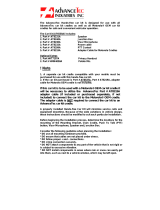Page is loading ...

UserManual
AdvanceCommunicator™
KYOCERA®DuraPlus™
Part#AT3082A
The AdvanceTec AdvanceCommunicator™ is an accessory
designed to adapt the Kyocera DuraPlus handsets into a
CommunicationsBaseStationconsoledevice.
RevA1001

2
INDEX
Page
Details
2ImportantPhoneSettings
3Replacingphonecontactplate
3SettingupAdvanceCommunicator™
4Installingphoneinto
AdvanceCommunicator™
4MakingandreceivingcallsinHands‐
freemode
4‐5Makingandreceivingcallvia
Handset
5UseofAdvanceCommunicator™
withdispatchcalls
5Volumecontrol
5Recordingfeature
5SummaryofLE
Dindicators
5Chargingofthebattery
OPTIONEXTRAS
6PalmMic.Part#AT8428A
6‐7HeadSetPart#AT8421A
7FootPedalPart#AT8400A
7Y‐ConnectorPart#AT8405A
IMPORTANTPHONESETTINGS
Thefollowingphonesettingsarenecessarytoenableuseofthephone
withtheAdvanceCommunicator:
1. Press>Settings>DCSettings>DirectConnectON
2. Press>Settings>DCSettings>HeadsetMode>Headset
buttonstartsDCcalls.[DCbutton].
3. Press>Settings>Others>Accessibility>TTY>TTYOff.
4. IncreaseorDecrea
sethevolumemustbedonewhilephoneis
connectedtotheunitandisonanactivecall.

3
!NOTE:
Toenablethephonetolatchintothecradleitisnecessarytoremoveand
replacethecontactplateonthebackofthephoneasfollows:
Diagram1
1.Removethe2screwsfromthePhoneContactPlateonthebackofthe
phoneandremovetheplatekeepingthescrewsastheywillbeneeded.
2.ReplacethePhoneContactPlatewiththeRidgedPlate(seebelow)
suppliedandscrewintoplaceintothebackofthephonewiththescrews
removedfromthePhoneContactPlate.
Diagram2
SettinguptheAT3082AAdvanceCommunicator™
1. Place the AdvanceCommunicator™ in a convenient position
withineasyreachofanACpoweroutlet.
2. Attach the plug at theend of the coilcordofthe handset into
thecorrespondingRJ45handset receptacleonthebackofthe
AdvanceCommunicator™.
3. Plug the power supply into the wall AC pow
er outlet and the
round barrel plug at the end of the cord of the power supply
into the corresponding power receptacle on the back of the
AdvanceCommunicator™
4. AtthispointtheLEDwillflashRED
PhoneContactPlate
Ridgedplate
P/NAT8434A

4
InstallingtheportableintotheAdvanceCommunicator
™
1. Plug the two (2) pin connector into the corresponding socket
oftheleftbottomsideoftheAdvanceCommunicator™
2. Remove the rubber protective cover from the connector
receptaclecoveringthemicroUSBconnectorontheleftsideof
the handset (handset facing you) and align the micro USB
connectorattheendontheonecableandinserttheconnector
intothehandsetwiththecablefacingDOWN.
3. Re
move the rubber protective cover from the connector
receptacle covering the audio connector on the right side of
the handset (handset facing you) and align the pin connector
attheendoftheothercableandinserttheconnectorintothe
handsetwiththecablefacingUP.
4. Insert the bottom of the han
dset behind the ridge on the
cradle and press the top of the handset back into the Cradle
untilitsnapsintoplace.
5. TurntheHandseton.
6. To remove the handset from the Cradle, press the release
buttononthetopofthecradle.TheHandse
twillsnapforward
outofthecradle.
MakingandReceivingcallsinHandsFreeMode.
1. TomakeacallinHands‐freemode,dialthedesirednumberon
the phone keypad and press SEND/GREEN BUTTON. Speak
towardstheMicrophonewhichissituatedonthebottomright
corneroftheAdvanceCommunicator™
USBConnector AudioConnector
2Pininto
AdvanceCommunicator

5
2. Thevoice of the person you are calling will be heard via the
built‐inspeakerintheAdvanceCommunicator™
3. To receive a call in Hands‐free mode, press SEND/GREEN
BUTTONonthephoneorpressshortlyonthePTT/Space bar
and speak towards the Microphone. The caller’s voice will be
heardvi
athebuilt‐inspeakerintheAdvanceCommunicator™
4. Toendacallinhands‐freemodepresstheEND/REDbuttonon
thephone.
MakingandRe
ceivingcallsviatheHandset.
1. To make a call using the AdvanceCommunicator™ Handset,
dial the desired number on the phone’s keypad and press
SEND/GREEN button. Use the handset as you would with a
regulardesktopphone.
2. To receive a call with the Handset, lift the Handset and press
the SEND/GREEN button on the ph
one’s keypad. Use the
handsetasyouwouldwitharegulardesktopphone.
3. To end a call while using the handset, place the handsetback
intothecradleandpresstheEND/REDbuttononthephone.
UseoftheAdvanceCommunicator™withDispatchcalls
1. ToansweradispatchcallinHands‐freemode,pressandhold
downthePTT/SpaceBarandspeaktowardstheMicrophone.
2. To answer a dispatch call using the handset, pick up the
handset, press and hold down the round PTT button on the
back of theHandsetandspea
k into the handset as youwould
witharegulardesktopphone.
3. To hear the other party in a dispatch call, release the
PTT/Space bar (in Hands‐free mode) or the round PTT
handsetbuttonifusingtheHandset
VolumeControl
The volume of the AdvanceCommunicator™ can be increased
orloweredwiththevolumebuttonsonthesideofthephone.
RecordingFeature
1. TheAdvanceCommunicator™willallowtherecordingofaudio
traffic with an external recording device via a 3.5mmplug on
thebackoftheAdvanceCommunicator™.
2. Dispatchcallswillberecordedbothaudioinandaudioout.
3. Cellularcallswillberecordedaudio‐inandaudioout.

6
SummaryofLEDIndicators
FlashingRED: PhonenotconnectedtotheBase
SteadyRED: PhoneisconnectedtotheBasewithpower
OFF
SteadyGREEN: PhoneconnectedwithpowerON
Chargingthebattery
Withtheportableturned off,theAdvanceCommunicator™willcharge
the battery to 60% in approximately 1 hour. The charge time will be
longeriftheportableisoperationalduringchargetime.
NOTE:Batteries of the portable will charge within the temperature
windowof‐10Cto+40C(50Fto104F).Ifthebatteryisoutsidethis
temperature window, no charge current will be supplied to the
battery.
OptionalExtras
The following optional extras are available to compliment the
AdvanceCommunicator™:
1.PalmMic‐Part#AT8428A
1. To use a Palm Mic. with the AdvanceCommunicator™ unplug the
privacyhandsetsuppliedwiththeunit(andremoveitfromitscradle
)
and plug the RJ45 connector of the Palm Mic into the corresponding
RJ45receptacleonbackoftheAdvanceCommunicator™
2. Once connected, the pressing of the switch on the Palm Mic. will
activatethePalmMic.

7
2.Headset‐Part#AT8421A
1.TousetheHeadsetwiththeAdvanceCommunicator™unplugthe
privacyhandsetsuppliedwiththeunit(andremoveitfromits
cradle
)andplugtheRJ45connectoroftheHeadsetintothe
corresponding RJ45 receptacle on back of the
AdvanceCommunicator™
2.Onceconnected,audiowillbetransferredtotheHeadset.
3.PTTcallscanbemadewiththePTT/SpaceBarorthePTTbuttonon
thecableontheHeadset.
3.FootPedal‐Part#AT8
400A(withPart#AT8405A)
1.TousetheFootPedalwiththeAdvanceCommunicator™unplugthe
privacyhandsetsuppliedwiththeunit(andremoveitfromitscradle
)
2. Plug the RJ45 connector of the Y Adapter Cable (Part # AT8405A
supplied) into the corresponding RJ45 receptacle on back of the
AdvanceCommunicator™
3. Plug the RJ45 connector of the Foot pedal into one of the
correspondingRJ45receptacleoftheYAdapterCableAT8405A.
RJ45connector

8
4.YConnectorAdapter‐Part#AT8405A
1.TouseboththeHeadsetandFootPedalwiththe
AdvanceCommunicator™simultaneously,usetheYconnectoradapter
Part#8504AsuppliedwiththeFootPedal..
2. Unplug the privacy handset supplied with the unit (and remove it
from its cradle) and plug the RJ45 connector of the Y Adapter Cable
into the corresponding RJ45 receptacle on back of the
AdvanceCommunicator™
3. Plug the Headset and Foot Pedal into the corresponding RJ45
receptaclesoftheYAdapterConnector.
! NOTE: If neither the headset nor Foot Pedal work, swap around the
plugsintotheYAda
pterConnector.
3.Onceconnected,theHeadsetandFootPedalwillfunctionassetout
above.
1150 NW 163rd Drive, Miami, FL 33169
T: 305-623-3939 F: 305-623-3996
Toll free USA 1-800-881-8211
www.advancetec.com
www.advancemobileGPS.com
RJ45
connector
/