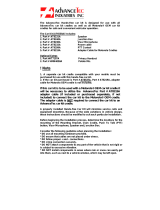Page is loading ...

User Manual
SamsungRugbyPro
AdvanceCommunicator™
Part#ATT3001A
The AdvanceTec AdvanceCommunicator™ is designed to adapt
the Samsung Rugby Pro into a Desktop Communications Base
Stationdevice.
RevA0715

2
INDEX
Page
Details
™
2–3………………. SettinguptheAdvanceCommunicator
…….…………….………Insertinginto/removingphonefrom3
cradle
‐4….………….………MakingandreceivingcallsinHands‐free3
mode
4………………..…………MakingandreceivingcallviaHandset
…………………..………UseofAdvanceCommunicator™with4
dispatchcalls
4…………………..……….Volumecontrol
4…………………………….Recordingofcalls
tors
5……………….…….…….SummaryofLEDindica
ery
5……………………………Chargingofthebatt
OPTIONALACCESSORIES
5–6……………………….PalmMic.Part#ATT8428A
6…………………….………HeadSetPart#ATT8421A
7…………………….………Y‐ConnectorPart#ATT8405A
………………..…………...FootPedalPart#ATT8400A
8

3
SettinguptheAdvanceCommunicator™
n1.PlacetheAdvanceCommunicator™inaconvenientpositionwithi
easyreachofanACpoweroutlet.
2.Attachtheplugattheendofthecoilcordofthehandsetintothe
corresponding RJ45 handset receptacle on the back of the
AdvanceCommunicator™.
3.Plugthepowersupplyintothewallpoweroutletandtheround
barrelplugattheendofthecordofthepowersupplyintothe
on the back of thecorresponding power receptacle
AdvanceCommunicator™
4.AtthispointtheLEDwillflashRED
Installing the Cable to connect the phone to the
Ad anceCo m nicatov m u r™
1. Remove the rubber protective cover from the connector
receptaclecoveringthemicroUSBconnectorontheBOTTOMofthe
handset (handset facing you) and insert the USB connector at the
n th i c o cendoftheo ecableinto ephonew ththe ablec nne torfacing
totheLEFT.
2. Remove the rubber protective cover from the connector
receptaclecovering the audio connectorontheTOPofthehandset
(handset facing you) and insert the straight audio pin connector at
theendoftheothercableintothehandset.
3. I the 2 pin connector into the receptacle below the rim on
theleftsideoftheAdvanceCommunicator.
nsert
Insertinginto/removingthephonefromcradle
1. Insert the bottom of the phone behind the ridge on the cradle and
press the top of the phone back into the Cradle until it snaps securely
intoplace.

4
Releasebuttonto
remove
p
hone
AudioPlug
2Pinconnector
Ridgeofcradle
USBPlug
Microphone
2.ToremovethehandsetfromtheCradle,pressthereleasebutton
onthetopofthecradle.TheHandsetwillsnapforwardallowingthe
phonetoberemovedoutofthecradle.
MakingandReceivingcallsinHandsFreeMode.
1.Turnonthephone.
2.TomakeacallinHands‐freemode,dialthedesirednumberonthe
phonekeypadandpressSEND/GREENBUTTON.Speaktowardsthe
Microphone situated on the bottom right corner of the
AdvanceCommunicator™
3.Thevoiceof thepersonyouarecallingwillbeheardviathebuilt‐
inspeakerintheAdvanceCommunicator™
4. To receive a call in Hands‐free mode, press the SEND/GREEN
ButtononthephoneorpressbrieflyontheEPTT/Spacebarand
speak towards the Microphone. The caller’s voicewill be heard via
thebuilt‐inspeakerintheAdvanceCommunicator™
5.Toendacallinhands‐freemodepresstheEND/REDbuttononthe
phone.

5
MakingandReceivingcallsviatheHandset.
1.TomakeacallusingtheAdvanceCommunicator™ Handset, dial
the desired number on the phone’s keypad and press the
SEND/GREENbutton.Usethehandsetasyouwouldwitharegular
desktopphone.
2.ToreceiveacallwiththeHandset,lifttheHandsetandpressthe
SEND/GREENbuttononthephone’skeypad.Usethehandsetasyou
wouldwitharegulardesktopphone.
.Toendacallwhileusingthehandset,placethehandsetbackinto
hecradleandpresstheEND/REDbuttononthephone.
3
t
UseoftheAdvanceCommunicator™withDispatchcalls
o s l 1.Torespondt a di patchca linHands‐free mode,pressandhold
downtheEPTT/SpaceBarandspeaktowardstheMicrophone.
2. To respond to a dispatch call using the handset, pick up the
handset,pressandholddowntheroundEPTTbuttononthebackof
theHandsetandspeakintothehandsetasyouwouldwitharegular
desktopphone.
3.Toheartheotherpartyinadispatchcall,releasetheEPTT/Space
bar(inHands‐freemode)ortheroundEPTThandsetbuttonifusing
theHandset
VolumeControl
The volume of the AdvanceCommunicator™ can be increased or
loweredwiththevolumebuttonsofthephone.
Recordingofcellularanddispatchcalls
1. The AdvanceCommunicator™ will allow the recording of audio
traffic w e
backof
ith an external recording device via a 3.5mm plug on th
ioinandaudioout.
theAdvanceCommunicator™.
Dispatchcallswillberecordedbothaud
Cellularcallswillberecordedaudio‐inONLY.

6
SummaryofLE catorsDIndi
FlashingRED: PhonenotconnectedtotheBase
ithpowerSteadyRED: PhoneisconnectedtotheBasew
OFF
teadyGREEN: PhoneconnectedwithpowerONS
Chargingthebattery
Withthephoneturnedoff,theAdvanceCommunicator™willcharge
hebatteryto60%inapproximately1hour.Thechargetimewillbe
ongerif h is e n r
t
l t eportable op rationalduri gcha getime.
NOTE: Batteries of the phone will charge within the
temperaturewindowof ‐10Cto+40C (50 F to 104F).Ifthe
batteryisoutsidethistemperaturewindow,nochargecurrent
willbesuppliedtothebattery.
OptionalAccessories
he following optional accessories are available to compliment the
dvanceCommunicator™:
T
A
1.PalmMic.‐Part#ATT8428A
1.TouseaPalmMic.withtheAdvanceCommunicator™ unplug the
privacy handset supplied with the unit (andremoveitfromits
cradle)andplugtheRJ45connectorofthePalmMicintothe
corresponding RJ45 receptacle on back of the
AdvanceCommunicator™
2.Onceconnected,thepressingoftheswitchonthePalmMic.will
activatethePalmMic.

7
2.Headset‐Part#ATT8421A
1.TousetheHeadsetwiththeAdvanceCommunicator™unplugthe
t supplied w nit dr eit omi
RJ45connector
privacy h
andse ith the u (an emov fr ts
cradle)andplugtheRJ45connectoroft ea tinto
f the
heH dse the
corresponding RJ45 receptacle on back o
AdvanceCommunicator™
2.Onceconnected,audiowillbetransferredtotheHeadset.
.PTTcallscanbemadewiththePTT/SpaceBarorthePTTbutton
nthecableontheHeadset.
3
o
3.FootPedal‐Part#ATT8400A(withPart#ATT8405A)
1. To use the Foot Pedal with the AdvanceCommunicator™ unplug
the privacy handset supplied with the unit (andremoveitfromits
cradle)
2.PlugtheRJ45connectoroftheYAdapterCable(Part#AT8405A
supplied) into the corresponding RJ45 receptacle on back of the
AdvanceCommunicator™
. Plug the RJ45 connector of the Foot pedal into one of the
orrespondingRJ45receptacleoftheYAdapterCableAT8405A.
RJ45connector
3
c

8
4.TouseboththeHeadsetandFootPedalwiththe
RJ45
connector
AdvanceCommunicat
or™ simultaneously, use the Y connector
adapterPart#ATT8504AsuppliedwiththeFootPedal..
5.Unplugtheprivacyhandsetsuppliedwiththeunit(andremoveit
fromitscradle)andplugtheRJ45connectoroftheYAdapterCable
cinto the orresponding RJ45 receptacle on back of the
AdvanceCommunicator™
6. Plug the Headset and Foot Pedal into the corresponding RJ45
receptaclesoftheYAdapterConnector.
a tNOTE:Ifneitherthehe dsetnorFootPedalwork,swaparound he
plugsintotheYAdapterConnector.
7. Once connected, the Headset and Foot Pedal will function as set
outabove.
1150 NW 163rd Drive, Miami, FL 33169
T: 305-623-3939
F: 305-623-3996
Toll free USA 1-800-881-8211
www.advancetec.com
www.advancemobileGPS.com
/