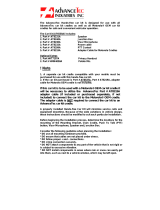Page is loading ...

Operating instructions
Part # AT3060
The AdvanceTec AdvanceCommunicator™ Part # AT3060 is an
accessory designed to adapt the Motorola i570 iDEN handset
for convenient communication use in the home or office.
The AdvanceCommunicator™ Detailed User Manual and
Software are available at www.advancetec.com.
Features:
• Hands-free operation for both dispatch and phone calls
• Handset operation for both dispatch and phone calls
• Rapid Charging facility
• External antenna for improved coverage and reception
• Recording facility for both dispatch and portable calls
• Advanced PC application for controlling the cell
portable.
The AdvanceCommunicator
™
- Part # AT3060A consists of:
1. Part # AT3060A Base unit with i570 handset
adaptor cup.
2. Part # AT3051-02A Handset with coil cord.
3. Part # AT3051-03A Power supply.
4. Part # AT3051-05A Antenna.

2
Data package (included) consisting of:
• Part # 99003 Ear piece cable.
• Part # 99004 DB15 Data Cable.
• Part # 99005 Software CD.
Setting up the AdvanceCommunicator™
1. Place the AdvanceCommunicator™ in a convenient position
in your home or office within easy reach of an AC power
outlet.
2. Attach the RJ45 plug at the end of the coil cord of the
handset into the corresponding port on the back of the
AdvanceCommunicator™ .
3. Plug the power supply into the wall AC power outlet and
the round barrel plug at the end of the cord of the power
supply into the corresponding plug on the back of the
AdvanceCommunicator™
4. At this point the LED will flash RED
5. Attach the external antenna supplied onto the antenna on the
back of the AdvanceCommunicator™.
Diagram 1 – AdvanceCommunicator™ connections.

3
Installing the portable into the AdvanceCommunicator™
1. Place the portable into the cradle with the portable
connector aligned with the bottom connector in the cradle.
Press the portable back into the cradle as shown in Diagram
2 until it snaps securely into place.
2. If the portable is OFF, the LED will switch from flashing
RED to steady RED.
3. If the portable is ON, the LED will switch from flashing
RED to steady GREEN.
Diagram 2 – Installing the portable
Making and Receiving calls in Hands Free Mode.
1. To make a call in Hands-free mode, dial the desired
number on the portable keypad and press SEND/GREEN
BUTTON. Speak towards the Microphone indicated in
Diagram 2. The voice of the person you are calling will be
heard via the built-in speaker in the
AdvanceCommunicator™
2. To receive a call in Hands-free mode, either open the
portable’s flip cover or press shortly on the SEND/GREEN

4
button on the portable and speak towards the Microphone.
The caller’s voice will be heard via the built-in speaker in
the AdvanceCommunicator™
3. To end a call in hands-free mode press the END button on
the portable or close portable ’s flip cover.
Making and Receiving calls via the Handset.
1. To make a call using the AdvanceCommunicator™
Handset, dial the desired number on the portable keypad
and press SEND/GREEN button. Use the handset as you
would with a regular desktop phone.
2. To receive a call with the Handset, lift the Handset and
press any button on the portable keypad or open the
portable’s flip cover. Use the handset as you would with a
regular desktop phone.
3. To end a call while using the handset, place the handset
back into the cradle and press the END/RED button, close
the portable’s flip cover.
Use of the AdvanceCommunicator™ with Dispatch calls
1. To answer a dispatch call in Hands-free mode, press and
hold down the Cradle Switch “H” and speak towards the
Mic “I”
2. To answer a dispatch call using the handset, pick up the
handset, press and hold down the Handset Switch “J” and
speak into the handset as you would with a regular desktop
phone.
3. To hear the other party in a dispatch call, release the Cradle
Switch “H” (in Hands-free mode) or the Handset Switch
“J” if using the Handset
Volume Control
The volume of the AdvanceCommunicator™ can be increased or
lowered with the volume buttons on the side of the portable
Recording Feature
1. The AdvanceCommunicator™ will allow the recording of
audio traffic via a 3.5mm plug.
2. Dispatch calls will be recorded both audio in and audio out.

5
3. Portable calls will be recorded audio in only.
PC/Data Application
Part # AT3099.
Diagram 3. Data package cables
Installing Data Package
1. Connect the Serial Plug DB9 Data Cable to an available
Serial socket on the PC and then connect the DB15 Data
Cable to the Data Port on the back of the
AdvanceCommunicator™. This will allow for many
features of the portable to be controlled, via the Data Cable
connected to the PC
2. With the portable in the cradle insert the connector pin of
the ear piece cable into the receptacle on the left lower part
of the AdvanceCommunicator™
3. Insert the connector “K” in the earpiece receptacle of the
portable “L”, as seen on Diagram 4.
4. Install the software supplied with the Data Package or
down load it from the internet at www.advancetec.com.
5. Once the application has been installed on your PC, you
will be able to:
o Upgrade the AdvanceCommunicator™ software
o Make and receive Cellular and Dispatch calls (PTT)

6
o Send SMS messages (Depending if carrier supports
MO-SMS service)
o Manage incoming SMS and Voice messages
o Send SMS to Group (Depending if Carrier supports
MO-SMS service)
o Review recent Call List
o Permanently store daily log file
o Use Turbo dialing feature
o Upload your personal phone book to the PC
o Manage an unlimited phone book on the PC
Note: Connect the Audio Cable only if you intent to use the
Software with the PC.
Summary of LED Indicators
Flashing RED: Portable not connected to the Base
Steady RED: Portable is connected to the Base with
power OFF
Steady GREEN: Portable connected with power ON
Flashing GREEN: Earpiece Cable connected between
portable and the Base.
Flashing RED/GREEN: Data Cable attached and PC applications
running.
Flashing Orange: Transition between modes.
Charging the battery
With the portable turned off, the AdvanceCommunicator™ will
charge the battery to 60% in approximately 1 hour. The charge
time will be longer if the portable is operational during charge
time.
NOTE: Batteries of the Cellular portable will charge within the
temperature window of -10 C to +40 C (50 F to 104 F). If the
battery is outside this temperature window, no charge current will
be supplied to the battery.
/