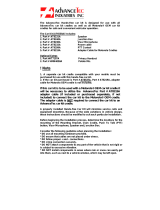Page is loading ...

User Manual
AdvanceCommunicator™
Verizon® V860 BARRAGE
Part No. AT3064A
The AdvanceTec AdvanceCommunicator™ is an accessories
designed to adapt the Verizon® V860 BARRAGE portable for
convenient communication use in the home or office.
Verizon® is the registered trade mark of VerizonWireless®

2
Features:
• Hands-free operation for both Push-to-Talk (PTT) and phone
calls
• Handset operation for both PTT and phone calls
• Rapid Charging facility
• Recording facility for both PTT and portable calls
Setting up the AT3064A AdvanceCommunicator™
1. Place the AdvanceCommunicator™ in a convenient position in
your home or office within easy reach of an AC power outlet.
2. Attach the plug at the end of the coil cord of the Privacy Handset
into the corresponding Plug on the back of the
AdvanceCommunicator™.
3. Plug the power supply into a wall AC power outlet and the round
barrel plug at the end of the cord of the power supply into the
corresponding plug on the back of the
AdvanceCommunicator™ At this point the LED will light.
Installing the portable into the AdvanceCommunicator
™
1. Remove the rubber protective cover from the connector receptacle covering the micro
USB connector on the left side of the handset (handset facing you) and align the micro
USB connector at the end on the one cable from the left side of the
AdvanceCommunicator and insert the connector into the portable.
Privacy
Handset
LED
Micro USB
Connector
Audio Plug
Press to
Release
Align handset
groove with
cradle ridge
Microphone
PTT/Space bar
PTT

3
2. Remove the rubber protective cover from the connector receptacle covering the
audio connector on the right side of the handset (handset facing you) and align the pin
connector at the end of the other cable from the back of the AdvanceCommunicator and
insert the connector into the portable.
3. Insert the portable into the cradle by aligning the groove at the bottom of the handset
with the ridge on the cradle and press the top of the handset back into the Cradle until it
snaps into place.
4. Turn the portable on.
5. To remove the portable from the Cradle, press the release button on the top of the
cradle.
Making and Receiving calls in Hands Free Mode.
1.To make a call in Hands-free mode, dial the desired number on the
portable keypad and press SEND/GREEN BUTTON. Speak towards the
Microphone indicated above.
2. The voice of the person you are calling will be heard via the built-in
speaker in the AdvanceCommunicator™
3. To receive a call in Hands-free mode, either open the portable’s flip
cover or press shortly on the PTT/Space bar and speak towards the
Microphone. The caller’s voice will be heard via the built-in speaker in
the AdvanceCommunicator™
4. To end a call in hands-free mode press the END button on the
portable or close the portable flip cover.
Making and Receiving calls via the Portable.
1. To make a call using the AdvanceCommunicator™ Privacy Handset,
dial the desired number on the portable keypad and press
SEND/GREEN button. Lift and use the privacy handset as you would
with a regular desktop phone.
3. To switch from a privacy handset call to hands-free call, place the
privacy handset into its cradle on the AdvanceCommunicator™
2. To receive a call with the privacy handset, lift the privacy handset and
press any button on the portable keypad or open the portable’s flip cover.
Use the handset as you would with a regular desktop phone.
3. To end a call while using the handset, place the handset back into the
cradle and press the END/RED button, or merely close the portable’s flip
cover.
Use of the AdvanceCommunicator™ with Dispatch calls
1. To answer a dispatch call in Hands-free mode, press and hold down
the PTT/Space Bar and speak towards the Microphone.

4
2. To answer a dispatch call using the privacy handset, pick up the
privacy handset, press and hold down the round PTT button on the
privacy handset and speak into the privacy handset as you would with a
regular desktop phone.
3. To hear the other party in a dispatch call, release the PTT/Space bar
(in Hands-free mode) or the round PTT handset button if using the
Handset
Volume Control
The volume of the AdvanceCommunicator™ can be increased or
lowered with the volume buttons on the portable
Recording Feature
1. The AdvanceCommunicator™ will allow the recording of audio traffic
with an external recording device via a 3.5mm plug.
2. Dispatch calls will be recorded both audio in and audio out.
3. Portable calls will be recorded audio-in only.
Charging the battery
With the portable turned off, the AdvanceCommunicator™ will charge the
battery to 60% in approximately 1 hour. The charge time will be longer if
the portable is operational during charge time.
NOTE: Batteries of the portable will charge within the
temperature window of -10 C to +40 C (50 F to 104 F). If the
battery is outside this temperature window, no charge current will
be supplied to the battery.
1150 NW 163rd Drive, Miami, FL 33169
T: 305-623-3939 – F: 305-623-3996
/