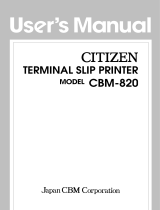To change max power setting
Referring to the supplying BEETLE 24V DC-out
specification or to an external power supply, this value
needs to be set to 48, 55 or 75 watts.
Communication interface
Change the communication interface settings (except
Ethernet) by selecting “Set Communication Interface”
from the main menu and answer “Yes” to “SET
INTERFACE TYPE?”
Press the paper feed button as instructed to select the
communication interface you want.
To change RS232C serial interface settings
Select “Set Communication Interface” from the main
menu and answer “No” to “SET INTERFACE TYPE?”
to go to the instructions for selecting the RS232C
settings.
Press the paper feed button to select the RS232C
setting you want to change:
• Baud rate - (1200 to 115200 baud, delivery
default 19200)
• Hardware flow control:
Software - (XON/XOFF)
Hardware - (DTR/DSR)
• Data reception errors: Ignore errors, Print “?”
• Alternate DTR/DSR - Enabled Disabled
Note: Number of data bits, Stop bits, and Parity
parameters can not be changed and are not
shown.
Press the paper feed button for at least one second to
validate the selection.
Emulation/Software options
To change the printer emulation, printer ID, receipt
default lines per inch (LPI), or font size, enter this
section through the configuration menu.
Press the paper feed button to select the setting you
want to change:
• Printer emulations: Native or A756
• Printer ID: TH320 native, A758, or A756
• Default line space:
8.13, 7.52, 6.77, or 6 lines per inch
• Font size: standard, tall, …
Slip Setting options
To change the TH320 slip setting options, enter this
section through the emulation software options section
of the configuration menu.
Press the paper feed button to select the setting you
want to change:
• Ignore n leading spaces in a 47 column text
• Enable 51-column compressed mode
• Delete the trailing spaces in a slip text line
• Set the TH320 to emulate the A758 slip stop
position
Select Paper Type
To change the paper type, enter the section through
the configuration menu.
Press the paper feed button to select the setting you
want to change.
Note on the print head
The print head is a thermal element and
it is at high temperature during printing
or just after operation, therefore please
do not touch it and its peripherals for
safety reasons.
The thermal head is an ESD-sensitive
device. To prevent damage, do not
touch either its printing part or
connecting parts.
Further Information
Please find detailed information about the printer in
the Operator’s Guide. This document can be
download as PDF file from the following Web site:
http://www.wincor-
nixdorf.com/internet/com/Services/Support/TechnicalS
upport/POSSystems/Manuals/index.html
Consumables
Please order consumables at:
http://www.wincor-nixdorf.com/mediaservice
Copyright© Wincor Nixdorf International GmbH, 2013
The reproduction, transmission or use of this document or its
contents is not permitted without express authority.
Offenders will be liable for damages.
All rights, including rights created by patent grant or
registration of a utility model or design, are reserved.
Delivery subject to availability; technical modifications
possible.
TH320-SUGWN01 rev D