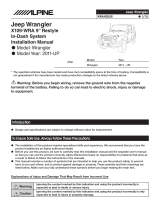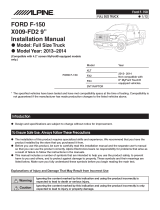The uHK1 and uHK2 are used to replace the factory USB and auxiliary input jacks in Hyundai and Kia
vehicles. The installation process depends on if they are being installed with or without a Maestro
module and T-harness.
MAESTRO UHK1 AND UHK2 INSTALLATION GUIDE PART NUMBER: ACC-USB-HK1
PART NUMBER: ACC-USB-HK2
Remove the front of the AUX/USB port by unclipping it from the dash panel and unplugging the factory
harnesses. Remove the factory circuit board from the plastic enclosure.
Pass the black and white connectors through the holes in the rear of the factory plastic enclosure. Plug
them into the new circuit board then slide the circuit board into the enclosure. Reinstall the front of the
USB media port.
The illumination around the USB and AUX ports can be configured for red or blue. This is done by moving
the jumper labeled Red/Blue on the circuit board.
Plug in the connectors following the diagram:
STEP 1
Choose the plug that fits the vehicle. Connect it to the vehicle harness and plug the green 2-pin plugs together.
STEP 2
Connect the 3-pin power connector in-line with the Maestro t-harness.
STEP 3
Plug the AUX cable into the AUX input of the radio. Plug the USB adapter to the radio’s USB port.
STEP 4
This connector may need to be connected to the matching plug in the Maestro T-Harness.
Refer to the installation diagram for the T-harness.
Now reinstall the media port into the dash.
WIRING THE UHK1 OR UHK2 AS PART OF A MAESTRO RADIO REPLACEMENT
SOLUTION - MAESTRO RR/RR2 AND T-HARNESS
uHK1 & uHK2
T0 MAESTRO T-HARNESS
STEP 1
STEP 2
STEP 3
T0 MAESTRO RR OR RR2
AFTERMARKET RADIO
MAESTRO uHK1 or uHK2
OR
USB
AUX
STEP 4