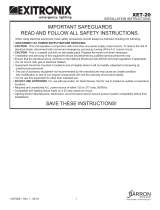Page is loading ...

IMPORTANT SAFEGUARDS
READ AND FOLLOW ALL SAFETY INSTRUCTIONS.
When using electrical equipment, basic safety precautions should always be followed including the following:
• DISCONNECT AC POWER SUPPLY BEFORE SERVICING.
• Installation and servicing of this equipment should be performed by qualified service personnel only.
• Ensure that the electrical wiring conforms to the National Electrical Code NEC® and local regulations, if
applicable.
• Do not mount near gas or electrical heaters.
• Do not use outdoors.
• Equipment should be mounted in locations and at heights where it will not be readily subjected to tampering
by unauthorized personnel.
• The use of accessory equipment not recommended by the manufacturer may cause an unsafe condition.
• Any modification or use of non-original components will void the warranty and product liability.
• Do not use this equipment for other than intended use.
SAVE THESE INSTRUCTIONS!
Technical Support ■ (623) 580-8943 ■ [email protected]
SSF Series
Installation Instructions
20070164 REV 3 - 06/21 1 800-533-3948 www.barronltg.com

Installation
1. Remove the fixture from its packaging. Locate and set
aside the separate hardware bag.
2. Remove the (2) end cap Torx screws and remove the
end cap. (Fig. 1)
3. Lightly squeeze the diffuser lens to disengage, then
slide out from the enclosure and set aside. (Fig. 2)
Note: Take care not to touch or damage the exposed
LEDs.
4. Squeeze together the LED gear tray retaining clips
and disengage the LED gear tray from the enclosure.
(Fig. 3)
5. Using the enclosure as a template, mark the desired
mounting hole locations on the mounting surface.
6. Prepare holes in mounting surface for mounting
hardware.
7. Remove electrical knockouts for making desired
electrical connections, as needed.
8. If mounting to a J-box, make electrical connections;
see Electrical Connections section. Attach the
enclosure to the J-box per code.
9. Mount the enclosure to the mounting surface with the
fasteners supplied or hardware provided by others
suitable for the mounting application.
10. If not completed already, make electrical connections;
see Electrical Connections section.
11. If equipped with battery backup, connect the battery
connectors.
12. Reinstall the LED gear tray by positioning it over the
retaining clips then pushing until fully engaged.
13. Adjust the power selector switch located on the LED gear tray to the desired level.
14. Adjust the color selector switch to the desired CCT.
15. Reinstall the diffuser lens by lightly squeezing the diffuser lens to engage the enclosure, then slide into position.
16. Reinstall the end caps and end cap screws.
Fig. 1
Fig. 2
Fig. 3
End Cap
Screws
End Cap
Diffuser Lens
LED Gear Tray
End Cap
Battery Backup
LED indicator
(if equipped)
Enclosure
Battery Backup
Test Button
(if equipped)
Color Selector
Switch
Power Selector Switch
Squeeze together the LED gear tray
retaining clips to release
SSF Series
Installation Instructions
20070164 REV 3 - 06/21 2 800-533-3948 www.barronltg.com

Electrical Connections (Fig. 4-6)
All electrical connections should be made inside the J-box. Make electrical connection as follows:
120-277VAC
Black - 120-277VAC
White - Common
Green/Yellow Green - Ground
Note: Cap unused leads to prevent shorting.
This fixture auto-adjusts to voltages between 120-277VAC.
Battery Backup Information and Operation
1. Make sure battery is connected prior to closing fixture.
2. Battery requires up to 24 hours to fully charge after connecting to unswitched line power.
3. Battery backup has a momentary test button with a red/green LED indicator light.
• Steady red indicator light ON: Indicates there is unswitched power to the battery backup and it is in charging mode.
• Flashing red indicator light: Indicates battery may be disconnected or battery may be defective. Check battery
connection and battery voltage and condition.
• Indicator light OFF: Battery backup is in discharging mode and there is no power to the unswitched line. Fixture LEDs
illuminated by battery power.
• Steady green indicator light ON: Indicates the battery is fully charged.
4. Pressing and holding the momentary test button simulates the loss of power to the unswitched line. The solid red or
green indicator light should go OFF and the fixture LEDs should illuminate under battery power. Releasing the test
button resumes normal operation.
Fig. 4 - SSF Wiring Diagram
Switch Line
White
Yellow Stripe
Neutral
Ground
Fig. 5 - SSF with Motion Sensor
Wiring Diagram
Fig. 6 - SSF with Motion Sensor
& Battery Backup Wiring Diagram
White
Yellow Stripe
Neutral
Ground
Switch Line Unswitched Line
White
Yellow Stripe
Neutral
Ground
Switch Line
Red
SSF Series
Installation Instructions
20070164 REV 3 - 06/21 3 800-533-3948 www.barronltg.com

Motion Sensor and Remote Information and Operation
1. Motion sensor operates by using microwaves to detect motion and a photocell to measure ambient light levels.
2. Default operation of the motion sensor is:
• Motion sensor has a 20 second warm up at 100% power on initial power up.
• Motion sensitivity is set to 100%
• Hold time is set to 5 minutes
• Twilight time is set to standby/twilight before unit turn off = +∞/will not turn off
• Twilight level is set to 50%
3. Optional remote control provides additional features and overrides default motion sensor operation. Remote control
sends motion sensor commands via infrared (IR) signal. The motion sensor will beep on receipt of commands from the
remote. The motion sensor has an internal memory that remembers the last programming from the remote, even after
power loss. Remote control part #TL-RC-SCCNS. Remote control not required if default settings are acceptable.
4. Full motion sensor and optional remote instructions are included in the box or available on the Barron Lighting Group
website.
5. Sensor can be disabled by disconnecting the low voltage gray and purple wires from the sensor; cap unused wires.
SSF Series
Installation Instructions
20070164 REV 3 - 06/21 4 800-533-3948 www.barronltg.com
/