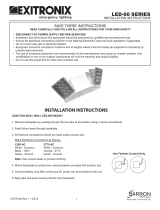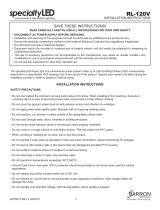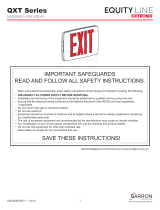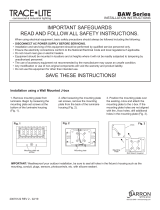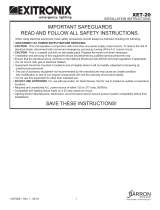Page is loading ...

ALH
INSTALLATION INSTRUCTIONS
INSTALLATION INSTRUCTIONS
800.533.3948 • www.barronltg.com
1
20070095 REV 3 - 9/17
1. Prepare mounting
CABLE HANGER
1. Insert toggles into holes located at each corner of the fixture, there should be two sets of Y-toggles, one for each
end of the fixture. Make sure toggles are extended and secure before hanging fixture.
2. Hook the eyelets at the other ends of the Y-toggle cables onto the appropriate anchors or hooks.
(Optional straight cables are available, consult factory
2. Locate the wiring compartment cover on top of fixture and remove from fixture. The cover has 7/8” diameter
knockouts, one of these knockouts will be used for connecting the flexible mounting conduit from the building power.
3. Electrical connections should be made inside fixture. Cap all unused leads to prevent shorting. This fixture auto
adjusts for voltages between 120VAC to 277VAC.
a. Connect the line fixture lead to the black supply lead.
b. Connect the common fixture lead to the white supply lead.
c. Connect the ground lead from the service to the green grounding screw.
IMPORTANT SAFEGUARDS
READ AND FOLLOW ALL SAFETY INSTRUCTIONS.
When using electrical equipment, basic safety precautions should always be followed including the following:
• DISCONNECT AC POWER SUPPLY BEFORE SERVICING.
• Installation and servicing of this equipment should be performed by qualified service personnel only.
• Ensure the electricity connections conform to the National Electrical Code and local regulations if applicable.
• Do not mount near gas or electrical heaters.
• Equipment should be mounted in locations and at heights where it will not readily be subjected to tampering by
unauthorized personnel.
• The use of accessory equipment not recommended by the manufacturer may cause an unsafe condition. Any
modification or use of non-original components will void the warranty and product liability.
• Do not use this equipment for other than intended use.
SAVE THESE INSTRUCTIONS!

ALH
INSTALLATION INSTRUCTIONS
800.533.3948 • www.barronltg.com
2
20070095 REV 3 - 9/17
TROUBLE SHOOTING
ALH does not turn “ON”
1. Check incoming voltage to LED driver. Must be at least a minimum of 120VAC and no greater than 277VAC.
2. Are all the LEDs on the light engine “OFF”? If so, LED driver may be defective. Using a voltmeter, check to see if
voltage is present at the output of power supply. If low or no voltage, then replace power supply.
3. If any individual LEDs are “OFF” the LED light engine is defective. Please have the serial number of the light
engine available when you contact technical support.

ALH-SM SERIES
INSTALLATION INSTRUCTIONS
800.533.3948 • www.barronltg.com
20070126 Rev 2 - 07/18 1
IMPORTANT SAFEGUARDS
READ AND FOLLOW ALL SAFETY INSTRUCTIONS.
When using electrical equipment, basic safety precautions should always be followed including the following:
DISCONNECT AC POWER SUPPLY BEFORE SERVICING.
• Installation and servicing of this equipment should be performed by qualified service personnel only.
• Ensure that the electrical wiring conforms to the National Electrical Code NEC® and local regulations if applicable.
• Do not mount near gas or electrical heaters.
• Equipment should be mounted in locations and at heights where it will not readily be subjected to tampering by
unauthorized personnel.
• The use of accessory equipment not recommended by the manufacturer may cause an unsafe condition. Any
modification or use of non-original components will void the warranty and product liability.
• Do not use this equipment for other than intended use.
SAVE THESE INSTRUCTIONS!
1. Mark the drill locations.
a. For ALH15 or ALH2 mark 24” center to center.
b. For ALH08 mark 14” center to center.
Bracket Hole Pattern
2. Install ALH-SM bracket to mounting surface using appropriate hardware, (Hardware supplied by others).
Note: Arrow on top of the bracket should point toward the center of the fixture.
.719
1.000 1.000
.877
.429

3. Use a permanent marker to mark the fixtures slots that will be used to attach the bracket. Ensure the marks are
visible from below the fixture for ease of alignment.
a. ALH15 and ALH2: Slots 11 and 13, 39 and 41
b. ALH08: Slots 4 and 6, 19 and 21
4. Tilt fixture and install 1 side of the bracket into the marked fixtures slots. Then tilt the fixture up, level with the
mounting surface plane to install opposite side of the bracket into the fixture’s slots. Ensure brackets are completely
in place before allowing the fixture to hang without support.
5. Tighten the screws and nuts to squeeze the bracket together, locking the bracket’s tabs into fixture’s slots for
a secure mounting installation.
ALH-SM SERIES
INSTALLATION INSTRUCTIONS
800.533.3948 • www.barronltg.com
20070126 Rev 2 - 07/18 2
ALH15 and ALH2
ALH08
/