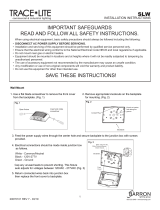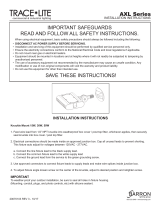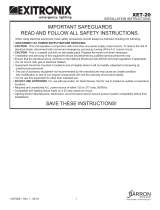Page is loading ...

INSTALLATION INSTRUCTIONS
INSTALLATION INSTRUCTIONS
800.533.3948 • www.barronltg.com
1
MC2 Series
Surface Mount Installation
1. Remove (4) screws from the cover plate and set aside cover plate.
Disconnect LED driver. (Fig. 1)
2. Electrical connections should be made inside junction box (supplied by others).
Cap all unused leads to prevent shorting.
This fixture auto adjusts for voltages between 120VAC - 277VAC.
a. Connect the line fixture lead to the black supply lead.
b. Connect the common fixture lead to the white supply lead.
c. Connect the ground lead from the service to the green
grounding screw.
3. Mount the backplate to desired surface using the provided
slots. Mounting hardware not provided. (Fig. 2)
4. Re-connect the LED driver harness(es) to the LED light engine.
WARNING: Do not allow the MC2 to hang from the wire harness,
this may cause damage to the wires.
5. Reinstall cover plate to the backplate using original (4) screws.
The MC2 Series canopy light is designed to be mounted to a recessed junction box or can be pendant mounted using
optional pendant mount adapter. Please consult with your lighting designer to obtain the optimum installation location.
Note: The MC2 is not designed to be wired using surface mounted conduit.
IMPORTANT SAFEGUARDS
READ AND FOLLOW ALL SAFETY INSTRUCTIONS.
When using electrical equipment, basic safety precautions should always be followed including the following:
• DISCONNECT AC POWER SUPPLY BEFORE SERVICING.
• Installation and servicing of this equipment should be performed by qualified service personnel only.
• Ensure the electricity connections conform to the National Electrical Code and local regulations if applicable.
• Do not mount near gas or electrical heaters.
• Equipment should be mounted in locations and at heights where it will not readily be subjected to tampering by
unauthorized personnel.
• The use of accessory equipment not recommended by the manufacturer may cause an unsafe condition. Any
modification or use of non-original components will void the warranty and product liability.
• Do not use this equipment for other than intended use.
SAVE THESE INSTRUCTIONS!
20070123 REV 2 02/18
10.00
10.00
Screws (4)
Fig. 1
Fig. 2
Mounting
slots
Light engine

INSTALLATION INSTRUCTIONS
800.533.3948 • www.barronltg.com
2
Pendant Mount Installation
1. Remove (4) screws from the cover plate and set aside cover plate. Disconnect LED driver.
2. Connect threaded pipe to backplate. (Fig. 3)
3. Pass the electrical wires from fixture through the threaded pipe. Electrical connections should be made inside
junction box. Cap all unused leads to prevent shorting. This fixture auto adjusts for voltages between
120VAC - 277VAC.
a. Connect the line fixture lead to the black supply lead.
b. Connect the common fixture lead to the white supply lead.
c. Connect the ground lead from the service to the green grounding screw.
4. Mount the threaded pipe to junction box using appropriate mounting hardware
(supplied by others). (Fig. 3)
5. Re-connect the LED driver harness(es) to the LED light engine.
WARNING: Do not allow the MC2 to hang from the wire harness, this may
cause damage to the wires.
6. Reinstall cover plate to the backplate using original (4) screws.
Electrical Connections
Electrical connection should be made inside junction box. Cap all unused leads to prevent shorting.
This fixture auto adjusts for voltages between 120VAC - 277VAC.
WARNING: Check to make sure that all the input power connections have been made properly and the
module is grounded to avoid potential electrical shock.
– OUT
+ OUT
– DIM
+ DIM
CONNECT TO 0-10V
DIMMING CONTROL
CONNECT TO AC POWER
LED
DRIVER
LINE
LINE NEUTRAL
NEUTRAL
WHI
BLK
BLK
WHI
GRN
GND
GRN
SP
GND
LED
LIGHT
ENGINE
black - line
white - neutral
green - ground
20070123 REV 2 02/18
MC2 Series
1/2” NPT Threaded Pipe
Apply teflon tape
to pipe before
installation.
Fig. 3

OPERATION
The MC2 Series requires no special handling or power “ON” or power “Cycle” requirements. We do recommend routine
inspections to visually verify that the fixtures are “ON” and emitting light. Any unit that is not functioning should be
inspected and repaired or replaced.
TROUBLE SHOOTING
Canopy does not turn “ON”
1. Check incoming voltage to LED driver. Must be at least a minimum of 120VAC and no greater than 277VAC.
2. Are all the LEDs on the light engine “OFF”? If so, LED driver may be defective. Using a voltmeter, check to see if
voltage is present at the output of power supply. If low or no voltage, then replace power supply.
3. If any individual LEDs are “OFF” the LED light engine is defective. Please have the serial number off the light engine
available when you contact technical support.
INSTALLATION INSTRUCTIONS
800.533.3948 • www.barronltg.com
3
20070123 REV 2 02/18
MC2 Series
/